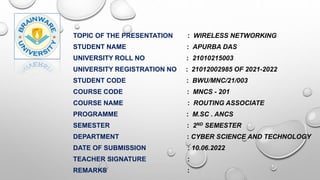
ROUTING ASSOCIATE PRESENTATION-very good.pptx
- 1. TOPIC OF THE PRESENTATION : WIRELESS NETWORKING STUDENT NAME : APURBA DAS UNIVERSITY ROLL NO : 21010215003 UNIVERSITY REGISTRATION NO : 21012002985 OF 2021-2022 STUDENT CODE : BWU/MNC/21/003 COURSE CODE : MNCS - 201 COURSE NAME : ROUTING ASSOCIATE PROGRAMME : M.SC . ANCS SEMESTER : 2ND SEMESTER DEPARTMENT : CYBER SCIENCE AND TECHNOLOGY DATE OF SUBMISSION : 10.06.2022 TEACHER SIGNATURE : REMARKS :
- 2. 1. Introduction 2. The definition of wireless networking. 3. How wireless network works. 4. Types of wireless networks. 5. Wireless networking standards. 6. Benefits of wireless networking. 7. Wi-fi connection modes. 8. Conclusion. 9. Resources. 10. Q & A
- 3. Introduction A whole new industry has been developed by wireless networking .Wireless telephony has been popular becuase it allows people to communicate with each other regardless of venue. For Internet access, modern technology aimed at computer networks promise to do the same. Thus far, 802.11 has become the most popular wireless data networking technology. In this presentation , we are going to discuss the following: 1) The definition of wireless networking. 2) How wireless network works. 3) Types of wireless networks. 4) Wireless networking standards. 5) Benefits of wireless networking.
- 4. What’s wireless networking? A wireless network allows devices to remain linked to the network yet to roam without any cables unattached. Wi-Fi signals are amplified by access points, meaning a computer can be far from a router but still be linked to the network. You connect to that organization’s wireless network when you connect to a Wi-Fi hotspot at a cafe or another public location. The only difference between wireless and wired network is that wired network uses cables to link devices to the Internet or another network, such as laptops or desktop computers. As opposed to a wireless network, a wired network has several drawbacks. The main downside is that a router is tied to your computer. The most popular wired networks use cables attached to an Ethernet port on the network router and the other end to a computer or other system. Why wireless? At this point, digging into a particular technology is getting a little ahead of the story, however. Wireless networks share some significant benefits, regardless of how the protocols are built or what kind of information they bring. Mobility is the most apparent value of wireless networking. Wireless network users can link to existing networks and are then able to travel freely. In a single call, a mobile phone user will travel miles because the phone links the user via cell towers.
- 5. How wireless networks work? Wireless Local Area Network (WLAN) serves the same function as a wired one to connect a group of computers. Since “wireless” does not require expensive wiring, the primary advantage is that it is typically simpler, quicker, and cheaper to set up. By contrast, it can be labor-intensive and costly to build a network by dragging wires over an office’s walls and ceilings. But a wireless network can be a cost-effective way to extend or increase it, even though you have a wired network already in place. Wireless networks operate using Radio Frequency (RF) technology, a frequency associated with radio wave propagation within the electromagnetic spectrum. An electromagnetic field is generated when an RF current is supplied to an antenna that can then spread through space.
- 6. We now know how wireless network works, let’s focus our attention to different types of Wireless Networks 1. Wireless Local Area Networks (WLAN) WLAN refers to the type of network connecting two or more computers via a wireless distribution method. They have high-frequency radio waves and an AP (access points) to the internet. They are advantageous to use as it allows users to move around the coverage area, not restricted to a single location. They are also known as Local Area Wireless Network (LAWN). 2. Wireless Wide Area Networks (WWAN) WWAN is also known as wireless broadband, it makes use of cell towers. These towers transmit radio signals spanning thousands of miles, in contrast to WLAN that spans a few hundred feet. It comprises three major technologies, Global System for Mobile communications (GSM) and Code Division Multiple Access (CDMA), and the newer WiMAX. These technologies are beyond the scope of this article, but you’re free to look for more resources on the topic or here. A point to note is that Wide Area Networks do not connect to your individual computers but instead to several Local Area networks.
- 7. 3. Wireless Metropolitan Area Networks (WMAN) MWAN has a coverage range size approximately that of a city. It’s smaller as compared to WWAN but larger than WLAN. It belongs to a single entity such as the government, Internet Service Provider, or cooperation. MWAN restricts access to authorized users or subscriber devices only. An example of a form of WMAN would be *WiMAX.
- 8. Wi-Fi Network Standards 1. IEEE 802.11a This original amendment added support for the 5 GHz band, allowing transmission up to 54 megabits of data per second. 2. IEEE 802.11b 802.11b added faster rates in the 2.4GHz band to the original standard. It can pass up to 11 megabits of data in a second. 3. IEEE 802.11g 802.11g standardized the use of OFDM technology used in 802.11a in the 2.4GHz band. 4. IEEE 802.11n Once the most popular standard 802.11n was the first time a unified specification covered both the 2.4GHz and 5GHz bands.
- 9. 5. IEEE 802.11ac 802.11ac was only specified for the 5GHz band. It built upon the mechanisms introduced in 802.11n. 6. IEEE 802.11ax (WIFI 6) 802.11ax (much like 802.11n) unified the specification across all applicable frequency bands.
- 10. Wi-Fi Connection Modes There are multiple Wi-Fi network connection styles, the most prevalent are: ad hoc, and Wi-Fi Direct, Wi-Fi HotSpot Benefits of wireless networking It has enabled mobility, a more significant advantage to its users as servers can be accessed anywhere as long as Access Point exists. They are relatively cheap when compared to wired networks, which involve a lot of expenses when purchasing cables. The network can be secure due to data encryption method and current technologies. This allows the sharing of sensitive information.
- 11. In this presentation, we have looked at wireless networks, how they works, and some defined standards. We have also seen different types of Wireless Networks and how they relate to each other. 1. GOOGLE 2. WIKI-PEDIA 3. MY CLASS NOTES 4. MY TEACHRES