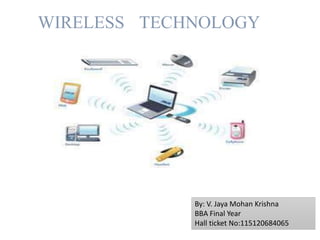
WIRE LESS TECHNOLOGY .pptx
- 1. WIRELESS TECHNOLOGY By: V. Jaya Mohan Krishna BBA Final Year Hall ticket No:115120684065
- 2. INTRODUCTION Wireless is a term used to describe communications in which electromagnetic waves are used for communication purpose. The first wireless transmitters went on the air in the early 20th century using radiotelegraphy. As modulation made it possible to transmit voices and music via wireless.
- 3. WIRELESS CAN BE DIVIDED INTO Fixed Wireless 1.Mobile wireless 2.Portable wireless IR Wireless 1.IR (infrared) radiation
- 4. COMMON EXAMPLES OF WIRELESS 1.Cellular phones and pagers 2.Cordless computer peripherals 3.Global Positioning System (GPS)
- 5. HISTORY The theory of electromagnetic waves by Heinrich Hertz in 1888 Theory of electromagnetic waves were predicted from the research of James Clerk Maxwell Hertz demonstrated that electromagnetic waves were able to be received by an experimental apparatus.
- 6. WIRED VS WIRELESS TECHNOLOGY Wireless networking has predominantly become more popular over the past few years, with advancements in technology. While wireless certainly offer flexibility and convenience there are also many other important factors to consider when using them in place of wired networks. SPEED The networking of the wired networks are more faster as compared to other types of wireless networking devices because they are able to provide the speed of more then 1000 Mbps.
- 7. INSTALLATION Wired, Ethernet cable must be on each computer to another computer or a central device. This often causes complications because of the length of cable required and necessary arrangements to wire the room neat. Wireless, can be configured in 2 ways (i) Ad hoc networks (ii) Infrastructure mode (iii)Both ad hoc and infrastructure Network adapter called WLAN cards. mode needs a
- 8. RELIABILITY Due to there being no physical medium, data has to transfer through the air and must pass through any surface in its path. This means that signals can get blocked and deflected and this means your connection can suffer or even drop. Wired network fails very rarely and provide good speed and performance MOBILITY In wired technology it cannot provide mobile network. Difficult to lay down the cables and it looks very messy when install outside. In wireless technology it is not very much reliable only best for mobile devices such as Laptops Not faster as compared to wired devices
- 9. CONTI… COST In wired technology we need many expenses to setup the wired network. As compared to other wired devices it is easy to setup the wireless networking devices at the very low and at the reliable cost.
- 10. HOW WIRELESS TECHNOLOGY WORKS Inside the wireless phone, there is a compact speaker, a microphone, a keyboard, a display screen, and a power- full circuit board with microprocessors that make each phone a miniature computer. When connected to a wireless network, this bundle of technologies allows people to make phone calls or exchange data with other phones and computers around the world. Wireless networks operate on a grid that divides cities or regions into smaller cells.
- 11. CONTI…. With wireless data services, one can receive faxes, browse the Internet, sends and receives emails or play video games, all on the wireless phone. Every cell uses a set of radio frequencies or channels to provide service in its specific area. There is a base station consisting of a wireless antenna and other radio equipment. When one turn on wireless phone, it searches for a signal to confirm that service is available. Then the phone transmits certain identification numbers, so the network can verify the customer information—such as the wireless provider and phone number.
- 13. INTRODUCTION: Wireless Technology is an alternative to Wired Technology, which is commonly used, for connecting devices in wireless mode. Wi-Fi (Wireless Fidelity) is a generic term that refers to the IEEE 802.11 communications standard for Wireless Local Area Networks (WLANs). Wi-Fi Network connect computers to each other, to the internet and to the wired network.
- 14. How Wi-Fi Works? Basic concept is same as Walkie talkies. A Wi-Fi hotspot is created by installing an access point to an internet connection. When Wi-Fi enabled device encounters a hotspot the device can then connect to that network wirelessly. Many access points can be connected to each other via Ethernet cables to create a single large network.
- 15. There are basically three different types of wireless networks – WAN, LAN and PAN: Wireless Wide Area Networks (WWAN): WWANs are created through the use of mobile phone signals typically provided and maintained by specific mobile phone (cellular) service providers. WWANs can provide a way to stay connected even when away from other forms of network access. Wireless Local Area Network (WLAN): WLAN are wireless networks that use radio waves. The backbone network usually uses cables, with one or more wireless access points connecting the wireless users to the wired network. The range of a WLAN can be anywhere from a single room to an entire campus. Wireless Personal Area Network (WPAN): WPANs are short-range networks that use Bluetooth technology. They are commonly used to interconnect compatible devices near a central location, such as a desk. A WPAN has a typical range of about 30 feet. Types of Wi-fi Networks:
- 16. Bluetooth is a wireless technology for transferring data between two devices that are in close proximity with each other. When you click on an icon for a device and you are linked to it, automatically and transparently.
- 17. CONTI… Bluetooth Version Bluetooth 1.0 and 1.0B Bluetooth 1.1 Bluetooth 1.2 Bluetooth 2.0 Bluetooth 3.0
- 18. ADVANTAGES OF WIRELESS TECHNOLOGY Easy to use. Avoid use of cables. Offers productivity, convenience and cost advantages over traditional wired technology. Completes the access technology portfolios. Goes where cable cannot
- 19. Involves reduced time to revenue. Provides broadband access extension. Greater flexibility and mobility for users. CONTI….
- 20. DISADVANTAGES OF WIRELESS TECHNOLOGY Shorter range than wired connections. More prone to interferences. Several wireless networks can interfere with each other. More Expensive. Wireless reception varies from area to area, even within your own apartment. It's not always guaranteed that you'll have a connection to the Internet
- 21. APPLICATIONS OF WIRELESS TECHNOLOGY Remote Control:- There are many types of wireless technology remote controllers. The remote control sends a different flashing light message. Item Tracking:- Items can be track easily, accurately and cheaply by attaching wireless Radio Frequency Identification (RFID) tags to them. Navigation And Location:- The Global Positioning System (GPS) is a space-based Global Navigation Satellite System (GNSS) that provides location and time information.
- 22. CONTI…. Wireless Power Transfer:- Wireless transmission is useful in cases where interconnecting wires are inconvenient, hazardous, or impossible. Remote Monitoring:- Monitoring patients heartbeat , blood pressure, air temperature, security , building for signs of fire ,etc.
- 23. Risk Management Monitoring river water level, firefighters in a burning building , waterways, bridges for overloading. sea level, signs of toxic substance in
- 24. CONCLUSION Use of Wireless technology is rapidly increasing an playing an important role in life of people throughout the world. Majority number of people are relying on the technology directly or indirectly. The use of wireless technology may prove to be a very useful means of saving the lives of many in developing countries. The wireless has already been useful in the saving of many lives in the world. Its future development can prove to be more beneficial.