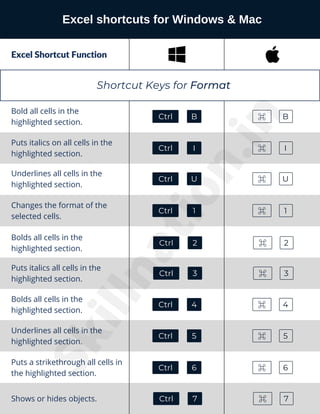
Copy of Skill Nation Excel Shortcuts.pdf
- 1. Excel shortcuts for Windows & Mac Excel Shortcut Function Shortcut Keys for Format Bold all cells in the highlighted section. Ctrl ⌘ B B Puts italics on all cells in the highlighted section. Ctrl I ⌘ I Underlines all cells in the highlighted section. Ctrl U ⌘ U Changes the format of the selected cells. Ctrl 1 ⌘ 1 Bolds all cells in the highlighted section. Ctrl 2 ⌘ 2 Puts italics all cells in the highlighted section. Bolds all cells in the highlighted section. Underlines all cells in the highlighted section. Puts a strikethrough all cells in the highlighted section. Shows or hides objects. Ctrl 3 ⌘ 3 Ctrl 4 ⌘ 4 Ctrl 5 ⌘ 5 Ctrl 6 ⌘ 6 Ctrl 7 ⌘ 7 S k i l l n a t i o n . i n
- 2. Excel Shortcut Function Applies time formatting. Ctrl ⌘ ⇧ Applies comma formatting. Applies currency formatting. Applies date formatting. Applies percentage formatting. Applies exponential formatting. Allows formatting on a dialog box. Fill the Content of the selected cell on top to bottom. CTRL + D (i.e. Ctrl+ Down) Pastes everything copied onto the clipboard. Alt ' ⌥ ' Ctrl D ⌘ D Ctrl V ⌘ V Toggles the outline symbols. Ctrl 8 ⌘ 8 Shift @ @ Ctrl ⌘ ⇧ Shift ! ! Ctrl ⌘ ⇧ Shift $ $ Ctrl ⌘ ⇧ Shift # # Ctrl ⌘ ⇧ Shift % % Ctrl ⌘ ⇧ Shift ^ ^ Shortcut Keys for Data Entry Cuts all cells within the highlighted section. Ctrl X ⌘ X S k i l l n a t i o n . i n
- 3. Excel Shortcut Function Copies a formula from the cell above. Copies value from the cell above. Applies currency formatting. Fills the selected cells with the current entry. Inserts argument names into a formula. Undo. It allows the user to edit a cell comment. Inserts a chart. Shift F2 Fn ⇧ F2 D Alt F1 Repeats the last entry. Ctrl Y ⌘ Y Ctrl ⌘ ⇧ Shift " " Ctrl ⌘ ⇧ Shift $ $ Ctrl ⌘ ⇧ Shift A A Ctrl ' ⌘ ' Ctrl Enter ⌘ Return Alt Backspace ⌥ Backspace Performs calculate function on the active sheet. Shift F9 Fn ⇧ F9 Fn ⌥ F1 Shortcut Keys for Function Commands Edits the selected cell. F2 Fn F2 S k i l l n a t i o n . i n
- 4. Excel Shortcut Function Repeats the last action. For example, if you changed the color of the text in another cell, pressing F4 will change the text in a cell to the same color. Move to the next pane. Enters Extend Mode. Recalculates every workbook. Activates the menu bar. Creates a chart from selected data. Opens the "What's This?" window. Moves to the previous worksheet window. Shift F1 Fn ⇧ F1 After a name has been created, F3 will paste names. Brings up a search box. Shift F5 Fn ⇧ F5 Creates names by using those of either row or column labels. F3 Fn F3 F4 Fn F4 F6 Fn F6 F8 Fn F8 F9 Fn F9 F10 Fn F10 F11 Fn F11 Ctrl ⌘ ⇧ Shift F6 Fn F6 Ctrl ⌘ ⇧ Shift F3 Fn F3 Ctrl ⌘ ⇧ Shift F12 Fn F12 Prints the current worksheet. S k i l l n a t i o n . i n
- 5. Excel Shortcut Function Saves the current worksheet. Search the current sheet. Go to a certain area. Opens the drop-down menu for fonts. Opens the system menu. Save as. Opens the drop-down menu for the point size. Opens the Help menu. Goes to a specific cell. For example, C6. Alt F2 Fn ⌥ F2 Creates a new worksheet. Alt Fn ⌥ Shift F1 ⇧ F1 Alt Fn ⌥ Shift F2 ⇧ F2 Shortcut Keys for Menu Ctrl F ⌘ F Ctrl G ⌘ G Ctrl H ⌘ H Find and replace. Ctrl ⌘ ⇧ Shift F F Ctrl ⌘ ⇧ Shift P P Alt Spacebar ⌥ Spacebar F1 Fn F1 F5 Fn F5 S k i l l n a t i o n . i n
- 6. Excel Shortcut Function Opens the Excel formula window. Move to cell A1. Move between Two or more open Excel files. Move to the previous page. Spell check selected text or document. Activates the previous workbook. Next workbook. Save as. Ctrl Home Move to the last cell on a worksheet. Ctrl ⌘ Tab Tab Ctrl ⌘ ⇧ Shift Tab Tab F7 Fn F7 F12 Fn F12 Shift F3 Fn ⇧ F3 Opens the macro dialog box. Alt F8 Fn ⌥ F8 Shortcut Keys for Navigation Fn ⌃ ← Ctrl End Fn ⌃ → Shift F6 Fn ⇧ F6 Ctrl F6 Fn ^ F6 S k i l l n a t i o n . i n
- 7. Excel Shortcut Function Fill Right. Open Excel Name Manager. Hides rows. Hides columns. Inserts a hyperlink. Ctrl F3 Inserts a macro sheet F7 Closes the current workbook. Fn ⌃ F3 Ctrl F11 Fn Shortcut Keys for Other Ctrl Shortcuts Ctrl K ⌘ K Print the current sheet. Undo the last action. Ctrl P ⌘ P Ctrl R ⌘ R Ctrl W ⌘ W Ctrl Z ⌘ Z ⌘ F11 Opens a file. Ctrl F12 Fn ⌘ F12 Shortcut Keys for Rows and Columns Ctrl 9 ⌘ 9 Ctrl 0 ⌘ 0 S k i l l n a t i o n . i n
- 8. Excel Shortcut Function Insert. Unhide columns. Select all contents of a worksheet. Selects the current region around the active cell. Deletes the selected column or row. In a single column, highlights all cells above that which are selected. F7 Delete. Shift pg up Ctrl - ⌘ - Inserts a new column or row. Unhide rows. Ctrl + ⌘ + Ctrl - ⌘ - Shortcut Keys for Select Ctrl A ⌘ A Ctrl ⌘ ⇧ Shift = = Ctrl ⌘ ⇧ Shift ( ( Ctrl ⌘ ⇧ Shift ) ) Fn ⇧ ↑ In a single column, highlights all cells above that which are selected. Shift pg dn Fn ⇧ ↓ Ctrl ⌘ ⇧ Shift * * Selects the array containing the active cell. Ctrl / ⌘ ⇧ ) S k i l l n a t i o n . i n
- 9. Excel Shortcut Function Selects cells that contain formulas that reference the active cell. Extends the highlighted area up to one cell. Extends the highlighted area down one cell. Selects the cells that have a static value or don’t match the formula in the active cell. F7 Selects all cells directly or indirectly referenced by formulas in the highlighted section. Shift Ctrl ⌘ Ctrl ] ⌘ ] Ctrl ⌘ ⇧ Shift } } Ctrl ⌘ Spacebar Spacebar ⇧ Shift Home Fn ⇧ Extends the highlighted area down one cell. Selects all cells referenced by formulas in the highlighted section. Ctrl [ ⌘ [ Ctrl ⌘ ⇧ Shift { { Selects cells that contain formulas that directly or indirectly reference the active cell. Selects the entire column. Selects the entire worksheet. Spacebar Ctrl Spacebar ⌘ Highlights all text to the left of the cursor. ← Shift End Fn ⇧ Highlights all text to the right of the cursor. → Shift ↑ ⇧ ↑ Shift ↓ ⇧ ↓ Shift ↑ ⇧ ↑ S k i l l n a t i o n . i n
- 10. Excel Shortcut Function Minimize the current window. Maximize the currently selected window. Places border around selected cells. Extends the highlighted area left one character. Shift ← ⇧ ← Add to selection. Shift ⇧ F8 F8 Fn Shortcut Keys for View Restores window size. Ctrl F5 ^ F5 Fn Moves the window. Ctrl F7 Fn F7 Resizes the window. Ctrl F8 Ctrl F9 Ctrl F10 ⌘ Fn F8 ⌘ Fn F9 ⌘ Fn F10 ⌘ Shortcut Keys for Border Ctrl ⌘ ⇧ Shift & & Removes a border. Ctrl ⌘ ⇧ Shift _ _ S k i l l n a t i o n . i n
- 11. Excel Shortcut Function Saves the open worksheet. Exits Excel. Extends the highlighted area left one character. Shift ⇧ Shortcut Keys for Copy Paste Enters the current date. Ctrl ; ; Changes between displaying cell values or formulas in the worksheet. Ctrl ` Ctrl S ` ⌘ S ⌘ Opens the Visual Basic editor. Insert Insert Shortcut Keys for Date ⌘ Shortcut Keys for Display Shortcut Keys for File Closes current Window. Ctrl F4 ^ F4 Fn Alt F4 Fn ⌥ F4 Alt F11 Fn ⌥ F11 S k i l l n a t i o n . i n
- 12. Excel Shortcut Function Switches between showing Excel formulas or their values in cells. Shortcut Keys for Formula Shortcut Keys for Toggle Ctrl ⌘ ⇧ Shift ~ ~ It creates a formula to sum all of the above cells. Alt ⌥ = = Shortcut Keys for Time Enters the current time. Ctrl ⌘ ⇧ Shift : : Cycles through applications. Alt ⌥ Tab Tab S k i l l n a t i o n . i n