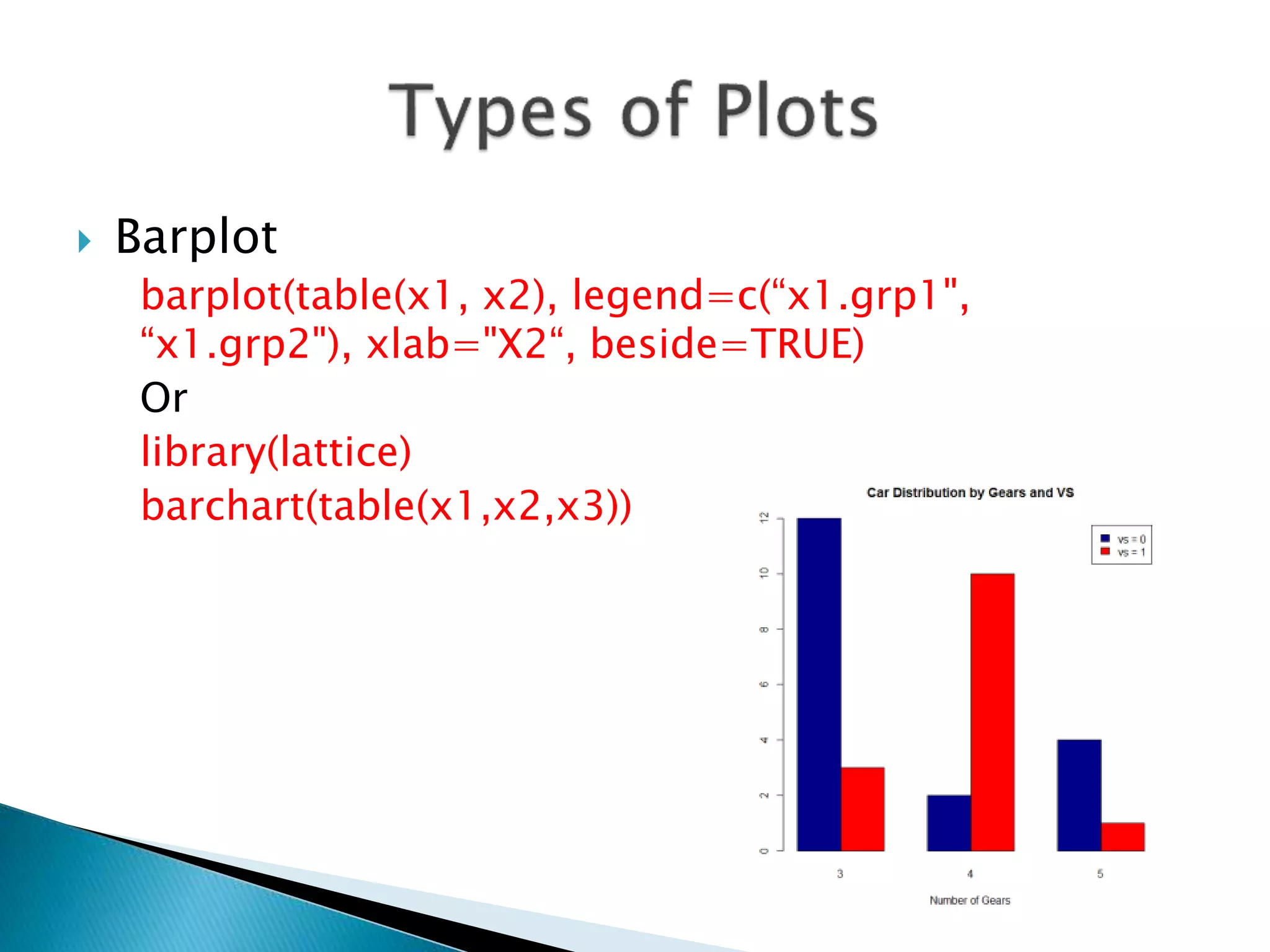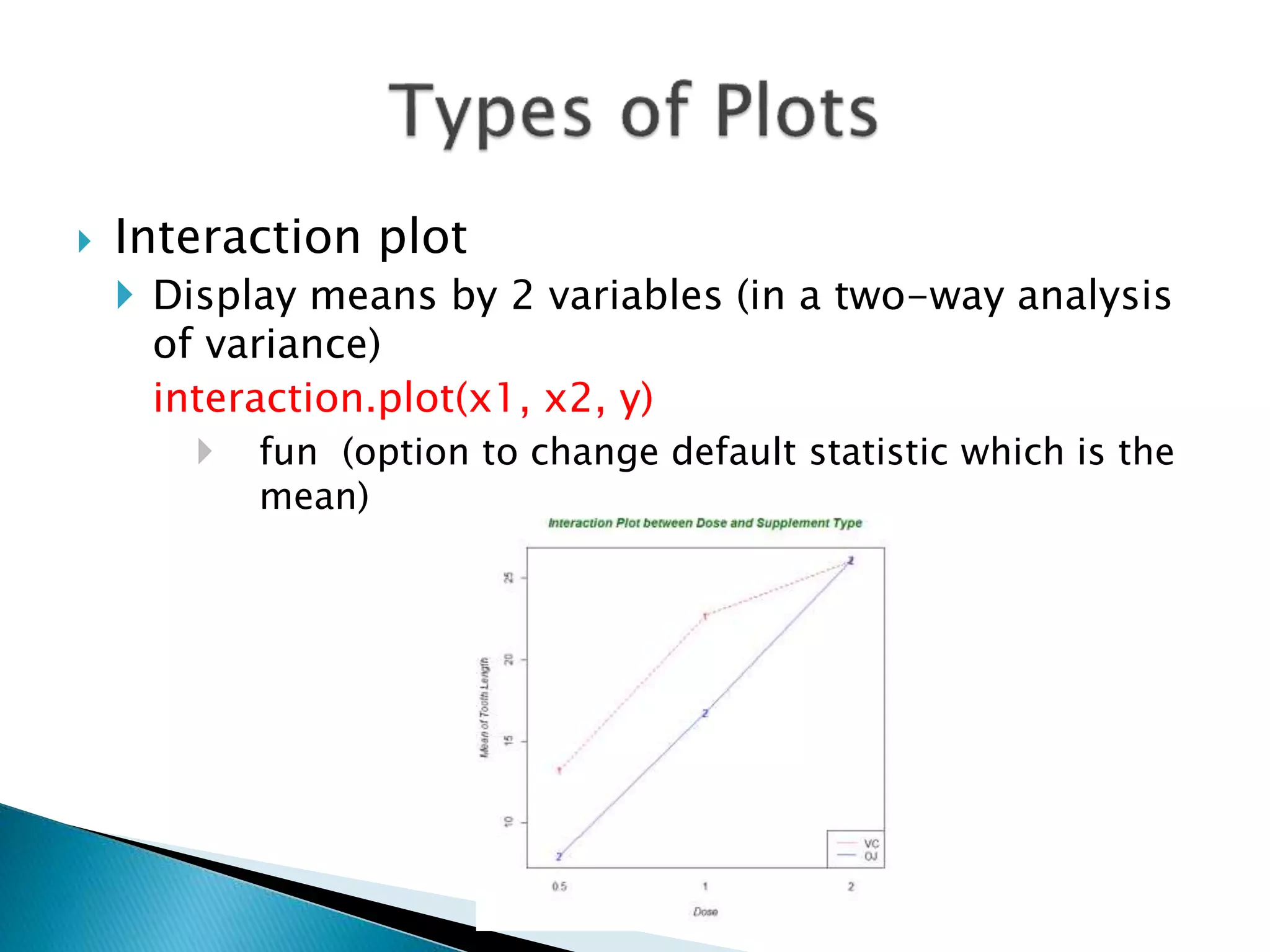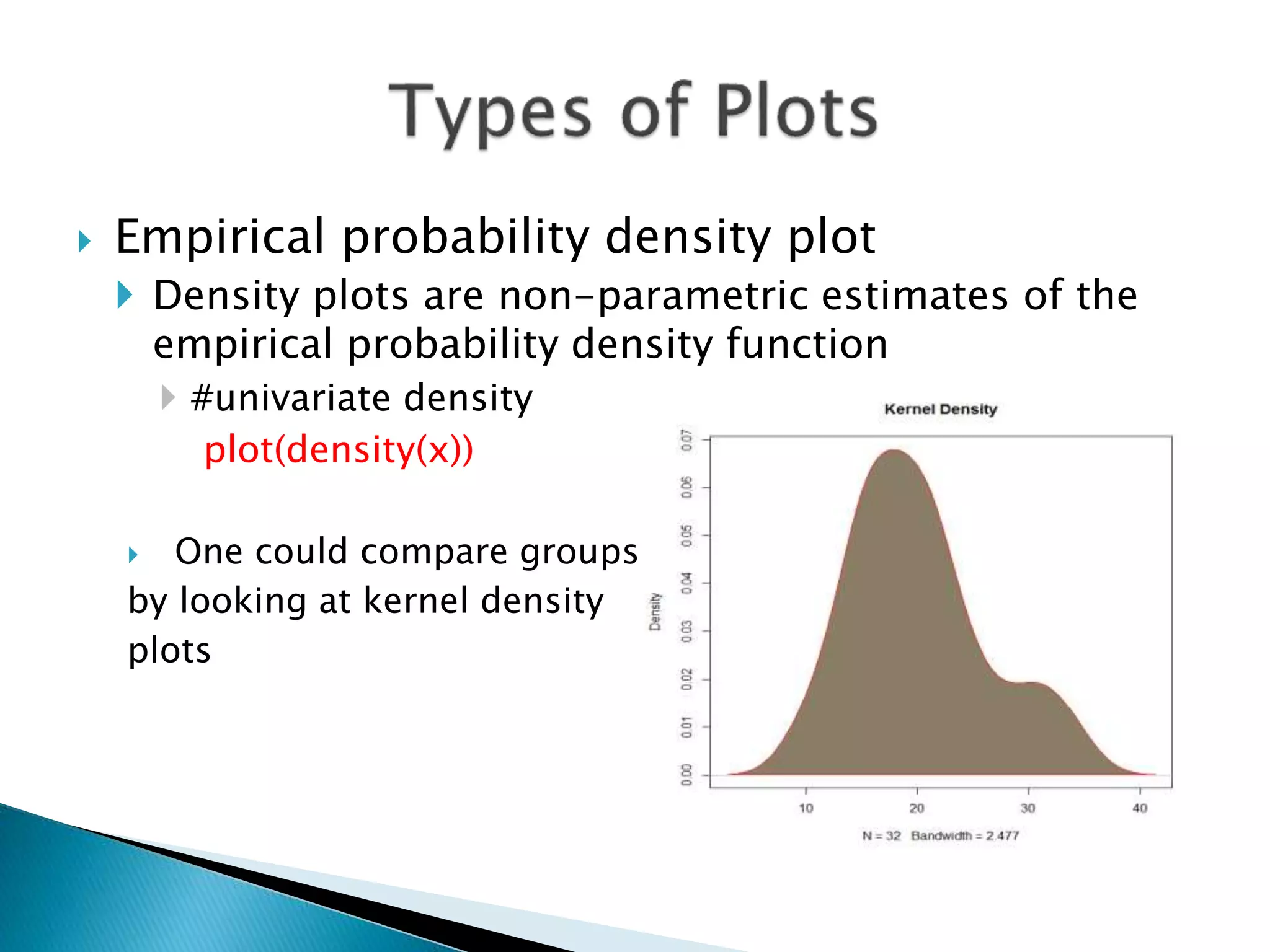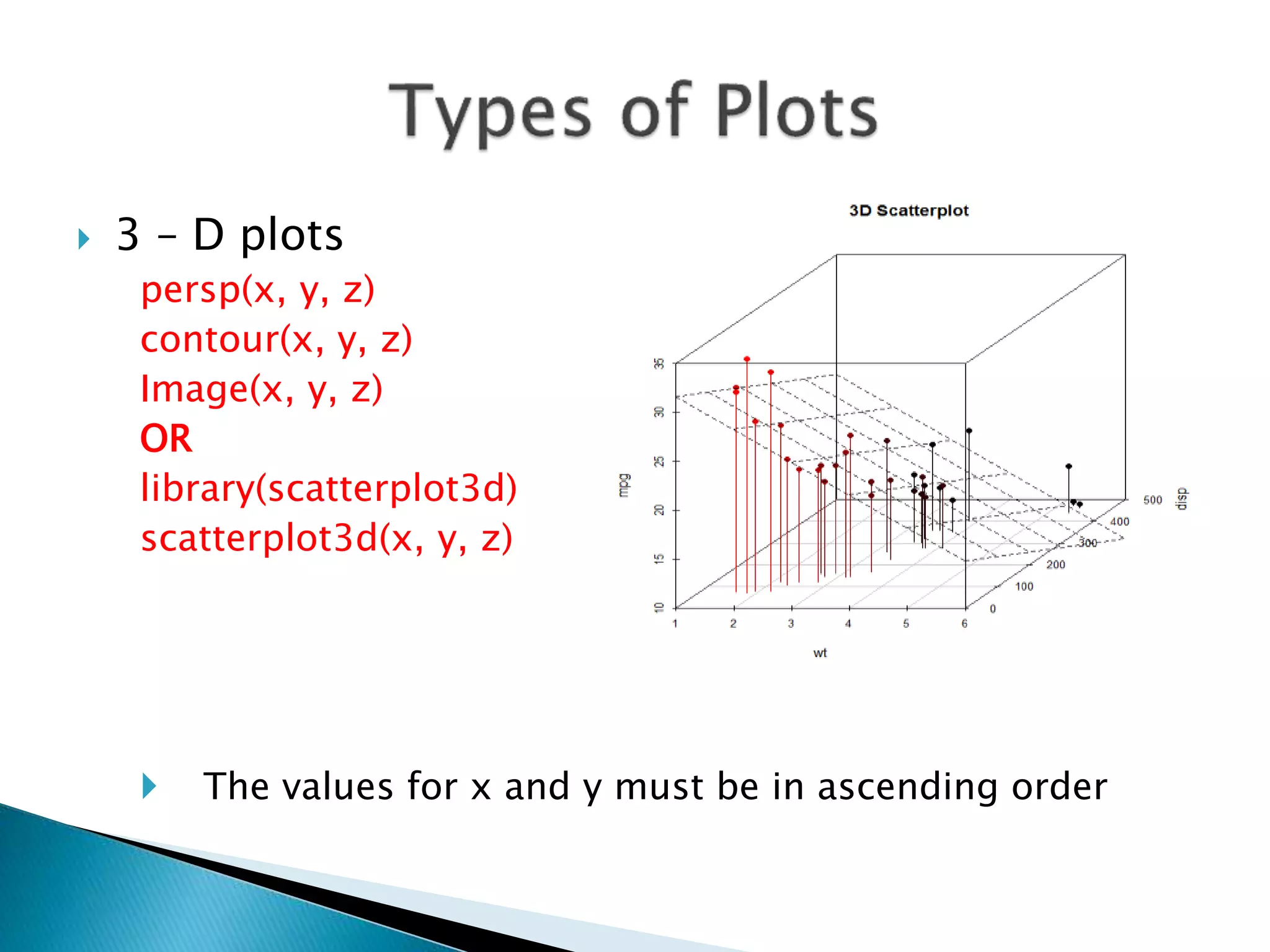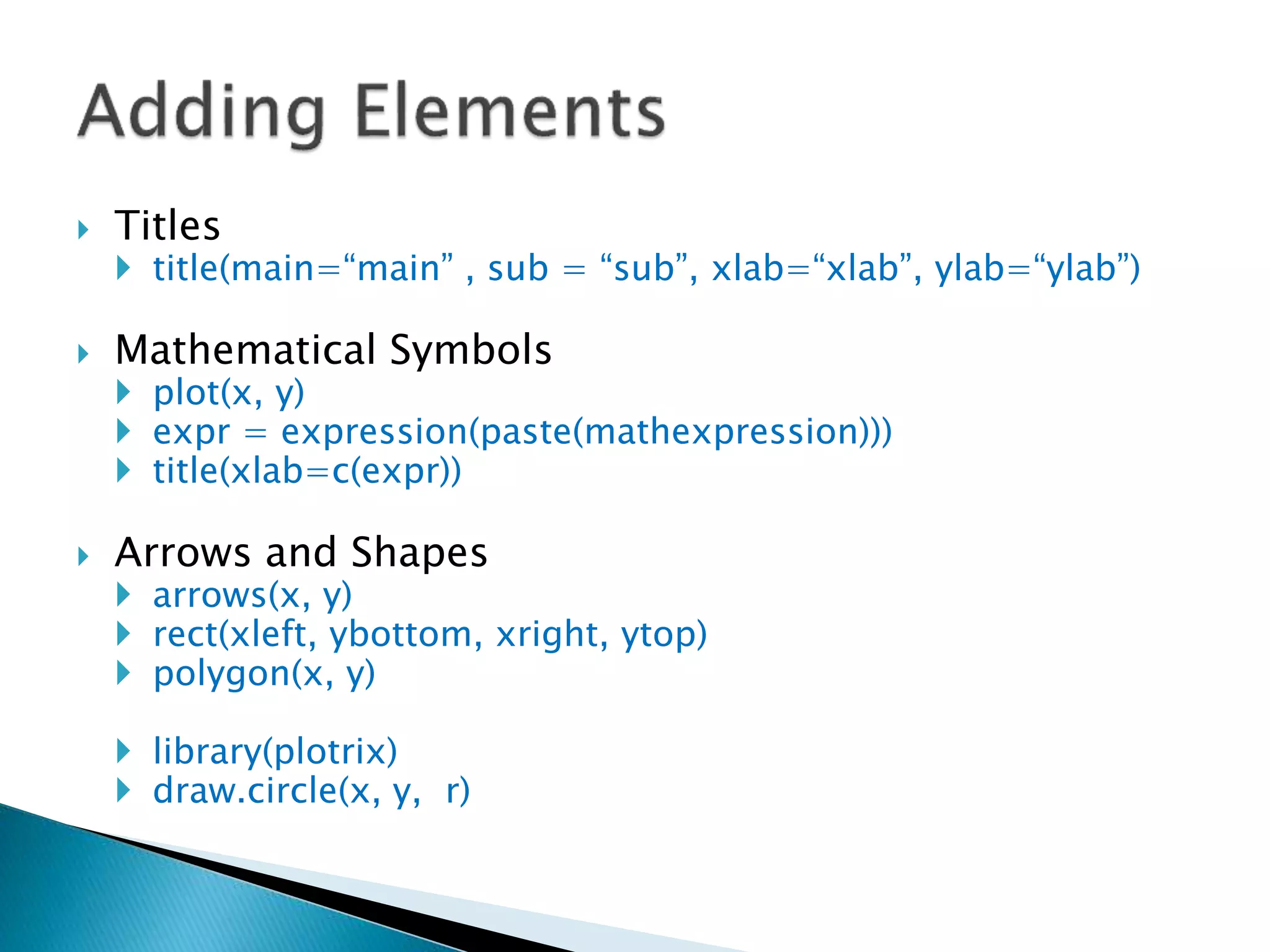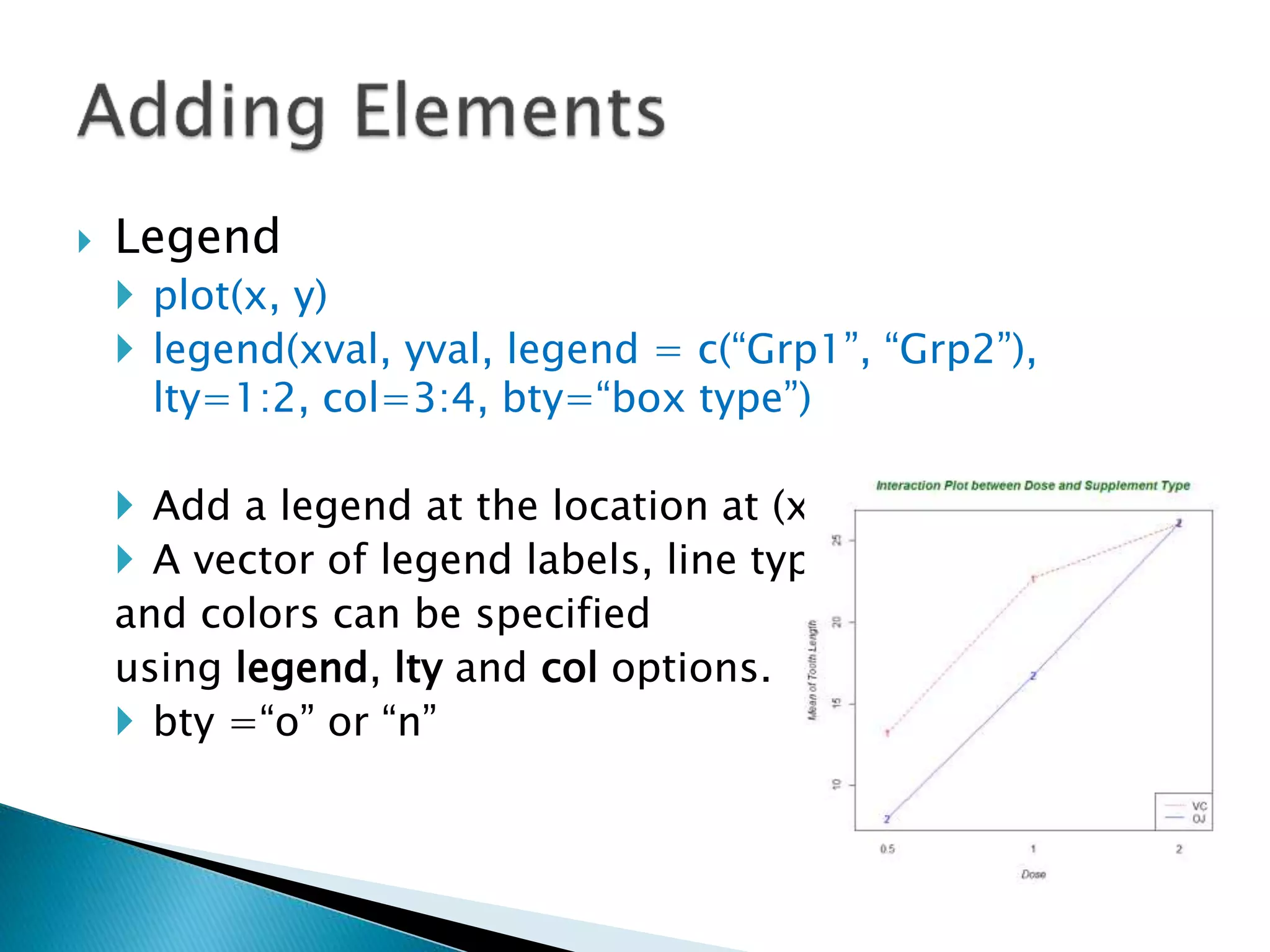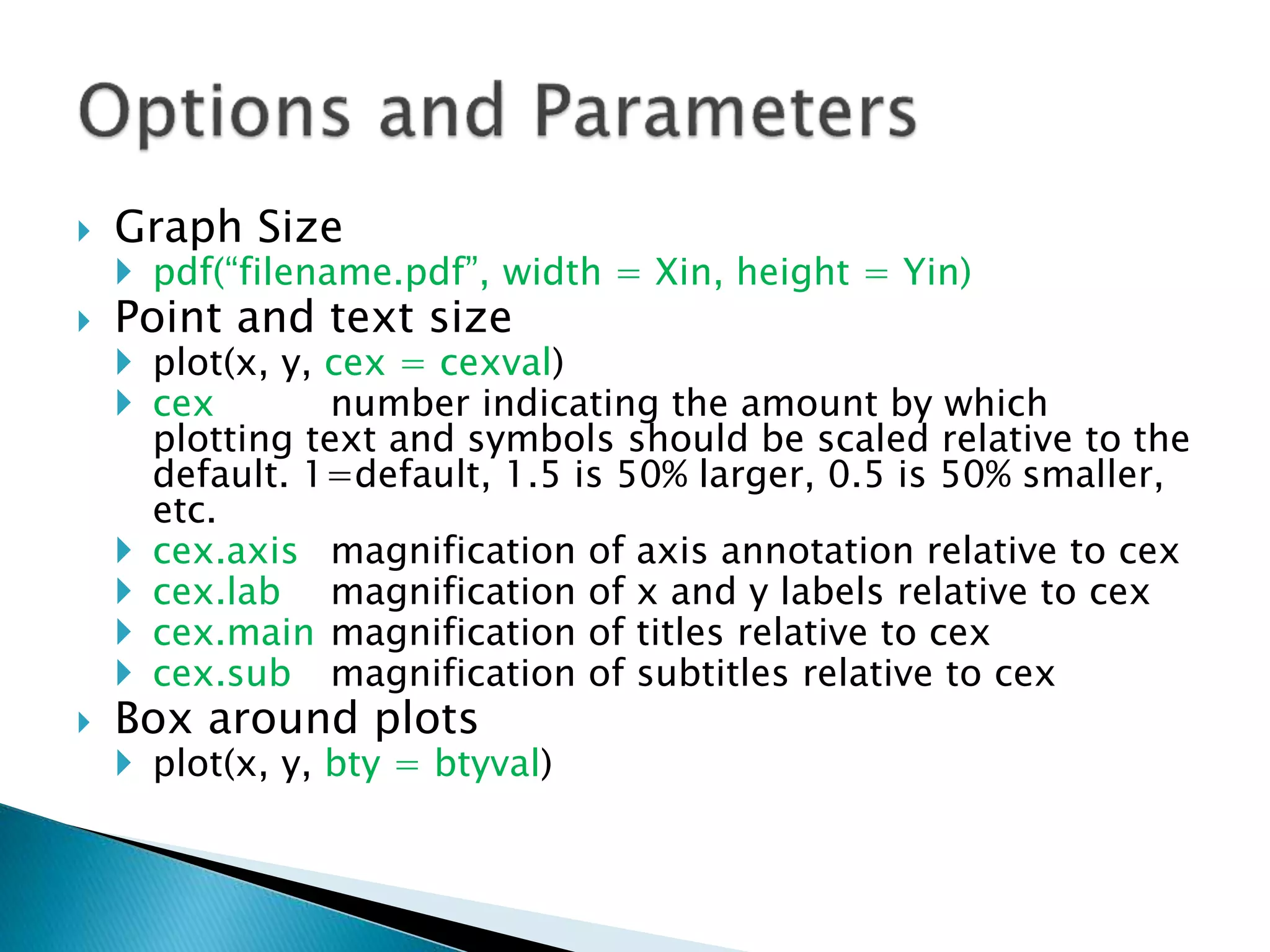This document provides an overview of various plotting functions in R for visualizing data including quantile-quantile plots, barplots, boxplots, interaction plots, density plots, 3D plots, and adjusting graphical parameters such as colors, sizes, fonts and saving plots. Key functions discussed are qqnorm, qqline, barplot, boxplot, interaction.plot, density, persp, contour, par, and devices like pdf, jpeg for saving plots.