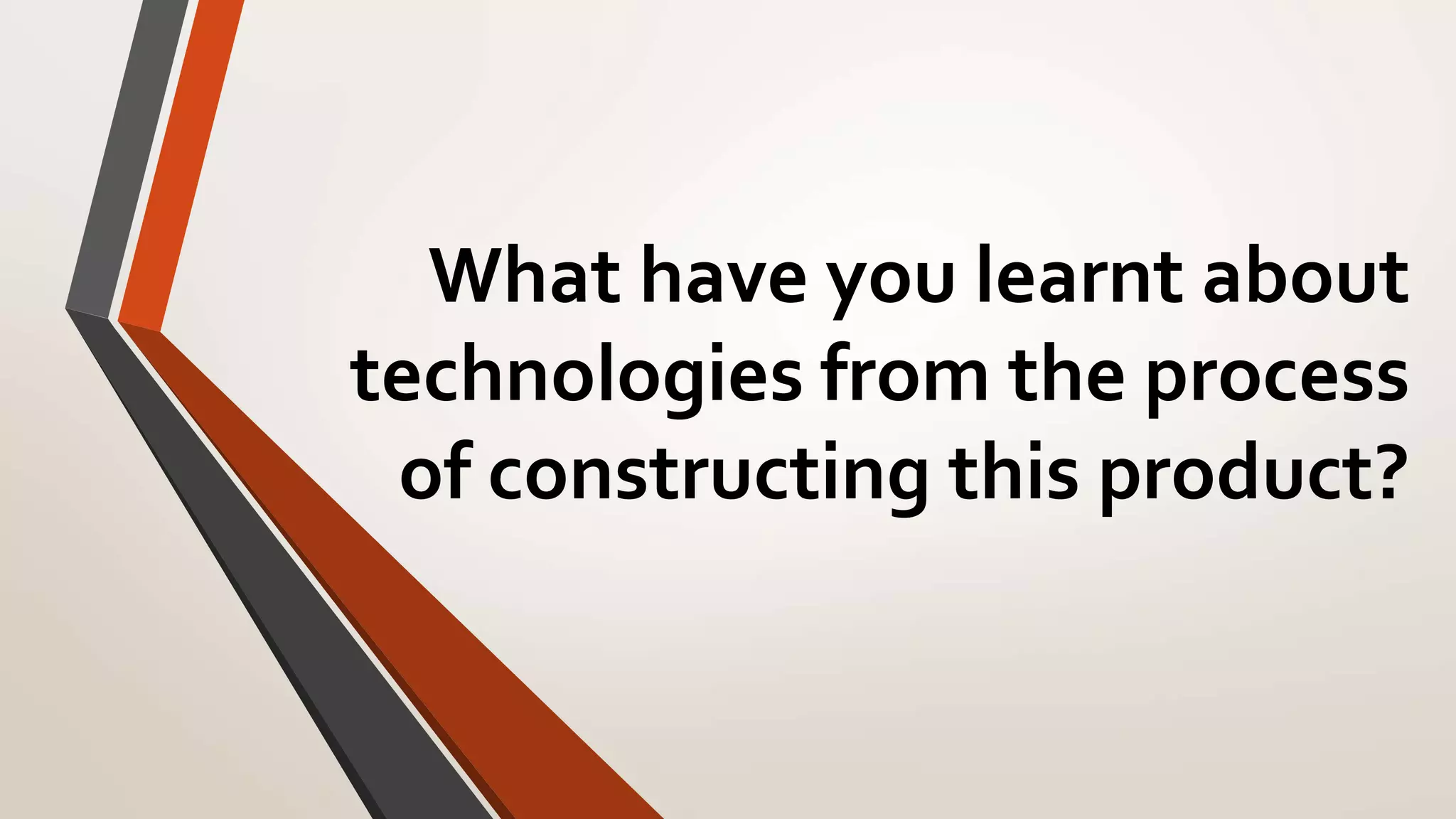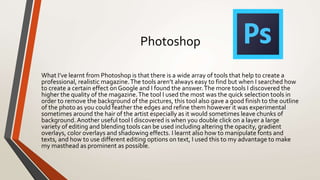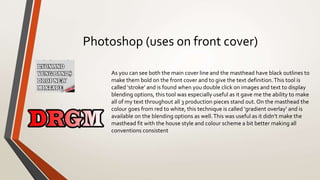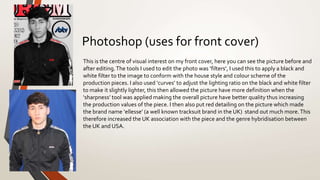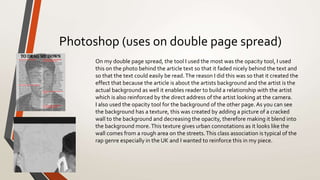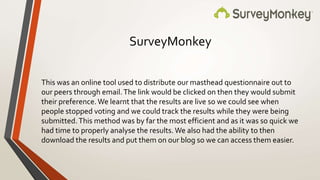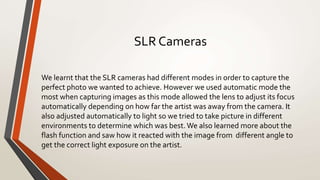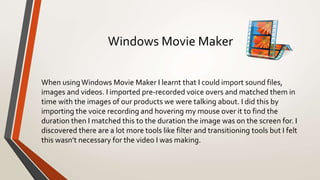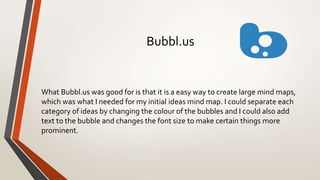The document discusses various technologies and software tools learned through creating a magazine product in Photoshop. Photoshop tools for selecting, editing layers, blending modes, and filters were used to edit images. Presentation software like Emaze, Prezi, and SlideShare were used to create presentations, and tools in Windows Movie Maker like importing media and setting durations were used to create a video. Other tools mentioned include Bubbl.us for creating mind maps, SurveyMonkey for distributing questionnaires, and SLR cameras for capturing photos with different modes and settings.