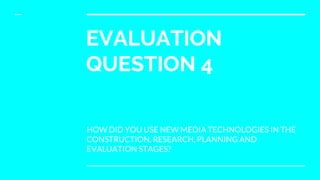
Evaluation question 4
- 1. EVALUATION QUESTION 4 HOW DID YOU USE NEW MEDIA TECHNOLOGIES IN THE CONSTRUCTION, RESEARCH, PLANNING AND EVALUATION STAGES?
- 2. HARDWARE
- 3. Nikon camera I used the camera mainly for the digipak and photos for the websites, by using a proper camera and not a phone it meant that the quality of the images would better, which would mean that they look more professional on the finished products as the images won’t be blurry and they won’t be as pixelated if they are expanded on the products. For the roughcut digipak because I was taking pictures at home I used my Nikon camera, so when I was using a camera at college I chose to use a Nikon camera as the functions were familiar to me. The reason why I used a camera at college was to film some of the performance at college, so as I was familiar with this product I knew how good it was when combined with lights in a studio and natural lights. As this piece of hardware was only going to be used for performance sections it meant that I didn’t have to test the quality of the image when it would be moving, as idealy the quality would be better for taking still images.
- 4. JVC video camera This piece of hardware was used to film the narrative sections of the music video, the reason why I used this camera is because it is the one I have at home so I knew how to use it better than I did using a Nikon camera for filming. This product was used in the planning and construction stages of my products. The video camera was used for the test shots so that I could test the image quality linking in with what is in the frame and how smooth the zoom transition is as this camera movement would be used in the music video. Then for the construction stages because of the test shots I used this camera to film the narrative as I knew how good the quality of the clips would be and how the camera works with natural lighting by seeing what the lens will focus on because of the lights. These were two things that would have needed to work together well because all of the narrative sequences were shot outside where you can’t alter lightening to work with the camera better.
- 5. Tripod To improve the smoothness of the shots that were going to be used across all three products in the construction stage I used a Tripod for the Nikon and JVC as it would avoid blurry images due to movement and shaky shots in the music video. An advantage of using a tripod was getting high angle shots for the music video, I did this using the tripod as I attached the camera and lifted up the tripod meaning that I could include high angle shots in the video and they would be sturdy.
- 6. imac An imac was used as this is the type of computer that is used at college. The advantage of using a mac rather than a PC at college is that they support Premiere Pro better resulting in the program running faster which was useful when I was constructing together the music video. By using a mac for all 4 stages it meant that I would have to use software and online tools on one computer so the mac would have to able to support specific features, which it did as I was able to use Google Chrome for all 4 stages, as the program runs fast, and that I could use Premiere Pro and Photoshop efficiently and that they had the features that I need to use because the digipak and video were constructed on the mac at college. Also because it was used through all of the stages it meant that it would need to have a high amount of storage available because of how much would be downloaded and saved on the computer.
- 7. Mobile I used my mobile phone to take behind the scene photos and videos that I could put on my blog to show the progress in making the products. So on my phone the three platforms that I used were the Camera, which meant I could take pictures, videos and timelapses, Snapchat, so that I could show people where the location is e.g. South Park and finally imovie so that I could put together the pictures and videos to make a behind the scenes video to put on my blog.
- 8. SOFTWARE
- 9. Photoshop This particular piece of software was used in the construction stage for the digipak and the merchandise to go on the website. The good things about using photoshop to make the digipak is that I was familiar with the software, it is available on the virtual desktop so that I could practice and edit at home and finally it allows me to manipulate images with a wide range of tools. At the start of the year as a practice we made and digipak using a image and titles from a random generator, so this was good practice for layouts and seeing what tools would work best with the theme of the digipak. When I was making the final digipak I used tools that I was comfortable with so that I wouldn’t do something out of my comfort zone resulting in the digipak not looking as good as it could be. The three main tools that I used to make the digipak were the magnetic cut out tool, which meant that I could select specific parts of the image to be visible on the product, brightness/contrast adjustments, so that I could make the images look darker making them more noticeable and links them with the theme more, layers, which allowed me to place the images of the performer over the text for the three panels it also allowed me to place multiple layers over the background colour on the back panel, and finally the text tool, this was the tool I used the most in photoshop when I was creating the digipak as it meant that I could add text to all of the panels, I also used the warp tool for the text which allowed me to add make the text on the CD fill the space as I made it go around the centre circle.
- 10. Premiere Pro This specific piece of software was used in both the planning and construction stages of the course. In the planning stage I used premiere pro to make the animatic to get a rough idea of what the music video would look like as the visuals of the storyboard is present. To do this I inserted the images of each frame and either increased or decreased the amount of time it is on screen by using time stretch. Then for the construction stage premiere pro was used to make the rough cut and final product. The main tool that I used in the construction stage was the colour tool so that I could change the brightness/contrast as well as the saturation so that the video would link in better with the theme that is present across all of the products and the narrative of the music video. The most important tool that I used was the razor cutter tool so that I could shorten clips and cut out anything that I don’t want in the video. But if I had more time to practice different effects to include in the music video I would try to include a flashback effect that would be used for the narrative because then there would be a clearer difference between past and present.
- 11. imovie By having imovie on my phone it meant that I could create behind the scenes videos to put on my blog from the footage and images that were taken on my phone. Whilst on location. The advantage of having this software on my phone also meant that all of the clips and images would be together so I wouldn’t have to upload every image and video taken separately on my blog. I was able to add voice overs explaining what was going on and music in the background when the pictures are on screen. So this was mainly used in the construction stages because by making these videos it would show the progress made in making the music video.
- 12. Screencastify I used screencastify in both the research and evaluation stages. The reason why I used it in these two stages is because it is more efficient as I don’t have to type up everything that I want to say. Instead I can include images or videos to support the points that I am going to make and present them on screen whilst I talk over explaining what I found or the reasons why I made the product that way.
- 13. FILE MANAGEMENT
- 14. File management is where is where you keep specific pieces of work that link together in one folder. An example would be keeping school work separate by having a folder of each subject and the splitting it up in modules which makes it more efficient finding work. As I would be downloading and saving a lot of files for all 4 stages I would say that file management is important because it makes it easier finding documents or pictures as they aren’t all scattered around in one file which will take time to find one document. So by creating sub-folders it will make file explorer or finder easier to navigate yourself around. Also if you don’t know where you have saved it and it is in a file that doesn't link with the work you are looking for you might accidentally delete it without releasing and if it hasn’t been backed up it can’t come back. Finally if you are trying to look for a piece of work it is important to have appropriate names for the files because if the name doesn’t relate to any documents you might think that it isn’t useful if you can’t remember what you have put in the file in the past.
- 15. JPEG & PNG Description: JPG files are used when saving photographs because a smoother look is created. Also it is a popular file type to use on websites and the reason for this is because a small amount of data will be used. Image Quality: When JPEG is used in photoshop you have an option on whether to save it from 0-12 and the reason for this is because when it is compressed to a smaller file size the quality of the image will decrease. File Size:: 6MB Used: This file format was used for the pictures taken for the digipak and website as the images will be good quality which is important as the images would need to be clear when they are advertising a product or the artist. Also because JPEGs have a relatively small file size it means that when the images are used during the construction of the products the file size doesn’t rapidly increase. Description: A PNG file allows you to have an image on a transparent background which would allow you to place it on top of coloured background or other images without have a solid background colour to the original image. Image Quality: The image quality is high because the file size can be reduced by using lossless compression so the quality of the image is still high. File Size: 4.2KB Used: As this file type supports a transparent background I used this file type when I was making the merchandise to go on the website, this is because on the website I didn’t want white or black boxes behind the merchandise as it would make the products harder to see and won’t fit in as well with the house style created.