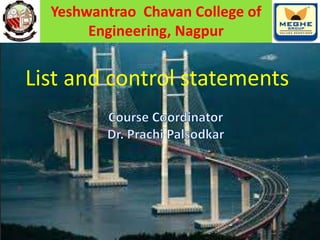
list and control statement.pptx
- 1. Yeshwantrao Chavan College of Engineering, Nagpur List and control statements
- 2. Lists in Python • List is a collection which is ordered and changeable. Allows duplicate members. • # Creation of List • • # Creating a List • List1 = [] • print(List1)
- 3. List of Numbers • # Creating a List of numbers • List2 = [10, 20, 14] • print(List2)
- 4. List of Strings • # Creating a List of strings • List3 = ["apple", "banana", "cherry"] • print(List3)
- 5. Indexing apple banana cherry 0 1 2 -3 -2 -1 • print(List3[0]) • print(List3[2]) • print(List3[-1])
- 6. Replace • Change the second item: • List3 = ["apple", "banana", "cherry"] • List3[1] = "blackcurrant" • print(List3) • ['apple', 'blackcurrant', 'cherry']
- 7. List with Duplicate Numbers • # Creating a List with the use of Numbers • # (Having duplicate values) • List4 = [1, 2, 4, 4, 3, 3, 3, 6, 5] • print(List4)
- 8. List with Mixed Type • # Creating a List with • # mixed type of values • # (Having numbers and strings) • List = [1, 2, 'apple', 4, 'banana', 6, 'cherry'] • print(List)
- 9. More on Indexing • List=[2, 33, 222, 14, 25] 2 33 222 14 25 0 1 2 3 4 -5 -4 -3 -2 -1
- 10. • print(List[-1]) # 25 • print(List[0]) # 2 • print(List[:-1]) # 2 33 222 14 • print(List[: : -1]) # 25 14 222 33 2 • print(List[:]) # 2 33 222 14 25 2 33 222 14 25 0 1 2 3 4 -5 -4 -3 -2 -1 List +ve Index -ve Index
- 11. • thislist = ["apple", "banana", "cherry", "orange", "kiwi", "melon", "mango"] • print(thislist[2:5]) • ['cherry', 'orange', 'kiwi'] • print(thislist[:4]) • ['apple', 'banana', 'cherry', 'orange’] • print(thislist[2:]) • ['cherry', 'orange', 'kiwi', 'melon', 'mango'] apple banana cherry orange kiwi melon mango 0 1 2 3 4 5 6
- 12. • print(thislist[-4:-1]) • ['orange', 'kiwi', 'melon’] • print(thislist[:-1]) • ['apple', 'banana', 'cherry', 'orange', 'kiwi', 'melon'] apple banana cherry orange kiwi melon mango -7 -6 -5 -4 -3 -2 -1
- 13. Length • Knowing the size of List • List1 = [] • print(len(List1)) • List2 = [10, 20, 14] • print(len(List2))
- 14. List Methods Method Description append() Adds an element at the end of the list clear() Removes all the elements from the list copy() Returns a copy of the list count() Returns the number of elements with the specified value extend() Add the elements of a list (or any iterable), to the end of the current list index() Returns the index of the first element with the specified value insert() Adds an element at the specified position pop() Removes the element at the specified position remove() Removes the item with the specified value reverse() Reverses the order of the list sort() Sorts the list
- 15. Add Items • To add an item to the end of the list, use the append() method: • thislist = ["apple", "banana", "cherry"] • thislist.append("orange") • print(thislist) • ['apple', 'banana', 'cherry', 'orange']
- 16. Add Items • To add an item at the specified index, use the insert() method: • thislist = ["apple", "banana", "cherry"] • thislist.insert(1, "orange") • print(thislist) • ['apple', 'orange', 'banana', 'cherry']
- 17. Remove Item • The remove() method removes the specified item: • thislist = ["apple", "banana", "cherry"] • thislist.remove("banana") • print(thislist) • ["apple", "cherry"]
- 18. Remove Item • The pop() method removes the specified index, (or the last item if index is not specified): • thislist = ["apple", "banana", "cherry"] • thislist.pop() • print(thislist) • ["apple", "banana"]
- 19. • The del keyword removes the specified index: • thislist = ["apple", "banana", "cherry"] • del thislist[0] • print(thislist) • The del keyword can also delete the list completely: • thislist = ["apple", "banana", "cherry"] • del thislist
- 20. • The clear() method empties the list: • thislist = ["apple", "banana", "cherry"] • thislist.clear() • print(thislist)
- 21. Copy a List • Make a copy of a list with the copy() method: • thislist = ["apple", "banana", "cherry"] • mylist = thislist.copy() • print(mylist) • ["apple", "banana", "cherry"]
- 22. • Make a copy of a list with the list() method: • thislist = ["apple", "banana", "cherry"] • mylist = list(thislist) • print(mylist)
- 23. Index of item in list • What is the position of the value "cherry": • thislist = ['apple', 'banana', 'cherry'] • x = thislist.index("cherry") • print(x)
- 24. Reverse • Reverse the order of the fruit list: • thislist = ['apple', 'banana', 'cherry'] • thislist.reverse() • print(thislist) • ['cherry', 'banana', 'apple']
- 25. Sort • Sort the list alphabetically: • thislist = ['apple', 'banana', 'cherry’] • thislist.sort() • print(thislist) • cars = ['Ford', 'BMW', 'Volvo'] • cars.sort() • print(cars)
- 26. Join Two Lists • list1 = ["a", "b" , "c"] • list2 = [1, 2, 3] • list3 = list1 + list2 • print(list3) • ['a', 'b', 'c', 1, 2, 3]
- 27. Extend list • Use the extend() method to add list2 at the end of list1: • list1 = ["a", "b" , "c"] • list2 = [1, 2, 3] • list1.extend(list2) • print(list1) • ['a', 'b', 'c', 1, 2, 3]
- 28. Exercise: • Let the list is given • fruits = ["apple", "banana", "cherry"] • 1. Use negative indexing to print the last item in the list. • 2. Print the second item in the fruits list. • 3. Change the value from "apple" to "kiwi", in the fruits list.
- 29. • 4.Use the append method to add "orange" to the fruits list. • 5. Use the insert method to add "lemon" as the second item in the fruits list. • 6. Use the correct syntax to print the number of items in the list.
- 30. Input Statement Program that takes an amount in Indian Rupees as input. You need to find its equivalent in Euro and display it. Assume 1 Euro equals Rs. 80. a=input('Enter number=') a=int(a) print('Equivalent Euro=',a*80,end="")
- 32. Conditional Statement Comparison Operators • equal: == • not equal: != • greater than: > • less than: < • greater than or equal to: >= • less than or equal to: <=
- 33. If -else if (condition): Statement 1 else: Statement 2 Condition True False Statement 1 Statement 2
- 34. x=input("Enter test +ve or –ve: ") if x== "+ve": print("Quarantine") else: print("stay at home") x==“+ve” True False Quarantine Enter Test Stay at home
- 36. a = 200 b = 33 if b > a: print("b is greater than a") elif a == b: print("a and b are equal") else: print("a is greater than b")
- 39. Game Time
- 40. Try It # lets start the game x=input("Enter your number choice") X=int(x) if(x%3==0 and x%5==0): print("FIZZBUZZ!") elif(x%3==0): print("FIZZ!") elif(x%5==0): print("BUZZ!") else: print(x)
- 41. Quiz • What does the following code print to the console? • if 5 > 10: print("fan") elif 8 != 9: print("glass") else: print("cream")
- 42. • What does the following code print to the console? hair_color = "blue" if 3 > 2: if hair_color == "black": print("You rock!") else: print("Boring")
- 43. • What does the following code print to the console? if True: print(101) else: print(202)
- 44. If else if Ladder x = 0 a = 5 b = 5 if a > 0: if b < 0: x = x + 5 elif a > 5: x = x + 4 else: x = x + 3 else: x = x + 2 print(x) Given the nested if-else below, what will be the value x when the code executed successfully