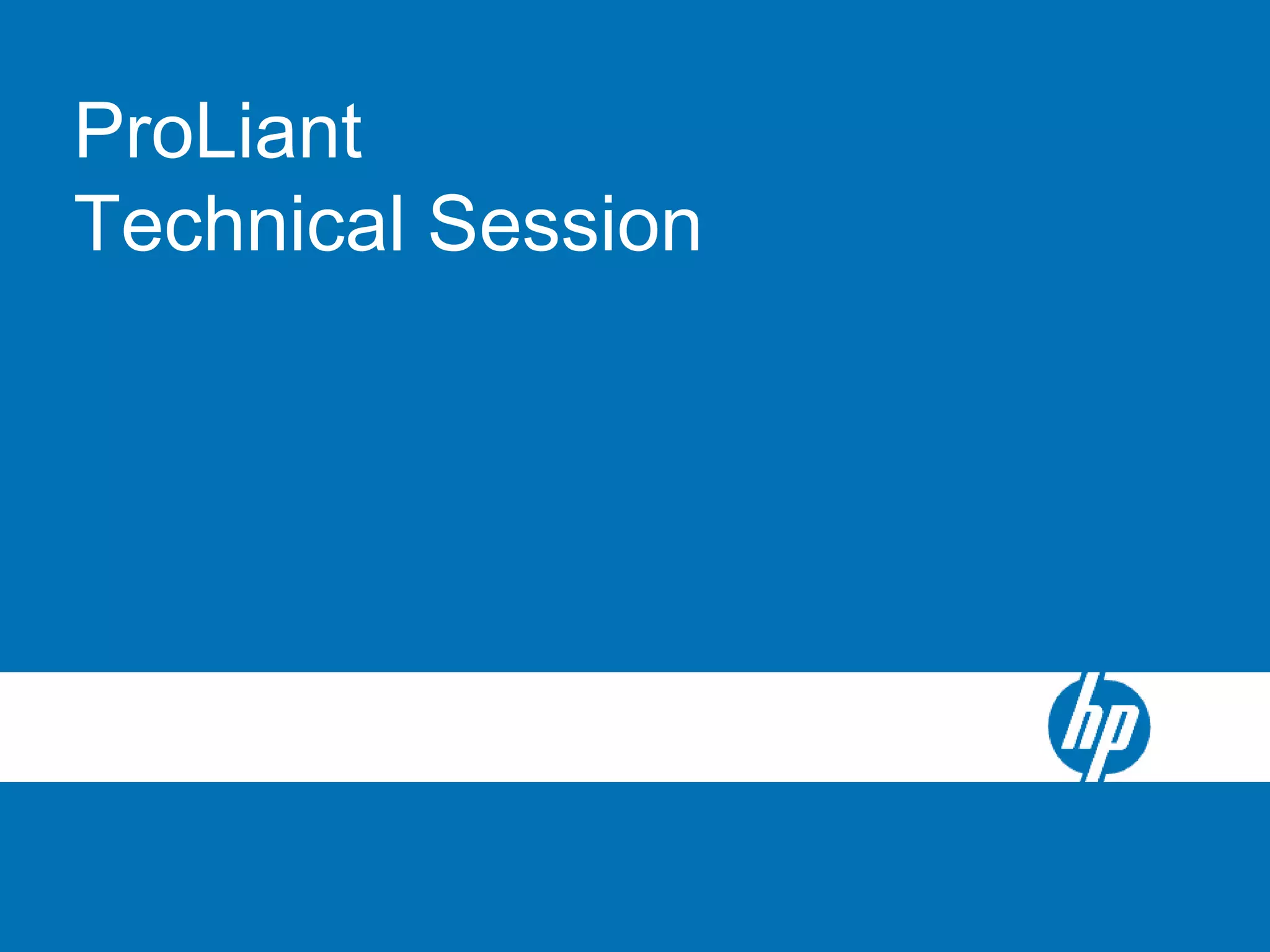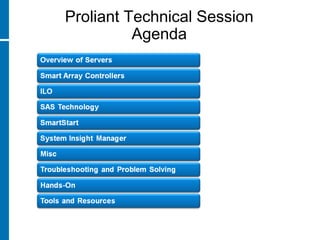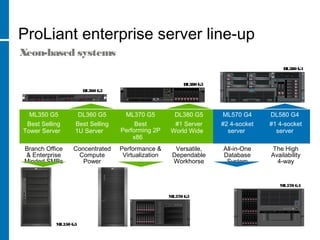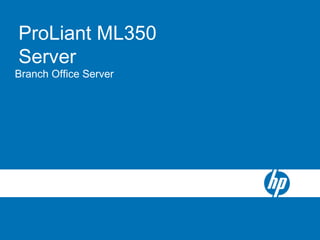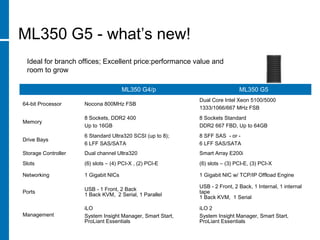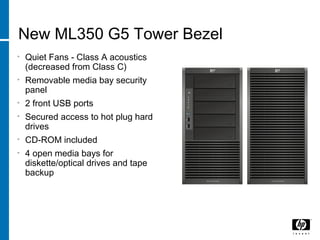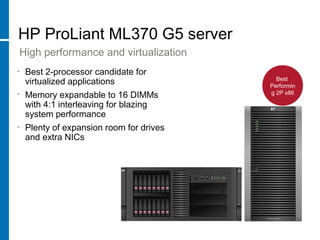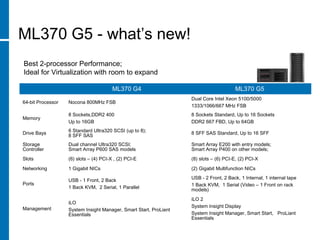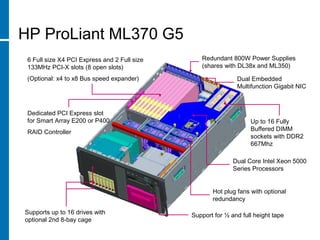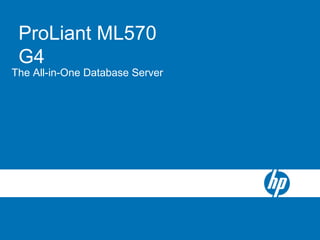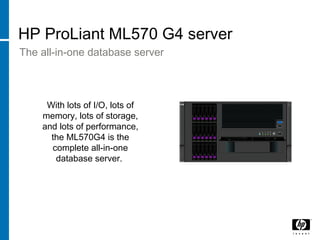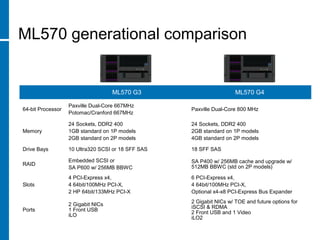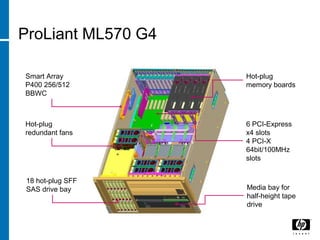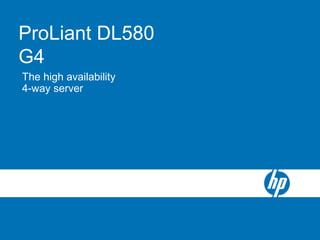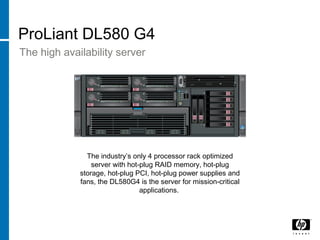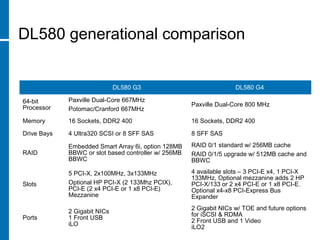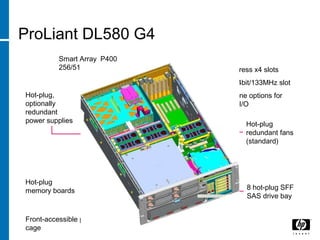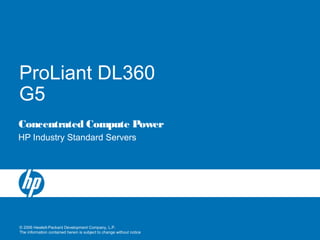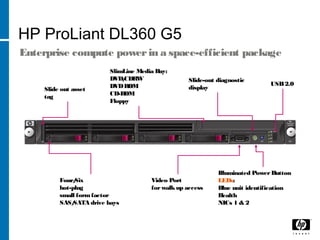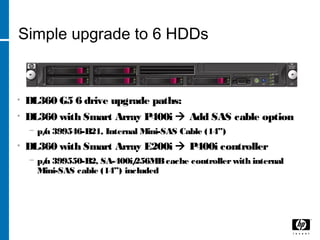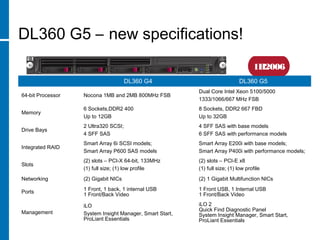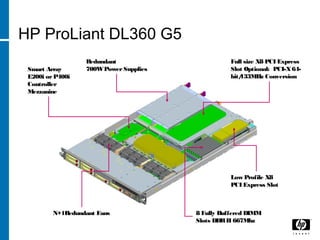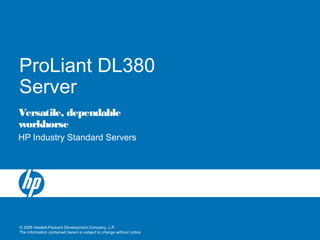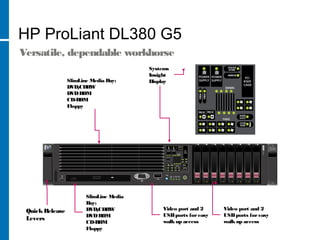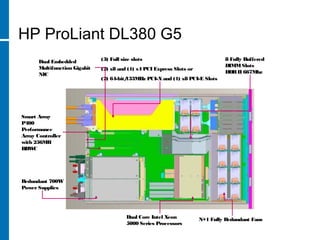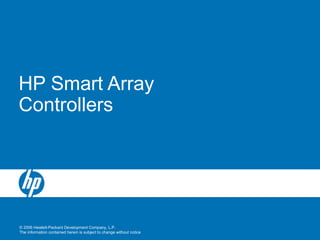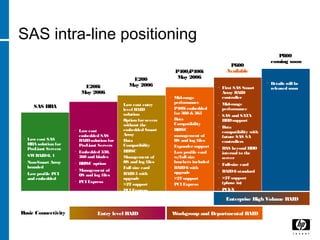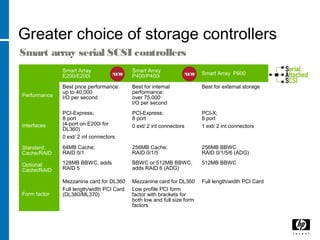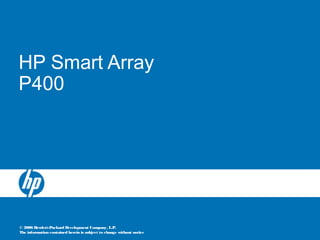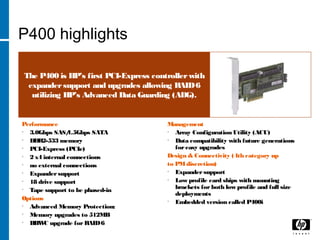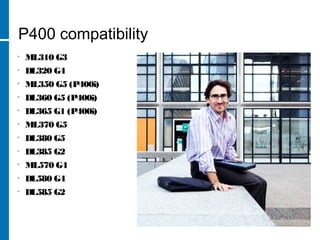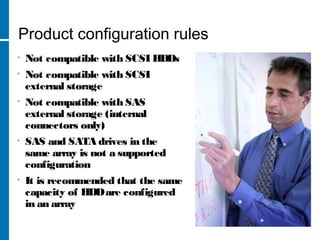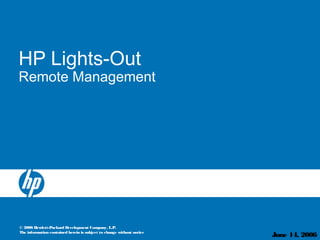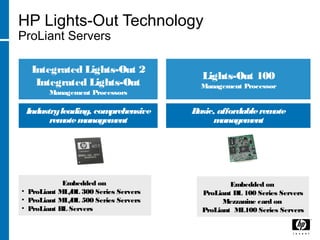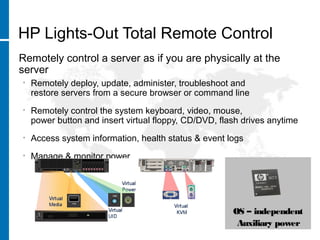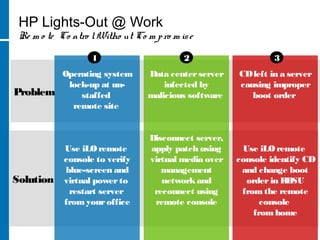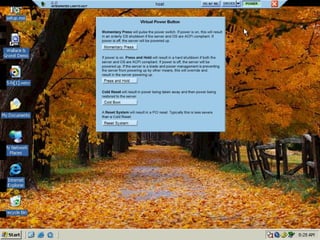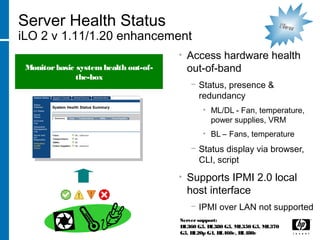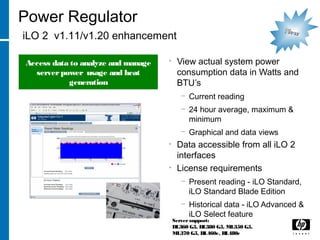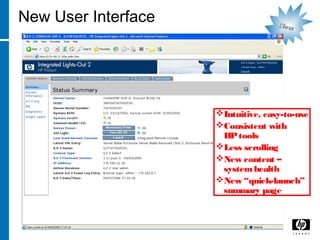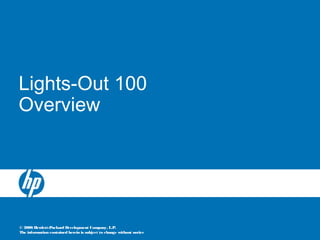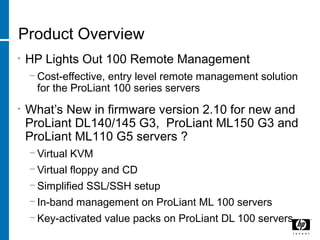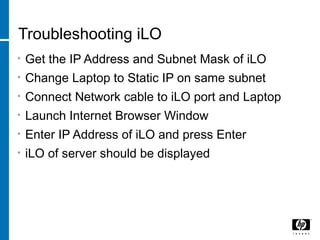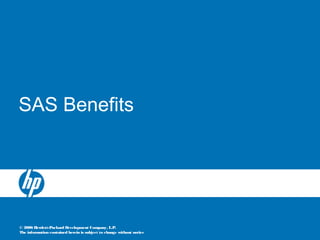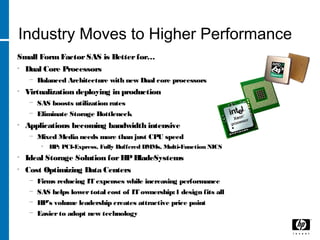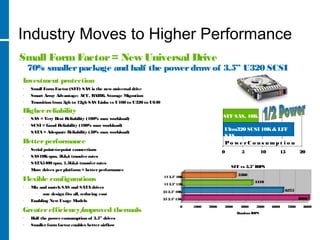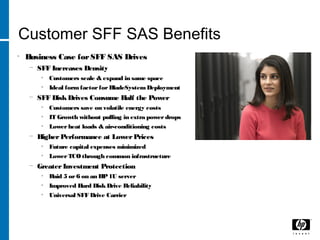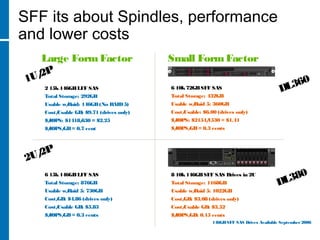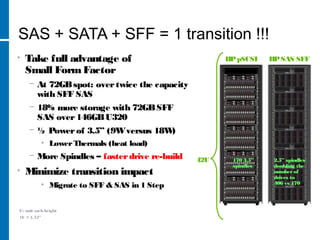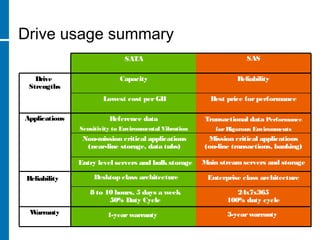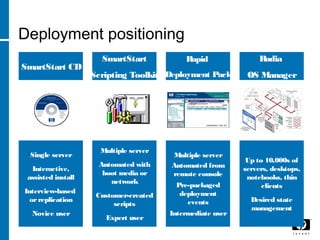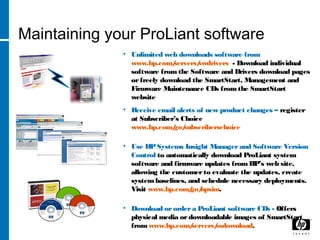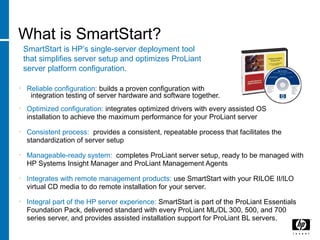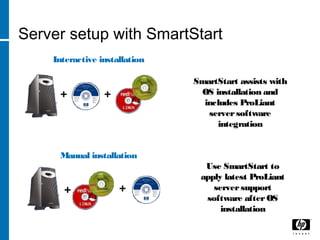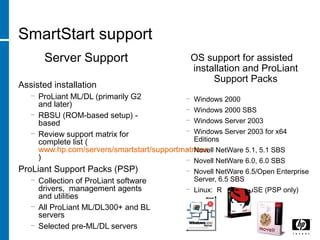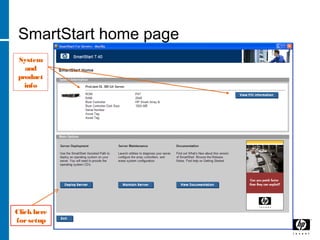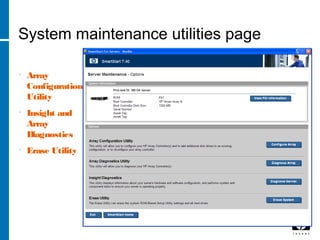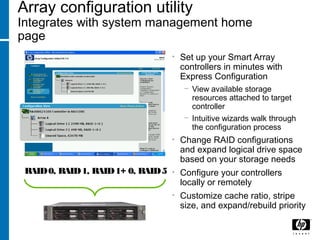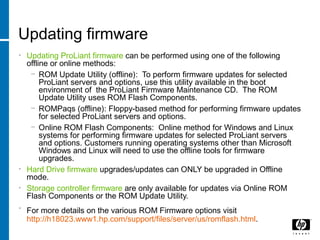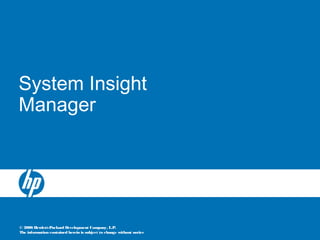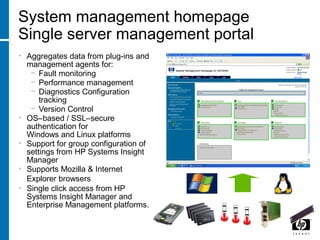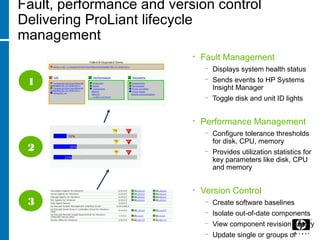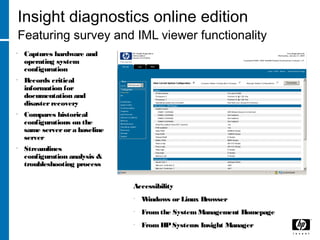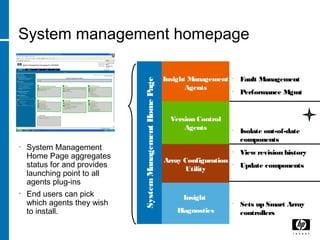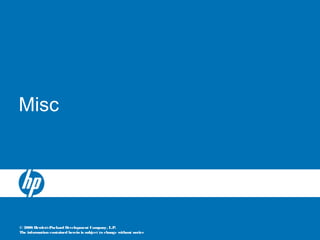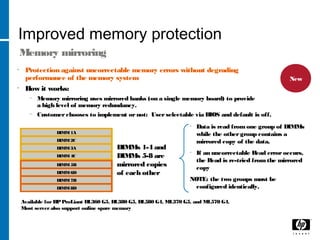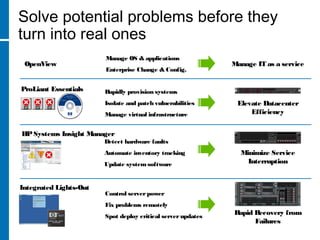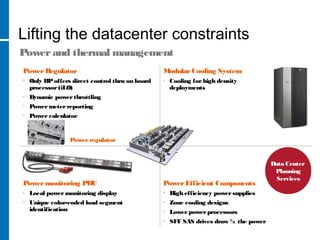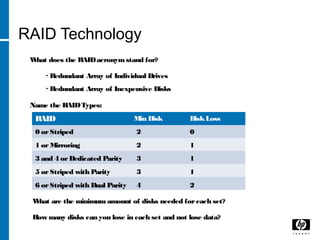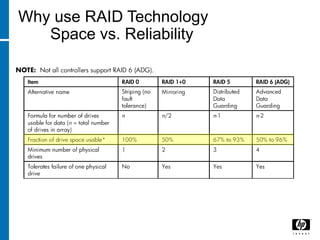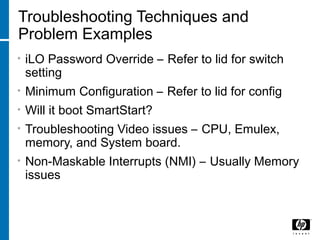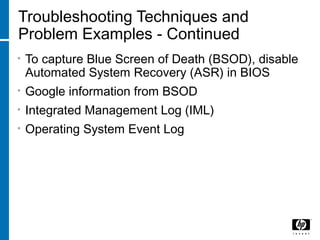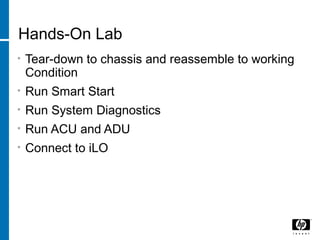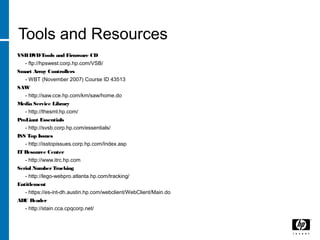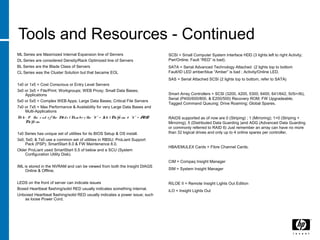This document provides an overview of HP ProLiant servers, including the ML350 G5 tower server, ML370 G5 2-processor server, ML570 G4 4-processor server, DL380 G5 1U rack server, DL360 G5 1U rack server, and DL580 G4 4-processor rack server. It highlights the key features and specifications of each model, such as processor, memory, storage, expansion slots, and management capabilities. The document also reviews HP's Smart Array storage controllers and their positioning within the ProLiant server lineup.