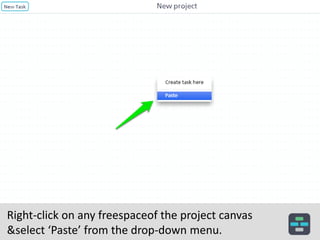This document discusses how to duplicate project templates in Casual by either cloning an existing project or copying and pasting tasks between projects. Cloning a project duplicates its entire structure, while copying and pasting allows transferring individual tasks or groups between projects while maintaining their original progress and assignments. Templates can be reused to streamline setting up new projects with similar workflows.