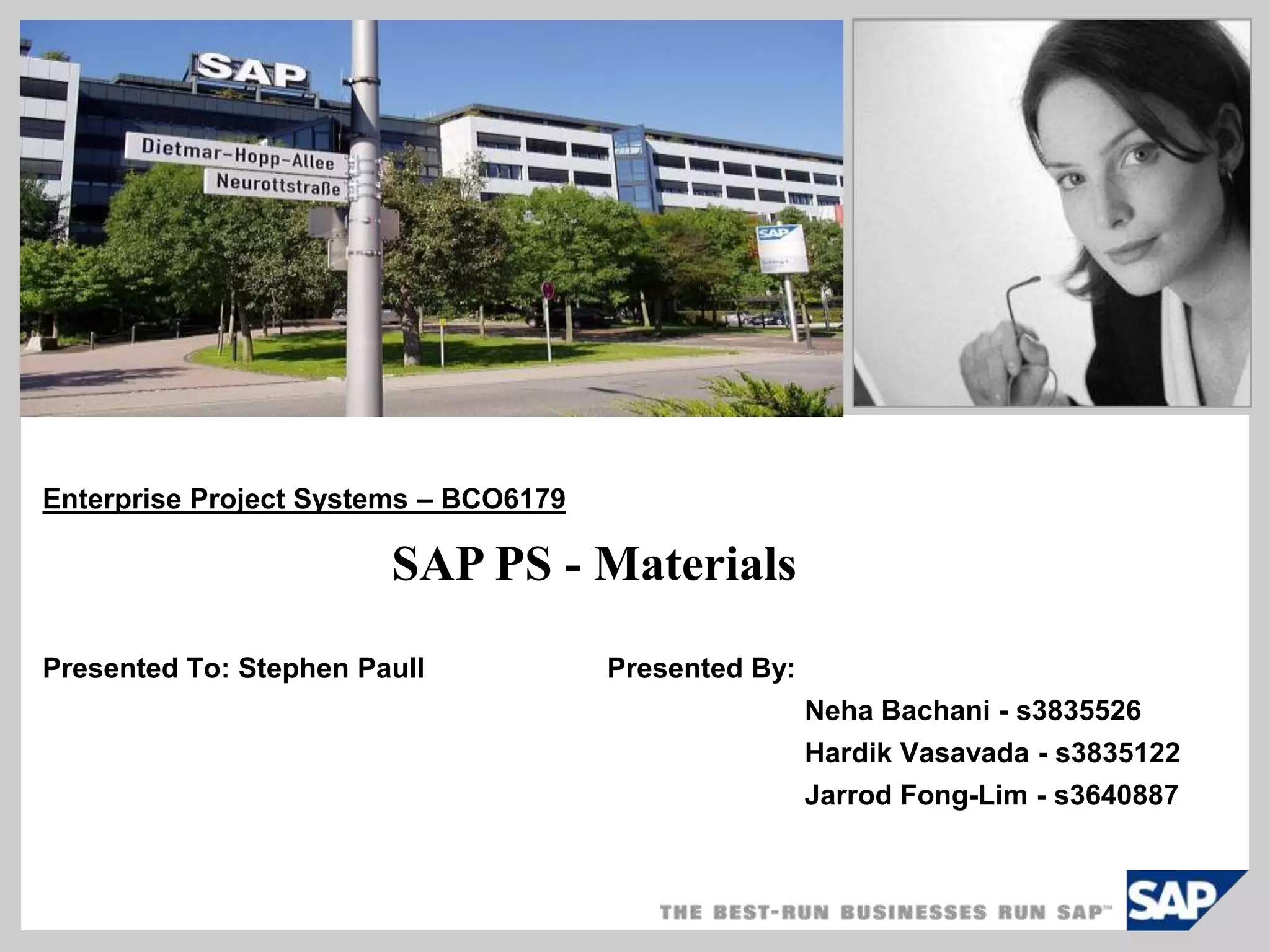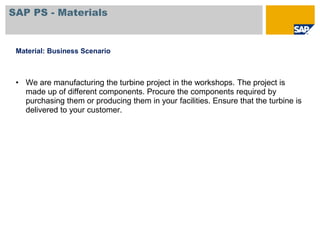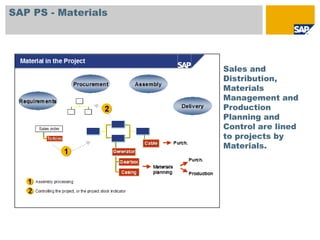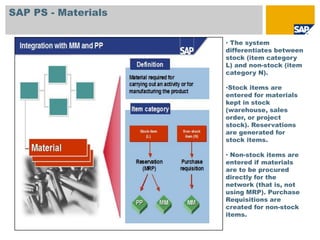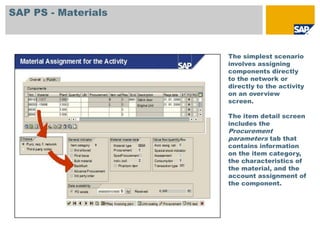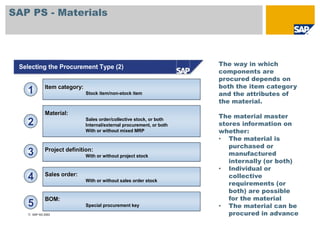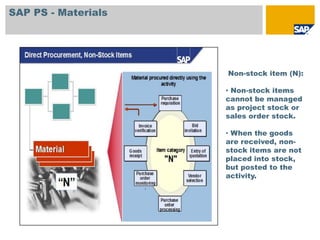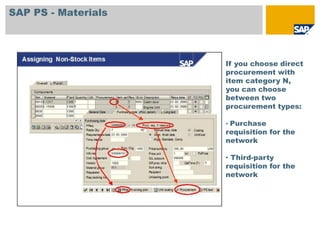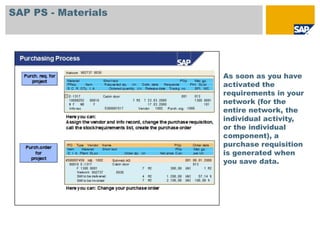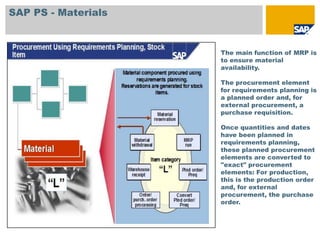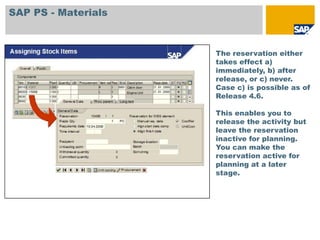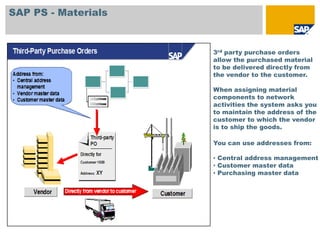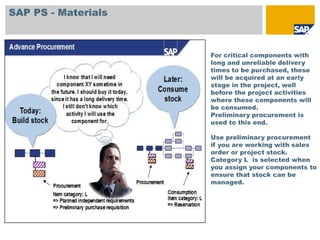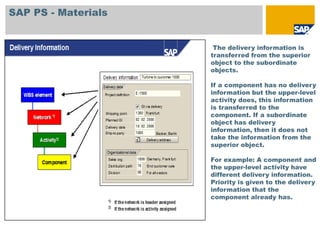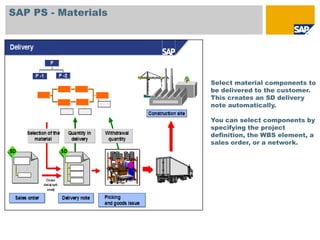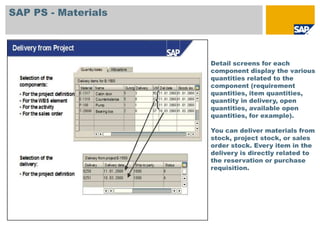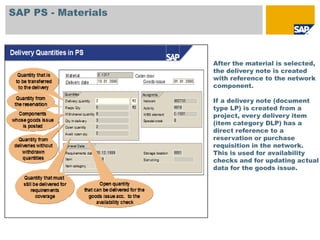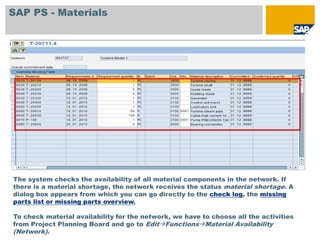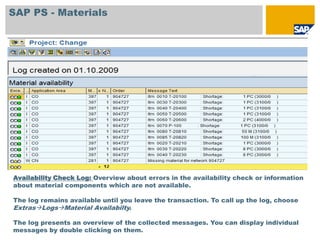This document discusses materials management in SAP Project Systems (PS). It covers:
1) Integrating PS with Materials Management, Production Planning, and Sales and Distribution for materials.
2) Differentiating between stock and non-stock items and how they are procured.
3) Assigning components directly to projects or activities and defining procurement parameters.
4) Using purchase requisitions for non-stock items or third-party purchase orders to deliver items directly from vendors to customers.
5) Triggering planned orders and purchase requisitions through MRP and converting them to production orders or purchase orders.