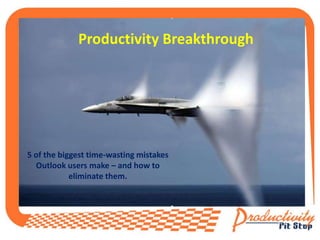
Productivity breakthrough for Outlook users - 5 time-wasting wasting mistakes and how to eliminate them
- 1. Productivity Breakthrough 5 of the biggest time-wasting mistakes Outlook users make – and how to eliminate them.
- 2. • Email • Meetings Most people use Outlook just for…
- 3. • Delegate and follow up. • Keep track of interactions with others. • Manage action reminders. • Keep useful reference information. • Use it as business productivity tool. There’s so much more!
- 4. 1. Not using a system to manage their workflow. A SYSTEM that Saves You Stress Time Effort Money. 2. Use inbox as a “To-do” list. 3. Waste time when forwarding attachments. 4. Start Outlook in the Inbox. 5. Allowing distractions to put them in reactive mode. Mistakes Outlook users make…
- 5. Time-wasting mistake 1: Not using a system Mistake Solution Have no system when processing email. They hop from one mail to the other, then right click on the mail they just left and mark it as unread to remind them to do something about it. Us the “Map For Action” thought process (next slide). • A time proven system of efficient workflow management. • PROCESS email – don’t “check” or “read” them. • After processing your Inbox is…. empty!
- 7. Time-wasting mistake 2: Use Inbox as a To-Do list Mistake Solution Leave emails in Inbox and use it as their “to do” list. See the same emails over and over and have to think about them every time! Process email using the Map for Action (previous slide). Do not move from one email to the next before asking ALL questions! • No stress about full Inbox. • Well organised. • Everything in the right place.
- 8. To create a Task from an email: Drag and drop the email to Tasks and customize
- 9. Add To Do Bar to Calendar with Tasks grouped by category – take control of your work in progress.
- 10. Open the category of the kind of actions you want to see the reminders for (e.g. phone calls) and they appear as if by magic.
- 11. When you create a reminder, “slow down to speed up” and take a bit of time to enter all the information you think you might need at the time of the call. This will then be available instantly when you open the reminder.
- 12. To copy/move an email into a new appointment in your calendar right-drag-and drop it from the Inbox on the Calendar icon and voila!
- 13. Time-wasting mistake 3: Forward attachments in an inefficient way. Mistake Solution If they only want to send an attachment to an email to someone, they forward the email and delete everything except the attachment. (Or, horror of horrors, they save the attachment to My Documents, create a new email and attach the document!) Wastes time and can make mistakes by not deleting everything! Drop the attachment on the “Mail” icon. • No mistakes. • Saves time! • Easy!
- 15. To send just a section of an email (or any text) highlight what you want to send and drag-and-drop it the email icon.
- 16. Time-wasting mistake 4: Outlook opens in the Inbox Mistake Solution Start Outlook in the Inbox. “Fuzzy.” Overwhelmed. (Coming up in a few slides!)
- 17. The “fuzzy” way to start your day in immediate overwhelm.
- 18. Time-wasting mistake 4: Outlook opens in the Inbox Mistake Solution Start Outlook in the Inbox. “Fuzzy.” Overwhelmed. Open Outlook in a view that shows you a summary of your “work in progress”. • Calendar and To-Do Bar in one window. • Clarity. • Control. • Direction.
- 19. Rather start your day in this view which gives clarity and control.
- 20. Time-wasting mistake 5: They receive notifications when a new email arrives - this is mostly a distraction and takes focus away from the task at hand. Mistake Solution Leave “Notification” when new messages arrive to “On”. Get distracted every time a new message arrives. Wastes at least half a minute per new email. Turn it off! (Steps depend on Outlook version.) • Process email when YOU want – not when they land in your Inbox. • Batch process email (treat your Inbox like your post box!). • More in control.
- 21. As you will understand, this presentation just touched the tip of the “How to use Outlook as business productivity tool” Iceberg. Thanks for your visit!
- 22. • Click here to get a free article “The 7 mistakes people make when they want to increase their productivity – and how to avoid them.” • If you think that your company could benefit by transforming Outlook from just an email and meeting manager to a business productivity tool, send an email to gerrit@productivitypitstop.co.za with “Info for Productivity Breakthrough for Outlook users please” in the subject line. Free article and information
- 23. You’re already on your way to a personal Productivity Breakthrough! Hamba kahle! Safe travels! Trap mooi spore!
