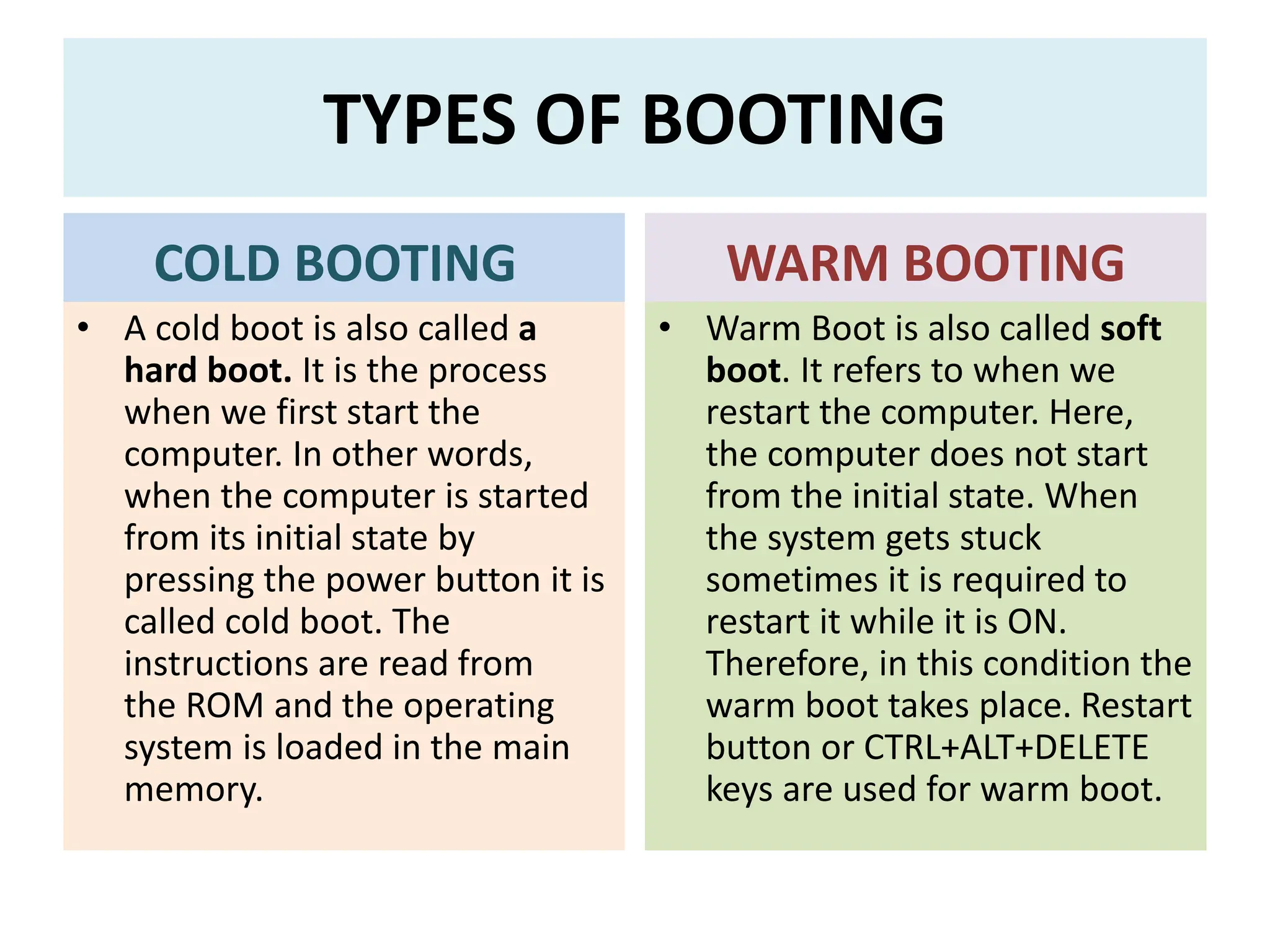Booting is the process of starting up a computer, which can occur through hardware or software commands to load the operating system. There are two types of booting: cold booting, starting from an off state, and warm booting, restarting a running system. The boot process involves several steps, including system checks, loading the OS, and user authentication.