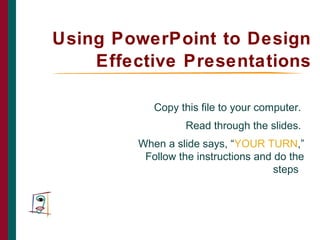
Presenting
- 1. Using PowerPoint to Design Effective Presentations Copy this file to your computer. Read through the slides. When a slide says, “YOUR TURN,” Follow the instructions and do the steps. THE CAIN PROJECT
- 2. 2 What You’ll Learn • Planning Content • Getting Started with Design • Displaying Text • Displaying Graphics • Animating • Presenting
- 4. 4 Planning Content for Talks PART 1: • List possible audience questions • Plan your aim(s) upfront • Choose the “NEWS” about topic • Include significance • Keep background relevant
- 5. 5 Planning Content for Talks PART 2: • Explain methods when appropriate — Related to the “news” (main point)? — Necessary to understand talk? • Explain (don’t just show) data • Plan a conclusion • Preview future work
- 6. 6 Planning Content • Remember what it was like not to know • Talk to prospective audience members or imagine them - list their questions • Organize information in chunks, going from what they know to what they don’t • Include topic’s significance
- 7. 7 Planning Content • Introduction: Set Mental “Hooks” and preview the content • Tie new info to previous studies or relevant events - motivate !! • Organize from listeners’ point of view • Principle is “GIVEN to NEW” • Preview future work
- 9. 9 Getting Started: Tips • Create a slide show with storyboards, not a script • Use the slide show... — to select important topics and issues — to organize content — to create a hierarchy
- 10. 10 Getting Started: Design Tips • To select a design, ask yourself: — What professional image do I want to project? — In what type of room will I give my talk? • Well-lit room: use light background / dark text and visuals • Dimly-lit room: use dark background / light text and visuals
- 11. 11 Getting Started: Design • Set up “Slide Master” — Design the “look” of your slide show • Choose appropriate template — Select pre-designed, color coordinated presentation templates • Choose “slide layouts” for slides — Select from 12 “master slide styles” under “FORMAT” menu to build your show
- 12. 12 Set up “Slide Master”: Your Turn • To set up a “Slide Master” of your own: — Go to “Format” — Select “Background” — Make changes in color bar: • Colors • Fill effects • Textures
- 13. 13 Project a Clear Font • Serif: easy to read in printed documents — Times New Roman, Palatino, Verdana • Sans serif: easy to see projected across the room — Arial, Helvetica, Geneva
- 14. 14 Fonts: Your Turn • Change the font style of this sentence from Arial to Palatino • To do so… — Highlight the sentence by dragging your cursor across it — Select “format” and then “font” — Select “Palatino” from the pull-down menu
- 15. 15 Templates: Your Turn • To select a template, follow these steps: — Go to “format” — Select “apply design template” (“show preview” allows you to examine templates) — Select “ok”
- 16. 16 Create New Slides: Your Turn • To create a new slide, choose from 12 pre-designed slide formats • To examine the 12 formats… — Go to “Insert” and then “New Slide” — Select one design, click “OK”
- 18. 18 Displaying Text: Tips •Your audience... — Skims each slide — Looks for critical points, not details — Needs help reading/seeing text •So you . . . — Use only essential info — Guide their eyes with hierarchy, color — Use big, legible fonts and framing blank space
- 19. 19 Displaying Text • Use bullets • Use short phrases • Use grammatical parallelism a Not THAT kind of bullets!!! Let me explain . . .
- 20. 20 Use Bullets: Tips • Bullets help audience skim the slide • Bullets help audience see relationships between information points • For example, this is Main Point 1, which leads to... — Sub-point 1 — Sub-point 2 (To get back to previous level: use “promote” or “demote” arrows at top)
- 21. 21 Bullets: Your Turn • To use bullets… — Select the “bulleted list” or “two-column list” slide (from the 12 pre-designed slide formats) — Type a phrase then hit “return” — Type a second phrase, hit “return” then hit “tab” — OR use “promote” or “demote” arrows at top to create a bulleted hierarchy
- 22. 22 Bullets: Your Turn • To use bullets — Go to “format” and then “bullet” — Select the style, color, and size of the bullets you’ll use — OR highlight text you wish to bullet and select the bullet button at top
- 23. 23 Use Short Phrases: Tips • Use phrases in your slide show outline • Write complete sentences only in certain cases: — Hypothesis — ??? • Generate phrases that make your point clearly and accurately • Use slide show as an outline for your talk, not as a script
- 24. 24 Use Parallelism • Make text easy for your audience to skim by creating phrases / sentences that are grammatically parallel • Create parallel text by making items in a list the same grammatical form
- 25. 25 Grammatical Parallelism • Not Parallel: Criteria to Assess Alarm System — Price — Effectiveness — How easily the alarm could be installed • Parallel: Criteria to Assess Alarm System — Price — Effectiveness — Ease of installation
- 26. 26 Use Parallelism • Not Parallel: — Lyse cells in buffer — 5 minute centrifuging — Supernatant is removed • Parallel: — Lyse cells in buffer — Centrifuge for 5 minutes — Remove supernatant
- 27. 27 Parallelism: Your Turn • Make the following list of sub-points parallel: • Reliable data collection relies upon: — Consistent use of techniques (pipetting, making solutions) — Correctly calibrated equipment, such as balances and pipettors — Researcher bias is minimized (expecting data to fit model; conflict of interest)
- 29. 29 Displaying Visuals: Tips • Select visuals purposefully — What visuals illustrate a point? Make a claim? Help to prove an argument? • Design easy-to-read visuals — Are the visuals easy to read by all members of your audience? • Draw attention to aspects of visuals — How will you draw attention to certain features of the visual?
- 30. 30 Displaying Visuals • Insert needed visuals • Use color • Resize appropriately • Draw attention That was purely gratuitous!
- 31. 31 Insert Visuals • Insert images using “Insert” then “picture” • Decide whether the image you wish to insert is “clip art” or from a “file” (on disk or on hard drive)
- 32. 32 Choose Color Carefully Similar intensities draw attention but make details hard to see. Strong, clean contrast draws attention, makes details easy to see
- 33. 33 Resize Images: How to . . . • Click on the visual you wish to resize • Go to “format” and then “object” or “autoshape” • Select “size” • Change size and scale • OR simply click and drag the corners of the image
- 34. 34 Simplify and Draw Attention http://www.indstate.edu/thcme/mwking/tca-cycle.html
- 35. 35 Animating
- 36. 36 Animating: Tips • Custom animation allows you to animate text, visuals, or line work • Custom animation should be used purposefully (and sparingly!) — Animating should help audience comprehend your message — Don’t animate solely for aesthetic purposes
- 37. 37 Animation: Your Turn • Design slide with grouped items • Go to “slide show” and select “animation” and “custom” • Select item(s) to animate • Choose — Animation method (appear, fly in) — Sound — After effects (dim) DNA RNA transcription
- 38. 38 Presenting
- 39. 39 Delivery • Adapt to Physical, Cultural Environment • Stance — Body language — Handling notes • Gestures • Eye contact • Voice quality — Volume — Inflection — Pace See evaluation form at http://www.owlnet.rice.edu/~cainproj/
- 40. 40 Handling questions • LISTEN • Repeat or rephrase • Watch body language • Don’t bluff
- 42. 42 The Cain Project would like to work with YOU! Go to http://www.owlnet.rice.edu/~cainproj Or call Ext. 6141 or come to Anderson 211c
