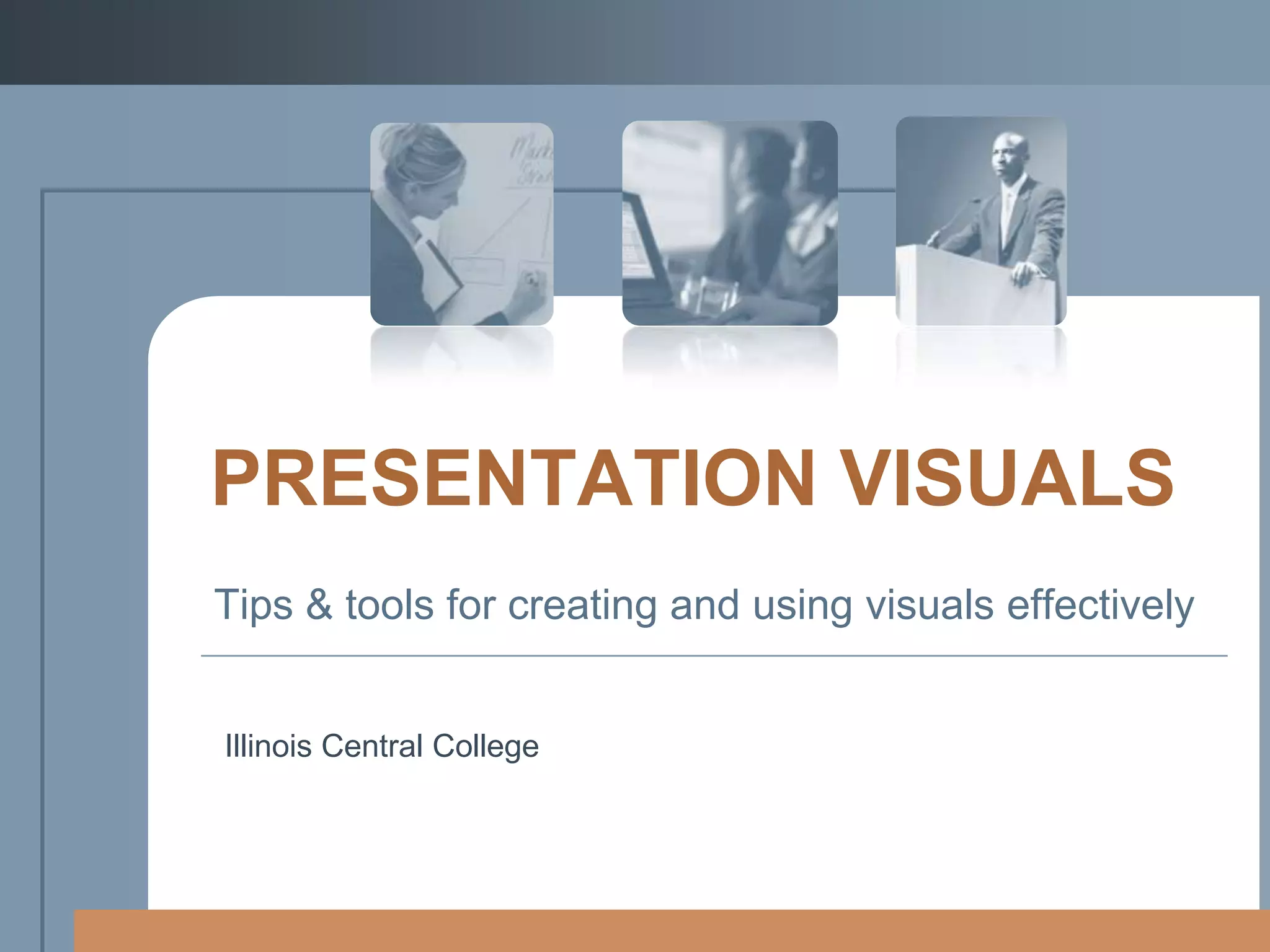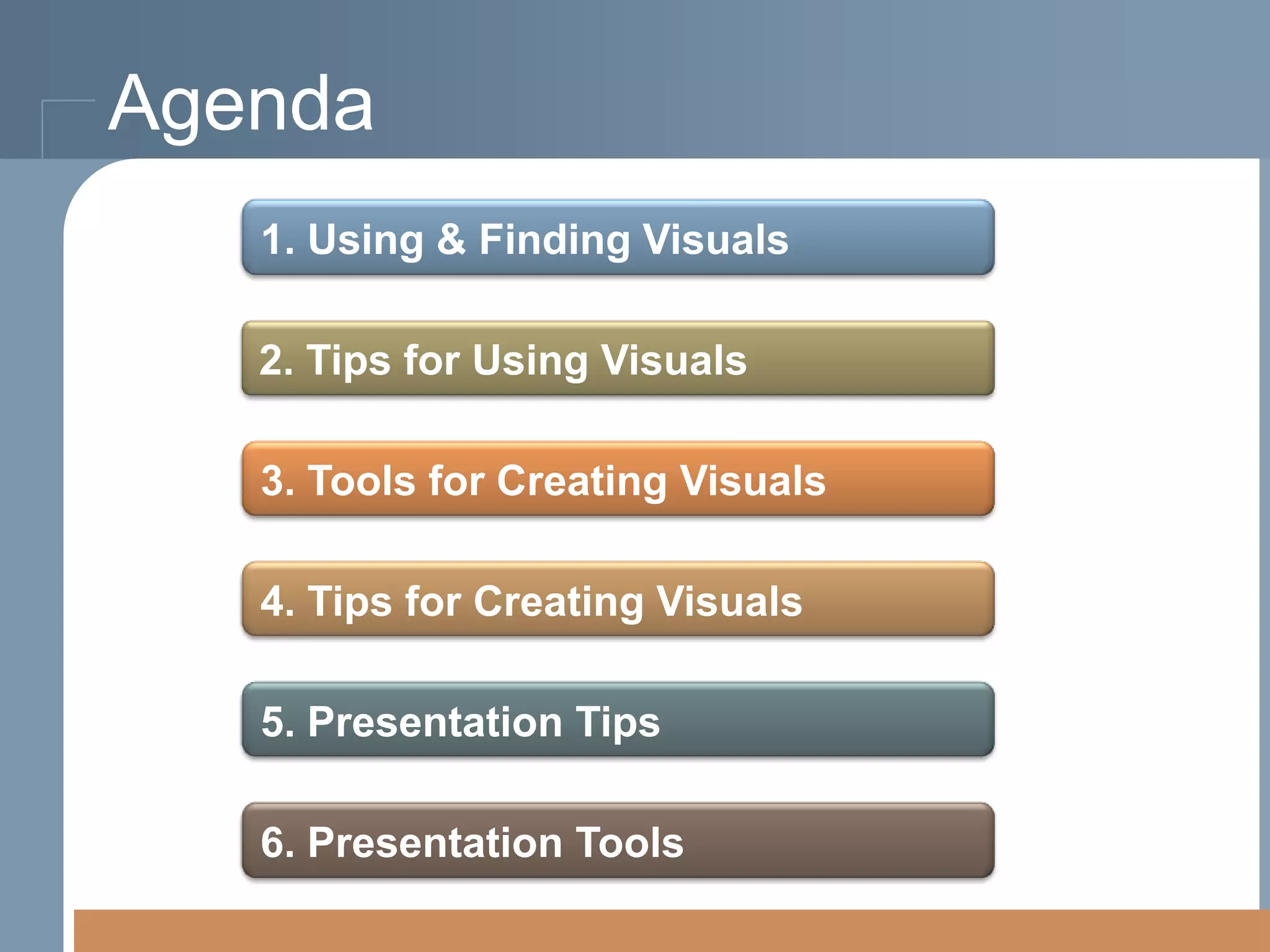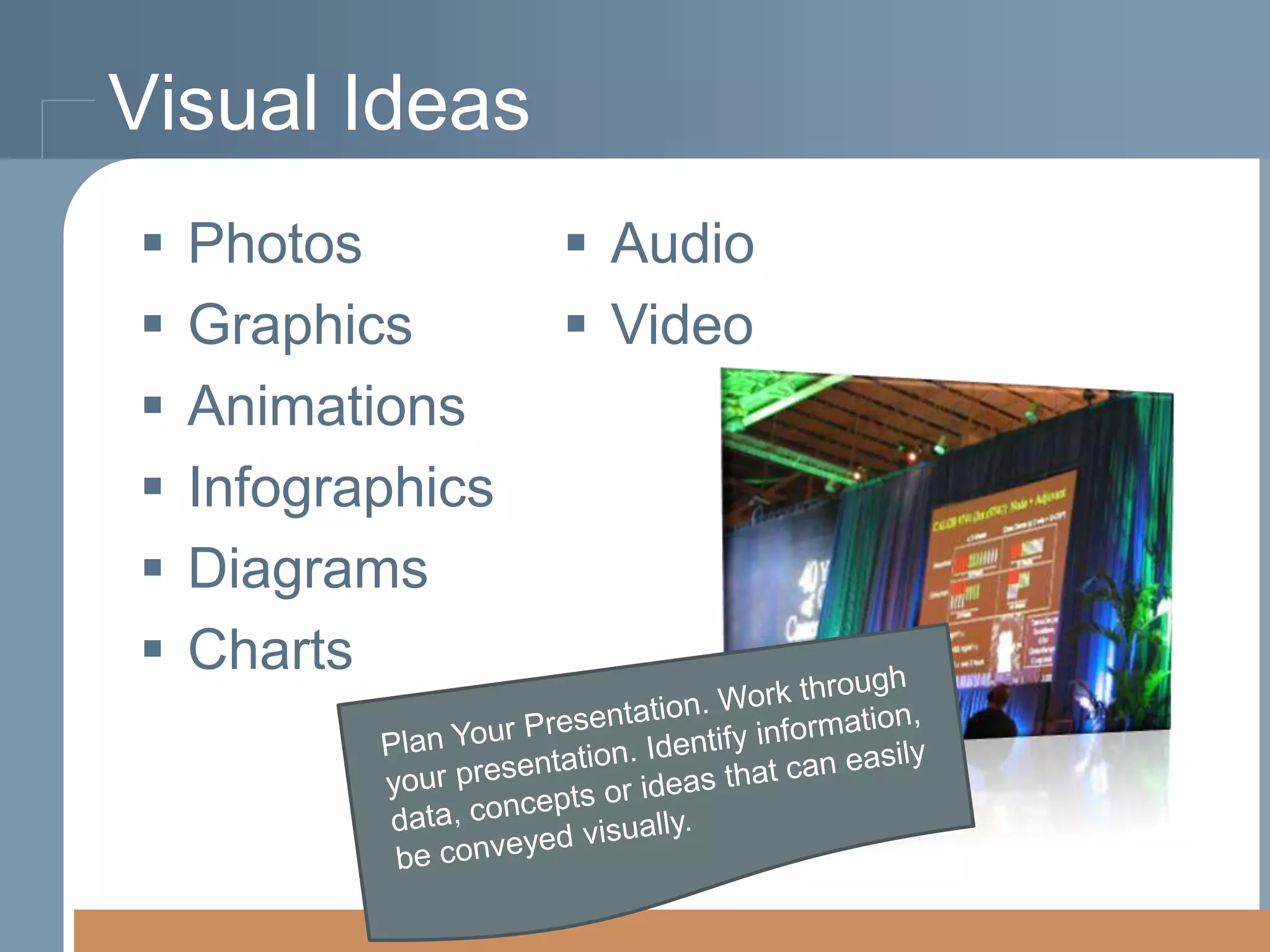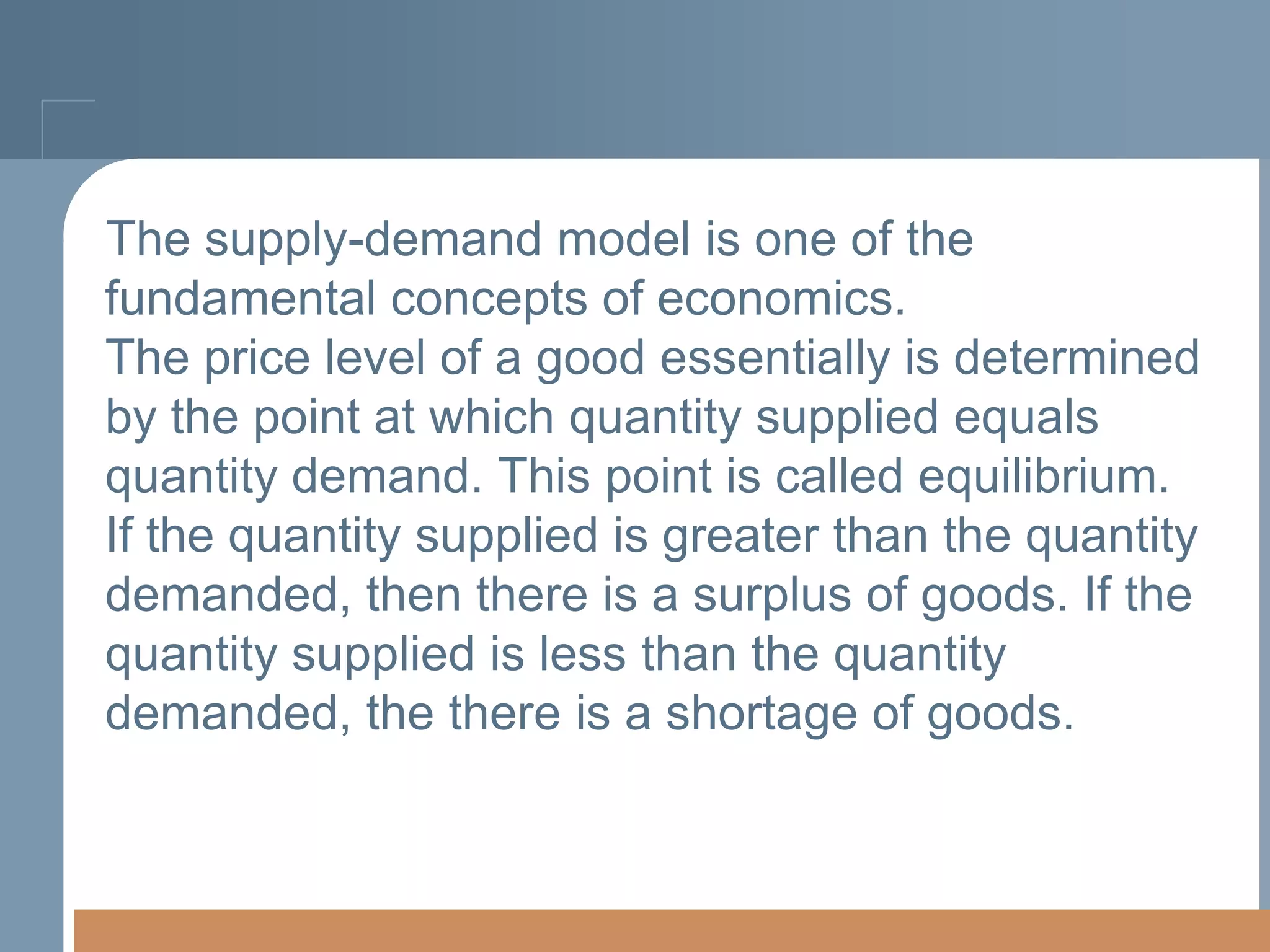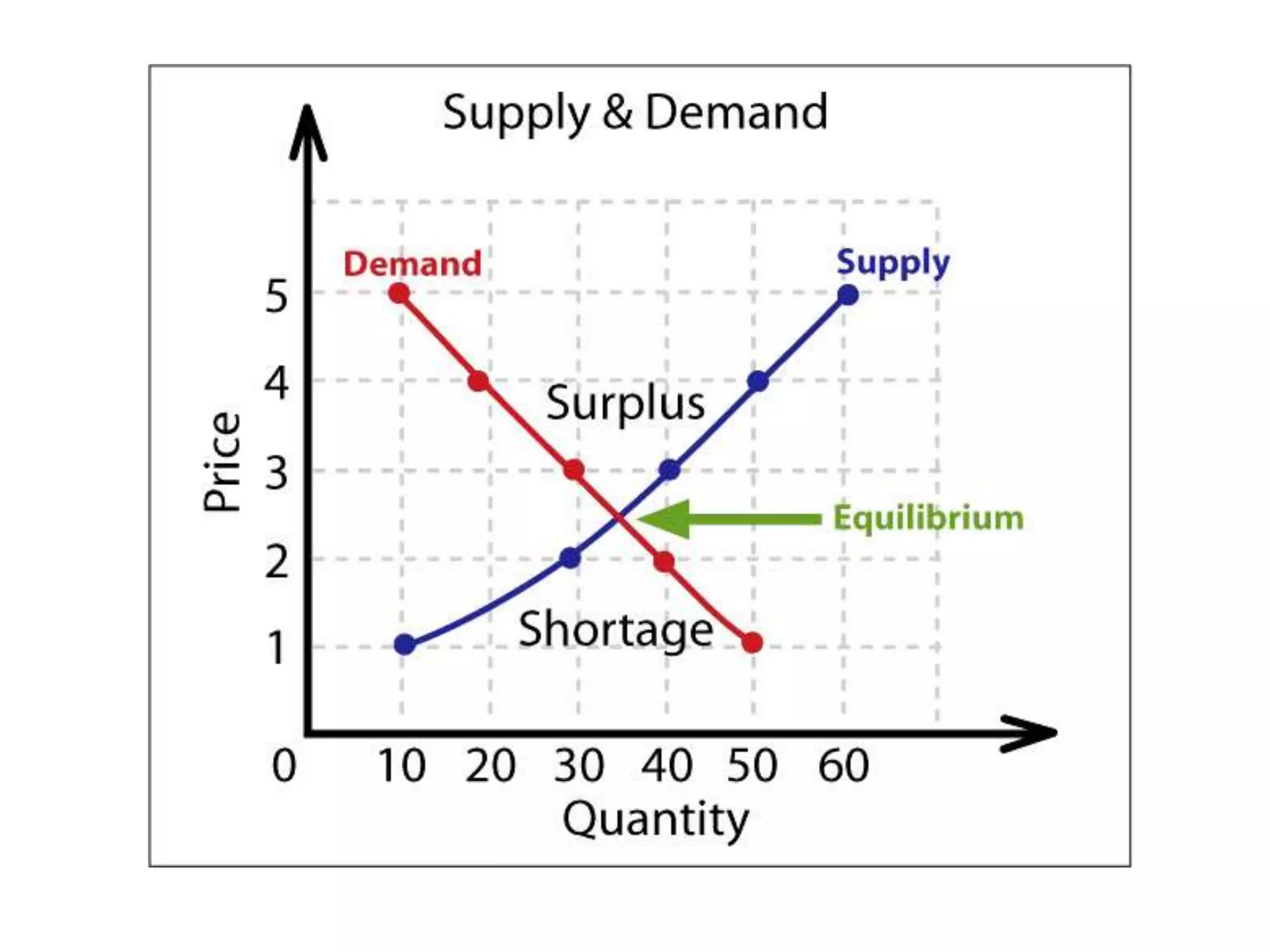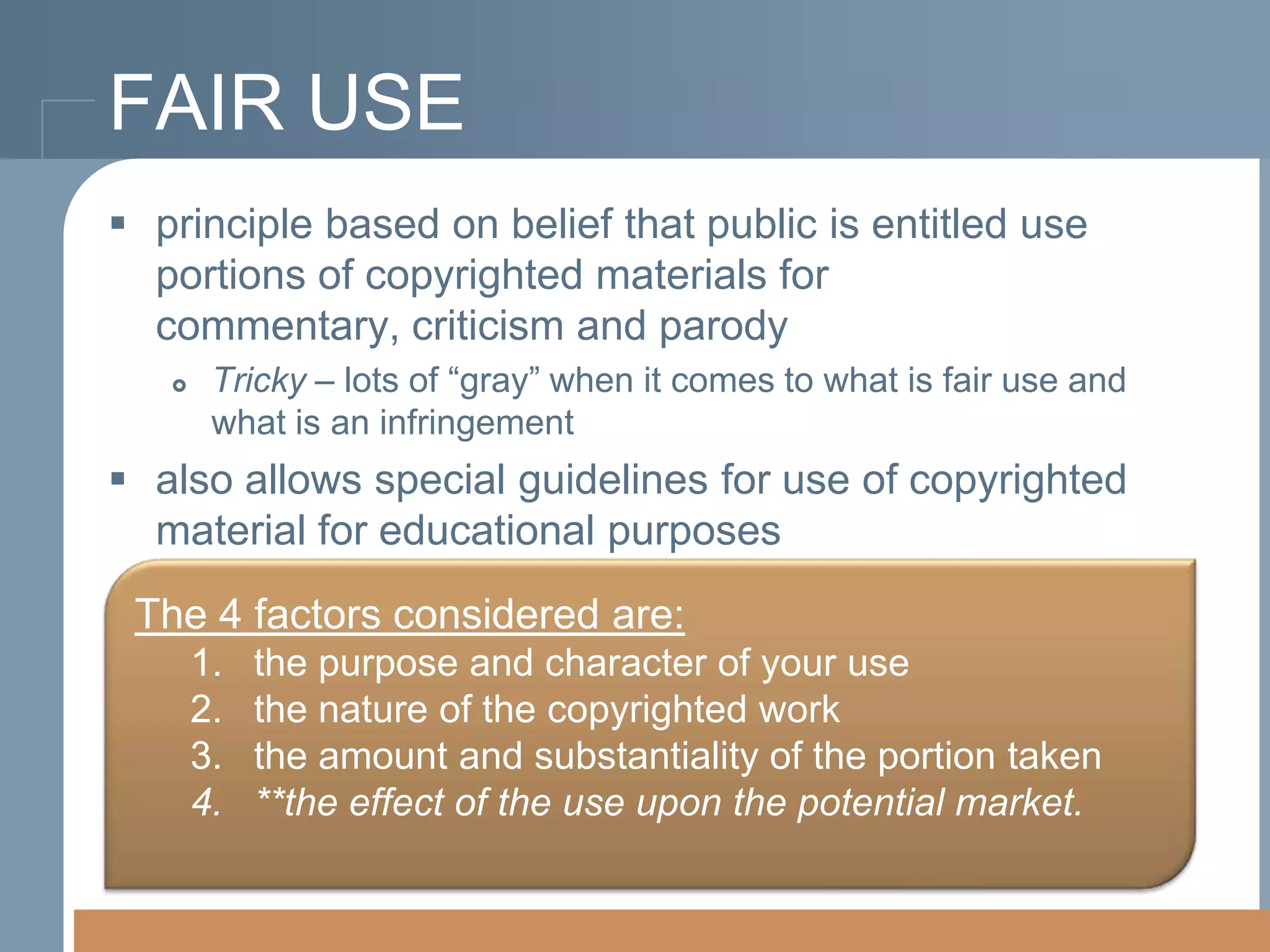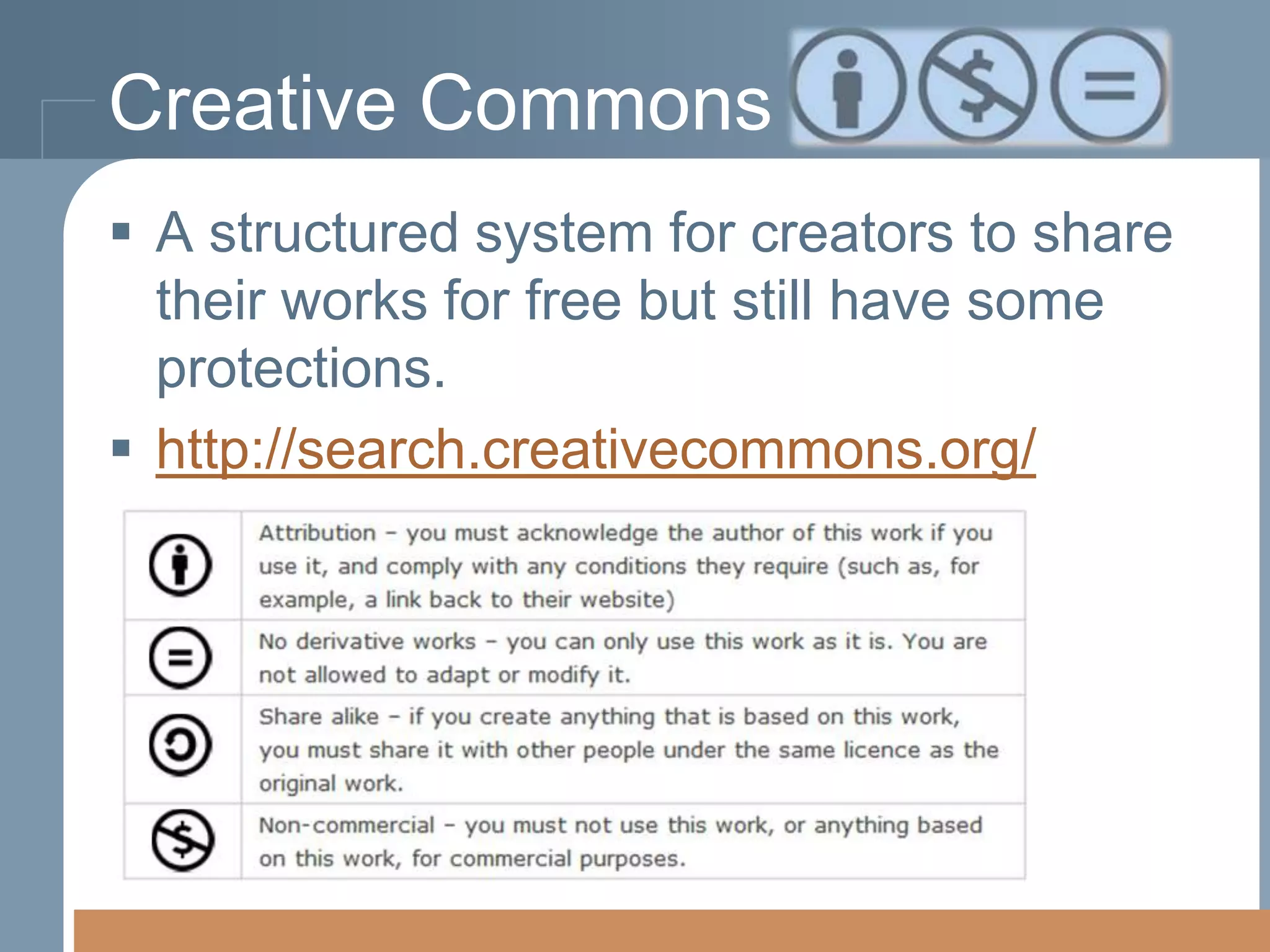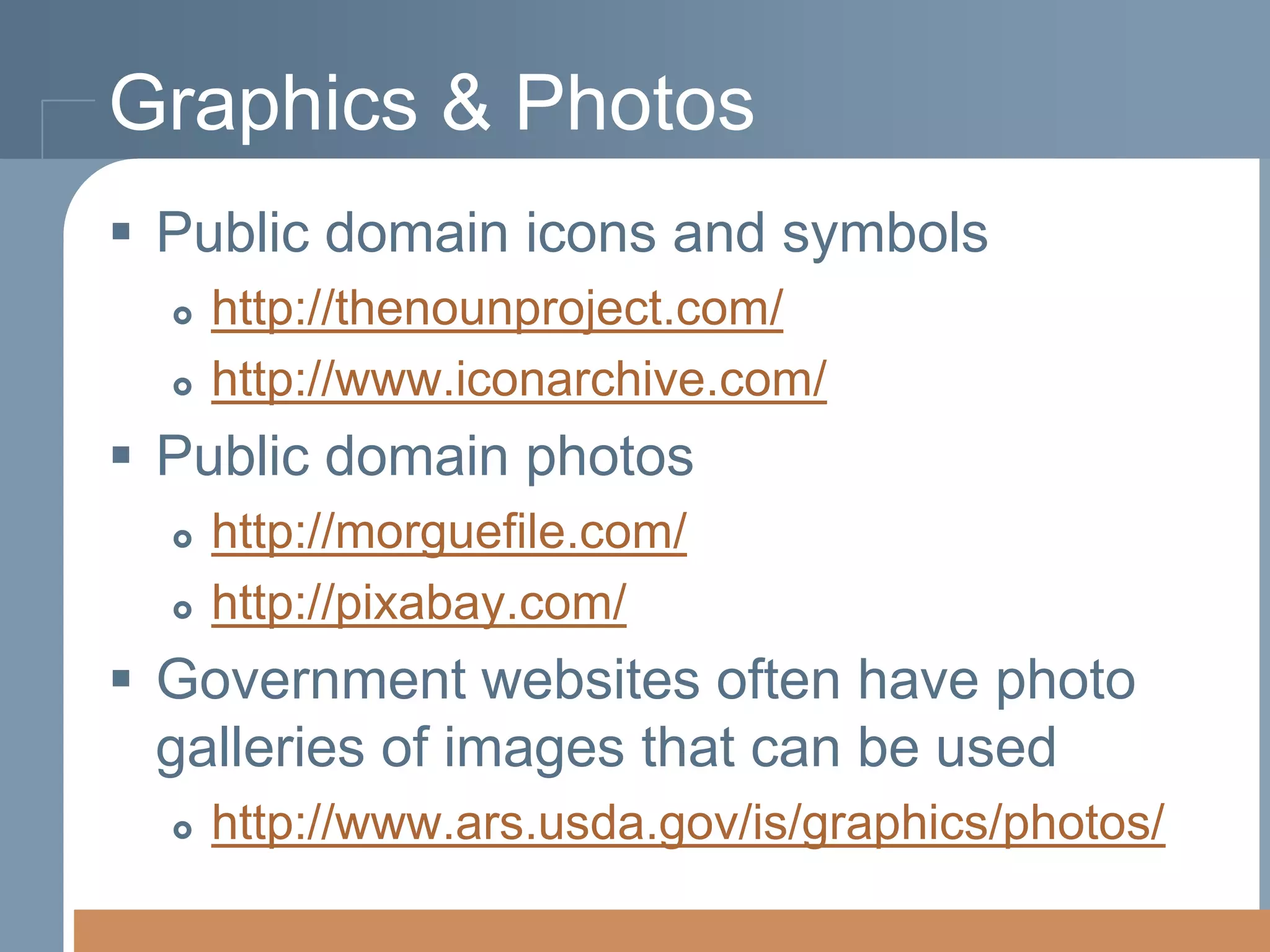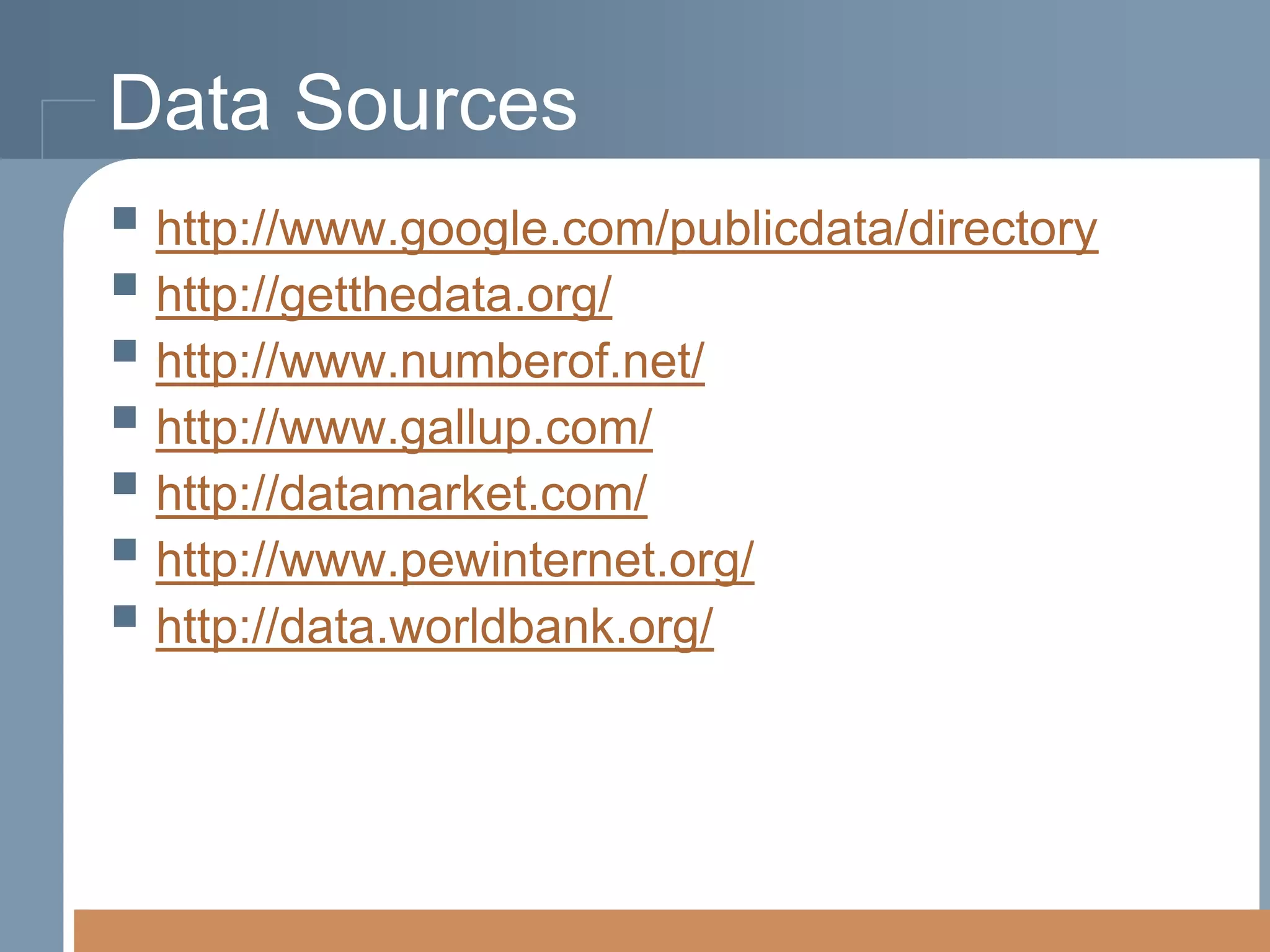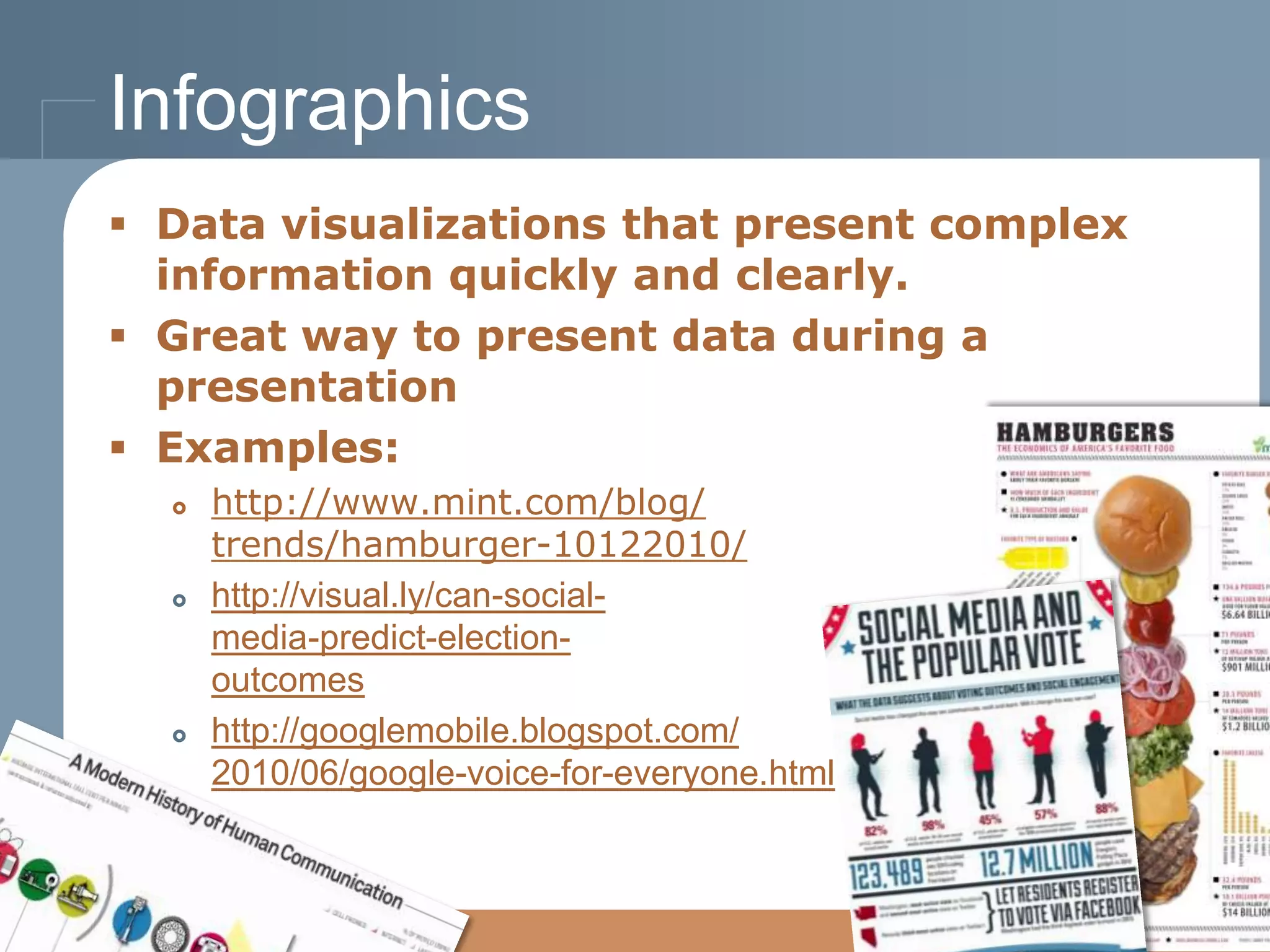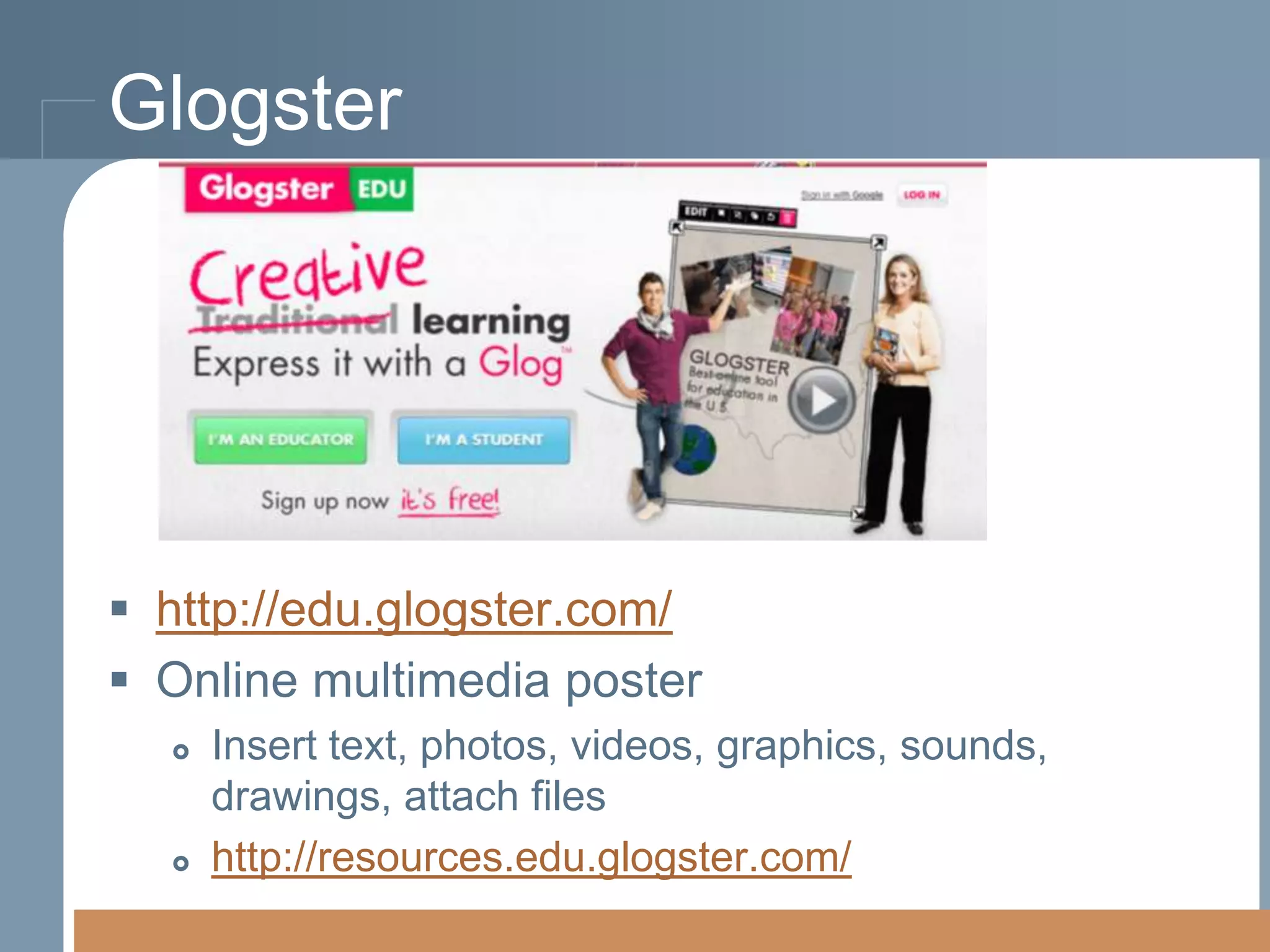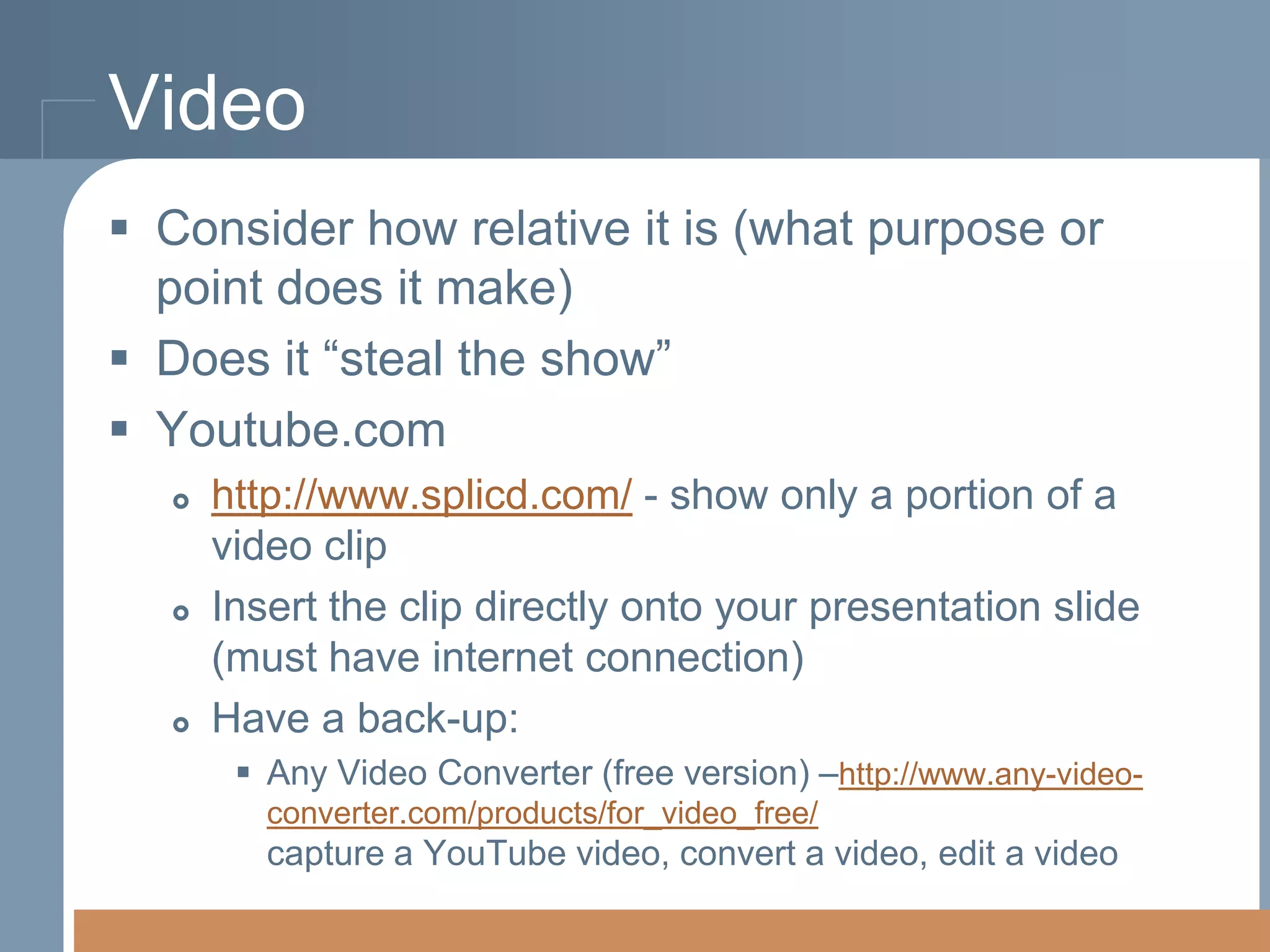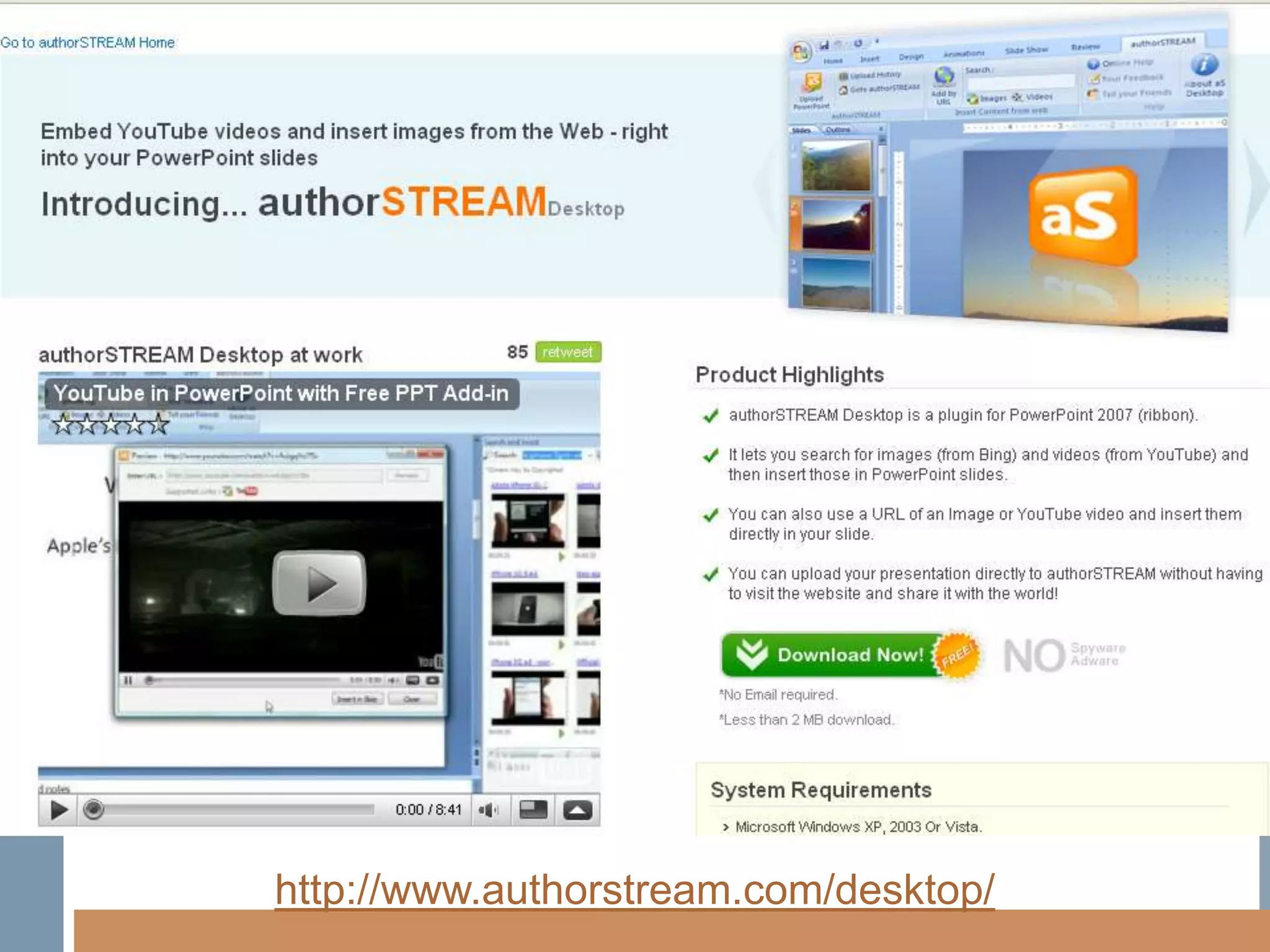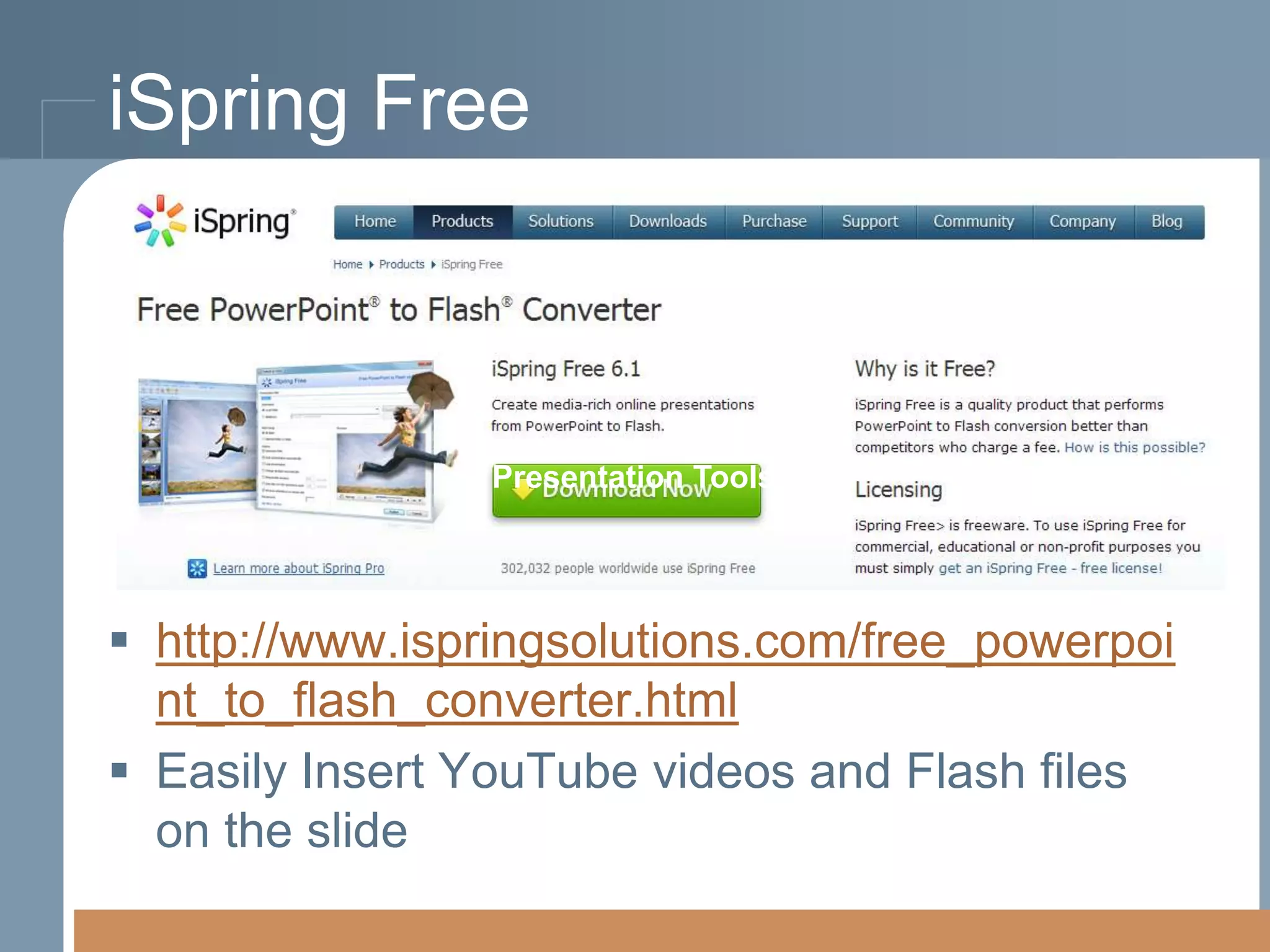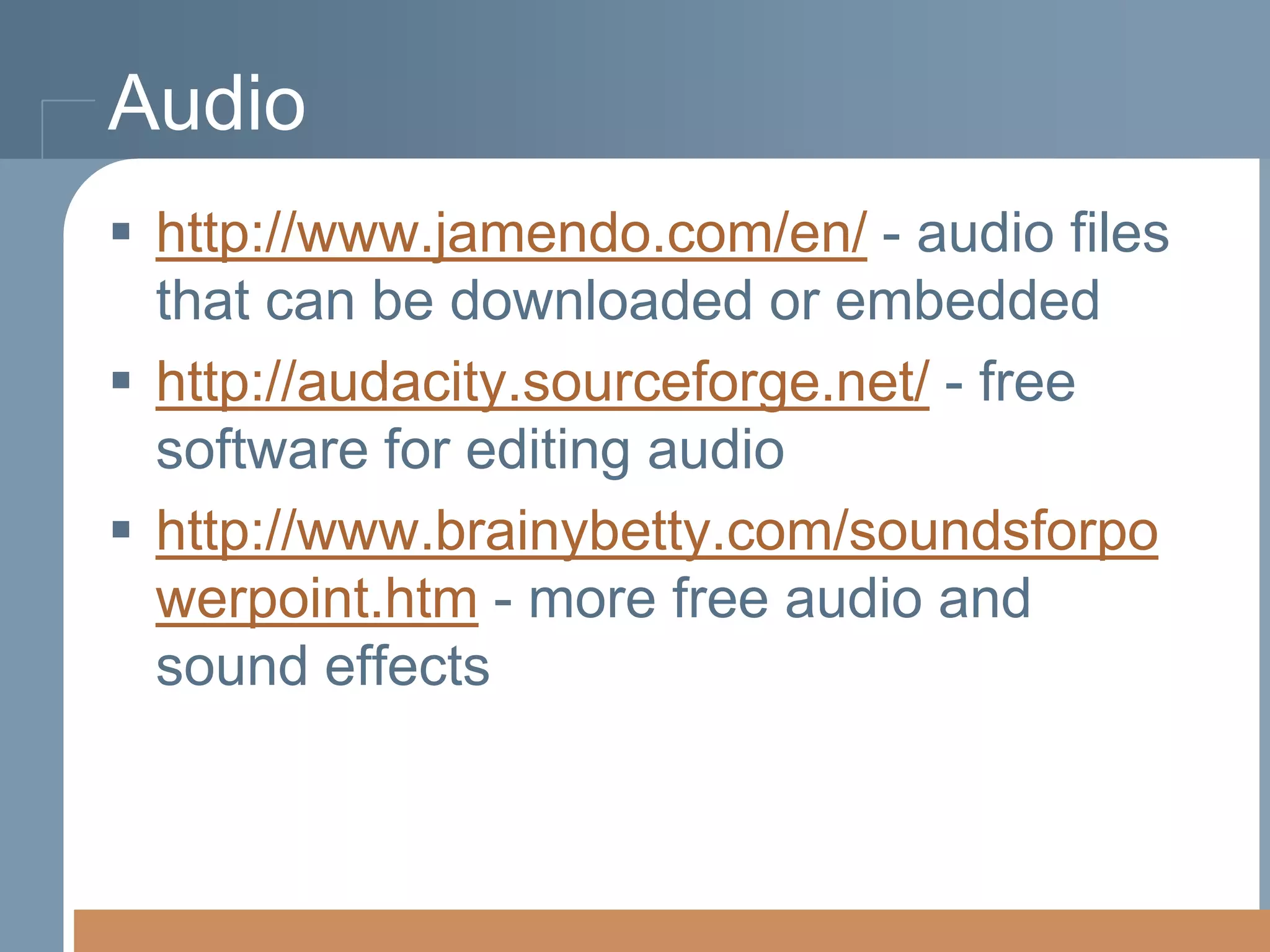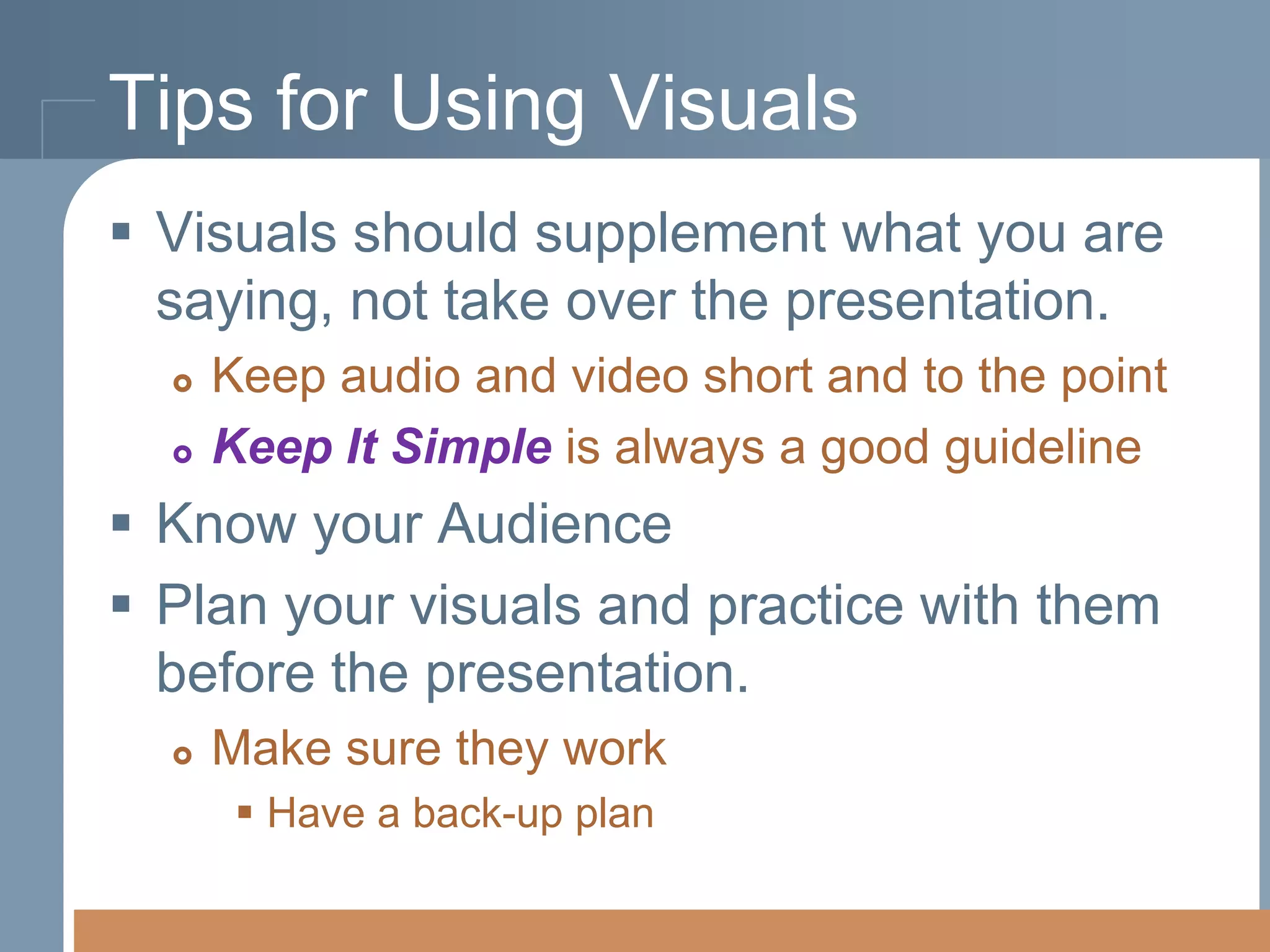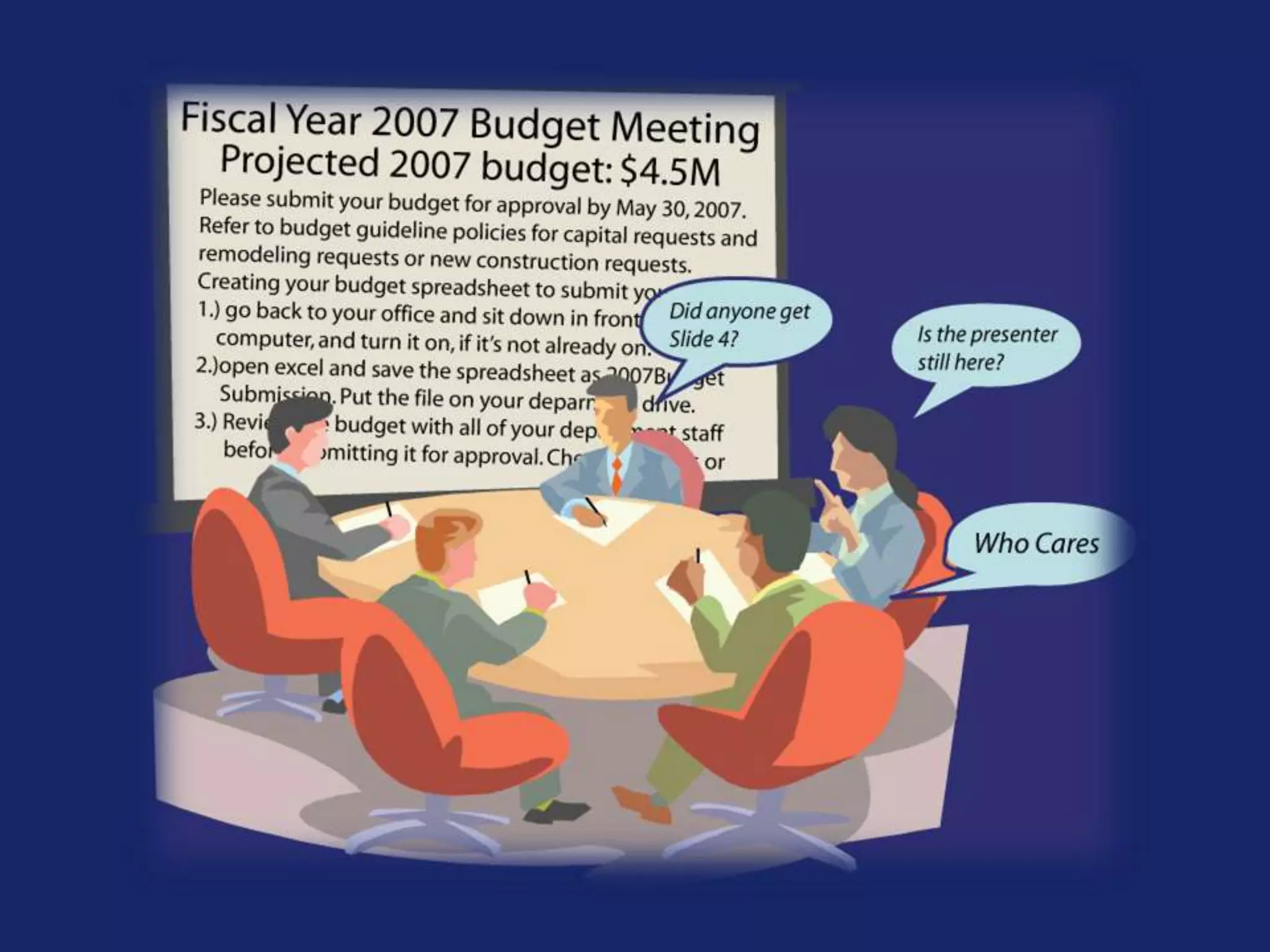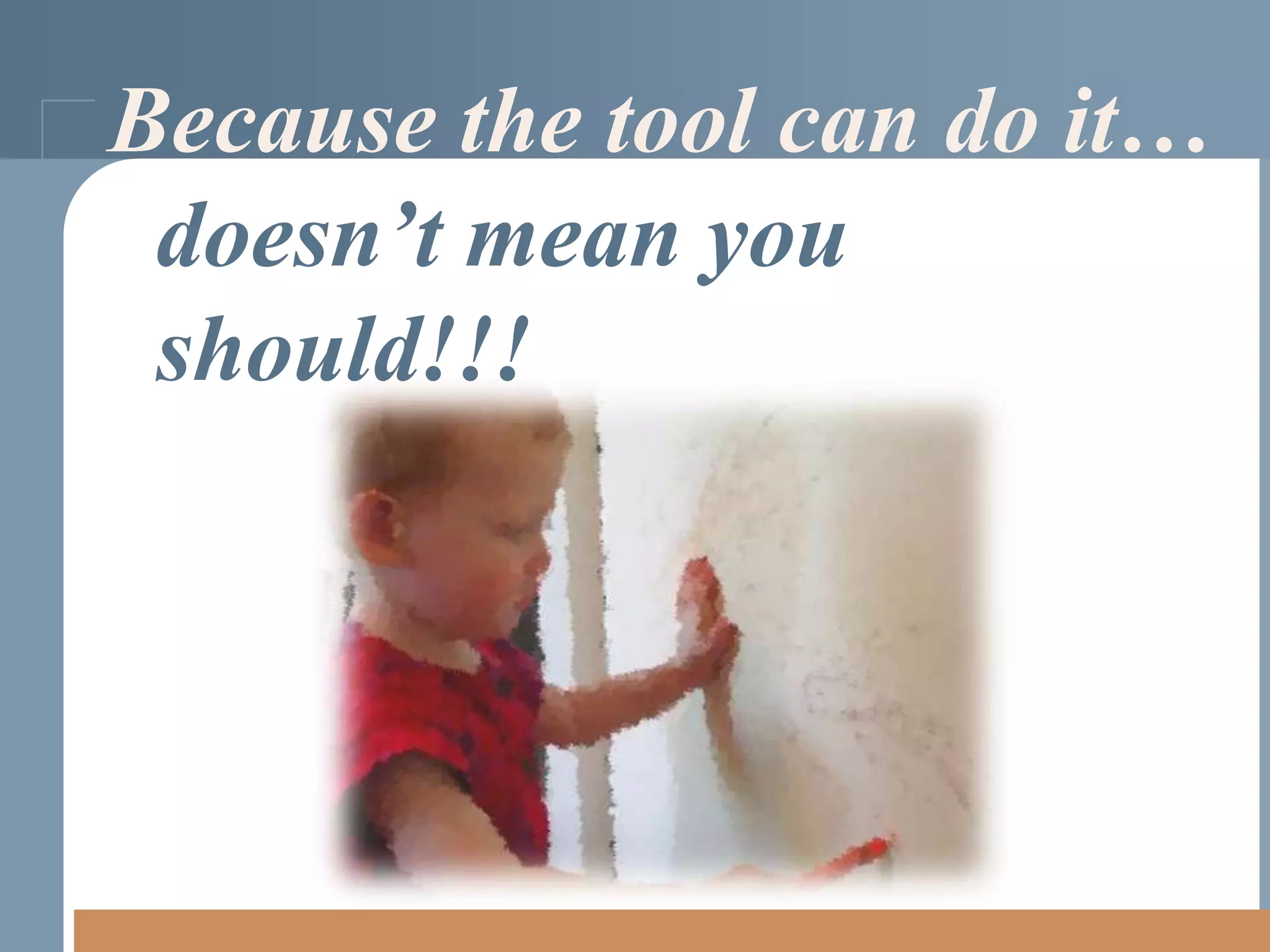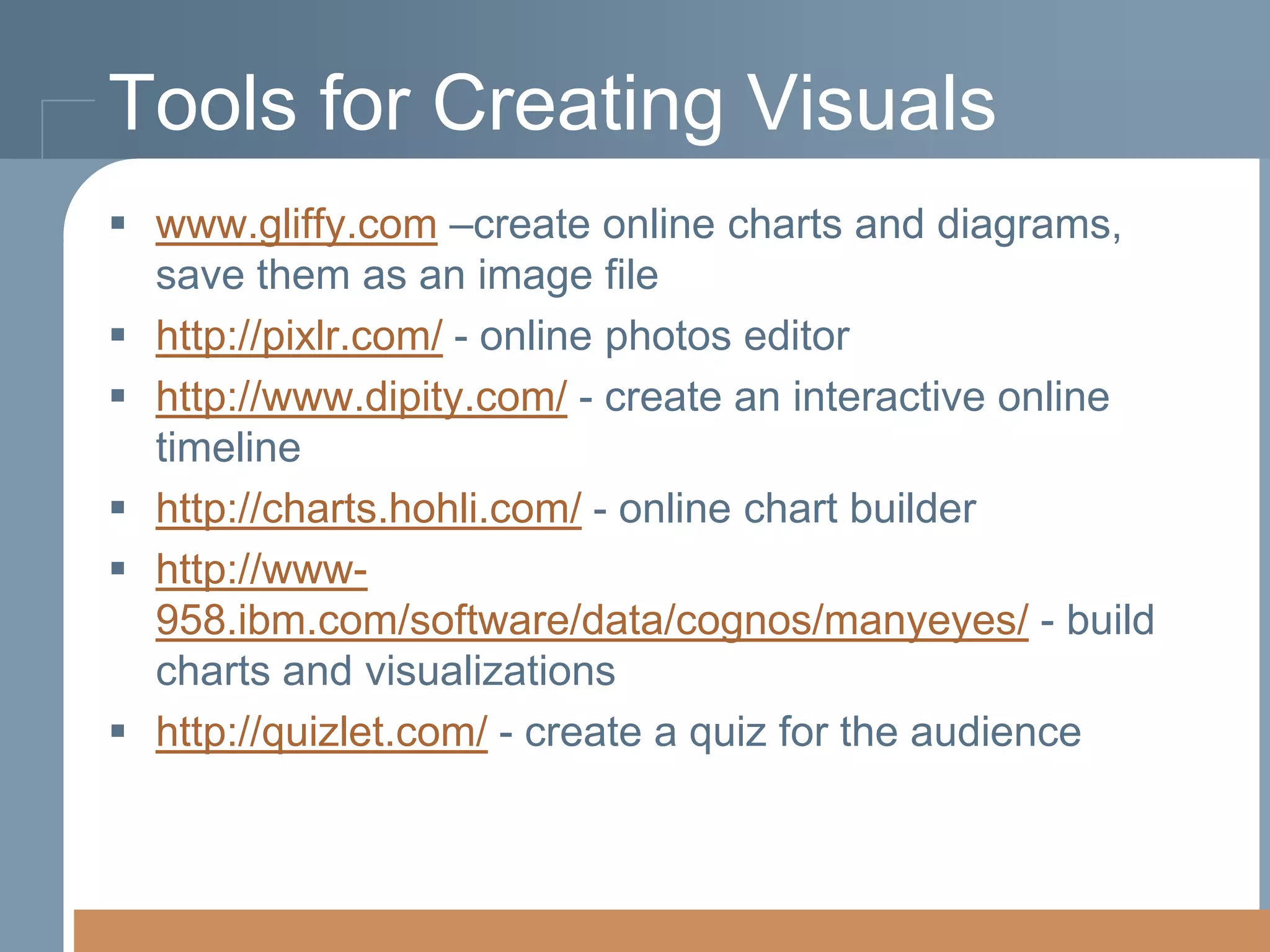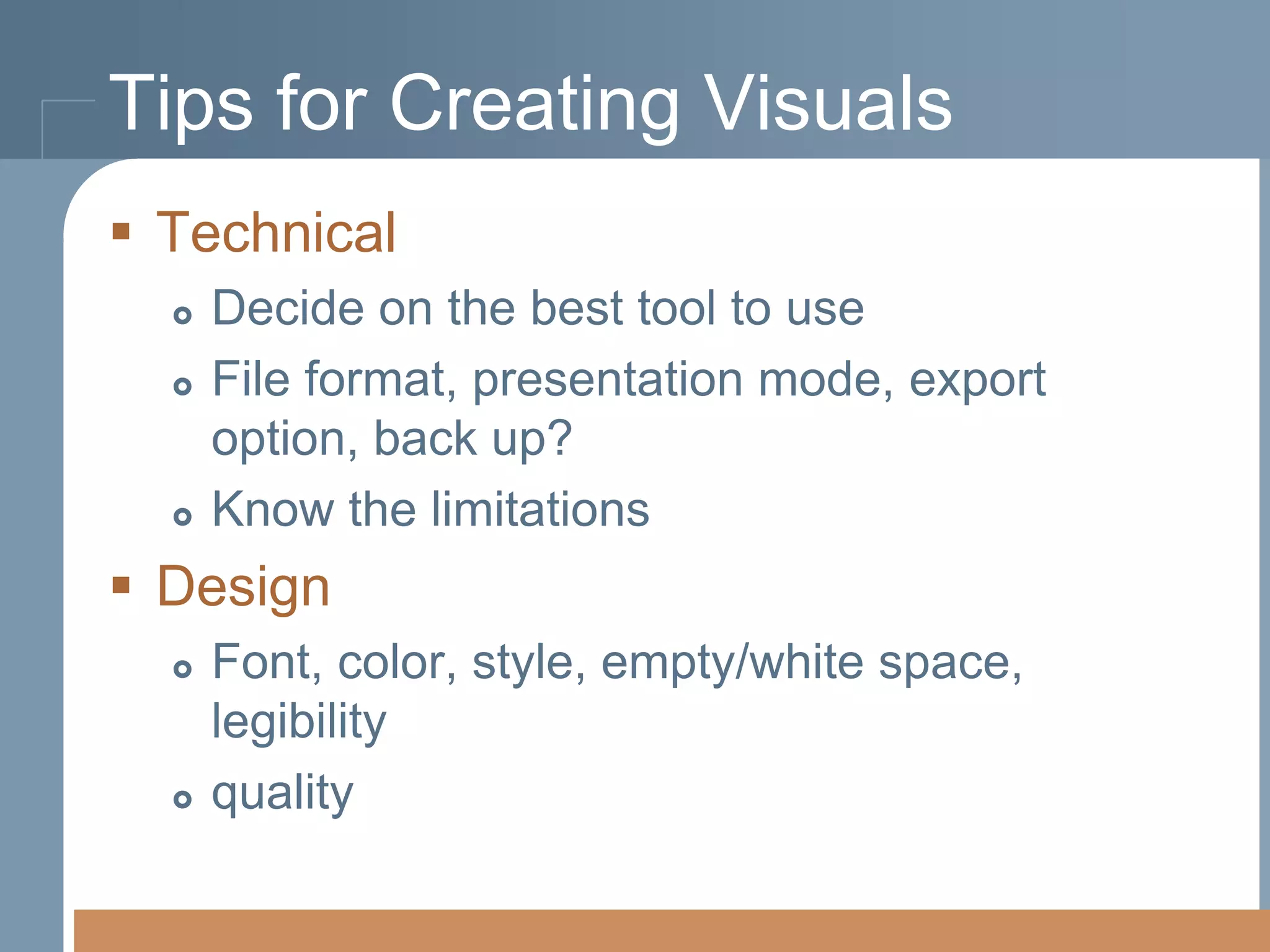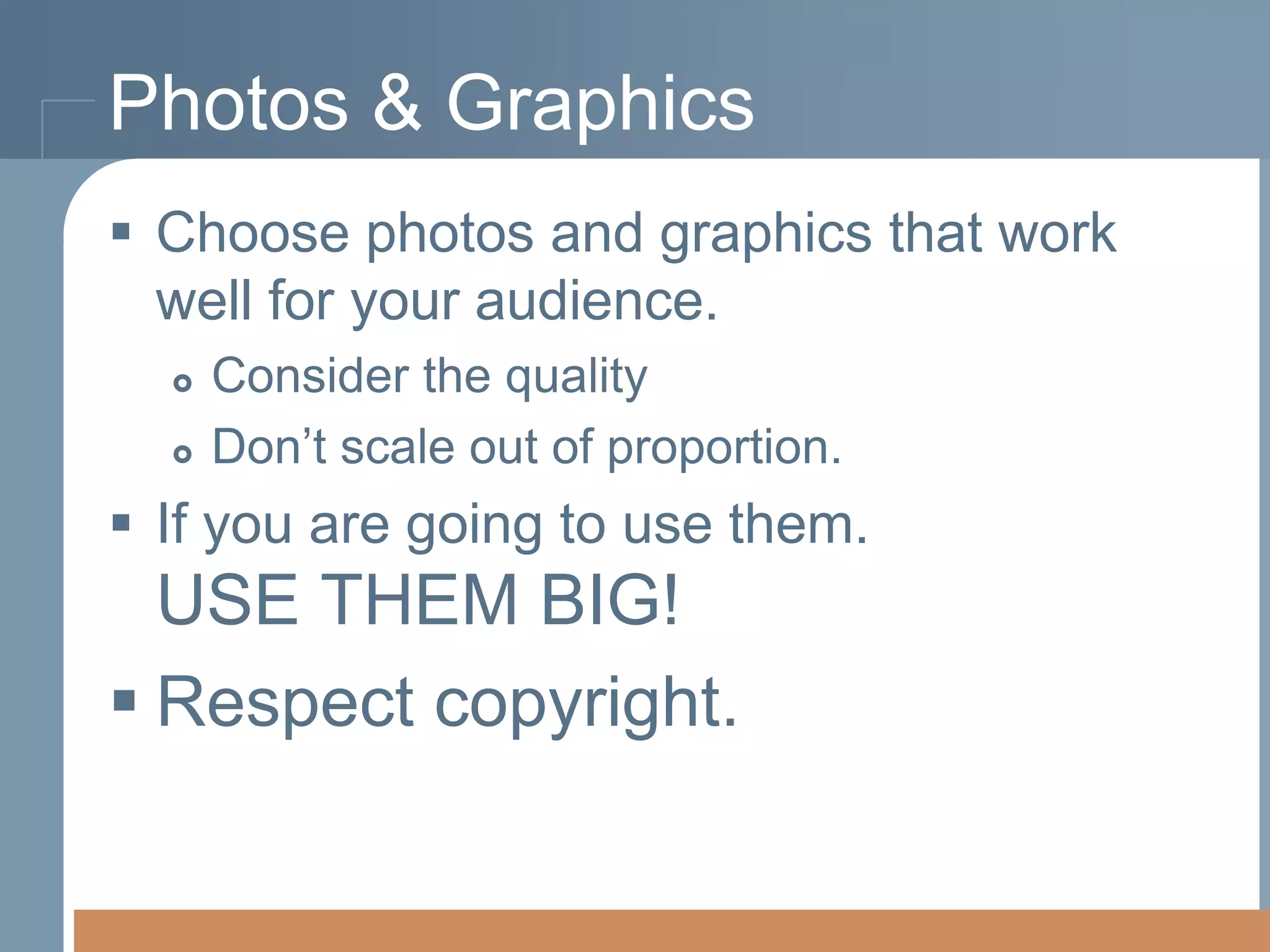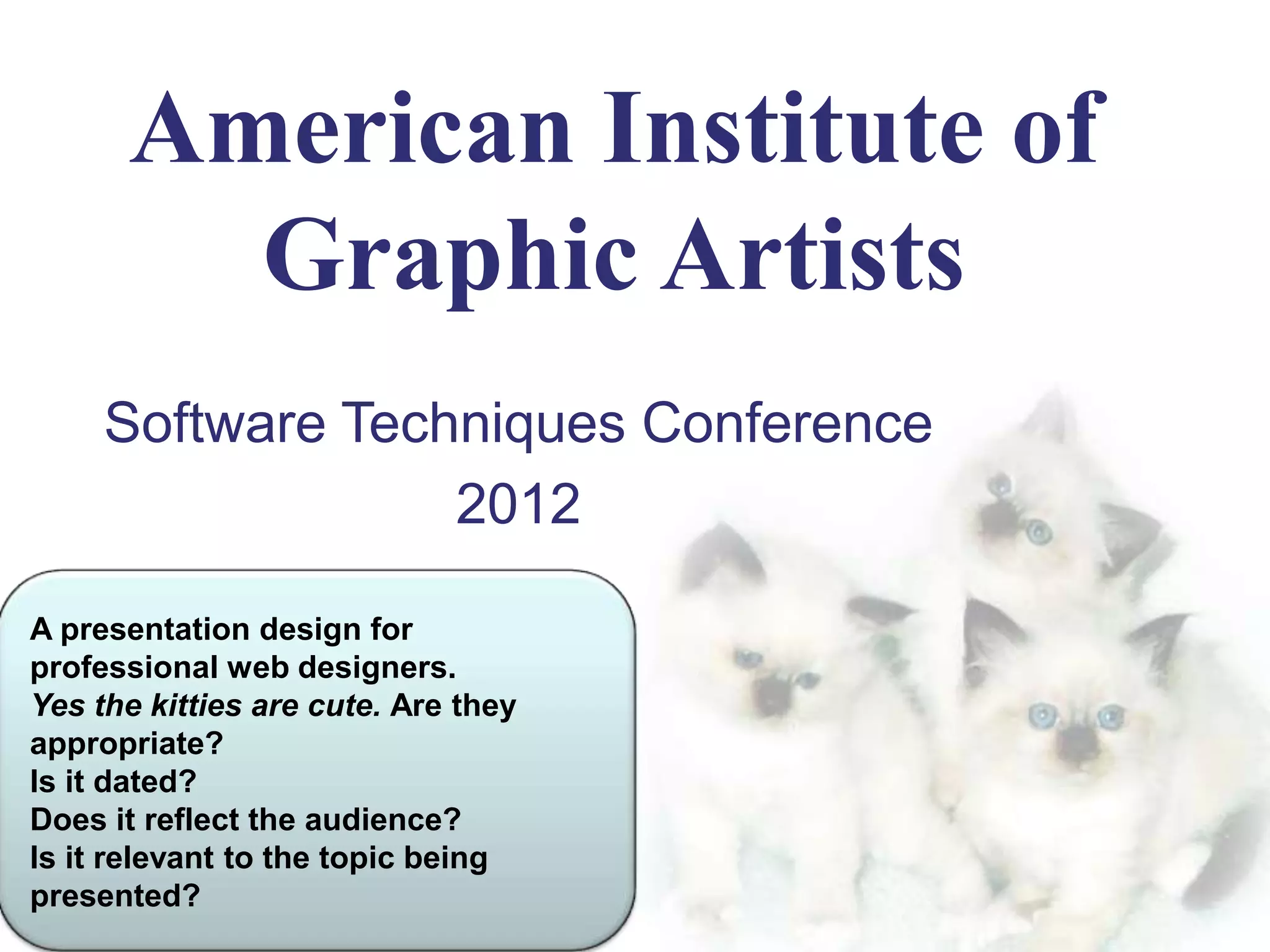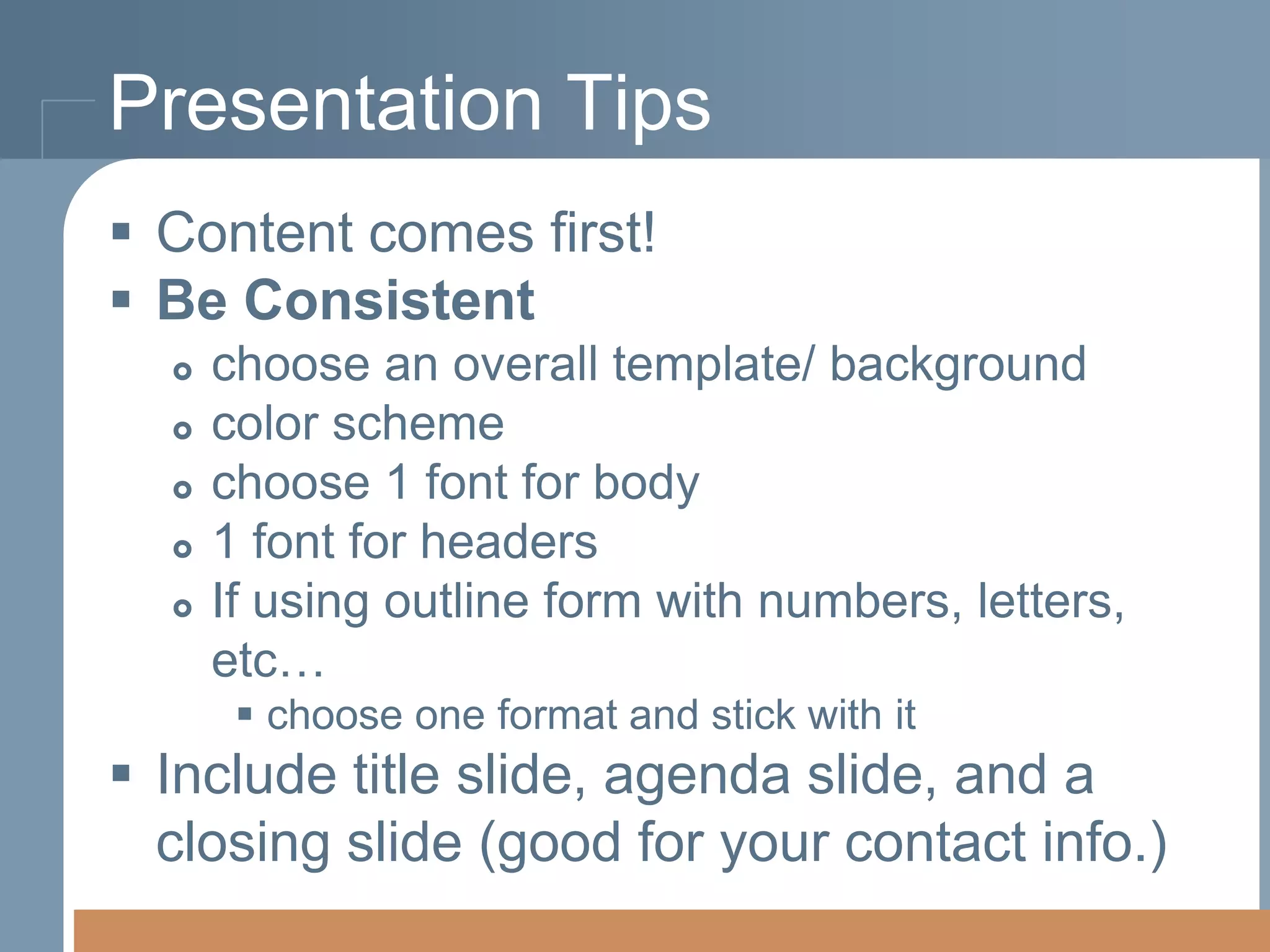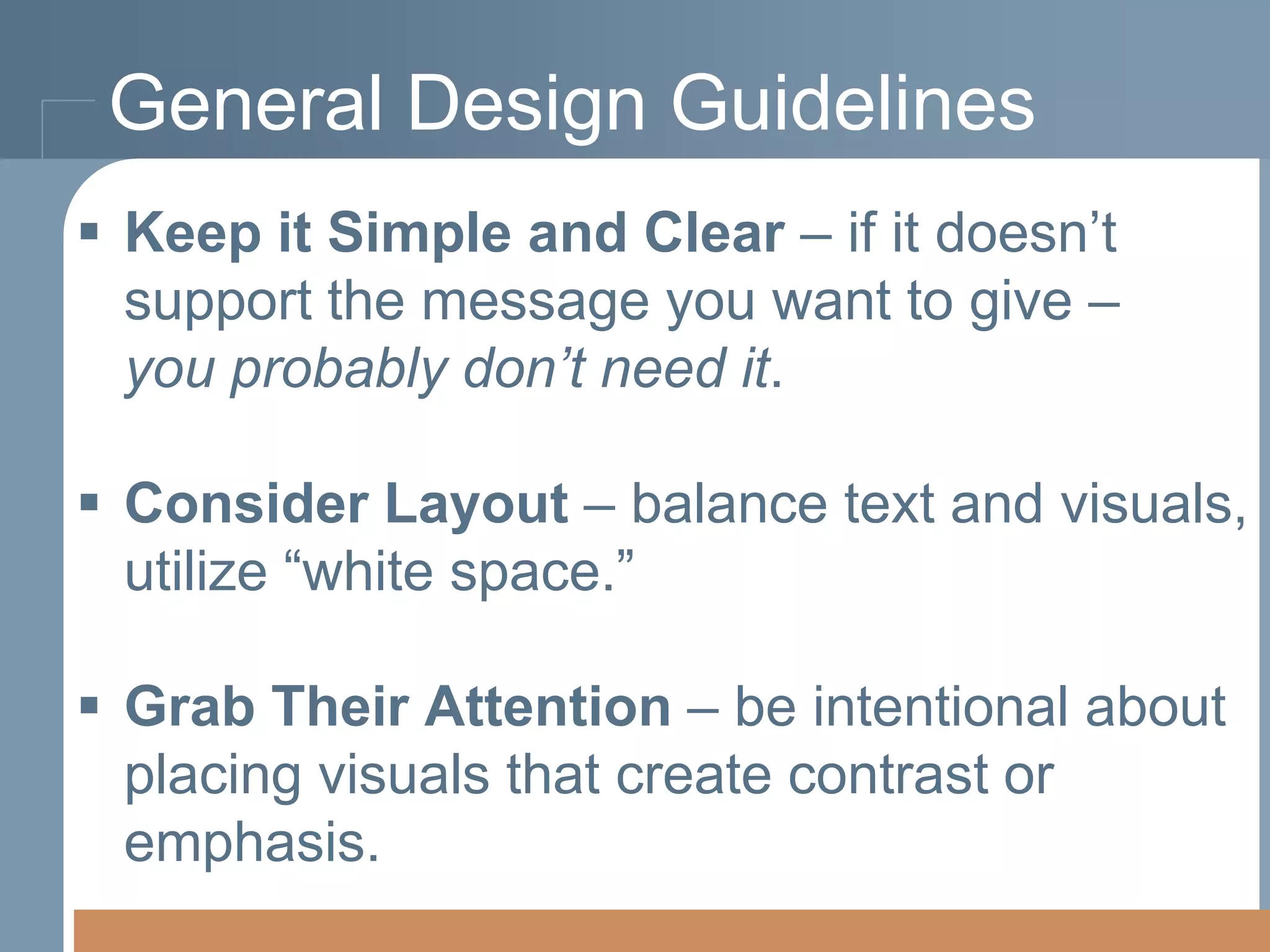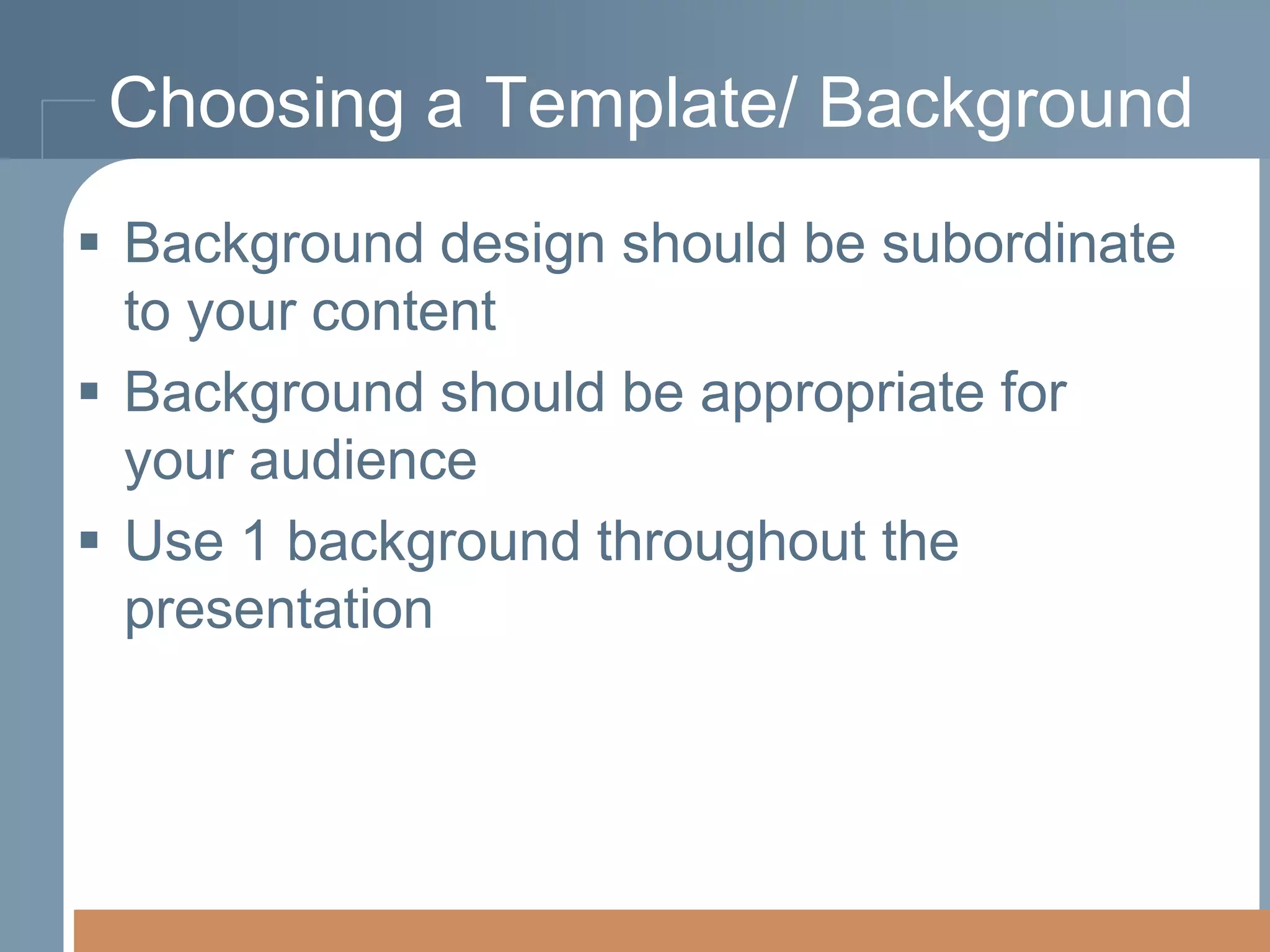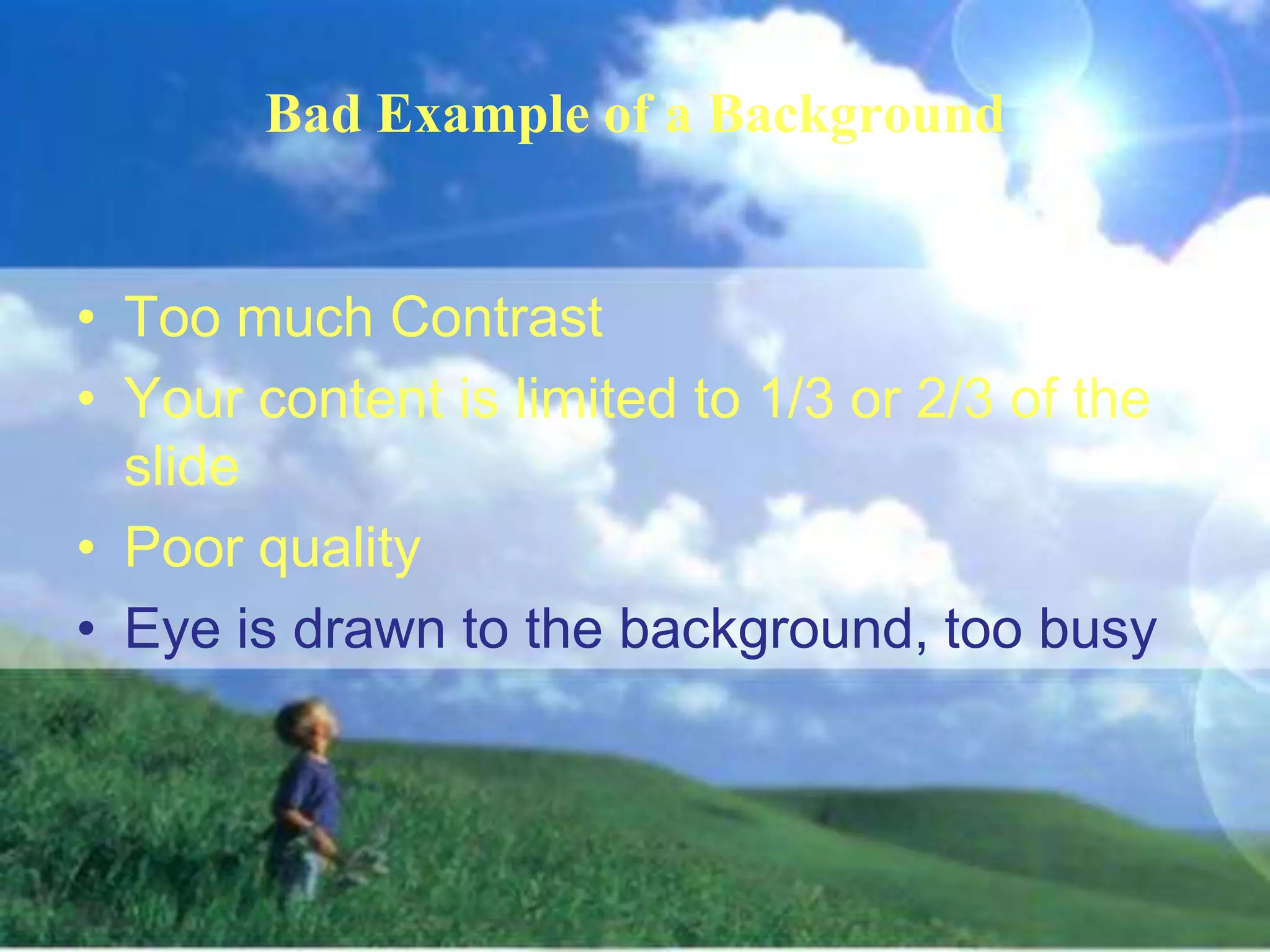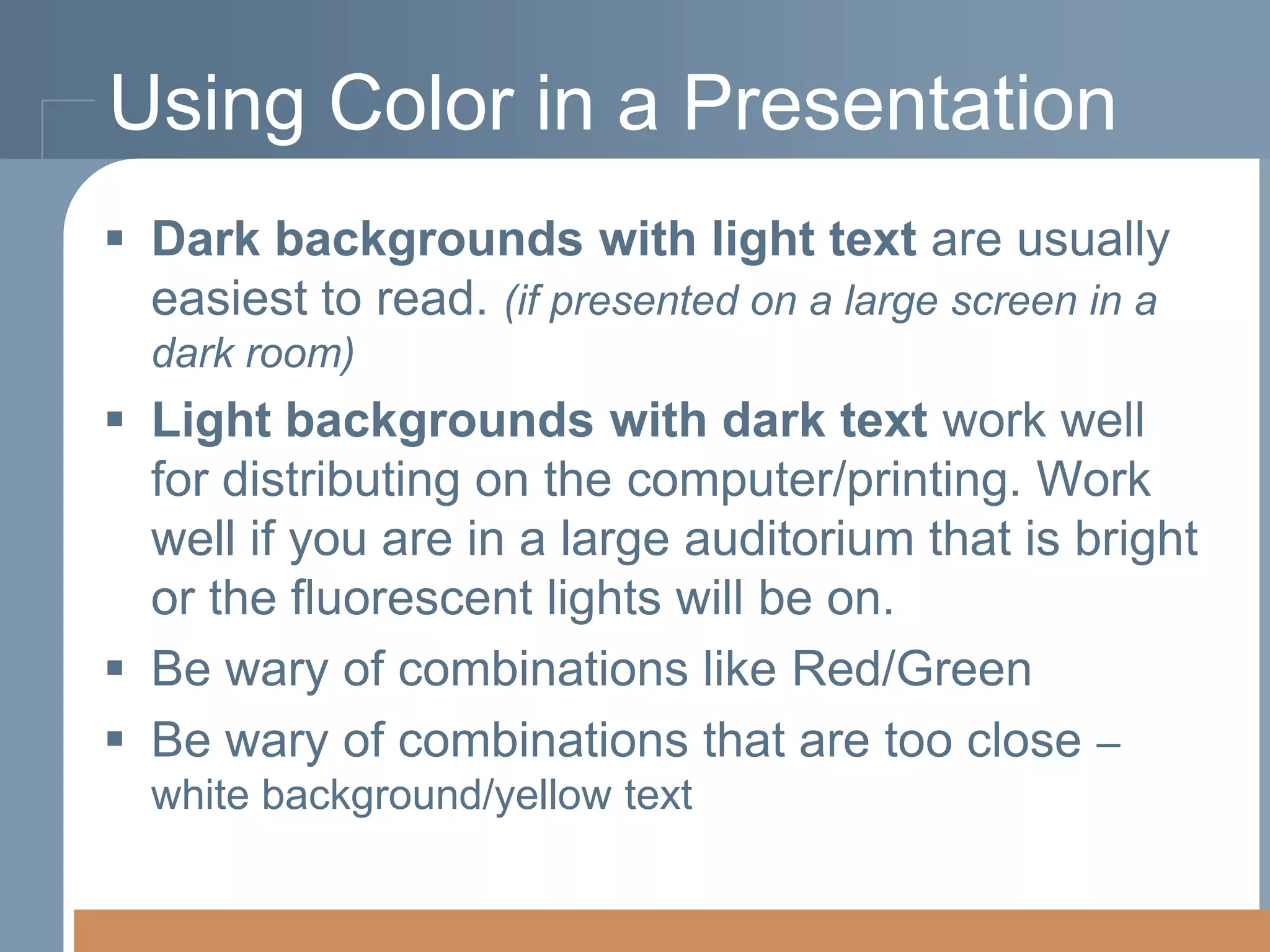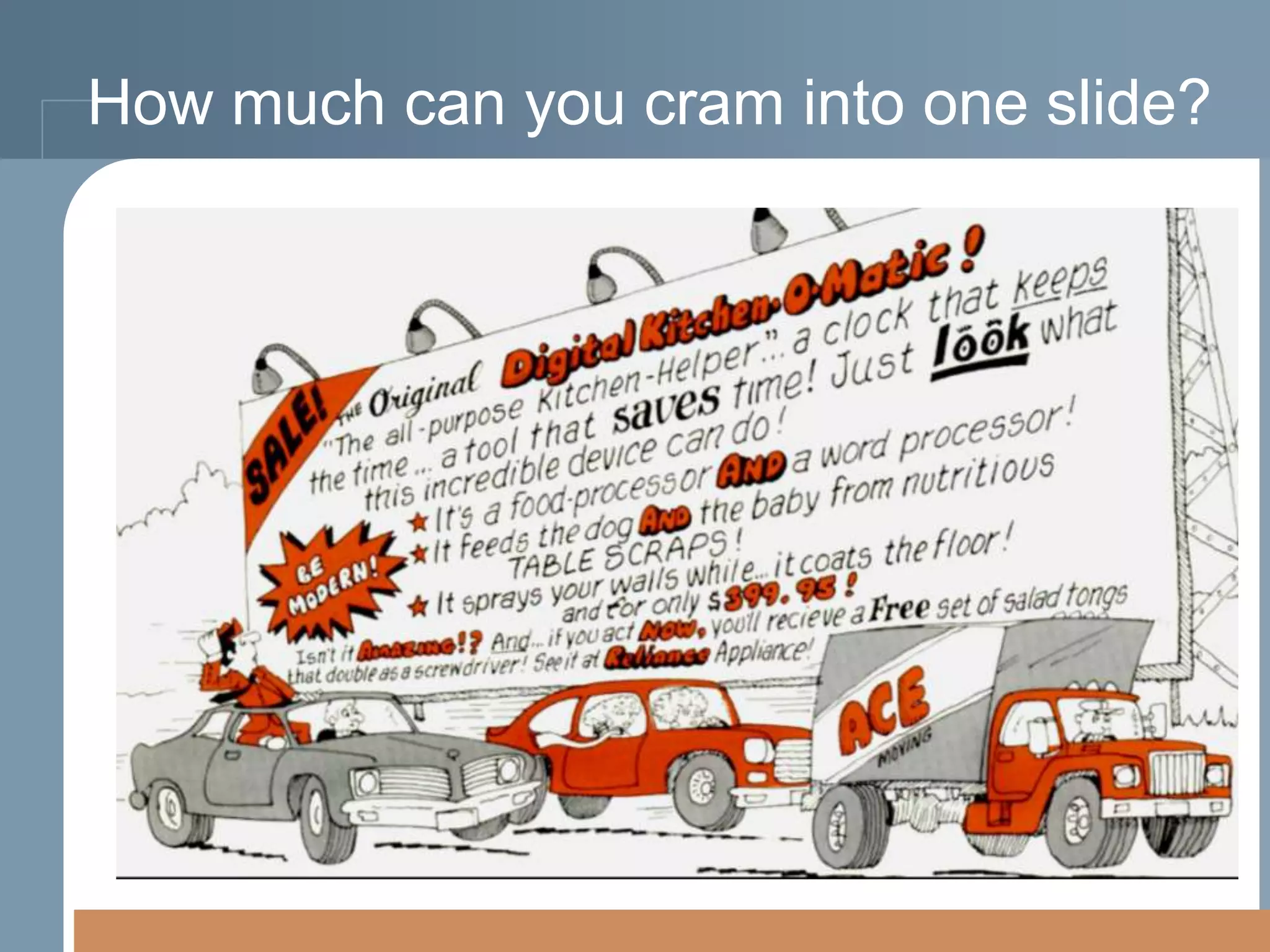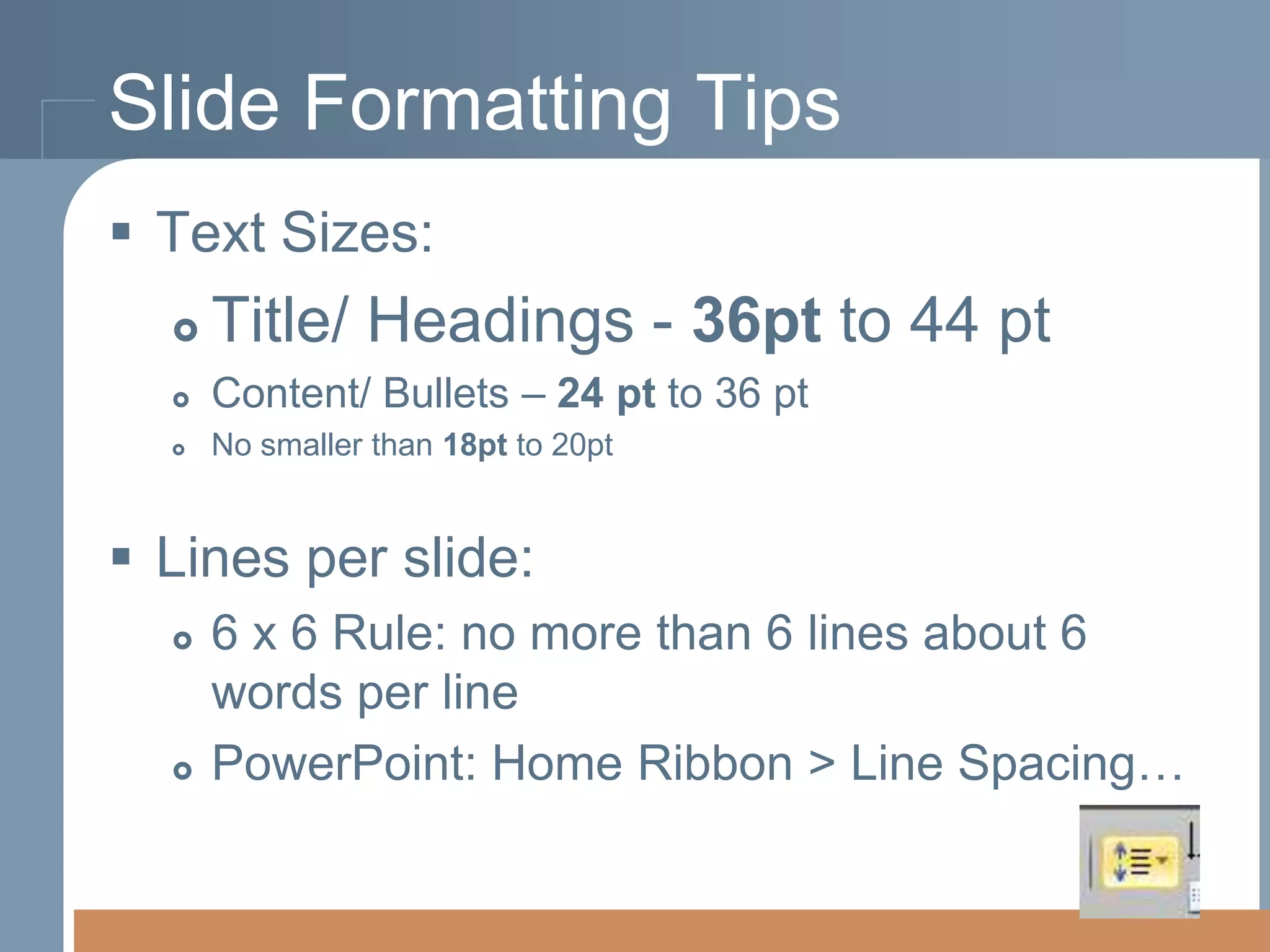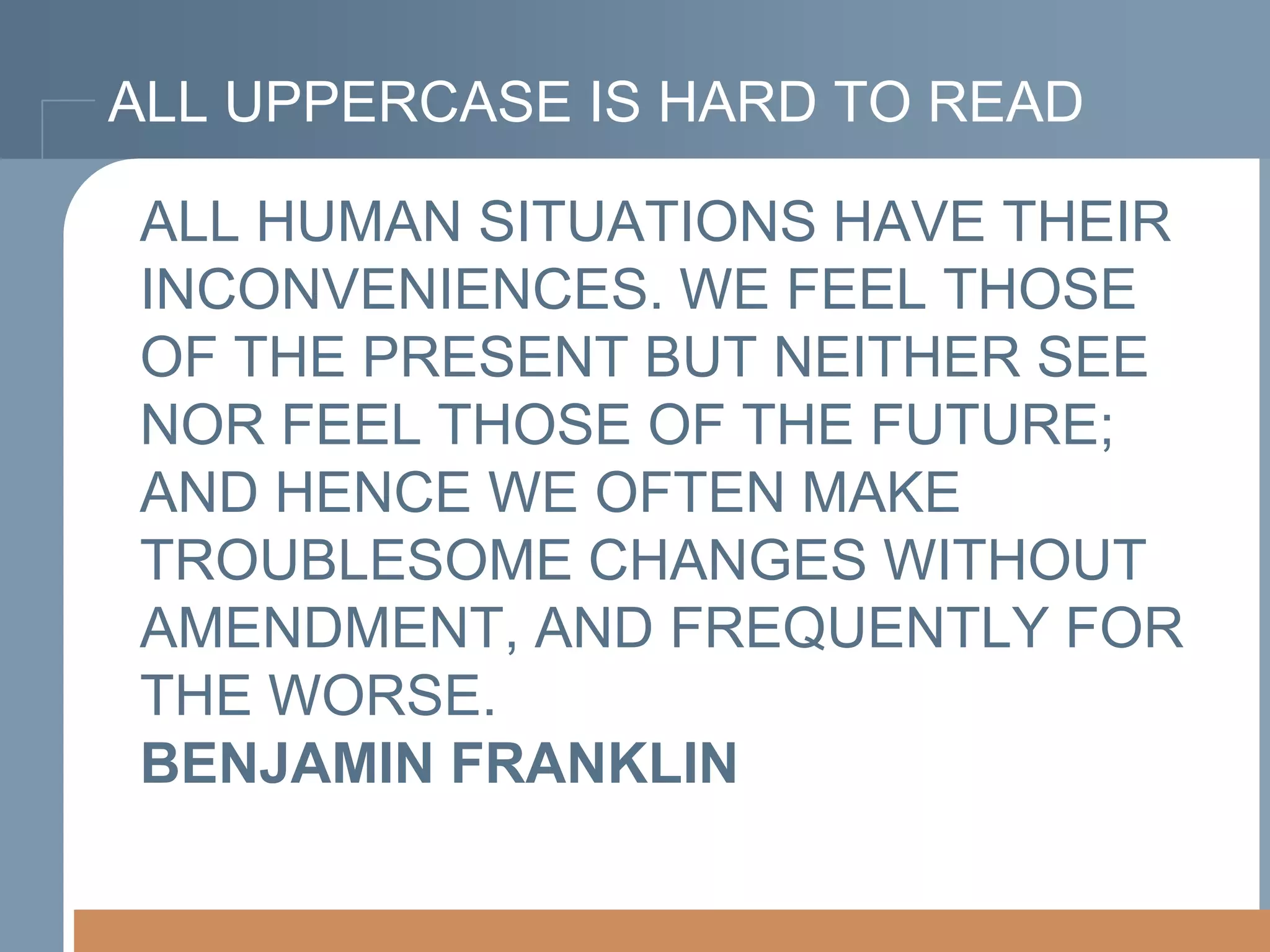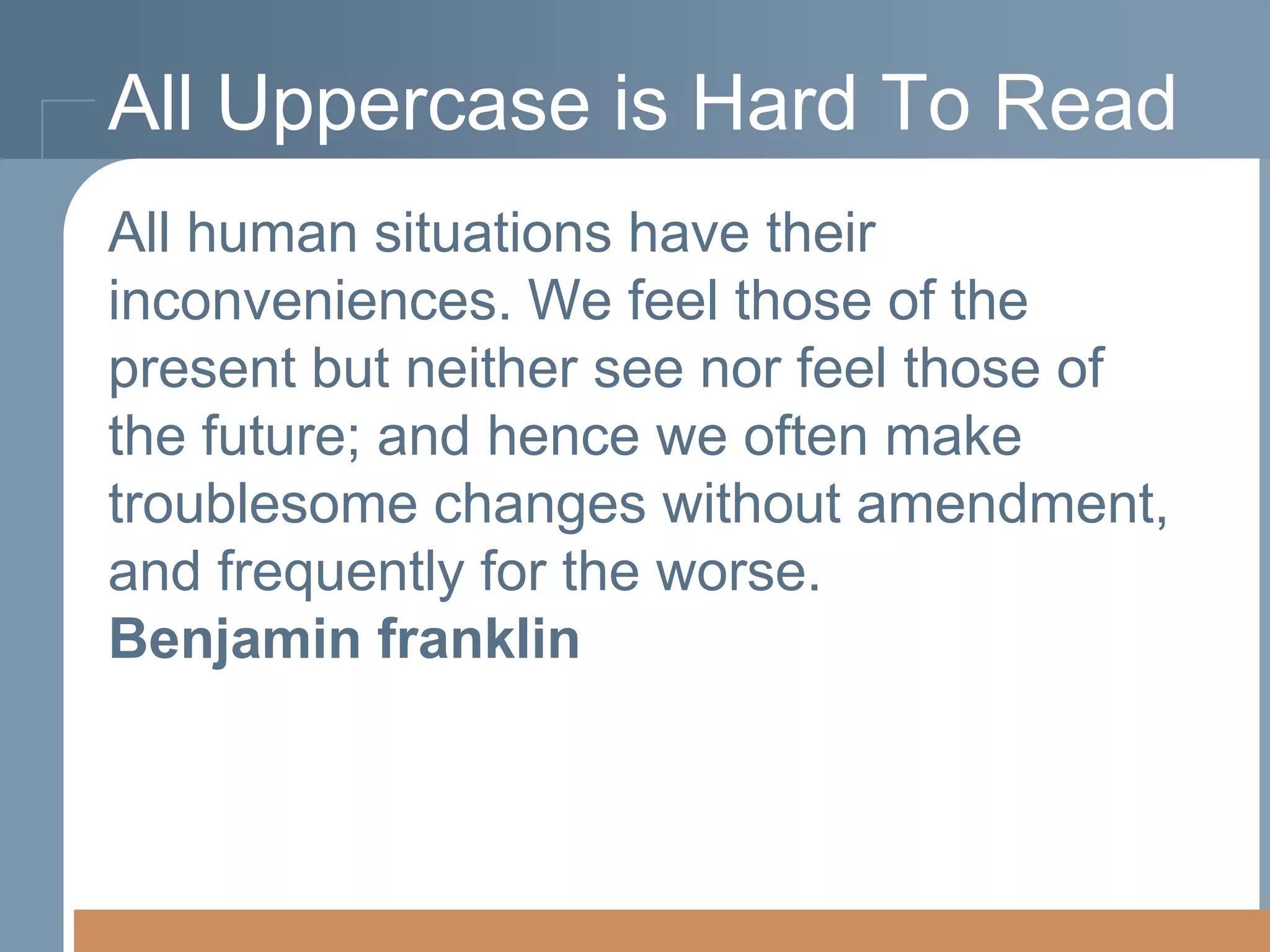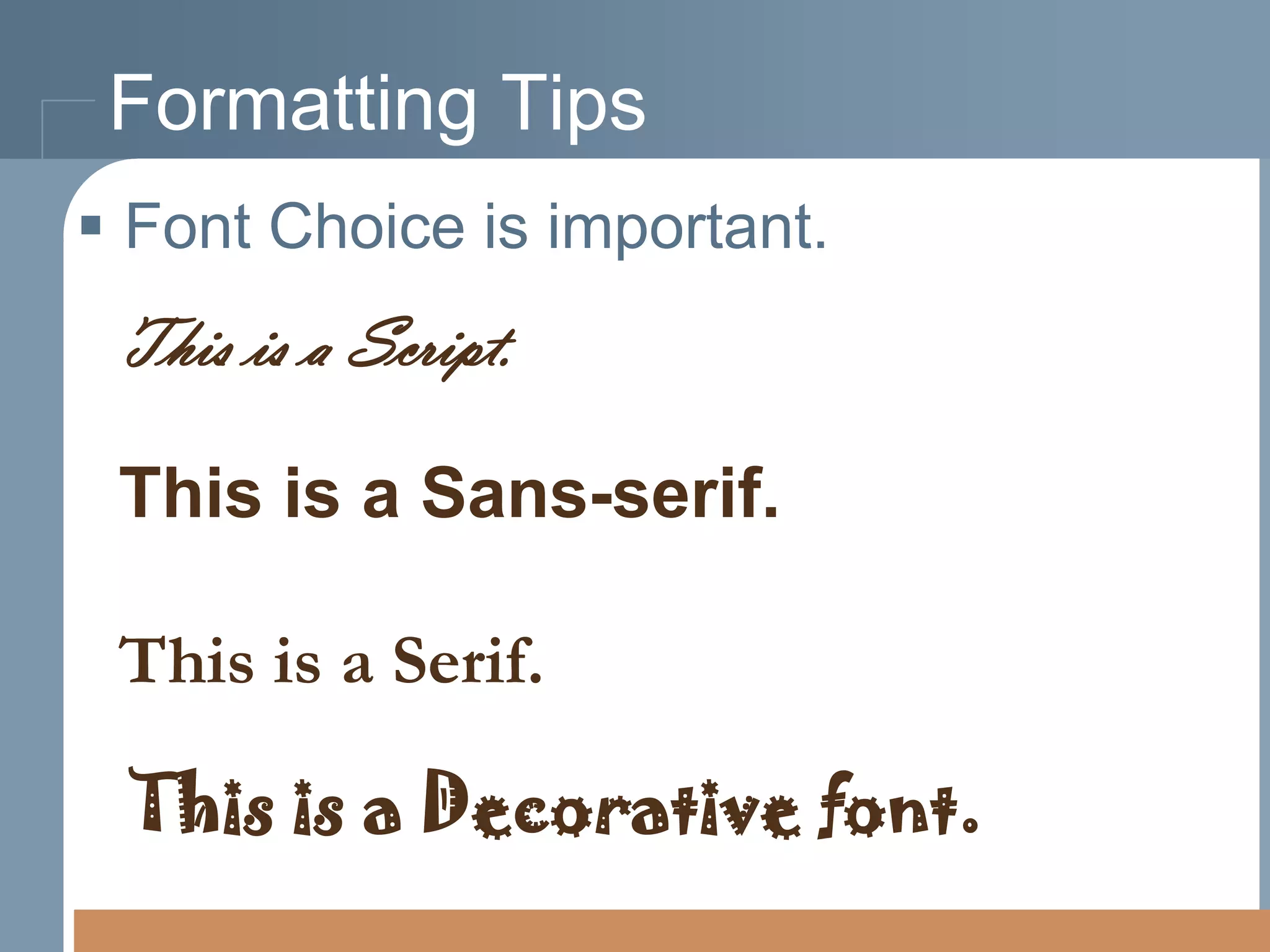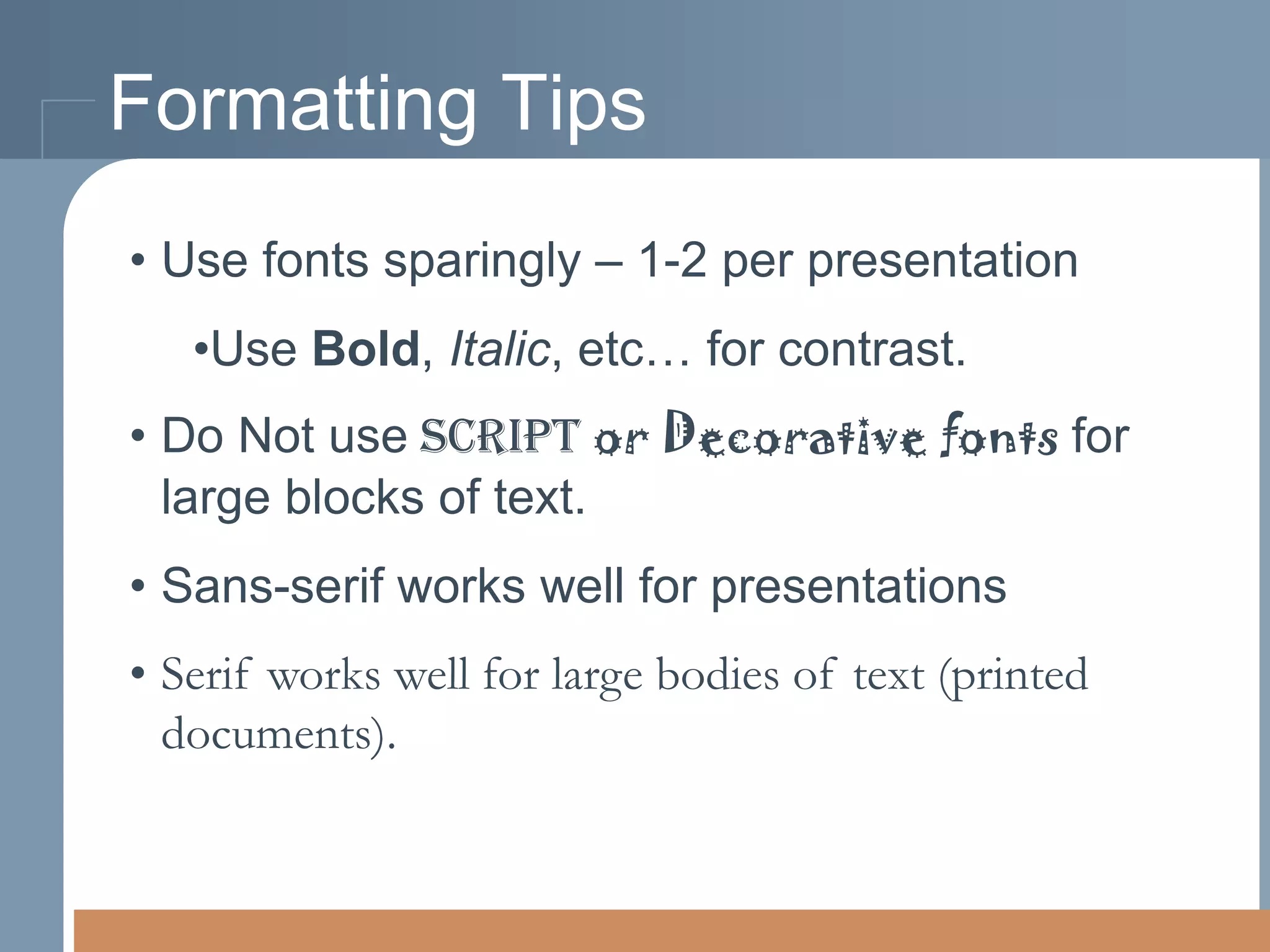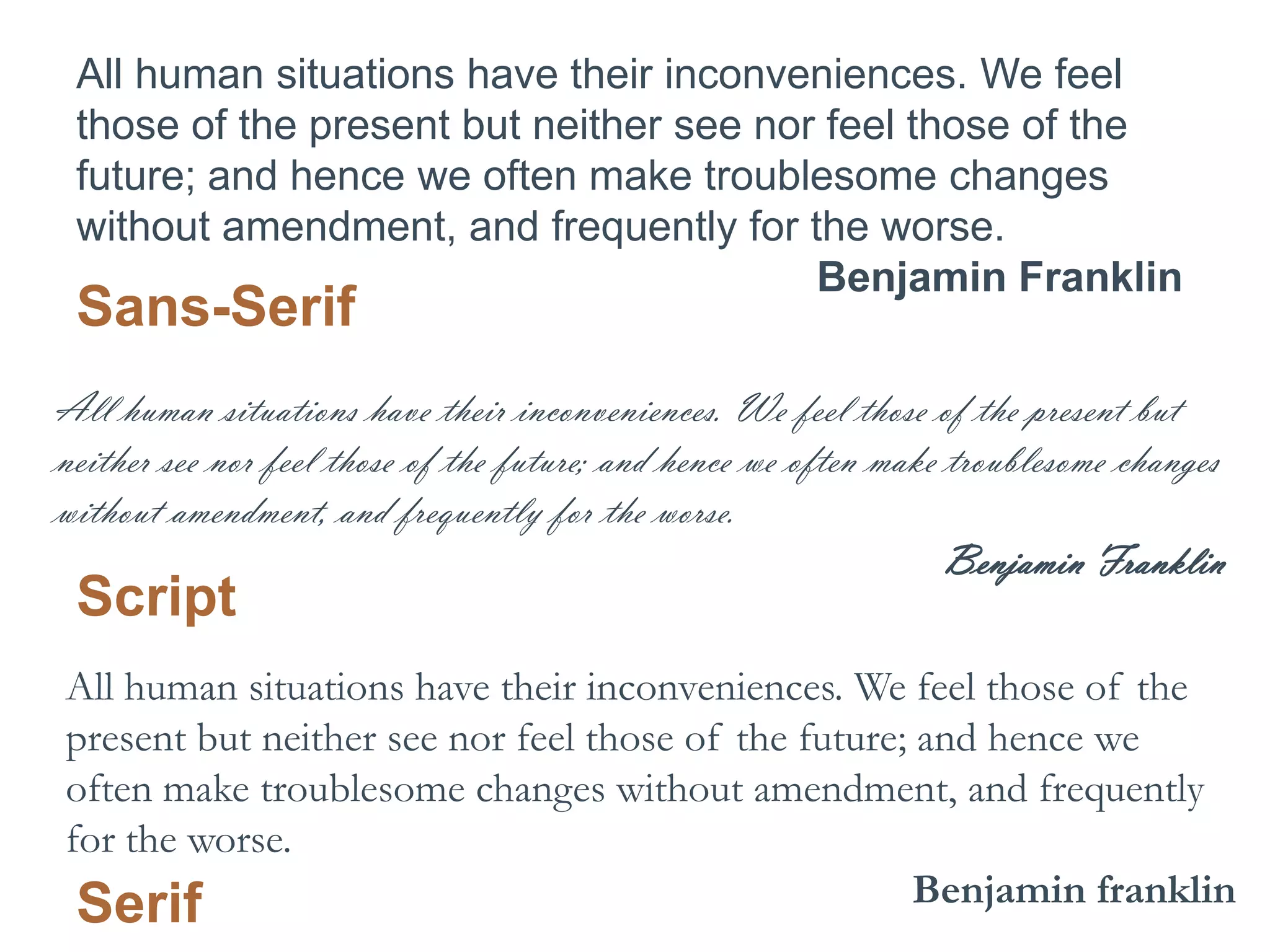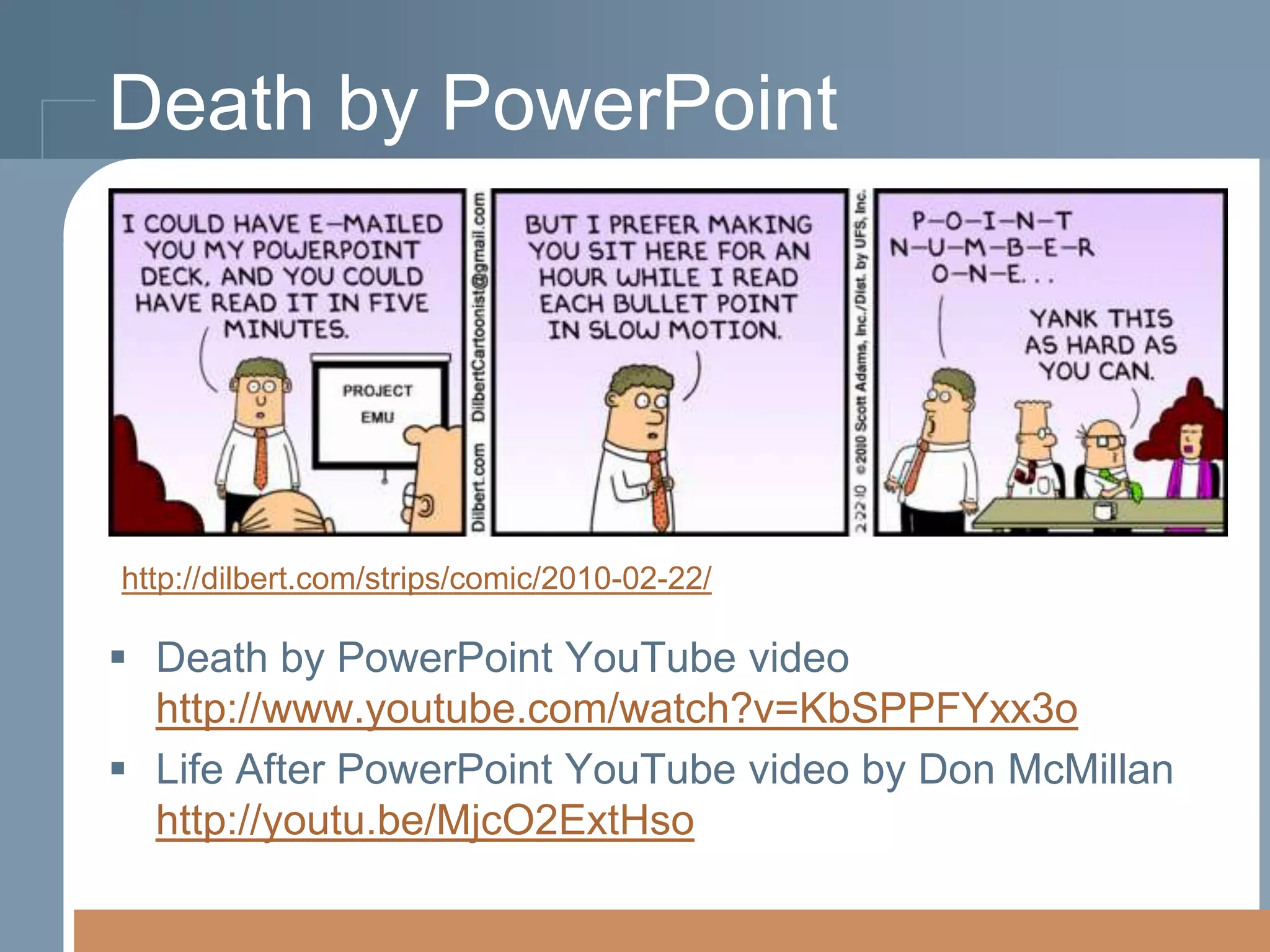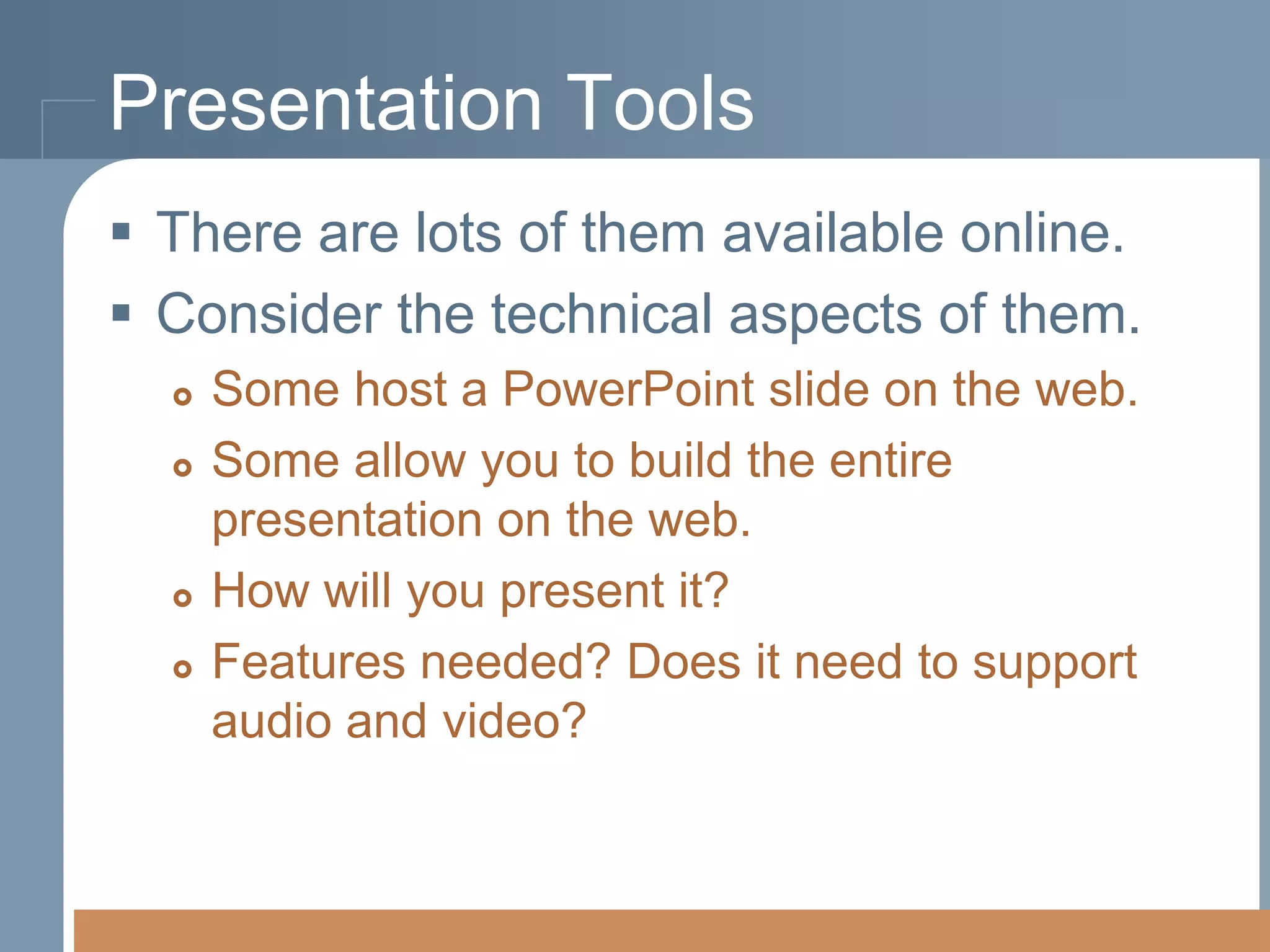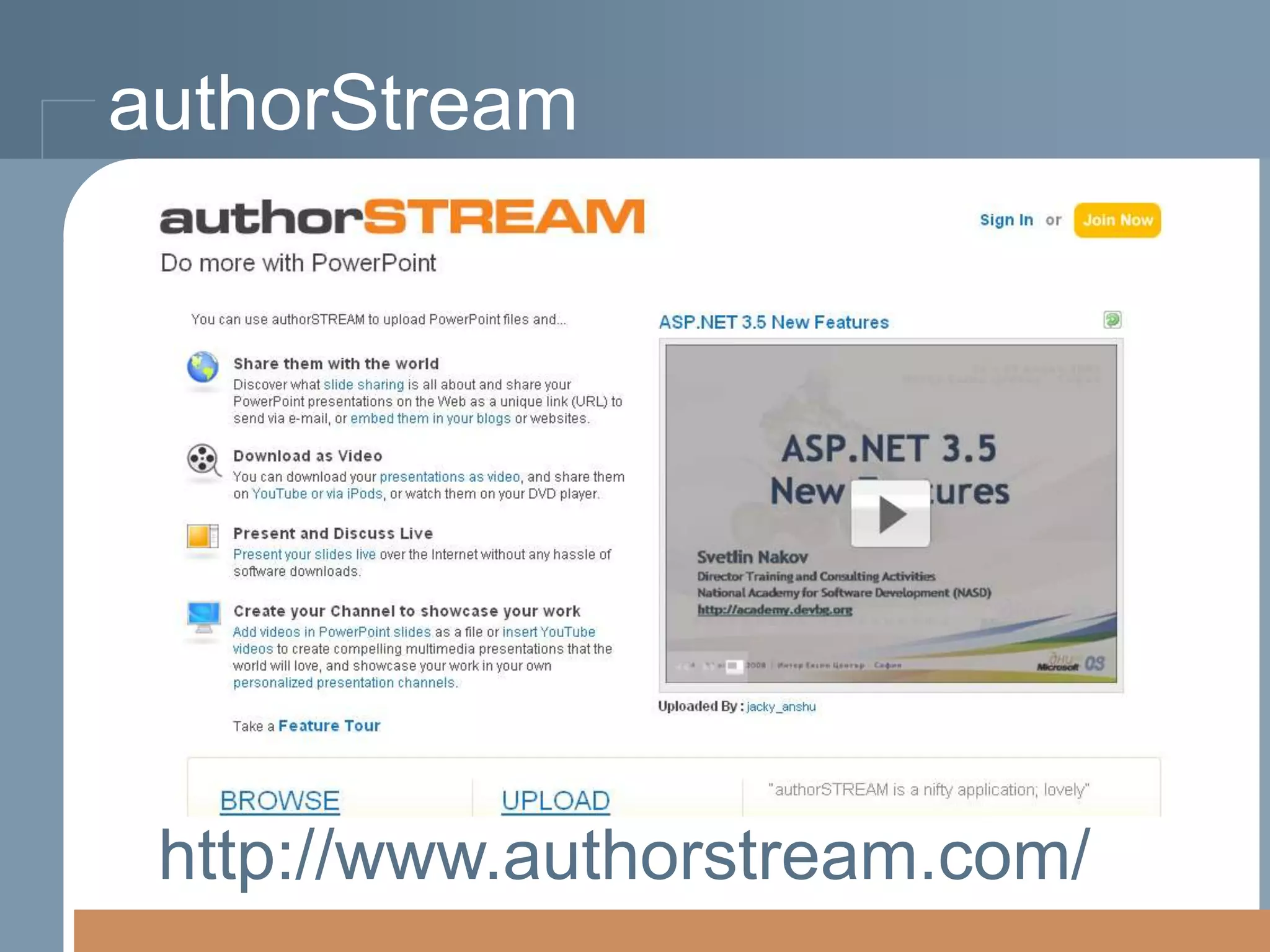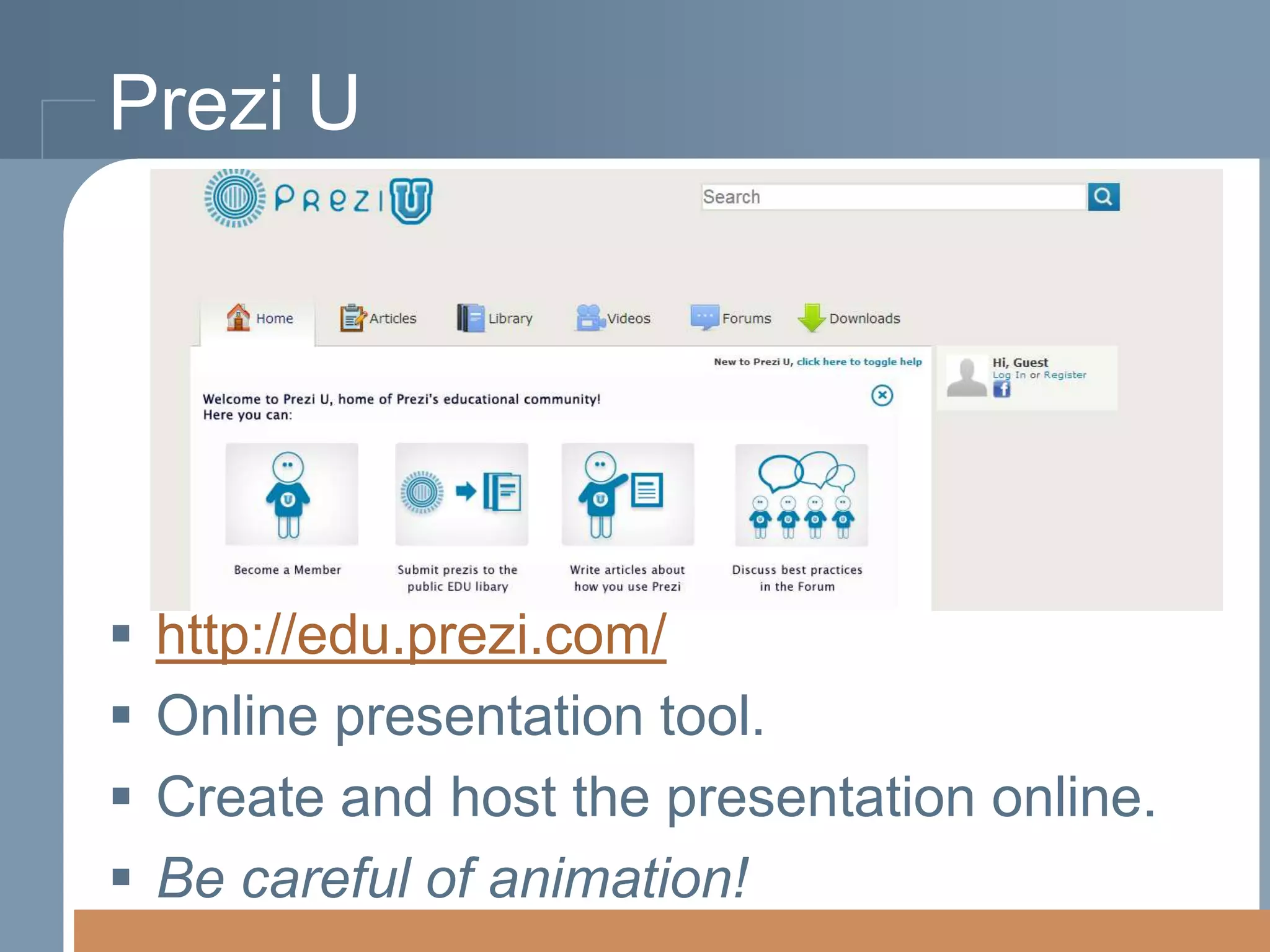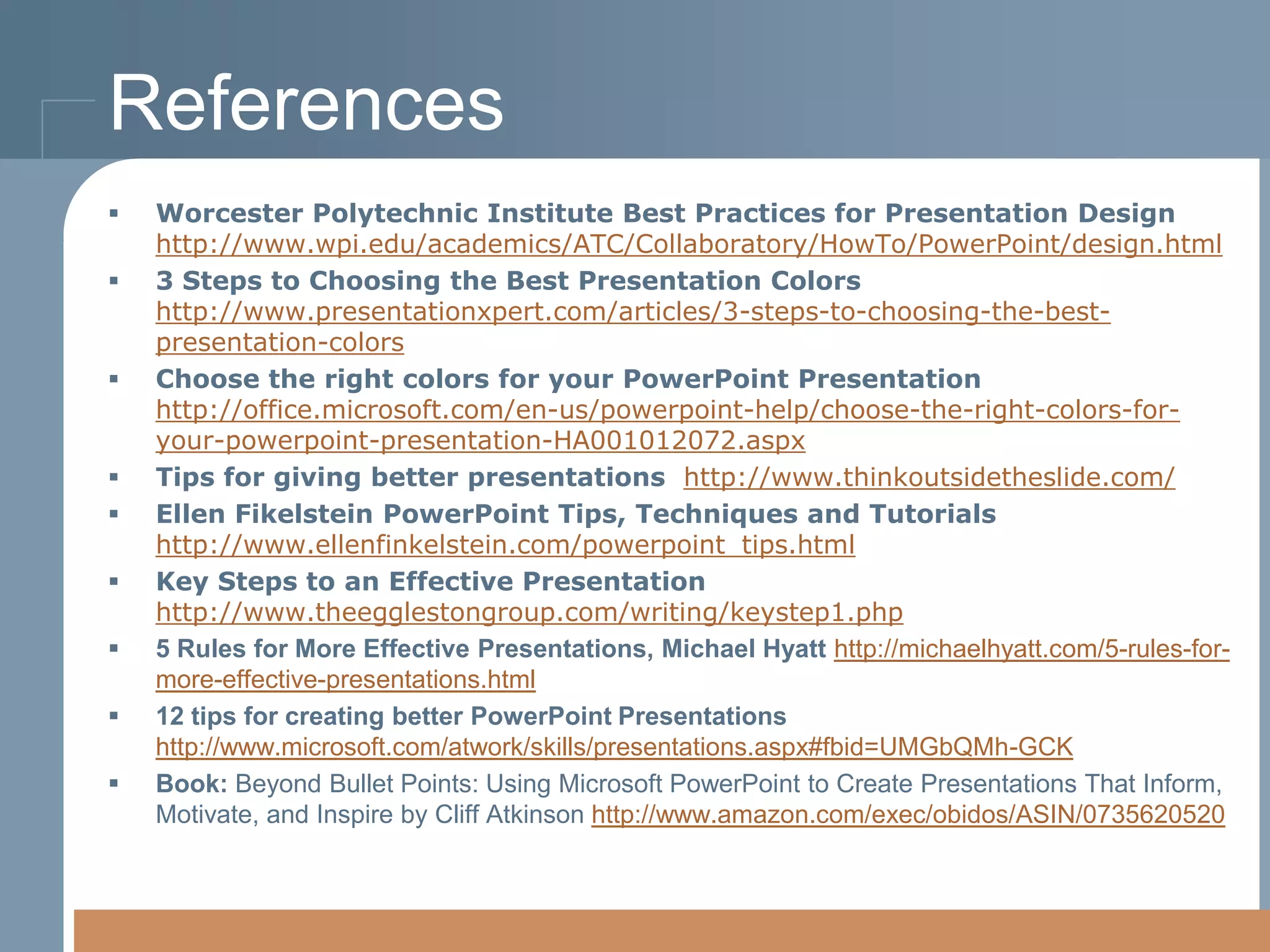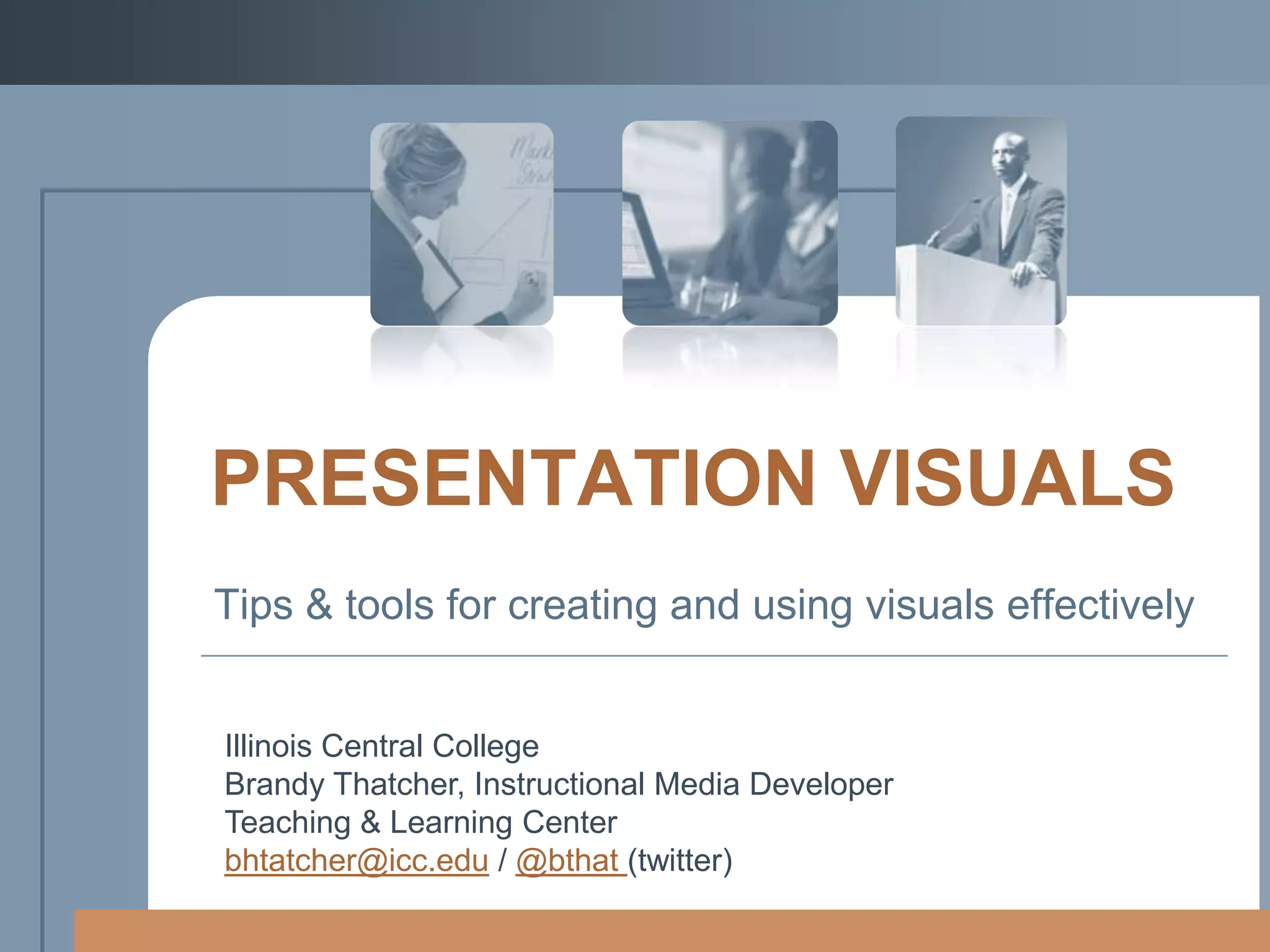This document provides tips and tools for creating and using visuals effectively in presentations. It discusses finding and using existing visuals such as photos, graphics and videos. It also provides tips for creating visuals using tools like online chart builders and photo editors. Guidelines are given for designing visuals with considerations for layout, color, font and keeping the visuals simple and clear. The document also discusses using visuals appropriately for different audiences and topics. Overall presentation tips are provided such as including an agenda, title slide and contact information.