Presentation q4
•Download as PPTX, PDF•
0 likes•291 views
The document discusses various sliders and tools for adjusting shadow properties in an image editing program. It describes the Opacity slider for adjusting shadow transparency from 0% to 100%, the Angle spinner for changing the direction of the light source, and the Distance slider for altering the apparent distance between the subject and background by changing the distance between the subject and shadow. It also mentions the Spread slider for adjusting how gradually the shadow fades at the edges and the Size slider for changing the apparent size of the shadow in 1 pixel increments.
Report
Share
Report
Share
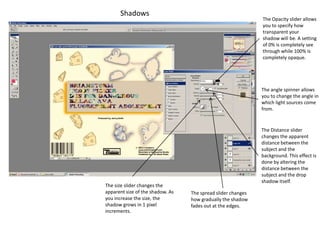
Recommended
More Related Content
What's hot
What's hot (20)
Viewers also liked
Viewers also liked (6)
Similar to Presentation q4
Similar to Presentation q4 (20)
More from shiplakecollege
Recently uploaded
https://app.box.com/s/7hlvjxjalkrik7fb082xx3jk7xd7liz3TỔNG ÔN TẬP THI VÀO LỚP 10 MÔN TIẾNG ANH NĂM HỌC 2023 - 2024 CÓ ĐÁP ÁN (NGỮ Â...

TỔNG ÔN TẬP THI VÀO LỚP 10 MÔN TIẾNG ANH NĂM HỌC 2023 - 2024 CÓ ĐÁP ÁN (NGỮ Â...Nguyen Thanh Tu Collection
Recently uploaded (20)
TỔNG ÔN TẬP THI VÀO LỚP 10 MÔN TIẾNG ANH NĂM HỌC 2023 - 2024 CÓ ĐÁP ÁN (NGỮ Â...

TỔNG ÔN TẬP THI VÀO LỚP 10 MÔN TIẾNG ANH NĂM HỌC 2023 - 2024 CÓ ĐÁP ÁN (NGỮ Â...
PANDITA RAMABAI- Indian political thought GENDER.pptx

PANDITA RAMABAI- Indian political thought GENDER.pptx
Transparency, Recognition and the role of eSealing - Ildiko Mazar and Koen No...

Transparency, Recognition and the role of eSealing - Ildiko Mazar and Koen No...
Interdisciplinary_Insights_Data_Collection_Methods.pptx

Interdisciplinary_Insights_Data_Collection_Methods.pptx
Python Notes for mca i year students osmania university.docx

Python Notes for mca i year students osmania university.docx
Introduction to TechSoup’s Digital Marketing Services and Use Cases

Introduction to TechSoup’s Digital Marketing Services and Use Cases
Simple, Complex, and Compound Sentences Exercises.pdf

Simple, Complex, and Compound Sentences Exercises.pdf
Sensory_Experience_and_Emotional_Resonance_in_Gabriel_Okaras_The_Piano_and_Th...

Sensory_Experience_and_Emotional_Resonance_in_Gabriel_Okaras_The_Piano_and_Th...
21st_Century_Skills_Framework_Final_Presentation_2.pptx

21st_Century_Skills_Framework_Final_Presentation_2.pptx
HMCS Vancouver Pre-Deployment Brief - May 2024 (Web Version).pptx

HMCS Vancouver Pre-Deployment Brief - May 2024 (Web Version).pptx
Presentation q4
- 1. The Opacity slider allows you to specify how transparent your shadow will be. A setting of 0% is completely see through while 100% is completely opaque. The angle spinner allows you to change the angle in which light sources come from. The Distance slider changes the apparent distance between the subject and the background. This effect is done by altering the distance between the subject and the drop shadow itself. The spread slider changes how gradually the shadow fades out at the edges. The size slider changes the apparent size of the shadow. As you increase the size, the shadow grows in 1 pixel increments. Shadows
- 2. Brightness, Contrast & Layers I used the brightness tool to make the colour of the animals more eye catching. I increased the contrast on the mouse the most to make it look like a ‘hot’ looking red colour. To create the background I used a number of different layers with the lines from the drawings of the cat and mouse. I put these layers together to form what appears to be a collage of squiggly lines.
- 3. Magic Wand Tool The magic wand tool looks for pixels which are of the same colour and tone. This allowed me to crop unusual shapes which will have been extremely hard to have done manually.
- 4. Creating colouring on text I wanted a unique colour for the font. The styles tab brings up a range of different colour fonts so I picked the one that I thought is the most eye catching.
- 5. Creating the digipack template These are dimension I used for each panel. I used the resolution at 300 pixels/inch as it allows for optimum image quality.