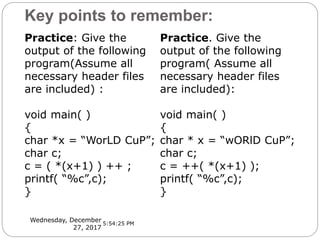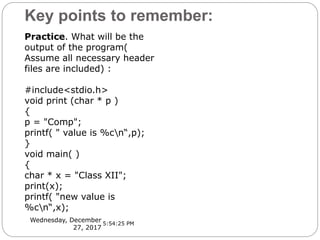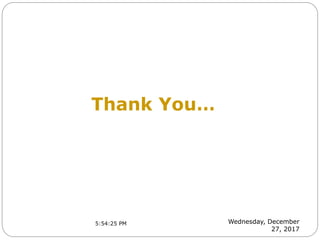The document is a presentation on pointers that contains several key points:
1) Pointers store the address of other variables and can be used to indirectly access or modify the value of the variable being pointed to.
2) The ampersand (&) operator returns the address of a variable and is called the reference operator. The asterisk (*) operator accesses the value of the variable a pointer is pointing to and is called the dereference operator.
3) Pointers must be declared with a data type that specifies the type of variable they will point to, such as int*, char*, or float*.
![Wednesday, December 27, 2017
PPT PRESENTATION ON
Pointers
Presented by
RIDDHI N PATEL[160630107092]
VRUNDA PUROHIT[160630107088]
VAIBHAVI[160630107089]
2 CE2 (2017)
GUIDED BY :PROF JAYNA DONGA
5:54:25 PM](https://image.slidesharecdn.com/1606301070928889-171227175426/75/ppt-on-pointers-1-2048.jpg)
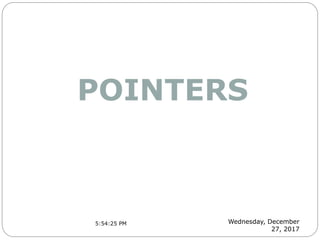
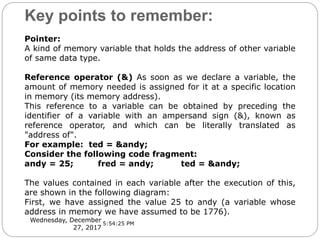
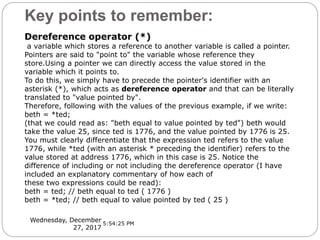
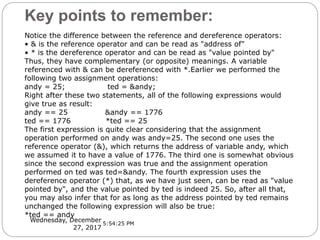
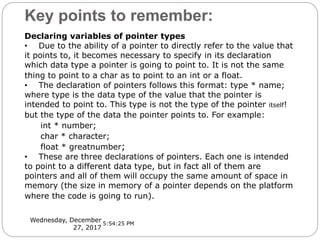
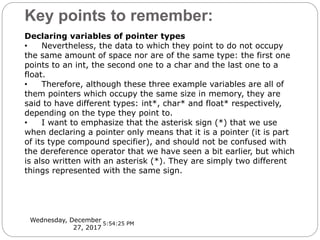
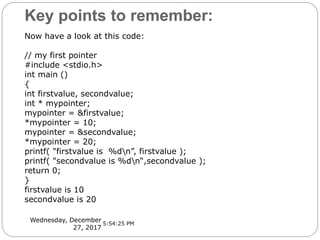
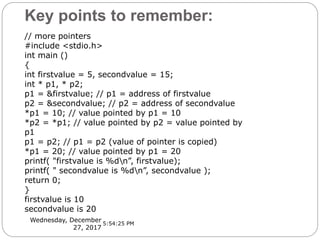
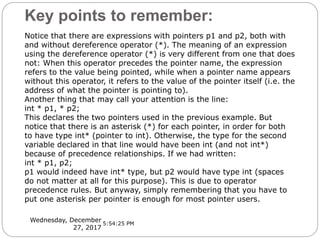
![Key points to remember:
Wednesday, December
27, 2017
Pointers and arrays
• The concept of array is very much bound to the one of pointer.
In fact, the identifier of an array is equivalent to the address of its
first element, as a pointer is equivalent to the address of the first
element that it points to, so in fact they are the same concept.
For example, supposing these two declarations:
int numbers [20];
int * p;
The following assignment operation would be valid:
p = numbers;
• After that, p and numbers would be equivalent and would have
the same properties.
• The only difference is that we could change the value of
pointer p by another one, whereas numbers will always point to
the first of the 20 elements of type int with which it was defined.
Therefore, unlike p, which is an ordinary pointer, numbers is an
array, and an array can be considered a constant pointer.
Therefore, the following allocation would not be valid:
numbers = p;
5:54:25 PM](https://image.slidesharecdn.com/1606301070928889-171227175426/85/ppt-on-pointers-11-320.jpg)
![Key points to remember:
Wednesday, December
27, 2017
Because numbers is an array, so
it operates as a constant pointer,
and we cannot assign values to
constants.
Due to the characteristics of
variables, all expressions that
include pointers in the following
example are perfectly
valid:
// more pointers
#include <stdio.h>
int main ()
{
int numbers[5];
int * p;
p = numbers; *p = 10;
p++; *p = 20;
p = &numbers[2]; *p = 30;
p = numbers + 3; *p = 40;
p = numbers; *(p+4) = 50;
for (int n=0; n<5; n++)
printf(“%d , ”, numbers[n] );
return 0;
}
10, 20, 30, 40, 50,
5:54:25 PM](https://image.slidesharecdn.com/1606301070928889-171227175426/85/ppt-on-pointers-12-320.jpg)
![Key points to remember:
Wednesday, December
27, 2017
In arrays we used brackets ([]) to specify the index of an element
of the array to which we wanted to refer. Well, these bracket sign
operators [] are also a dereference operator known as offset
operator. They dereference the variable they follow just as * does,
but they also add the number between brackets to the address
being dereferenced. For example:
a[5] = 0; // a [offset of 5] = 0
*(a+5) = 0; // pointed by (a+5) = 0
These two expressions are equivalent and valid both if a is a
pointer or if a is an array.
5:54:25 PM](https://image.slidesharecdn.com/1606301070928889-171227175426/85/ppt-on-pointers-13-320.jpg)
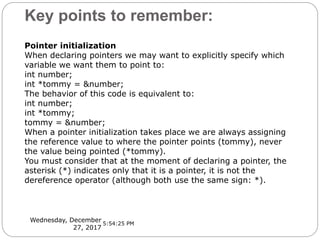
![Key points to remember:
Wednesday, December
27, 2017
Remember, they are two different functions of one sign. Thus, we must take
care not to confuse the previous code with:
int number;
int *tommy;
*tommy = &number;
that is incorrect, and anyway would not have much sense in this case if you
think about it.
As in the case of arrays, the compiler allows the special case that we want to
initialize the content at which the pointer points with constants at the same
moment the pointer is declared:
char * terry = "hello";
In this case, memory space is reserved to contain "hello" and then a pointer to
the first character of this memory block is assigned to terry. If we imagine that
"hello" is stored at the memory locations that start at addresses 1702, we can
represent the previous declaration as: It is important to indicate that terry
contains the value 1702, and not 'h' nor hello", although 1702 indeed is the
address of both of these. The pointer terry points to a sequence of characters
and can be read as if it was an array (remember that an array is just like a
constant pointer). For example, we can access the fifth element of the array
with any of these
two expression:
*(terry+4) terry[4]
Both expressions have a value of 'o' (the fifth element of the array).
5:54:25 PM](https://image.slidesharecdn.com/1606301070928889-171227175426/85/ppt-on-pointers-15-320.jpg)
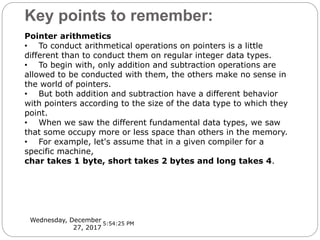
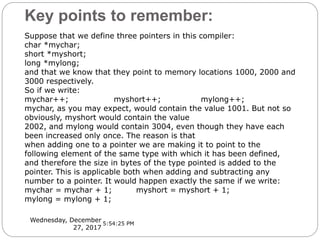
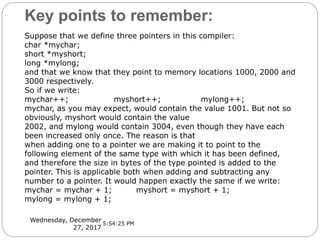
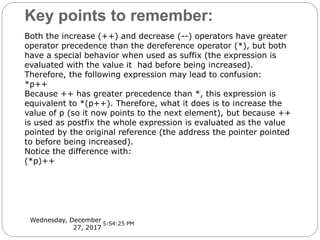
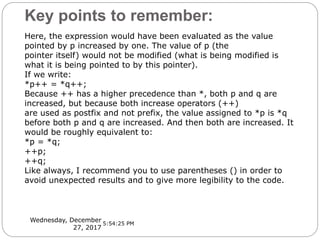

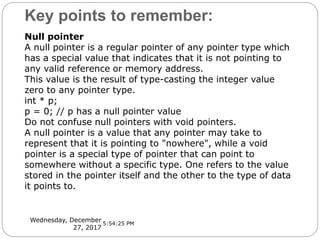
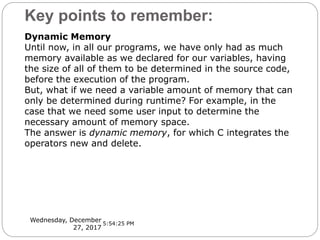
![Key points to remember:
Wednesday, December
27, 2017
Operators new and new[]
In order to request dynamic memory we use the operator
new.
new is followed by a data type specifier and -if a sequence
of more than one element is required- the number of these
within brackets []. It returns a pointer to the beginning of
the new block of memory allocated. Its form is:
pointer = new type
pointer = new type [number_of_elements]
The first expression is used to allocate memory to contain
one single element of type type. The second one is used to
assign a block (an array) of elements of type type, where
number_of_elements is an integer value representing the
amount of these. For example:
int * bobby;
bobby = new int [5];
5:54:25 PM](https://image.slidesharecdn.com/1606301070928889-171227175426/85/ppt-on-pointers-24-320.jpg)
![Key points to remember:
Wednesday, December
27, 2017
In this case, the system dynamically assigns space for five
elements of type int and returns a pointer to the first
element of the sequence, which is assigned to bobby.
Therefore, now, bobby points to a valid block of memory
with space for five elements of type int. The first element
pointed by bobby can be accessed either with the
expression bobby[0] or the expression *bobby. The second
element can be accessed either with bobby[1] or
*(bobby+1) and so on...
5:54:25 PM](https://image.slidesharecdn.com/1606301070928889-171227175426/85/ppt-on-pointers-25-320.jpg)
![Key points to remember:
Wednesday, December
27, 2017
Operators delete and delete[]
Since the necessity of dynamic memory is usually limited to
specific moments within a program, once it is no longer
needed it should be freed so that the memory becomes
available again for other requests of dynamic memory.
This is the purpose of the operator delete, whose format is:
delete pointer;
delete [] pointer;
The first expression should be used to delete memory
allocated for a single element, and the second one for
memory allocated for arrays of elements.
5:54:25 PM](https://image.slidesharecdn.com/1606301070928889-171227175426/85/ppt-on-pointers-26-320.jpg)
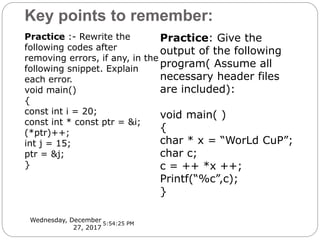
![Key points to remember:
Wednesday, December
27, 2017
Practice: Give the output of
the following program:
void main()
{
char *p = “School”;
char c;
c = ++ *p ++;
printf( “%c”,c);
}
Practice: Give the output of
the following program:
void main()
{
int x [] = { 50, 40, 30, 20,
10}:
int *p, **q, *t;
p = x;
t = x + 1;
q = &t;
printf( “%d ,%d,%d”, *p ,
**q , *t++);
}
5:54:25 PM](https://image.slidesharecdn.com/1606301070928889-171227175426/85/ppt-on-pointers-28-320.jpg)