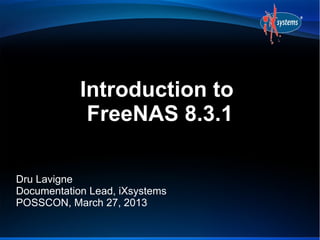
Posscon2013
- 1. Introduction to FreeNAS 8.3.1 Dru Lavigne Documentation Lead, iXsystems POSSCON, March 27, 2013
- 2. Class Outline USB key contains the 32- and 64-bit ISOs of FreeNAS 8.3.1, a PDF version of the 8.3.1 Users Guide, and a PDF of this presentation. If you would like to follow along by installing FreeNAS into a virtual machine, create several virtual disks. Instructions for doing so in Virtualbox can be found on pp 21-28 of the PDF. If your CPU does not support “long mode”, use the 32-bit ISO.
- 3. Outline ✔ FreeNAS Overview ZFS Overview Configuration Workflow Plugins Overview ZFS Encryption Overview Additional Resources
- 4. FreeNAS Overview Open source NAS (network attached storage) based on an embedded version of FreeBSD (nanoBSD) and released under 2-clause BSD license Enterprise-grade appliance (TrueNAS) is also available in 2U/4U form factors with professional support
- 5. FreeNAS Overview 8.x is a rewrite of the original monolithic design to a modular design (.7x EOL'd in 2011) 8.0 was released May, 2011 with a focus on NAS “core” functionality 8.2.0 introduced the Plugins Jail architecture (released on July 20, 2012) for extending core 8.3.1 added GELI encryption for ZFS pools (released March 20, 2013)
- 6. Core Features Create UFS or ZFS volumes (ZFS recommended) Import existing UFS/ZFS RAID/z volumes Import existing UFS, DOS, NTFS, EXT2/3 volumes Create shares using Appletalk, NFS, and SMB protocols Configure access through FTP/SFTP, SSH, and iSCSI
- 7. Core Features Integration with OpenLDAP, Active Directory Automated, secure replication via rsync/ssh Automated ZFS snapshots and scrubs Front-ends to cron, sysctls, loader.conf Reporting graphs, scheduled S.M.A.R.T. tests, automated alerts, UPS
- 8. Core Features Link aggregation, failover, and VLAN support DDNS, SNMP, and TFTP support Control panel to stop/start and view the status of services Users Guide available in wiki, HTML, PDF, epub, and Kindle formats
- 9. Core Features Supports OSX Time Machine and Windows Shadow Copies OS is installed on USB stick/CF and is separate from data on storage disks Upgrades keep a backup of the old OS, allowing for rollback Administrative GUI accessed through a web browser; 8.2 adds a web shell for command line operations
- 10. ZFS Overview 128-bit filesystem with a maximum pool/file size of 16 exabytes Unlike traditional Unix filesystems, you are not limited to the partition size and mount point defined at filesystem creation time Instead, disks are fed to a “pool” and the size of that pool can increase as disk capacity increases
- 11. ZFS Overview The pool can be logically subdivided, with each segment having access to the remaining capacity of the pool Offers great flexibility! Pre-planning for hardware and designing for a particular environment's storage needs is needed for optimization and to get the full benefits of ZFS
- 12. Pool Root (parent) volume which can be sub-divided into datasets or zvols as needed Typically only one, but multiple pools are allowed Typically, feed all disks to the pool The number of disks added at a time is known as a “vdev” To optimize performance, number of disks is limited and additional vdevs are striped
- 13. RAIDZ RAIDZ* levels designed to overcome hardware RAID limitations such as the write-hole and corrupt data written over time before the controller notices Designed for commodity disks so no RAID controller is needed Can also be used with a RAID controller, but it should be put in JBOD mode
- 14. RAIDZ1 Avoids the RAID5 write-hole by using COW (copy on write) Parity blocks are distributed across all disks Up to one disk can fail without losing pool Pool can be lost if second disk fails before restripe completes Optimized for vdev of 3, 5, or 9 disks
- 15. RAIDZ2 Double-parity solution similar to RAID6 Parity blocks are distributed across all disks Up to two disks can fail without losing pool, with no restrictions on which disks can fail Optimized for vdev of 4, 6, or 10 disks
- 16. RAIDZ3 Triple-parity solution Parity blocks are distributed across all disks Up to three disks can fail without losing pool, with no restrictions on which disks can fail Optimized for vdev of 5, 7, or 11 disks
- 17. ZIL ZFS Intent Log Effectively a filesystem journal that manages writes A dedicated SSD or drive can increase write performance, especially for synchronous NFS Use ZFSv28 for dedicated ZIL or else lost device will lose pool
- 18. ARC ARC refers to read cache in RAM; if RAM is very small, read speed is reduced to disk speed Expect a miss for random reads and a hit for cached reads Takes time for ARC to populate; if high misses continue for cached reads, the system needs to be tuned Freenas adds ARC stats to top(1) and includes arc_summary.py and arcstat.py tools for ARC monitoring
- 19. L2ARC Optional, secondary ARC which can be installed on SSD or disk L2ARC is populated over time with “hot” reads Recommended for deduplication and to increase read performance
- 20. Datasets Pool can be divided into datasets Similar to a folder in that it supports permissions Similar to a filesystem in that you can set properties such as quotas and compression A well thought out design can optimize storage for the type of data being stored
- 21. Zvols Pool can also be divided into zvols Essentially, a virtual, raw block device Ideal for iSCSI device extents Supports quotas and compression
- 22. Snapshots Provide read-only, point-in-time image of the specified pool, dataset, or zvol Snapshots can be recursive (atomic inclusion of all child datasets) Initial size is 0 bytes as COW, snapshot increases in size as changes are written to disk Can be replicated to another system Can be used to provide Windows shadow copies
- 23. Clones Provide read-write copies of read-only snapshots Initial size of clone is 0 bytes Clones can be mounted and used to access data from that point in time (e.g. earlier revision of a file)
- 24. Scrubs ZFS was designed to be self-healing ZFS creates and verifies checksums as data is written to disk A scrub verifies the checksum in each disk block, correcting data as necessary I/O intensive so should be scheduled appropriately Reading the scrub results can provide an early indication of possible disk failure
- 25. Deduplication Used to free blocks containing identical data (updates reference pointers) Can improve performance on datasets containing duplicate data (e.g. virtual images) Dedup tables should fit into L2ARC; systems with limited RAM or no L2ARC might freeze hard
- 26. RAM RAM is used to hold read cache, write cache, checksum calculations, dedup tables, parity calculations, etc. Add as much RAM as possible; general rule of thumb is: 1 GB of RAM for every 1TB of storage in pool 5 GB RAM/L2ARC per TB of storage to be deduplicated (use a dataset)
- 27. Misc zpool split command can be used to “clone” a mirror to one disk and to use that disk to recreate that pool on a different system autoexpand property allows pool to grow by replacing one disk at a time with a larger disk Resilvering is the process of resyncing a RAIDZ. This takes time, depending upon the size of disk being replaced. It is a bad thing to lose the maximum number of disks in a RAIDZ before the resilver completes.
- 28. Configuration Workflow 1. Set the administrative username and password 2. Create volumes/datasets 3. Create users/groups or integrate with LDAP/AD 4. Configure share 5. Start applicable service(s) 6. Test and save the configuration
- 29. 1. Set Administrative Creds
- 30. 2. Create Volume Several choices: 1. Import existing UFS RAID or ZFS pool 2. Import existing disk or partition(s) formatted with UFS, FAT, NTFS, or EXT2/3 3. Format a UFS or ZFS volume Once a ZFS volume (pool) is created, it can be divided into datasets (with own options) or zvols (to use as a “raw” disk for iSCSI)
- 33. 3. Users/Groups Choices: 1. Manually create 2. Import existing Active Directory users 3. Import existing LDAP users
- 34. Manually Create
- 36. Import from LDAP
- 37. 4. Configure Share AFP: for Mac OS X CIFS: for Windows, also supports any other OS NFS: faster than CIFS, supports any OS SSH: CLI and GUI clients available for any OS FTP: CLI and GUI clients available for any OS iSCSI target: for access to “raw” disks
- 38. Configure Share When configuring: Recommended to only have one type of share to prevent filesystem/client conflicts Users needing access to that share must have permission to the volume being shared, or the share access must be set to anon/guest Permissions can be set on a per volume or per dataset basis
- 39. 5. Start Service
- 40. 6. Test and Save Configuration From a client, confirm that access is permitted to allowed users Can enable console logging at bottom of browser to troubleshoot a service that won't start Can use web shell to read logs when troubleshooting
- 42. Plugins Architecture Provides the administrator the flexibility to install additional software from the FreeNAS GUI to meet the requirements of the NAS Comprised of three components: - FreeBSD Jail - PBI (Push Button Installer) files - Plugins
- 43. What is a Jail? A FreeBSD feature for providing light-weight, operating system-level virtualization A jail has its own hostname, IP address, users, and is separated from the host operating system FreeNAS implementation includes vimage which gives the jail its own networking stack and IP broadcasting
- 44. What is a PBI/Plugin? PBI format originally created by the PC-BSD project (a desktop version of FreeBSD) Provides a graphical installation wrapper for software ported to FreeBSD FreeNAS implementation extends this functionality by incorporating the application's configuration file into the FreeNAS graphical administrative interface—the result is known as a Plugin
- 45. Installing the Plugins Jail Before any plugins can be installed, the Plugins Jail must be installed and started Recommended that Plugins Jail is installed into its own ZFS dataset and that a second dataset is used to store the installed software The Plugins Jail and supported Plugins can be downloaded from plugins folder for architecture http://sourceforge.net/projects/freenas/files/ FreeNAS-8.3.1/
- 46. Installing the Plugins Jail
- 47. Starting the Plugins Jail
- 48. Installing a Plugin Once the Plugins Jail is installed and the Plugins service started, you can install FreeNAS PBIs (Plugins) As each Plugin is installed, an icon will be added to the FreeNAS menu (used to configure the application) and its service will be added to the Plugins tab of the Control Services menu so it can be started
- 51. Installing Non-PBI Software If a PBI is not available, you can still install FreeBSD packages or compile ports within the Plugins Jail Software installed this way will not be integrated into the administrative interface but can be configured and started from the command line Use FreshPorts.org to search for software that has been ported to FreeBSD
- 52. Installing Packages A FreeBSD package is a pre-compiled binary that includes the dependencies required by the application Installed using the pkg_add -r command: FreshPorts.org will tell you the exact command to use pkg_info -Lx will tell you what gets installed Typically, conf files are in /usr/local/etc/ and startup scripts are in /usr/local/etc/rc.d/
- 53. Compiling Ports Packages are recommended unless a package is not available or you need to change a compile option as compiling takes time and system resources FreshPorts.org will list the available compile options Use the make install command to compile Once compiled and installed, the software can be configured like any other package
- 54. Available PBIs FreeNAS PBIs are still new (only available since July 2012) 3 official PBIs: Firefly, MiniDLNA, Transmission List of PBI requests: http://doc.freenas.org/index.php/PBI_Requests List of user-created PBIs: http://forums.freenas.org/showthread.php?8470- INDEX-Available-Plugins
- 55. Encryption GELI full disk encryption for new ZFS volumes (not ZFSv30 encryption which is closed source) Full disk encryption, not per-filesystem encryption Targeted at users who store sensitive data and want the ability to safely dispose of disks (independent of the encryption key) without wiping them first Encryption key is per ZFS pool
- 56. Encryption Encryption key is protected by both a passphrase and a recovery key CPU that supports AES-NI is recommended, especially if more than one disk in pool Data in the ARC cache and the contents of RAM are unencrypted Swap is always encrypted, even on unencrypted volumes
- 57. Encryption Key management tools added to encrypted volume's screen in GUI Used to change the passphrase, download a copy of the key, create a new key (which destroys the old key), create and download a copy of the recovery key, and change the recovery key If the passphrase is forgotten, the recovery key can be used (needed when importing a pool)
- 58. Encryption
- 60. Resources Links to Users Guide: http://doc.freenas.org IRC: #freenas on Freenode Links to mailing lists and instructional videos: http://doc.freenas.org/index.php/ FreeNAS_Support_Resources
- 61. Questions Contact: dru@freebsd.org URL to Slides: http://slideshare.net/dlavigne/posscon2013
