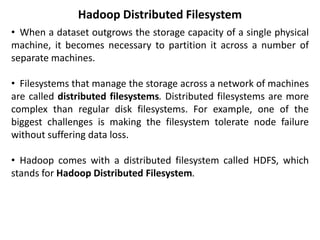
Hadoop Distributed File System for Big Data Analytics
- 1. Hadoop Distributed Filesystem • When a dataset outgrows the storage capacity of a single physical machine, it becomes necessary to partition it across a number of separate machines. • Filesystems that manage the storage across a network of machines are called distributed filesystems. Distributed filesystems are more complex than regular disk filesystems. For example, one of the biggest challenges is making the filesystem tolerate node failure without suffering data loss. • Hadoop comes with a distributed filesystem called HDFS, which stands for Hadoop Distributed Filesystem.
- 2. HDFS is a filesystem designed for storing very large files with streaming data access patterns, running on clusters of commodity hardware. HDFS is good for • Storing large files – Terabytes, Petabytes, etc... – Millions rather than billions of files – 100MB or more per file • Streaming data – Write once and read-many times patterns – Optimized for streaming reads rather than random reads – Append operation added to Hadoop 0.21 • “Cheap” Commodity Hardware – No need for super-computers, use less reliable commodity hardware The Design of HDFS
- 3. Areas where HDFS is not a good fit Low-latency data access • Applications that require low-latency access to data, in the tens of milliseconds range, will not work well with HDFS. • HDFS is optimized for delivering a high throughput of data, and this may be at the expense of latency. • Hbase is currently a better choice for low-latency access. Lots of small files • Since the namenode holds filesystem metadata in memory, the limit to the number of files in a filesystem is governed by the amount of memory on the namenode. • Each file, directory and block takes about 150 bytes. • Storing millions of files is feasible but billions is beyond the capability of current hardware. Multiple writers, arbitrary file modifications • Files in HDFS may be written to by a single writer. • Writes are always made at the end of the file. • There is no support for multiple writers, or for modifications at arbitrary offsets in the file. (These might be supported in the future, but they are likely to be relatively inefficient.)
- 4. HDFS Concepts Blocks (Disk blocks and Filesystem blocks) • A disk has a block size normally 512 bytes, which is the minimum amount of data that it can read or write. • Filesystem blocks are typically a few kilobytes. Filesystems for a single disk deal with data in blocks, which are an integral multiple of the disk block size. This is generally transparent to the filesystem user who is simply reading or writing a file—of whatever length. • There are tools to perform filesystem maintenance, such as df and fsck, that operate on the filesystem block level. HDFS Blocks • HDFS blocks are much larger units than disk blocks—64 MB by default. • Like in a filesystem for a single disk, files in HDFS are broken into block-sized chunks, which are stored as independent units. • Unlike a filesystem for a single disk, a file in HDFS that is smaller than a single block does not occupy a full block of underlying storage.
- 5. Benefits of distributed filesystem i. A file can be larger than any single disk in the network. The blocks from a file need not be stored on the same disk, so they can take advantage of any of the disks in the cluster. The blocks of a single file can be filled in all the disks in the cluster. ii. The storage subsystem deals with blocks rather than files, simplifying storage management (since blocks are a fixed size, it is easy to calculate how many can be stored on a given disk). This eliminates metadata concerns (blocks are just a chunk of data to be stored—file metadata such as permissions information does not need to be stored with the blocks, so another system can handle metadata separately). iii. Blocks fit well with replication for providing fault tolerance and availability. To insure against corrupted blocks and disk and machine failure, each block is replicated to a small number of physically separate machines (typically three). If a block becomes unavailable, a copy can be read from another location in a way that is transparent to the client. A block that is no longer available due to corruption or machine failure can be replicated from its alternative locations to other live machines to bring the replication factor back to the normal level. Some applications may choose to set a high replication factor for the blocks in a popular file to spread the read load on the cluster. Like its disk filesystem cousin, HDFS’s fsck command understands blocks. For example, running: % hadoop fsck / -files –blocks will list the blocks that make up each file in the filesystem. fsck - filesystem check
- 6. Namenodes and Datanodes A HDFS cluster has two types of nodes operating in a master-worker pattern: a namenode (the master) and a number of datanodes (workers). • Namenode manages the filesystem namespace. It maintains the filesystem tree and the metadata for all the files and directories in the tree. This information is stored persistently on the local disk in the form of two files: the namespace image and the edit log. The namenode also knows the datanodes on which all the blocks for a given file are located, however, it does not store block locations persistently, since this information is reconstructed from datanodes when the system starts. A client accesses the filesystem on behalf of the user by communicating with the namenode and datanodes. • Datanodes are the workhorses of the filesystem. They store and retrieve blocks when they are told to (by clients or the namenode), and they report back to the namenode periodically with lists of blocks that they are storing.
- 7. Data Flow Anatomy of a File Read
- 8. A client reading data from HDFS 1. The client opens the file it wishes to read by calling open() on the FileSystem object, which for HDFS is an instance of DistributedFileSystem. 2. DistributedFileSystem calls the namenode, using RPC, to determine the locations of the blocks for the first few blocks in the file. For each block, the namenode returns the addresses of the datanodes that have a copy of that block.The DistributedFileSystem returns an FSDataInputStream (an input stream that supports file seeks) to the client for it to read data from. 3. The client then calls read() on the stream. DFSInputStream, which has stored the datanode addresses for the first few blocks in the file, then connects to the first (closest) datanode for the first block in the file. 4. Data is streamed from the datanode back to the client, which calls read() repeatedly on the stream. 5. When the end of the block is reached, DFSInputStream will close the connection to the datanode, then find the best datanode for the next block. This happens transparently client, which from its point of view is just reading a continuous stream. 6. When the client has finished reading, it calls close() on the FSDataInputStream .
- 9. Anatomy of a File Write
- 10. A client writing data to HDFS 1. The client creates the file by calling create() on DistributedFileSystem. 2. DistributedFileSystem makes an RPC call to the namenode to create a new file in the filesystem’s namespace. The namenode performs various checks to make sure the file doesn’t already exist, and that the client has the right permissions to create the file. If these checks pass, the namenode makes a record of the new file; otherwise, file creation fails and the client is thrown an IOException. The DistributedFileSystem returns an FSDataOutputStream for the client to start writing data to. 3. As the client writes data DFSOutputStream splits it into packets, which it writes to an internal queue, called the data queue. The data queue is consumed by the Data Streamer, whose responsibility it is to ask the namenode to allocate new blocks by picking a list of suitable datanodes to store the replicas. The list of datanodes forms a pipeline—we’ll assume the replication level is three, so there are three nodes in the pipeline. 4. The DataStreamer streams the packets to the first datanode in the pipeline, which stores the packet and forwards it to the second datanode in the pipeline. Similarly, the second datanode stores the packet and forwards it to the third (and last) datanode in the pipeline. 5. DFSOutputStream also maintains an internal queue of packets that are waiting to be acknowledged by datanodes, called the ack queue. A packet is removed from the ack queue only when it has been acknowledged by all the datanodes in the pipeline. 6. When the client has finished writing data, it calls close() on the stream.
- 11. Namenodes and Datanodes • Without the namenode, the filesystem cannot be used. If the machine running the namenode was destroyed, all the files on the filesystem would be lost since there would be no way of knowing how to reconstruct the files from the blocks on the datanodes. • So, it is important to make the namenode resilient to failure and Hadoop provides two mechanisms for this. • The first way is to back up the files that make up the persistent state of the filesystem metadata. Hadoop can be configured so that the namenode writes its persistent state to multiple filesystems. These writes are synchronous and atomic. The usual configuration choice is to write to local disk as well as a remote NFS mount. • It is also possible to run a secondary namenode, which despite its name does not act as a namenode. Its main role is to periodically merge the namespace image with the edit log to prevent the edit log from becoming too large. • The secondary namenode usually runs on a separate physical machine, since it requires plenty of CPU and as much memory as the namenode to perform the merge. • It keeps a copy of the merged namespace image, which can be used in the event of the namenode failing. However, the state of the secondary namenode lags that of the primary, so in the event of total failure of the primary, data loss is almost certain. • The usual course of action in this case is to copy the namenode’s metadata files that are on NFS to the secondary and run it as the new primary.
- 12. HDFS Federation • The namenode keeps a reference to every file and block in the filesystem in memory, which means that on very large clusters with many files, memory becomes the limiting factor for scaling. • HDFS Federation, introduced in the 0.23 release series, allows a cluster to scale by adding namenodes, each of which manages a portion of the filesystem namespace. For example, one namenode might manage all the files rooted under /user, say, and a second namenode might handle files under /share. • Under federation, each namenode manages a namespace volume, which is made up of the metadata for the namespace, and a block pool containing all the blocks for the files in the namespace. • Namespace volumes are independent of each other, which means namenodes do not communicate with one another, and furthermore the failure of one namenode does not affect the availability of the namespaces managed by other namenodes. • So datanodes register with each namenode in the cluster and store blocks from multiple block pools. • To access a federated HDFS cluster, clients use client-side mount tables to map file paths to namenodes. This is managed in configuration using the ViewFileSystem, and viewfs:// URIs.
- 13. HDFS High-Availability • Replicating namenode metadata on multiple filesystems, and using the secondary namenode to create checkpoints protects against data loss, but does not provide high-availability of the filesystem. • The namenode is still a single point of failure (SPOF), since if it fails, all clients—including MapReduce jobs—would be unable to read, write, or list files, because the namenode is the sole repository of the metadata and the file-to-block mapping. In such an event the whole Hadoop system would effectively be out of service until a new namenode could be brought online. • To recover from a failed namenode in this situation, an administrator starts a new primary namenode with one of the filesystem metadata replicas, and configures datanodes and clients to use this new namenode. • The new namenode is not able to serve requests until it has i) loaded its namespace image into memory, ii) replayed its edit log, and iii) received enough block reports from the datanodes to leave safe mode. On large clusters with many files and blocks, the time it takes for a namenode to start from cold can be 30 minutes or more. • The 0.23 release series of Hadoop remedies this situation by adding support for HDFS high- availability (HA). • In this implementation there is a pair of namenodes in an activestandby configuration. In the event of the failure of the active namenode, the standby takes over its duties to continue servicing client requests without a significant interruption.
- 14. HDFS High-Availability A few architectural changes are needed to allow this to happen: • The namenodes must use highly-available shared storage to share the edit log. When a standby namenode comes up it reads up to the end of the shared edit log to synchronize its state with the active namenode, and then continues to read new entries as they are written by the active namenode. • Datanodes must send block reports to both namenodes since the block mappings are stored in a namenode’s memory, and not on disk. • Clients must be configured to handle namenode failover, which uses a mechanism that is transparent to users. • If the active namenode fails, then the standby can take over very quickly (in a few tens of seconds) since it has the latest state available in memory: both the latest edit log entries, and an up-to-date block mapping. • The actual observed failover time will be longer in practice (around a minute or so), since the system needs to decide that the active namenode has failed. • In the unlikely event of the standby being down when the active fails, the administrator can still start the standby from cold.
- 15. Failover and fencing • The transition from the active namenode to the standby is managed by a new entity in the system called the failover controller. • Failover controllers are pluggable, but the first implementation uses ZooKeeper to ensure that only one namenode is active. Each namenode runs a lightweight failover controller process whose job it is to monitor its namenode for failures and trigger a failover if a namenode fails. • Failover may also be initiated manually by an administrator, in the case of routine maintenance. This is known as a graceful failover, since the failover controller arranges an orderly transition for both namenodes to switch roles. • In the case of an ungraceful failover, it is impossible to be sure that the failed namenode has stopped running. For example, a slow network or a network partition can trigger a failover transition, even though the previously active namenode is still running, and thinks it is still the active namenode. • The HA implementation ensures that the previously active namenode is prevented from doing any damage and causing corruption—a method known as fencing. • The system employs a range of fencing mechanisms, including killing the namenode’s process, revoking its access to the shared storage directory and disabling its network port via a remote management command. • As a last resort, the previously active namenode can be fenced with a technique known as STONITH, or “Shoot The Other Node In The Head”, which uses a specialized power distribution unit to forcibly power down the host machine. • Client handles failover transparently using the client library. The simplest implementation uses client- side configuration to control failover. The HDFS URI uses a logical hostname which is mapped to a pair of namenode addresses (in the configuration file), and the client library tries each namenode address until the operation succeeds.
- 16. Basic Filesystem Operations We can type hadoop fs -help to get detailed help on every command. Start by copying a file from the local filesystem to HDFS: % hadoop fs -copyFromLocal input/docs/quangle.txt hdfs://localhost/user/tom/ quangle.txt This command invokes Hadoop’s filesystem shell command fs, which supports a number of subcommands—in this case, we are running -copyFromLocal. The local file quangle.txt is copied to the file /user/tom/quangle.txt on the HDFS instance running on localhost. In fact, we could have omitted the scheme and host of the URI and picked up the default, hdfs://localhost, as specified in core-site.xml: % hadoop fs -copyFromLocal input/docs/quangle.txt /user/tom/quangle.txt We could also have used a relative path and copied the file to our home directory in HDFS, which in this case is /user/tom: % hadoop fs -copyFromLocal input/docs/quangle.txt quangle.txt Let’s copy the file back to the local filesystem and check whether it’s the same: % hadoop fs -copyToLocal quangle.txt quangle.copy.txt % md5 input/docs/quangle.txt quangle.copy.txt MD5 (input/docs/quangle.txt) = a16f231da6b05e2ba7a339320e7dacd9 MD5 (quangle.copy.txt) = a16f231da6b05e2ba7a339320e7dacd9 The MD5 digests are the same, showing that the file survived its trip to HDFS and is back intact.
- 17. Basic Filesystem Operations Finally, let’s look at an HDFS file listing. We create a directory first just to see how it is displayed in the listing: % hadoop fs -mkdir books % hadoop fs -ls . Found 2 items drwxr-xr-x - tom supergroup 0 2009-04-02 22:41 /user/tom/books -rw-r--r-- 1 tom supergroup 118 2009-04-02 22:29 /user/tom/quangle.txt •The information returned is very similar to the Unix command ls -l, with a few minor differences. •The first column shows the file mode. •The second column is the replication factor of the file (something a traditional Unix filesystem does not have). Since we set the default replication factor in the site-wide configuration to be 1, we see the same value here. The entry in this column is empty for directories since the concept of replication does not apply to them—directories are treated as metadata and stored by the namenode, not the datanodes. •The third and fourth columns show the file owner and group. The fifth column is the size of the file in bytes, or zero for directories. •The sixth and seventh columns are the last modified date and time. Finally, the •eighth column is the absolute name of the file or directory.
- 18. File Permissions in HDFS • HDFS has a permissions model for files and directories. •There are three types of permission: the read permission (r), the write permission (w), and the execute permission (x). The read permission is required to read files or list the contents of a directory. The write permission is required to write a file, or for a directory, to create or delete files or directories in it. •The execute permission is ignored for a file since you can’t execute a file on HDFS (unlike POSIX), and for a directory it is required to access its children. • Each file and directory has an owner, a group, and a mode. The mode is made up of the permissions for the user who is the owner, the permissions for the users who are members of the group, and the permissions for users who are neither the owners nor members of the group. • By default, a client’s identity is determined by the username and groups of the process it is running in. • When permissions checking is enabled, the owner permissions are checked if the client’s username matches the owner, and the group permissions are checked if the client is a member of the group; otherwise, the other permissions are checked.
- 20. Interfaces to HDFS– HTTP, C, FUSE, Java i) HTTP There are two ways of accessing HDFS over HTTP: directly, where the HDFS daemons serve HTTP requests to clients; and via a proxy (or proxies), which accesses HDFS on the client’s behalf using the usual DistributedFileSystem API. Accessing HDFS over HTTP directly, and via a bank of HDFS proxies
- 21. Interfaces to HDFS ii) C • Hadoop provides a C library called libhdfs that mirrors the Java FileSystem interface which is written as a C library for accessing HDFS. • It works using the Java Native Interface (JNI). • The C API is very similar to the Java one, but it typically lags the Java one, so newer features may not be supported. iii) FUSE • Filesystem in Userspace (FUSE) allows filesystems that are implemented in user space to be integrated as a Unix filesystem. • Hadoop’s Fuse-DFS contrib module allows any Hadoop filesystem (but typically HDFS) to be mounted as a standard filesystem. • We can then use Unix utilities (such as ls and cat) to interact with the filesystem, as well as POSIX libraries to access the filesystem from any programming language. Fuse-DFS is implemented in C using libhdfs as the interface to HDFS. iv) Java Interface
- 22. The Java Interface Displaying files from a Hadoop filesystem on standard output using a URLStreamHandler - URLCat.java import java.net.URI; import org.apache.hadoop.util.*; import org.apache.hadoop.fs.*; import org.apache.hadoop.conf.*; import org.apache.hadoop.io.*; public class URLCat { static { URL.setURLStreamHandlerFactory(new FsUrlStreamHandlerFactory()); } public static void main(String[] args) throws Exception { InputStream in = null; try { in = new URL(args[0]).openStream(); IOUtils.copyBytes(in, System.out, 4096, false); } finally { IOUtils.closeStream(in); } } } It is required to make Java recognize hadoop’s hdfs URL scheme. This is achieved by calling the setURLStreamHandlerFactory method on URL with an instance of FsUrlStreamHandlerFactory. We can make use of the IOUtils class that comes with Hadoop for closing the stream in the finally clause, and also for copying bytes between the input stream and the output stream (System.out in this case). The last two arguments to the copyBytes method are the buffer size used for copying and whether to close the streams when the copy is complete. Compile URLCat.java using javac -cp <hadoop classpath> % hadoop URLCat hdfs://localhost/user/tom/quangle.txt On the top of the Crumpetty Tree The Quangle Wangle sat, But his face you could not see, On account of his Beaver Hat.
- 23. Reading Data Using the FileSystem API Displaying files from a Hadoop filesystem on standard output import java.net.URI; import org.apache.hadoop.util.*; import org.apache.hadoop.fs.*; import org.apache.hadoop.conf.*; import org.apache.hadoop.io.*; public class FileSystemCat { public static void main(String[] args) throws Exception { String uri = args[0]; Configuration conf = new Configuration(); FileSystem fs = FileSystem.get(URI.create(uri), conf); InputStream in = null; try { in = fs.open(new Path(uri)); IOUtils.copyBytes(in, System.out, 4096, false); } finally { IOUtils.closeStream(in); } } } A file in a Hadoop filesystem is represented by a Hadoop Path object (and not a java.io.File object, since its semantics are too closely tied to the local filesystem). We can think of a Path as a Hadoop filesystem URI, such as hdfs://localhost/user/tom/quangle.txt. FileSystem is a general filesystem API, so the first step is to retrieve an instance for the filesystem we want to use—HDFS in this case. The program runs as follows: % hadoop FileSystemCat hdfs://localhost/user/tom/quangle.txt On the top of the Crumpetty Tree. The Quangle Wangle sat, But his face you could not see, On account of his Beaver Hat. FileSystem.get(URI uri, Configuration conf) uses the given URI’s scheme and authority to determine the filesystem to use, falling back to the default filesystem if no scheme is specified in the given URI. The create() method on FileSystem returns an FSDataOutputStream
- 24. Displaying files from a Hadoop filesystem on standard output twice, by using seek import java.net.URI; import org.apache.hadoop.util.*; import org.apache.hadoop.fs.*; import org.apache.hadoop.conf.*; import org.apache.hadoop.io.*; public class FileSystemDoubleCat { public static void main(String[] args) throws Exception { String uri = args[0]; Configuration conf = new Configuration(); FileSystem fs = FileSystem.get(URI.create(uri), conf); FSDataInputStream in = null; try { in = fs.open(new Path(uri)); IOUtils.copyBytes(in, System.out, 4096, false); in.seek(0); // go back to the start of the file IOUtils.copyBytes(in, System.out, 4096, false); } finally { IOUtils.closeStream(in); } } } % hadoop FileSystemDoubleCat hdfs://localhost/user/tom/qu angle.txt On the top of the Crumpetty Tree The Quangle Wangle sat, But his face you could not see, On account of his Beaver Hat. On the top of the Crumpetty Tree The Quangle Wangle sat, But his face you could not see, On account of his Beaver Hat.
- 25. Writing Data-Copying a local file to a Hadoop filesystem import java.net.URI; import org.apache.hadoop.util.*; import org.apache.hadoop.fs.*; import org.apache.hadoop.conf.*; import org.apache.hadoop.io.*; public class FileCopy { public static void main(String[] args) throws Exception { String localSrc = args[0]; String dst = args[1]; FSDataInputStream in = null; Configuration conf = new Configuration(); FileSystem fs = FileSystem.get(URI.create(dst), conf); FSDataOutputStream out = fs.create(new Path(dst)); in = fs.open(new Path(localSrc)); IOUtils.copyBytes(in, out, 4096, true); } } % hadoop FileCopy input/docs/1400-8.txt hdfs://localhost/user/tom/1400-8.txt
- 26. Directories FileSystem provides a method to create a directory: public boolean mkdirs(Path f) throws IOException This method creates all of the necessary parent directories if they don’t already exist, just like the java.io.File’s mkdirs() method. It returns true if the directory (and all parent directories) was (were) successfully created. We don’t need to explicitly create a directory, since writing a file, by calling create(), will automatically create any parent directories.
- 27. Querying the Filesystem An important feature of any filesystem is the ability to navigate its directory structure and retrieve information about the files and directories that it stores. The FileStatus class encapsulates filesystem metadata for files and directories, including file length, block size, replication, modification time, ownership, and permission information. The method getFileStatus() on FileSystem provides a way of getting a FileStatus object for a single file or directory. If no file or directory exists, a FileNotFoundException is thrown. Listing files FileSystem’s listStatus() methods public FileStatus[] listStatus(Path f) throws IOException public FileStatus[] listStatus(Path f, PathFilter filter) throws IOException public FileStatus[] listStatus(Path[] files) throws IOException public FileStatus[] listStatus(Path[] files, PathFilter filter) throws IOException When the argument is a file, the simplest variant returns an array of FileStatus objects of length 1. When the argument is a directory, it returns zero or more FileStatus objects representing the files and directories contained in the directory. Overloaded variants allow a PathFilter to be supplied to restrict the files and directories to match.
- 28. Showing the file statuses for a collection of paths in a Hadoop filesystem public class ListStatus { public static void main(String[] args) throws Exception { String uri = args[0]; Configuration conf = new Configuration(); FileSystem fs = FileSystem.get(URI.create(uri), conf); Path[] paths = new Path[args.length]; for (int i = 0; i < paths.length; i++) { paths[i] = new Path(args[i]); } FileStatus[] status = fs.listStatus(paths); Path[] listedPaths = FileUtil.stat2Paths(status); for (Path p : listedPaths) { System.out.println(p); } } % hadoop ListStatus hdfs://localhost/ hdfs://localhost/user/tom hdfs://localhost/user hdfs://localhost/user/tom/books hdfs://localhost/user/tom/quangle.txt
- 29. File patterns It is a common requirement to process sets of files in a single operation. For example, a MapReduce job for log processing might analyze a month’s worth of files contained in a number of directories. Rather than having to enumerate each file and directory to specify the input, it is convenient to use wildcard characters to match multiple files with a single expression, an operation that is known as globbing. Hadoop provides two FileSystem method for processing globs: public FileStatus[] globStatus(Path pathPattern) throws IOException public FileStatus[] globStatus(Path pathPattern, PathFilter filter) throws IOException The globStatus() method returns an array of FileStatus objects whose paths match the supplied pattern, sorted by path. An optional PathFilter can be specified to restrict the matches further. Hadoop supports the same set of glob characters as Unix bash.
- 30. File patterns Imagine that logfiles are stored in a directory structure organized hierarchically by date. So, for example, logfiles for the last day of 2007 would go in a directory named /2007/12/31. Suppose that the full file listing is: • /2007/12/30 • /2007/12/31 • /2008/01/01 • /2008/01/02 Here are some file globs and their expansions:
- 31. PathFilter Glob patterns are not always powerful enough to describe a set of files we want to access. For example, it is not generally possible to exclude a particular file using a glob pattern. The listStatus() and globStatus() methods of FileSystem take an optional PathFilter, which allows programmatic control over matching: The filter passes only files that don’t match the regular expression. We use the filter in conjunction with a glob that picks out an initial set of files to include: the filter is used to refine the results. For example: fs.globStatus(new Path("/2007/*/*"), new RegexExcludeFilter("^.*/2007/12/31$")) will expand to /2007/12/30.
- 32. Deleting Data Use the delete() method on FileSystem to permanently remove files or directories: public boolean delete(Path f, boolean recursive) throws IOException If f is a file or an empty directory, then the value of recursive is ignored. A nonempty directory is only deleted, along with its contents, if recursive is true (otherwise an IOException is thrown)