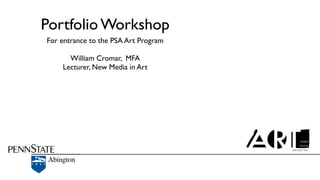
Portfolio workshop
- 1. Portfolio Workshop For entrance to the PSA Art Program William Cromar, MFA Lecturer, New Media in Art
- 2. Portfolio Workshop For entrance to the PSA Art Program Photographing work Documenting digital media Photoshop refinements Flickr account Online application
- 3. The wrong way to photograph your art: • Walk up to your art hanging on a wall. • Bring the camera to your eye. Photographing work • Take a snapshot. Documenting digital media Photoshop refinements Flickr account Online application
- 4. A good way to photograph your art: • Choose a good camera. Don’t have one?... • Go to the Library: check one out from Media Commons Photographing work • http://mediacommons.psu.edu/ Documenting digital media • ... but even a point-and-shoot can work Photoshop refinements Flickr account Online application
- 5. A good way to photograph your art: • Choose the highest megapixel setting • Turn off flash Photographing work • If possible: Documenting digital media • set ISO to 100 and aperture to F/8 Photoshop refinements • Choose a fast shutter speed Flickr account • White balance the camera Online application • Clean the lens with soft, lint-free cloth
- 6. A good way to photograph your art: • Select a location: • Inside: use a pair of lights equally spaced Photographing work • Outside: avoid direct sun... find shade on a sunny day Documenting digital media • Place your art upright: Photoshop refinements • Inside: pin or hang on clean wall or backdrop material Flickr account • Outside: Nearly vertical sheet of cardboard with Online application backdrop material... lean or pin art to it
- 7. A good way to photograph your art: • USE A TRIPOD • Center your image Photographing work • Level camera with 2D artwork: planes should be || Documenting digital media • Shoot 3D work from a logical eye level Photoshop refinements • Composition should include background... we’ll crop later Flickr account • If available, use a delayed shutter to avoid jostling camera Online application
- 8. If you have digital artwork: • Convert Illustrator (vector) to highest quality JPEG • Images from slideshows, videos: screen-capture to JPEG Photographing work • Videos: Flickr supports 90 second, >500MB clips Documenting digital media • See Photoshop refinements for image quality tips Photoshop refinements Flickr account Online application
- 9. Don’t fear Photoshop: • Available in 343 Woodland • Download images from camera and inspect for: Photographing work • Good detail in lightest and darkest areas Documenting digital media • Whitest areas should not be COMPLETELY white Photoshop refinements • Blurriness: not much to do except retake the image Flickr account • Refocus camera or introduce more light Online application • Dust: Dust&Scratches can work but better to retake
- 10. Don’t fear Photoshop: • Problems Photoshop can help with: • Distortion: this is known as “keystoning” Photographing work • Use Edit>Transform>Perspective and adjust image against drag-out guides Documenting digital media Photoshop refinements • Color adjustments: due to incorrect white point Flickr account • Use Image>Adjustments>Color Balance and Online application adjust to take out tinting... watch white values
- 11. Don’t fear Photoshop: • Cropping and editing final image: • Use drag-out guides and the toolbar Crop tool Photographing work • EQUALIZE background around image... keep some background so the edge of the work can be seen Documenting digital media Photoshop refinements • Maintain a MINIMUM of 1000 pixels Flickr account • Use Image>Image Size to inspect pixel dimensions Online application • Save As... create the highest quality JPEG possible • Set to 12 with the slider and Baseline (“Standard”)
- 12. Set up Flickr portfolio: • You MIGHT already have one... but create NEW portfolio • Upload 10 images: include a range (drawing, sculpture, digital, etc.) regardless of intended concentration Photographing work Documenting digital media • A common oversight: set images to be PUBLIC Photoshop refinements • Instructions are on the sample PSA Portfolio at Flickr account http://www.flickr.com/photos/williamcromar/sets/72157627167645545/ Online application
- 13. Apply Current PSU Students • Application is ONLINE and FREE • Full submission includes: Photographing work • A PSA Portfolio Set on Flickr Documenting digital media • A Portfolio Submission - Current Student form Photoshop refinements • Instructions and form are available at Flickr account http://www.abington.psu.edu/academics/majors-programs/majors-abington/art/apply/sub Online application
- 14. Apply New PSU Applicants • Application is ONLINE and FREE • Full submission includes: Photographing work • A PSA Portfolio Set on Flickr Documenting digital media • A Portfolio Submission - New Student form Photoshop refinements • Instructions and form are available at Flickr account http://www.abington.psu.edu/academics/majors-programs/majors-abington/art/apply/nsps Online application
- 15. Media Concentrations Drawing + Painting Printmaking Sculpture Ceramics
- 16. Art at Penn State Abington http://www.abington.psu.edu/art http://www.facebook.com/pages/Penn-State-Abington-Art-Program/178986435492483 http://newmediaabington.pbworks.com/w/page/25846414/New Media Wiki Bonnie Levinthal | blevinthal@psu.edu Yvonne Love | ymm1@psu.edu William Cromar | wrc11@psu.edu
Editor's Notes
- \n
- \n
- \n
- \n
- \n
- \n
- \n
- \n
- \n
- \n
- \n
- \n
- \n
- \n
- \n
- \n
- \n