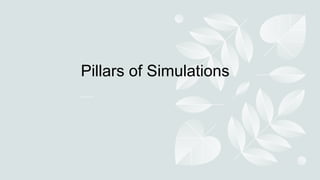
Pillars of simulation.pptx power point slide C++
- 2. Pillars of Simulation The four main pillars of simulation are: Mathematical Models: Mathematical models are the mathematical representations of real-world systems or processes. They provide a framework for understanding and analyzing complex phenomena through equations, formulas, and algorithms. Mathematical models describe the relationships and interactions between different variables and parameters in the system being simulated. They allow for the formulation of mathematical equations that capture the behavior and dynamics of the system over time. By using mathematical models, simulation practitioners can simulate and predict the outcomes of real-world scenarios accurately. Data Collection and Analysis: Data collection and analysis are crucial for simulation as they provide the input parameters and variables necessary for accurate modeling. Data can be collected from various sources such as experiments, surveys, historical records, or sensor measurements. It is important to collect relevant and high-quality data to ensure the simulation accurately represents the real-world system. Data analysis techniques, such as statistical analysis and visualization, help in understanding the characteristics and patterns within the collected data. Proper data analysis ensures that the simulation models are built upon reliable and representative data, leading to more accurate and meaningful simulation results.
- 3. Pillars of Simulation Simulation Algorithms: Simulation algorithms are the computational procedures used to execute the simulation models and simulate the behavior of the system over time. These algorithms determine how the simulation progresses, including how events unfold and how the system state changes. Different types of simulation algorithms exist, each suitable for specific types of systems and scenarios. For example, Monte Carlo simulation algorithms are commonly used for probabilistic systems, while discrete event simulation algorithms are used for simulating events that occur at specific times. Simulation algorithms drive the simulation forward, updating the system state based on the defined mathematical models and input data. Validation and Verification: Validation and verification are essential steps in the simulation process to ensure the accuracy and reliability of the simulation models. Validation refers to the process of assessing whether the simulation models accurately represent the real-world system. It involves comparing the simulation output with known real-world data or expert knowledge to evaluate the model's predictive capability. Verification, on the other hand, focuses on ensuring that the simulation models are implemented correctly and perform as intended. It involves checking the correctness of the simulation code, algorithms, and equations against the intended behavior. Validation and verification help in building confidence in the simulation results and establishing the credibility of the simulation models.
- 4. Steps of a Simulation
- 6. Computing Tools Computing tools refer to a wide range of hardware and software resources that are used to facilitate computing tasks, enhance productivity, and solve complex problems. These tools can be broadly categorized into hardware tools and software tools. 1. Hardware Tools: Hardware tools are physical devices and components that are used in computing systems. Some common examples of hardware tools include: • Computers: Desktops, laptops, and servers are primary computing devices used for various tasks such as data processing, software development, and running applications. • Networking Devices: Routers, switches, and modems facilitate network connections and data transmission between devices. • Storage Devices: Hard drives, solid-state drives (SSDs), and flash drives are used for data storage and retrieval. • Peripherals: Input devices like keyboards, mice, and scanners, as well as output devices like monitors and printers, are essential for interacting with computers and displaying or producing information.
- 8. Computing Tools 2. Software Tools: Software tools are programs and applications that run on computing systems to perform specific tasks. They can be further categorized into various types: • Operating Systems: Operating systems, such as Windows, macOS, and Linux, manage computer hardware and software resources, provide user interfaces, and enable the execution of applications. • Programming Languages: Programming languages, like Python, Java, and C++, are used to write code and develop software applications. • Integrated Development Environments (IDEs): IDEs, such as Visual Studio, Eclipse, and PyCharm, provide programmers with tools for writing, debugging, and testing code. • Productivity Software: Productivity software includes office suites (e.g., Microsoft Office, Google Workspace) with applications like word processors, spreadsheets, and presentation software, as well as project management tools, collaboration platforms, and communication tools. • Design and Creativity Tools: Graphic design software (e.g., Adobe Photoshop, Canva), video editing software (e.g., Adobe Premiere Pro, Final Cut Pro), and audio editing software (e.g., Audacity, GarageBand) are examples of tools used for creative purposes. • Database Management Systems: Database management systems (e.g., Oracle, MySQL, Microsoft SQL Server) enable the storage, organization, and retrieval of large amounts of structured data. • Security Tools: Antivirus software, firewalls, and encryption tools are used to protect computer systems and data from unauthorized access or malicious activities.
- 11. Operating System An operating system (OS) is a software program that manages computer hardware and software resources and provides a platform for users and applications to interact with the computer system. It acts as an intermediary between the hardware and software, enabling the execution of programs and facilitating the management of computer resources. Here are some key functions and components of an operating system: Process Management: The OS manages processes, which are instances of running programs. It allocates system resources (such as CPU, memory, and I/O) to processes, schedules their execution, and provides mechanisms for process synchronization and communication. Memory Management: The OS allocates and manages system memory, ensuring that each process has sufficient memory to execute. It handles memory allocation, deallocation, and swapping between the main memory (RAM) and secondary storage (hard disk or SSD). File System Management: The OS provides a file system that organizes and manages files on storage devices. It handles file creation, deletion, access, and permissions, as well as managing file storage and retrieval. Device Management: The OS manages input and output devices such as keyboards, mice, printers, and storage devices. It provides device drivers to facilitate communication between the hardware devices and software applications.
- 12. Operating System
- 13. Operating System User Interface: The OS provides a user interface (UI) for users to interact with the computer system. This can be a command- line interface (CLI) or a graphical user interface (GUI) that allows users to perform tasks and run applications. Networking: Many modern operating systems have built-in networking capabilities, allowing computers to connect to networks and access resources such as files, printers, and internet services. The OS handles network protocols, communication, and security. Security: Operating systems provide various security features to protect the system and user data. This includes user authentication, access control mechanisms, encryption, and firewall protection.
- 14. Operating System Examples of widely used operating systems include: • Microsoft Windows: A popular operating system for personal computers and servers. • macOS: The operating system developed by Apple for their Macintosh computers. • Linux: A free and open-source operating system used on a wide range of devices, including servers, embedded systems, and smartphones. • Android: A Linux-based operating system developed by Google for mobile devices. • iOS: The operating system developed by Apple for their iPhones, iPads, and iPods.