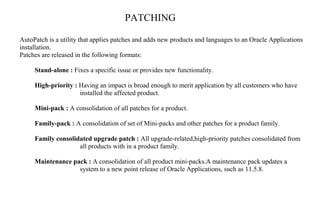
Pacthing
- 1. PATCHING AutoPatch is a utility that applies patches and adds new products and languages to an Oracle Applications installation. Patches are released in the following formats: Stand-alone : Fixes a specific issue or provides new functionality. High-priority : Having an impact is broad enough to merit application by all customers who have installed the affected product. Mini-pack : A consolidation of all patches for a product. Family-pack : A consolidation of set of Mini-packs and other patches for a product family. Family consolidated upgrade patch : All upgrade-related,high-priority patches consolidated from all products with in a product family. Maintenance pack : A consolidation of all product mini-packs.A maintenance pack updates a system to a new point release of Oracle Applications, such as 11.5.8.
- 2. Patch Structure : Patches generally have a top-level directory,several files in the top level directory and one or more subdirectories. -The README.txt file contains the important information about the patch. -A patch may contain one or more of the following patch drivers. -Copy driver c<patch number>.drv -Contains commands to change Oracle applications files. -Database driver d<patch number>.drv -Contains command to change Oracle applications database objects. -Generate driver g<patch number>.drv -Contains commands to generate forms,reports,graphics or message files. -Unified driver u<patch number>.drv The unified driver replaces the above three drivers.
- 3. Patch Application Modes : Autopatch can apply patches in two specialised modes -Test Mode : # With Test mode,the effects of applying a ptch on the system can be seen before applying the patch. #Autopatch doesnot apply the patch,instead it lists each file it would have copied,relinked and executed. $adpatch apply=no -Pre-install mode : # It is generally used during the upgrade process to update AD utilities. # Pre-install mode performs the following actions : * Version checking. * File copy actions * Relink FND and AD executables. * Save patch history information to the file system. $adpatch preinstall=y
- 4. AutoPatch can be run in two ways : 1.Interactive Mode : - Patch can be applied in Interactive mode by typing adpatch at the prompt. - In the interactive mode the patch application prompts for the input of some values such as 1.APPL_TOP 2.Log file name (default is adpatch.log). 3.Database name. 4.SYSTEM password. 5.AOL user password. 6. Patch Driver file name. Log file is cerated at $APPL_TOP/admin/<SID>/log/ 2.Non-Interactive mode: -Non-interactive mode is a way to avoid some of the prompts and automate the patching process. -A defults file is created by any of the following ways : -Creating a defults file running AutoPatch interactively with a pecific command line option. -Copy $APPL_TOP/admin/adalldefaults.txt to $APPL_TOP/admin/<SID>/<new- file>.txt and edit as needed. -Provide the created file as a value for the parameter 'defaultsfile '. Ex:adpatch defaultsfile=<new-file>.txt Log file is created at $APPL_TOP/admin/log/
- 5. Restarting AutoPatch Session : -If a AutoPatch session is aborted or it did not run to completion, the aborted session can be restarted. -AutoPatch prompts for the name of the log file.If the log file of the aborted session is provided,the AutoPatch asks whether to continue the previous session by saying that it did not run to completion. -If the value provided is 'yes' then the AutoPatch continues from the previous session. -If the value provided is 'No',then it prompts for confirmation whether to start a new session and starts a new session if given 'yes'.
- 6. AutoPatch command line arguments : ● Preinstall : Tells adpatch whether to run in pre-install mode.Pre-install mode is used to update AD Utilities before an upgrade and to apply family consolidated upgrade patches. Ex:adpatch preinstall=y, default value is n. ● Apply : Tells adpatch whether to run in test mode. Ex : adpatch apply=n, default is y, meaning should not run in test mode. ● Patchtop : Tells adpatch the top-level directory for the curent patch.This is normally used in non-interactive mode. Ex : adpatch patchtop=/<patchnumber>, default is none and prompts for patch directory. ● Driver : Tells adpatch the name of patch driver file.It is valid onlywhen the patchtop option is also used. Ex : adpatch patchtop=/<patch number> driver=<driver file name1>,<driver file2> ● options : Specifies the generic options passed to adpatch. ● check_exclusive : if the concurrent sessions feature is enabled,tells adpatch whether print a warning message when another adpatch session is currently running against this APPL_TOP. Ex:adpatch options=check_exclusive or nocheck_exclusive,default is nocheck_exclusive
- 7. ● Checkfile : Tells adpatch to either skip running exec,SQL commands if they are recorded as already run,or to record them as having run after runing them. Ex:adpatch options=nocheckfile, default is checkfile.It provides significant performance benefits. ● Compiledb : tells adpatch to automatically compile invalid objects in the database after running actions normally found in the database driver. Default:compiledb for standard patches;nocompiledb for standard patch translations,documentation patches and documentation patch translations. Ex:adpatch options=compiledb ● Compilejsp : Tells adpatch whether to automatically compile out-of-date JSP files.JSP files are compiled if the patch contains copy actions for atleast one JSP file. Default : compilejsp for standard patches;nocompilejsp for standard patch translations,documentation patches and documentation patch translations. Ex: adpatch options=nocompilejsp ● Copyportion : tells adpatch whether to run commands normally found in a copy driver.nocopyportion tell the adpatch not to perform copy driver actions. Ex : adpatch options=nocopyportion, default is copyportion. ● Databaseportion : tells adpatch whether to run commands normally found in a database driver. nodatabaseportion tell the adpatch not to perform copy driver actions. Ex : adpatch options=nodatabaseportion, default is databaseportion.
- 8. ● Generateportion : Tells adpatch whether to run commands normally found in a generate driver.nogenerateportion tells adpatch not to perform generate driver actions.. Ex adpatch options=nogenerateportion. Default is generateportion. ● Integrity : Tells adpatch whether to perform patch integrity checking which verifies that the version of each file referenced in a copy action matches the version present in the patch. Ex:adpatch options=integrity, deafult is nointegrity ● Maintainmrc : Tells adpatch whether to automatically maintain the MRC schema after running actions that update the database.the MRC schema is maintained only if you have converted to MRC. Default : maintainmrc for standard patches and nomaintainmrc for standard patch translations,documentatuion patches and documentation patch translations. Ex:adpatch options=nomaintainmrc ● Parallel : Tells adpatch whether to run actions that update the database in parallel and actions that generate files in parallel.noparallel tells adpatch to run actions serially. ● Prereq : Tells adpatch whether to perform prerequisite patch checking prior to running patch driver files that contain actions normally found in the copy driver. Ex:adpatch options=noprereq, noprereq turns off the prerequisite checking. ● Validate :Tells adpatch whether to connect to all registered oracle Applications schemas at the start of the patch. Ex: adpatch options=novalidate, default is novalidate.
- 9. AD Merge Patch (admrgpch) : -Each time autopatch starts,it prompts for information and attempts to connect to Oracle applications system. -There may be duplicate link,generate and database tasks in a collection of patches.when patches are applied individually,these tasks are repeated. -Ad Merge patch utility merges such patches and applies them as one and thus eliminates redundant system verification and duplicate patch tasks. -admrgpch is an executable located in AD_TOP/bin. -It merges multiple autopatch compatible patches into a single,integrated patch. -It reads the patch driver files for each patch in the source directory and merges them to create patch driver files in the destination directory. -It merges the set of files contained in the individual patches under the source directory according to file revision and copies them to destination directory.If a file exists in more than one source patch,only the highest revision of the file is copied to the destination. -The source and the destination directories cannot be child or parent directories of each other.
- 10. SOURCE DIRECTORY : Contains all patches to be merged as immediate child directories.The Patch directory structure should be as below SYNTAX for admrgpch : admrgpch -s <source directory> -d <destination directory> -merged_name merge -Run the command from the TOP directory.
- 11. PATCH LOG FILES : adpatch.log -main AutoPatch log file $APPL_TOP/admin/<SID>/log adworkxxx.log -for database operations run in parallel mode. adpatch.lgi -for AutoPatch informational messages
