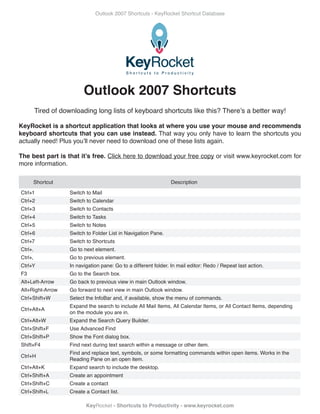
Outlook 2007 shortcuts
- 1. Outlook 2007 Shortcuts - KeyRocket Shortcut Database Outlook 2007 Shortcuts Tired of downloading long lists of keyboard shortcuts like this? There’s a better way! KeyRocket is a shortcut application that looks at where you use your mouse and recommends keyboard shortcuts that you can use instead. That way you only have to learn the shortcuts you actually need! Plus you’ll never need to download one of these lists again. The best part is that it’s free. Click here to download your free copy or visit www.keyrocket.com for more information. Shortcut Description Ctrl+1 Switch to Mail Ctrl+2 Switch to Calendar Ctrl+3 Switch to Contacts Ctrl+4 Switch to Tasks Ctrl+5 Switch to Notes Ctrl+6 Switch to Folder List in Navigation Pane. Ctrl+7 Switch to Shortcuts Ctrl+. Go to next element. Ctrl+, Go to previous element. Ctrl+Y In navigation pane: Go to a different folder. In mail editor: Redo / Repeat last action. F3 Go to the Search box. Alt+Left-Arrow Go back to previous view in main Outlook window. Alt+Right-Arrow Go forward to next view in main Outlook window. Ctrl+Shift+W Select the InfoBar and, if available, show the menu of commands. Expand the search to include All Mail Items, All Calendar Items, or All Contact Items, depending Ctrl+Alt+A on the module you are in. Ctrl+Alt+W Expand the Search Query Builder. Ctrl+Shift+F Use Advanced Find Ctrl+Shift+P Show the Font dialog box. Shift+F4 Find next during text search within a message or other item. Find and replace text, symbols, or some formatting commands within open items. Works in the Ctrl+H Reading Pane on an open item. Ctrl+Alt+K Expand search to include the desktop. Ctrl+Shift+A Create an appointment Ctrl+Shift+C Create a contact Ctrl+Shift+L Create a Contact list. KeyRocket - Shortcuts to Productivity - www.keyrocket.com
- 2. Outlook 2007 Shortcuts - KeyRocket Shortcut Database Shortcut Description Ctrl+Shift+E Create a folder Ctrl+Shift+Q Create a meeting request. Ctrl+Shift+M Create a message Ctrl+Shift+N Create a note Ctrl+Shift+H Create a new Microsoft Office document. Ctrl+Shift+K Create a task Ctrl+Shift+U Create a task request. Ctrl+S Save Shift+F12 Save F12 Save as Ctrl+Z Undo Ctrl+D Delete an item Ctrl+P Print Ctrl+Shift+Y Copy an item Ctrl+Shift+V Move an item F7 Check spelling Ctrl+Shift+G Flag for follow-up Ctrl+F Forward Ctrl+L Left align text Ctrl+E In navigation pane: Go to the Search Box. In e-mail editor: Center text. Ctrl+R In navigation pane: Reply to a message. In e-mail editor: Right align text. Ctrl+Shift+I Switch to Inbox Ctrl+Shift+O Switch to Outbox Alt+S Send Ctrl+Shift+R Reply all to a message. Ctrl+, Alt+J Mark a message as not junk. Ctrl+M In navigation pane: Check for new messages. In e-mail editor: Increase indent. Ctrl+N Create new element Ctrl+O Open selected item Ctrl+Shift+B Open the Address Book. F4 Find or replace Ctrl+Enter Send Ctrl+Alt+F Forward as attachment Ctrl+G Go to a date. Ctrl+Alt+4 Switch to Month view. Ctrl+Right-Arrow Go to the next day. Alt+Down-Arrow Go to the next week. Alt+Page-Down Go to the next month. Ctrl+Left-Arrow Go to the previous day. Alt+Page-Up Go to the previous month. Ctrl+Alt+3 Switch to Full Week view. Ctrl+Alt+2 Switch to Work Week view. Ctrl+Shift+D Dial a new call. F11 Enter a name in the Search Address Books box. KeyRocket - Shortcuts to Productivity - www.keyrocket.com
- 3. Outlook 2007 Shortcuts - KeyRocket Shortcut Database Shortcut Description Ctrl+J Create a Journal entry for the selected contact. Ctrl+Shift+Enter Open a contact form for the selected contact. Ctrl+Shift+. In an open contact, open the next contact listed. Alt+Shift+1 In a contact form, under Internet, display the E-mail 1 information. Alt+Shift+2 In a contact form, under Internet, display the E-mail 2 information. Alt+Shift+3 In a contact form, under Internet, display the E-mail 3 information. Alt+A Open the Add list. Alt+B Select text in Label box when the field with a label assigned is selected. Alt+E Place cursor at beginning of Edit box. Alt+G Select the Image Align drop-down list. Alt+K Select color palette for background. ALT+K, then ENTER. Alt+L Select Layout drop-down list. Alt+R Remove a selected field from the Fields box. Alt+F2 Show or hide the To-Do Bar. Alt+O Display the Format menu. Shift+F3 Switch case (with text selected). Ctrl+B Make letters bold Ctrl+I Make letters italic Ctrl+T Increase indent Ctrl+Shift+T Decrease indent Ctrl+U In text editors: underline. In navigation pane: mark item as unread. Ctrl+] Increase font size Ctrl+Shift+> Increase font size Ctrl+[ Decrease font size Ctrl+Shift+< Decrease font size Ctrl+X Cut Shift+Delete Cut Ctrl+C Copy. Ctrl+Insert Copy Ctrl+V Paste Shift+Insert Paste Ctrl+Shift+Z Clear formatting Ctrl+K In e-mail editor: Insert a hyperlink. In the fields To, CC and BCC: Check names. Alt, F, W, V To print an item in an open window. Press ALT+F, press W, and then press V. Alt, F, V Open Print Preview. Press ALT+F and then press V. Alt+P Print a print preview. Alt+Z Zoom F9 Check for new messages. Send/Reveice all. Shift+F9 Start a send/receive for the current folder, retrieving full items (header, item, and any attachments). Ctrl+Alt+S Define Send/Receive groups Alt+F11 Open Visual Basic Editor. Alt+F8 Play macro Alt+Minus Switch to weeks Alt+= Switch to months KeyRocket - Shortcuts to Productivity - www.keyrocket.com
- 4. Outlook 2007 Shortcuts - KeyRocket Shortcut Database Shortcut Description Move between the Navigation Pane, the main Outlook window, the Reading Pane, and the To-Do F6 Bar. Move between the Navigation Pane, the main Outlook window, the Reading Pane, and the To-Do Ctrl+Shift+Tab Bar. Alt+Up-Arrow Go to previous element. Shift+Spacebar In the Reading Pane, page up through text. Shift+Plus Expand or collapse a group (with a group selected) in the Navigation Pane. Shift+Minus Expand or collapse a group (with a group selected) in the Navigation Pane. Ctrl+Tab Move to previous field in Reading Pane. F2 Turn on editing in a field (except in Icon view). Alt+Enter Show the properties for the selected item. Ctrl+Alt+M Mark for Download Ctrl+Alt+U Clear Mark for Download. Alt+0 Show 10 days in the calendar. Alt+1 Show 1 day in the calendar. Alt+2 Show 2 days in the calendar. Alt+3 Show 3 days in the calendar. Alt+4 Show 4 days in the calendar. Alt+5 Show 5 days in the calendar. Alt+6 Show 6 days in the calendar. Alt+7 Show 7 days in the calendar. Alt+8 Show 8 days in the calendar. Alt+9 Show 9 days in the calendar. Alt+Home Go to the start of the week. Alt+End Go to the end of the week. Shift+ In Table or List view of contacts, go to first contact that starts with a specific letter. Ctrl+Shift+X Open a Web page for the selected contact (if one is included). Alt+F Select the Fields box. Alt+C Accept a task request. Alt+D Decline a task request. Shift+Tab Switch between the Navigation Pane, Tasks list, and To-Do Bar. Ctrl+Shift+J Stretch a paragraph to fit between the margins. Ctrl+Shift+S Apply styles Ctrl+Q Mark item as read. Ctrl+Alt+Shift+F12 Save Form Design Ctrl+Shift+F11 Save Form Data Ctrl+A Select all items Shift+Up-Arrow Extend or reduce the selected items by one item. Shift+Down-Arrow Extend or reduce the selected items by one item. Ctrl+Up-Arrow Go to the next or previous item without extending the selection. Ctrl+Down-Arrow Go to the next or previous item without extending the selection. Ctrl+Spacebar Select or cancel selection of the active item. F5 Refresh view Ctrl+Shift+Plus Expand all groups Ctrl+Minus Collapse all groups KeyRocket - Shortcuts to Productivity - www.keyrocket.com
- 5. Outlook 2007 Shortcuts - KeyRocket Shortcut Database Shortcut Description Alt+Shift+Up-Ar- Change an appointment’s start or end time. With the cursor in the appointment, ALT+SHIFT+UP row ARROW or ALT+SHIFT+DOWN ARROW, respectively. Alt+Shift+Down-Ar- Change an appointment’s start or end time. With the cursor in the appointment, ALT+SHIFT+UP row ARROW or ALT+SHIFT+DOWN ARROW, respectively. Shift+Left-Arrow Change the duration of the selected block of time. Shift+Right-Arrow Change the duration of the selected block of time. Ctrl+Shift+Up-Ar- Extend the selection to the previous card, regardless of the starting point. row Ctrl+- Extend the selection to the next card, regardless of the starting point. Shift+Down-Arrow Shift+Home Extend the selection to the first card in the list. Shift+End Extend the selection to the last card in the list. Shift+Page-Up Extend the selection to the first card on the previous page. Shift+Page-Down Extend the selection to the last card on the last page. Shift+Enter Move to the previous field without leaving the active card. Display (without selecting) the first item on the timeline (if items are not grouped) or the first item in Ctrl+Home the group. Display (without selecting) the last item on the timeline (if items are not grouped) or the last item in Ctrl+End the group. Insert Flag the current message for follow-up Ctrl+Alt+V Paste Special Alt, H, U Open bullet library Alt, H, N Open numbering library KeyRocket - Shortcuts to Productivity - www.keyrocket.com