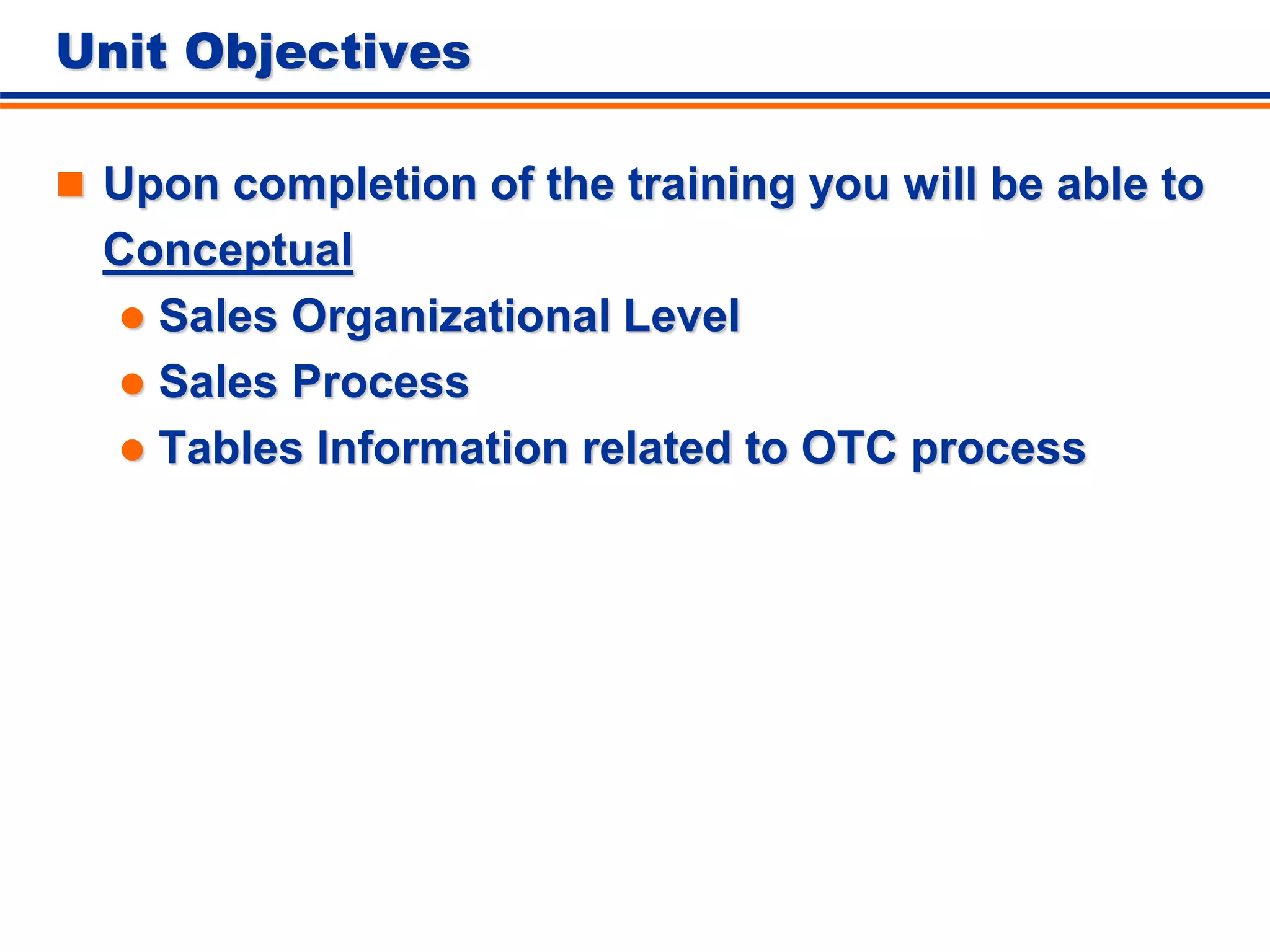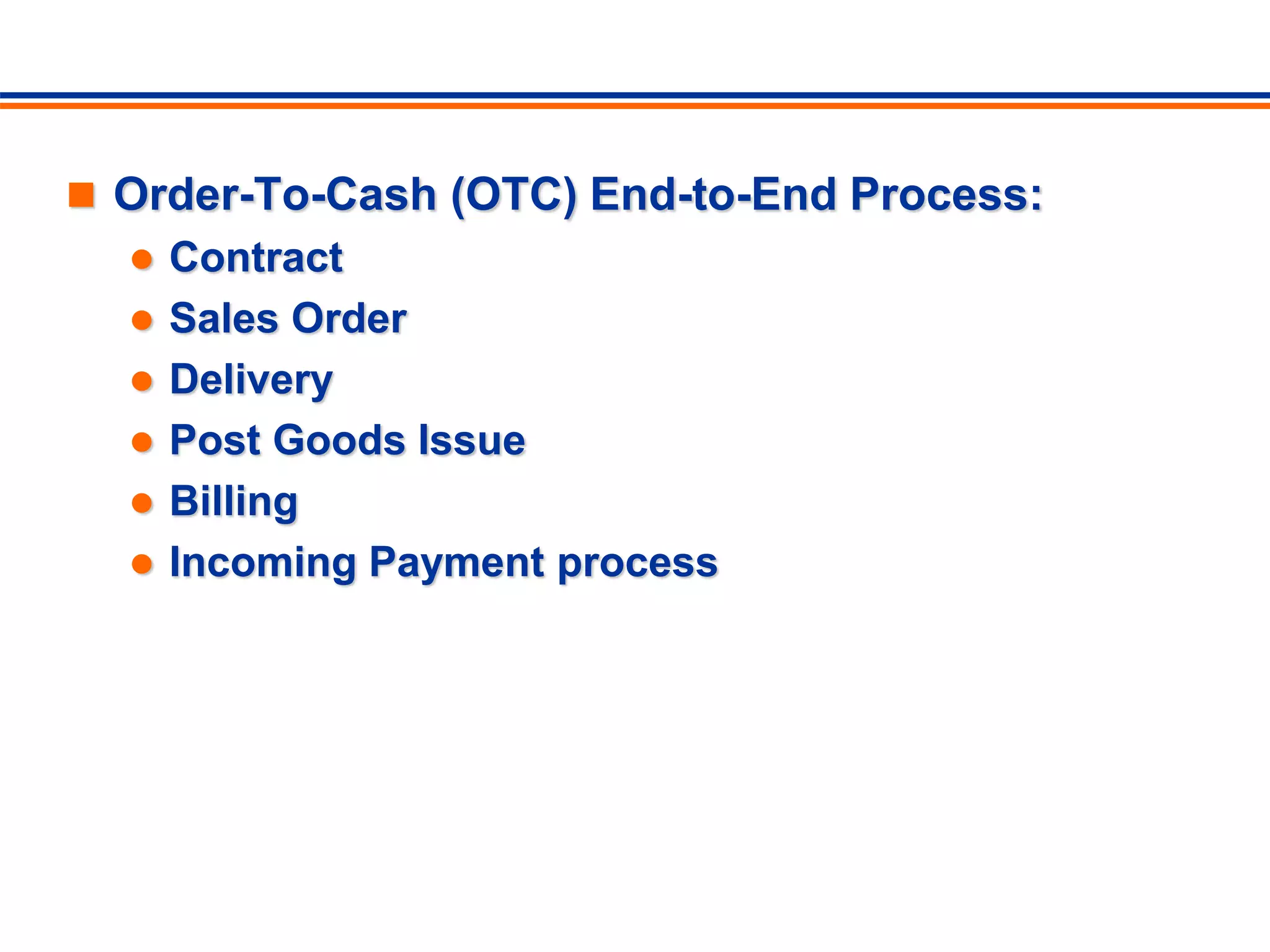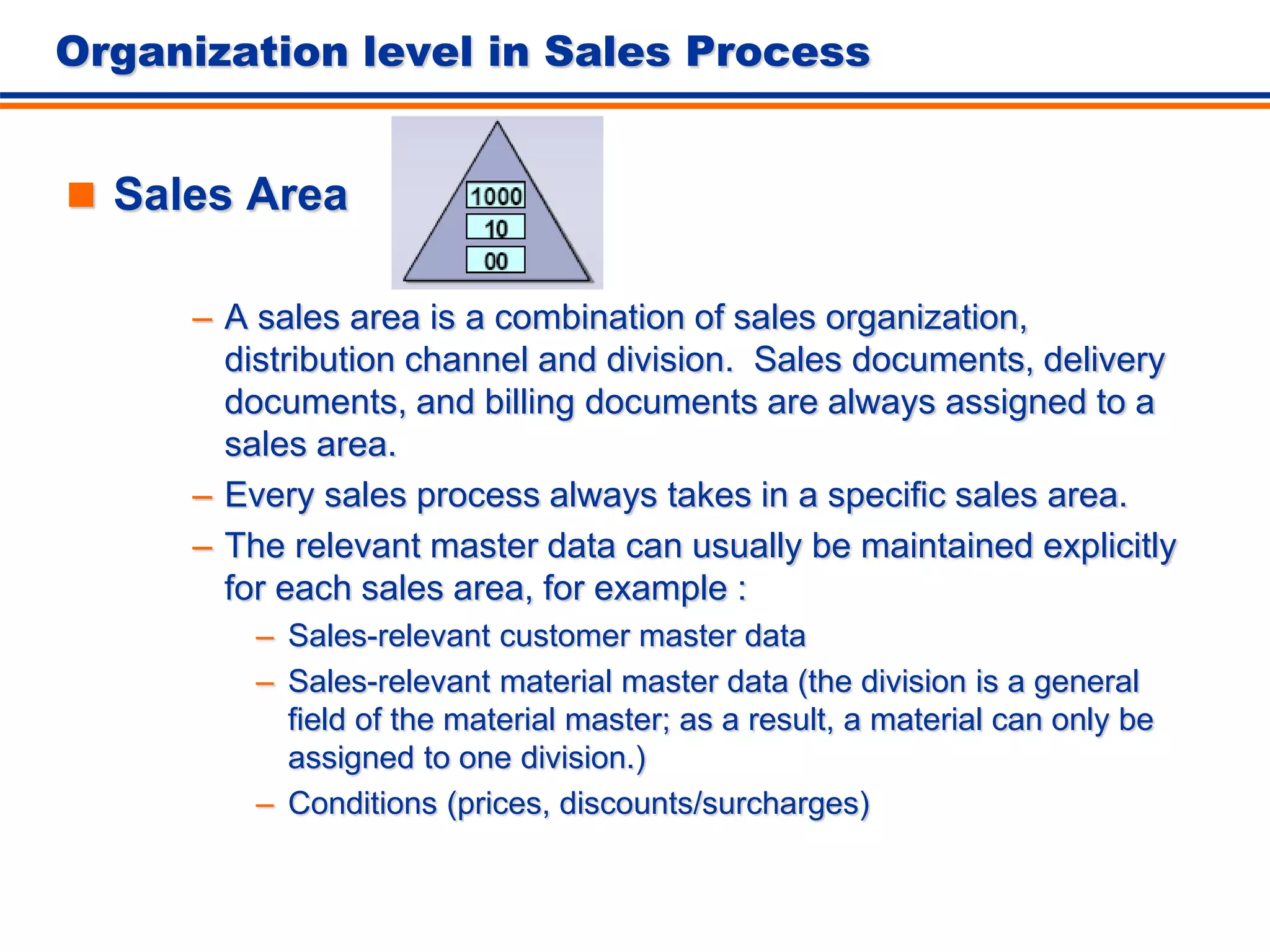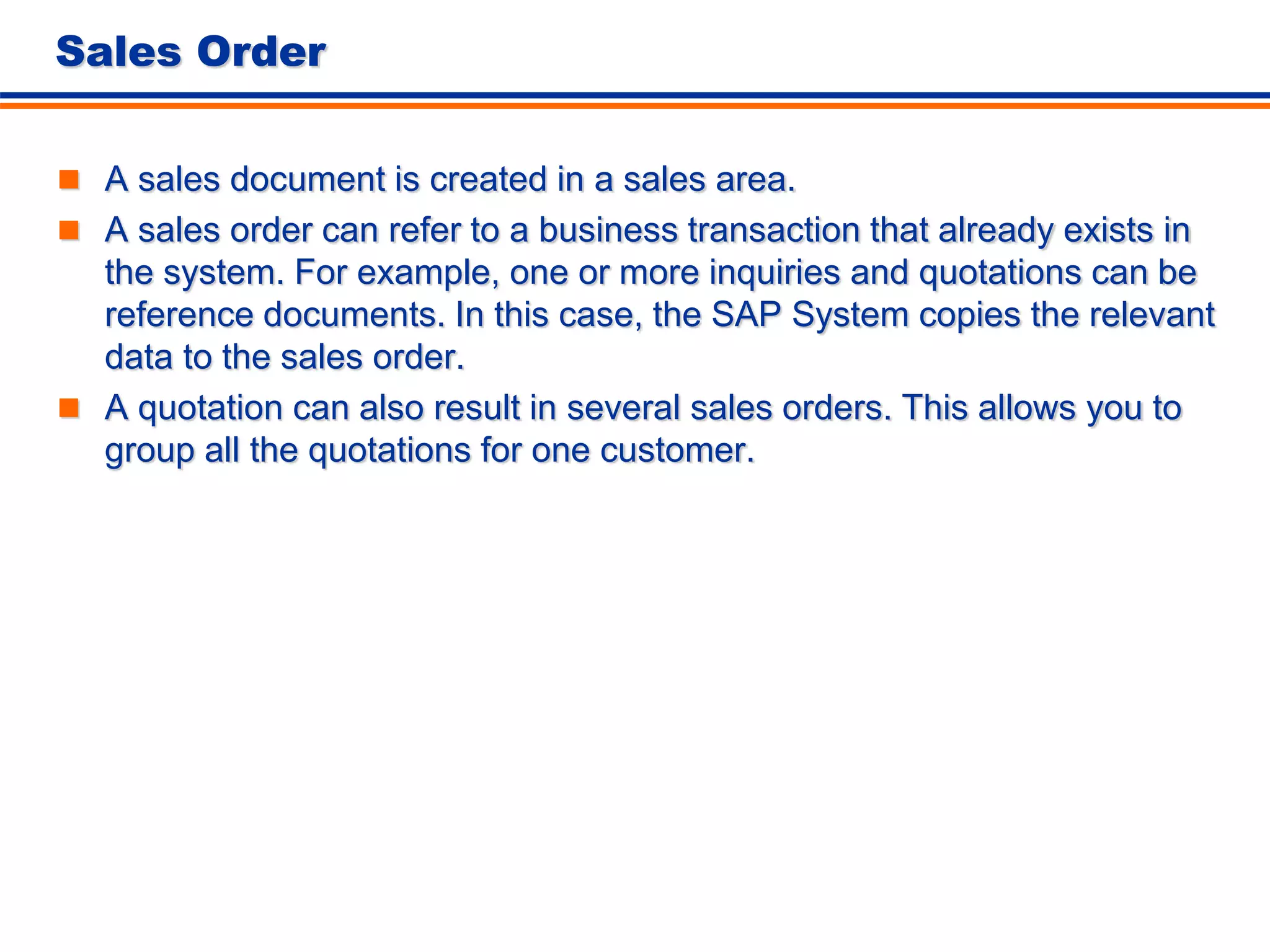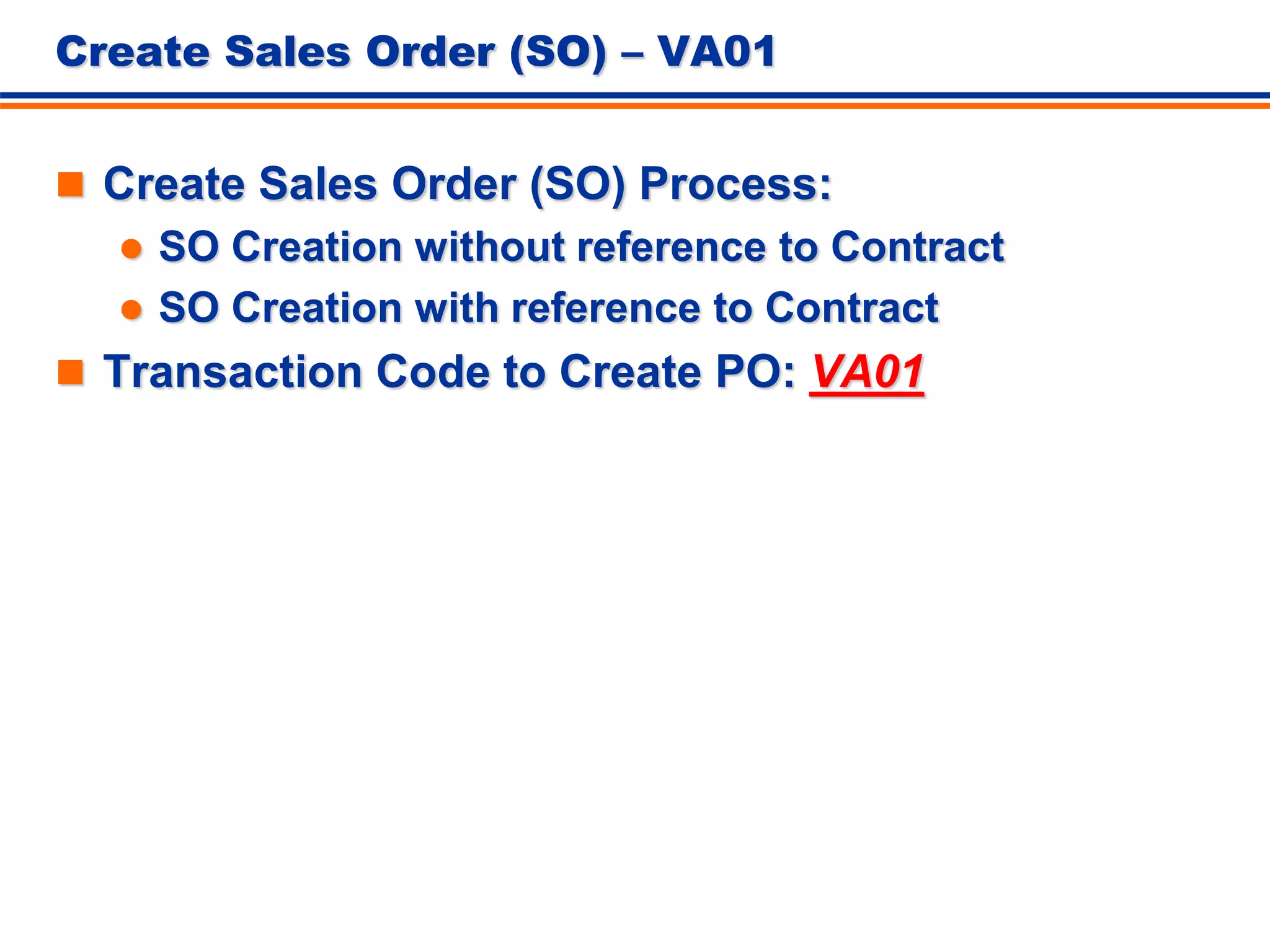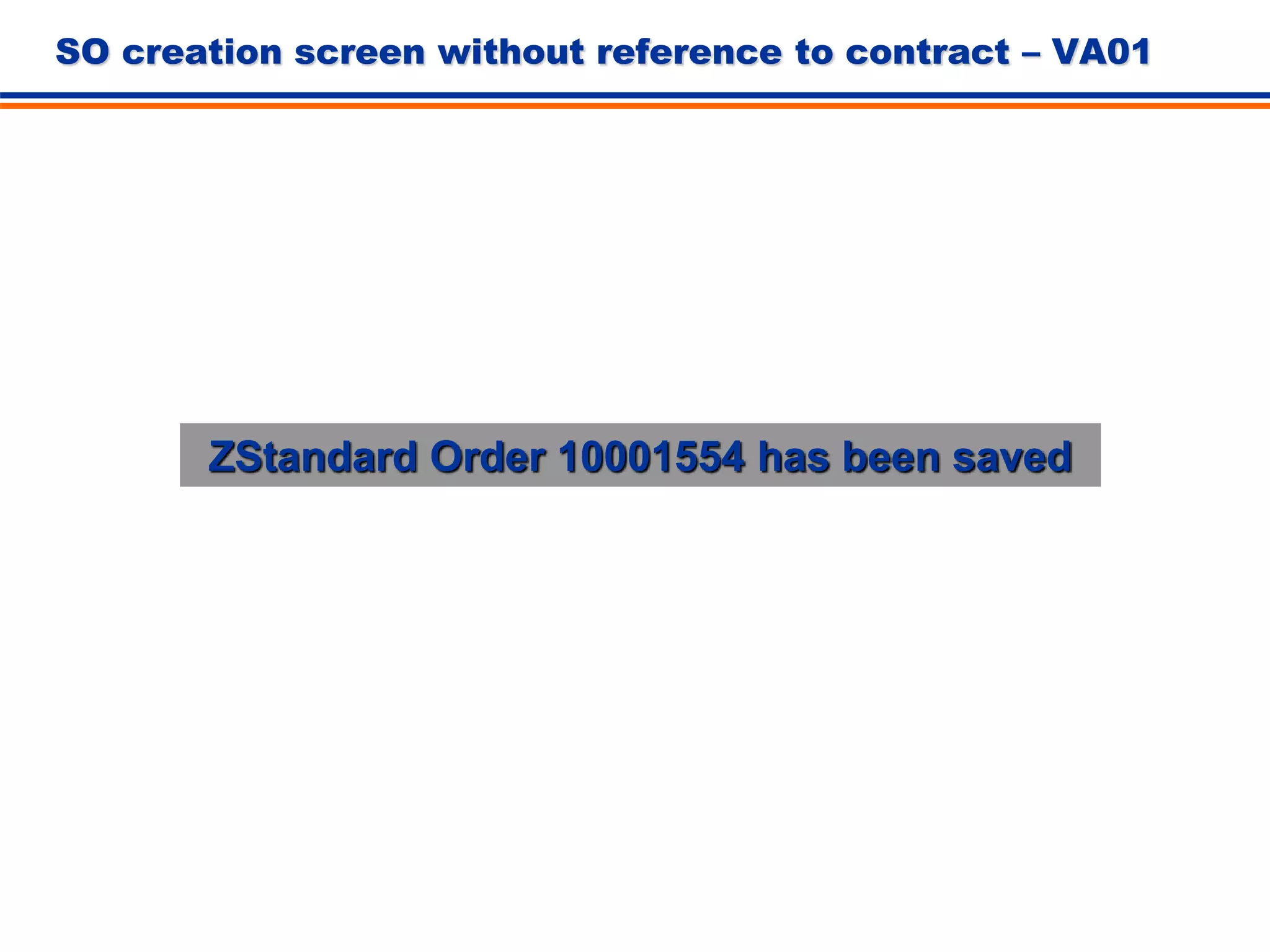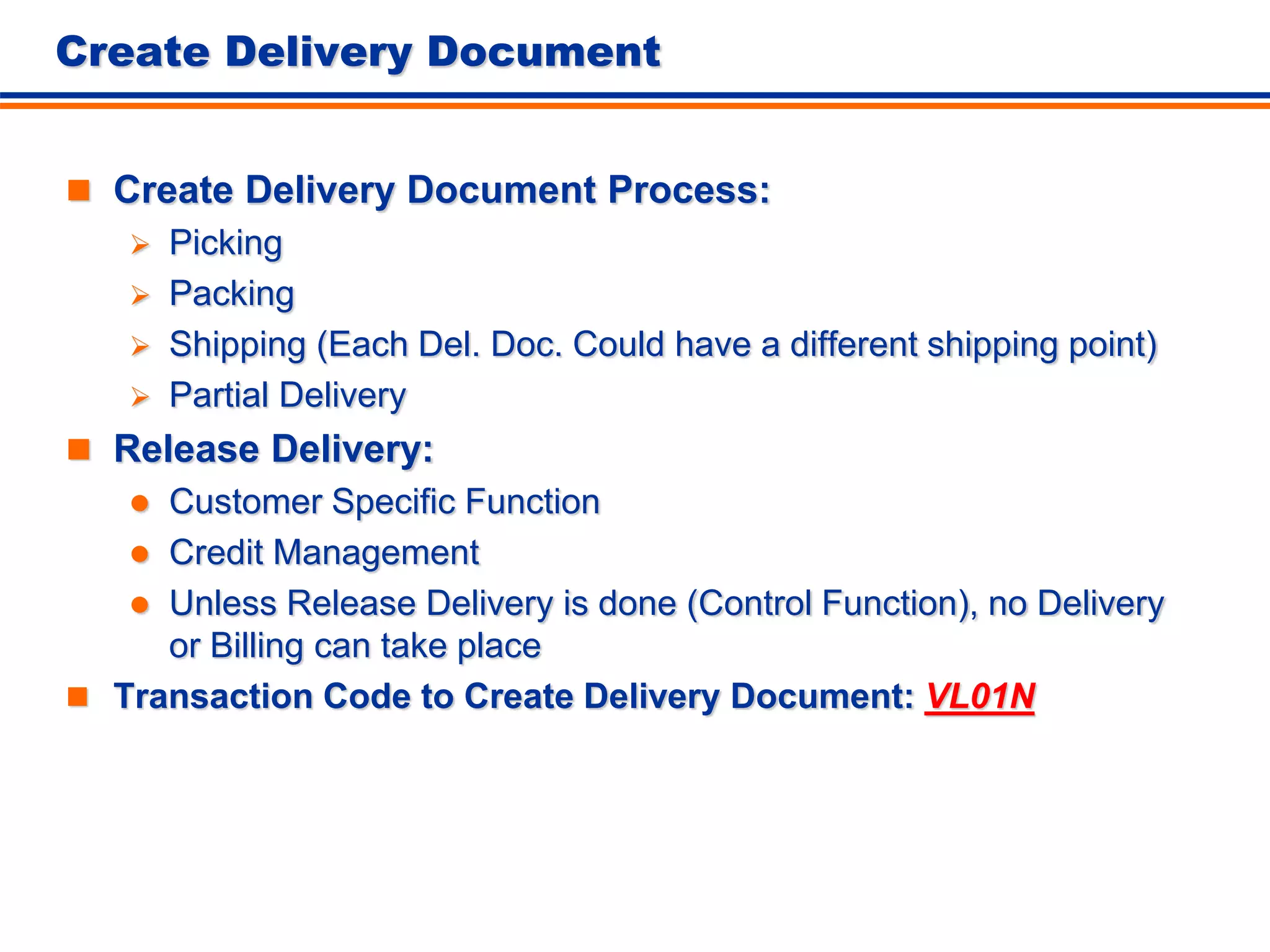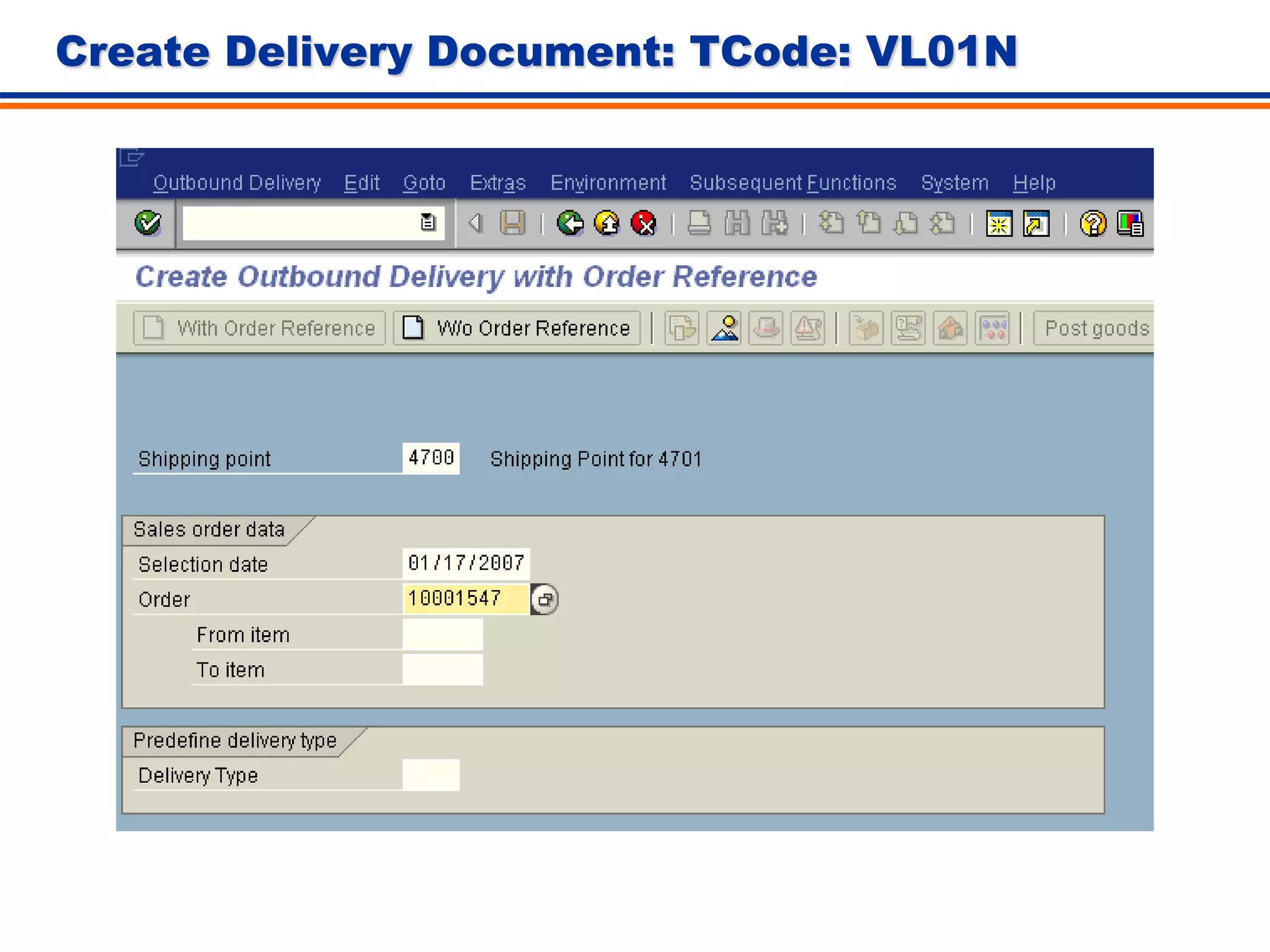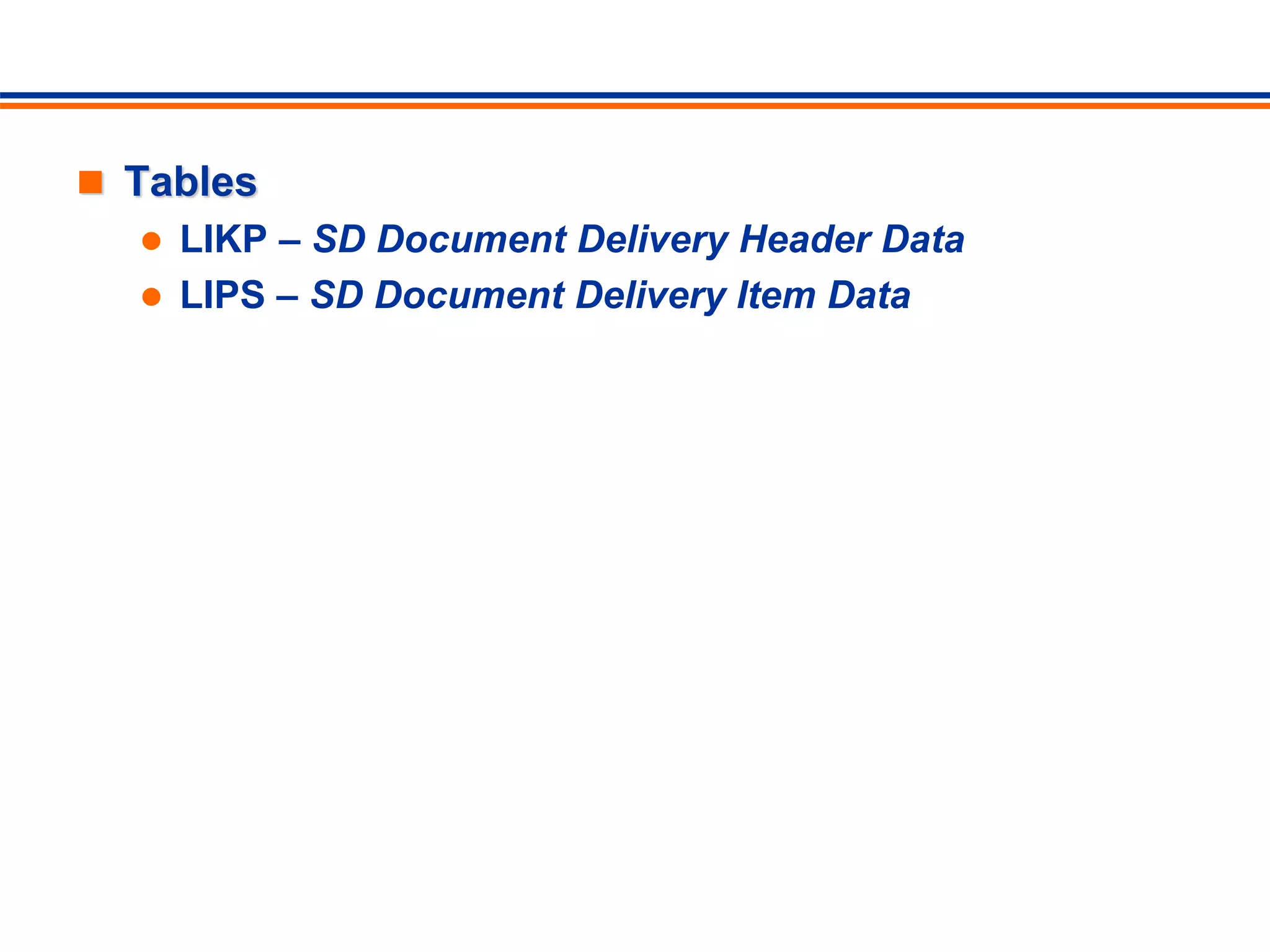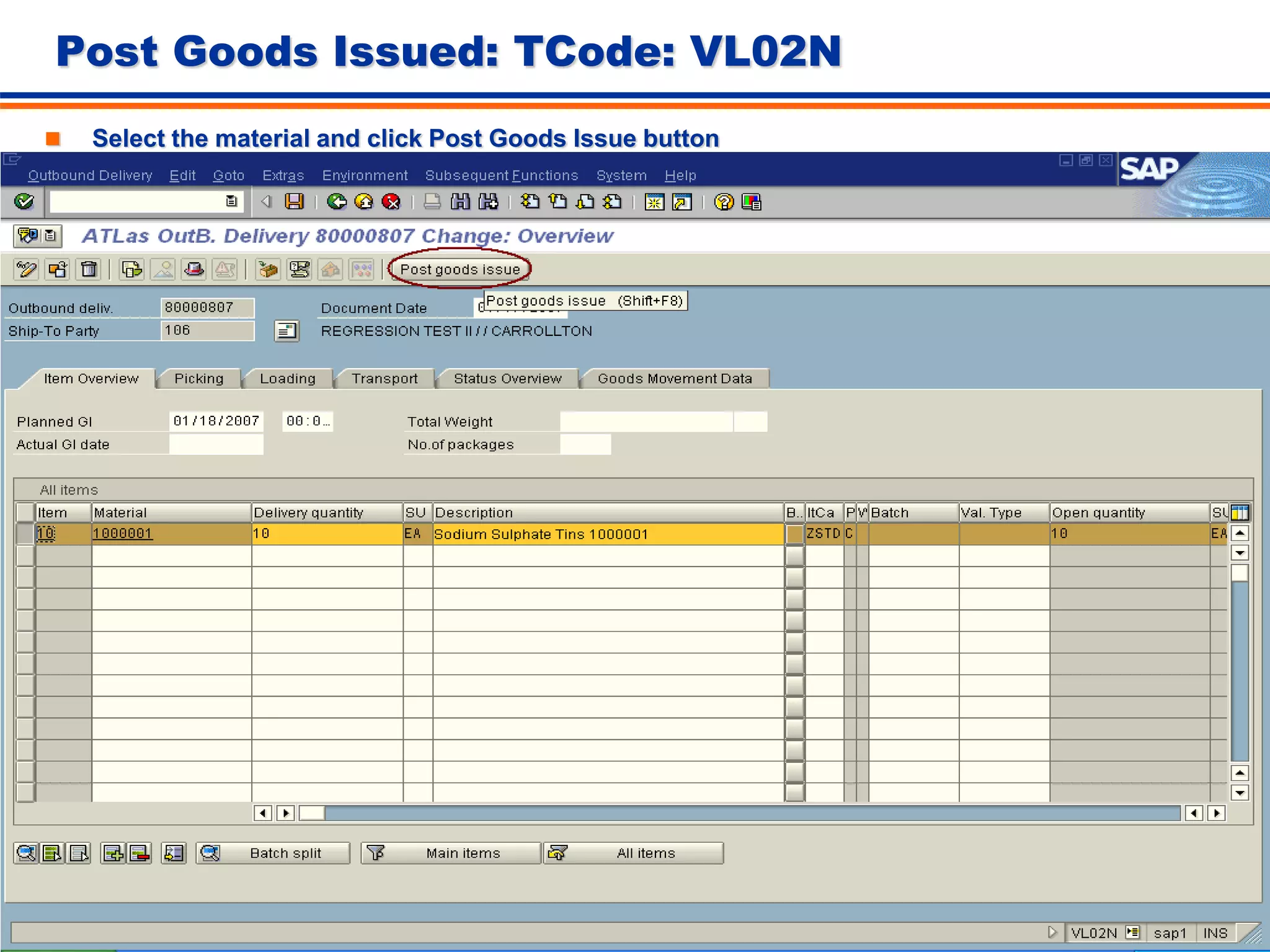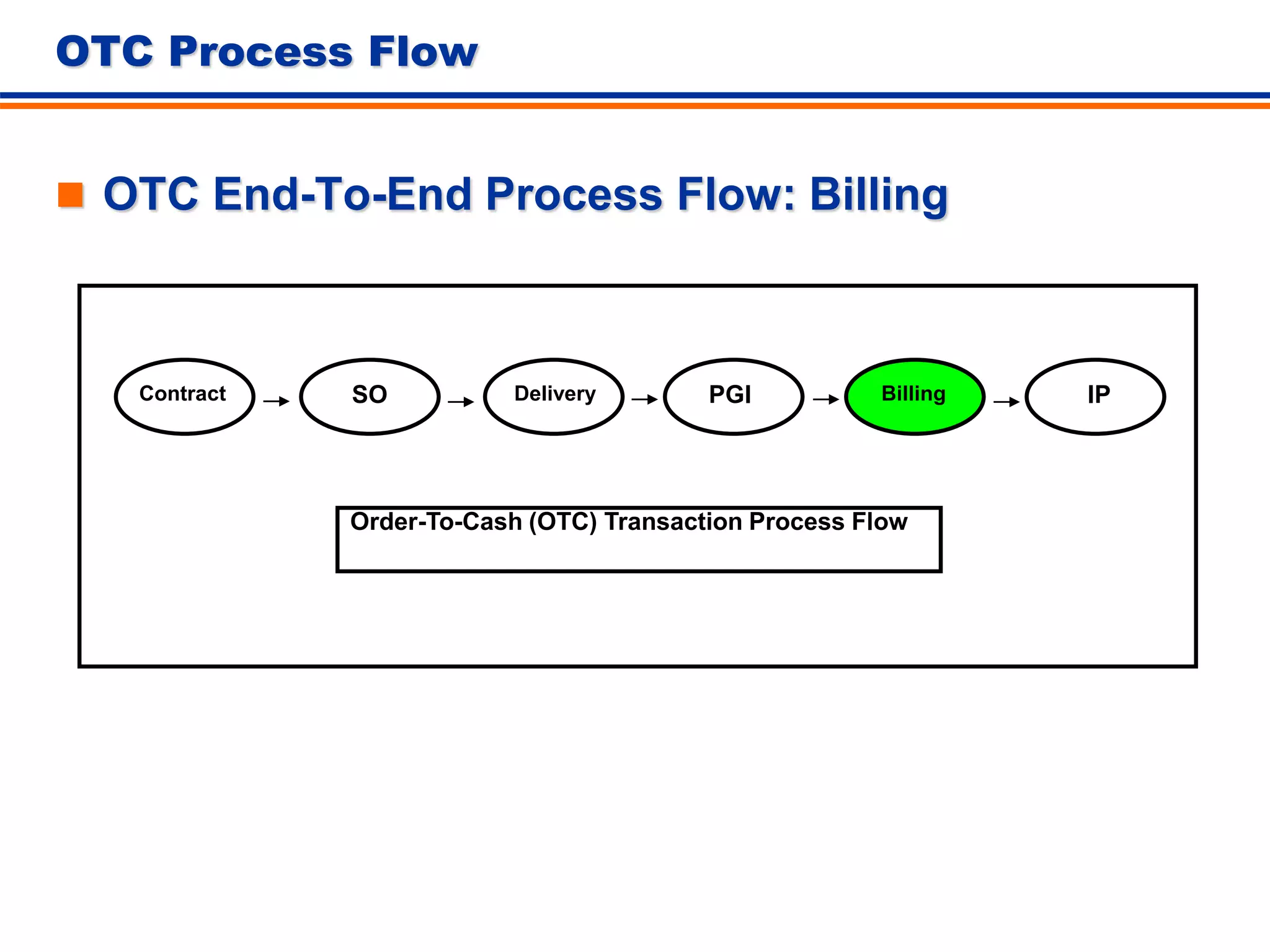The document provides an overview of the order-to-cash (OTC) process in SAP, including key steps and transactions. The OTC process begins with a contract between a customer and sales organization. A sales order is then created, which can reference an existing contract. Goods are delivered via a delivery document and posted out upon shipment. This allows an invoice to be created, billing the customer and completing the process. Organizational units like sales areas and distribution channels are also described for structuring sales transactions in SAP.