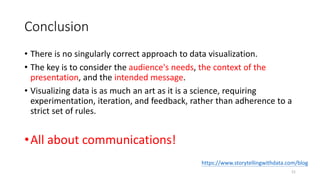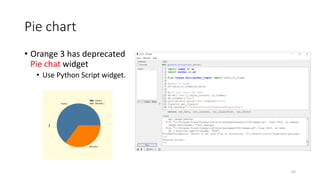The document serves as a tutorial on data visualization techniques, emphasizing the importance of storytelling and clarity in presenting data. It covers various chart types, the significance of visual simplicity, and the steps involved in selecting the appropriate visualizations based on data types and audience needs. Additionally, the document highlights practical applications using Python and Orange 3 for data analysis and visualization, including insights from a Titanic dataset.