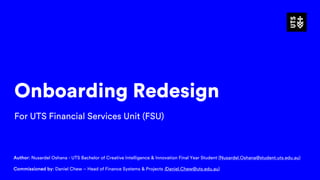
Onboarding Redesign for UTS Financial Services Unit (March 2019)
- 1. Onboarding Redesign For UTS Financial Services Unit (FSU) Author: Nusardel Oshana - UTS Bachelor of Creative Intelligence & Innovation Final Year Student (Nusardel.Oshana@student.uts.edu.au) Commissioned by: Daniel Chew – Head of Finance Systems & Projects (Daniel.Chew@uts.edu.au)
- 2. Project Scope • Five-day research and design project • Initial brief from UTS FSU (Financial Services Unit) • Validation interviews with staff across FSU, IT & HR • Combined with research on best practice & case studies from:
- 3. Onboarding is the process of wholly attaching new hires to an organisation — Nic Barry, Domain
- 4. Why? Employee turnover is expensive – up to 200% of annual salary People and culture are the difference between a great job & a terrible one Effective onboarding can: 1. Help employers and new hires find the right fit 2. Improve new hire retention rates 3. Reduce time to productivity 4. Connect new hires to colleagues, resources & the organisation’s culture
- 5. Meet Sam * * the FSU’s newest hire
- 6. Sam is anxious about Day 1
- 7. Current Process Day 1 Offer & Contract 4 weeks to go Week 1 Month 1 • Activate staff ID & email • Fill out online forms using NEO (Oracle HR system) • Handover at current role • Receive onboarding packet (ideally) • Register for VC’s (Vice Chancellor’s) welcome • Start technical training • Reminder to finish mandatory online training • Reminder to continue UTS induction • Meeting with manager • Team introductions • Join email groups • Office & campus tour / pick up ID card • Mandatory online training
- 8. Day 1 Week 1 Month 1 Current Process - Observations 1. Influx of information on Day 1 2. Reliant on manual coordination across roles – risk of miscommunication & inconsistent implementation 3. Engagement drop-off after Day 1 4. Difficult to access up-to-date workplace & role- relevant information (via UTS Staff Connect Intranet) 5. Lack of feedback mechanisms to allow for iteration & program improvement
- 9. Great onboarding should... 1. Engage 2. Embed 3. Equip Best Practice new hires before Day 1 new hires within the organisation new hires with tools for success
- 10. Engage new hires before Day 1 1. Offer a glimpse into the workplace & culture 2. Weekly email updates – targeted content in lead-up to Day 1 3. Personalised welcome pack on Day 1 – including full Week 1 schedule Best Practice
- 11. Embed new hires within the organisation • Buddy/mentor system – easy access to key business & cultural knowledge • E.g. Canva send new hires on three ‘random’ coffee dates in their first week, to meet colleagues across the company Best Practice
- 12. Equip new hires with tools for success 1. Desk, IT access/hardware ready on Day 1 2. Accessible & up-to-date online training materials (e.g. software demo videos) 3. 360-degree onboarding feedback survey – diagnose issues & iterate for the future Best Practice
- 13. Day 1 - 30 • Focus on social and organisational integration • Convey purpose of the role • Troubleshoot any issues • Coincides with UTS onboarding (e.g. compliance training) 3. Further Developmen t 1. Pre- Boarding 2. Induction and Orientation 4+ weeks before start • Begin from contract signing • Behind-the-scenes setup • Keep the new hire updated, involved and excited! • Building momentum towards Day 1 Week 1 - ongoing • Focus on role-specific technical onboarding • Convey function of the role • ‘Onboarded’ staff become co- designers of future onboarding iterations Process as-could-be
- 14. • Handover at current role • Receive personal ‘welcome’ message from onboarding buddy • Weekly email updates with targeted content 1. Pre-boarding 3-5 Days Before Start Offer & Contract 4+ Weeks Before Start • Activate staff ID & email • Fill out online forms using NEO (Oracle HR system) • Receive new hire onboarding checklist via email • Added to relevant email groups • Invited to key calendar events + first week activities (e.g. introductions, training) • IT access and hardware confirmed
- 15. • Key introductions in and out of team/ FSU/ other key non-FSU people • Register for VC’s Welcome 2. Induction & Orientation Day 30/60/90 Day 1 Day 1 - 5 • 1:1 meeting with manager • Meet onboarding buddy/buddies • Office & campus tour with buddy • Pick up ID card • Complete mandatory online training • Tailored check-in meeting • Reminder to complete outstanding online training • Onboarding experience survey
- 16. 3. Further Development • Engage office tech ‘wizards’ to design training materials (e.g. demo videos) Closing the Loop Self-paced Training Lifelong Learning • Focus on role-specific technical onboarding • Interactive resources on UTS Staff Connect intranet - with automatic reminders for incomplete modules Participation in: • Buddy program for future onboarders • Co-design of future onboarding iterations
- 18. What next? Project next steps: 1. Define onboarding goals and strategy 2. Validate and iterate onboarding design 3. Project Plan with a team to prioritise & implement actions based on biggest benefits (allow for time, cost & ease of implementation ) Food for thought: 1. What is the feasibility of automating the FSU’s onboarding process? 2. How can FSU staff be included in a future onboarding system, beyond mentoring? (e.g. content creation, codesign) 3. What might an ‘offboarding’ program look like? How do we make a positive, lasting impression on outgoing staff?
- 19. References & Further Reading Atlassian Bootcamp – Our Induction Program How Atlassian is Out-Caring Competitors With Its Unique Candidate Experience Canva: Beyond the dotted line: Onboarding new hires to set them up for success The Great Experience-Driven Onboarding Journey: How Canva is Creating the Best Place to Work Coaching for Leaders No. 288: Get Better at Onboarding Employees, with Amanda Davis Why a Two-Year Mentorship Program Is Crazy (But it Just Might Work) Five Touchpoints for Kickstarting the New Hire Experience The Cost of Losing an Employee Domain rolls out VR training: ‘role plays won’t ever cut it again’ Learning Uncut: 21: Improving the Onboarding Experience - Nic Barry Mapping Global Transformations - Virtual and Augmented Reality