Ohio Means Jobs
•Download as PPT, PDF•
1 like•1,143 views
A presentation from the Ohio Department of Development showing how to post a resume and search jobs on www.ohiomeansjobs.com.
Report
Share
Report
Share
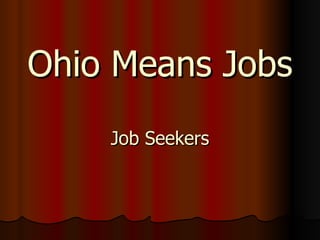
Recommended
Jobseeker Presentation

The document provides instructions for registering with OhioMeansJobs, a job search website for Ohio residents. It explains how to create a free email account if needed, select a target job title, and post or build a resume online. It also describes how to search for jobs, view employer listings, and get support over email or phone for resume posting or other inquiries.
Ohio Means Jobs - Job Seeker Presentation

Presentation shows how to post a resume and search jobs on www.ohiomeansjobs.com, a site for Ohioans to post resumes free and search job opportunities from Ohio and national employers
What to do on ERPSelection

This document provides guidance on completing a company profile on ERPSelection.it, including creating a company page, adding software information, case histories, and integrations. It emphasizes including detailed information, references, and modules supported for software. It also discusses responding to reviews, applying for software selection campaigns, and the importance of innovation.
My Portfolio

In 3 sentences:
Jie Jenn has created a PowerPoint presentation to showcase her career accomplishments over the past 3 years. She started as an Accountant, then became a Cost Assurance Analyst at a startup, and now works as an MS Excel Consultant helping a pricing team with reporting, automation, and business applications using Excel, Access, SQL and more. Her goal is to become a top Financial Analyst and Excel user, so she focuses on learning statistical analysis, financial modeling, and developing business applications using Excel and Access VBA.
Posting Resume On Va Workforce

This document provides instructions for posting a resume on the Virginia Workforce Connect website. It outlines 12 steps to create and post a resume, including filling out personal information, skills, desired job details, and contact information. The final step is to review the resume and save it so that it can be viewed by potential employers on the site.
Cis Resume Training Serious

The document provides instructions for creating a resume using the CIS (Career Information System). It outlines the steps to develop content by adding education, work history, licenses, and other relevant sections. The user can then choose a resume format and customize display options before generating a professional resume document in Microsoft Word format.
Finding A Job Online

The document provides tips and resources for conducting an online job search, including defining your search criteria, having necessary documents like a resume and cover letter, and searching various job sites. It discusses using social networks and sites like LinkedIn and Twitter to find job leads and listings. Tips are provided for applying to jobs found online, such as following application instructions carefully and keeping records of applications submitted.
Form mẫu

The document provides tips for customizing a brochure template in Microsoft Word. It recommends including a mission statement, brief success story, competitive benefits, testimonials, and a list of key products or services on the brochure. The document also provides instructions for applying styles, inserting content, and editing the brochure across devices using Word.
Recommended
Jobseeker Presentation

The document provides instructions for registering with OhioMeansJobs, a job search website for Ohio residents. It explains how to create a free email account if needed, select a target job title, and post or build a resume online. It also describes how to search for jobs, view employer listings, and get support over email or phone for resume posting or other inquiries.
Ohio Means Jobs - Job Seeker Presentation

Presentation shows how to post a resume and search jobs on www.ohiomeansjobs.com, a site for Ohioans to post resumes free and search job opportunities from Ohio and national employers
What to do on ERPSelection

This document provides guidance on completing a company profile on ERPSelection.it, including creating a company page, adding software information, case histories, and integrations. It emphasizes including detailed information, references, and modules supported for software. It also discusses responding to reviews, applying for software selection campaigns, and the importance of innovation.
My Portfolio

In 3 sentences:
Jie Jenn has created a PowerPoint presentation to showcase her career accomplishments over the past 3 years. She started as an Accountant, then became a Cost Assurance Analyst at a startup, and now works as an MS Excel Consultant helping a pricing team with reporting, automation, and business applications using Excel, Access, SQL and more. Her goal is to become a top Financial Analyst and Excel user, so she focuses on learning statistical analysis, financial modeling, and developing business applications using Excel and Access VBA.
Posting Resume On Va Workforce

This document provides instructions for posting a resume on the Virginia Workforce Connect website. It outlines 12 steps to create and post a resume, including filling out personal information, skills, desired job details, and contact information. The final step is to review the resume and save it so that it can be viewed by potential employers on the site.
Cis Resume Training Serious

The document provides instructions for creating a resume using the CIS (Career Information System). It outlines the steps to develop content by adding education, work history, licenses, and other relevant sections. The user can then choose a resume format and customize display options before generating a professional resume document in Microsoft Word format.
Finding A Job Online

The document provides tips and resources for conducting an online job search, including defining your search criteria, having necessary documents like a resume and cover letter, and searching various job sites. It discusses using social networks and sites like LinkedIn and Twitter to find job leads and listings. Tips are provided for applying to jobs found online, such as following application instructions carefully and keeping records of applications submitted.
Form mẫu

The document provides tips for customizing a brochure template in Microsoft Word. It recommends including a mission statement, brief success story, competitive benefits, testimonials, and a list of key products or services on the brochure. The document also provides instructions for applying styles, inserting content, and editing the brochure across devices using Word.
Using Samford Bulldogs Job Search

The document provides instructions for students on how to use the SamfordBulldogs.org website to sign up for resume books, campus interviews, events, and job listings. It outlines the registration process and how to update personal and academic information, upload resumes and other documents for employer review, search and apply for on-campus interviews, and schedule and manage interview slots. It also details the cancellation and no-show policies for missing scheduled interviews.
How to use recruitment process in odoo 13

In Odoo Recruitment process is a process of identifying the job vacancy, analyzing the job requirements, reviewing applications, screening, shortlisting and selecting the right candidate.
How to Receive Job Alerts

Job Search Agents allow you to set up automatic search agents that will look for new jobs that match your criteria.
Staffconnect Staff Quickstart Guide

1. The document provides instructions for staff to register for and use an online staffing platform called StaffConnect. It outlines how to register an account, log in, fill out profiles, apply for and complete shifts, upload files, and generate invoices.
2. After logging in, users can communicate with other staff, view and apply for shifts, and manage their personal calendar and shift schedule. Filling out profiles and uploading photos makes profiles more complete.
3. The process involves applying for shifts, confirming or rejecting them, working shifts, uploading completion details like times worked and expense reports, and generating invoices if required by the agency. Users can improve their "karma" rating by completing shifts on time.
Advertising Jobs on the NH Center for Nonprofits Website

The document advertises the ability to post job openings on the website NHnonprofits.org which receives over 70,000 monthly page views and has over 2,000 email subscribers, allowing organizations to reach a large pool of qualified applicants interested in nonprofit jobs in New Hampshire. It provides guidelines for posting jobs including that postings are free for member organizations but there is a $75 fee for non-members, and certain information must be included in the job posting such as the job title, location, requirements, and how to apply. Interested organizations can create an account to login and submit job postings by following the provided instructions.
Quick Start Tutorial for JobsGroup.net's Niche Sites

This document is a quick start guide for JobsGroup.net that provides an overview of the site's features to help users fill vacancies. It outlines 10 improvements to the site design that increase exposure and applications for jobs, as well as features to help recruiters and job seekers search for candidates and vacancies more efficiently. Tips are provided throughout for using different site functions like searching CVs, posting jobs, managing campaigns and accessing support.
NNSY USAJOBS information

The document provides instructions for applying for jobs using USAJobs, the official job site of the US Federal Government. It outlines how to create an account, search for jobs, save job searches, make resumes searchable, attach required documents like an SF-50 form, and submit applications by filling out occupational questionnaires. The document emphasizes following all directions carefully and having all required documents prepared ahead of time.
How to post a job advertisement with Regional Help Wanted

Check out these easy directions on how to post jobs ad on your local Regional Help Wanted employment site.
How to post a job advertisement with Regional Help Wanted

RegionalHelpWanted, Inc is a network of over 400+ employment sites throughout the US and Canada. We offer local recruitment solutions to the best local employers and connect them with the best local talent around.
How To Apply for a Career Opportunity with Aon Hewitt (User Guide)

The document provides instructions for applying for career opportunities with Aon Hewitt through their online portal. There are three main sections - applying yourself by choosing an experience level and searching/applying to jobs; creating a profile to apply if new or logging in if existing; and contacting talent acquisition for assistance.
Odoo 15 Employee Referral

The employee Referral module is the most suitable method for the faster and more qualitative recruitment process.
short storyboard

The Idaho Department of Labor has introduced an updated online system called eJobs that provides employers with more capabilities to find and manage job listings. Key new features include expanded abilities to create, format, and manage job listings; automatic approval for posting listings with a valid Tax ID; ability for multiple users within a company to access the account; and participating in virtual job fairs to promote company openings. Employers can now more easily search for qualified candidates, post listings, manage referrals, and update business information on their eJobs portal.
Online Job Application Workshop

The document provides guidance on completing online job applications. It discusses setting up usernames and passwords, entering personal information, listing references, and detailing employment history. The key steps are to practice the application process, have all necessary information like resume, references, and employment history handy, and allow several hours to thoroughly complete each application. Following these tips will help job seekers successfully navigate online applications.
Ultimate Resume

The document provides guidance on creating an effective resume for the US State Department's online application process. It recommends creating both an online resume as required by the application system, as well as a separate "Ultimate Resume" in a concise marketing format. The "Ultimate Resume" uses accomplishment statements and a reader-friendly layout to get more attention from hiring officials. When applying online, information from the "Ultimate Resume" can be copy-pasted into the online resume fields, while keeping the separate hard copy version to provide during later stages like interviews. The goal is to complete the required online application while still utilizing the attention-grabbing features of the "Ultimate Resume" format.
Recruitmentboutiquemanual

This document provides instructions for using the Recruitment Boutique platform. It explains how to start new searches, view search results, and access CVs. It also describes features for managing searches, providing feedback, and conducting bespoke searches like candidate-led, database, or headhunting searches. The document emphasizes that user feedback helps improve search results and outlines ways to review past feedback or log out of the system securely.
Tips Tricksfor Usa Jobs

This document provides tips for creating and optimizing a profile on USA Jobs, the job board for federal employment. It covers creating an account and resume, setting up job search agents, tracking applications, and uploading supporting documents. Basic tips include printing announcements, previewing questions, and addressing essays in a separate document to copy answers over quickly. The overall goal is to utilize USA Jobs features and follow the tips to effectively apply for federal job vacancies.
dusa walk thru

This document introduces the directoriesusa.com website, which provides access to business and consumer databases for marketing purposes. Key features highlighted include the ability to search over 210 million US consumers and 14 million businesses to build targeted lists. Users can customize searches based on various criteria like industry, location, and purchase history. Detailed profiles are available for each record with tools to aid in prospecting. The website aims to help users efficiently target their audience and increase marketing success.
Optimal 2.0 Resume Builder Help

The document provides instructions for using the Optimal Resume Builder software, including how to create and name a new resume, add and edit resume sections, format the header and style the document, and use tools like section examples, action verbs, and resume samples. It also describes features for reviewing and sharing the completed resume, as well as information on the company that produces the Optimal Resume Builder software.
Referral management in odoo 13

Employee referral is a scheme wherein the company’s existing employees refer their individual friends, ex-colleagues, college batchmates for recruitment in the company where they work.
Binghamton University HR Forms Basic Overview

This is a very basic overview of the Human Resources application I created for Binghamton University. The application is web-based, using HTML, CSS, and jQuery. The application queries a database of HR information via AJAX and presents it to the users in a tabbed wizard-style format that leads the user through the data entry process.
Underground Railroad: A Timeline from 1619 to 1865

Slavery was introduced to the British North American colonies in 1619 when approximately 20 Africans were sold as slaves in Jamestown, Virginia. While slavery was banned in the Northwest Territory in 1787, it was not abolished nationwide until the passage of the 13th amendment in 1865 after the Civil War, which the South fought to protect their right to own slaves.
Westerville Education: A Timeline from 1808 to 1931

From a barn to a one-room schoolhouse to a system with over 25 buildings, discover the changes in education from 1808 to today. For more information, visit www.westervillelibrary.org.
More Related Content
Similar to Ohio Means Jobs
Using Samford Bulldogs Job Search

The document provides instructions for students on how to use the SamfordBulldogs.org website to sign up for resume books, campus interviews, events, and job listings. It outlines the registration process and how to update personal and academic information, upload resumes and other documents for employer review, search and apply for on-campus interviews, and schedule and manage interview slots. It also details the cancellation and no-show policies for missing scheduled interviews.
How to use recruitment process in odoo 13

In Odoo Recruitment process is a process of identifying the job vacancy, analyzing the job requirements, reviewing applications, screening, shortlisting and selecting the right candidate.
How to Receive Job Alerts

Job Search Agents allow you to set up automatic search agents that will look for new jobs that match your criteria.
Staffconnect Staff Quickstart Guide

1. The document provides instructions for staff to register for and use an online staffing platform called StaffConnect. It outlines how to register an account, log in, fill out profiles, apply for and complete shifts, upload files, and generate invoices.
2. After logging in, users can communicate with other staff, view and apply for shifts, and manage their personal calendar and shift schedule. Filling out profiles and uploading photos makes profiles more complete.
3. The process involves applying for shifts, confirming or rejecting them, working shifts, uploading completion details like times worked and expense reports, and generating invoices if required by the agency. Users can improve their "karma" rating by completing shifts on time.
Advertising Jobs on the NH Center for Nonprofits Website

The document advertises the ability to post job openings on the website NHnonprofits.org which receives over 70,000 monthly page views and has over 2,000 email subscribers, allowing organizations to reach a large pool of qualified applicants interested in nonprofit jobs in New Hampshire. It provides guidelines for posting jobs including that postings are free for member organizations but there is a $75 fee for non-members, and certain information must be included in the job posting such as the job title, location, requirements, and how to apply. Interested organizations can create an account to login and submit job postings by following the provided instructions.
Quick Start Tutorial for JobsGroup.net's Niche Sites

This document is a quick start guide for JobsGroup.net that provides an overview of the site's features to help users fill vacancies. It outlines 10 improvements to the site design that increase exposure and applications for jobs, as well as features to help recruiters and job seekers search for candidates and vacancies more efficiently. Tips are provided throughout for using different site functions like searching CVs, posting jobs, managing campaigns and accessing support.
NNSY USAJOBS information

The document provides instructions for applying for jobs using USAJobs, the official job site of the US Federal Government. It outlines how to create an account, search for jobs, save job searches, make resumes searchable, attach required documents like an SF-50 form, and submit applications by filling out occupational questionnaires. The document emphasizes following all directions carefully and having all required documents prepared ahead of time.
How to post a job advertisement with Regional Help Wanted

Check out these easy directions on how to post jobs ad on your local Regional Help Wanted employment site.
How to post a job advertisement with Regional Help Wanted

RegionalHelpWanted, Inc is a network of over 400+ employment sites throughout the US and Canada. We offer local recruitment solutions to the best local employers and connect them with the best local talent around.
How To Apply for a Career Opportunity with Aon Hewitt (User Guide)

The document provides instructions for applying for career opportunities with Aon Hewitt through their online portal. There are three main sections - applying yourself by choosing an experience level and searching/applying to jobs; creating a profile to apply if new or logging in if existing; and contacting talent acquisition for assistance.
Odoo 15 Employee Referral

The employee Referral module is the most suitable method for the faster and more qualitative recruitment process.
short storyboard

The Idaho Department of Labor has introduced an updated online system called eJobs that provides employers with more capabilities to find and manage job listings. Key new features include expanded abilities to create, format, and manage job listings; automatic approval for posting listings with a valid Tax ID; ability for multiple users within a company to access the account; and participating in virtual job fairs to promote company openings. Employers can now more easily search for qualified candidates, post listings, manage referrals, and update business information on their eJobs portal.
Online Job Application Workshop

The document provides guidance on completing online job applications. It discusses setting up usernames and passwords, entering personal information, listing references, and detailing employment history. The key steps are to practice the application process, have all necessary information like resume, references, and employment history handy, and allow several hours to thoroughly complete each application. Following these tips will help job seekers successfully navigate online applications.
Ultimate Resume

The document provides guidance on creating an effective resume for the US State Department's online application process. It recommends creating both an online resume as required by the application system, as well as a separate "Ultimate Resume" in a concise marketing format. The "Ultimate Resume" uses accomplishment statements and a reader-friendly layout to get more attention from hiring officials. When applying online, information from the "Ultimate Resume" can be copy-pasted into the online resume fields, while keeping the separate hard copy version to provide during later stages like interviews. The goal is to complete the required online application while still utilizing the attention-grabbing features of the "Ultimate Resume" format.
Recruitmentboutiquemanual

This document provides instructions for using the Recruitment Boutique platform. It explains how to start new searches, view search results, and access CVs. It also describes features for managing searches, providing feedback, and conducting bespoke searches like candidate-led, database, or headhunting searches. The document emphasizes that user feedback helps improve search results and outlines ways to review past feedback or log out of the system securely.
Tips Tricksfor Usa Jobs

This document provides tips for creating and optimizing a profile on USA Jobs, the job board for federal employment. It covers creating an account and resume, setting up job search agents, tracking applications, and uploading supporting documents. Basic tips include printing announcements, previewing questions, and addressing essays in a separate document to copy answers over quickly. The overall goal is to utilize USA Jobs features and follow the tips to effectively apply for federal job vacancies.
dusa walk thru

This document introduces the directoriesusa.com website, which provides access to business and consumer databases for marketing purposes. Key features highlighted include the ability to search over 210 million US consumers and 14 million businesses to build targeted lists. Users can customize searches based on various criteria like industry, location, and purchase history. Detailed profiles are available for each record with tools to aid in prospecting. The website aims to help users efficiently target their audience and increase marketing success.
Optimal 2.0 Resume Builder Help

The document provides instructions for using the Optimal Resume Builder software, including how to create and name a new resume, add and edit resume sections, format the header and style the document, and use tools like section examples, action verbs, and resume samples. It also describes features for reviewing and sharing the completed resume, as well as information on the company that produces the Optimal Resume Builder software.
Referral management in odoo 13

Employee referral is a scheme wherein the company’s existing employees refer their individual friends, ex-colleagues, college batchmates for recruitment in the company where they work.
Binghamton University HR Forms Basic Overview

This is a very basic overview of the Human Resources application I created for Binghamton University. The application is web-based, using HTML, CSS, and jQuery. The application queries a database of HR information via AJAX and presents it to the users in a tabbed wizard-style format that leads the user through the data entry process.
Similar to Ohio Means Jobs (20)
Advertising Jobs on the NH Center for Nonprofits Website

Advertising Jobs on the NH Center for Nonprofits Website
Quick Start Tutorial for JobsGroup.net's Niche Sites

Quick Start Tutorial for JobsGroup.net's Niche Sites
How to post a job advertisement with Regional Help Wanted

How to post a job advertisement with Regional Help Wanted
How to post a job advertisement with Regional Help Wanted

How to post a job advertisement with Regional Help Wanted
How To Apply for a Career Opportunity with Aon Hewitt (User Guide)

How To Apply for a Career Opportunity with Aon Hewitt (User Guide)
More from Westerville Library
Underground Railroad: A Timeline from 1619 to 1865

Slavery was introduced to the British North American colonies in 1619 when approximately 20 Africans were sold as slaves in Jamestown, Virginia. While slavery was banned in the Northwest Territory in 1787, it was not abolished nationwide until the passage of the 13th amendment in 1865 after the Civil War, which the South fought to protect their right to own slaves.
Westerville Education: A Timeline from 1808 to 1931

From a barn to a one-room schoolhouse to a system with over 25 buildings, discover the changes in education from 1808 to today. For more information, visit www.westervillelibrary.org.
PressReader: Instructions for reading newspapers and magazines with your devi...

Choose from 6,000+ daily newspapers and magazines in 60+ languages with the digital newstand, PressReader. Note: Westerville Library card required.
July 2017: Outreach Newsletter

Find out what's been happening in the Outreach Services department of the Westerville Public Library.
May 2017: Outreach Newsletter

Find out what's been happening in the Outreach Services department of the Westerville Public Library.
March 2017: Outreach Newsletter

Find out what's been happening in the Outreach Services department of the Westerville Public Library.
January 2017: Outreach Newsletter

Find out what's been happening in the Outreach Services department of the Westerville Public Library.
Between the Pages: Spring 2017

The document provides information about upcoming events at the Westerville Public Library in Westerville, Ohio. It announces that Emily Giffin, a popular author of chick lit novels, will be visiting the library on April 6th for a presentation and book signing. It also advertises the library's hoopla digital service which allows patrons to instantly borrow movies, music, audiobooks and more with no wait times or late fees. Additionally, it provides a schedule of upcoming children's and adult programs at the library throughout April and May.
Between the Pages: Winter 2016/2017

The document provides information about upcoming events at the Westerville Public Library in Westerville, Ohio for winter 2016-2017. It includes details about author presentations by Chris Bohjalian and Lisa Wood, cooking demonstrations, music performances, reading programs for adults and children, and assistance for students preparing Ohio History Day projects. The library has once again been recognized as a Five-Star Library by Library Journal, placing it in the top 1% of libraries nationally.
Hoopla for Libraries: Instructions for Your Computer or Device

Hoopla is a digital media lending platform available through Westerville Library that allows users to stream or download movies, TV shows, music, eBooks, audiobooks and comics to their computers, tablets, phones and e-readers by accessing content with their library card. Users can browse and search Hoopla's catalog, check out available titles, and the loans will automatically return at the end of the lending period, ranging from 3 days for movies/TV to 21 days for eBooks/audiobooks. The instructions guide users through creating an account, accessing content from any device using the Hoopla app, and playing or downloading checked out titles.
November 2016: Outreach Newsletter

Find out what's been happening in the Outreach Services department of the Westerville Public Library.
September 2016: Outreach Newsletter

Find out what's been happening in the Outreach Services department of the Westerville Public Library.
July 2016: Outreach Newsletter

Find out what's been happening in the Outreach Services department of the Westerville Public Library.
May 2016: Outreach Newsletter

Find out what's been happening in the Outreach Services department of the Westerville Public Library.
Between the Pages: Summer 2016

The document provides information about upcoming events at the Westerville Public Library, including presentations on genealogy research, a water project in Congo, preventing child abduction, local author talks, and activities for youth like an ice cream social and making guacamole. It also announces that the Library Link program awarded top-participating schools Mark Twain Elementary and Heritage Middle School for most materials delivered to students this school year.
Between the Pages: Spring 2016

This document provides information about upcoming events at the Westerville Public Library in Westerville, Ohio. It announces that Pulitzer Prize-winning author Anthony Doerr will give a presentation and book signing on May 7. It also advertises sports-themed activities for children and teens from May 26-June 30 as part of the library's summer reading program. Additionally, it invites community members to participate in surveys and video interviews during National Library Week from April 10-16 for a chance to win a gift card.
Annual Report 2015

This annual report summarizes the Westerville Public Library's activities and accomplishments in 2015. It highlights that the library hosted a popular author event series and circulated over 2 million items. It also details new services offered including 3D printing and WiFi hotspots, facility improvements like upgrades to the local history center, and strong financial support from the local community.
January 2016: Outreach Newsletter

Find out what's been happening in the Outreach Services department of the Westerville Public Library.
March 2016: Outreach Newsletter

Find out what's been happening in the Outreach Services department of the Westerville Public Library.
Westerville Transportation: A Timeline from 1806 to 1982

The first pioneers came to Westerville using an Indian trail that became 161. More than 150 years passed before the completion of I-270 at Westerville Road. Vehicles changed from horse and oxen-drawn wagons to cars, trucks and motorcycles fueled by gas, diesel and electricity. The arrival of the train and trolley were greeted with great excitement by Westerville citizens but both disappeared as new forms of transportation became popular.
If those pioneers who came here 200 years ago could visit today, we can only imagine their shock at the changes in transportation: forests have become roads; bridges span the local creeks; airplanes occupy the sky with the birds; and cars travel busy highways at 70 miles per hour arriving quickly at their destinations.
For more information, visit www.westervillelibrary.org
More from Westerville Library (20)
Underground Railroad: A Timeline from 1619 to 1865

Underground Railroad: A Timeline from 1619 to 1865
Westerville Education: A Timeline from 1808 to 1931

Westerville Education: A Timeline from 1808 to 1931
PressReader: Instructions for reading newspapers and magazines with your devi...

PressReader: Instructions for reading newspapers and magazines with your devi...
Hoopla for Libraries: Instructions for Your Computer or Device

Hoopla for Libraries: Instructions for Your Computer or Device
Westerville Transportation: A Timeline from 1806 to 1982

Westerville Transportation: A Timeline from 1806 to 1982
Recently uploaded
Understanding of Self - Applied Social Psychology - Psychology SuperNotes

A proprietary approach developed by bringing together the best of learning theories from Psychology, design principles from the world of visualization, and pedagogical methods from over a decade of training experience, that enables you to: Learn better, faster!
7 Habits of Highly Effective People.pptx

Covey says most people look for quick fixes. They see a big success and want to know how he did it, believing (and hoping) they can do the same following a quick bullet list.
But real change, the author says, comes not from the outside in, but from the inside out. And the most fundamental way of changing yourself is through a paradigm shift.
That paradigm shift is a new way of looking at the world. The 7 Habits of Highly Effective People presents an approach to effectiveness based on character and principles.
The first three habits indeed deal with yourself because it all starts with you. The first three habits move you from dependence from the world to the independence of making your own world.
Habits 4, 5 and 6 are about people and relationships. The will move you from independence to interdependence. Such, cooperating to achieve more than you could have by yourself.
The last habit, habit number 7, focuses on continuous growth and improvement.
The Six Working Genius Short Explanation

Working Genius is based on premise that in the task continuum each of us have pain point.
Assignment 1 (Introductions to Microsoft Power point 2019) kiran.pptx

its for fresers to microsoft joiner
Aggression - Applied Social Psychology - Psychology SuperNotes

A proprietary approach developed by bringing together the best of learning theories from Psychology, design principles from the world of visualization, and pedagogical methods from over a decade of training experience, that enables you to: Learn better, faster!
The Secret Warrior - Help Share a Parent or Loved Ones’ Cancer Diagnosis with...

The Secret Warrior - Help Share a Parent or Loved Ones’ Cancer Diagnosis with...CANSA The Cancer Association of South Africa
You may be stressed about revealing your cancer diagnosis to your child or children.
Children love stories and these often provide parents with a means of broaching tricky subjects and so the ‘The Secret Warrior’ book was especially written for CANSA TLC, by creative writer and social worker, Sally Ann Carter.
Find out more:
https://cansa.org.za/resources-to-help-share-a-parent-or-loved-ones-cancer-diagnosis-with-a-child/ProSocial Behaviour - Applied Social Psychology - Psychology SuperNotes

A proprietary approach developed by bringing together the best of learning theories from Psychology, design principles from the world of visualization, and pedagogical methods from over a decade of training experience, that enables you to: Learn better, faster!
Recently uploaded (9)
Understanding of Self - Applied Social Psychology - Psychology SuperNotes

Understanding of Self - Applied Social Psychology - Psychology SuperNotes
1-CIE-IGCSE-Additional-Mathematics-Topical-Past-Paper-Functions.pdf

1-CIE-IGCSE-Additional-Mathematics-Topical-Past-Paper-Functions.pdf
Assignment 1 (Introductions to Microsoft Power point 2019) kiran.pptx

Assignment 1 (Introductions to Microsoft Power point 2019) kiran.pptx
Aggression - Applied Social Psychology - Psychology SuperNotes

Aggression - Applied Social Psychology - Psychology SuperNotes
The Secret Warrior - Help Share a Parent or Loved Ones’ Cancer Diagnosis with...

The Secret Warrior - Help Share a Parent or Loved Ones’ Cancer Diagnosis with...
ProSocial Behaviour - Applied Social Psychology - Psychology SuperNotes

ProSocial Behaviour - Applied Social Psychology - Psychology SuperNotes
Ohio Means Jobs
- 1. Ohio Means Jobs Job Seekers
- 7. If you don’t have an email address; you can create one for FREE on various websites such as: www.aol.com www.yahoo.com www.hotmail.com These are “drop down” boxes to make your selection; on Target Job Title; enter a title that will be common for employers to see; such as “machine operator” or “secretary” You will be able to post your resume with detailed information on your skills/job titles later. (SEE NEXT SCREEN)
- 8. For detailed explanation, click on any underlined title.
- 9. There are several choices for posting the resume; you may have already done a resume at home or your local One-Stop; this can be transferred into OhioMeansJobs. You can also choose to post later OR build one online (SEE NEXT SCREEN)
- 10. SUCCESS ! You are now registered and will now receive a confirmation at the email address you provided. Then you can proceed with adding your resume ! (SEE NEXT SCREEN)
- 11. If you click on this, you will go to the screen where you can create your own resume…
- 12. Building a resume is as simple as following the form and filling in your information.
- 13. After you have completed all required fields, click the create button. Don’t worry, you can always get back into your resume to update and edit any information you want to change.
- 14. Take a moment to review and make changes if needed. Then click the I’m Finished button. If you click here, you will see what an employer would see when they view your resume. Please keep in mind that employers are looking at your SKILLS, not how your resume is formatted. Make sure that all of your skills are listed and that you spell check!
- 19. You are in control of your search! You can change the distance using the drop down arrow. You can sort by date to get the most recent posted. You can change the criteria or refine your job search by clicking any of these fields. Click one and see!!
- 20. After the short description you can see where the job listing originated from and when it was posted on Ohiomeansjobs.com If you click on the job title you will be directed to the original job listing. You will then be able to fill in an online application with the employer or there will be more instructions on how to apply for the position.
- 21. When you click on “more info” a blue box will pop up that contains links to current labor market information that will help you in your job search.
- 22. Click “Advanced Job Search” and enter special words/symbols in the “keywords” box to improve your search.
