Cis Resume Training Serious
•Download as PPS, PDF•
1 like•596 views
The document provides instructions for creating a resume using the CIS (Career Information System). It outlines the steps to develop content by adding education, work history, licenses, and other relevant sections. The user can then choose a resume format and customize display options before generating a professional resume document in Microsoft Word format.
Report
Share
Report
Share
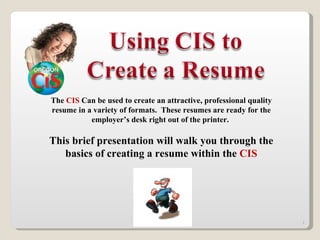
Recommended
Formatting an apa open office writer document

Apache Open Office is Free Open Source Software. This is a tutorial to help students use the software for writing assignments.
Setting up a paper using mla format

This document provides step-by-step instructions for setting up a paper using MLA format. It explains how to set margins to 1 inch on all sides, double space the text, use 12-point Times New Roman font, include a header with the author's last name and page number, add a heading with name, instructor, class, and date, and indent the first line of each paragraph. Following these steps will properly format a paper according to MLA style.
Recruitmentboutiquemanual

This document provides instructions for using the Recruitment Boutique platform. It explains how to start new searches, view search results, and access CVs. It also describes features for managing searches, providing feedback, and conducting bespoke searches like candidate-led, database, or headhunting searches. The document emphasizes that user feedback helps improve search results and outlines ways to review past feedback or log out of the system securely.
StoryPulse TOI Form Assessments

The document discusses form assessments in StoryPulse, including the admin and representative user interfaces. It provides steps for administrators to create and publish form assessments, including setting the number of days it should display, assessment type, merge fields, and uploading the HTML form. It also describes how representatives can select a form, enter fields, capture a signature, and submit the form, which then creates an activity in CRMOD.
Ohio Means Jobs

A presentation from the Ohio Department of Development showing how to post a resume and search jobs on www.ohiomeansjobs.com.
RefWorks 7: Editing References

This document discusses how to edit references in RefWorks. It explains that references can be edited by changing the display to "Citation View" which highlights missing information. Clicking on a reference opens it in a side panel for editing. Fields can be edited manually or suggestions can be generated by clicking the lightning bolt icon. Additional help resources on referencing in RefWorks are also provided.
Create an index and update an index in word

This document provides instructions for creating, updating, and editing an index in Microsoft Word. It explains that an index lists terms and topics from a document along with the pages they appear on. To create an index, you first mark index entries throughout the text by selecting words or phrases. You then choose an index design and build the finished index, which automatically collects and sorts all marked entries. The document outlines how to mark index entries, create the index, and then update, edit, or delete entries as needed.
Jobseeker Presentation

The document provides instructions for registering with OhioMeansJobs, a job search website for Ohio residents. It explains how to create a free email account if needed, select a target job title, and post or build a resume online. It also describes how to search for jobs, view employer listings, and get support over email or phone for resume posting or other inquiries.
Recommended
Formatting an apa open office writer document

Apache Open Office is Free Open Source Software. This is a tutorial to help students use the software for writing assignments.
Setting up a paper using mla format

This document provides step-by-step instructions for setting up a paper using MLA format. It explains how to set margins to 1 inch on all sides, double space the text, use 12-point Times New Roman font, include a header with the author's last name and page number, add a heading with name, instructor, class, and date, and indent the first line of each paragraph. Following these steps will properly format a paper according to MLA style.
Recruitmentboutiquemanual

This document provides instructions for using the Recruitment Boutique platform. It explains how to start new searches, view search results, and access CVs. It also describes features for managing searches, providing feedback, and conducting bespoke searches like candidate-led, database, or headhunting searches. The document emphasizes that user feedback helps improve search results and outlines ways to review past feedback or log out of the system securely.
StoryPulse TOI Form Assessments

The document discusses form assessments in StoryPulse, including the admin and representative user interfaces. It provides steps for administrators to create and publish form assessments, including setting the number of days it should display, assessment type, merge fields, and uploading the HTML form. It also describes how representatives can select a form, enter fields, capture a signature, and submit the form, which then creates an activity in CRMOD.
Ohio Means Jobs

A presentation from the Ohio Department of Development showing how to post a resume and search jobs on www.ohiomeansjobs.com.
RefWorks 7: Editing References

This document discusses how to edit references in RefWorks. It explains that references can be edited by changing the display to "Citation View" which highlights missing information. Clicking on a reference opens it in a side panel for editing. Fields can be edited manually or suggestions can be generated by clicking the lightning bolt icon. Additional help resources on referencing in RefWorks are also provided.
Create an index and update an index in word

This document provides instructions for creating, updating, and editing an index in Microsoft Word. It explains that an index lists terms and topics from a document along with the pages they appear on. To create an index, you first mark index entries throughout the text by selecting words or phrases. You then choose an index design and build the finished index, which automatically collects and sorts all marked entries. The document outlines how to mark index entries, create the index, and then update, edit, or delete entries as needed.
Jobseeker Presentation

The document provides instructions for registering with OhioMeansJobs, a job search website for Ohio residents. It explains how to create a free email account if needed, select a target job title, and post or build a resume online. It also describes how to search for jobs, view employer listings, and get support over email or phone for resume posting or other inquiries.
Word 2013

This document provides instructions for various tasks in Microsoft Word 2013, including how to check the version of Office products, launch Word with a blank document, insert a horizontal line, access recent documents quickly, save a watermark, insert or remove pages, enable hyphenation, and change the page orientation of a selected page. Step-by-step guides are provided for each task.
Cbr steps (1)

The document provides steps to create two table types in ABAP: FIAPPT_T_T005_CBR and FIAPPT_T_TCURC_CBR. The steps are to initiate transaction SE11, select data type and enter the table type name, select table type, enter a short description and line type settings, and save and activate the table type in the specified package.
Newsletter

E-Newsletter Builder is a tool that allows users to easily create and send professional HTML emails and e-newsletters. It has many features like customizable templates, sections, articles, images, and a backend system to manage subscribers. Administrators can login to upload content, preview newsletters, publish, and send bulk emails to subscriber lists. The tool automatically archives past issues and generates reports on email metrics.
Apa title page & header

The document provides instructions for formatting an APA title page and header. It explains that the title page should include the title, author's name, and affiliation centered on the page. The header should include the title in all caps, left justified, with the page number right justified. It then lists 6 steps to set up the header and title page: 1) Insert the page number. 2) Add part of the title to the header. 3) Change the header font to Times New Roman 12. 4) Close the header. 5) Add the title, name, and affiliation information to the title page. 6) Check that formatting is correct.
Electronic Grading

The presentation offers suggestions for improving the efficiency and quality of grading assignments electronically.
My LinkedIn tips

Some useful stuff about LinkedIn they don’t always tell you. How to make your professional profile do a better job for you (and for your connections).
Ohio Means Jobs - Job Seeker Presentation

Presentation shows how to post a resume and search jobs on www.ohiomeansjobs.com, a site for Ohioans to post resumes free and search job opportunities from Ohio and national employers
Indesign training 

This document provides an introduction to using Adobe InDesign and summarizes its key features and interface. It outlines how to set up a new document including master pages, add and style text, import images, and export to PDF. The steps covered include setting margins and columns, using grids for consistent layout, creating character and paragraph styles, flowing text between boxes, fitting images, and exporting multi-page spreads for print or sharing.
Presentation on msword page layout

This document discusses various page layout options in Microsoft Word, including:
- Page setup options like margins, orientation, size, columns, breaks, line numbers, and hyphenation.
- Adding page backgrounds like watermarks, colors, and borders.
- Formatting paragraphs with indents and special indent spaces.
- How to view and customize various page layout and formatting options using tabs and dialog boxes in the Word user interface.
Whiteoaks Guide For LinkedIn Profiles

Optimising a LinkedIn personal profile can provide benefits at both the individual and company level. It represents an individual's personal brand and collectively amplifies a company's brand reputation. Encouraging employees to optimise their profiles helps the company understand social networks and fosters collaboration. Personal profiles should be made visible, include a recent photo, complete information, and applications like SlideShare to share presentations. Regularly posting interesting content engages connections and implies thought leadership, strengthening individual and company brands.
Resume Builder Guide

The document provides instructions for using Optimal Resume, a free online resume building and career development software. It outlines the main features, including browsing resume templates and samples, editing resume sections, formatting and styling options, and sharing finished resumes. Users can access the software through their institution and build a professional resume by selecting sections, adding and formatting content, and utilizing tips and tools.
Digital measures

This document provides instructions for using Digital Measures to log in, manage activities and entries, upload documents, print CVs and reports. It explains how to log in via a link or portal, navigate to activity sections to add or update entries, and save changes. Information may be pre-loaded but can be updated on Whitepages first before refreshing. The Lubin and Seidenberg FAR questions and reports are also described. Assistance is available from Academic Technology.
Tutorial - Podio

This document provides an overview of key features and functions in Podio, including:
1. It describes the main sections of the Podio account interface, such as the workspace panel, app section, notifications button, and search panel.
2. It outlines how to create a workspace by pressing the "create workspace" button and filling in details, and how to invite other people to join.
3. It explains how to create an app within a workspace by choosing from existing apps or building a custom one, and how to add fields like text boxes and multiple choice questions.
4. It provides guidance on setting up a survey form within an app, including selecting fields to display, setting the title and
Career Cruising Intro

The document provides instructions for using the Career Cruising website to create a portfolio, take a career assessment test, explore career matches and options, and save career information to your portfolio for future reference. It outlines how to log in, set up your portfolio, take the career matchmaker assessment, view and research assessment results and other careers, customize your career list, and log out. The website allows users to discover careers, assess matches, explore occupation details, and build a resume to be saved in their portfolio.
Digitalmeasurestutorial 140909102615-phpapp02

This document provides instructions for using Digital Measures to log activities, enter and store information, and generate reports. It outlines how to log in, manage activities by category, enter new items and files, update pre-loaded information, and print CVs and Faculty Activity Reports. Specific steps are described for Lubin and Seidenberg colleges. Contact information is provided for assistance.
Microsoft Access 2010 - a jargon free guide

This document provides a brief overview and introduction to key features of Microsoft Access 2010 in simple, non-technical terms. It explains what MS Access is used for, how to plan and create a database, as well as how to generate tables, forms, queries and reports. It also highlights some new features in MS Access 2010 and promotes jargon-free training resources available on the provided website.
HPU Connect Resume Builder Tutorial

The document provides a step-by-step guide to building a resume using the HPU Connect resume builder tool. It outlines 7 steps: 1) starting and selecting a template, 2) customizing sections, 3) adding content, 4) previewing styles, 5) customizing the style, 6) saving the resume, and 7) submitting it for review. It describes filling in experience and education and providing examples. It also describes the review process, making changes based on feedback, resubmitting for approval, activating the approved resume, and getting help from the career services center.
LinkedIn Profile Suggestions

Here are our guideline/suggestions for updating your LinkedIn profile settings appropriately. We update this document as new settings become available.
How to Print Employee Resume in the Odoo 17

This slide will provide visual aid to demonstrate the step-by-step process to print employee resume. It will likely include employee skills, contact information etc. While printing the resume we will get the option to set colour for the resume.
183201020 sales force-class-5

This document provides an overview and instructions for setting up relationships, formula fields, mini page layouts, and customizing Salesforce CRM. It explains how to create lookup and master-detail relationships between objects, set up formula fields that perform calculations using related fields, customize object record layouts for the mini view, and modify search layouts to include additional descriptive fields.
OLD DO NOT USE - 04152015 digitalmeasuresv1

This document provides instructions for using Digital Measures to manage faculty profiles and activities. It explains how to log in to Digital Measures, navigate the interface to add and update information under different categories like awards and publications, and generate reports like CVs and faculty activity reports for different schools at Pace University. Contact information is provided for assistance.
DM_01 28_16_How-To-Use-Digital-Measures_v01

This document provides instructions for using Digital Measures to manage faculty profiles and activities. It explains how to log in, navigate the different sections to add and update information, upload files, and generate reports like CVs and Faculty Activity Reports for Lubin and Seidenberg. Contact information is provided for the Academic Technologies department for any additional help.
More Related Content
What's hot
Word 2013

This document provides instructions for various tasks in Microsoft Word 2013, including how to check the version of Office products, launch Word with a blank document, insert a horizontal line, access recent documents quickly, save a watermark, insert or remove pages, enable hyphenation, and change the page orientation of a selected page. Step-by-step guides are provided for each task.
Cbr steps (1)

The document provides steps to create two table types in ABAP: FIAPPT_T_T005_CBR and FIAPPT_T_TCURC_CBR. The steps are to initiate transaction SE11, select data type and enter the table type name, select table type, enter a short description and line type settings, and save and activate the table type in the specified package.
Newsletter

E-Newsletter Builder is a tool that allows users to easily create and send professional HTML emails and e-newsletters. It has many features like customizable templates, sections, articles, images, and a backend system to manage subscribers. Administrators can login to upload content, preview newsletters, publish, and send bulk emails to subscriber lists. The tool automatically archives past issues and generates reports on email metrics.
Apa title page & header

The document provides instructions for formatting an APA title page and header. It explains that the title page should include the title, author's name, and affiliation centered on the page. The header should include the title in all caps, left justified, with the page number right justified. It then lists 6 steps to set up the header and title page: 1) Insert the page number. 2) Add part of the title to the header. 3) Change the header font to Times New Roman 12. 4) Close the header. 5) Add the title, name, and affiliation information to the title page. 6) Check that formatting is correct.
Electronic Grading

The presentation offers suggestions for improving the efficiency and quality of grading assignments electronically.
My LinkedIn tips

Some useful stuff about LinkedIn they don’t always tell you. How to make your professional profile do a better job for you (and for your connections).
Ohio Means Jobs - Job Seeker Presentation

Presentation shows how to post a resume and search jobs on www.ohiomeansjobs.com, a site for Ohioans to post resumes free and search job opportunities from Ohio and national employers
Indesign training 

This document provides an introduction to using Adobe InDesign and summarizes its key features and interface. It outlines how to set up a new document including master pages, add and style text, import images, and export to PDF. The steps covered include setting margins and columns, using grids for consistent layout, creating character and paragraph styles, flowing text between boxes, fitting images, and exporting multi-page spreads for print or sharing.
Presentation on msword page layout

This document discusses various page layout options in Microsoft Word, including:
- Page setup options like margins, orientation, size, columns, breaks, line numbers, and hyphenation.
- Adding page backgrounds like watermarks, colors, and borders.
- Formatting paragraphs with indents and special indent spaces.
- How to view and customize various page layout and formatting options using tabs and dialog boxes in the Word user interface.
What's hot (9)
Similar to Cis Resume Training Serious
Whiteoaks Guide For LinkedIn Profiles

Optimising a LinkedIn personal profile can provide benefits at both the individual and company level. It represents an individual's personal brand and collectively amplifies a company's brand reputation. Encouraging employees to optimise their profiles helps the company understand social networks and fosters collaboration. Personal profiles should be made visible, include a recent photo, complete information, and applications like SlideShare to share presentations. Regularly posting interesting content engages connections and implies thought leadership, strengthening individual and company brands.
Resume Builder Guide

The document provides instructions for using Optimal Resume, a free online resume building and career development software. It outlines the main features, including browsing resume templates and samples, editing resume sections, formatting and styling options, and sharing finished resumes. Users can access the software through their institution and build a professional resume by selecting sections, adding and formatting content, and utilizing tips and tools.
Digital measures

This document provides instructions for using Digital Measures to log in, manage activities and entries, upload documents, print CVs and reports. It explains how to log in via a link or portal, navigate to activity sections to add or update entries, and save changes. Information may be pre-loaded but can be updated on Whitepages first before refreshing. The Lubin and Seidenberg FAR questions and reports are also described. Assistance is available from Academic Technology.
Tutorial - Podio

This document provides an overview of key features and functions in Podio, including:
1. It describes the main sections of the Podio account interface, such as the workspace panel, app section, notifications button, and search panel.
2. It outlines how to create a workspace by pressing the "create workspace" button and filling in details, and how to invite other people to join.
3. It explains how to create an app within a workspace by choosing from existing apps or building a custom one, and how to add fields like text boxes and multiple choice questions.
4. It provides guidance on setting up a survey form within an app, including selecting fields to display, setting the title and
Career Cruising Intro

The document provides instructions for using the Career Cruising website to create a portfolio, take a career assessment test, explore career matches and options, and save career information to your portfolio for future reference. It outlines how to log in, set up your portfolio, take the career matchmaker assessment, view and research assessment results and other careers, customize your career list, and log out. The website allows users to discover careers, assess matches, explore occupation details, and build a resume to be saved in their portfolio.
Digitalmeasurestutorial 140909102615-phpapp02

This document provides instructions for using Digital Measures to log activities, enter and store information, and generate reports. It outlines how to log in, manage activities by category, enter new items and files, update pre-loaded information, and print CVs and Faculty Activity Reports. Specific steps are described for Lubin and Seidenberg colleges. Contact information is provided for assistance.
Microsoft Access 2010 - a jargon free guide

This document provides a brief overview and introduction to key features of Microsoft Access 2010 in simple, non-technical terms. It explains what MS Access is used for, how to plan and create a database, as well as how to generate tables, forms, queries and reports. It also highlights some new features in MS Access 2010 and promotes jargon-free training resources available on the provided website.
HPU Connect Resume Builder Tutorial

The document provides a step-by-step guide to building a resume using the HPU Connect resume builder tool. It outlines 7 steps: 1) starting and selecting a template, 2) customizing sections, 3) adding content, 4) previewing styles, 5) customizing the style, 6) saving the resume, and 7) submitting it for review. It describes filling in experience and education and providing examples. It also describes the review process, making changes based on feedback, resubmitting for approval, activating the approved resume, and getting help from the career services center.
LinkedIn Profile Suggestions

Here are our guideline/suggestions for updating your LinkedIn profile settings appropriately. We update this document as new settings become available.
How to Print Employee Resume in the Odoo 17

This slide will provide visual aid to demonstrate the step-by-step process to print employee resume. It will likely include employee skills, contact information etc. While printing the resume we will get the option to set colour for the resume.
183201020 sales force-class-5

This document provides an overview and instructions for setting up relationships, formula fields, mini page layouts, and customizing Salesforce CRM. It explains how to create lookup and master-detail relationships between objects, set up formula fields that perform calculations using related fields, customize object record layouts for the mini view, and modify search layouts to include additional descriptive fields.
OLD DO NOT USE - 04152015 digitalmeasuresv1

This document provides instructions for using Digital Measures to manage faculty profiles and activities. It explains how to log in to Digital Measures, navigate the interface to add and update information under different categories like awards and publications, and generate reports like CVs and faculty activity reports for different schools at Pace University. Contact information is provided for assistance.
DM_01 28_16_How-To-Use-Digital-Measures_v01

This document provides instructions for using Digital Measures to manage faculty profiles and activities. It explains how to log in, navigate the different sections to add and update information, upload files, and generate reports like CVs and Faculty Activity Reports for Lubin and Seidenberg. Contact information is provided for the Academic Technologies department for any additional help.
Spidergap tour - Signing up and running a 360 degree feedback exercise

How to use Spidergap to run a 360 degree feedback exercise.
This includes signing up, creating a 360 feedback assessment from our best practice template, customizing the questionnaire 360, sending invitations, viewing and sharing individual 360 reports and group results.
Digitalmeasurestutorial

This document provides instructions for using Digital Measures to manage faculty activities and profiles. It outlines how to log in, navigate to different sections to add and update information, upload files, and generate reports and CVs. Logging in involves accessing a link through the Pace portal. The main sections allow adding and updating awards, publications, narratives, and other details. Users can also upload full texts, print CVs and reports for specific time periods, and get one-on-one assistance from contacts provided.
Digitalmeasurestutorial

This document provides instructions for using Digital Measures to manage faculty activities and profiles. It outlines how to log in, navigate to different sections to add and update information, upload files, and generate reports and CVs. Logging in involves accessing a specific URL and using Pace portal credentials. The main sections allow adding and editing details under categories like awards, publications, and narratives for activity reports. Uploading files involves browsing for full-text articles. Reports and CVs can be generated by clicking on rapid reports and selecting the desired format. Individual assistance is available from specified contacts.
00 Linkedin Basics for job finding and networking

These slides are based on a 3-hour workshop on using LinkedIn for networking. It is particularly designed to help new Linkedin users 1. become more searchable on the internet, and 2. the discover more job finding and business opportunities.
Mahara

Mahara is a tool for creating different views of your profile and portfolio that can be tailored for different audiences like friends, employers, or teachers. It allows you to organize content into blogs, CVs, and other sections and then select what parts are displayed in each view. The document provides instructions on setting up a basic Mahara profile, creating blog posts, and designing a customized view for presenting your work and reflections from an IPP course.
Resume

The document provides an overview of the features and tools available in the Pure Michigan Talent Connect job seeker workspace, including sections to save and apply for jobs, manage resumes and documents, set up a public profile and saved searches, and view recent account activity. It also includes links to additional job seeker resources and information about the organization.
Digital measures tutorial

The document provides instructions for using Digital Measures, including how to log in, manage activities by adding items under different categories, update pre-entered information, upload full text articles, print reports and CVs, and update Faculty Activity Report information for the Lubin School of Business. It also provides contact information for one-on-one assistance and links to video help and frequently asked questions.
Similar to Cis Resume Training Serious (20)
Spidergap tour - Signing up and running a 360 degree feedback exercise

Spidergap tour - Signing up and running a 360 degree feedback exercise
Recently uploaded
一比一原版(uwm毕业证书)美国威斯康星大学密尔沃基分校毕业证如何办理

原版一模一样【微信:741003700 】【(uwm毕业证书)美国威斯康星大学密尔沃基分校毕业证成绩单】【微信:741003700 】学位证,留信认证(真实可查,永久存档)原件一模一样纸张工艺/offer、雅思、外壳等材料/诚信可靠,可直接看成品样本,帮您解决无法毕业带来的各种难题!外壳,原版制作,诚信可靠,可直接看成品样本。行业标杆!精益求精,诚心合作,真诚制作!多年品质 ,按需精细制作,24小时接单,全套进口原装设备。十五年致力于帮助留学生解决难题,包您满意。
本公司拥有海外各大学样板无数,能完美还原。
1:1完美还原海外各大学毕业材料上的工艺:水印,阴影底纹,钢印LOGO烫金烫银,LOGO烫金烫银复合重叠。文字图案浮雕、激光镭射、紫外荧光、温感、复印防伪等防伪工艺。材料咨询办理、认证咨询办理请加学历顾问Q/微741003700
【主营项目】
一.毕业证【q微741003700】成绩单、使馆认证、教育部认证、雅思托福成绩单、学生卡等!
二.真实使馆公证(即留学回国人员证明,不成功不收费)
三.真实教育部学历学位认证(教育部存档!教育部留服网站永久可查)
四.办理各国各大学文凭(一对一专业服务,可全程监控跟踪进度)
如果您处于以下几种情况:
◇在校期间,因各种原因未能顺利毕业……拿不到官方毕业证【q/微741003700】
◇面对父母的压力,希望尽快拿到;
◇不清楚认证流程以及材料该如何准备;
◇回国时间很长,忘记办理;
◇回国马上就要找工作,办给用人单位看;
◇企事业单位必须要求办理的
◇需要报考公务员、购买免税车、落转户口
◇申请留学生创业基金
留信网认证的作用:
1:该专业认证可证明留学生真实身份
2:同时对留学生所学专业登记给予评定
3:国家专业人才认证中心颁发入库证书
4:这个认证书并且可以归档倒地方
5:凡事获得留信网入网的信息将会逐步更新到个人身份内,将在公安局网内查询个人身份证信息后,同步读取人才网入库信息
6:个人职称评审加20分
7:个人信誉贷款加10分
8:在国家人才网主办的国家网络招聘大会中纳入资料,供国家高端企业选择人才
办理(uwm毕业证书)美国威斯康星大学密尔沃基分校毕业证【微信:741003700 】外观非常简单,由纸质材料制成,上面印有校徽、校名、毕业生姓名、专业等信息。
办理(uwm毕业证书)美国威斯康星大学密尔沃基分校毕业证【微信:741003700 】格式相对统一,各专业都有相应的模板。通常包括以下部分:
校徽:象征着学校的荣誉和传承。
校名:学校英文全称
授予学位:本部分将注明获得的具体学位名称。
毕业生姓名:这是最重要的信息之一,标志着该证书是由特定人员获得的。
颁发日期:这是毕业正式生效的时间,也代表着毕业生学业的结束。
其他信息:根据不同的专业和学位,可能会有一些特定的信息或章节。
办理(uwm毕业证书)美国威斯康星大学密尔沃基分校毕业证【微信:741003700 】价值很高,需要妥善保管。一般来说,应放置在安全、干燥、防潮的地方,避免长时间暴露在阳光下。如需使用,最好使用复印件而不是原件,以免丢失。
综上所述,办理(uwm毕业证书)美国威斯康星大学密尔沃基分校毕业证【微信:741003700 】是证明身份和学历的高价值文件。外观简单庄重,格式统一,包括重要的个人信息和发布日期。对持有人来说,妥善保管是非常重要的。
欧洲杯投注-欧洲杯投注投注官方网站-欧洲杯投注买球投注官网|【网址🎉ac99.net🎉】

【网址🎉ac99.net🎉】在欧洲杯投注,你会发现数之不尽的在线博彩机会,包括世界各地的精彩体育赛事以及绝佳的赔率。此外,欧洲杯投注还会为你提供诸如赌场、宾果和扑克等在线游戏以及各种各样的奖金优惠,包括欧洲杯投注的免费投注。无论你是忠实的足球迷,或者是二十一点的专业玩家,在这里都可以找到你最感兴趣的投注市场或游戏。
欧洲杯足彩-欧洲杯足彩体育投注-欧洲杯足彩投注网站|【网址🎉ac99.net🎉】

【网址🎉ac99.net🎉】欧洲杯足彩是世界上历史最悠久的博彩公司之一。其历史可以追溯到十九世纪末,确切时间是1886年。这家英国公司拥有超过15000名员工,是博彩行业规模最大的公司。欧洲杯足彩是英国最受欢迎的实体博彩公司之一,其排名仅次于欧洲杯足彩,旗下2800家投注站遍布全英国。
LinkedIn for Your Job Search June 17, 2024

This webinar helps you understand and navigate your way through LinkedIn. Topics covered include learning the many elements of your profile, populating your work experience history, and understanding why a profile is more than just a resume. You will be able to identify the different features available on LinkedIn and where to focus your attention. We will teach how to create a job search agent on LinkedIn and explore job applications on LinkedIn.
世预赛买球-世预赛买球下注平台-世预赛买球投注平台|【网址🎉ac10.net🎉】

【网址🎉ac10.net🎉】世预赛买球是体育博彩和在线赌场之一,得益于UKGC的三项许可。 成立之初是三名博彩公司将40家博彩商店的合并的结果,共同创建一家名为世预赛买球的公司。 世预赛买球在线赌场为游戏爱好者提供了300多种游戏,其中200多种老虎机,其他游戏包括二十一点,轮盘,真人荷官和真人赌场等。
Community Skills Building Workshop | PMI Silver Spring Chapter | June 12, 2024

Community Skills Building Workshop | PMI Silver Spring Chapter | June 12, 2024Hector Del Castillo, CPM, CPMM
We recently hosted the much-anticipated Community Skill Builders Workshop during our June online meeting. This event was a culmination of six months of listening to your feedback and crafting solutions to better support your PMI journey. Here’s a look back at what happened and the exciting developments that emerged from our collaborative efforts.
A Gathering of Minds
We were thrilled to see a diverse group of attendees, including local certified PMI trainers and both new and experienced members eager to contribute their perspectives. The workshop was structured into three dynamic discussion sessions, each led by our dedicated membership advocates.
Key Takeaways and Future Directions
The insights and feedback gathered from these discussions were invaluable. Here are some of the key takeaways and the steps we are taking to address them:
• Enhanced Resource Accessibility: We are working on a new, user-friendly resource page that will make it easier for members to access training materials and real-world application guides.
• Structured Mentorship Program: Plans are underway to launch a mentorship program that will connect members with experienced professionals for guidance and support.
• Increased Networking Opportunities: Expect to see more frequent and varied networking events, both virtual and in-person, to help you build connections and foster a sense of community.
Moving Forward
We are committed to turning your feedback into actionable solutions that enhance your PMI journey. This workshop was just the beginning. By actively participating and sharing your experiences, you have helped shape the future of our Chapter’s offerings.
Thank you to everyone who attended and contributed to the success of the Community Skill Builders Workshop. Your engagement and enthusiasm are what make our Chapter strong and vibrant. Stay tuned for updates on the new initiatives and opportunities to get involved. Together, we are building a community that supports and empowers each other on our PMI journeys.
Stay connected, stay engaged, and let’s continue to grow together!
About PMI Silver Spring Chapter
We are a branch of the Project Management Institute. We offer a platform for project management professionals in Silver Spring, MD, and the DC/Baltimore metro area. Monthly meetings facilitate networking, knowledge sharing, and professional development. For more, visit pmissc.org.一比一原版英国伦敦南岸大学毕业证(LSBU学位证)如何办理

原件一模一样【微信:WP101A】【英国伦敦南岸大学毕业证(LSBU学位证)学位证)成绩单】【微信:WP101A】(留信学历认证永久存档查询)采用学校原版纸张、特殊工艺完全按照原版一比一制作(包括:隐形水印,阴影底纹,钢印LOGO烫金烫银,LOGO烫金烫银复合重叠,文字图案浮雕,激光镭射,紫外荧光,温感,复印防伪)行业标杆!精益求精,诚心合作,真诚制作!多年品质 ,按需精细制作,24小时接单,全套进口原装设备,十五年致力于帮助留学生解决难题,业务范围有加拿大、英国、澳洲、韩国、美国、新加坡,新西兰等学历材料,包您满意。
【业务选择办理准则】
一、工作未确定,回国需先给父母、亲戚朋友看下文凭的情况,办理一份就读学校的毕业证【微信:WP101A】文凭即可
二、回国进私企、外企、自己做生意的情况,这些单位是不查询毕业证真伪的,而且国内没有渠道去查询国外文凭的真假,也不需要提供真实教育部认证。鉴于此,办理一份毕业证【微信:WP101A】即可
三、进国企,银行,事业单位,考公务员等等,这些单位是必需要提供真实教育部认证的,办理教育部认证所需资料众多且烦琐,所有材料您都必须提供原件,我们凭借丰富的经验,快捷的绿色通道帮您快速整合材料,让您少走弯路。
留信网认证的作用:
1:该专业认证可证明留学生真实身份【微信:WP101A】
2:同时对留学生所学专业登记给予评定
3:国家专业人才认证中心颁发入库证书
4:这个认证书并且可以归档倒地方
5:凡事获得留信网入网的信息将会逐步更新到个人身份内,将在公安局网内查询个人身份证信息后,同步读取人才网入库信息
6:个人职称评审加20分
7:个人信誉贷款加10分
8:在国家人才网主办的国家网络招聘大会中纳入资料,供国家高端企业选择人才
→ 【关于价格问题(保证一手价格)
我们所定的价格是非常合理的,而且我们现在做得单子大多数都是代理和回头客户介绍的所以一般现在有新的单子 我给客户的都是第一手的代理价格,因为我想坦诚对待大家 不想跟大家在价格方面浪费时间
对于老客户或者被老客户介绍过来的朋友,我们都会适当给一些优惠。
选择实体注册公司办理,更放心,更安全!我们的承诺:可来公司面谈,可签订合同,会陪同客户一起到教育部认证窗口递交认证材料,客户在教育部官方认证查询网站查询到认证通过结果后付款,不成功不收费!
办理英国伦敦南岸大学毕业证(LSBU学位证)学位证)学位证【微信:WP101A 】外观非常精致,由特殊纸质材料制成,上面印有校徽、校名、毕业生姓名、专业等信息。
办理英国伦敦南岸大学毕业证(LSBU学位证)学位证)学位证【微信:WP101A 】格式相对统一,各专业都有相应的模板。通常包括以下部分:
校徽:象征着学校的荣誉和传承。
校名:学校英文全称
授予学位:本部分将注明获得的具体学位名称。
毕业生姓名:这是最重要的信息之一,标志着该证书是由特定人员获得的。
颁发日期:这是毕业正式生效的时间,也代表着毕业生学业的结束。
其他信息:根据不同的专业和学位,可能会有一些特定的信息或章节。
办理英国伦敦南岸大学毕业证(LSBU学位证)学位证)学位证【微信:WP101A 】价值很高,需要妥善保管。一般来说,应放置在安全、干燥、防潮的地方,避免长时间暴露在阳光下。如需使用,最好使用复印件而不是原件,以免丢失。
综上所述,办理英国伦敦南岸大学毕业证(LSBU学位证)学位证)学位证【微信:WP101A 】是证明身份和学历的高价值文件。外观简单庄重,格式统一,包括重要的个人信息和发布日期。对持有人来说,妥善保管是非常重要的。
办理阿卡迪亚大学毕业证(uvic毕业证)本科文凭证书原版一模一样

原版一模一样【微信:741003700 】【阿卡迪亚大学毕业证(uvic毕业证)本科文凭证书】【微信:741003700 】学位证,留信认证(真实可查,永久存档)offer、雅思、外壳等材料/诚信可靠,可直接看成品样本,帮您解决无法毕业带来的各种难题!外壳,原版制作,诚信可靠,可直接看成品样本。行业标杆!精益求精,诚心合作,真诚制作!多年品质 ,按需精细制作,24小时接单,全套进口原装设备。十五年致力于帮助留学生解决难题,包您满意。
本公司拥有海外各大学样板无数,能完美还原海外各大学 Bachelor Diploma degree, Master Degree Diploma
1:1完美还原海外各大学毕业材料上的工艺:水印,阴影底纹,钢印LOGO烫金烫银,LOGO烫金烫银复合重叠。文字图案浮雕、激光镭射、紫外荧光、温感、复印防伪等防伪工艺。材料咨询办理、认证咨询办理请加学历顾问Q/微741003700
留信网认证的作用:
1:该专业认证可证明留学生真实身份
2:同时对留学生所学专业登记给予评定
3:国家专业人才认证中心颁发入库证书
4:这个认证书并且可以归档倒地方
5:凡事获得留信网入网的信息将会逐步更新到个人身份内,将在公安局网内查询个人身份证信息后,同步读取人才网入库信息
6:个人职称评审加20分
7:个人信誉贷款加10分
8:在国家人才网主办的国家网络招聘大会中纳入资料,供国家高端企业选择人才
5 key differences between Hard skill and Soft skills

𝐓𝐡𝐞 𝐏𝐞𝐫𝐟𝐞𝐜𝐭 𝐁𝐥𝐞𝐧𝐝:
𝐖𝐡𝐲 𝐘𝐨𝐮 𝐍𝐞𝐞𝐝 𝐁𝐨𝐭𝐡 𝐇𝐚𝐫𝐝 & 𝐒𝐨𝐟𝐭 𝐒𝐤𝐢𝐥𝐥𝐬 𝐭𝐨 𝐓𝐡𝐫𝐢𝐯𝐞 💯
In today's dynamic and competitive market, a well-rounded skillset is no longer a luxury - it's a necessity.
While technical expertise (hard skills) is crucial for getting your foot in the door, it's the combination of hard and soft skills that propels you towards long-term success and career advancement. ✨
Think of it like this: Imagine a highly skilled carpenter with a masterful understanding of woodworking (hard skills). But if they struggle to communicate effectively with clients, collaborate with builders, or adapt to project changes (soft skills), their true potential remains untapped. 😐
The synergy between hard and soft skills is what creates true value in the workplace. Strong communication allows you to clearly articulate your technical expertise, while problem-solving skills help you navigate complex challenges alongside your team. 💫
By actively developing both sets of skills, you position yourself as a well-rounded professional who can not only perform tasks efficiently but also contribute meaningfully to a collaborative and dynamic work environment.
Go through the carousel and let me know your views 🤩
美洲杯买球-美洲杯买球下注平台-美洲杯买球投注平台|【网址🎉ac55.net🎉】

【网址🎉ac55.net🎉】美洲杯买球是爱尔兰的博彩公司,成立于1988年,位于爱尔兰的都柏林。美洲杯买球通过在爱尔兰和英国的一系列持牌博彩商店以及经营爱尔兰最大的电话博彩服务来开展业务。在互联网上,美洲杯买球提供体育博彩,在线扑克,在线宾果游戏,在线赌场和在线游戏。
Tara E Browne, DTM - Administrative Manager (Resume)

I am an accomplished and driven administrative management professional with a proven track record of supporting senior executives and managing administrative teams. I am skilled in strategic planning, project management, and organizational development, and have extensive experience in improving processes, enhancing productivity, and implementing solutions to support business objectives and growth.
一比一原版坎特伯雷大学毕业证(UC毕业证书)学历如何办理

制做办理【微信号:176555708】【制做办理(UC毕业证书)】【微信号:176555708】《成绩单、外壳、offer、真实留信官方学历认证(永久存档/真实可查)》采用学校原版纸张、特殊工艺完全按照原版一比一制作(包括:隐形水印,阴影底纹,钢印LOGO烫金烫银,LOGO烫金烫银复合重叠,文字图案浮雕,激光镭射,紫外荧光,温感,复印防伪)行业标杆!精益求精,诚心合作,真诚制作!多年品质 ,按需精细制作,24小时接单,全套进口原装设备,十五年致力于帮助留学生解决难题,业务范围有加拿大、英国、澳洲、韩国、美国、新加坡,新西兰等学历材料,包您满意。
【我们承诺采用的是学校原版纸张(纸质、底色、纹路)我们拥有全套进口原装设备,特殊工艺都是采用不同机器制作,仿真度基本可以达到100%,所有工艺效果都可提前给客户展示,不满意可以根据客户要求进行调整,直到满意为止!】
【业务选择办理准则】
一、工作未确定,回国需先给父母、亲戚朋友看下文凭的情况,办理一份就读学校的毕业证【微信号:176555708】文凭即可
二、回国进私企、外企、自己做生意的情况,这些单位是不查询毕业证真伪的,而且国内没有渠道去查询国外文凭的真假,也不需要提供真实教育部认证。鉴于此,办理一份毕业证【微信号:176555708】即可
三、进国企,银行,事业单位,考公务员等等,这些单位是必需要提供真实教育部认证的,办理教育部认证所需资料众多且烦琐,所有材料您都必须提供原件,我们凭借丰富的经验,快捷的绿色通道帮您快速整合材料,让您少走弯路。
留信网认证的作用:
1:该专业认证可证明留学生真实身份
2:同时对留学生所学专业登记给予评定
3:国家专业人才认证中心颁发入库证书
4:这个认证书并且可以归档倒地方
5:凡事获得留信网入网的信息将会逐步更新到个人身份内,将在公安局网内查询个人身份证信息后,同步读取人才网入库信息
6:个人职称评审加20分
7:个人信誉贷款加10分
8:在国家人才网主办的国家网络招聘大会中纳入资料,供国家高端企业选择人才
留信网服务项目:
1、留学生专业人才库服务(留信分析)
2、国(境)学习人员提供就业推荐信服务
3、留学人员区块链存储服务
【关于价格问题(保证一手价格)】
我们所定的价格是非常合理的,而且我们现在做得单子大多数都是代理和回头客户介绍的所以一般现在有新的单子 我给客户的都是第一手的代理价格,因为我想坦诚对待大家 不想跟大家在价格方面浪费时间
对于老客户或者被老客户介绍过来的朋友,我们都会适当给一些优惠。
选择实体注册公司办理,更放心,更安全!我们的承诺:客户在留信官方认证查询网站查询到认证通过结果后付款,不成功不收费!
一比一原版(EUR毕业证)鹿特丹伊拉斯姆斯大学毕业证如何办理

原件一模一样【微信:95270640】【鹿特丹伊拉斯姆斯大学毕业证EUR学位证成绩单】【微信:95270640】(留信学历认证永久存档查询)采用学校原版纸张、特殊工艺完全按照原版一比一制作(包括:隐形水印,阴影底纹,钢印LOGO烫金烫银,LOGO烫金烫银复合重叠,文字图案浮雕,激光镭射,紫外荧光,温感,复印防伪)行业标杆!精益求精,诚心合作,真诚制作!多年品质 ,按需精细制作,24小时接单,全套进口原装设备,十五年致力于帮助留学生解决难题,业务范围有加拿大、英国、澳洲、韩国、美国、新加坡,新西兰等学历材料,包您满意。
【业务选择办理准则】
一、工作未确定,回国需先给父母、亲戚朋友看下文凭的情况,办理一份就读学校的毕业证【微信:95270640】文凭即可
二、回国进私企、外企、自己做生意的情况,这些单位是不查询毕业证真伪的,而且国内没有渠道去查询国外文凭的真假,也不需要提供真实教育部认证。鉴于此,办理一份毕业证【微信:95270640】即可
三、进国企,银行,事业单位,考公务员等等,这些单位是必需要提供真实教育部认证的,办理教育部认证所需资料众多且烦琐,所有材料您都必须提供原件,我们凭借丰富的经验,快捷的绿色通道帮您快速整合材料,让您少走弯路。
留信网认证的作用:
1:该专业认证可证明留学生真实身份【微信:95270640】
2:同时对留学生所学专业登记给予评定
3:国家专业人才认证中心颁发入库证书
4:这个认证书并且可以归档倒地方
5:凡事获得留信网入网的信息将会逐步更新到个人身份内,将在公安局网内查询个人身份证信息后,同步读取人才网入库信息
6:个人职称评审加20分
7:个人信誉贷款加10分
8:在国家人才网主办的国家网络招聘大会中纳入资料,供国家高端企业选择人才
→ 【关于价格问题(保证一手价格)
我们所定的价格是非常合理的,而且我们现在做得单子大多数都是代理和回头客户介绍的所以一般现在有新的单子 我给客户的都是第一手的代理价格,因为我想坦诚对待大家 不想跟大家在价格方面浪费时间
对于老客户或者被老客户介绍过来的朋友,我们都会适当给一些优惠。
选择实体注册公司办理,更放心,更安全!我们的承诺:可来公司面谈,可签订合同,会陪同客户一起到教育部认证窗口递交认证材料,客户在教育部官方认证查询网站查询到认证通过结果后付款,不成功不收费!
办理鹿特丹伊拉斯姆斯大学毕业证毕业证offerEUR学位证【微信:95270640 】外观非常精致,由特殊纸质材料制成,上面印有校徽、校名、毕业生姓名、专业等信息。
办理鹿特丹伊拉斯姆斯大学毕业证EUR学位证毕业证offer【微信:95270640 】格式相对统一,各专业都有相应的模板。通常包括以下部分:
校徽:象征着学校的荣誉和传承。
校名:学校英文全称
授予学位:本部分将注明获得的具体学位名称。
毕业生姓名:这是最重要的信息之一,标志着该证书是由特定人员获得的。
颁发日期:这是毕业正式生效的时间,也代表着毕业生学业的结束。
其他信息:根据不同的专业和学位,可能会有一些特定的信息或章节。
办理鹿特丹伊拉斯姆斯大学毕业证毕业证offerEUR学位证【微信:95270640 】价值很高,需要妥善保管。一般来说,应放置在安全、干燥、防潮的地方,避免长时间暴露在阳光下。如需使用,最好使用复印件而不是原件,以免丢失。
综上所述,办理鹿特丹伊拉斯姆斯大学毕业证毕业证offerEUR学位证【微信:95270640 】是证明身份和学历的高价值文件。外观简单庄重,格式统一,包括重要的个人信息和发布日期。对持有人来说,妥善保管是非常重要的。
Khushi Saini, An Intern from The Sparks Foundation

This is my first task as an Talent Acquisition(Human resources) Intern in The Sparks Foundation on Recruitment, article and posts.
I invitr everyone to look into my work and provide me a quick feedback.
Parabolic antenna alignment system with Real-Time Angle Position Feedback

Introduction
Parabolic antennas are a crucial component in many communication systems, including satellite communications, radio telescopes, and television broadcasting. Ensuring these antennas are properly aligned is vital for optimal performance and signal strength. A parabolic antenna alignment system, equipped with real-time angle position feedback and fault tracking, is designed to address this need. This document delves into the components, design, and implementation of such a system, highlighting its significance and applications.
Importance of Parabolic Antenna Alignment
The alignment of a parabolic antenna directly affects its performance. Even minor misalignments can lead to significant signal loss, which can degrade the quality of the received signal or cause communication failures. Proper alignment ensures that the antenna's focal point is accurately directed toward the signal source, maximizing the antenna's gain and efficiency. This precision is especially crucial in applications like satellite communications, where the antenna must track geostationary satellites with high accuracy.
Components of a Parabolic Antenna Alignment System
A parabolic antenna alignment system typically includes the following components:
Parabolic Dish: The primary reflector that collects and focuses incoming signals.
Feedhorn and Low Noise Block (LNB): Positioned at the dish's focal point to receive signals.
Stepper or Servo Motors: Adjust the azimuth (horizontal) and elevation (vertical) angles of the antenna.
Microcontroller (e.g., Arduino, Raspberry Pi): Processes sensor data and controls the motors.
Potentiometers: Provide feedback on the antenna's current angle positions.
Fault Detection Sensors: Monitor for potential faults such as cable discontinuities or LNB failures.
Control Software: Runs on the microcontroller, handling real-time processing and decision-making.
Real-Time Angle Position Feedback
Real-time feedback on the antenna's angle position is essential for maintaining precise alignment. This feedback is typically provided by potentiometers or rotary encoders, which continuously monitor the azimuth and elevation angles. The microcontroller reads this data and adjusts the motors accordingly to keep the antenna aligned with the signal source.
Fault Tracking in Antenna Alignment Systems
Fault tracking is vital for the reliability and performance of the antenna system. Common faults include cable discontinuities, LNB malfunctions, and motor failures. Sensors integrated into the system can detect these faults and either notify the user or initiate corrective actions automatically.
Design and Implementation
1. Parabolic Dish and Feedhorn
The parabolic dish is designed to reflect incoming signals to a focal point where the feedhorn and LNB are located. The dish's size and shape depend on the specific application and frequency range.
2. Motors and Position Control
Stepper motors or servo motors are used to control the azimuth and elevation of
欧洲杯外围-欧洲杯外围下注网址-欧洲杯外围下注网站|【网址🎉ac44.net🎉】

【网址🎉ac44.net🎉】在欧洲杯外围,你会发现数之不尽的在线博彩机会,包括世界各地的精彩体育赛事以及绝佳的赔率。此外,欧洲杯外围还会为你提供诸如赌场、宾果和扑克等在线游戏以及各种各样的奖金优惠,包括欧洲杯外围的免费投注。无论你是忠实的足球迷,或者是二十一点的专业玩家,在这里都可以找到你最感兴趣的投注市场或游戏。
一比一原版美国西北大学毕业证(NWU毕业证书)学历如何办理

原版办理【微信号:BYZS866】【美国西北大学毕业证(NWU毕业证书)】【微信号:BYZS866】《成绩单、外壳、雅思、offer、真实留信官方学历认证(永久存档/真实可查)》采用学校原版纸张、特殊工艺完全按照原版一比一制作(包括:隐形水印,阴影底纹,钢印LOGO烫金烫银,LOGO烫金烫银复合重叠,文字图案浮雕,激光镭射,紫外荧光,温感,复印防伪)行业标杆!精益求精,诚心合作,真诚制作!多年品质 ,按需精细制作,24小时接单,全套进口原装设备,十五年致力于帮助留学生解决难题,业务范围有加拿大、英国、澳洲、韩国、美国、新加坡,新西兰等学历材料,包您满意。
【我们承诺采用的是学校原版纸张(纸质、底色、纹路)我们拥有全套进口原装设备,特殊工艺都是采用不同机器制作,仿真度基本可以达到100%,所有工艺效果都可提前给客户展示,不满意可以根据客户要求进行调整,直到满意为止!】
【业务选择办理准则】
一、工作未确定,回国需先给父母、亲戚朋友看下文凭的情况,办理一份就读学校的毕业证【微信号BYZS866】文凭即可
二、回国进私企、外企、自己做生意的情况,这些单位是不查询毕业证真伪的,而且国内没有渠道去查询国外文凭的真假,也不需要提供真实教育部认证。鉴于此,办理一份毕业证【微信号BYZS866】即可
三、进国企,银行,事业单位,考公务员等等,这些单位是必需要提供真实教育部认证的,办理教育部认证所需资料众多且烦琐,所有材料您都必须提供原件,我们凭借丰富的经验,快捷的绿色通道帮您快速整合材料,让您少走弯路。
留信网认证的作用:
1:该专业认证可证明留学生真实身份
2:同时对留学生所学专业登记给予评定
3:国家专业人才认证中心颁发入库证书
4:这个认证书并且可以归档倒地方
5:凡事获得留信网入网的信息将会逐步更新到个人身份内,将在公安局网内查询个人身份证信息后,同步读取人才网入库信息
6:个人职称评审加20分
7:个人信誉贷款加10分
8:在国家人才网主办的国家网络招聘大会中纳入资料,供国家高端企业选择人才
留信网服务项目:
1、留学生专业人才库服务(留信分析)
2、国(境)学习人员提供就业推荐信服务
3、留学人员区块链存储服务
【关于价格问题(保证一手价格)】
我们所定的价格是非常合理的,而且我们现在做得单子大多数都是代理和回头客户介绍的所以一般现在有新的单子 我给客户的都是第一手的代理价格,因为我想坦诚对待大家 不想跟大家在价格方面浪费时间
对于老客户或者被老客户介绍过来的朋友,我们都会适当给一些优惠。
选择实体注册公司办理,更放心,更安全!我们的承诺:客户在留信官方认证查询网站查询到认证通过结果后付款,不成功不收费!
欧洲杯买球-欧洲杯买球买球推荐-欧洲杯买球买球推荐网站|【网址🎉ac10.net🎉】

【网址🎉ac10.net🎉】欧洲杯买球是一家极具特色的欧洲主流博彩公司,对于自己所擅长的赛事往往把赔率值压得很低,掩饰平局是他们一贯的手法。例如,当伟德旗帜鲜明地支持客胜,降低客胜值,提升主胜值,而平局赔率却与欧洲杯买球、欧洲杯买球的态度较吻合时,这场比赛往往以平局收场。
Recently uploaded (20)
Community Skills Building Workshop | PMI Silver Spring Chapter | June 12, 2024

Community Skills Building Workshop | PMI Silver Spring Chapter | June 12, 2024
5 key differences between Hard skill and Soft skills

5 key differences between Hard skill and Soft skills
Tara E Browne, DTM - Administrative Manager (Resume)

Tara E Browne, DTM - Administrative Manager (Resume)
Khushi Saini, An Intern from The Sparks Foundation

Khushi Saini, An Intern from The Sparks Foundation
Parabolic antenna alignment system with Real-Time Angle Position Feedback

Parabolic antenna alignment system with Real-Time Angle Position Feedback
Cis Resume Training Serious
- 1. The CIS Can be used to create an attractive, professional quality resume in a variety of formats. These resumes are ready for the employer’s desk right out of the printer. This brief presentation will walk you through the basics of creating a resume within the CIS
- 2. To begin... ...you’ll need to Log In and access your Portfolio within the CIS. If not logged in, you may do so by clicking on this button: Log In
- 3. You will be taken to your Portfolio, where previously saved information is stored. There is also a menu of files for storing content. To develop content for your resume, click on My Education and Work History to open this component... Developing Content for Your Resume
- 4. Developing Content for Your Resume The “ Education and Training ” section will appear. From here, you will input your relevant academic information. Simply click on Add a School.
- 5. Complete the applicable fields, then click Save Information.
- 6. Developing Content for Your Resume Continue by completing all relevant sections in the same manner. REMEMBER to SAVE each entry after completion. To make additional entries in a section, simply click the Add feature as shown in the examples on the next few slides...
- 7. Licenses and Certificates... Here is where you will list all professional licenses and certificates.
- 9. Work History... This includes all relevant PAID and UNPAID work.
- 10. Not all of the information below will appear on your resume, such as employers’ street address, wages and hours per week. This will be saved in your portfolio for your convenience if you ever need to use it. Some job applications require this information, such as the State of Oregon PD 100.
- 11. Other information, such as Highlights/Accomplishments , may or may not appear, depending on the style of resume you choose. You are encouraged to experiment with the styles available to see the differences among them.
- 12. Achievements... This is where RECOGNITION, AWARDS, and SCHOLARLY WORKS Are Listed...
- 13. Personal Information... This is the information you completed when creating your Career Planning Portfolio in the CIS. You may edit that information at any time by clicking on the “Edit” icon shown in the bottom frame...
- 14. References... Clicking on “References” will allow you to create a page of work and personal references. You may add as many references as you want by clicking “Add References” as shown below...
- 15. Finally... You’re ALMOST ready to print. But first, you have to choose the final format. Click on Create Resume on the Green tab, as indicated below. Then, click on Format and Create to go to the selection page, shown on the next slide...
- 16. The Final Creation... You have several style choices, as shown to the left. Each style has a sample you can view to help with your selection. Click Here to see a sample: You may also choose how your references will or will not be used. Go to the next slide to see additional options... HERE
- 18. Changes and Selections Made... Push the Button!
- 19. Hey...Not so fast! Click “Open” to view and edit your resume...
- 20. The Final Product... When finished, your resume will look something like the example on the left. Since it is a WORD document, it can be easily edited to suit the client’s specific needs.
- 21. Now that you have completed this training, you should be able to successfully navigate through the “Create Resume” section of the CIS. You should also be able to demonstrate how to create a basic resume using the various system templates. For additional help choosing a resume style within CIS, click the link below: Resume Help