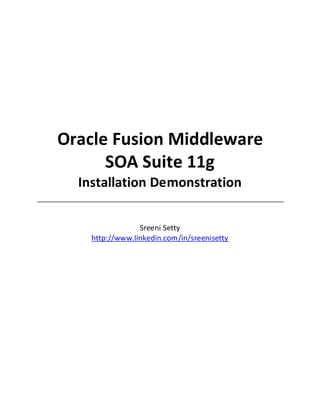
OFM SOA Suite 11gR1 – Installation Demonstration
- 1. OFM SOA Suite 11gR1 – Installation Demonstration Sreeni Setty http://www.linkedin.com/in/sreenisetty Installation of Oracle Fusion Middleware SOA Suite 11g R1 on non-clustered 32 bit Windows XP Platform Product Stack Oracle 11g Database 11.2.0.1.0 RCU 11.1.1.3.0 WebLogic Server 10.3.3 SOA Suite 11.1.1.2.0 SOA Patch Set 2 - 11.1.1.3.0 JDeveloper 11.1.1.3.0 Product Download links Database: http://www.oracle.com/technology/software/products/database/oracle11g/112010_win32soft.html FMW products: http://www.oracle.com/technology/software/products/middleware/htdocs/fmw_11_download.html Hardware/Software Requirements Product CPU Memory Disk Space Database 1 GHz+ 1 GB 5.5 GB WebLogic Server 1 GHz+ 1 GB 500 MB SOA Suite 1 GHz+ 2 GB 2.5 GB JDeveloper 1 GHz+ 1 GB 650 MB Installation Steps 1. Install and configure the database 2. Create database schemas for SOA Suite and BAM using RCU 3. Install WebLogic Server 4. Install SOA Suite 5. Apply patch set to SOA Suite 6. Configure SOA Suite and create WebLogic Domain 7. Create a separate WebLogic Domain or extend the existing WebLogic Domain to include Oracle BAM (optional step) 8. Launch the servers (administration Server, Managed Servers for SOA or BAM) 9. Install JDeveloper, and update JDeveloper with SOA Suite extension
- 2. Directory Structure: Middleware Home C:OFM11g_home Database Home WebLogic Server Home SOA Suite Honme Oracle Common Home user_projects C:OFM11g_homedb_home C:OFM11g_homewls_home C:OFM11g_homesoa_home C:OFM11g_homeoracle_common C:OFM11g_homeuser_projects Database Binaries Database Data Files C:OFM11g_homedb_homedb_1120 C:OFM11g_homedb_homedb_data domains applications C:OFM11g_homeuser_projectsdomains C:OFM11g_homeuser_projectsapplications SOA Domain SOA Application C:OFM11g_homeuser_projectsdomainsbase_domain C:OFM11g_homeuser_projectsapplicationsbase_domain Admin Server SOA Server BAM Server …serversAdminServer …serverssoa_server1 …serversbam_server1 Important Notes Oracle WebLogic Server installer creates a WebLogic Server Home directory under Oracle Middleware Home directory. Oracle SOA Suite installer creates the SOA Oracle Home directory containing the Oracle SOA Suite binaries and support files. The SOA Domain directory that is created for Oracle SOA Suite contains the Administration Server and other managed servers that host the various SOA components. A Managed Server is created for each of the components. Example: soa_server1 - Hosts Oracle SOA bam_server1 - Hosts Oracle BAM Variables referred to as JAVA_HOME: C:Program FilesJavajdk1.6.0_19 (JDK location) MW_HOME: C:OFM11g_home (Middleware home) WLS_HOME: C:OFM11g_homewls_home (WebLogic server home) SOA_ORACLE_HOME: C:OFM11g_homesoa_home (SOA Suite home)
- 3. Installation with screen shots 1. Install and configure the database Download the database 10.2.0.1 software files – win32_11gR2_database_1of2.zip win32_11gR2_database_2of2.zip and unzip the files to a temporary folder Double click setup.exe to start the installation Install Wizard Step 1 of 8
- 4. Install Wizard Step 2 of 8 This installation is to create a new database Install Wizard Step 3 of 8 This installation is on laptop. Hence select option 1 Oracle Base: C:OFM11g_homedb_home (base directory for the database binary and data files) Software Location: C:OFM11g_homedb_homedb_1120 (directory for database binaries) DB File Location: C:OFM11g_homedb_homedb_data (directory for database data files) DB Edition: Enterprise Edition Global DB Name: ora11g.emrsn.org Administrative (SYS) Password: dbAdmin11g
- 5. Install Wizard Step 5 of 8 Wizard performs prerequisite checks Install Wizard Step 6 of 8 Note the details: SID: ora11g Global database name: ora11g.emrsn.org Install Wizard Step 7 of 8 Installation progresses…creates folders C:OFM11g_homedb_homedb_1120
- 6. Install Wizard Step 7 of 8 Installation progresses…copies database binaries to C:OFM11g_homedb_homedb_1120 Install Wizard Step 7 of 8 Installation progresses…creates database setup structure and copies files to C:OFM11g_homedb_homedb_data Install Wizard Step 7 of 8 – Database Configuration Assistant Installation progresses…creates ora11g database instance
- 7. Database Configuration Summary No changes were made for the user password settings. Installation Summary Note the directories created under DB home Note the Windows services for the database service and TNS Listener service
- 8. Verify the Enterprise Manager Database Control. URL: https://localhost:1158/em Login name: SYS Password: dbAdmin11g (selected during the installation) Role: SYSDBA 2. Create database schemas for SOA Suite and BAM Download RCU component ofm_rcu_win_11.1.1.3.0_disk1_1of1.zip and extract to a folder. The extract creates folder with the name rcuHome. Start by running rcuHome/BIN/rcu.bat Repository Creation Utility Wizard starts up
- 9. Choose Create option Enter the database connection details. This is the database instance previously created. Host: localhost Port: 1521 Service Name: ora11g.emrsn.org User name: SYS Password: dbAdmin11g Role: SYSDBA Wizard checks the connection to the database instance, and does pre-requisite verification. Select the prefix for the new schemas. Example: DEV In the components list, select “SOA and BPM Infrastructure”. This automatically selects the schemas for Metadata Services (DEV_MDS) SOA infrastructure (DEV_SOAINFRA) Business Activity Monitoring (DEV_ORABAM) User Messaging Services (DEV_ORASDPM) Wizard checks the pre-requisites for creating these schemas
- 10. Assign a password to the schemas. Select to assign a common password for all schemas. Password: oracle Select the default table space for the schemas. Confirm to create the table space when prompted. Verify the summary selections and press create button to start the schema creation.
- 11. Review the installation summary and close the wizard. 3. Install WebLogic Server Download Web Logic server software 10.3.3, and double click the file wls1033_win32.exe to start the installation Installation begins…
- 12. Select Middleware Home Directory C:OFM11g_home The structure would be: C:OFM11g_home (middleware home) wls_home (WLS home) soa_home (SOA home) user_projects applications domains Register for security updates (optional) Choose custom installation
- 13. Select 1. Core Application Server 2. Administration Console 3. Configuration Wizard and Upgrade Framework Select the JDK Browse and select the local JDK if available. Else, select to install bundled JDK either Sun JDK or Oracle JRockit Local JDK is selected. Select the directory to install the web logic server and coherence components
- 14. Decline to install node manager service Select default shortcut option Verify installation summary Note, installation of JDK is not selected since local copy is selected
- 15. Installation begins Directories for WLS is created, and files are copied Installation completion confirmation Review quick start links (optional)
- 16. 4. Install SOA Suite Download the SOA Suite installable package ofm_soa_generic_11.1.1.2.0_disk1_1of1.zip and unzip it. Run the setup.exe to start the installation Point to the JRE location when prompted. Example: C:Program FilesJavajdk1.6.0_19 The SOA Suite installation wizard starts. Wizard does prerequisite checks
- 17. Select Middleware Home where WLS is installed and the directory for SOA Suite. Middleware home: C:OFM11g_home Oracle SOA home: C:OFM11g_homesoa_home Verify the installation selection and proceed to install Wizard begins installation
- 18. Installation creates SOA home and Oracle Common home directories Review the installation status and close the wizard The SOA Suite installation includes: Oracle BPEL PM Mediator Rules Human Workflow B2B BAM OEM 5. Apply patch set to SOA Suite Download the SOA Suite Patch Set installable package ofm_soa_generic_11.1.1.3.0_disk1_1of1.zip and unzip it. Run the setup.exe to start the installation Point to the JRE location when prompted. Example: C:Program FilesJavajdk1.6.0_19
- 19. The SOA Suite Patch Set Installation Wizard starts. Select the Middleware home and SOA home. Verify the installation selection and proceed to install The patch set updates the following. Oracle BPEL PM Mediator Rules Human Workflow B2B BAM OEM It adds Oracle Business Process Management Suite 11g
- 20. Wizard begins installation Installation updates the files in SOA home and Oracle Common home directories Review the installation status and close the wizard
- 21. 6. Configure SOA Suite and create WebLogic Domain for SOA Start the configuration wizard located in SOA_ORACLE_HO MEcommonbinconfig.cmd If Sun JDK is used, make sure to set the environment variables JAVA_HOME to the JDK location, and JAVA_VENDOR to “Sun”. Select to create new WebLogic domain Select the following products to be configured in the domain. Oracle SOA Suite [soa_home] This automatically selects: Oracle WSM Policy Manager [oracle_common] Oracle JRF [oracle_common] Oracle Enterprise Manager [oracle_common] Oracle JRF WS Async [oracle_common] WebLogic Advanced WS Extension [wls_home]
- 22. Select the domain name and location. Domain name: base_domain (default name) Location: default settings Select the Administrator user name and password for the domain. Name: wladmin Password: wlAdmin11g This account is used to boot and connect to the domain’s Administration Server Select DEV mode. Select the available JDK.
- 23. Configure the JDBC Component Schema DB Host: localhost Port: 1521 Service: ora11g.emrsn.org Schema owner: DEV_SOAINFRA (SOA infrastructure) DEV_MDS (Meta Data Service) DEV_ORASDPM (User Messaging Service) Schema password: oracle Test the connection to the data sources Do not select anything for now in the optional configuration screen.
- 24. Verify the selections in the configuration summary screen, and start creating the domain The wizard starts creating the domain. Folders for the domain are being created. Note the URL for the domain administration Domain Location: C:OFM11g_homeuser_projectsdomainsba se_domain Admin Server URL: http://WISK21357002:7001
- 25. 7. Launch the servers (administration Server, Managed Servers for SOA or BAM) Note: Names of the managed servers configured in a domain are listed in the file MW_HOMEuser_projectsdomainsdomain_namestartManagedWebLogic_readme.txt The Managed Server names are: soa_server1 (Oracle SOA Server) bam_server1 (Oracle BAM Server) Start Scripts Start the MW_HOMEuser_projectsdomainsdomain_namestartWebLogic.cmd Administrator Server C:OFM11g_homeuser_projectsdomainsbase_domainstartWebLogic.cmd Start the Managed MW_HOMEuser_projectsdomainsdomain_namebinstartManagedWebLogic.cmd soa_server1 Server for SOA C:OFM11g_homeuser_projectsdomainsbase_domainbinstartManagedWebLogic.cmd soa_server1 Start the Managed MW_HOMEuser_projectsdomainsdomain_namebinstartManagedWebLogic.cmd bam_server1 Server for BAM (if installed) Stop Scripts Stop the Managed MW_HOMEuser_projectsdomainsdomain_namebinstopManagedWebLogic.cmd soa_server1 admin_url user_name password Server for SOA admin_url format would be: http://admin_server_host.admin_server_domain:admin_server_port C:OFM11g_homeuser_projectsdomainsbase_domainbinstopManagedWebLogic.cmd soa_server1 http://localhost.base_domain:7001 wladmin wlAdmin11g Stop the MW_HOMEuser_projectsdomainsdomain_namestopWebLogic.cmd user_name password admin_url Administrator Server admin_url format would be: http://admin_server_host.admin_server_domain:admin_server_port C:OFM11g_homeuser_projectsdomainsbase_domainstopWebLogic.cmd wladmin wlAdmin11g http://localhost.base_domain:7001 Consoles Administration Server http://host:admin_server_port http://localhost:7001 Administration Server http://host:admin_server_port/console Console http://localhost:7001/console
- 26. UID: wladmin PWD: wlAdmin11g Enterprise Manager http://host:admin_server_port/em http://localhost:7001/em UID: wladmin PWD: wlAdmin11g
- 27. Verify the installation Administration Server URL: http://localhost:7001 Administration Server provides interactive overview of WebLogic Server, SOA, and other components of Fusion Middleware.
- 28. Administration Server Console URL: http://localhost:7001/console UID: wladmin PWD: wlAdmin11g
- 29. Enterprise Manager URL: http://localhost:7001/em UID: wladmin PWD: wlAdmin11g
- 30. 8. Install JDeveloper, and update JDeveloper with SOA Suite extension Download the JDeveloper Studio installable package: jdevstudio11113install.exe, double click to start the installation. The installation wizard starts. Select the previously installed middleware home C:OFM11g_home
- 31. Select the components to install along with the JDeveloper. Default settings selected. Select the location of the JDK. Either select the bundled JDK to be installed, or an existing installation of JDK. Review and confirm the directory location for the JDeveloper installation under the middleware home
- 32. Review the select components list to install. The wizard begins the installation The wizard copies files to the specified folder The wizard completes the installation. The start menu will contain short cut to open the JDeveloper Studio.
- 33. Start the JDeveloper Studio, and go to Help > check for updates… A wizard starts to check for updates Select the production groups for which to look for the updates. Make sure to select the Oracle Fusion Middleware Products group.
- 34. In the list of available updates, select the SOA extension : Oracle SOA Composite Editor 11.1.1.3.0.x The wizard starts downloading the selected update. Wizard completes updating the SOA extension.
- 35. The SOA extension updates allows to create SOA Applications.
- 36. Post Installation Summary URLs Enterprise Manager for Database Control: https://localhost:1158/em WebLogic Server Administration Console: Domain Administration Server: http://WISK21357002:7001 User Names and Passwords Database Administrator: SYS / dbAdmin11g Schema Owner: (DEV_MDS, DEV_SOAINFRA, DEV_SOABAM, DEV_ORASDPM) / oracle WebLogic Domain Administrator: wladmin / wlAdmin11g
- 37. References Installation Planning Guide (B32474-01) Installation Guide for Oracle WebLogic Server (E14142-01) Installation Guide for Oracle SOA Suite (E13925-01) Installation Guide for Oracle JDeveloper (E13666-05)
