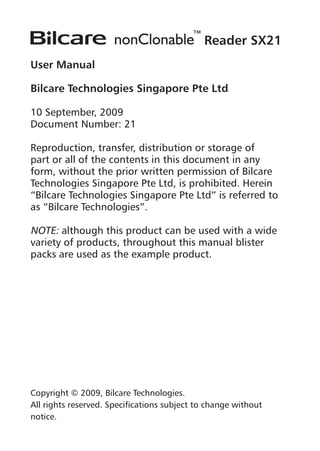
nonClonableID™ Reader SX21 User Manual
- 1. Reader SX21 User Manual Bilcare Technologies Singapore Pte Ltd 10 September, 2009 Document Number: 21 Reproduction, transfer, distribution or storage of part or all of the contents in this document in any form, without the prior written permission of Bilcare Technologies Singapore Pte Ltd, is prohibited. Herein “Bilcare Technologies Singapore Pte Ltd” is referred to as “Bilcare Technologies”. NOTE: although this product can be used with a wide variety of products, throughout this manual blister packs are used as the example product. Copyright © 2009, Bilcare Technologies. All rights reserved. Specifications subject to change without notice.
- 2. 2 3 The products and company names mentioned in this document are trademarks or registered trademarks of their respective owners. Bilcare Technologies operates a policy of continuous development. Bilcare Technologies reserves the right to make changes and improvements to any of the products described in this document without prior notice. Under no circumstances shall Bilcare Technologies be responsible for any loss of data or income or any special, incidental, consequential or indirect damages howsoever caused. The contents of this document is provided ‘as is’. Except as required by applicable law, no warranties of any kind, either express or implied, including, but not limited to, the implied warranties of merchantability and fitness for a particular purpose, are made in relation to the accuracy, reliability or contents of this document. Bilcare Technologies reserves the right to revise this document or withdraw it at any time without prior notice. This Reader may contain commodities, technology, or software subject to export laws and regulations from Singapore and other countries. Reverse engineering of any software or hardware associated with the nonClonable™ system is prohibited to the extent permitted by applicable law. The nonClonable™ system is protected by granted and pending international patents including WO 2007/133164 A1 and WO 2007/133163 A1. SAFETY WARNINGS CAUTION PRODUCT CONTAINS A LASER This product contains a Class 1M laser and the casing should not be opened or tampered with to avoid possible exposure to the laser. INVISIBLE LASER RADIATION DO NOT VIEW DIRECTLY WITH OPTICAL INSTRUMENTS 10mW AT 820-860nm CLASS 1M LASER PRODUCT COMPLIES WITH IEC/EN 60825-1 Ed 1 2 2001 COMPLIES WITH 21 CFR 1040 10 AND 1040 11 EXCEPT FOR DEVIATIONS PERSUANT TO LASER NOTICE NO. 50. DATED 26 JULY 2001
- 3. 4 5 PRODUCT DISPOSAL This product and its peripheral items must be taken to a separate collection point at the product end-of-life. Do not dispose of these products as unsorted municipal waste. WATER-RESISTANCE Your Reader and accompanying peripheral equipment are not water-resistant. Keep them dry. SWITCH ON SAFELY Do not switch the Reader on where wireless phone use is prohibited or when it may cause interference or danger. SWITCH OFF IN HOSPITALS Follow any restrictions. Switch the Reader off near medical equipment. SWITCH OFF IN AIRCRAFT Follow any restrictions. Wireless devices can cause interference in aircraft. SWITCH OFF WHEN REFUELING Do not use the Reader and phone at a refueling point. Do not use near fuel or chemicals. SWITCH OFF NEAR BLASTING Follow any restrictions. Do not use the Reader and phone where blasting is in progress. QUALIFIED SERVICE Only qualified personnel may install or repair this product. For technical support, please refer to the information on the website: www.bilcaretech.com/ technical_support/index.php. Do not attempt to open or repair the Reader yourself. ENHANCEMENTS AND BATTERIES Use only approved enhancements and batteries. Do not connect incompatible products.
- 4. 6 7 4.6 Maintenance of the Reader and battery 38 4.7 General care of your Bilcare nonClonable™ Reader SX21 39 4.8 Bluetooth aspects 41 5 RECHARGING THE BATTERY 42 6 USB DATA TRANSFER 42 7 TROUBLESHOOTING 7.1 Mechanical troubleshooting 42 7.2 Electronic troubleshooting 44 7.3 Swiping troubleshooting 45 7.4 Connectivity and mobile phone troubleshooting 46 8 TECHNICAL SPECIFICATIONS 49 8.1 Repair work 50 9 WARRANTY 50 10 END USER LICENSE AGREEMENT 51 TABLE OF CONTENTS 1 GENERAL INFORMATION 1.1 Product overview 8 1.2 Terms and abbreviations applied in this User Manual 9 1.3 Technical support 9 1.4 Manufacturer details 9 2 PRODUCT SUMMARY 2.1 System components 10 2.2 Overview of the System 11 2.3 Overview of the Reader 12 2.4 Overview of the Tag 14 3 GETTING STARTED 3.1 Setting up your mobile phone 15 3.2 Downloading the software onto your mobile phone 15 3.3 Charging the battery and switching the Reader on/off 16 3.4 Starting the application 21 4 USING THE READER 4.1 How to swipe the blister pack 26 4.2 Authenticating the blister pack and its purchase details 31 4.3 System unable to authenticate the blister pack details 34 4.4 System messages appearing on your mobile phone 35 4.5 Querying a blister pack that is unable to verify 38
- 5. 8 9 1 GENERAL INFORMATION 1.1 Product overview Counterfeiting has become a serious issue in many industries including the pharmaceuticals and medical devices, fashion, software and entertainment media, consumer electronics, retail, and spare parts sectors. Counterfeit pharmaceuticals are particularly hazardous and have led to serious injuries and even fatalities. The Bilcare nonClonable™ System provides an anti- counterfeiting solution that gives an indication of authenticity throughout the supply chain; from manufacturing to the point of sale. Combining proprietary tag-based technology with easy- to-use equipment, this unique groundbreaking solution provides brand manufacturers with a safe, secure and highly effective way of authenticating products. User perspective: brand authentication The Bilcare nonClonable™ System and the Bilcare nonClonable™ Reader SX21, herein referred to as the Reader, have been designed to provide state-of-the-art anti-counterfeiting protection. In addition, the user can view the details of the transaction via the Internet, see www.bilcaretech.com/technical_support/index.php Brand owner perspective: product track and trace The Bilcare nonClonable™ System is able to help brand owners track their product at the time the product is being authenticated, with the purpose of ensuring that the sale was legitimate and made in the allotted region only. 1.2 Terms and abbreviations applied in this User Manual Barcode: 12 digit Code 128C barcode incorporated into the Tag Fingerprint: Unique micro/nano material fingerprint contained in each Tag Reader: Bilcare nonClonable™ Reader SX21 Optical Sensor: Laser-based sensor that reads the Barcode Server: Secure server hosting Fingerprints from all genuine/authorized Tags Tag: Bilcare nonClonable™ Tag SXM12T EULA: End User License Agreement GPRS: General Packet Radio Service IP: Internet Protocol LED: Light-Emitting Diode SIM: Subscriber Identity Module URL: Uniform Resource Locator 1.3 Technical support For technical support and other product enquiries please refer to the Bilcare Technologies website www. bilcaretech.com/technical_support/index.php. 1.4 Manufacturer details Bilcare Technologies Singapore Pte Ltd 52, Changi South Street 1 Singapore 486161
- 6. 10 11 2 PRODUCT SUMMARY 2.1 System components Please take the time to first familiarize yourself with the components of the Bilcare nonClonable™ System product box. 1 3 4 5 6 7 2 8 1. Reader 2. CD 3. USB adaptor 4. Battery 5. USB charger cable (USB to micro USB) 6. User Manual 7. Quick Start Guide 8. Warranty card 2.2 Overview of the System The Bilcare nonClonable™ System consists of several integrated components. It is worth acquainting yourself with the system process so that you understand what the system is doing when you use it. The following diagram gives an overview of how the system works.
- 7. 12 13 1. Blister pack is swiped through the Reader 2. Your mobile phone (not included in this package) receives the Fingerprint information 3. The Fingerprint information is sent via the Internet to Bilcare’s remote secure server 4. The Fingerprint information is checked against the original on the Server database 5. A signal is sent back to your mobile phone indicating whether a match has been made. Each transaction is logged and the user can verify certain transaction details by noting the transaction number sent to the phone and then logging into the following website: www.bilcaretech.com/technical_ support/index.php and entering the transaction number. 2.3 Overview of the Reader 1 3 4 7 2 5 6 1. Red LED 2. Green LED 3. Orange LED 4. Barcode Symbol indicating positioning of Optical Sensor 5. On/Off button 6. USB charger cable connection 7. Slot for swiping LED indications Orange LED Red LED Green LED Solid light – After successful pairing when the system is ready for use Rapid blink – As you swipe the Tag Slow blink – System ready but not paired with mobile phone Solid light – Starting the system (glows briefly to be replaced by slow blinking green light) Rapid blink – Failure in reading Tag Solid light – Charging battery Rapid blink – Battery fully charged Slow blink – Low battery indication
- 8. 14 15 2.4 Overview of the Tag The Reader is designed to authenticate the Tags attached to blister packs – an example is shown here. The Tag contains a special micro/nano Fingerprint, which is read, together with the Barcode, by the Reader when the Tag is swiped. 21 3 1. Blister pack 2. Barcode 3. Tag containing the Fingerprint 3. GETTING STARTED 3.1 Setting up your mobile phone Mobile phone prerequisites: a) Symbian and Windows Mobile Operating System: You will need a Symbian phone of the Series 60 S60, 2nd or 3rd edition, or Windows Mobile 6.1. For a comprehensive, up-to-date list of the mobile phone brands that are compatible with this mobile phone application, please go to www. bilcaretech.com/technical_support/index.php. b) GPRS connectivity: Your mobile phone SIM card should have GPRS connectivity enabled for sending information to the Server. If you wish to check whether you have GPRS correctly configured, try opening a web browser on your mobile phone and accessing (for example) www. google.com. If you do not have GPRS connectivity you will need to consult with your mobile phone service provider. c) Bluetooth: You should be able to pair your mobile phone with the Reader as described in Section 3.4, provided your mobile phone is also equipped with Bluetooth capabilities. 3.2 Downloading the software onto your mobile phone Before you can start using the Reader, you will need to transfer the program software onto your mobile phone. Insert the enclosed CD into your computer disc drive and transfer the program file (named either .sis for the Symbian Series 60 second edition or .sisx for the
- 9. 16 17 Symbian Series 60 third edition) to your mobile phone using either Bluetooth or a USB. Locate the file on your mobile phone using file manager. Open the file and it will automatically install onto your mobile phone. If you are unsure how to transfer the file, please consult the user manual for your mobile phone. 3.3 Charging the battery and switching the Reader on/off Step 1: Insert the battery provided into the Reader. Only use the battery provided. For replacement batteries please contact Bilcare Technologies. Use of unauthorized batteries may damage the Reader and will result in the product warranty being void. Please refer to Figures 1-6 below: Fig. 1: Ease the backing back in the direction of the arrow marked on the backing itself, until it clicks - you do not need to push the backing any further - and gently lift up from that position. This process is similar to removing the backing of a mobile phone. Fig. 2: Remove the battery by pushing slightly back towards the connector and up. Fig. 3: After charging the battery (see Step 2 below), replace the battery by pushing slightly towards the connector and down. Fig. 4: Reader with battery correctly in place.
- 10. 18 19 Fig. 5: Ensuring the sides of both the backing and the main part of the Reader are aligned and that the two parts are oriented correctly, replace the backing and gently ease it upwards until it “clicks” back into place. In Fig. A the backing has been replaced too far down the Reader and will not close properly. Fig B shows correct replacement. Push backing upwards from this position. Please refer to Troubleshooting in Section 7 of this User Manual if you are experiencing problems removing or replacing the backing. A B Fig. 6 1 2 1. Slot for swiping 2. USB charger cable in place Step 2: Using the USB charger provided, charge the battery for 6 hours for first-time use. If you charge via your PC or laptop, be aware that charging times may vary according to your USB port current. Once you have plugged in the charger and attached it to the Reader, the orange LED will light up, indicating that the battery is charging. Once the orange LED starts to blink rapidly, the battery is fully charged and the Reader is ready for use. The orange LED will light up as soon as the charger is plugged in, even if the Reader is not switched on. The Reader must be switched on for you to check
- 11. 20 21 for a low battery (slow blinking orange LED) or fully charged battery (rapid blinking orange LED) For more information on maintenance of the Reader and battery, see Section 4.6 of this User Manual. Step 3: Push the On/Off power button to switch on the Reader. Once the Reader is on, the red LED will glow briefly while the Reader self-calibrates. Do not attempt to swipe a Tag, or interfere with the Reader’s slot during this period as it can affect the calibration. Once the Reader has successfully self-calibrated the red LED will stop and the green LED will start to flash. The green LED will continue to flash until the Reader has successfully paired with your mobile phone (see 3.4 below). NOTE: To switch off the Reader, push the On/Off power button again. All LEDs will go off (unless the Reader is powered via the USB socket, in which case the orange LED will continue to glow), indicating that the Reader has been shut down properly. 3.4 Starting the application You are now ready to start the application. For this, find and select the Bilcare nonClonable™ mobile application on your mobile phone, which is usually found under “Applications”. Select the icon for the application. Before you can proceed, the License Agreement screen will be displayed on your mobile phone. This is the License Agreement screen. By selecting “Accept” you agree to the terms and conditions given in the End User License Agreement (EULA) provided at the end of this User Manual – see Section 10. If you select “Decline” the program will exit and you will not be able to use the application or Reader. Search for Reader by selecting “Options”. License Agreement screen Welcome screen upon first use
- 12. 22 23 Selecting “Search” as shown allows you to search for Bilcare nonClonable™ Readers on Bluetooth communication. This screen will be displayed on your mobile phone while it searches for the Reader. “Options” selection Reader pairing search display The list of devices found will be displayed and selecting ‘Pair’ allows you to proceed. There will be a brief pause as the mobile phone completes the pairing. If you have not paired with the Reader before, your mobile phone will prompt you to enter the Bluetooth passcode. Device pairing list display Bluetooth passcode request
- 13. 24 25 The default passcode is four zeros, i.e.: 0000, which should be entered as shown. See also Section 7.4 Connectivity and mobile phone troubleshooting. If the mobile phone has been paired with a Reader previously – it will show the name of the previously paired Reader (in this display it was paired with Reader SX21- 00001). If you are pairing with the same Reader, select “Pair”. If you are pairing with a different Reader then select “Options”. Follow the steps described in relation to the “Options” selection, above, to select and pair with the new Reader. Welcome screen upon subsequent use Your mobile phone will display this screen once it has been successfully paired with the Reader and is ready to receive data from the Reader. Ready to use display 4. USING THE READER 4.1 How to swipe the blister pack Now you can take the blister pack, and swipe it through the slot in the Reader (as shown in the figure below). Important note: When swiping the blister pack, take a firm, central hold of the pack (as shown below) to ensure you maintain smooth and constant contact throughout the swiping process. Any jerking or changes in swiping speed will result in one of the warning messages listed in Section 4.4. The red LED will also start to blink rapidly if you have not swiped correctly. Once the blinking stops you may try to swipe again.
- 14. 26 27 Any communication error between the Reader and your mobile phone will cause the red LED to blink rapidly. If you are experiencing problems with swiping, refer to Troubleshooting in Section 7 of this User Manual, or to Section 4.4, which gives all system messages that appear on your mobile phone. The figures below show the correct swiping procedure. Fig. 1: Place the Reader on an even, stable surface such as a table. Grip the tagged blister pack as shown above. Making sure that the Barcode is oriented towards the Barcode Symbol on the Reader, insert the blister pack into the leading edge of the Reader, as shown above. Hold the Reader steady with your other hand as you proceed to swipe. You may swipe in either direction (either top to bottom or bottom to top), but the blister pack must be swiped right through the Reader slot. Fig. 2: Using a steady hand, swipe the blister pack smoothly through the slot in the Reader. Pull the blister pack at moderate speed and avoid jerking during the swipe. Fig. 2a shows the start position: Make sure you insert the outer edge of the blister pack into the leading edge of the slot; that no part of the pack overlaps with the sensor area in the middle of the slot when you start swiping and that the barcode is oriented towards the Barcode Symbol on the Reader. Fig. 2b shows the pack being swiped at an even, moderate speed through the slot. Fig. 2c shows the final part of the swipe – make sure that you continue to swipe the blister pack all the way through the Reader slot. 2a 2b 2c
- 15. 28 29 Fig. 3a: Make sure that you do not bend the blister pack while swiping. (In all figures the user’s hands have been removed for clarity.) Here the blister pack is bending to the left due to lateral pressure being exerted by the user during the swipe. This is incorrect and the Reader may not be able to read the Barcode or the Tag’s micro/nano Fingerprint – which could result in a failed authentication. Fig. 3b shows a correct swipe. No lateral pressure is being exerted on the blister pack during the swipe. Fig. 3c shows a blister pack bending to the right due to lateral pressure being exerted by the user during the swipe. This is incorrect and the Reader may not be able to read the Barcode or the Tag’s micro/nano Fingerprint – which could result in a failed authentication. 3a 3b 3c Fig 4: Keep the bottom edge of the blister pack flat in constant, firm contact with the base of the Reader’s slot at all times during the swipe. Figure 4 shows a highly exaggerated tilting of the blister pack during swiping. The Bilcare nonClonable™ Reader SX21 is a precision instrument and any tilting or loss of contact during the swipe may cause the Reader to incorrectly read the Barcode or the Tag’s micro/nano Fingerprint – which could result in a failed authentication. If you are experiencing problems with swiping, please refer to Troubleshooting in Section 7 of this User Manual, or to System Messages in Section 4.4. Once the Reader has successfully read the Tag’s Barcode number it will send information to the mobile phone it is paired with and you can move on to verifying the Tag using the following steps.
- 16. 30 31 4.2 Authenticating the blister pack and its purchase details Reading data After you have swiped the blister pack, your mobile phone will display this screen. This screen will be displayed as the data is read and sent to the Server. Match found authentication Reports: transaction details Once processing is complete the details will be displayed on your mobile phone screen, as exemplified here. N.B. the screen depicted here is a generic screen. The appearance of such screens will vary according to the brand and the prerequisites of the brand owner. Select “Back” if you would like to do another swipe. Comprehensive details of where and when the transaction was made. Note that each signal which has been sent to the Server is given a unique Transaction ID . Select “Reports” if you would like to view further details regarding the swipe you have just done.
- 17. 32 33 Reports: swipe history Reports: network details Comprehensive history of the last three swipes. The previous three swipe histories can be viewed by scrolling the up/down arrows at the bottom of the screen. IP details for both the mobile phone and the Server. Reports: package details 4.3 System unable to authenticate the blister pack details Package details of the product after matching including product name, manufacturer, date of manufacture, expiry date, location of manufacture and Barcode ID. If the Reader is unable to authenticate the blister pack, your mobile phone will display this message. If you receive this message it is advisable to repeat the swipe. If the Tag still cannot be authenticated, refer to Section 4.5.
- 18. 34 35 4.4 System messages appearing on your mobile phone WARNING MESSAGES Please swipe slower Your swiping speed is too fast. Please swipe again more slowly. Your swiping speed is too slow. Please swipe again faster. Unrecognized barcode The system has not been able to recognize the Barcode. Your swiping speed may be incorrect or the Barcode may be dirty. • Check Barcode is clean and swipe again. • Check your swiping motion is correct. Refer to Section 4.1 for correct swiping technique. • Check that the blister pack is oriented towards the Barcode Symbol on the Reader and that it is passing right through the optical sensor. • If the problem persists please make sure that the Tag you are swiping is indeed a Bilcare nonClonable™ Tag. All Bilcare nonClonable™ SXM21T Tags use 12 digit Code 128C barcodes. Please check that the Barcode has 12 numeric digits printed on it.
- 19. 36 37 A Bluetooth communication error has occurred. Try reconnecting to the Reader following the steps in Section 3.4. Your mobile phone is unable to establish a connection with the Internet. This may be because you are in an area of poor reception (network coverage). Another possibility is that the SIM card in your mobile phone does not have GPRS connectivity. Contact your service provider to upgrade to activate GPRS on your SIM card, or to obtain a SIM card that is GPRS- enabled. ERROR MESSAGES Connection with reader lost! Network communication error! 4.5 Querying a blister pack that is unable to verify To report a suspect blister pack, please record the Transaction ID of the swipe and then go to the following website: www.bilcaretech.com/technical_ support/index.php for further information on how to query the transaction. 4.6 Maintenance of the Reader and battery The Reader is powered by a rechargeable battery. Please charge the battery for at least 6 hours before first time use. The full performance of a new battery is achieved only after two or three complete charge and discharge cycles. Unplug the charger from the USB plug and the Reader when not in use. Do not leave a fully charged battery connected to a charger, since overcharging may shorten its lifetime. If left unused, a fully charged battery will lose its charge over time. DO’s and DONT’s • Only use the battery for its intended purpose. Never use any charger or battery that is damaged. • Do not short-circuit the battery. Accidental short- circuiting can occur when a metallic object such as a coin, clip, or pen causes direct connection of the positive (+) and negative (-) terminals of the battery (these look like metal strips on the battery). This might happen, for example, when you carry a spare battery in your pocket or purse. Short-circuiting the terminals may damage the battery or the connecting object.
- 20. 38 39 • Leaving the battery in hot or cold places, such as in a closed car in summer or winter conditions, will reduce the capacity and lifetime of the battery. Always try to keep the battery between 15°C and 25°C (59°F and 77°F). A Reader with a hot or cold battery may not work temporarily, even when the battery is fully charged. Battery performance is limited in temperatures well below freezing – do not use your Reader at temperatures below freezing. • Do not dispose of batteries in a fire as they may explode. Batteries may also explode if damaged. Dispose of batteries according to local regulations. Please recycle when possible. Do not dispose of as unsorted municipal waste. • No water or moisture should enter into the Reader. The Reader has been designed to operate under normal room temperature and pressure and should not be used under extreme temperatures or humidity conditions – the Readers are designed to be used between 5°C and 50°C without any moisture condensation. 4.7 General care of your Bilcare nonClonable™ Reader SX21 You are advised to backup the data/information you obtained through the use of this Reader as there is a risk of loss of data when only viewed on the mobile phone. The Bilcare nonClonable™ Reader SX21 is a precision instrument and should be treated with care. The suggestions below will help you protect your warranty coverage. • Keep the Reader dry. Precipitation, humidity, and all types of liquids or moisture can contain minerals that will corrode electronic circuits. If your Reader does get wet, remove the battery, and allow the Reader to dry completely before replacing it. • Do not use or store the Reader in dusty or dirty areas. Its external parts and internal electronic components can be damaged. In particular always keep the slot and sensor area of the Reader clean. • Do not store the Reader in hot areas, i.e. in direct sunlight. High temperatures can shorten the life of electronic devices, damage batteries, and warp or melt certain plastics. Refer to Storage Conditions under Section 8. • Do not store the Reader in high humidity. When the Reader returns to its normal temperature, moisture can form inside the Reader and damage electronic circuit boards. Refer to Storage Conditions under Section 8. • Do not attempt to open the Reader under any circumstances. • Do not drop, knock, or shake the Reader. Rough handling can break internal circuit boards and fine mechanics.
- 21. 40 41 • Do not use harsh chemicals, cleaning solvents, or strong detergents to clean the Reader. • Do not paint the Reader. Paint can clog the inner parts and prevent proper operation. • Use a soft, clean, dry cloth to clean the Reader, ensuring that cloth strands are not left on the Reader, particularly not in the slot area of the Reader, after cleaning. 4.8 Bluetooth aspects There may be restrictions on using Bluetooth technology in some locations. Check with your local authorities or service provider. Using Bluetooth technology increases the demand on battery power. You are advised to switch your Reader off when it is not in use and to turn off the Bluetooth on your mobile phone when you are not intending to use your Reader for extended periods. All of the above suggestions apply equally to your Reader, battery, charger, or any enhancement. If any part of this equipment is not working properly, contact Bilcare via our website: www.bilcaretech.com/technical_ support/index.php for advice on servicing. 5. RECHARGING THE BATTERY The swiping process takes up some power from the battery and you have to recharge the battery periodically. For this, use the cable provided along with the Reader. Insert the thin end of the cable into the Reader and connect the other end with the charger to a wall socket. See Section 3.3 for more details on charging the battery. The Reader also supports USB Charging; you may charge from a laptop or a Personal Computer by gently detaching the cable from the charger and plugging this end into the USB slot of the laptop/PC. You may use the Reader even as charging is in progress. If you do charge via your PC or laptop, be aware that charging times may vary according to your USB port current. 6. USB DATA TRANSFER Although your Reader has a micro-USB connector it is not configured to transmit data via USB. 7. TROUBLESHOOTING 7.1 Mechanical Troubleshooting Problem: I cannot remove/replace the Reader backing. Solution: Carefully follow in the instructions in Section 3.3 showing how to remove and replace the Reader
- 22. 42 43 When removing the backing, ease the backing back in the direction of the arrow marked on the backing itself, until it “clicks” - you do not need to push the backing any further - and gently lift up from that position. Forcing or tugging will potentially damage the Reader. backing. In the image below, the backing has been replaced too far down the Reader and will not click back up into place. Ensuring the sides of both the backing and the main part of the Reader are aligned, replace the backing, as shown above, and gently ease it upwards until it “clicks” back into place. The two parts will “click” firmly together and there should be no gaps between the backing and the main part of Reader. 7.2 Electronic troubleshooting Problem: My Reader is not powering on. Solution: Your battery may have been discharged. Recharge the battery using the charger and cable
- 23. 44 45 provided with the Bilcare nonClonable™ System. Refer to Section 3.3 in this User Manual for further information on charging your Reader battery. Problem: When the Reader is switched on, the red LED stays on and is not replaced by a blinking green light. Solution: The Reader is unable to self-calibrate. Switch the Reader off, make sure that nothing is in the Reader slot slot and switch the Reader back on again. If the problem persists, please refer to Section 1.3 of this User Manual for technical support information. 7.3 Swiping troubleshooting Problem: I cannot complete a correct swipe. Solution: Ensure you are applying the correct swiping method by referring to the information and images given both here and in the main swiping Section 4 of this User Manual. In the image above, the pack is positioned too far out of the Reader slot, so that the Tag does not make smooth, constant contact with the base of the slot. This can happen if the pack is held too far to the back. Tak- ing a firm, central grip on the pack, as shown in Section 4.1, facilitates a smooth swiping action. If the pack is removed too early from the Reader, it cannot read the Tag properly and you will receive an error message. To remove the blister pack at the point depicted above would be too early. The pack must pass the optical sensor indicated by the Barcode Symbol on the Reader and pass right through the Reader slot. Please also remember that the Tag must be correctly oriented. The Barcode Symbol on the Reader indicates the placement of the optical sensor, which reads the Tag. The Barcode on the blister pack must face towards the Barcode Symbol and pass through the optical sensor for a successful swipe. 7.4 Connectivity and mobile phone troubleshooting Problem: The Reader is not detected by the mobile phone for Bluetooth pairing.
- 24. 46 47 Solution: Please make sure of the following: a) that the Reader is switched on and the green LED is blinking, b) that your mobile phone’s Bluetooth is switched on (ensure that the Reader is within a 5 meter radius of the mobile phone). Once both the Reader and mobile phone are switched on, pair them via Bluetooth using the steps outlined in Section 3.4. You can also refer to the information provided in Section 4.8. If you are still experiencing problems, try following the steps below: Step 1: Go to the Bluetooth options in your mobile phone and make sure that your phone’s Bluetooth is turned on. (Refer to your mobile phone user manual to activate Bluetooth connectivity). Step 2: Now search for the Bluetooth devices in the vicinity. The Bilcare nonClonable™ Reader will come up as one of the devices detected. If the Reader does not appear, make sure a) that the Reader is on with the green LED flashing, b) that the mobile phone’s Bluetooth is turned on and c) that the Reader and mobile phone are in close proximity. Step 3: Choose the option to pair the Reader with your mobile phone. The Bluetooth application will ask you to enter the passcode. The default passcode is four zeros, i.e.: 0000. Key in the passcode and the Reader will be paired with the mobile phone through Bluetooth. See the following screen display. Problem: The message “Sending data” or “Receiving data” is displayed on the mobile phone for a long duration and the transaction details do not come up. Solution: This is most probably due to poor GPRS connectivity. Contact your service provider for GPRS settings. Problem: The application on the mobile phone does not start. Solution: This could be due to multiple applications running on the mobile phone. Consult your mobile phone user manual to terminate unwanted applications. The application may be corrupted. Please refer to Section 1.3 of this User Manual for technical support information.
- 25. 48 49 Problem: The message “Please swipe Tag” does not appear on the mobile phone. Solution: This happens if the Reader is switched off or if it has exited the 5 meter radius of the mobile phone. Exit the application and verify that the Reader is accessible to the mobile by following the steps in Sections 3.4 and 4.8. 8. TECHNICAL SPECIFICATIONS Bilcare Technologies strives to constantly improve its products and services, therefore the specifications of components within the Bilcare nonClonable™ System may differ from those provided in this User Manual. Details of new specifications and component numbers are available on the Bilcare website: www.bilcaretech. com/technical_support/index.php. Reader model SX21 Dimensions 100 mm x 66 mm x 19 mm Operating Voltage 3.7V Battery capacity 1500 mAh Battery type Reader is powered by a custom Lithium-Ion battery Communication Bluetooth Charger cable Micro USB cable to charge the Reader Operating Conditions • Temperature: Min: 5oC, Max 50oC Relative Humidity: No-condensation Storage Conditions Please discharge the battery fully prior to storage. • Less than 1 month duration Temperature: Min: -20oC, Max 60oC Relative Humidity: 20% to 90% relative humidity, no-condensation • Less than 3 months’ duration Temperature: Min: -20oC, Max 45oC Relative Humidity: 20% to 90% relative humidity, no-condensation • Less than 12 months’ duration Temperature: Min: -20oC, Max 25oC Relative Humidity: 20% to 90% relative humidity, no-condensation 8.1 Repair work Only personnel authorized by Bilcare should repair the Reader. For technical support and other product enquiries please refer to the Bilcare Technologies website www.bilcaretech.com/technical_support/index. php. 9. WARRANTY The warranty period for the Bilcare nonClonable™ Reader SX21 is 1 year from the date of purchase. The
- 26. 50 51 10. END USER LICENSE AGREEMENT 10.1 This End-User License Agreement (“EULA”) is a legal agreement between Bilcare Technologies Singapore Pte Ltd (“The Supplier”), the Purchaser and, where applicable, You (“The User”). It outlines the terms and conditions for the use of the Supplier’s Software Product(s) related to the Bilcare nonClonable™ Reader SX21 (including firmware, software, associated media, printed materials, and “online” or electronic documentation, the “Software Product”). By installing, copying, accessing or otherwise using the Software Product the Purchaser agrees to be bound by the terms of this EULA. 10.2 If You are an individual who is accessing or otherwise using this Software Product, You agree that You are authorized by the Purchaser to do so and act on the behalf of the Purchaser, thus You agree to use this Software Product in accordance with all the terms and conditions set forth warranty period for all peripheral items accompanying the Reader, including the battery, is 6 months from the date of purchase. Both are subject to the Terms and Conditions as laid out in the enclosed Warranty Certificate. Please fill in the purchase details as required on both parts of the Warranty Certificate and mail to Bilcare Technologies at: Bilcare nonClonable™ Reader SX21 Warranty Bilcare Technologies Singapore Pte Ltd 52, Changi South Street 1 Singapore 486161 in this EULA. You further agree that You are bound by all the Terms and Conditions set forth and applicable to the Purchaser. 10.3 The Software Product is protected by copyright laws and international copyright treaties, as well as other intellectual property laws and treaties to the extent permitted by applicable law. All title and copyrights in and to the Software Product (including but not limited to any images, photographs, animations, video, audio, music, text, and “applets” incorporated into the Software Product) are owned by the Supplier or its suppliers and / or licensors. 10.4 The Software Product is licensed, not sold. Subject to the condition that the Purchaser is in compliance with the terms of this EULA: (a) the Purchaser may install and use one copy of the Software Product, or any prior version for the same operating system, on a single computer and/ or on a single mobile phone (depending on the version of the software supplied), for use by a single simultaneous operator. No other use, copying or distribution of the Software Product is permitted. The Purchaser shall not rent the Software Product, nor offer use of it to others through a service bureau or application service provider. The EULA of an upgrade, update, patch or enhancement of a prior release of the same Software Product which was installed on the same computer, supersedes the rights under a prior license agreement for the Software Product. 10.5 Except to the extent such a restriction is unenforceable under local law, the Purchaser shall not reverse engineer, decompile, or disassemble the Software Product. The Software Product is licensed as a single product, and its component parts shall not be separated for use on more than one computer, mobile phone or other platform. The Purchaser shall not modify, amend, or create derivative works of the Software Product. 10.6 The license granted under this EULA commences upon the installation of the Software Product and is effective in
- 27. 52 53 perpetuity unless terminated per the terms of this EULA. 10.7 Without prejudice to any other rights, the Supplier may terminate this EULA or the Purchaser’s rights under this EULA at any time if the Purchaser fails to comply with the terms and conditions of this EULA. Upon termination of the Purchaser’s rights under this EULA for any reason, or upon termination of the EULA itself, the Purchaser must destroy all copies of the Software Product and all of its component parts in its possession (including all component parts, the media and printed materials, any prior versions, and this EULA). The terms of this paragraph shall survive any termination of this EULA. 10.8 The Purchaser shall not transfer any or all of its rights under this EULA without prior written agreement of the Supplier, except for the case outlined in 10.2 where an authorized user is using the Software Product in compliance with this EULA. 10.9 To the extent that any third party’s intellectual property is incorporated within the Software Product, the Purchaser agrees that such third party is a third-party beneficiary of the terms of this EULA to the extent of the third party’s license to the Supplier. 10.10 The Purchaser may make a single back-up copy of the Software Product, provided it is used solely for archival purposes to enable reinstallation of the Software Product should the licensed version become damaged, corrupted or deleted. 10.11 All warranties relating to or in connection with the Software Product (hereinafter called the “Warranty”) are described exhaustively in and are contained solely in this Clause as follows: Software Products have been carefully written and compiled, but the Supplier makes no warranty express or implied that the software is free of bugs or minor defects that may arise during use. The Purchaser is responsible for backing-up files and data regularly. Where software contains bugs that materially affect its functionality, the Supplier will make reasonable efforts to fix the bugs in a timely manner and shall rectify defects and / or provide fixes / patches / updates to rectify such defects. The rectification of such defects shall require that the effects of the defect be reproducible and have been sufficiently described by the Purchaser to effect the rectification. The Purchaser may, at the discretion of the Supplier, be responsible for installing said fixes / patches / updates following the instructions provided by the Supplier. The foregoing Warranty is always limited to the item cost of the respective Software Product at fault. Where the Software Product forms part of a brand security system, in no circumstances is the Supplier liable for the cost and/or value of the item labelled or tagged, and/or for any direct, indirect, incidental, consequential, special, exemplary, economic, punitive damages whether or not arising out of or relating to the use of the Software Product. THE FOREGOING WARRANTY IS EXCLUSIVE AND EXHAUSTIVE AND IN LIEU OF ALL OTHER WARRANTIES WHETHER WRITTEN, ORAL, OR IMPLIED AND SHALL BE THE PURCHASER’S SOLE REMEDY AND THE SUPPLIER’S SOLE LIABILITY ON CONTRACT OR WARRANTY OR TORT (INCLUDING NEGLIGENCE) OR OTHERWISE FOR ALL OR ANY OF THE SOFTWARE PRODUCTS. THE SUPPLIER MAKES NO WARRANTY AS TO THE VALIDITY OR SCOPE OF THE COPYRIGHT OR PATENTS UNDERLYING OR RELATING TO THE SOFTWARE PRODUCTS OR THAT THE SOFTWARE PRODUCTS WILL BE FREE FROM INFRINGEMENT ON COPYRIGHT OR PATENTS OR OTHER INTELLECTUAL PROPERTY RIGHTS OF THIRD PARTIES. 10.12 The Supplier shall not be liable in contract or in tort (including negligence or strict liability) or otherwise for loss of profits or revenue, costs associated with business interruption, loss of use of equipment or plant, cost of capital, cost of purchased or replacement equipment, loss of data, breach of security protocols or data encryption methods, claims of customers of the Purchaser, or for
- 28. 54 55 any special, indirect, incidental or consequential damages including, but not limited to, injury or loss of life. The remedies of the Purchaser set forth in this EULA are exclusive and exhaustive and the total liability of the Supplier in connection with, arising out of, and/or in relation to the Software Product shall not exceed the price of the Software Product on which such liability is based. 10.13 Data services, hardware information, software information, network information, authentication information, verification information, transaction codes, and verification of Tags/labels/objects (“Authentication Information”) that the Software Product may process, present, display, report, infer or store are provided on an “as is” basis and only as an indication and no assurance or guarantee of validity or correctness is made or implied by the Supplier. 10.14 The User and The Purchaser agree to “Authentication Information” being transmitted to the Supplier by the network service selected either by default or by choice, and for the information to be processed by The Supplier and The Purchaser. The User and The Purchaser understand and agree that the “Authentication Information” may include the unique identity of hardware, the phone number of the mobile phone number / SIM card in use, the IP address of the hardware, the name of the service provider, the location of the hardware and details of the Tag/label being read, and that it is necessary to do so to provide the brand security service offered through the use of the Software Product. The User and The Purchaser understand and agree that the data associated with the use and transactions of the Software Product may be stored in an electronic database by the Supplier and/or the Purchaser for future analysis and reporting purposes. The User permits that the Supplier may use the “Authentication Information” to contact the User or the Purchaser in relation to the provision, enhancement or quality control of the Software Product of the services that are being supplied to the Purchaser. 10.15 In no event, whether as a result of breach of contract, tort (including negligence) or otherwise, shall the Supplier have any liability whatsoever to any third party for any damages whether direct, indirect, special, incidental, consequential or otherwise. 10.16 The Purchaser shall indemnify and hold harmless the Supplier fully and effectively against any losses, costs, damages, claims, demands, actions, proceedings, liabilities and expenses to which the Supplier may become subject made by any third party or otherwise: (a) whether as result of breach of contract, tort (including negligence) or otherwise; and/or (b) arising out of, in connection with, and/or related to the use of the Authentication Information and/or Software Product. 10.17 The Purchaser agrees and acknowledges that it is reasonable and fair that the business interests of the Supplier are protected by way of the various provisions herein and throughout this EULA which limit the quantum, scope and/or extent of the liability or potential liability to the Purchaser and/or third parties. 10.18 The terms and conditions set out in this EULA shall be subject to, governed by, and interpreted in accordance with the laws of the Republic of Singapore. The United Nations Convention On Contracts for the International Sale of Goods (Vienna, 1980) shall not apply to the Contract and is hereby expressly excluded. 10.19 All disputes, claims or proceedings between the Supplier and the Purchaser relating to the validity, construction or performance of the EULA shall be resolved, at the election of the Supplier, either by court proceedings, or by reference to arbitration in Singapore in accordance with the Arbitration Rules in Singapore International Arbitration Centre (“SIAC Rules”). Judgment upon the award rendered by the arbitrator may be entered in any court having jurisdiction over the parties or application may be made to
- 29. 56 any such court for a judicial acceptance of the award and an order for enforcement, as the case may be. 10.20 This EULA is the entire agreement between the Supplier and the Purchaser relating to the Software Products and they supersede all prior or contemporaneous oral or written communications, proposals and representations with respect to the Software Products or any other subject matter covered by this EULA. If any provision of this EULA is held to be void, invalid, unenforceable or illegal, the other provisions shall continue in full force and effect. 10.21 If the Purchaser does not agree to the terms of this EULA, the Purchaser shall not use or copy the Software Product, and the Purchaser should promptly contact the Supplier for instructions on return of the unused product(s) for a refund in accordance with Supplier’s return policies. 10.22 For product support and contact details of the Supplier, please refer to the Delivery Note that accompanied the delivery of the Software Product or use contact information provided in accompanying documentation.
