This document discusses middleware in Express.js web application frameworks. It defines middleware as functions that have access to the request and response objects and can perform tasks like executing code, modifying requests and responses, ending the request-response cycle, or calling the next middleware function. The document then provides examples of different types of middleware like application-level middleware, router-level middleware, error-handling middleware, and built-in middleware from Express. It explains how middleware can be used for tasks like request processing, response handling, authentication, authorization, static file serving, logging, and routing. It also covers using middleware with routes, cookies, sessions, and other concepts in Express.
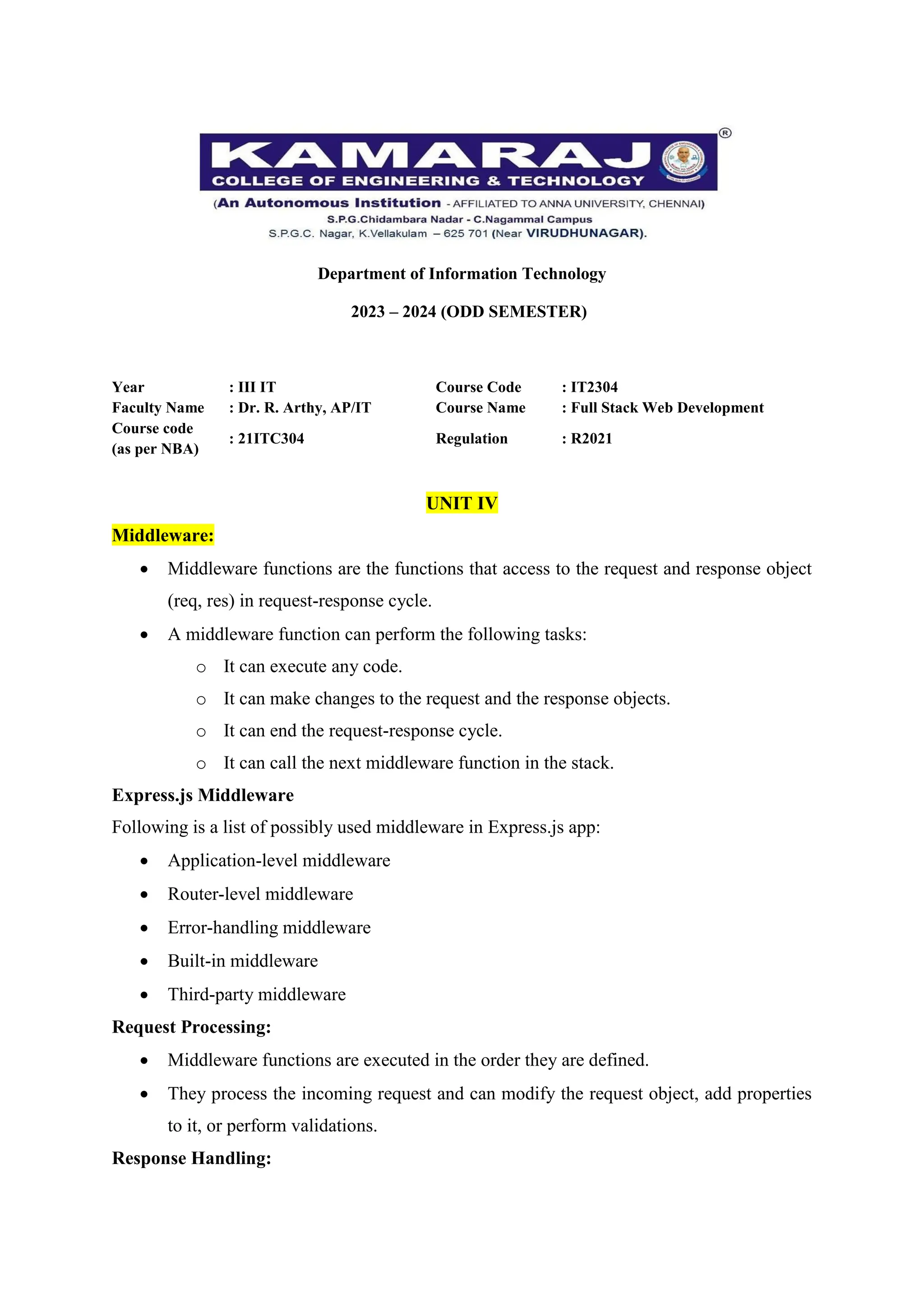

![};
app.get('/secured', authenticate, (req, res) => {
res.send('Secured Route');
});
Static File Serving:
Express provides built-in middleware functions for serving static files.
This is commonly used to serve CSS, JavaScript, and image files.
Example:
app.use(express.static('public'));
Logging:
Middleware functions are often used for logging requests, providing valuable insights
into the flow of traffic through the application.
Example:
app.use((req, res, next) => {
console.log(`[${new Date()}] ${req.method} ${req.url}`);
next();
});
Third-Party Middleware:
Express allows the use of third-party middleware for additional functionality.
Examples include body parsers for handling request bodies, compression middleware,
and session management middleware.
Example
const bodyParser = require('body-parser');
app.use(bodyParser.json());
Routing:
In Express.js, routing refers to the process of defining how an application responds to
a client request to a particular endpoint (URL) and HTTP method.](https://image.slidesharecdn.com/nodejsandexpressjs-231204052229-0b35441f/85/NodeJS-and-ExpressJS-pdf-3-320.jpg)


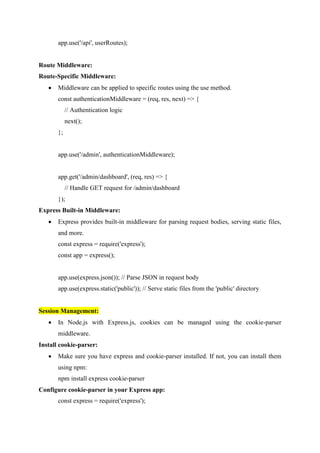


![res.send(`Username: ${username}`);
});
1. Count the number of lines and words using nodejs.
fs module:
Node.js includes fs module to access physical file system.
The fs module is responsible for all the asynchronous or synchronous file I/O
operations.
Method Description
fs.readFile(fileName [,options],
callback)
Reads existing file.
fs.writeFile(filename, data[,
options], callback)
Writes to the file. If file exists then overwrite the
content otherwise creates new file.
fs.open(path, flags [,mode],
callback)
Opens file for reading or writing.
fs.appendFile(file, data[,
options], callback)
Appends new content to the existing file.
fs.rename(oldPath, newPath,
callback)
Renames an existing file.
fs.unlink(path, callback); Delete a file.
fs.rmdir(path, callback) Renames an existing directory.
fs.mkdir(path[, mode], callback) Creates a new directory.
fs.readdir(path, callback) Reads the content of the specified directory.
<< Refer your Notes for coding >>
2. Custom Event with Timeout using nodejs.
events module:
Node.js allows us to create and handle custom events easily by using events
module.
Event module includes EventEmitter class which can be used to raise and handle
custom events.
EventEmitter Methods Description
emitter.addListener(event, listener) Adds a listener to the end of the listeners array](https://image.slidesharecdn.com/nodejsandexpressjs-231204052229-0b35441f/85/NodeJS-and-ExpressJS-pdf-9-320.jpg)
![for the specified event. No checks are made to
see if the listener has already been added.
emitter.on(event, listener) Adds a listener to the end of the listeners array
for the specified event. No checks are made to
see if the listener has already been added. It can
also be called as an alias of
emitter.addListener()
emitter.once(event, listener) Adds a one time listener for the event. This
listener is invoked only the next time the event
is fired, after which it is removed.
emitter.removeListener(event, listener) Removes a listener from the listener array for
the specified event. Caution: changes array
indices in the listener array behind the listener.
emitter.removeAllListeners([event]) Removes all listeners, or those of the specified
event.
emitter.emit(event[, arg1][, arg2][, ...]) Raise the specified events with the supplied
arguments.
const event = require('events'); // importing events module
const e = new event(); // Instantiating the object
// Function to generate the Fibonacci numbers using recurion
function fibonacci(n) {
if (n <= 1) {
return n;
}
return fibonacci(n - 1) + fibonacci(n - 2);
}
// Function to display the Fibonacci numbers with time out
Function fiboDisplay(){
for (let i = 0; i < 10; i++) {
setTimeout(function() {
const fibNumber = fibonacci(i);](https://image.slidesharecdn.com/nodejsandexpressjs-231204052229-0b35441f/85/NodeJS-and-ExpressJS-pdf-10-320.jpg)





![rl.question('Server is ready. Press Enter to start chatting:n', function(){
rl.on('line', function(msg){
io.sockets.emit('chat message', `[Server]: ${msg}`);
rl.prompt();
});
});
Client.js
const io = require('socket.io-client');
const readline = require('readline');
const rl = readline.createInterface({
input: process.stdin,
output: process.stdout,
});
const serverUrl = 'http://localhost:3000';
const socket = io(serverUrl);
socket.on('connect', function(){
console.log('Connected to the server');
startChat();
});
socket.on('chat message', function(msg){](https://image.slidesharecdn.com/nodejsandexpressjs-231204052229-0b35441f/85/NodeJS-and-ExpressJS-pdf-16-320.jpg)
