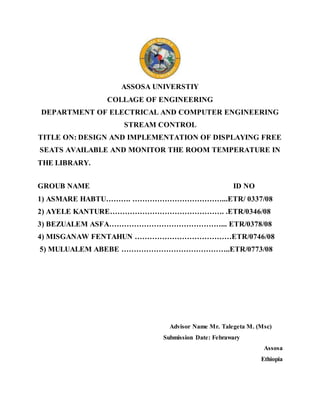
Nati@21
- 1. ASSOSA UNIVERSTIY COLLAGE OF ENGINEERING DEPARTMENT OF ELECTRICAL AND COMPUTER ENGINEERING STREAM CONTROL TITLE ON: DESIGN AND IMPLEMENTATION OF DISPLAYING FREE SEATS AVAILABLE AND MONITOR THE ROOM TEMPERATURE IN THE LIBRARY. GROUB NAME ID NO 1) ASMARE HABTU………. ………………………………...ETR/ 0337/08 2) AYELE KANTURE………………………………………. .ETR/0346/08 3) BEZUALEM ASFA………………………………………... ETR/0378/08 4) MISGANAW FENTAHUN …………………………………ETR/0746/08 5) MULUALEM ABEBE ……………………………………..ETR/0773/08 Advisor Name Mr. Talegeta M. (Msc) Submission Date: Febrawary Assosa Ethiopia
- 2. Declaration
- 4. Abstract In this project we develop and build an automatic monitoring and displaying free seats available in the library. This project consists of simple circuit which consists of Passive Infrared Sensor (PIR) pair, temperature sensor and LCD and fan at output section. With the help of this system it is possible to count the number of students and monitor the temperature at Schools, Banks, shops and etc. But this project is used for library for counting students and monitoring the temperature. PIR pair and temperature sensor is the input section of this circuit. As soon as the student enters the door a high to low pulse goes to receiver of PIR pair and the temperature sensor senses the temperature inside the library. If the temperature is beyond the threshold value then, the fan goes to high. In this project we use Arduino microcontroller for counting, monitoring the fan and provides output to the input of LCD for displaying and finally it displays free seats available for students on LCD.
- 8. CHAPTER ONE INTRODUCTION 1.1 Background Automatic monitoring and displaying free seats available in library is designed to count the number of students entering or leaving the library. When student enters the library, the count would be increased. Whereas on leaving, the count would be decreased. PIR sensors are used for motion detection and the whole counting operation is done by the Arduino microcontroller. PIR sensors allow you to sense motion, almost always used to detect whether a human has moved in or out of the sensors range. They are small, inexpensive, low-power, easy to use and don't wear out. For that reason they are commonly found in appliances and gadgets used in homes or businesses. They are often referred to as PIR, "Passive Infrared ray “or "IR motion" sensors. It can detect humans, animals and other objects. The output from each sensor is fed to the Arduino microcontroller. The output from sensor would be a logic high signal if motion is detected by Arduino microcontroller and accordingly the count would be increased or decreased. The Arduino Uno is a microcontroller board based on the ATmega328. It has 14 digital input/output pins (of which 6 can be used as PWM outputs), 6 analog inputs, a 16 MHz clock, a USB construction, a power jack, & a reset button. The LM35 is the temperature sensor, whose output voltage proportional to temperature and it sense the temperature of the library. In today’s world, there is a continuous need for automatic appliances. With the increase in standard of living, there is a sense of urgency for developing circuits that would ease the complexity of life. Also if at all one wants to know the number of people present in library so as not to have congestion, this system proves to be helpful. The main purpose of our system is to save energy and the efforts required to switch on the lights. Instead of switching on/off the lights in the library the lights adjust the intensity automatically. To make a controller based model to count number of persons visiting the library and accordingly light up the library .To know the number of people present in library so as not to have congestion. when the number of student entering to the library as more to exsoust more amount carbon dioxide in the human being due to this temperature increase in the library and also fan available in the room.
- 9. 1.2 Objectives General Objective. Design and implementation of displaying free seats available and monitor the room temperature in the library. Specific Objective To know how infrared sensors detect person entering and leaving a library. To know how to interface infrared sensors with Arduino microcontroller. To design counting system. To know how to interface liquid crystal display with Arduino microcontroller. 1.3 Statement of The problem Many of libraries in our country have limited number of seats used for students. Students go to library unconscious of how many seats available free. Some students go to library early while others join study being late. Early students get free seats while those who are late search for a seat for a long period of time and may or may not get the seat. This is tiresome and time consuming which makes students‟ schedule disordered and lose their time management system. Therefore there must be the counting system to count students entering and leaving the gate and display number of seats available free on the gate of library. In addition to this when the temperature is increases beyond the normal level when the number of students entering is large; it is no comfortable for study. Therefore, there must be requiring automatic monitoring for the temperature. To solve the above stated problem there may exist manual counting, which is difficult, tiresome and in accurate. To avoid these we designed a system that count students entering and leaving, and display the total number of seats left free in library. The system uses passive infrared sensors to detect each students entering and leaving to the library. Arduino microcontroller to display number of seats free on LCD display unit by subtracting total number of students leaved from those entering.
- 10. 1.4 Significance of a project The design and simulation of automatic light controller for library with visitor counter is used to Develop a smart system which provide energy efficient and automatically controlled room lighting in library, in addition to it help us to count the number of person present in the library. This project up on completion and successful implementation play a crucial role in: In library where the capacity of room is limited and should not be exceeded by displaying the actual number of persons inside the room. Infrared sensor technology accurately counts students moving in and out of a library or general area. Comfortable condition for study Small and light weight design allows installation on virtually any surface Display counters equipped with screens showing count values Valuable tool to manage student’s time 1.5 Scope of The project This project is designed and developed for those areas like library, banks and shops with the following most interesting features: This project has the following goals To provide reliable and high quality light controlling system for libraries. It will minimize the time and energy loss of human to turn on and off the light. 1.6 Limitation of project It is used only when one single person cuts the rays of the sensor hence it cannot be used when two person cross simultaneously. And also it does not display or locate the exact position of the seat. Arduino Uno is the heart of the circuit. If controller is damaged the whole system will be interrupt
- 11. CHAPTER TWO 2. LITRATURE REVIEW Before the advancement of information systems, counting of person passing through a location used to been done manually. The room appliances are still mostly controlled manually in most parts of the world that often leads to power wastage in case of personal negligence. With the innovation in technology, many electronic systems such as bidirectional visitors‟ counters and automatic appliance controllers have been developed to keep check of the visitors visiting a hall and controlling the lights of that room. The heart of these counters is a microcontroller that counts the seats up and down using output from an IR sensor. These sensors consist of an IR transmitter/receiver (TX/RX) pair. The design can be quite simple for two door systems. Where one door is dedicated for entering and the other for leaving. One sensor monitors for the person entering and the other one monitors the person leaving the room. But the design becomes more challenging for single door systems where all the persons are entering and leaving through the single channel. The conventional systems employ IR transmitter receiver pair, each installed on opposing sides of the door. In comparison to the older systems, we have used practically applicable PIR sensors rather than ordinary IR sensors. Typical IR sensors used by earlier developers, have much limited range. They can be used to successfully develop a model of sensing range of a few centimeters to inches. However, for practical application on several feet wide doors, PIR sensors are the best choice that we have used in our design. However, the idea was generated based on a similar technique used for bidirectional Visitor Counter with automatic room light controller by using Arduino Uno. Two-way visitor counter based on microcontrollers and designed and presented to count visitors to an auditorium, room, offices, shopping centers, sports venues, etc. The system counts both the incoming and outgoing visitor of the auditorium or room or other place where it is placed. A counter that can change its state in any direction, under the control of an ascending selector input, is known as an up counter. It can be used to count the number of people entering a room in the upstairs mode at the front door. In the descent mode, you can count the number of people leaving the room reducing the count at the exit door. It can also be used on the doors of parking areas and other public places. This circuit is divided into three parts: sensor, controller and counter.
- 12. The sensor would observe an interruption and provide an input to the controller that would operate the counter in up / down mode depending on the setting of the selector. The circuit operates according to the principle of IR detection. Two sets of IR sensors consisting of an IR LED and a phototransistor are placed at two ends. The output of each sensor is fed to the microcontroller. In normal operation, the infrared LED light would fall on the phototransistor and this would act. The sensor output would be a low logic signal in this case. In case of any interruption (due to any person crossing the road), the phototransistor would stop driving or drive less and the sensor output would be a high logic signal. The low-to-high transition for each pair of sensors is detected by the microcontroller and, as a result, the count will increase or decrease. From the above review we are trying to design and implement to display the number of free seats and automatic monitoring of the library by using PIR sensor.
- 13. CHAPTER THREE METHODOLOGY AND MATERIAL REQUIRED 3.1 Methodology This project started with getting idea and concept of displaying free seats available and monitor the room temperature and reading some literature reviews. The methodology of the project includes a different number works that are done to achieve the goal of the system. In our work we can consider different electronic and electromechanical materials that can perform our tasks. There is list of material used. Arduino controller, PIR sensor, DC driver, liquid crystal display and power supply. There also need software device to program Arduino controller.the procedure of methodology listed below. Figure Sequence of methodology
- 14. 3.2 Block diagram of the proposed System We use an passive infrand sensor circuit along with LCD display. Our system first uses the PIR sensor in order to detect the human movement. The sensor provides analog output. This analog output is now provided to the microcontroller for further processing. Based on the input the microcontroller observing and image identification, and displays the same on an LCD display. A temperature sensor has been used to measure the temperature of the room and the speed of the fan is varied according to the room temperature using PWM technique. The duty cycle is varied from 0 to 30 to control the fan speed depending upon the room temperature and also displaying in the LCD Figure Block diagram of the proposed System 3.3 Hardware and Software Description 3.3.1 Hardware Description Arduino Microcontroller:- is an open-source platform used for building electronics projects. Arduino consists of both a physical programmable circuit board (often referred to as a microcontroller) and a piece of software, or IDE (Integrated Development Environment) that runs on your computer, used to write and upload computer code to the physical board AND ALSO Arduino board is the central unit of the system. The Arduino Uno is the microcontroller board based on the AT mega 328. It is a programmable microcontroller for prototyping electromechanical devices.it has 14 digital inputs/output pins (of which 6 can be used as PWM output),6 analog input. Each of the 14 digital pins on the Uno can be used as an input or output, Arduino UNO Temperature sensor Fan PIR Sensor LCD Power Supplay
- 15. using pin Mode(),digital Write(), and digital Read() functions. They operate at 5 volts. Each pin can provide or receive 20 mA as recommended operating condition and has an internal pull-up resistor (disconnected by default) of 20-50k ohm. A maximum of 40mA is the value that must not be exceeded on any I/O pin to avoid permanent damage to the microcontroller. This Arduino board was able to perform all the functions needed. It was exactly how the description said and matched all of the necessary requirements. The Arduino does not need a separate piece of hardware (called a programmer) in order to load new code onto the board – you can simply use a USB cable. Key features of Arduino: Arduino boards are able to read analog or digital input signals from different sensors and turn it into an output such as activating a motor, turning LED on/off, and many other actions. We can control your board functions by sending a set of instructions to the microcontroller on the board via Arduino IDE (referred to as uploading software).Additionally; the Arduino IDE uses a simplified version of C++, making it easier to Learn to program. The Arduino has several different kinds of pins, each of which is labeled on the board and used for different functions. Components of Arduino Power (USB / Barrel Jack) The Arduino UNO can be powered from a USB cable coming from your computer or a wall power supply in a barrel jack. GND: Short for „Ground‟. There are several GND pins on the Arduino, any of which can be used to ground your circuit. 5V & 3.3V: the 5V pin supplies 5 volts of power and the 3.3V pin supplies 3.3 volts of power. Analog: The area of pins under the „Analog In‟ label (A0 through A5 on the UNO) is Analog input pins. These pins can read the signal from an analog sensor (like a temperature sensor) and convert it into a digital value that we can read. Digital: Across from the analog pins are the digital pins (0 through 13 on the UNO). These pins can be used for both digital input (like telling if a button is pushed) and digital output (like powering an LED). PWM: You may have noticed the tilde (~) next to some of the digital pins (3, 5, 6, 9, 10, and 11 on the UNO). These pins act as normal digital pins, but can also be used for something called Pulse Width Modulation (PWM).
- 16. AREF: Stands for Analog Reference. Most of the time you can leave this pin alone. It is sometimes used to set an external reference voltage (between 0 and 5 Volts) as the upper limit for the analog input pins. Reset Button: The Arduino has a reset button. Pushing it will temporarily connect the reset pin to ground and restart any code that is loaded on the Arduino. TX RX LEDs: These LEDs give indication whenever our Arduino is receiving or transmitting data. Figure Arduino Uno Arduino program Digital Read (pin): Reads the digital value at the given pin. Digital Write (pin, value): Writes the digital value to the given pin. Pin Mode (pin, mode): Sets the pin to input or output mode. Analog Read (pin): Reads and returns the value. Analog Write (pin, value): Writes the value to that pin.
- 17. Serial. Begin (baud rate): Sets the beginning of serial communication by setting the bit rate. PIR Sensor :-The electronic sensor used to detect the movement of human being within a certain range of the sensor is called as PIR sensor or passive infrared sensor. A PIR sensor detects the infrared light radiated by a warm object. It consists of pyro electric sensors which introduce changes in their temperature (due to incident infrared radiation) into electric signal. When infrared light strikes a crystal, it generates an electrical charge. Operating Principle of PIR sensor The modern studies in the field of quantum physics tells us the fact each and every object when it is placed at a temperature above absolute zero, emits some energy in the form of heat and this heat energy is in fact the form of infrared radiations. Passive elements are those elements that don’t generate their own voltages or energy. They just only measures things. So we can say that this sensor is a passive infrared sensor and it doesn’t generate anything by itself. It is only capable to measure the radiations emitted by other objects around it. It measures those radiations and does some desired calculations on them. Applications of PIR sensor Some of their features and practical applications are listed below as: They are able to sense the detection of people and other objects. PIR sensors are also used in automatic lightening systems. In these types of systems, when a person comes in the vicinity of the sensor then, the lights are automatically turned ON. They are used in outdoor lightening systems and also in some lift lobbies. You may have observed that when a person comes in front of the lift and if the doors are being closed then, the doors are opened again. This is all due to PIR sensors. They are widely used in underground car parking system. At every parking position a PIR sensor is installed and when that position is vacant then, a green light glows over that place which means you can park here. And if that position has been occupied then, a red light will glow, representing that this position is already occupied. PIR sensor is much compatible sensor and it has the ability to detect a particular motion and the output of this system is very sensitive and doesn’t have any kind of noise in it.
- 18. Figure PIR Sensor The PIR sensor has three pins. Ground pin. Vout power supply pin. Output pin which is connected to Arduino pin. Temperature Sensor:- is measure the amount of heat energy or even coldness that is generated by an object or system, allowing us to “sense” or detect any physical change to that temperature producing either an analogue or digital output. Temperature sensors are used in several applications namely AC system environmental controls, medical devices, food processing units, chemical handling, controlling systems, automotive under the hood monitoring and etc. The different kinds of sensors are categorized by the sensing capacity of the sensor as well as the range of applications. The different types of temperature sensors include the following. Thermocouple Thermistors Resistor temperature detectors The LM35 Temperature Sensor LM35 Temperature Sensor The LM35 is one kind of commonly used temperature sensor that can be used to measure temperature more correctly. The LM35 has an output voltage that is proportional to the Celsius temperature. The scale factor is 0.01V/°C.The LM35 does not need any external calibration and maintains an exactness of +/- 0.4°C at room temperature. One more significant characteristic of this sensor is the LM35 temperature sensor is used to detect precise centigrade temperature. The output voltage of this IC sensor is linearly comparative to the Celsius temperature. The operating voltage range of this LM35 ranges from-55˚ to +150˚C and it has low-self heating. This is operated under 4 to 30 volts.. The applications of LM35 temperature sensor include the following
- 19. Measuring temperature of a particular environment Providing thermal shut down for a component/ circuit Checking Battery Temperature Figure LM35 temperature sensors LM35 temperature sensor has three pins: Vs connected to +5v source. Vout connected to Analog inputs of Arduino. GND connected to GND. L293D is a typical Motor driver or Motor Driver IC which allows DC motor to drive on either direction. L293D is a 16-pin IC which can control a set of two DC motors simultaneously in any direction. It means that you can control two DC motor with a single L293D IC. Dual H-bridge Motor Driver integrated circuit (IC). It works on the concept of H-bridge. H-bridge is a circuit which allows the voltage to be flown in either direction. As you know voltage need to change its direction for being able to rotate the motor in clockwise or anticlockwise direction, Hence H-bridge IC are ideal for driving a DC motor. In a single L293D chip there are two h-Bridge circuit inside the IC which can rotate two dc motor independently. Due its size it is very much used in robotic application for controlling DC motors. Given below is the pin diagram of a L293D motor controller. There are two Enable pins on l293d. Pin 1 and pin 9, for being able to drive the motor, the pin 1 and 9 need to be high. For driving the motor with left H-bridge you need to enable pin 1 to high. And for right H-Bridge you need to make the pin 9 to high. If anyone of the either pin1 or pin9 goes low, then the motor in the corresponding section will suspend working. It’s like a switch. The L293D is a 16 pin IC, with eight pins, on each side, dedicated to the controlling of a motor.
- 20. There are 2 INPUT pins, 2 OUTPUT pins and 1 ENABLE pin for each motor. L293D consist of two H-bridge. H-bridge is the simplest circuit for controlling a low current rated motor Figure L293D IC Pin description 1 - Enable 1-2, when this is HIGH the left part of the IC will work and when it is low the left part won’t work. 2 - INPUT 1, when this pin is HIGH the current will flow though output 1 3 - OUTPUT 1, this pin should be connected to one of the terminal of motor 4, 5 - GND, ground pins 6 - OUTPUT 2, this pin should be connected to one of the terminal of motor 7 - INPUT 2, when this pin is HIGH the current will flow though output 2 8 - VCC2, this is the voltage which will be supplied to the motor. 16 - VCC1, this is the power source to the IC. So, this pin should be supplied with 5 V 15 - INPUT 4, when this pin is HIGH the current will flow though output 4 14 - OUTPUT 4, this pin should be connected to one of the terminal of motor 13, 12 - GND, ground pins 11 - OUTPUT3, this pin should be connected to one of the terminal of motor
- 21. 10 - INPUT 3, when this pin is HIGH the current will flow though output 3 9 - Enable 3-4, when this is HIGH the right part of the IC will work and when it is low the right part won’t work. Liquid crystal display A 16x2 LCD display is very basic module and is very commonly used in various devices and circuits. These modules are preferred over seven segments and other multi segment LEDs. The reasons being: LCDs are economical, easily programmable, have no limitation of displaying special & even custom characters (unlike in seven segments), animations and so on. A 16x2 LCD means it can display 16 characters per line and there are 2 such lines. This LCD has two registers, namely, Command and Data. The command register stores the command instructions given to the LCD. A command is an instruction given to LCD to do a predefined task like initializing it, clearing its screen, setting the cursor position, controlling display etc. The data register stores the data to be displayed on the LCD Figure Liquid crystal display 3.3.2 Software Description Proteus:- is a simulation and design software tool. It also possess 2D CAD drawing feature. It is a software suite containing schematic, simulation as well as PCB designing. ISIS is the software used to draw schematics and simulate the circuits in real time. The simulation allows human access during run time, thus providing real time simulation. ARES is used for PCB designing. It has the feature of viewing output in 3D view of the designed PCB along with components. The designer can also develop 2D drawings for the product. Arduino:- is an open source microcontroller which can be easily programmed, erased and reprogrammed at any instant of time. Based on simple microcontroller boards, it is an open source computing platform that is used for constructing and programming electronic devices. It
- 22. is also capable of acting as a mini computer just like other microcontrollers by taking inputs and controlling the outputs for a variety of electronics devices. Arduino uses a hardware known as the Arduino development board and software for developing the code known as the Arduino IDE (Integrated Development Environment). 3.3.3 Flow chart of the system Flow chart is ideal for a process that has sequential process steps. The step will be executed in a simple order that may change as a result of some simple decisions Figure Flow chart of the system
- 23. CHAPPTER FOUR System Design and Analysis