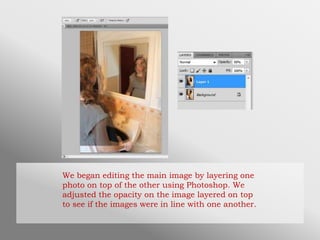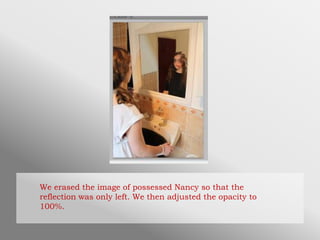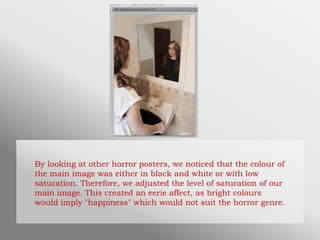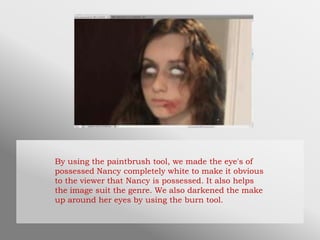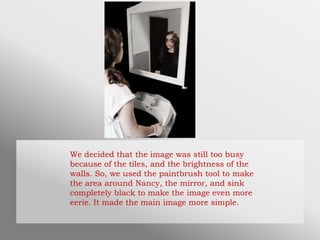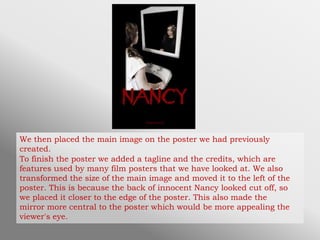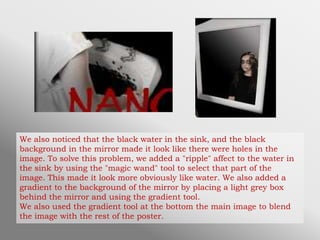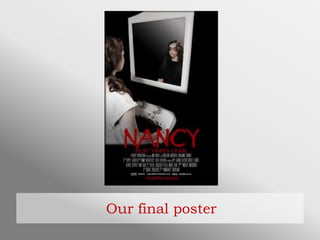The document describes the process of creating a poster for a horror film. The creators took photos of an actress dressed as innocent and possessed versions of the same character. They layered the photos in Photoshop and adjusted the opacity to create a reflection effect. Details were removed and the saturation was lowered to make the image seem eerie. Text and credits were then added to complete the poster.