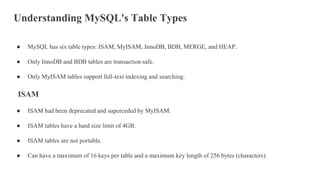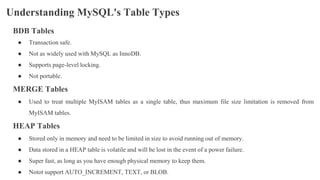Mysql PRO provides an overview of MySQL basics, architecture, transactions, triggers, PL/SQL, and engines. The document discusses SELECT statements, joins, INSERT, UPDATE, DELETE, and transactions. It explains MySQL architecture including optimization, execution, and concurrency control using table locks and row locks. Transactions ensure atomicity and consistency by allowing statements to be treated as single units that either all succeed or fail as a whole.



![USING SELECT
The SELECT statement has the following general form:
SELECT columns
FROM tables
[WHERE conditions]
[GROUP BY group
[HAVING group_conditions]]
[ORDER BY sort_columns]
[LIMIT limits];](https://image.slidesharecdn.com/mysqlproppt-181015091811/85/MySQL-Pro-4-320.jpg)

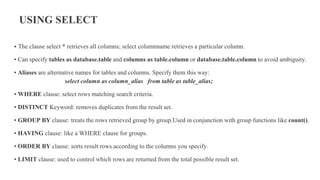

![USING SELECT STATEMENT OPTIONS
According to the MySQL manual, this is the form of a SELECT statement:
SELECT [STRAIGHT_JOIN] [SQL_SMALL_RESULT] [SQL_BIG_RESULT] [SQL_BUFFER_RESULT]
[SQL_CACHE | SQL_NO_CACHE] [SQL_CALC_FOUND_ROWS] [HIGH_PRIORITY]
[DISTINCT | DISTINCTROW | ALL]
select_expression,...
[INTO {OUTFILE | DUMPFILE} 'file_name' export_options]
[ FROM table_references
[WHERE where_definition]
[GROUP BY {unsigned_integer | col_name | formula} [ASC | DESC], ...]
[HAVING where_definition]
[ORDER BY {unsigned_integer | col_name | formula} [ASC | DESC] ,...]
[LIMIT [offset,] rows | rows OFFSET offset]
[PROCEDURE procedure_name(argument_list)]
[FOR UPDATE | LOCK IN SHARE MODE]]](https://image.slidesharecdn.com/mysqlproppt-181015091811/85/MySQL-Pro-8-320.jpg)


![INSERT
The general form of the INSERT statement from the MySQL manual is as follows:
INSERT [LOW_PRIORITY | DELAYED]
[IGNORE]
[INTO] tbl_name
SET col_name=(expression |
DEFAULT), ...
[ ON DUPLICATE KEY UPDATE
col_name=expression, ... ]
INSERT [LOW_PRIORITY | DELAYED]
[IGNORE]
[INTO] tbl_name [(col_name,...)]
VALUES ((expression |
DEFAULT),...),(...),...
[ ON DUPLICATE KEY UPDATE
col_name=expression, ... ]
INSERT [LOW_PRIORITY | DELAYED]
[IGNORE]
[INTO] tbl_name [(col_name,...)]
SELECT …](https://image.slidesharecdn.com/mysqlproppt-181015091811/85/MySQL-Pro-11-320.jpg)

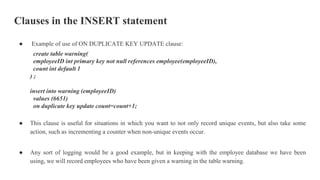
![USING REPLACE
The REPLACE statement is exactly like the INSERT statement except that if a key clash occurs, the new row you
are inserting will replace the old row.
This is the general form of REPLACE from the MySQL manual:
REPLACE [LOW_PRIORITY |
DELAYED]
[INTO] tbl_name
SET col_name=expression,
col_name=expression,...
REPLACE [LOW_PRIORITY |
DELAYED]
[INTO] tbl_name
[(col_name,...)]
VALUES
(expression,...),(...),...
REPLACE [LOW_PRIORITY |
DELAYED]
[INTO] tbl_name
[(col_name,...)]
SELECT ...](https://image.slidesharecdn.com/mysqlproppt-181015091811/85/MySQL-Pro-14-320.jpg)
![USING DELETE
This is the general form of the DELETE statement from the MySQL manual:
DELETE [LOW_PRIORITY]
[QUICK]
FROM table_name[.*] [,
table_name[.*] ...]
USING table-references
[WHERE
where_definition]
DELETE [LOW_PRIORITY]
[QUICK] FROM table_name
[WHERE
where_definition]
[ORDER BY ...]
[LIMIT rows]
DELETE [LOW_PRIORITY]
[QUICK] table_name[.*] [,
table_name[.*] ...]
FROM table-references
[WHERE
where_definition]](https://image.slidesharecdn.com/mysqlproppt-181015091811/85/MySQL-Pro-15-320.jpg)

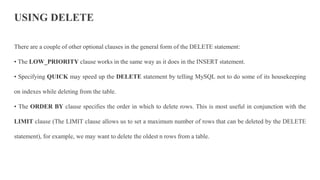
![USING UPDATE
This is the general form of the UPDATE statement from the MySQL manual:
UPDATE [LOW_PRIORITY] [IGNORE]
tbl_name
SET col_name1=expr1 [,
col_name2=expr2 ...]
[WHERE where_definition]
[ORDER BY ...]
[LIMIT rows]
UPDATE [LOW_PRIORITY] [IGNORE]
tbl_name [, tbl_name ...]
SET col_name1=expr1 [,
col_name2=expr2 ...]
[WHERE where_definition]](https://image.slidesharecdn.com/mysqlproppt-181015091811/85/MySQL-Pro-18-320.jpg)

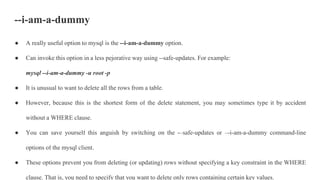



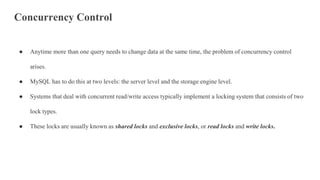






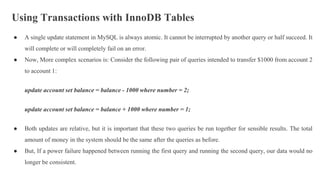
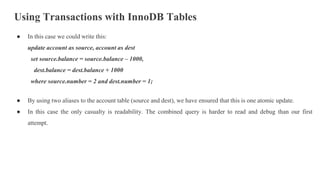
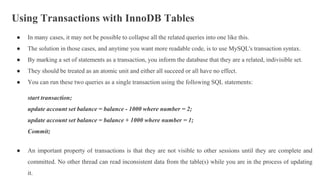
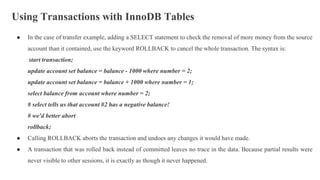




![MySQL Trigger Syntax
CREATE TRIGGER triggerTime_table Name_triggerEvent
ON table_name
FOR EACH ROW
BEGIN
...
END;
● The trigger name format is [trigger time]_[table name]_[trigger event], for example before_employees_update.
● Must specify the activation time (BEFORE or AFTER) when you define a trigger. Use the BEFORE keyword to
process action prior to the change is made on the table and AFTER to process action after the change is made.
● The trigger event (INSERT, UPDATE or DELETE) causes the trigger to be invoked. A trigger only can be
invoked by one event.
● A trigger must be associated with a specific table, specify the table name after the ON keyword.
● Place the SQL statements (logic for the trigger) between BEGIN and END block.](https://image.slidesharecdn.com/mysqlproppt-181015091811/85/MySQL-Pro-39-320.jpg)








![UPLOADING DATA WITH LOAD DATA INFILE
The general form of the LOAD DATA INFILE statement is as follows:
LOAD DATA [LOW_PRIORITY | CONCURRENT] [LOCAL] INFILE
'fileName.txt'
[REPLACE | IGNORE]
INTO TABLE tbl_name
[FIELDS
[TERMINATED BY 't']
[[OPTIONALLY] ENCLOSED BY '']
[ESCAPED BY '' ]
]
[LINES TERMINATED BY 'n']
[IGNORE number LINES]
[(col_name,...)]](https://image.slidesharecdn.com/mysqlproppt-181015091811/85/MySQL-Pro-48-320.jpg)