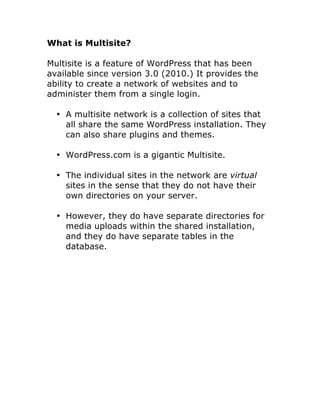
Multisite meetup talk-2017-0710
- 1. What is Multisite? Multisite is a feature of WordPress that has been available since version 3.0 (2010.) It provides the ability to create a network of websites and to administer them from a single login. • A multisite network is a collection of sites that all share the same WordPress installation. They can also share plugins and themes. • WordPress.com is a gigantic Multisite. • The individual sites in the network are virtual sites in the sense that they do not have their own directories on your server. • However, they do have separate directories for media uploads within the shared installation, and they do have separate tables in the database.
- 2. Reasons to use Multisite Schools – Separate departments, separate sites Franchises – parent company and separate locations setup as separate sites Blog network – a content network of blogs (most common use case) Organizational – team or division based information site or blogs Build a large content network and manage it all from one site.
- 3. Reasons not to use it If you just want to be able to update plugins, themes and WordPress versions from one dashboard, there are other ways to do this. • Check out Sync from iThemes and ManageWP, at managewp.com • These allow you to do this with a single login and also offer other services, such as backups. Other plugins (of 51,096) may work, too. If you make custom permissions for certain admins, you have to do it per site. 5 sites, not bad. 50 sites, terrible. Not great with shared hosting past a certain point. Things to keep in mind - The site administrators of a site on the network do not have the same powers as those of a single website. They can be limited by the Super Admin, who is the person administering the entire network. - The Super Admin, a role not seen on single sites, has all the mysterious and mystical powers.
- 4. - Use this power only for good, never for e-vil. What the heck – Let’s do it! 1. Disable any active plugins 2. To enable multisite, you add this to your wp- config.php file: /* Allow multisite */ define(‘WP_ALLOW_MULTISITE’, true); When you upload this to your installation and refresh your browser, you will see a new option in the Tools menu item: Network Setup. 3. Click on Network Setup. Choose subdomains or subdirectories. Here we will choose subdomains because they look cooler. Subdomains: site1.mygreatsite.com Subdirectories: mygreatsite.com/site1 Be aware that if your site is more than one month old, you will have to use subdomains. For subdomains, you will need to enable wildcard subdomains on your server. You can usually do this via your CPanel or equivalent. For subdirectories, you need only enable pretty permalinks, which you should do anyway.
- 5. 4. Give your network a title and make sure you have a valid email address. 5. Click the Install button. 6. You will see a screen advising you to back up your wp-config.php and .htaccess files. This is because you are going to modify them with the code that is provided for you: Add this to your wp-config.php file, above the line reading /* That’s all, stop editing! Happy blogging. */: define('MULTISITE', true); define('SUBDOMAIN_INSTALL', true); define('DOMAIN_CURRENT_SITE', 'tangorunner.com'); define('PATH_CURRENT_SITE', '/'); define('SITE_ID_CURRENT_SITE', 1); define('BLOG_ID_CURRENT_SITE', 1); Then, add the code below to your .htaccess file. This replaces all of your existing code in that file. If you do not have one, just create a plain text file and name it .htaccess. (But be sure you really don’t have one – it is a hidden file.) RewriteEngine On RewriteBase / RewriteRule ^index.php$ - [L]
- 6. # add a trailing slash to /wp-admin RewriteRule ^wp-admin$ wp-admin/ [R=301,L] RewriteCond %{REQUEST_FILENAME} -f [OR] RewriteCond %{REQUEST_FILENAME} -d RewriteRule ^ - [L] RewriteRule ^(wp-(content|admin|includes).*) $1 [L] RewriteRule ^(.*.php)$ $1 [L] RewriteRule . index.php [L] 7. Once you complete these steps, your network is enabled and configured. You will have to log in again. Click the login link. 8. You will now see a “My Sites” item in the admin bar. If you hover over that, you will see Network Admin, which has its own menu. Go to the Network Admin Dashboard. 9. First, explore the Settings/Network Settings options. They are mostly self explanatory. Make sure to scroll to the bottom and note that the box allowing the site administrators to have a Plugins menu IS NOT CHECKED. You probably do not want them to be able to install who knows what malarkey so leave it unchecked. 10. Now, click the Dashboard option. You will be able to see links for Create a new site and Create a new user. When you create a new site, you will also be creating a new user.
- 7. 11. The new user’s name will be the same as the name of the site. Note: Keep in mind that any limitations or conditions you want to put on new sites should be put into place before you create the new sites. They may not stick otherwise. Note that when you install themes, you are installing them for all sites. When you Network Activate them, any site can use them. But you can install them, not Network Activate them, and then enable certain ones on certain sites. Plugins are similar but not the same. You can’t enable them for individual sites. However, you can install a plugin and not Network Activate it, but allow an individual site admin to activate it for their site. Resources: http://www.wpbeginner.com/wp-tutorials/how-to- install-and-setup-wordpress-multisite-network/ https://codex.wordpress.org/Create_A_Network https://premium.wpmudev.org/blog/wordpress- multisite-masterclass-getting-started