This document provides guidelines for using MuleSoft's corporate presentation template, including:
- The template contains master slide layouts, colors, graphics, and key slides to present a unified brand
- Slides should follow guidelines around formatting, capitalization, and style to maintain consistency
- Instructions are provided for copying or transferring slides between presentations of different aspect ratios
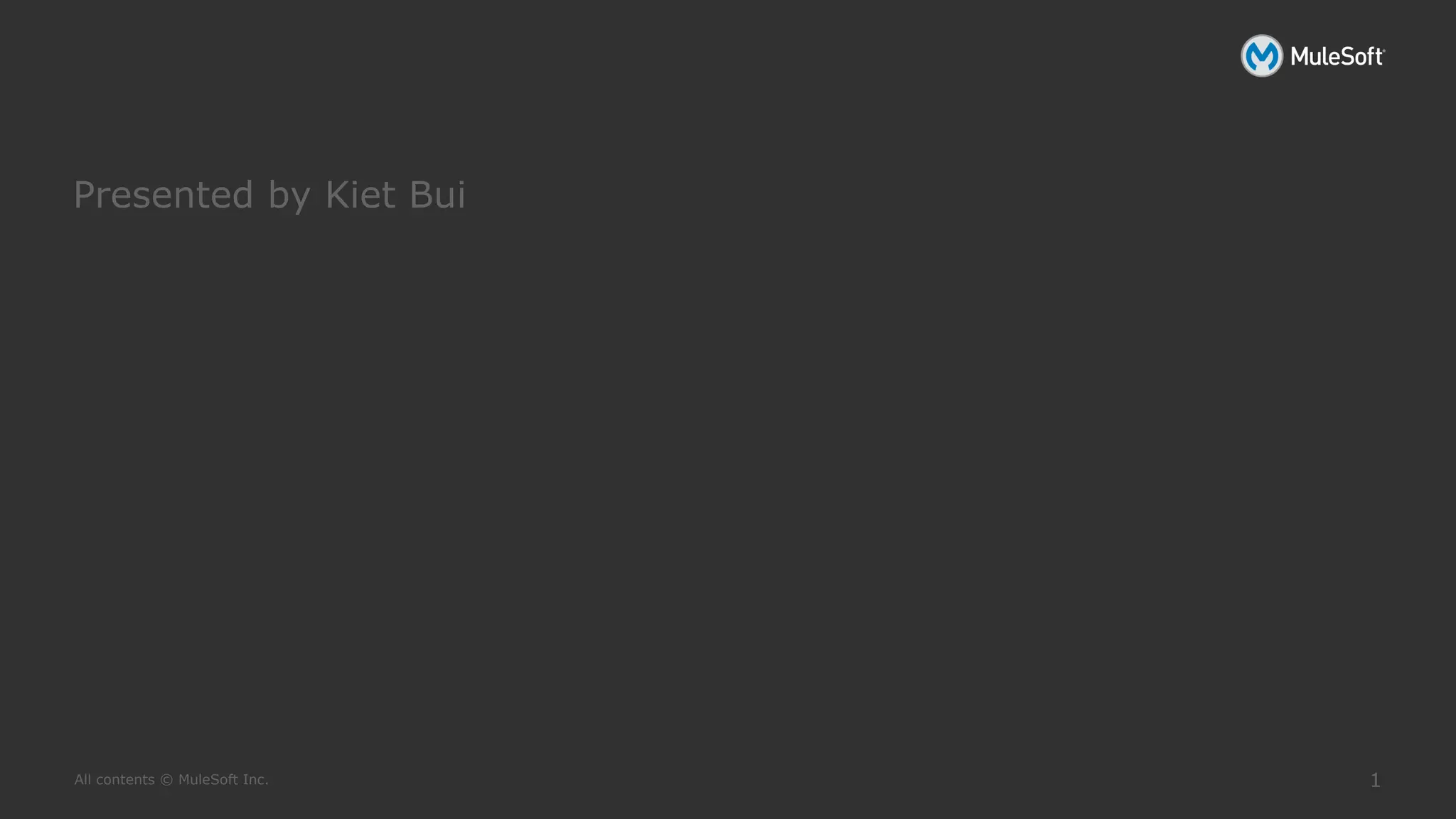
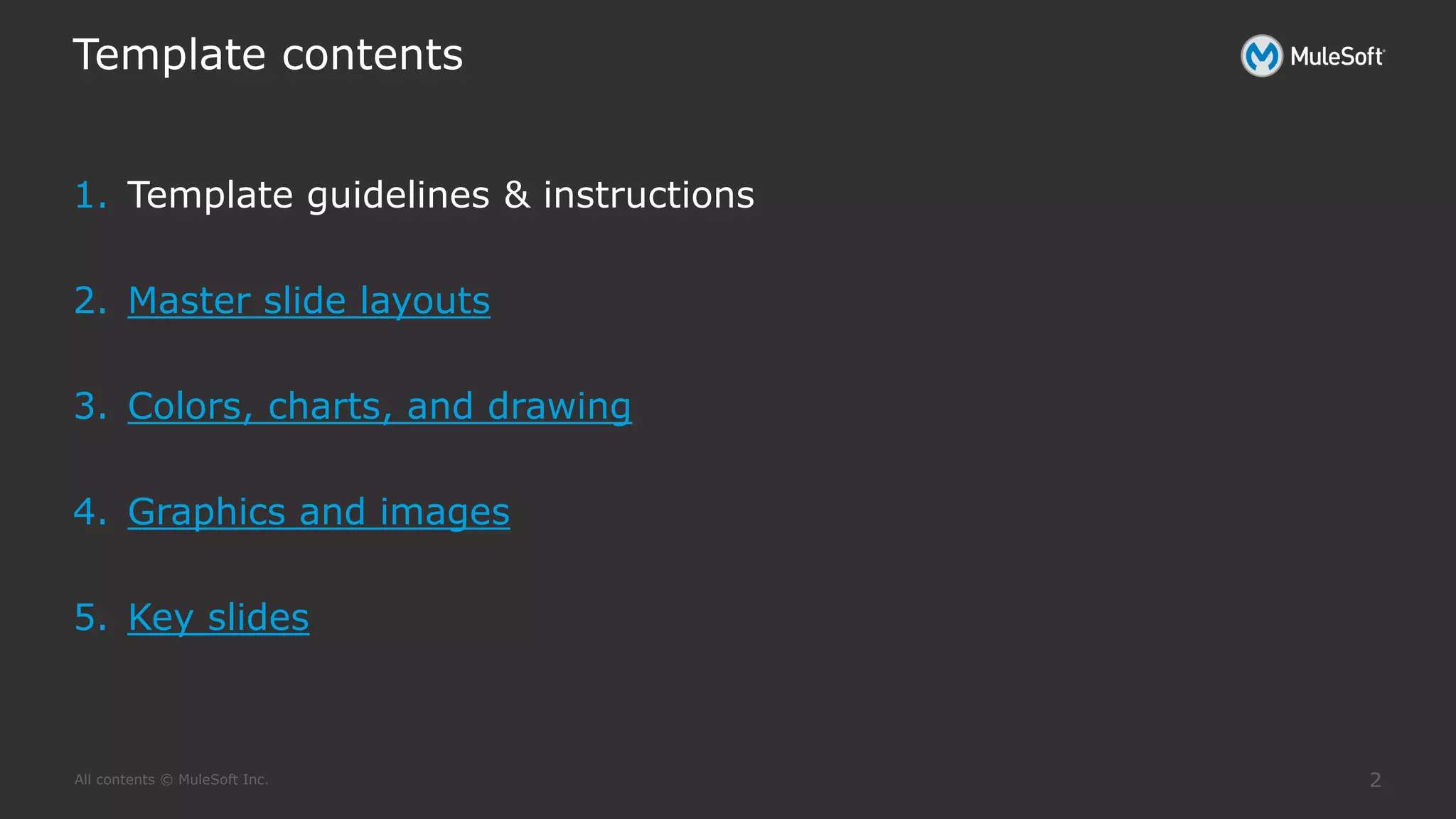
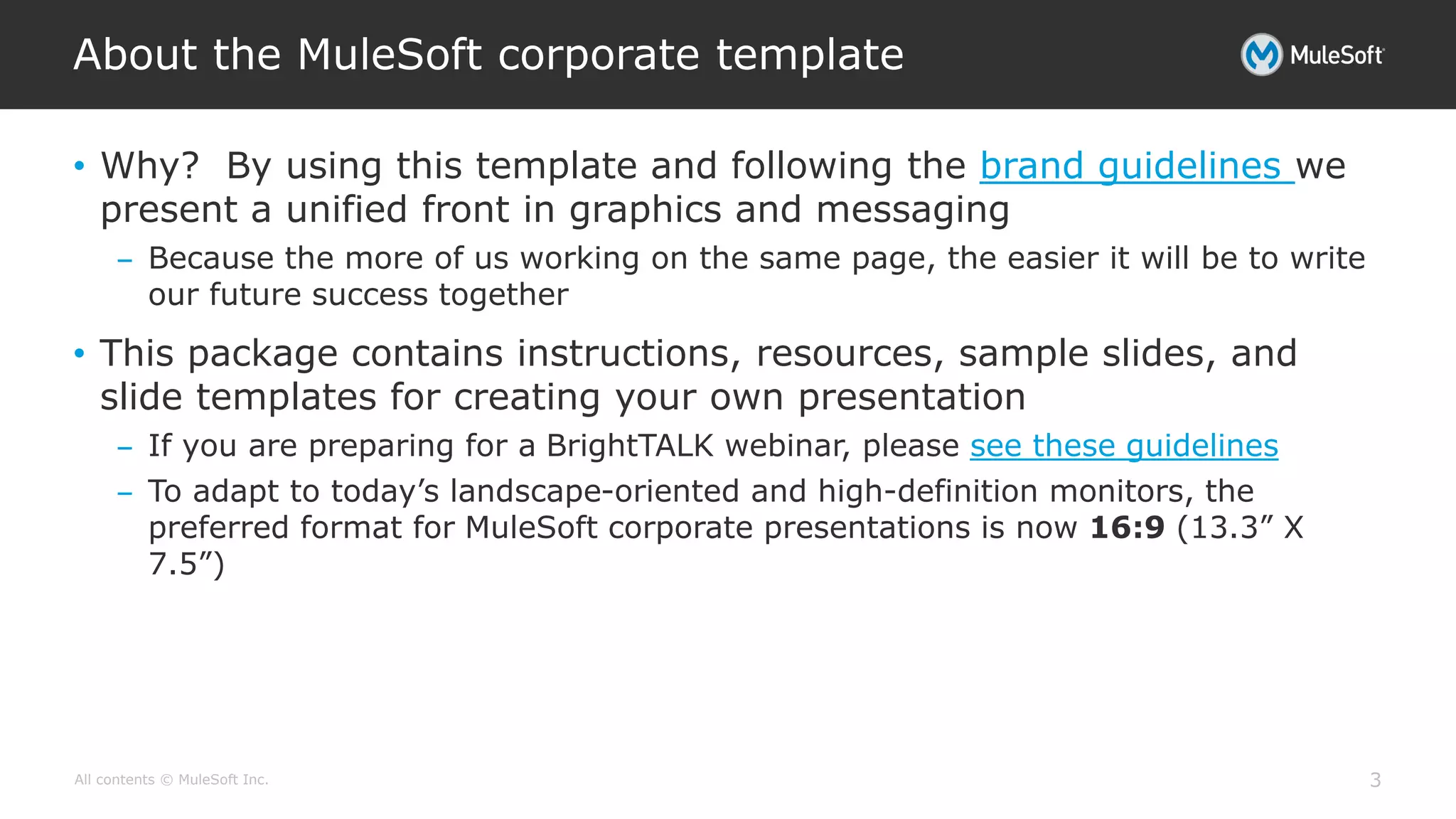


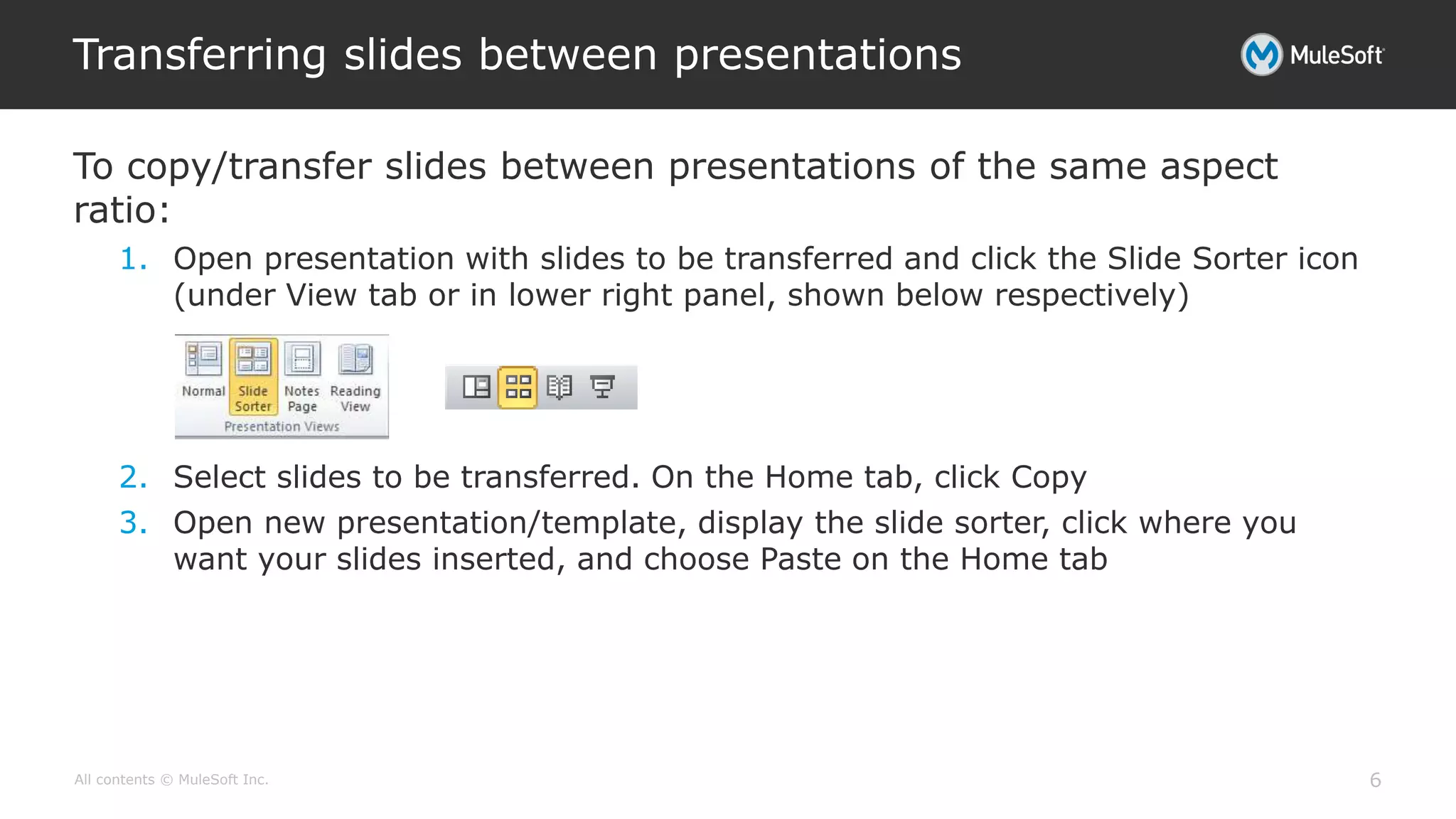


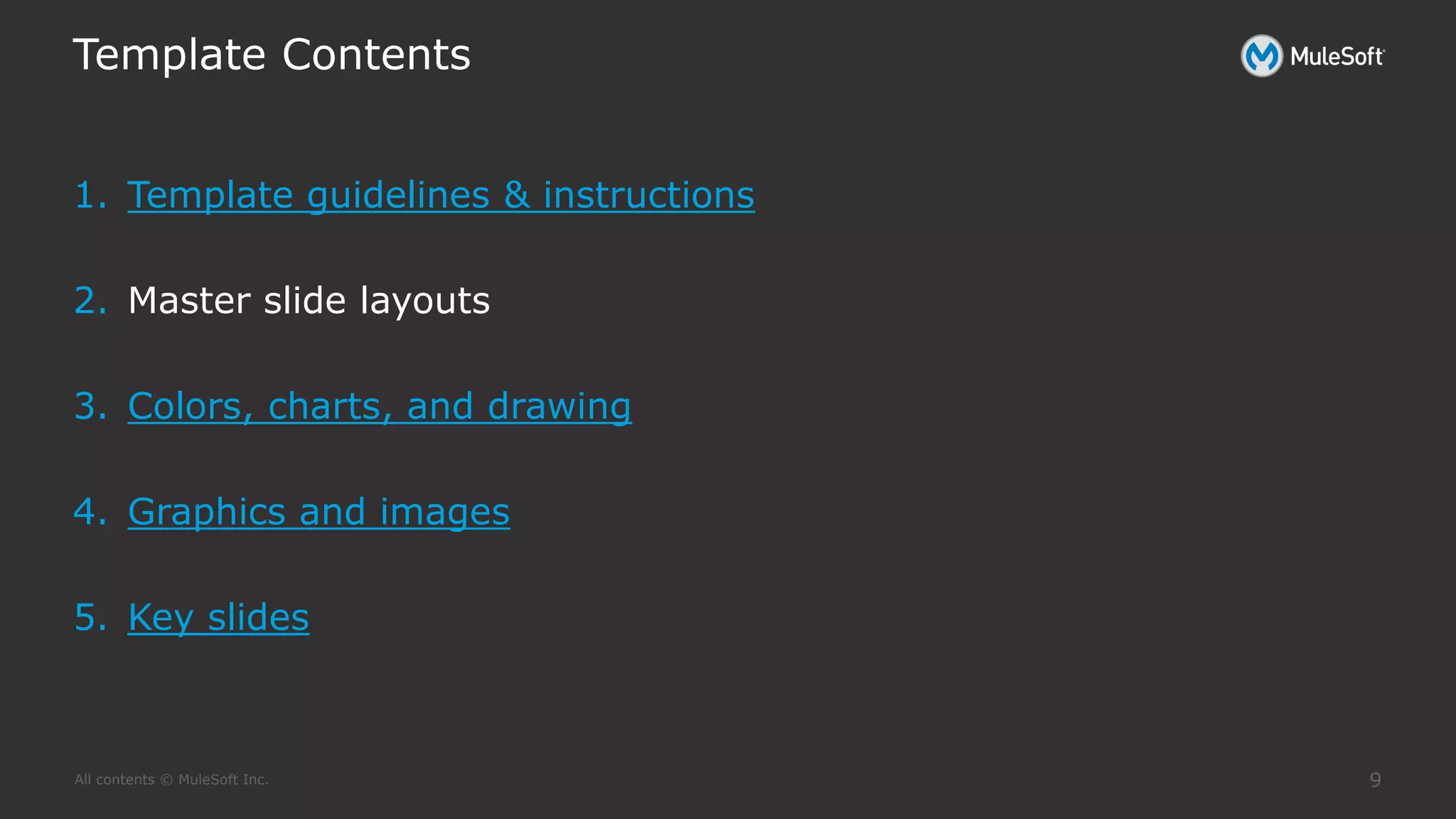

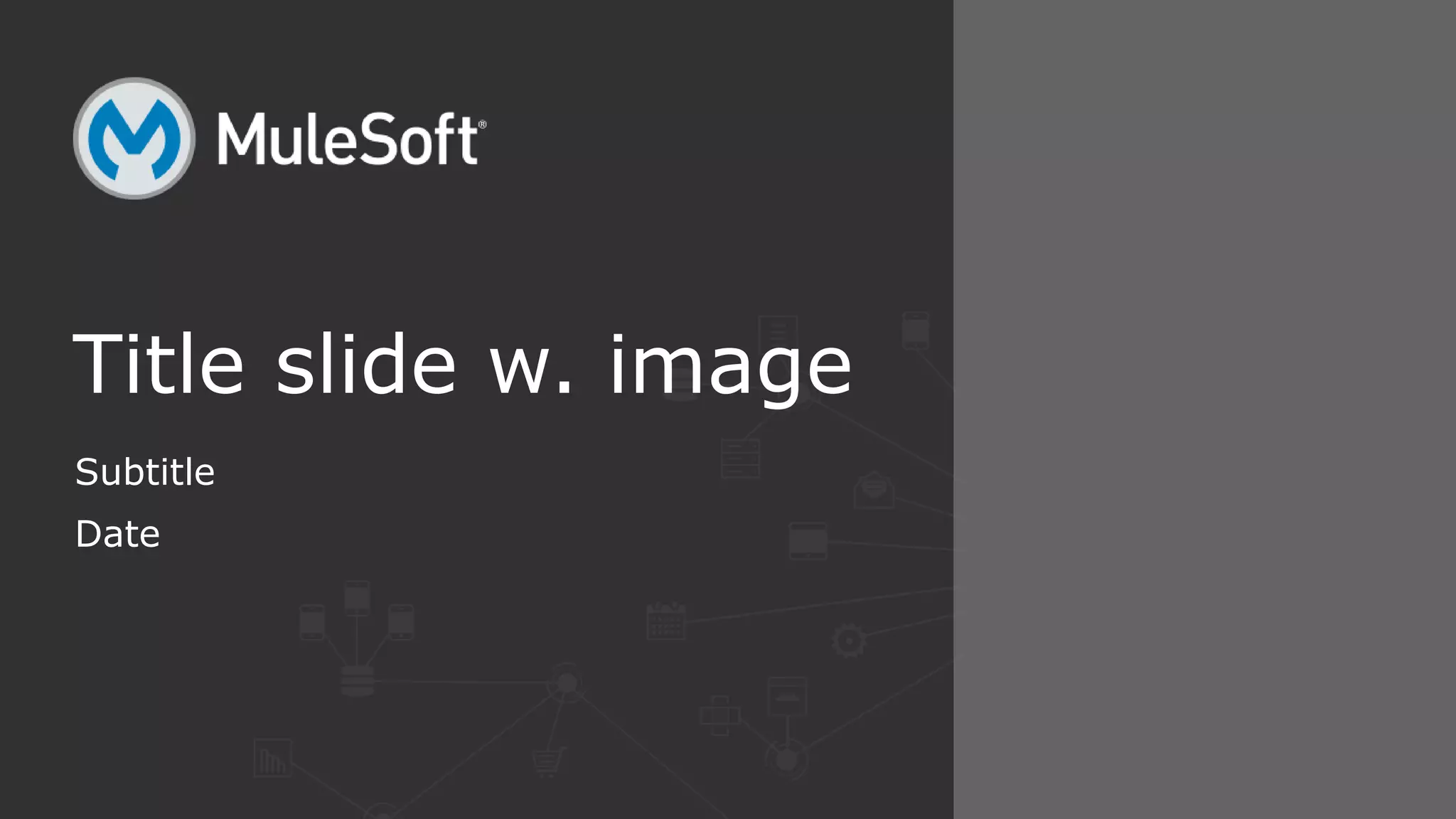

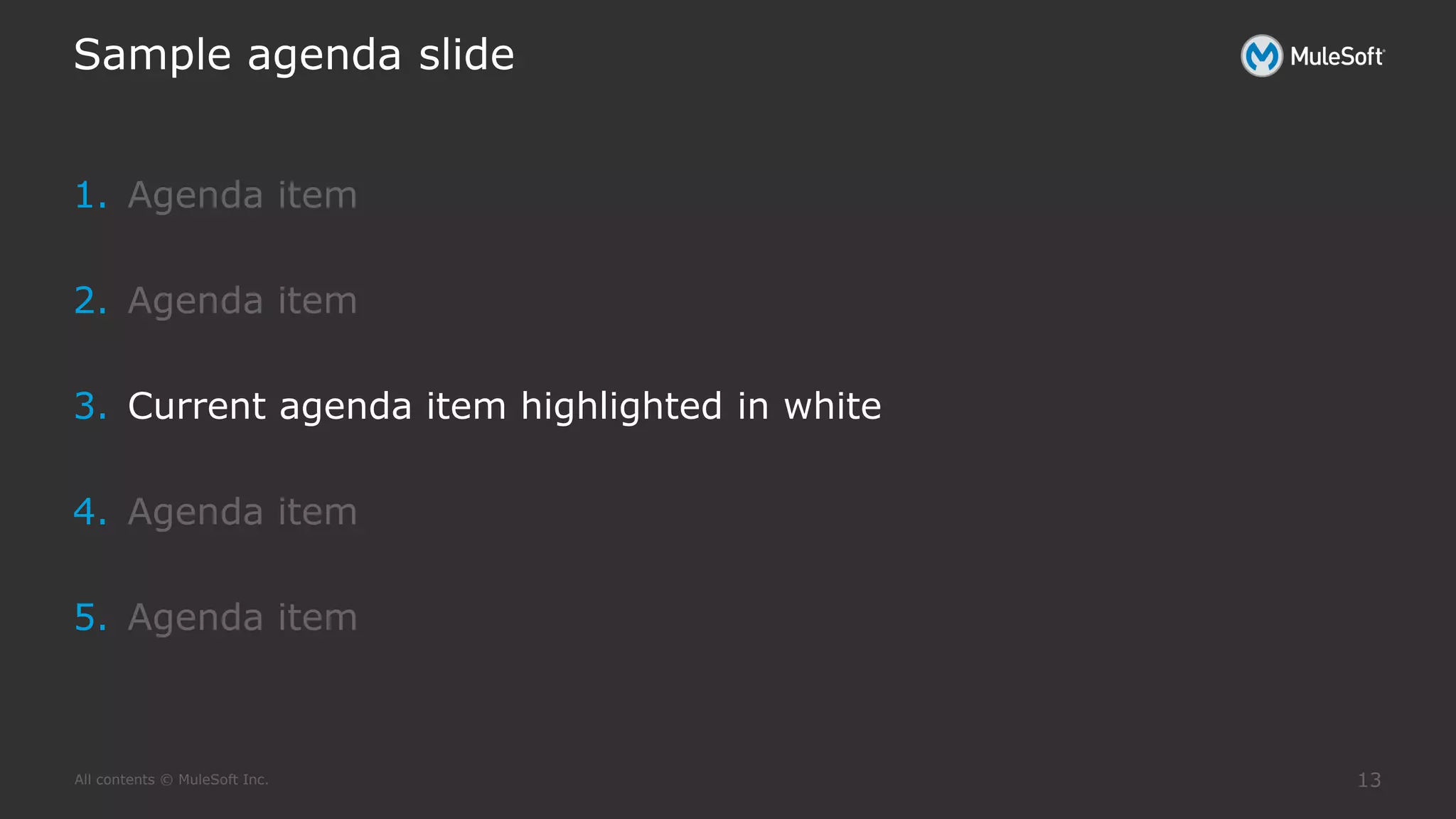
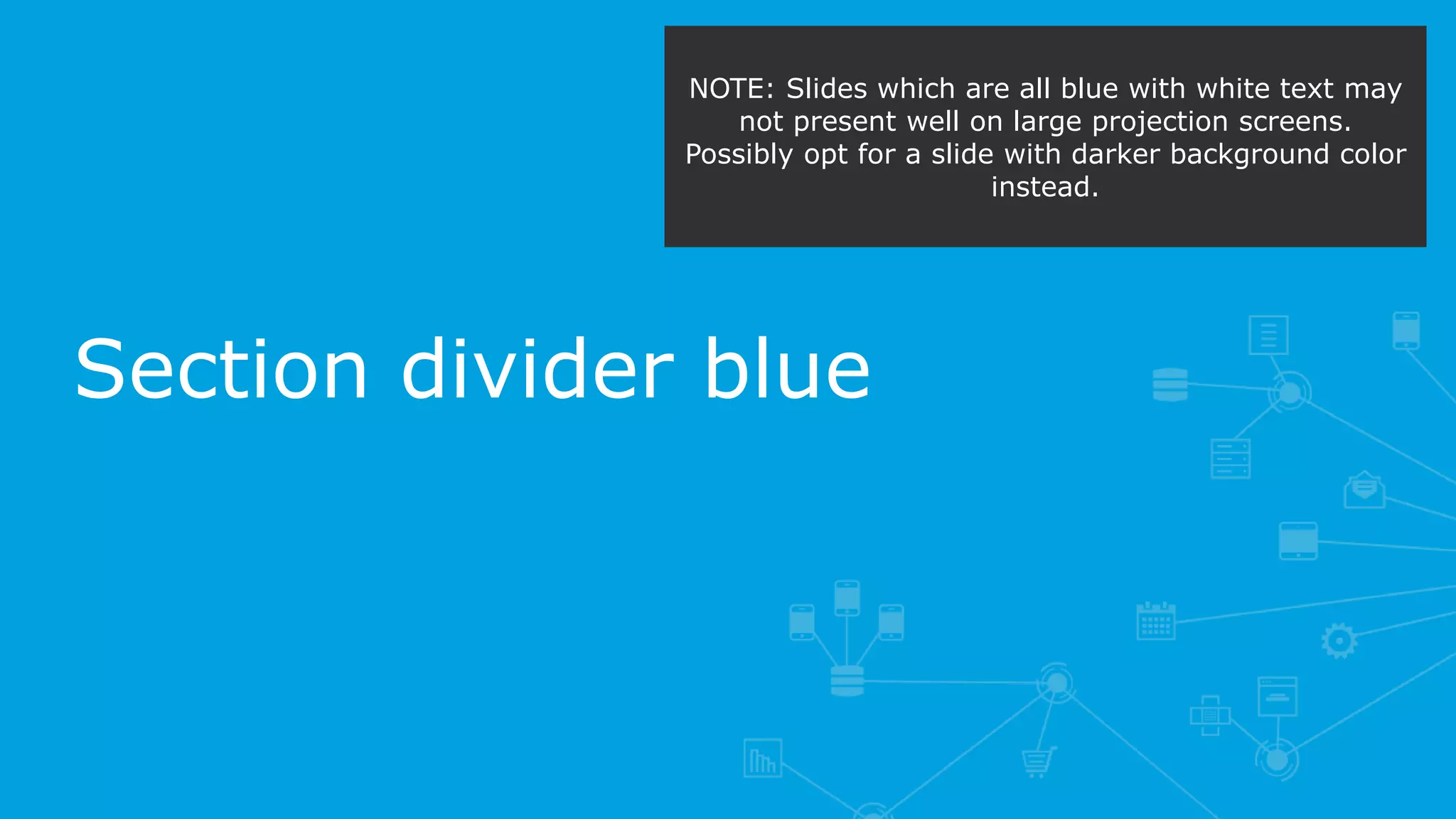

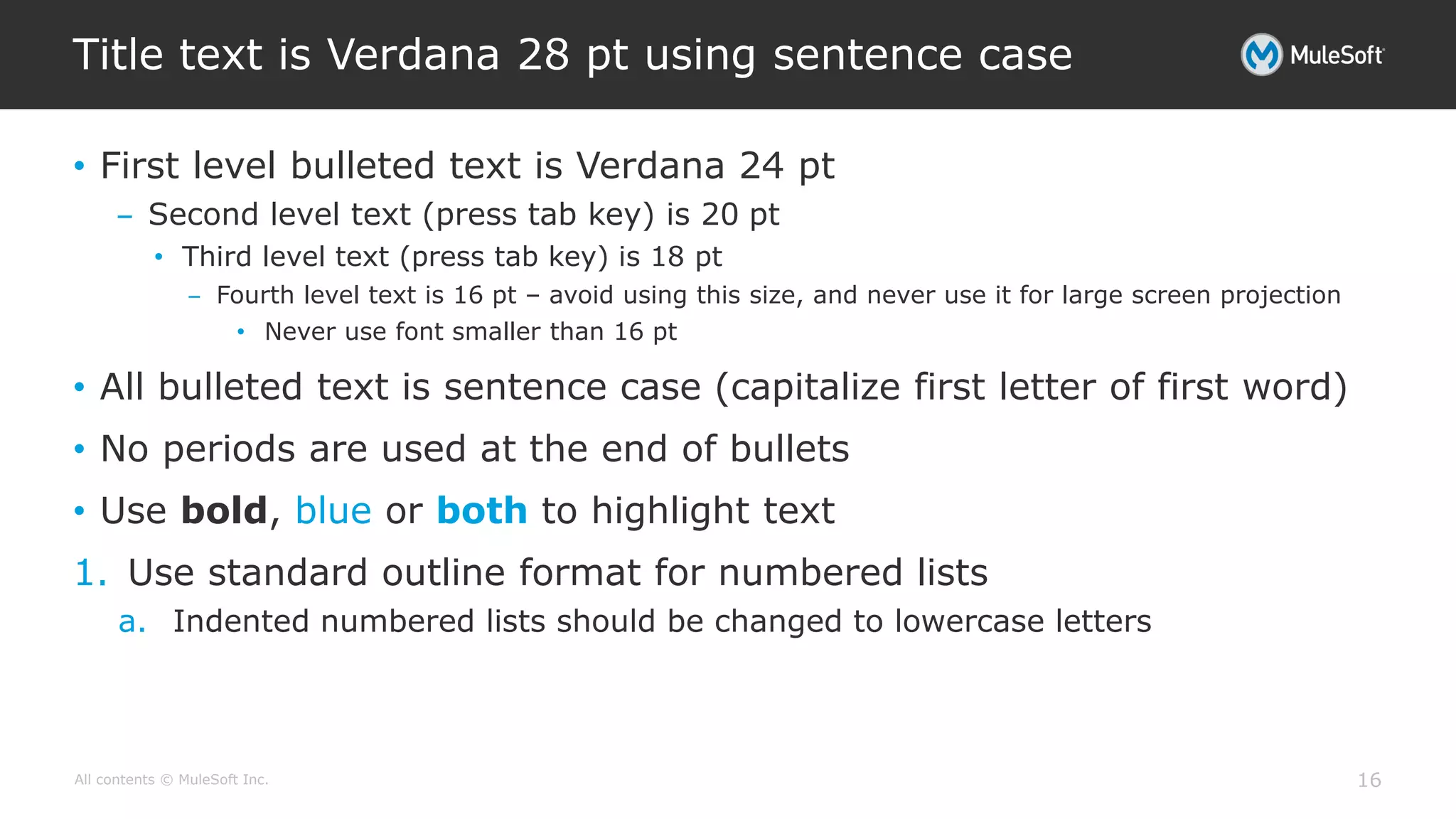
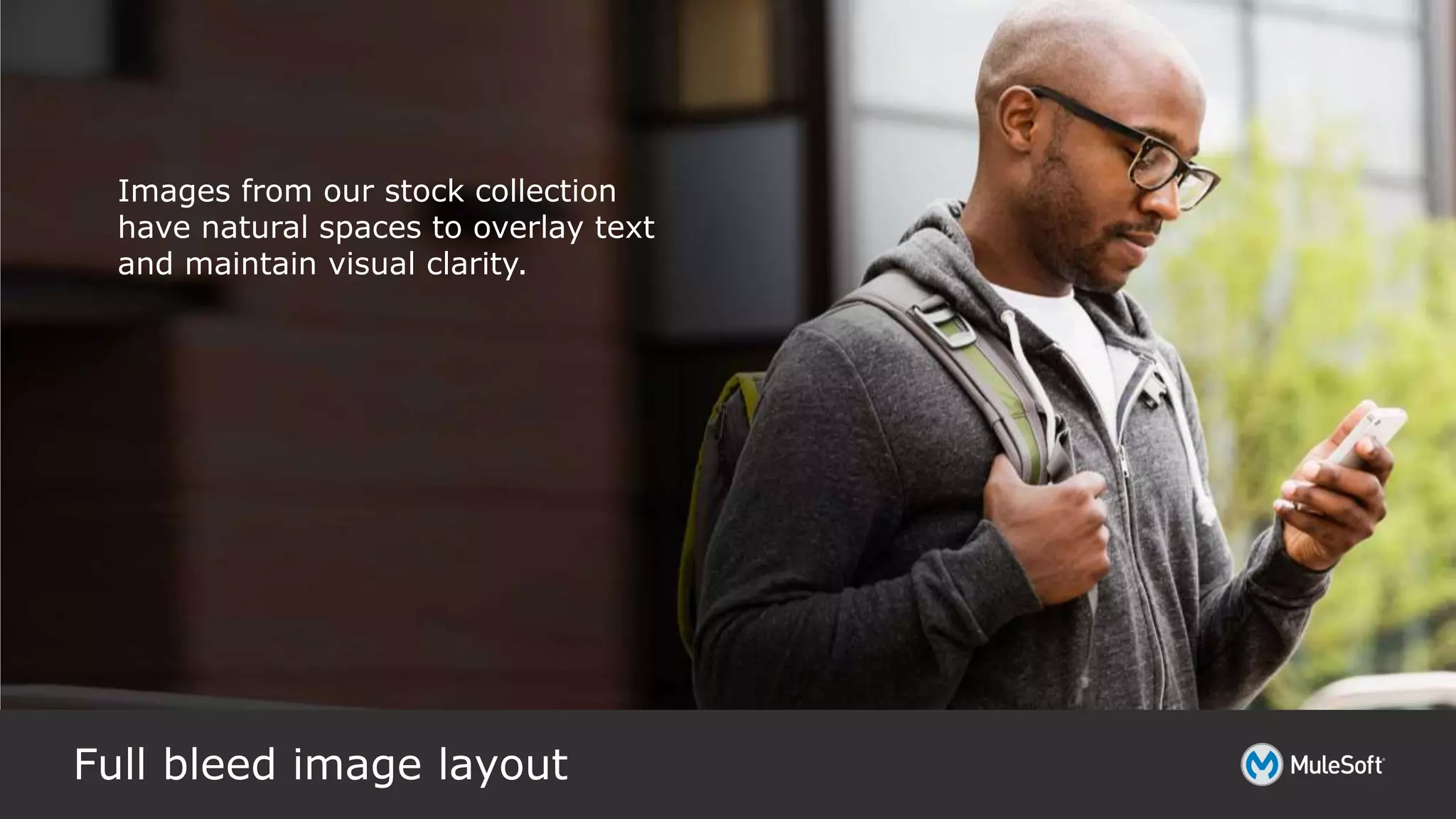

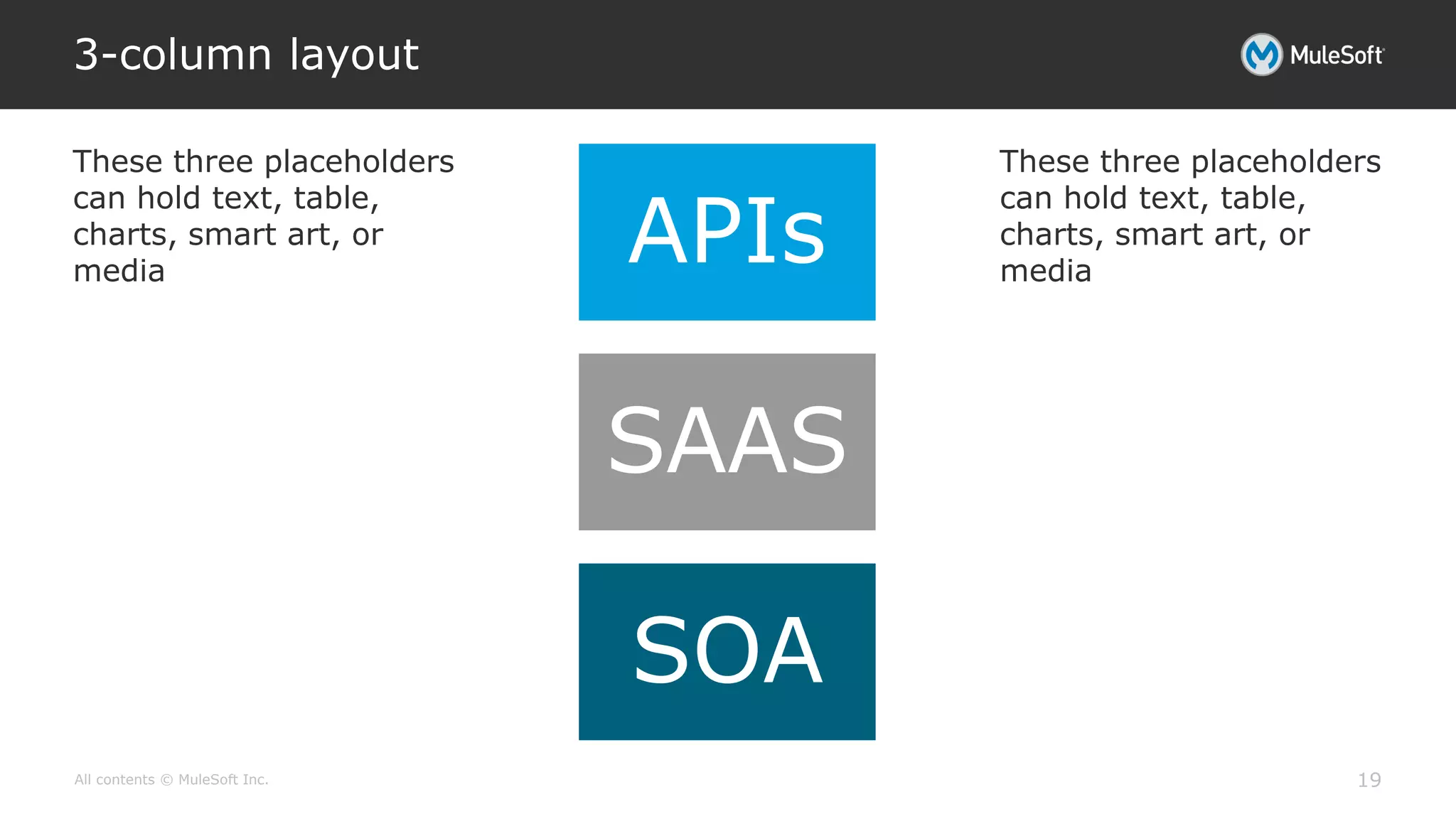
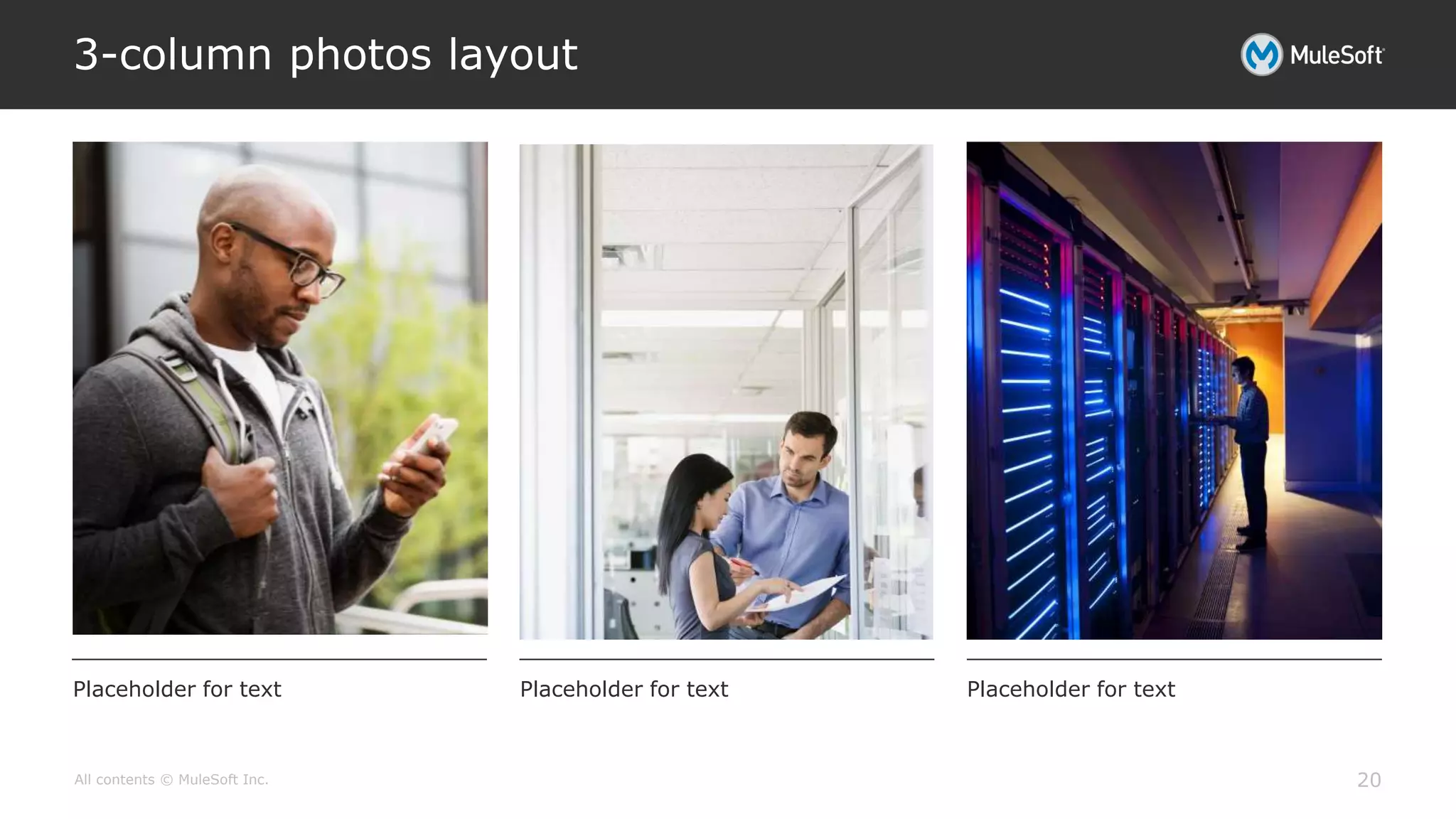
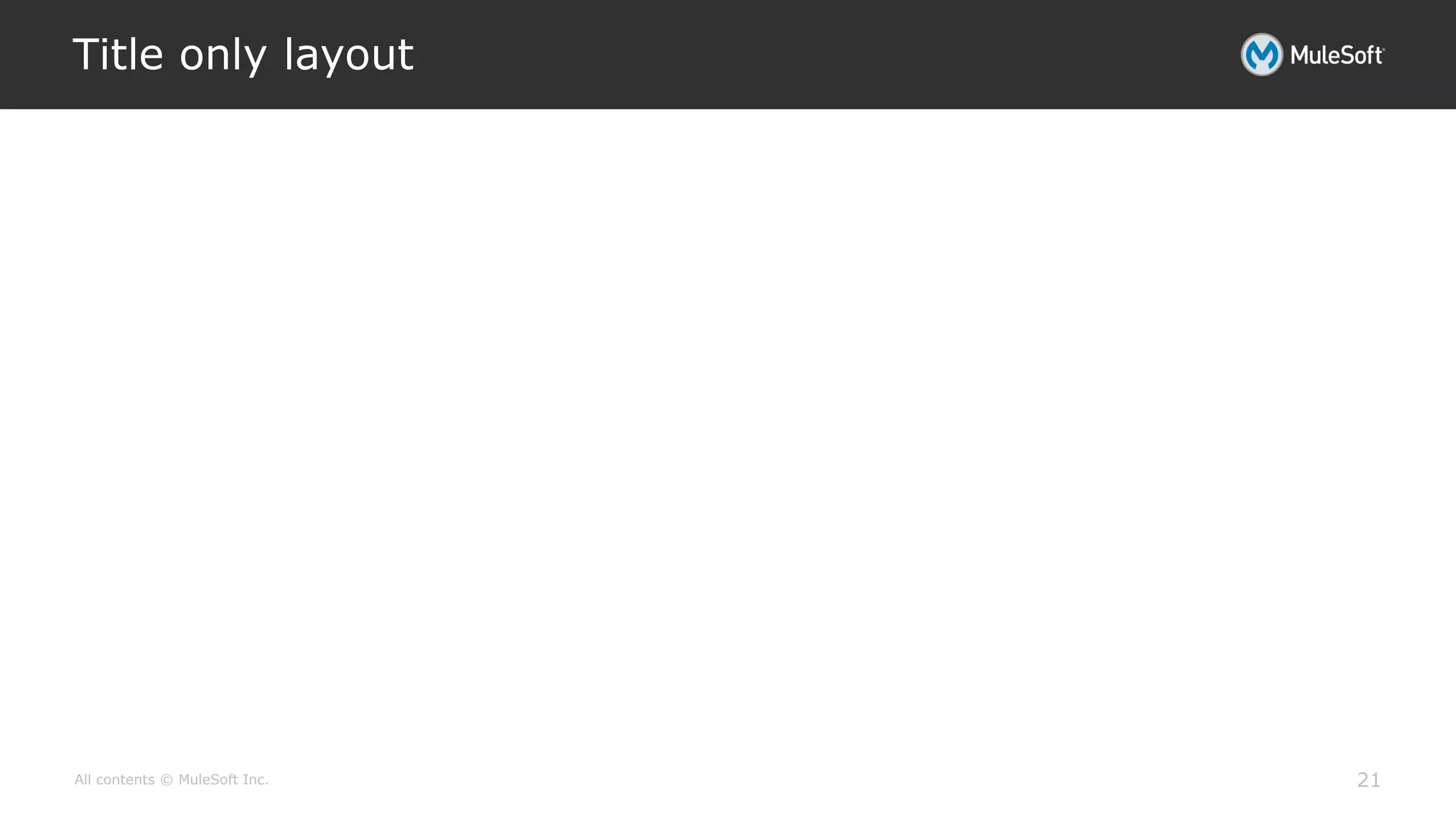
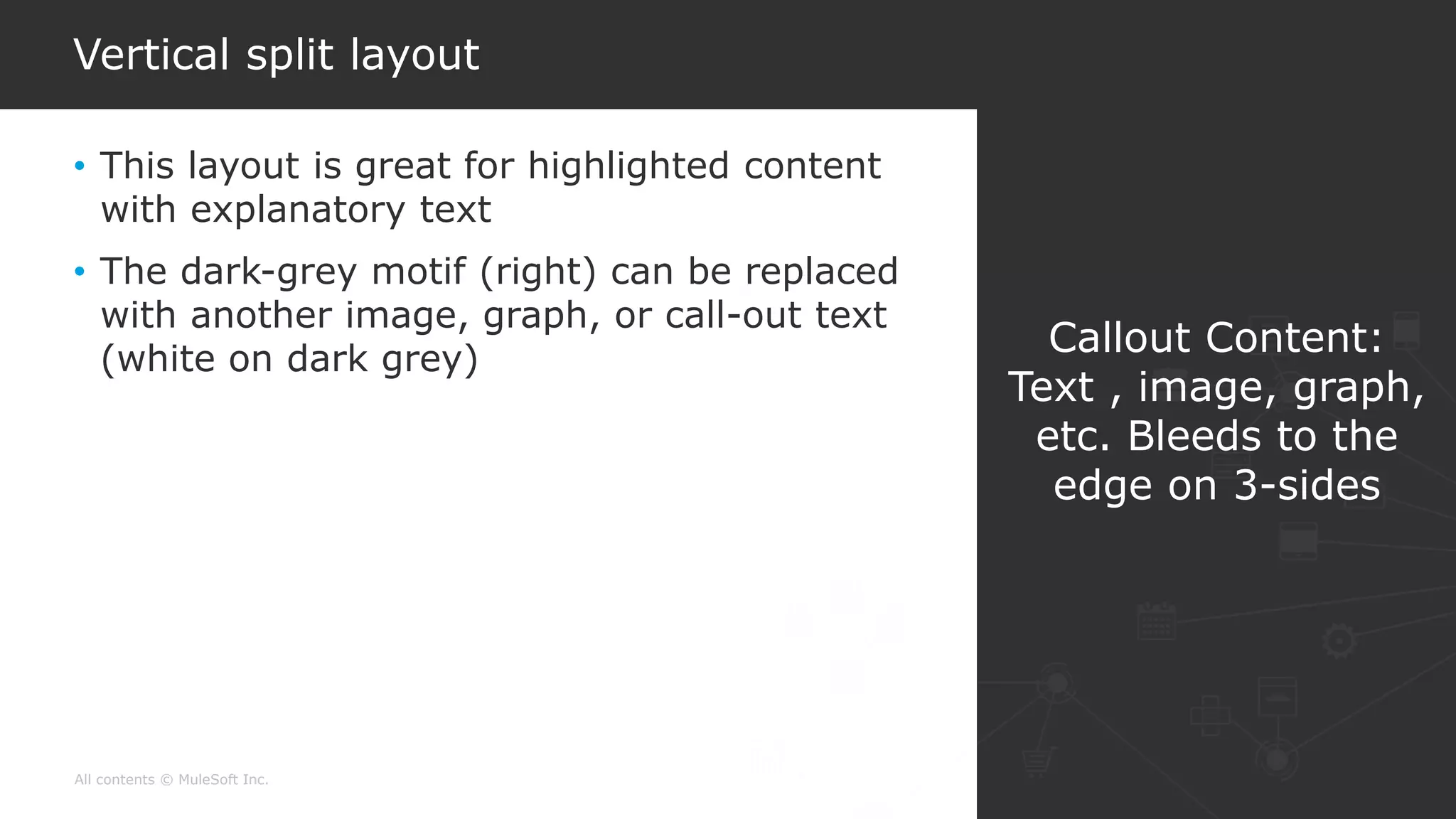
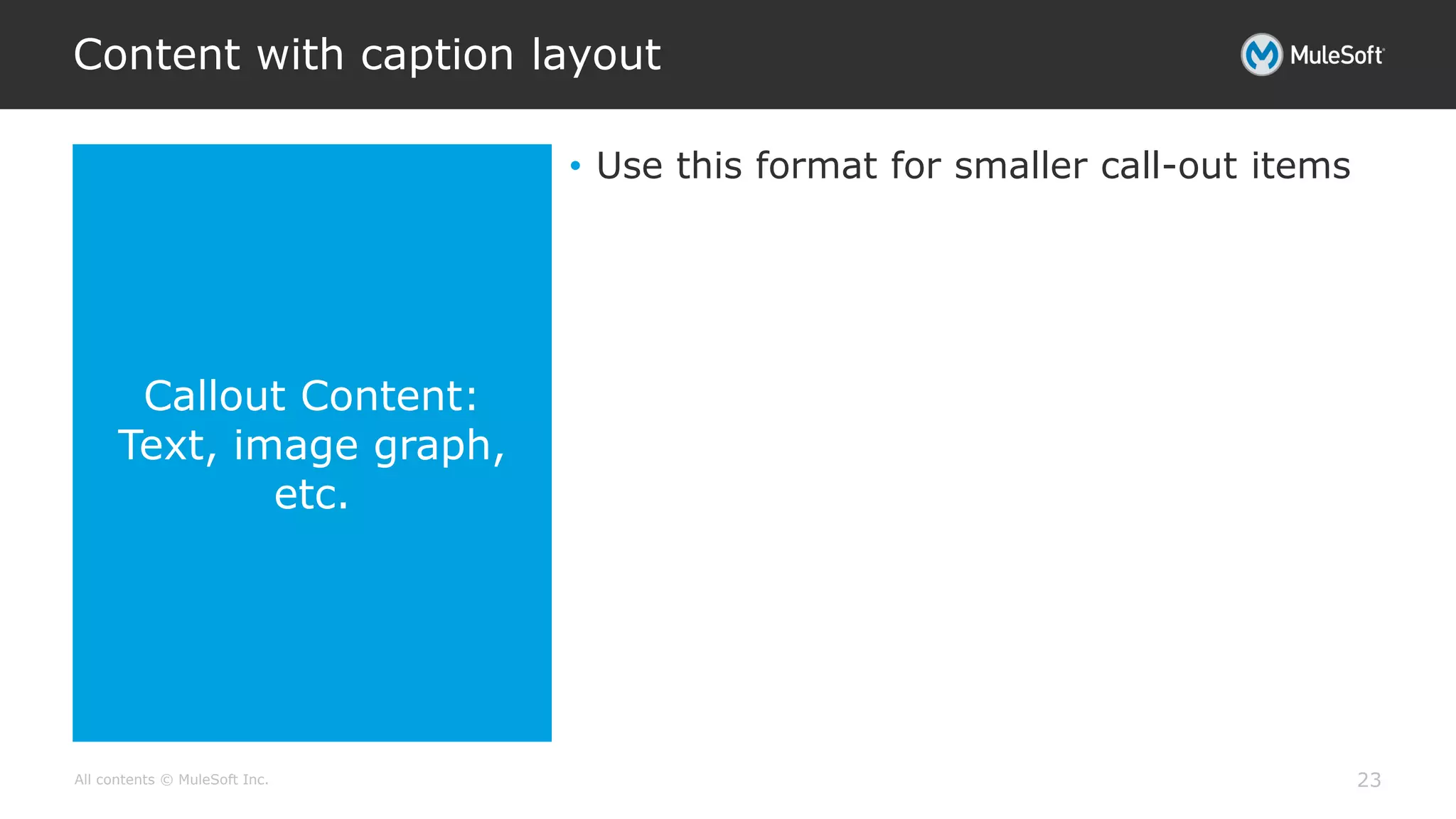



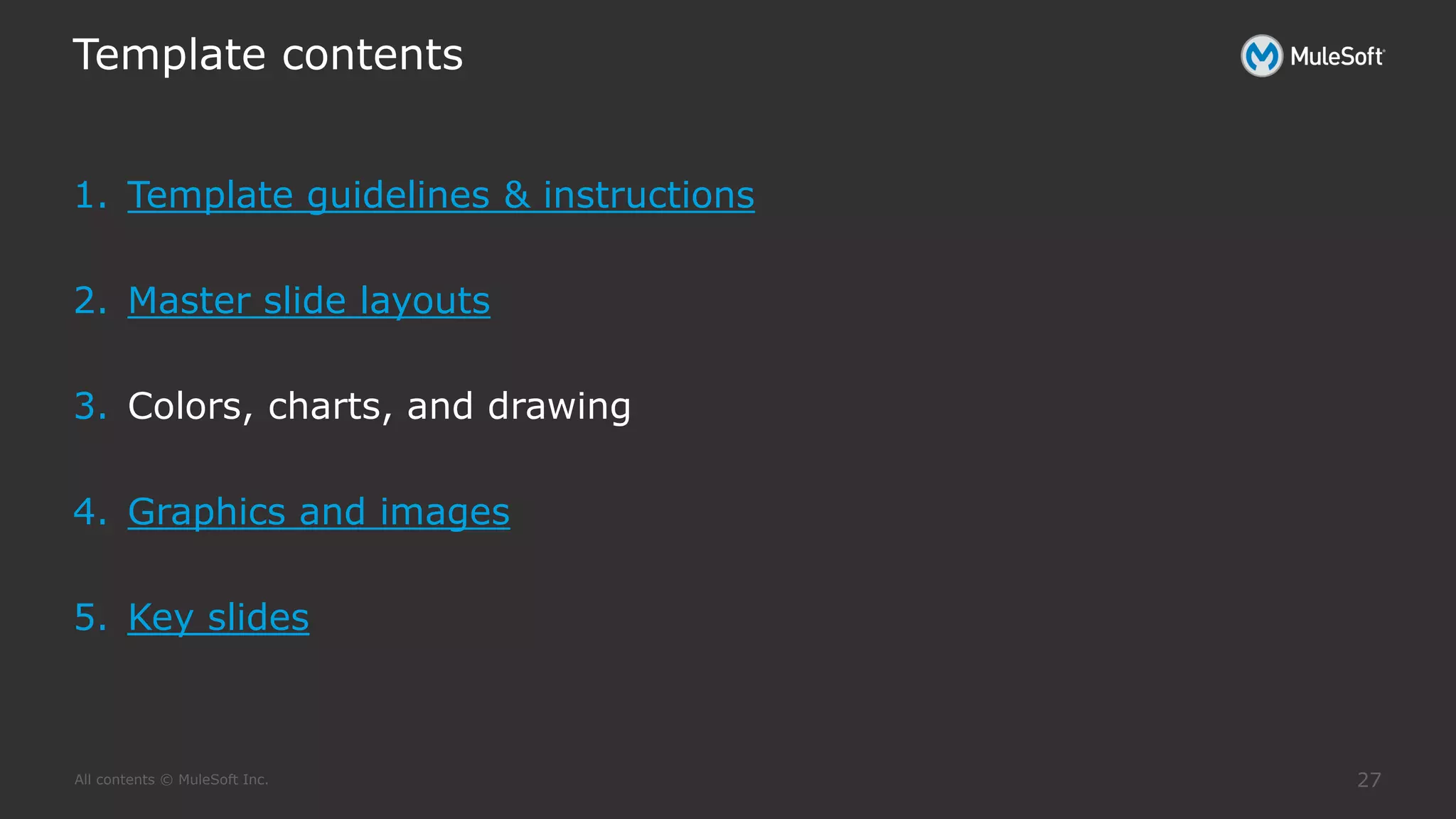



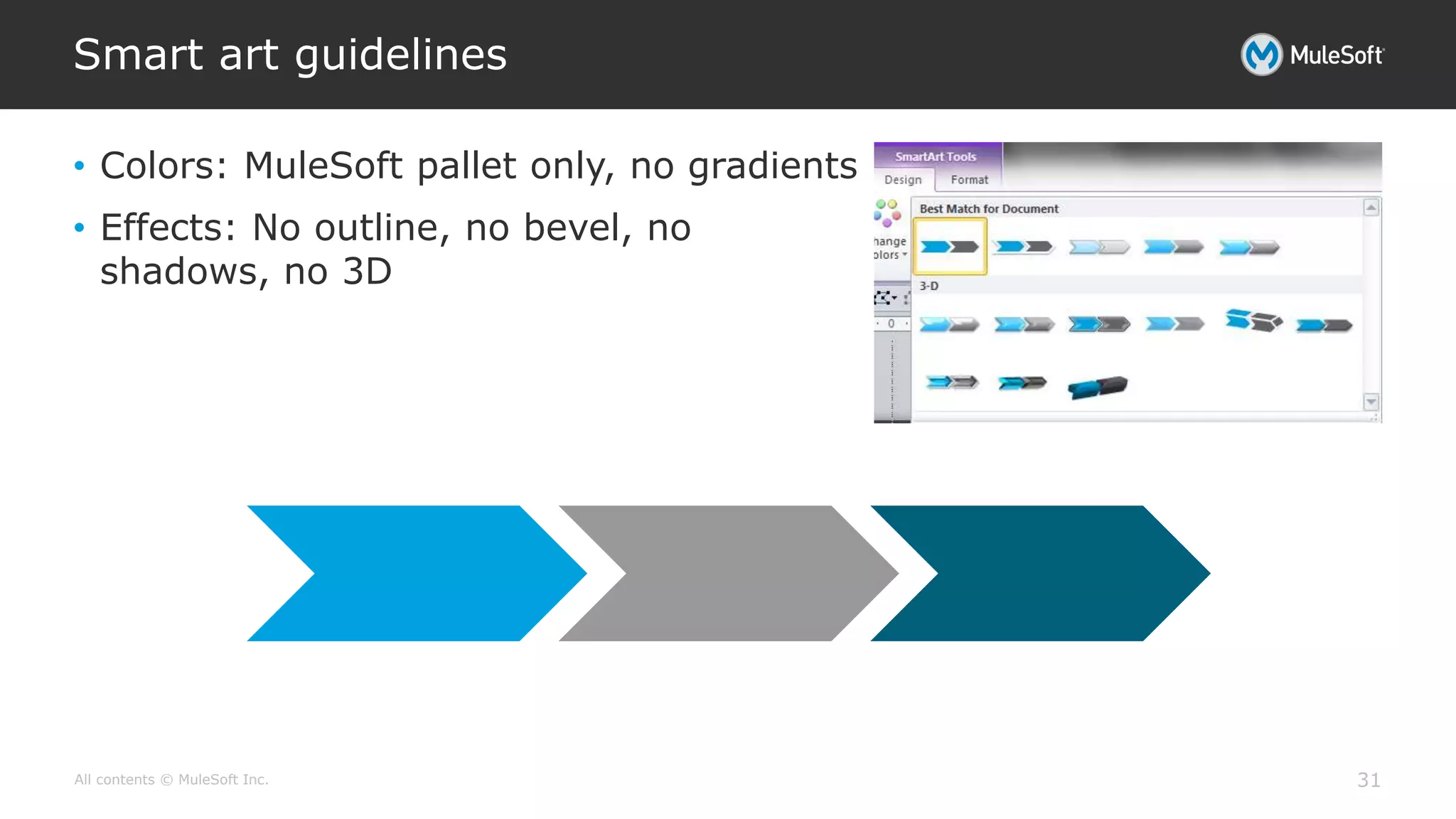
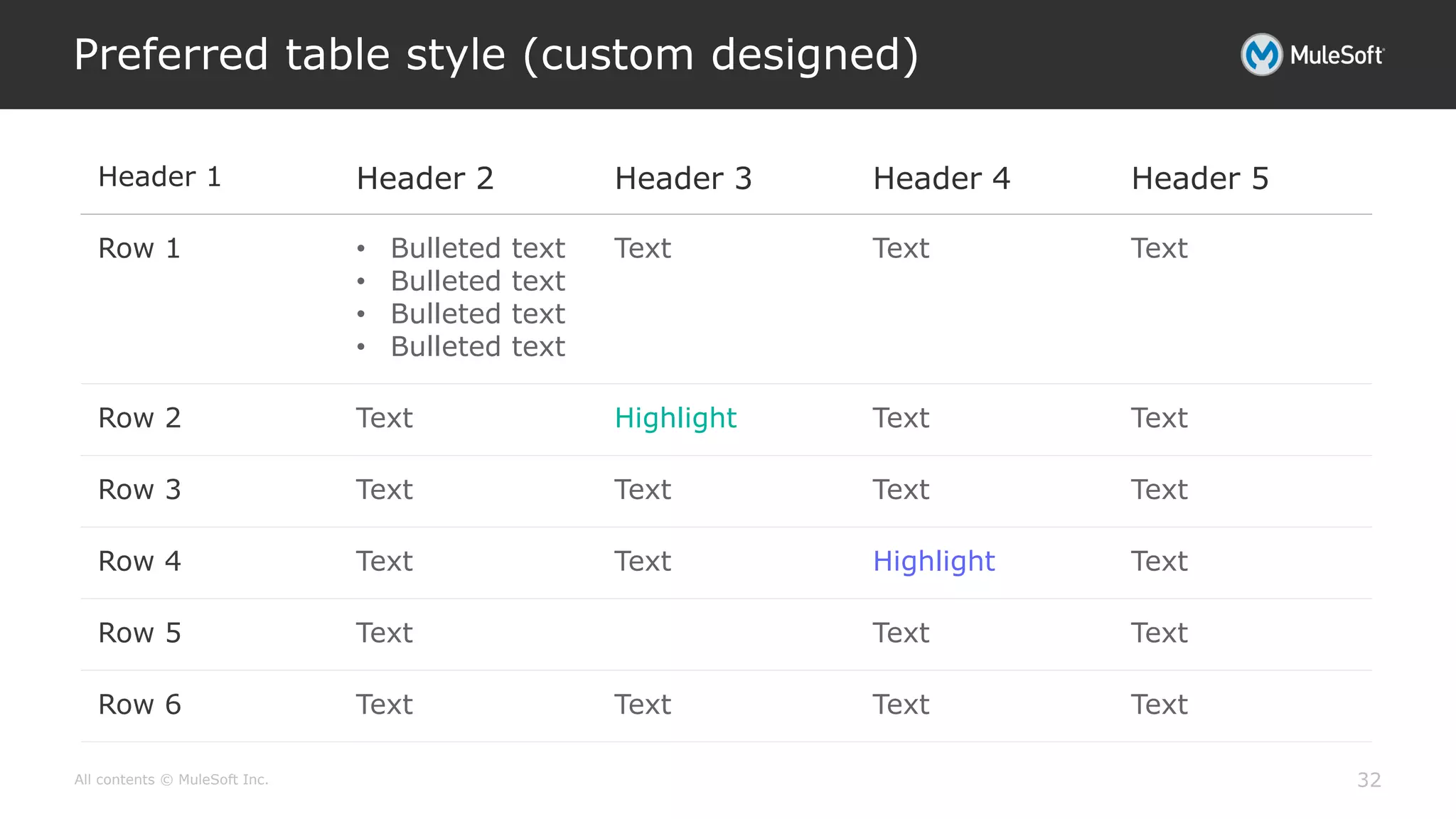






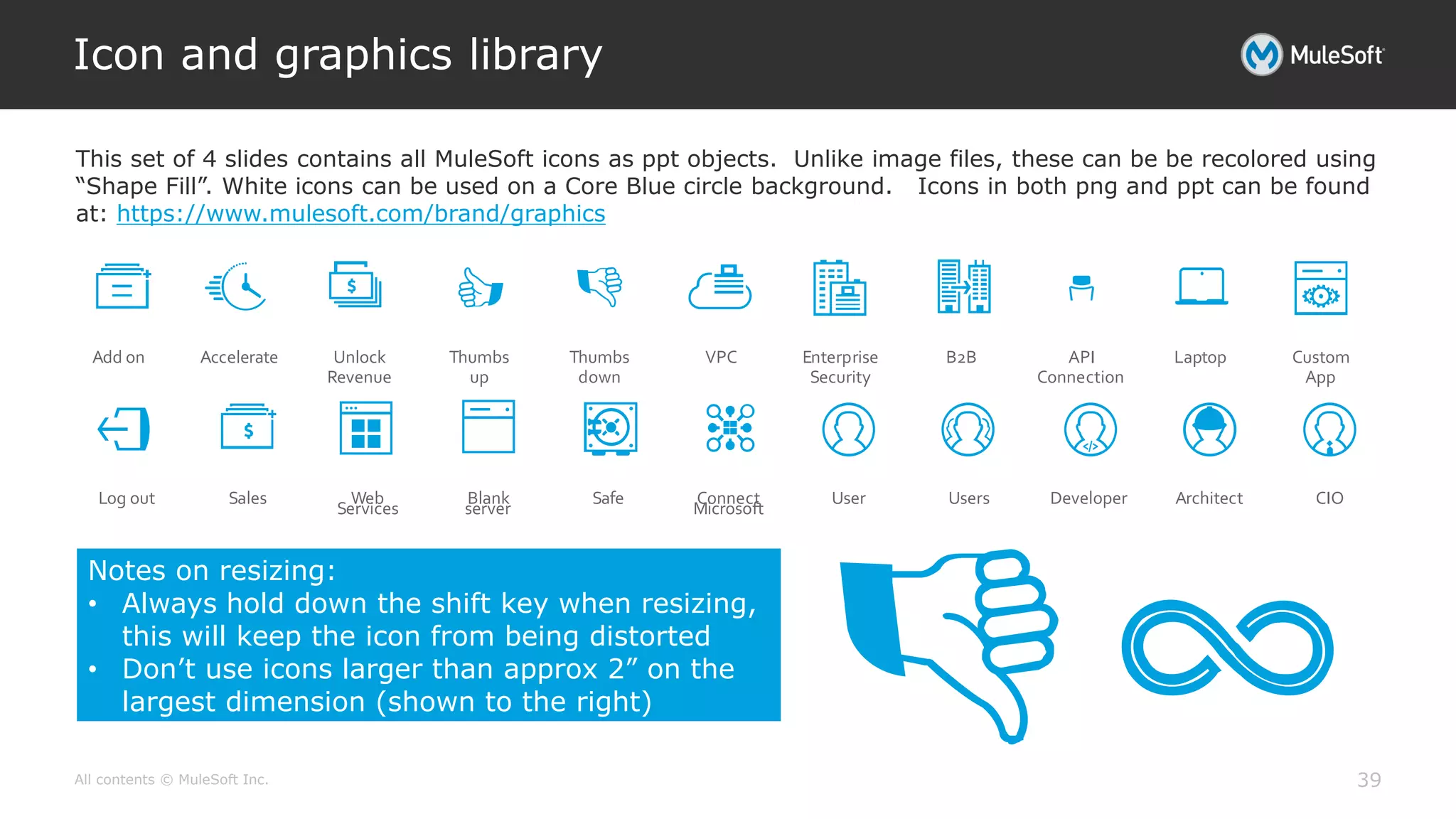


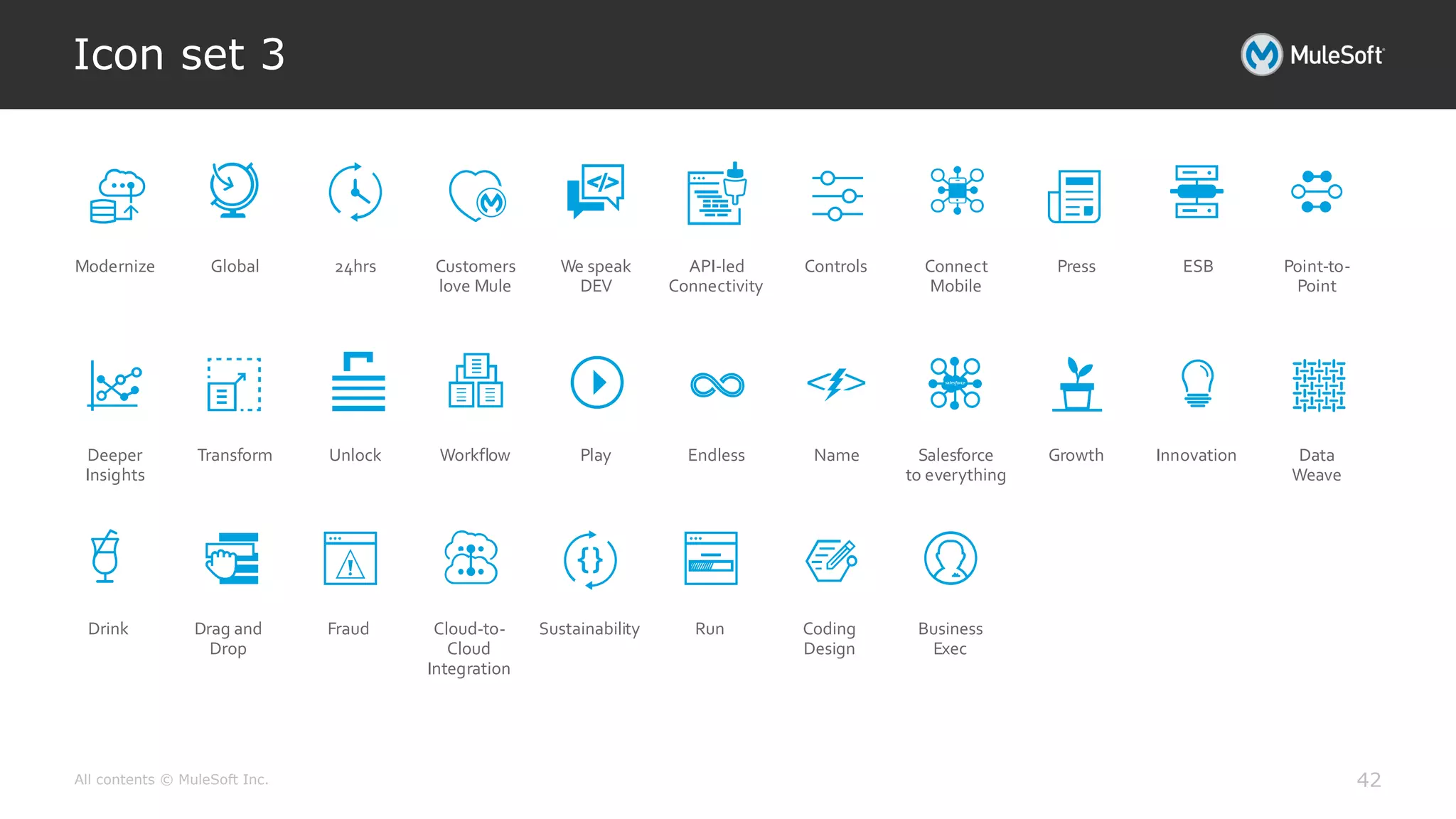

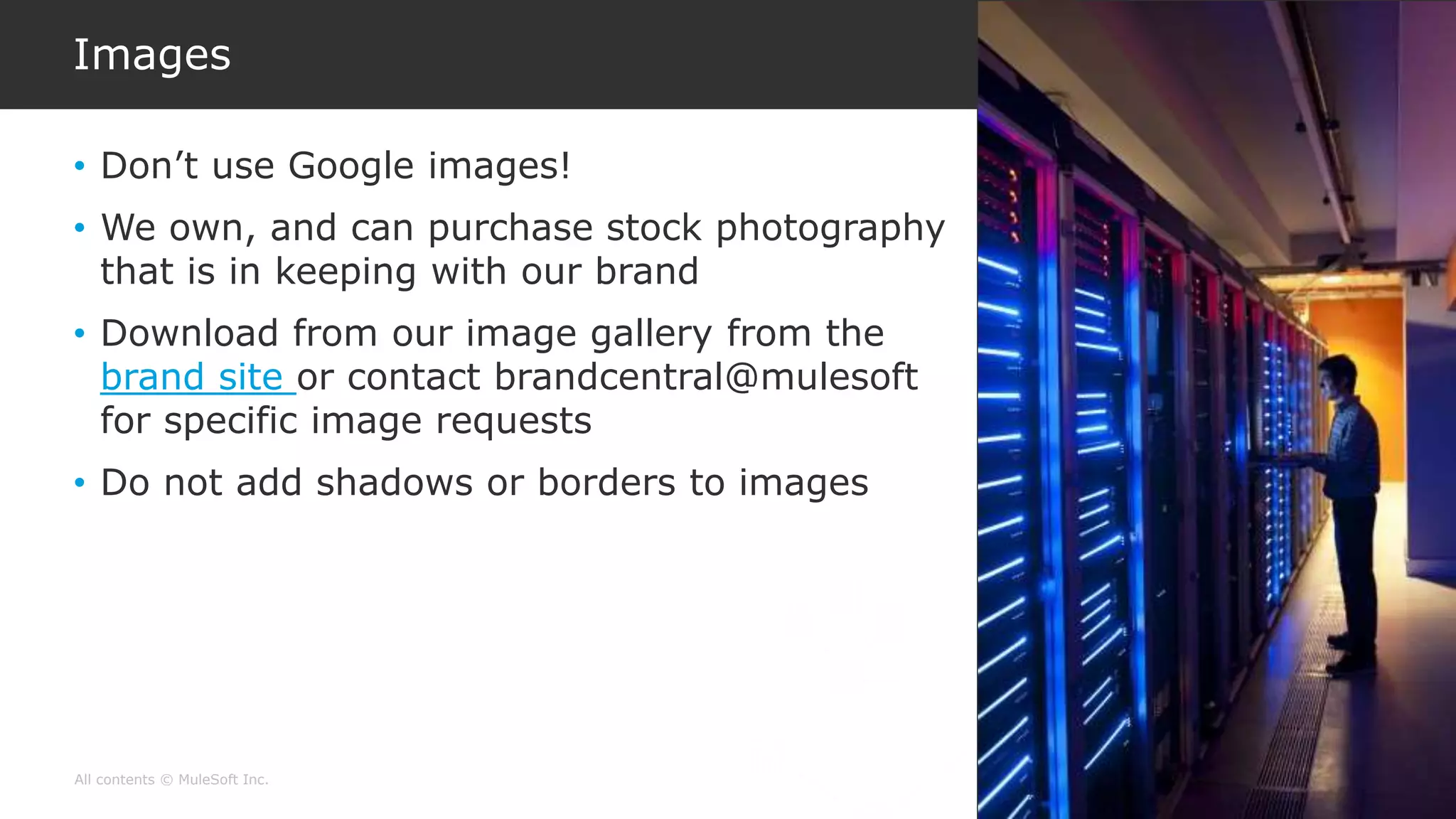
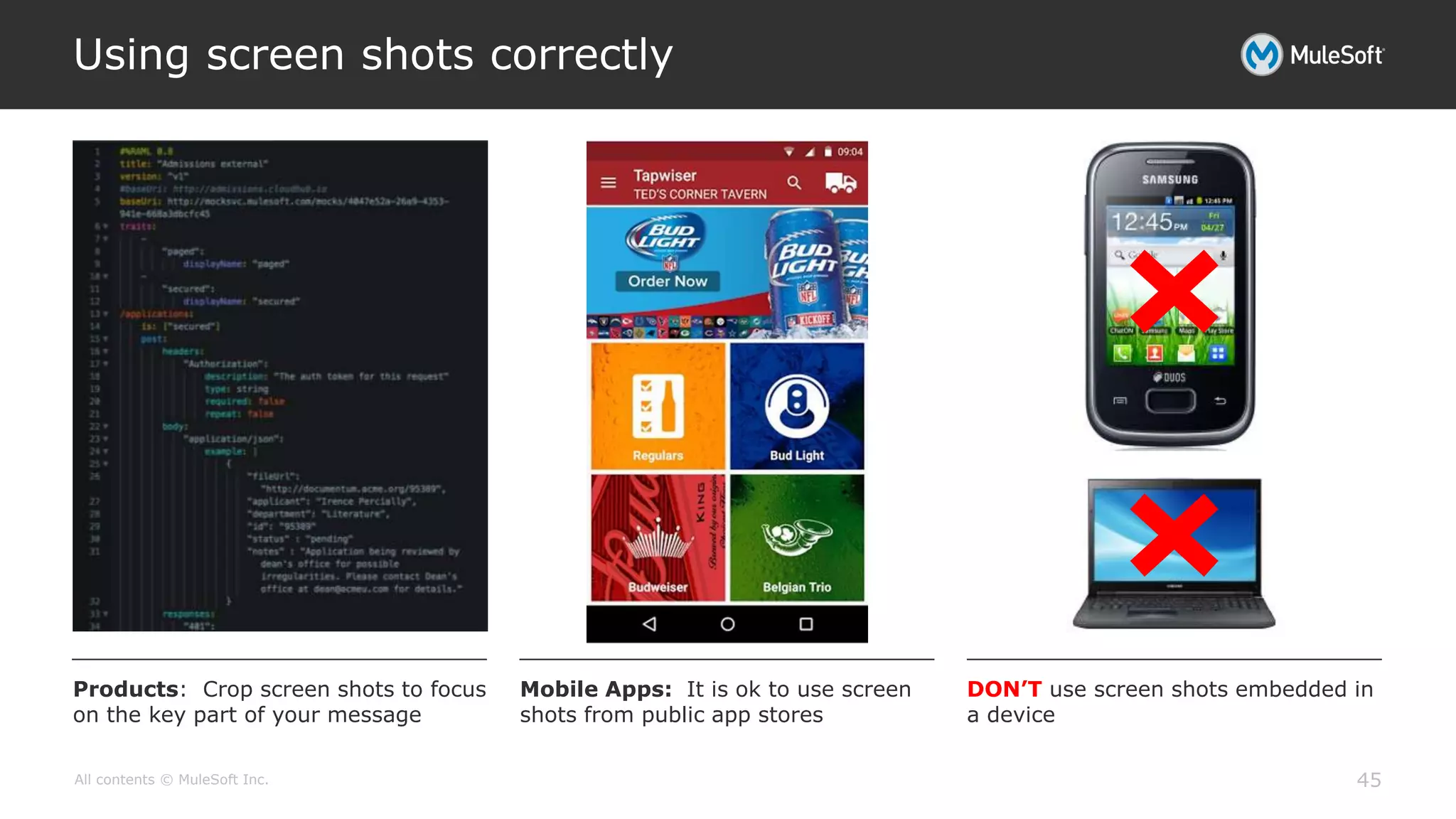



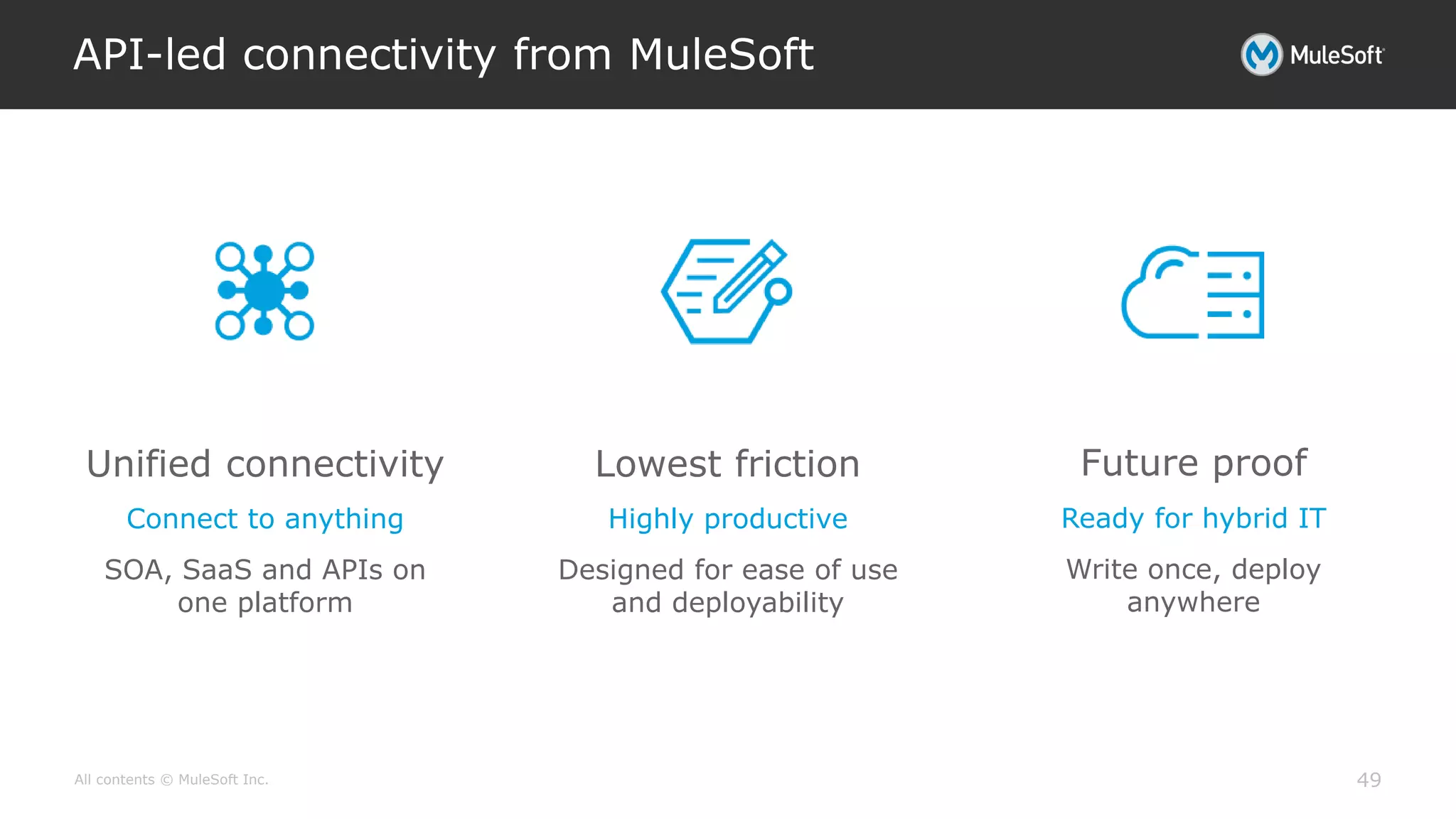


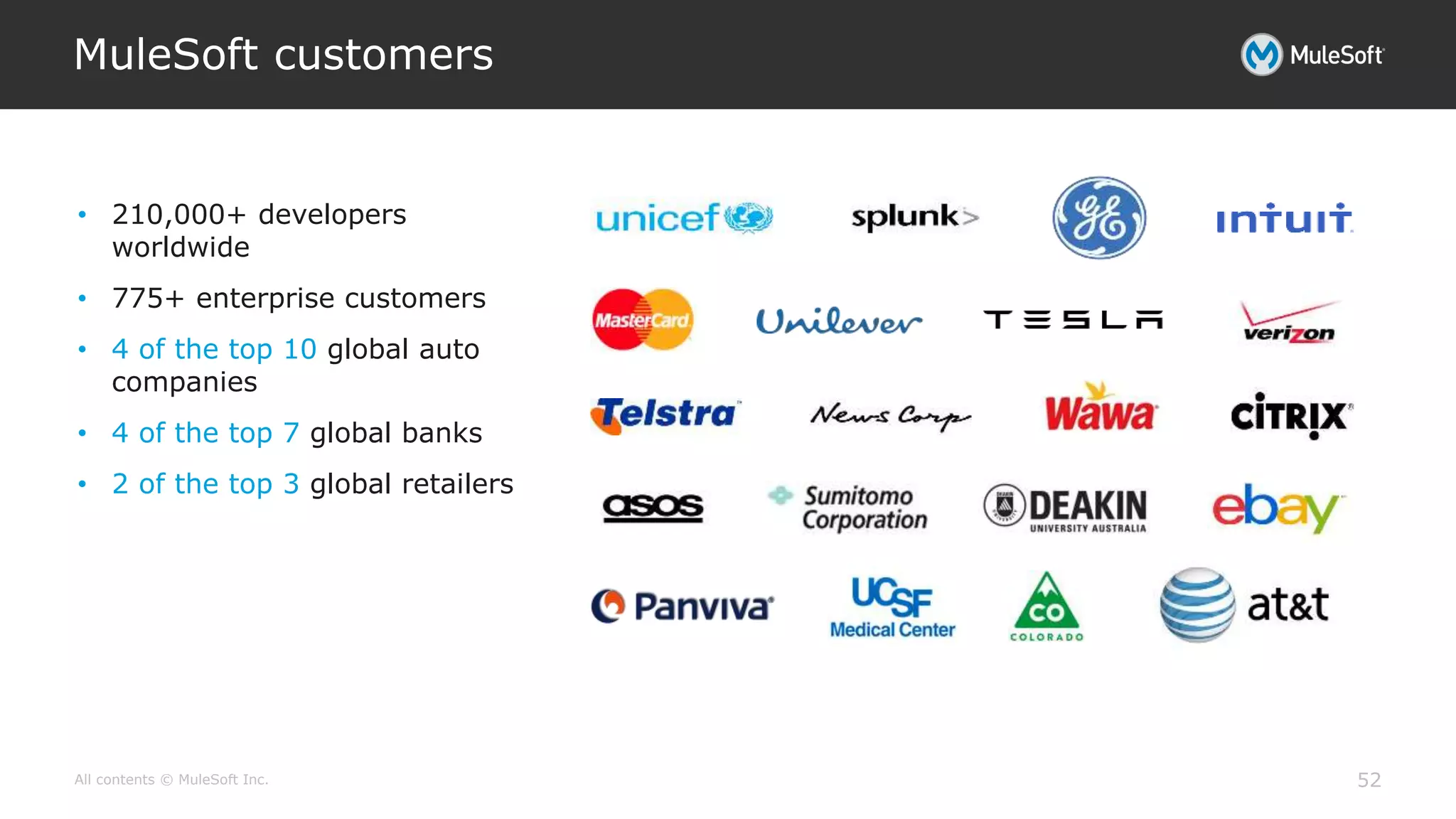

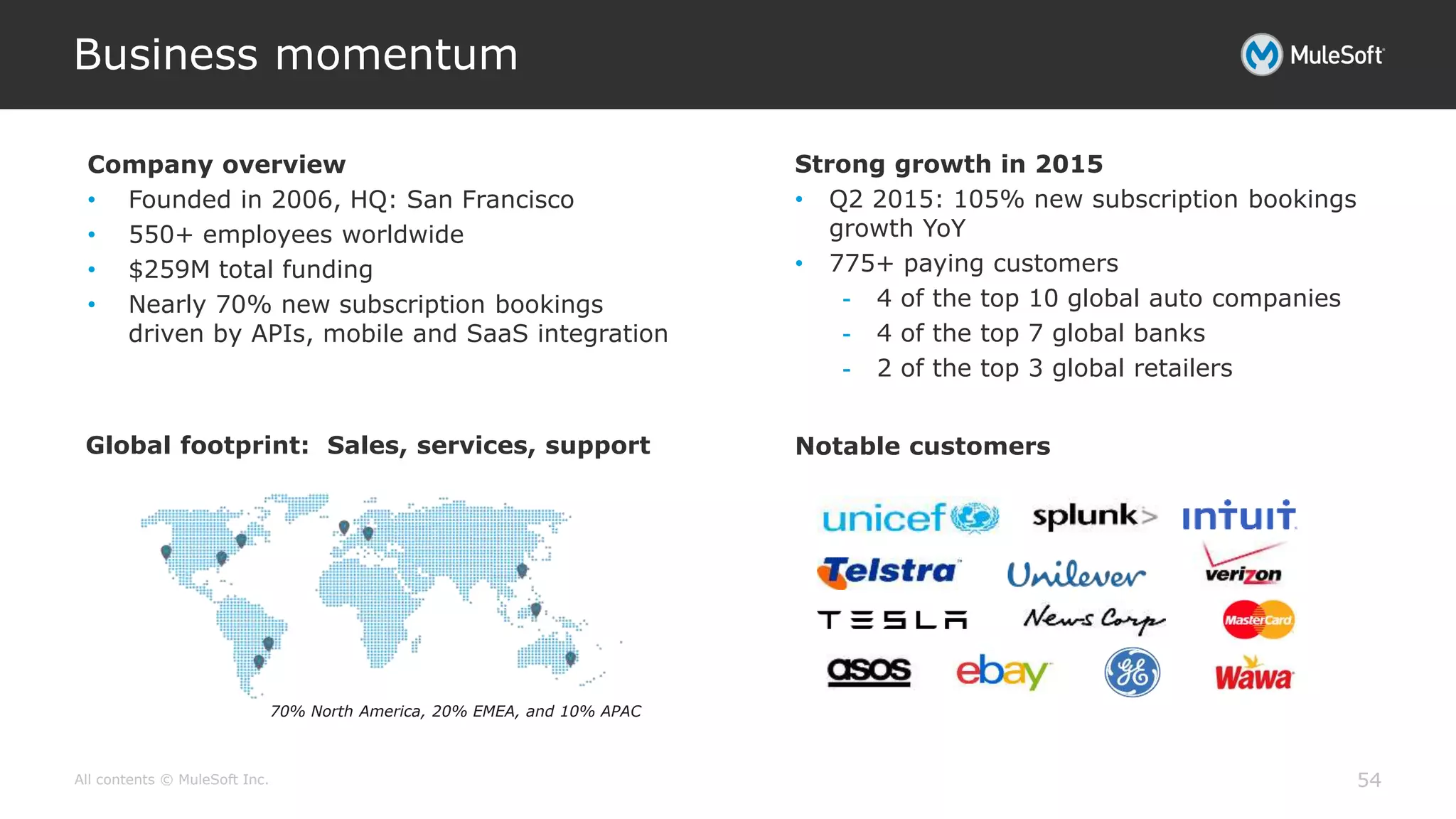


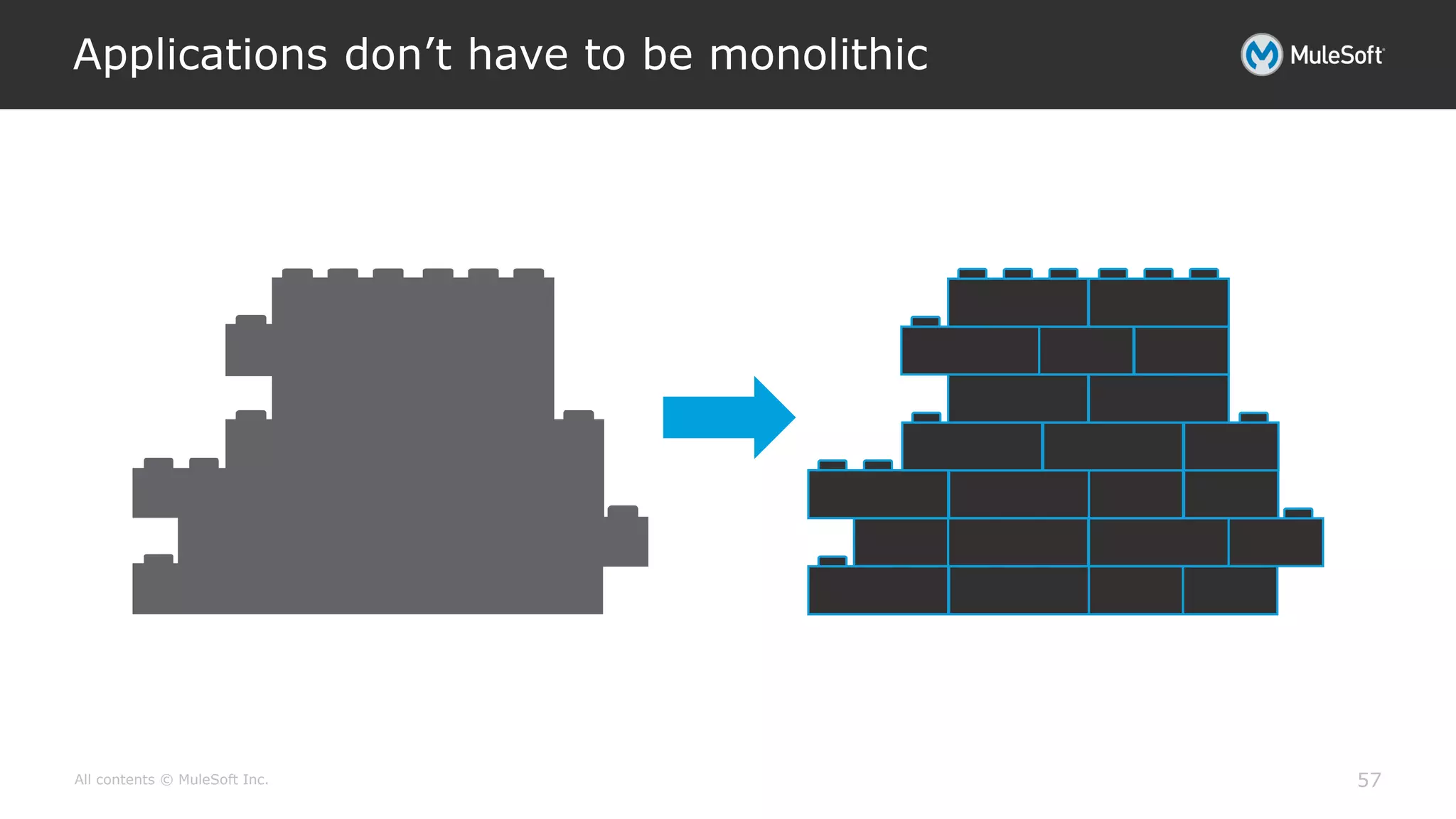

![All contents © MuleSoft Inc.
Current state of [customer] integration landscape
59
Customize this
slide with
endpoints of
your choosing](https://image.slidesharecdn.com/mulesoftcorporatetemplatefinal10142015wkeyslides-160422145207/75/Mulesoft-corporate-template-final-59-2048.jpg)


