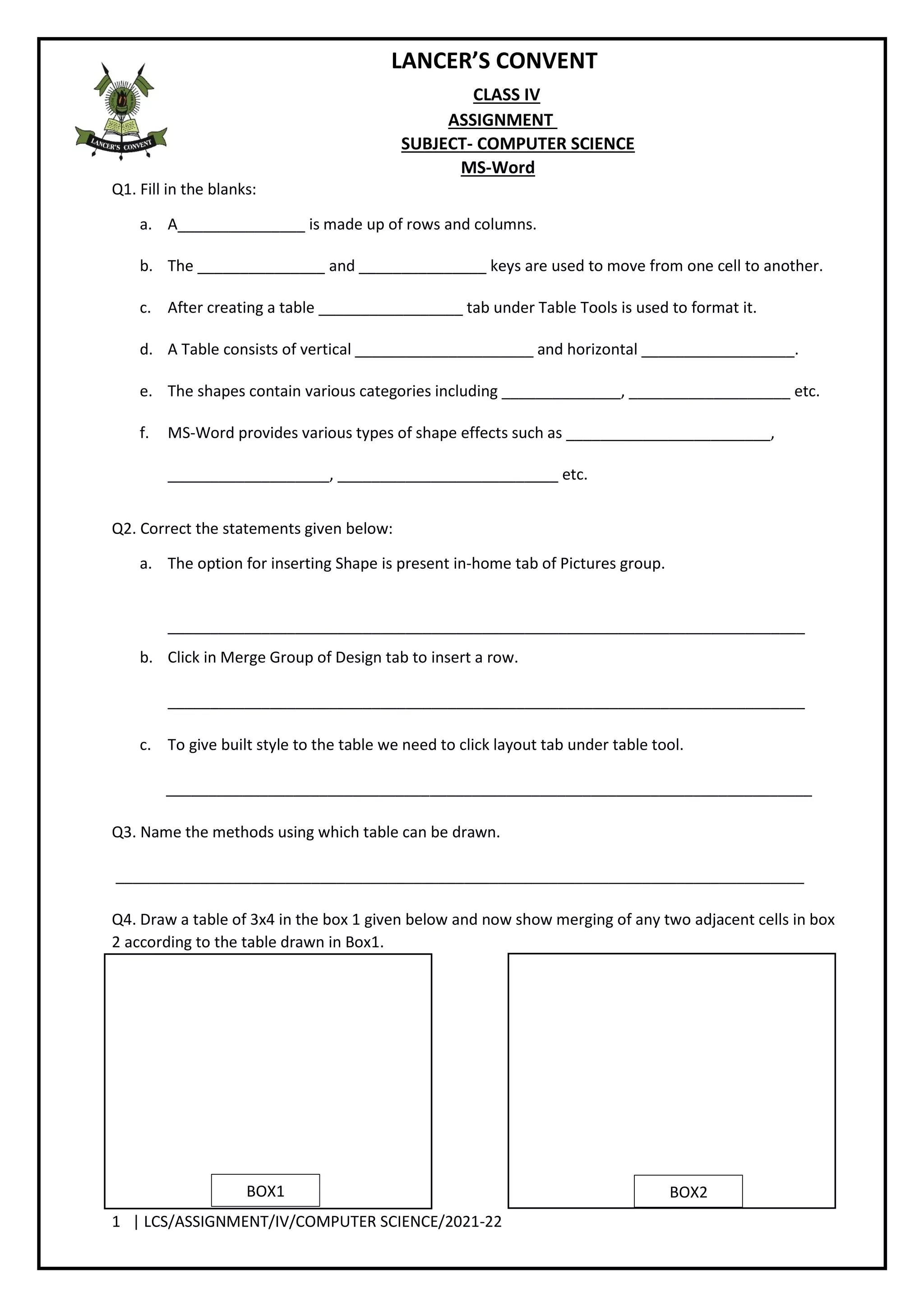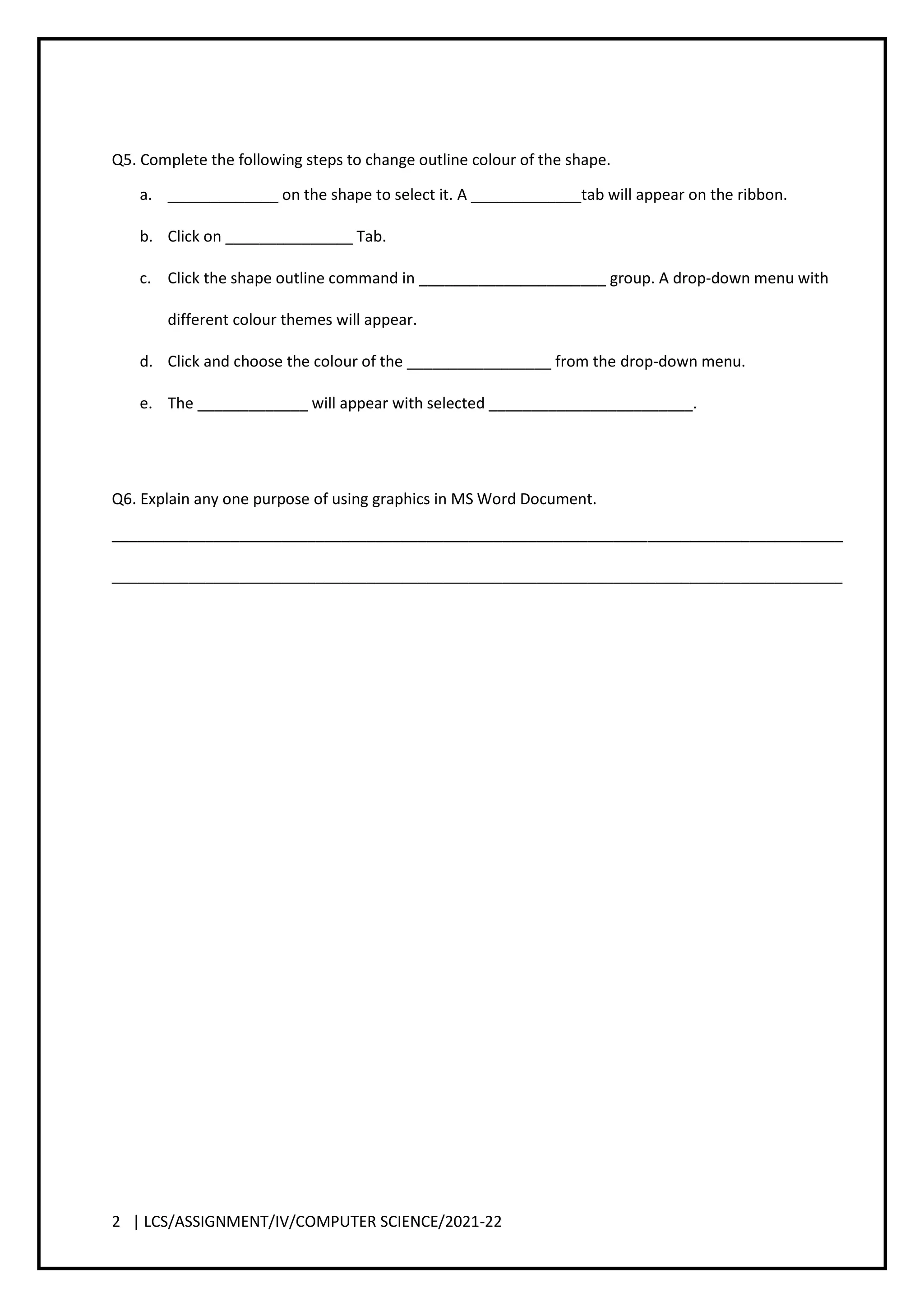This document contains a computer science assignment with questions about tables, shapes, and graphics in Microsoft Word. It asks students to fill in blanks about table components, correct statements about inserting shapes and rows, name methods for drawing tables, draw and merge table cells, and explain steps to change a shape outline color. The assignment aims to test the student's knowledge of working with tables, shapes, and graphics in MS Word.