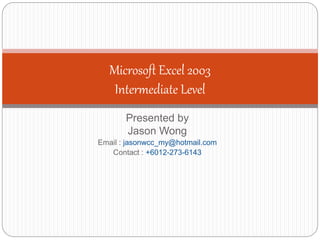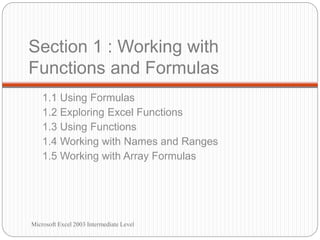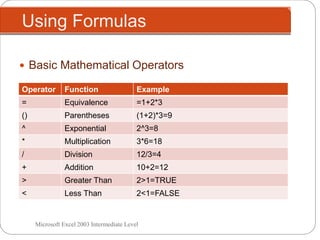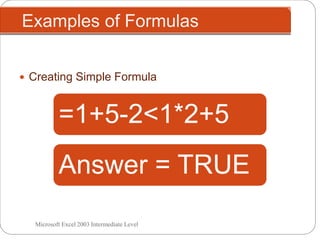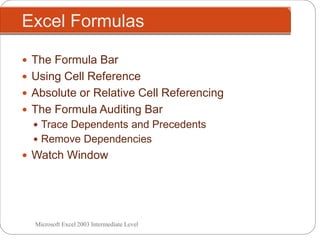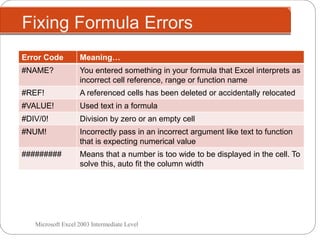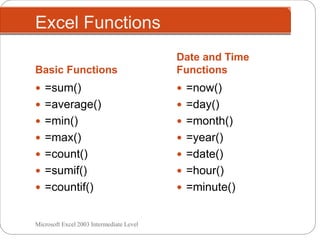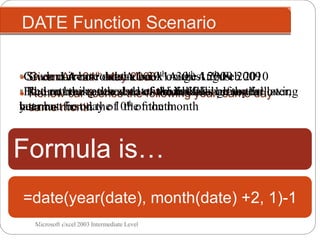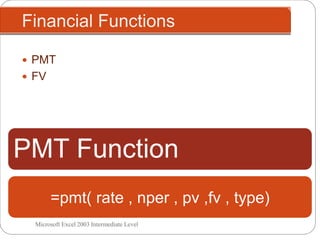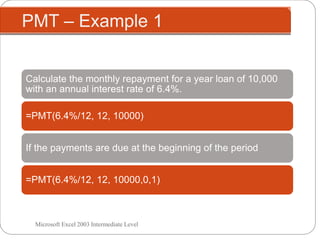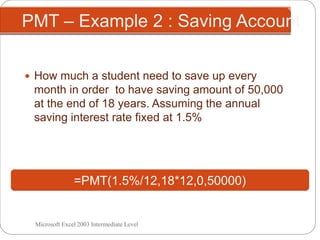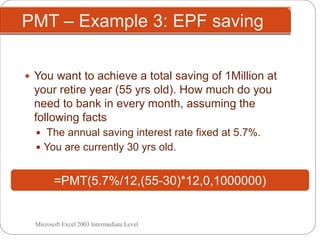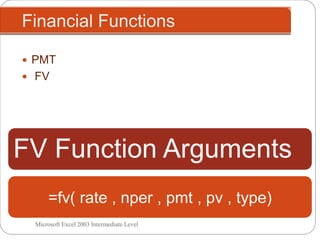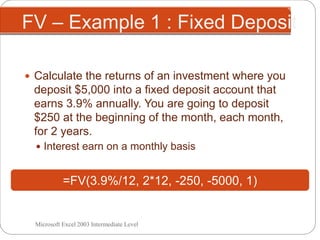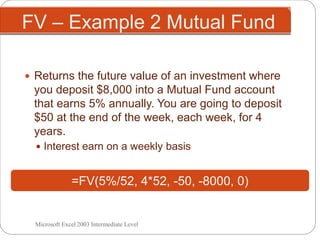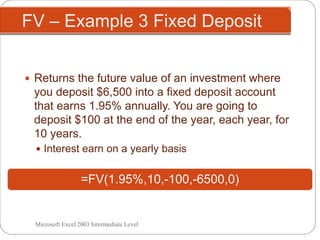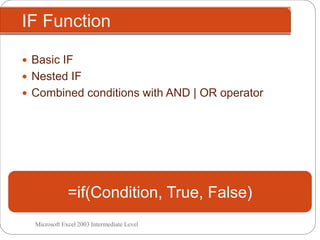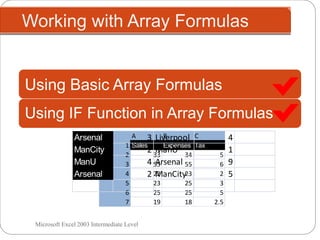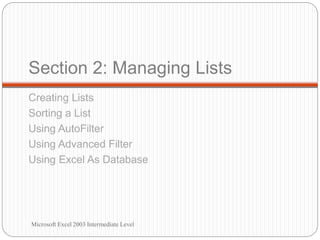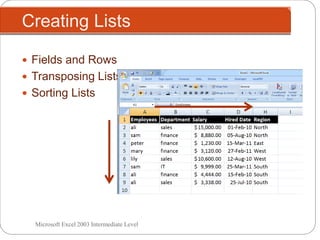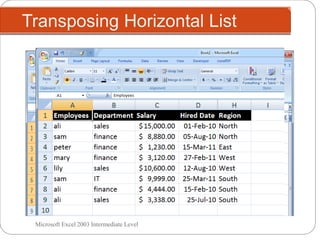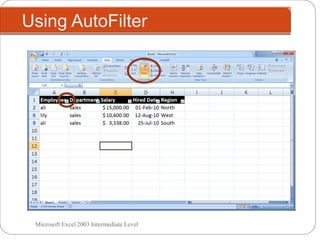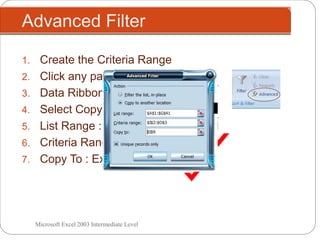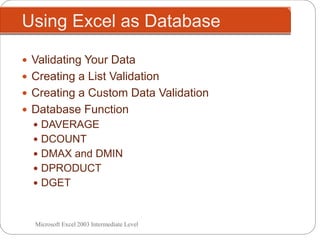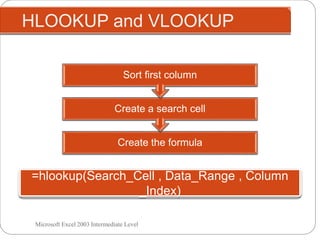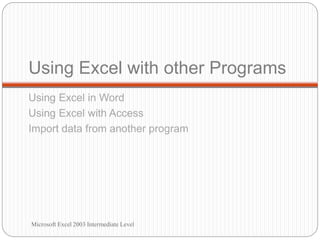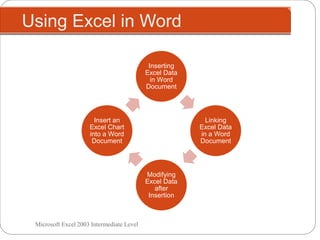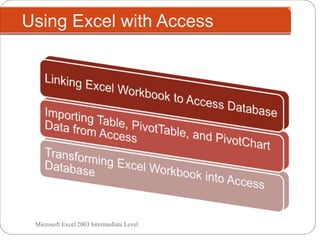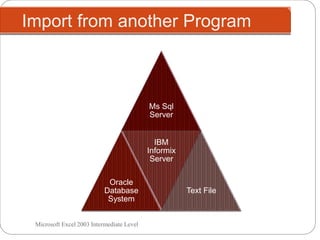This document outlines topics covered in a Microsoft Excel 2003 Intermediate Level training course, including using formulas and functions, managing lists, sorting and filtering data, using Excel as a database, and integrating Excel with other programs. The sections cover working with formulas, functions, array formulas, managing lists, sorting, filtering, validation, lookup functions, and using Excel in Word and with Access. The document provides examples for financial, date, and logical functions.