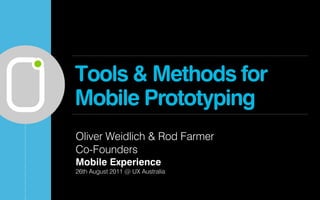
Mobile UX Tools & Methods for UX Australia 2011
- 1. Tools & Methods for Mobile Prototyping Oliver Weidlich & Rod Farmer Co-Founders Mobile Experience 26th August 2011 @ UX Australia
- 3. 1. On Device
- 4. 2. Watch
- 5. 3. Case Study
- 6. Who’s worked on mobile UX?
- 8. 1. On Device
- 10. Images - Pros Easy to get onto any phone Easy to get rapid feedback Taking photos of sketches with your phone Perfect for hallway testing Rapid auto-ethnography
- 11. Images - Cons No intelligence Restrictive interaction with end users - need to teach them to swipe between screeens Above the fold only Not a great workflow Issues with order of screens and re-work
- 17. Keynotopia - Pros Relatively easy to set up Clickable PDF to set up task flows Can create task lists from index screen Works offline iPhone & iPad
- 18. Keynotopia - Cons Puts a slight white surround on the image No landscape for iPad (yet?) Doesn’t support longer pages Touchspots can be odd
- 21. Interface - Pros Edit-in-Place See and use immediately Folders for usability tasks Available for iPhone & iPad Library of native controls Works offline
- 22. Interface - Cons Laborious... “Live preview mode has been REMOVED from this update due to App Store & SDK restriction.” So you need to go via XCode No ability to design an iPhone App on the iPad Doesn’t have a desktop app equivalent
- 25. Prototypes - Pros Fast and easy to do on computer Change the linking within the application Can use any images (most common formats) Upload to website for access via mobile web
- 26. Prototypes - Cons Doesn’t allow for longer screens Puts it’s own Carrier bar at the top You can’t reposition the image Need internet access Mac Only
- 27. iWeb - Pros No prescriptive workflow Quick to create mockups Easy to link elements Set canvas size for device Add HTML for interactivity Set ViewPort, FullScreen, Offline
- 28. iWeb - Cons iWeb sucks to use Can’t really get into the guts of things Not a great prototyping tool (workflow integration) Offline mode (unless you hack the code) Getting it right is harder than you think Mac only (obviously)
- 29. BluePrint - Overview Drag and drop Predefined widgets Configurable Run on tablet Export to PDF/PNG
- 30. BluePrint - Pros Create visually rich iPhone prototypes Simulate most native iOS features Quickly configure highly customisable interface Link and rearrange screens rapidly (click paths) Pretty straightforward
- 31. BluePrint - Cons All done within the iPad App Poor exporting capability Doesn’t fit within (my) existing workflow Potentially higher fidelity than you require at first (?) Slow performance on prototypes No visual feedback on interactions (user issues)
- 32. Flowella - Quick Video
- 33. Flowella - Pros Nokia documentation and forums Simple image based tools Sketching prototypes Visualise click paths Set canvas size - Omnigraffle vs iWeb Did I say simple yet?
- 34. Flowella - Cons Theoretically restricted to Nokia devices Widget or Flash Lite output - Limited device support Limited interactivity Air! (difficult to integrate into workflow)
- 35. AppCooker - Overview Highly sophisticated iOS on-device prototyping tools
- 36. AppCooker - Pros Lots of different bells and whistles Tries to help developers create better designs (advice) Highly customisable Gesture support Overview of screens, visualise click paths etc. Test with users quickly in iOS devices Easily share designs with observers
- 37. AppCooker - Cons Designing on the iPad isn’t ideal Not a “rapid” prototyping tool Lacks a comprehensive iOS library (vis-a-vis Blueprint) Over-cooked - not focused enough on design tasks Lack of visual feedback
- 38. [Redacted]
- 39. DIY
- 40. What do you use?
- 41. 2. Watch
- 42. LiveView
- 43. Video Out
- 44. Fixed Camera
- 45. Eye Tracker
- 47. Bob’s In-store Research Thanks to @Hello_Bob_Burns!
- 48. 3. Case Study
- 49. Tablet Prototype Testing Future touch screen ATM Rapidly generate multiple interactive prototypes Test on iPad Share screen Capture user input Generate analytics
- 50. Various Tools Over-the-shoulder video Picture in place video Axure (Omnigraffle, iWeb, Stiched images) Dropbox Silverback Atomic Web Loop11
- 51. Prototyping Setup #1 Ceiling and over the iPad: User interacts directly with Analytics: User click paths and shoulder mounted video 1 prototype running in Atomic browser 3 task conversion captured capture Observation room VGA output to 60” monitor Analytics and task monitoring WWW environment Loop 11 Loop11 User PiP capture iPad screen sharing: VGA out of iPad 4 screen for stakeholder observation HTML5 ATM simulation prototypes Mobile Experience Mobile Experience PiP Recording: Direct user 2 video capture (portrait)
- 52. Prototyping #1: Non-Web iPad Control: iPad directly controls and Prototype: Served directly Ceiling mounted video 2 mimics laptop screen which is showing an 1 from laptop capture of studio ATM simulation within an iPad layout VGA output to Observation room 60” monitor Local install: HTML5 ATM simulation prototypes Mobile Experience Mobile Experience Click-based screen VNC screen interaction recording share interaction User PiP capture Screen sharing: VGA out from laptop Capture: User clicks, PiP, tasks and 4 for stakeholder observation 3 highlights are capture in recordings
- 53. Nice Setup Dropbox Loop 11 Silverback (Morae for remote collaboration) VNC Atomic (Video Out) Video Muxer (?) Axure (with jiggery pokery) --> insert alternative please
- 54. Thanks!
