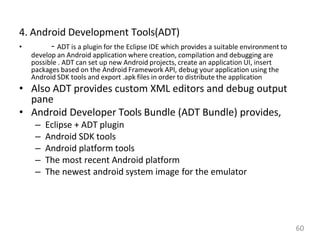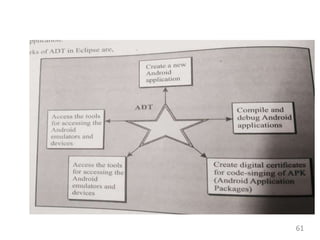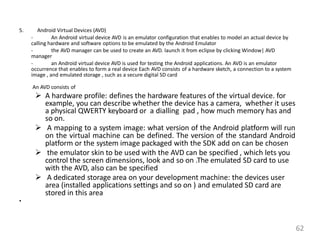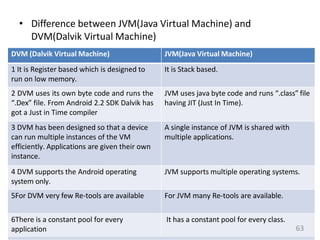The document outlines the Mobile Application Development course taught by Mr. Kiran Khandarkar, focusing on Android OS, its ecosystem, and development tools. Key course outcomes include understanding the Android environment, designing user interfaces, and the app publishing process. It provides an overview of Android's architecture, features, and various versions, highlighting its open-source nature and extensive application support.
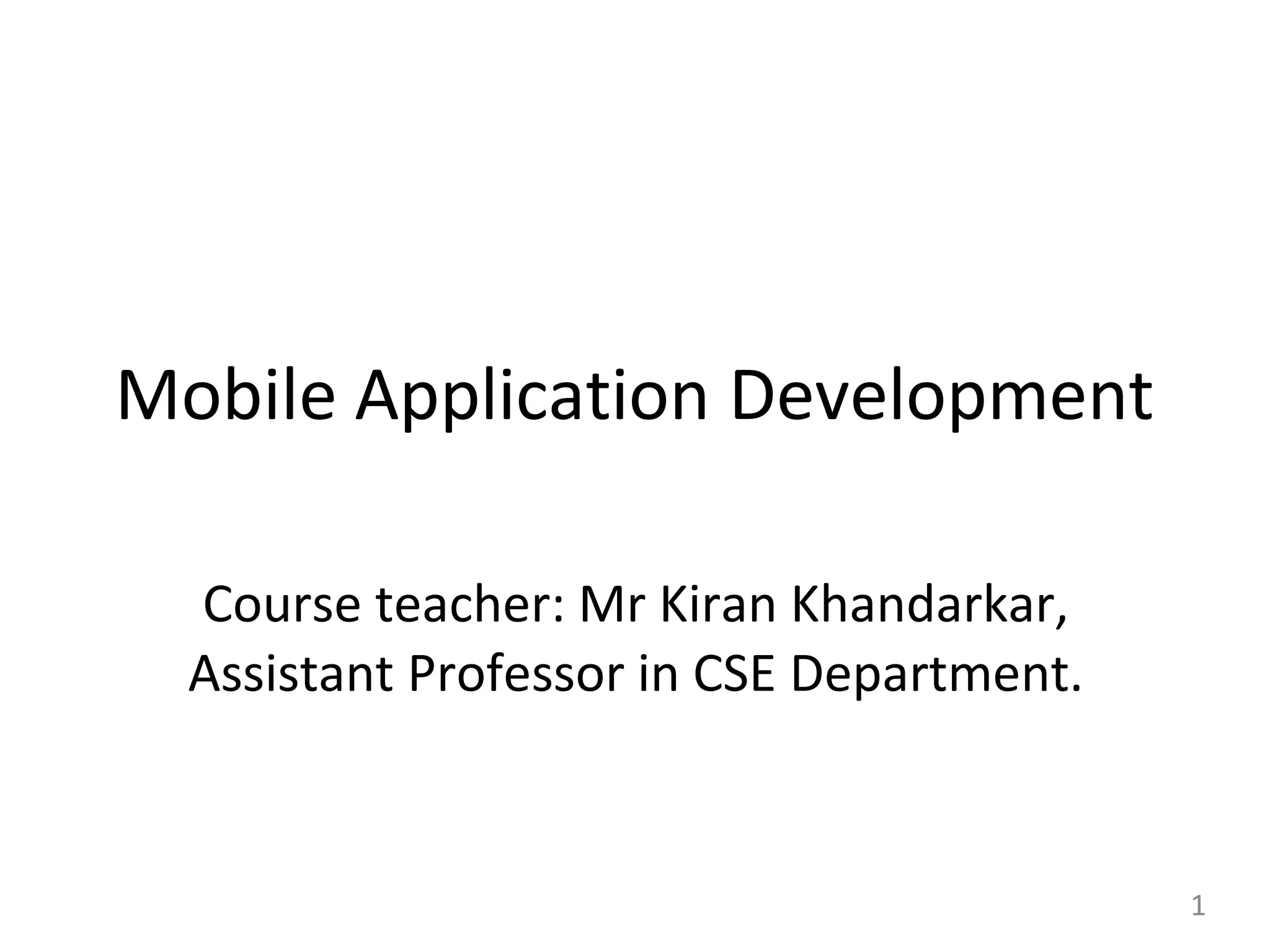
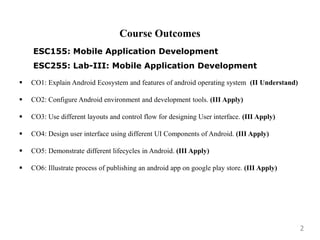
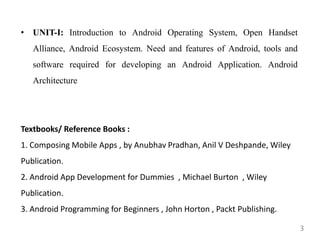
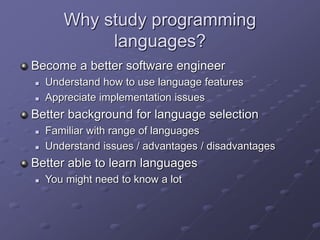
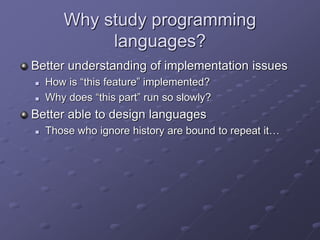
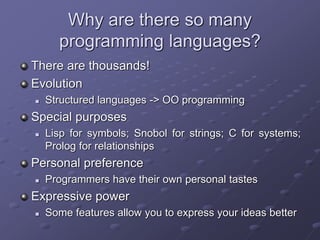
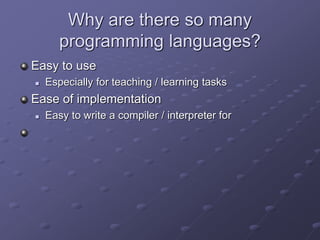
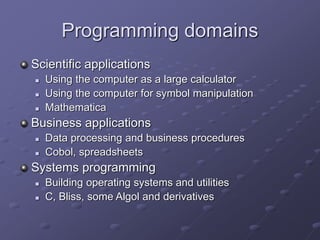
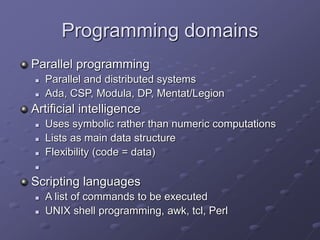
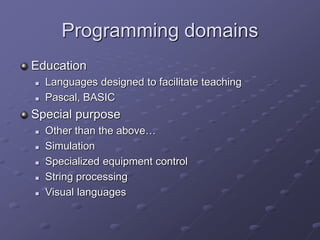
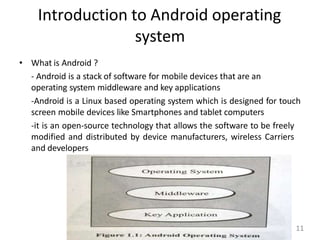
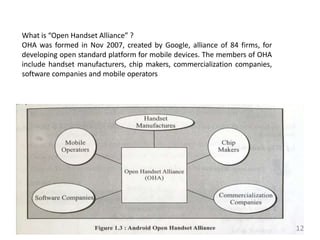
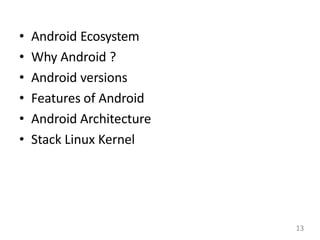
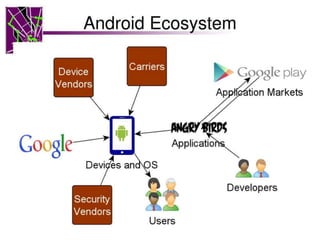
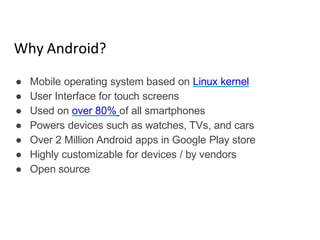
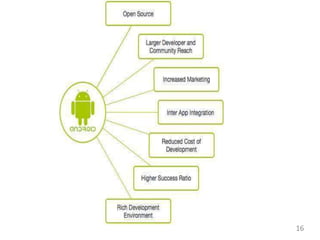
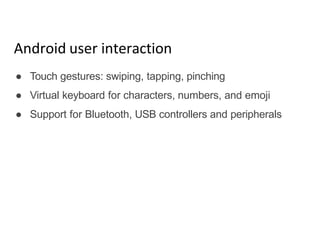
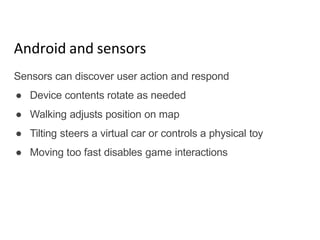
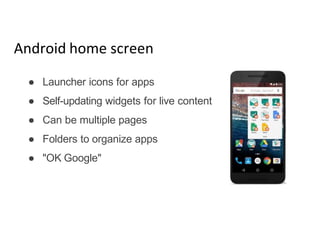
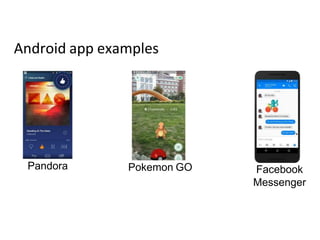
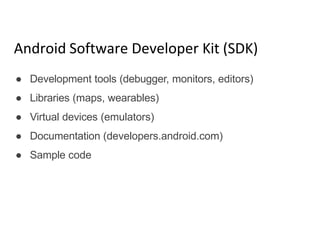
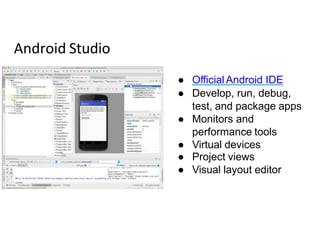
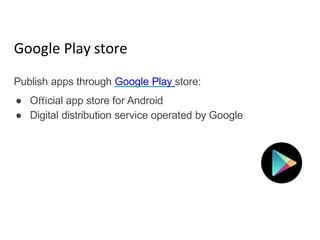
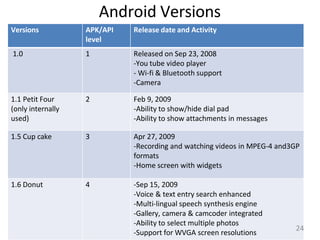
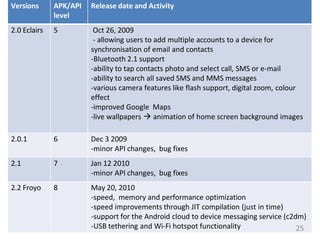
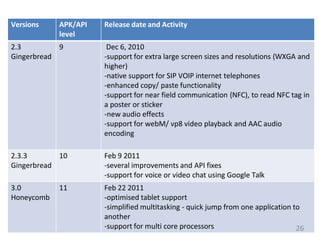
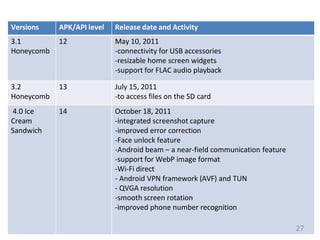
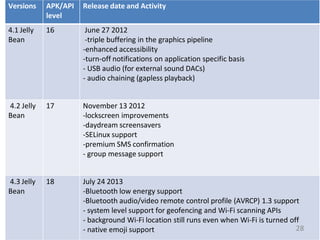
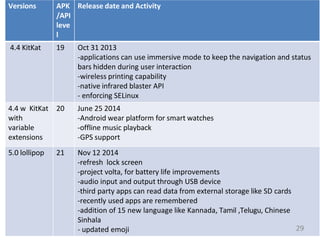
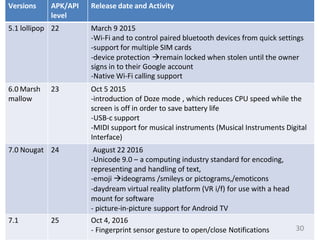
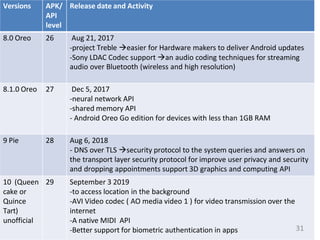
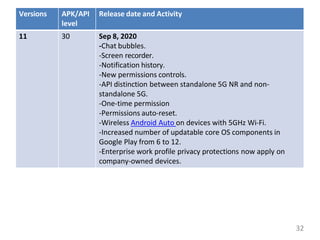
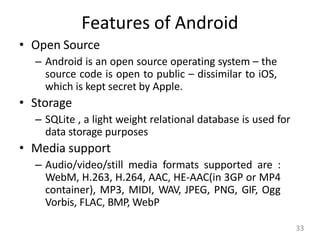
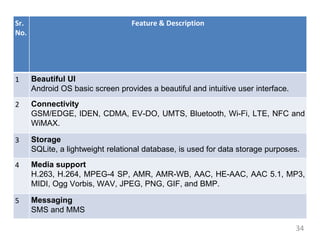
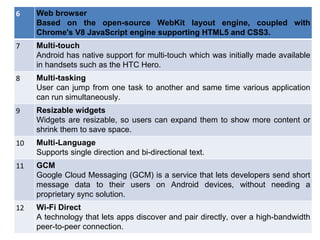
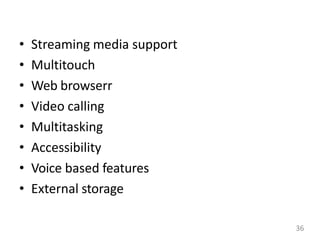
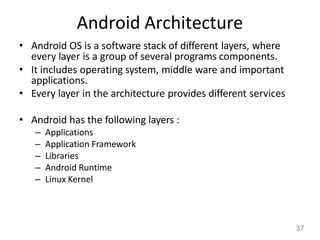
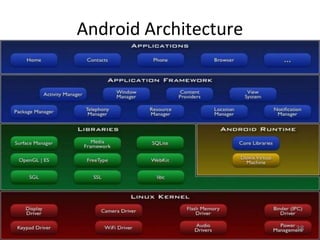
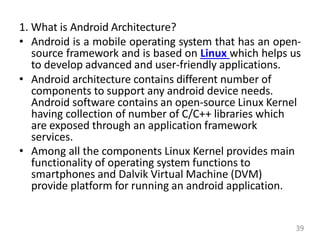
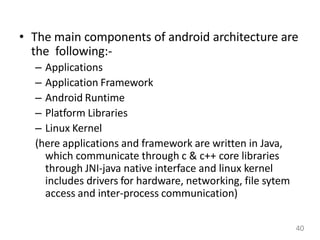
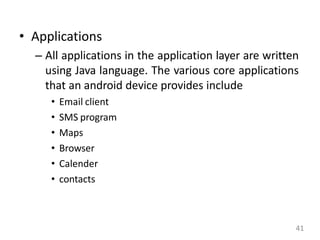
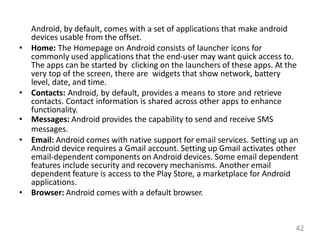
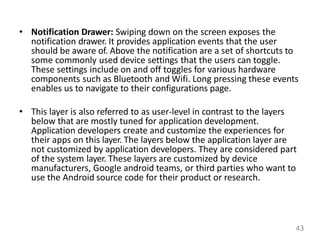
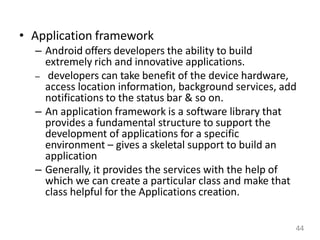
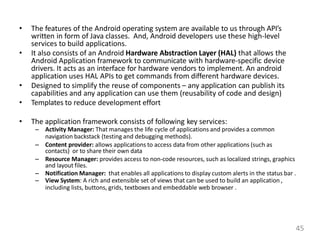
![• Application framework layer contains 10 basic components :
1.Activity Manager : manages the life cycle of applications and
provides a common navigation backstack [ Activities for email – list,
compose, read. When user presses back, new activity is finished
and popped off the stack ]
Each navigation event triggers activation and deactivation of many
activities in respective applications.
Some examples of the way applications can react to these
transitions include pausing activity in a game, stopping music
playing during a phone call.
2.Window Manager : a system service, responsible for managing
the ordered list of windows, like which windows are visible and how
they are laid out on the screen.
Windows are the slots where we can view our app user interface.
The Window Manager helps in delivering a customized app
experience. Apps can fill the complete screen for an immersive
experience or share the screen with other apps. Android enables
this by allowing multi-windows for each app.
46](https://image.slidesharecdn.com/notesunit1-220624141917-21771715/85/Mobile-Application-development-46-320.jpg)
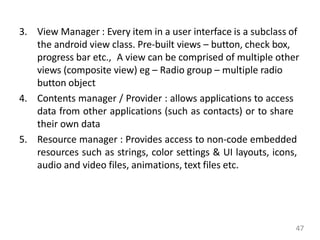
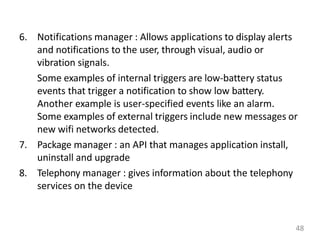
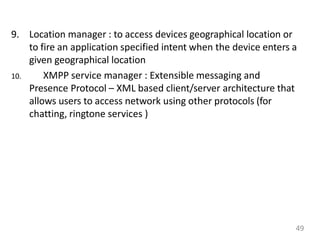
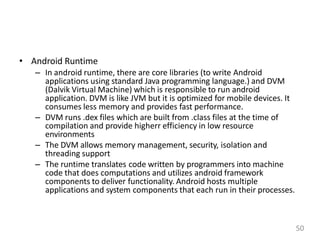
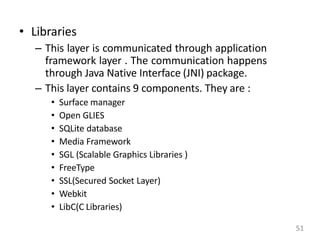
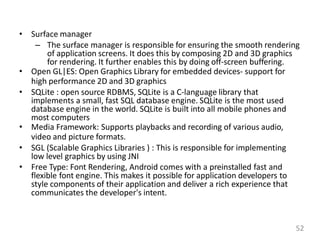
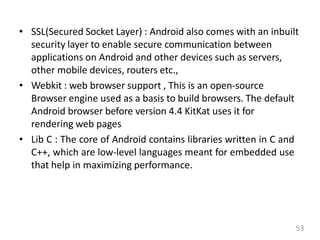
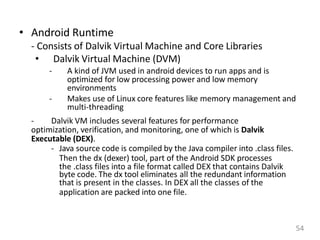
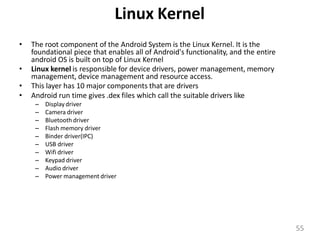
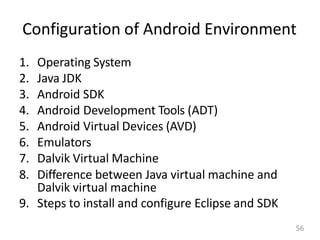
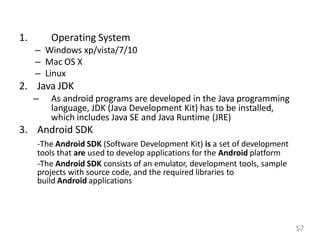
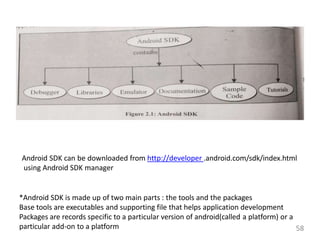
![• Some Android SDK features include :
– No licensing , distribution or development fees (open source)
– Wifi , hardware access
– GSM, EDGE (Enhanced Data rates for Global Evolution – mainly used for data in cell phones)
and 3G networks for telephony or data transfer – allows us to make calls or SMS messages
– Comprehensive APIs designed for location based services such as GPS
– Full multimedia hardware control with playback and recording using the camera and
microphone
– APIs designed for accelerometer and compass hardware
– IPC message passing [ Process can communicate with (i) shared memory and (ii) message
passing ]
– Shared data stores
– An integrated open source WebKit ( a browser engine developed by Apple) based browser
– Support for application that integrate Map controls as part of their user interface
– Peer-to-peer (p2p) support using Google Talk (Google Talk was an instant messaging service
that provided both text and voice communication.)
– Mobile-optimized hardware-accelerated graphics includeing a path-based 2D graphics library
and support for 3D graphics using Open GL ES
– Media Libraries designed for playing and recording a variety of audio/video or still image
formats
– An application framework that encourage reuse of application components and the
replacement of native applications
– Platform used – Eclipse Galileo(V3.5 or higher), Eclipse Helios(V3.6.2 or higher), Eclipse Indigo
59](https://image.slidesharecdn.com/notesunit1-220624141917-21771715/85/Mobile-Application-development-59-320.jpg)