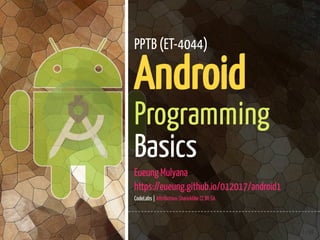
Android Programming Basics
- 1. 1 / 89 PPTB (ET-4044) Android Programming Basics Eueung Mulyana https://eueung.github.io/012017/android1 CodeLabs | Attribution-ShareAlike CC BY-SA
- 2. Outline Android & Android Studio App Development Building Your First App 2 / 89
- 3. Notes Android Studio 2.3.3 (Stable Channel) A copy of the latest OpenJDK comes bundled with Android Studio 2.2 and higher, and this is the JDK version recommended for your Android projects. Ref: [Con gure Android Studio] 3 / 89
- 4. Android & Android Studio 4 / 89
- 5. 5 / 89 What is Android Mobile operating system based on Linux kernel User Interface for touch screens Used on over 80% of all smartphones Powers devices such as watches, TVs, and cars Over 2 Million Android apps in Google Play store Highly customizable for devices / by vendors Open source Ref: Android Developer Fundamentals
- 6. Android Versions 6 / 89
- 7. 7 / 89 Android Studio+ Android SDK O cial Android IDE Develop, run, debug, test, and package apps Monitors and performance tools Virtual devices Project views Visual layout editor Ref: Android Developer Fundamentals
- 8. 8 / 89 Logical Areas 1. Toolbar 2. Navigation Bar 3. Editor Window 4. Tool Window Bar (Expand/Collapse) 5. Tool Window 6. Status Bar
- 9. 9 / 89 Layout Editor Project Window (1) Palette of UI Elements (2) Selectors (3) Design Pane (6) Component Tree (7) Design/Text Tabs (8)
- 10. 10 / 89 Layout Editor Properties Pane (4) Text Property of TextView (5)
- 11. App Development 11 / 89
- 12. 12 / 89 Android App One or more interactive screens Written using Java Programming Language and XML (*) Uses the Android Software Development Kit (SDK) Uses Android libraries and Android Application Framework Executed by Android Runtime Virtual machine (ART) Ref: Android Developer Fundamentals
- 13. 13 / 89 Android Challenges Multiple screen sizes and resolutions Performance: make your apps responsive and smooth Security: keep source code and user data safe Compatibility: run well on older platform versions Marketing: understand the market and your users (Hint: It doesn't have to be expensive, but it can be.)
- 14. 14 / 89 App Building Blocks Resources: layouts, images, strings, colors as XML and media les Components: activities, services,... and helper classes as Java code Manifest: information about app for the runtime Build con guration: APK versions in Gradle con g les
- 15. 15 / 89 Component Types Activity is a single screen with a user interface Service performs long-running tasks in background Content provider manages shared set of data Broadcast receiver responds to system-wide announcements
- 16. 16 / 89 Think of Android as a Hotel Your App is the guest The Android System is the hotel manager Services are available when you request them (Intents) In the foreground (Activities) such as registration In the background (Services) such as laundry Calls you when a package has arrived (Broadcast Receiver) Access the city's tour companies (Content Provider) Ref: Android Developer Fundamentals
- 17. Android Studio Building Your First App 17 / 89
- 18. 18 / 89 Building Your First App 1. Create an Android Project 2. Run Your App 3. Build a Simple User Interface 4. Start Another Activity
- 19. Create an Android Project 19 / 89
- 20. Start a New Project 20 / 89
- 21. Adjust Application name (& Company domain) 21 / 89
- 22. Set Target Devices 22 / 89
- 23. Co ee Time ... (If SDK components not yet locally available) 23 / 89
- 24. Add Empty Activity 24 / 89
- 25. Adjust Activity Name (& Layout Name) 25 / 89
- 26. Project Window | app>java> ... >MainActivity.java 26 / 89
- 30. @string/app_name 30 / 89
- 31. @string/app_name 31 / 89
- 32. Run Your App On an Emulator | On a Real Device 32 / 89
- 33. Launch AVD Manager 33 / 89
- 34. Create Virtual Device 34 / 89
- 35. Select Hardware | Phone 35 / 89
- 36. Download System Image (If it's not already there) 36 / 89
- 37. Co ee Time ... 37 / 89
- 38. Select System Image 38 / 89
- 39. Verify -> Finish 39 / 89
- 40. Launch this AVD in the Emulator 40 / 89
- 41. AVD Launched 41 / 89
- 42. Run the App 42 / 89
- 43. Select Target 43 / 89
- 44. Showtime! 44 / 89
- 45. Run Your App On an Emulator | On a Real Device 45 / 89
- 46. 46 / 89 USB Debugging Settings>General >About Device Note: Titles may vary!
- 47. 47 / 89 USB Debugging Build Number
- 48. 48 / 89 USB Debugging Build Number | Tap 7x!
- 49. 49 / 89 USB Debugging Settings>Developer Options
- 50. 50 / 89 USB Debugging Settings>Developer Options | USB Debugging Note: Titles may vary!
- 51. Run | Select Target 51 / 89
- 52. 52 / 89 Done! Installed on the Device
- 53. Build a Simple User Interface 53 / 89
- 54. Show Blueprint, Show Constraints, Autoconnect O & Default Margin 16 54 / 89
- 55. Component Tree | Replace TextView with EditText | Adjust/Drag Constraint Anchors 55 / 89
- 56. Add Button | Adjust/Drag Constraint Anchors | Note: Baseline Constraint 56 / 89
- 57. Change the UI Strings | String Resources 57 / 89
- 58. Change the UI Strings | Translation Editor 58 / 89
- 59. Properties | @string/edit_message (Remove text) 59 / 89
- 60. Properties | @string/button_send 60 / 89
- 61. Select Both | Center Horizontally 61 / 89
- 62. A Chain Between the Two Views 62 / 89
- 63. Button | Left & Right Margin ->16 63 / 89
- 64. Text | Left Margin ->16 | Width Indicator -> Match Constraints 64 / 89
- 65. activity_main.xml (Text) 65 / 89
- 66. Run & Test 66 / 89
- 67. Start Another Activity 67 / 89
- 68. sendMessage() Method Stub | Alt + Enter -> Import class 68 / 89
- 69. Connect sendMessage() to the Button 69 / 89
- 70. app | Create a New Empty Activity 70 / 89
- 71. DisplayMessageActivity 71 / 89
- 73. MainActivity.java 73 / 89
- 74. activity_display_message.xml | textAppearance 74 / 89
- 75. Run & Test 75 / 89
- 76. AVD - Landscape 76 / 89
- 77. 77 / 89 Run & Test Real Device | SM-N750
- 78. 78 / 89 Run & Test Real Device | SM-N750
- 79. MainActivity.java | Di 79 / 89
- 80. package com.example.em.exampleapplication01; import android.content.Intent; import android.support.v7.app.AppCompatActivity; import android.os.Bundle; import android.view.View; import android.widget.EditText; public class MainActivity extends AppCompatActivity { public static final String EXTRA_MESSAGE = "com.example.em.exampleapplication01.MESSAGE"; @Override protected void onCreate(Bundle savedInstanceState) { super.onCreate(savedInstanceState); setContentView(R.layout.activity_main); } public void sendMessage(View view) { Intent intent = new Intent(this, DisplayMessageActivity.class); EditText editText = (EditText) findViewById(R.id.editText); String message = editText.getText().toString(); intent.putExtra(EXTRA_MESSAGE, message); startActivity(intent); } } 80 / 89 MainActivity.java
- 81. package com.example.em.exampleapplication01; import android.content.Intent; import android.support.v7.app.AppCompatActivity; import android.os.Bundle; import android.widget.TextView; public class DisplayMessageActivity extends AppCompatActivity { @Override protected void onCreate(Bundle savedInstanceState) { super.onCreate(savedInstanceState); setContentView(R.layout.activity_display_message); // Get the Intent that started this activity and extract the string Intent intent = getIntent(); String message = intent.getStringExtra(MainActivity.EXTRA_MESSAGE); // Capture the layout's TextView and set the string as its text TextView textView = (TextView) findViewById(R.id.textView); textView.setText(message); } } 81 / 89 DisplayMessageActivity.java
- 82. activity_main.xml | Di 82 / 89
- 83. <?xml version="1.0" encoding="utf-8"?> <android.support.constraint.ConstraintLayout xmlns:android="http://schemas.android.com/apk/res/android" xmlns:app="http://schemas.android.com/apk/res-auto" xmlns:tools="http://schemas.android.com/tools" android:layout_width="match_parent" android:layout_height="match_parent" tools:context="com.example.em.exampleapplication01.MainActivity"> <EditText android:id="@+id/editText" android:layout_width="0dp" android:layout_height="wrap_content" android:layout_marginTop="16dp" android:ems="10" android:hint="@string/edit_message" android:inputType="textPersonName" app:layout_constraintLeft_toLeftOf="parent" app:layout_constraintTop_toTopOf="parent" app:layout_constraintRight_toLeftOf="@+id/button" android:layout_marginLeft="16dp" /> <Button android:id="@+id/button" android:layout_width="wrap_content" android:layout_height="wrap_content" android:layout_marginLeft="16dp" android:layout_marginRight="16dp" android:onClick="sendMessage" android:text="@string/button_send" app:layout_constraintBaseline_toBaselineOf="@+id/editText" app:layout_constraintLeft_toRightOf="@+id/editText" app:layout_constraintRight_toRightOf="parent" /> </android.support.constraint.ConstraintLayout> 83 / 89 activity_main.xml
- 84. <?xml version="1.0" encoding="utf-8"?> <android.support.constraint.ConstraintLayout xmlns:android="http://schemas.android.com/apk/res/android" xmlns:app="http://schemas.android.com/apk/res-auto" xmlns:tools="http://schemas.android.com/tools" android:layout_width="match_parent" android:layout_height="match_parent" tools:context="com.example.em.exampleapplication01.DisplayMessageActivity"> <TextView android:id="@+id/textView" android:layout_width="wrap_content" android:layout_height="wrap_content" android:layout_marginTop="16dp" android:text="TextView" android:textAppearance="@style/TextAppearance.AppCompat.Display1" app:layout_constraintLeft_toLeftOf="parent" app:layout_constraintRight_toRightOf="parent" app:layout_constraintTop_toTopOf="parent" /> </android.support.constraint.ConstraintLayout> 84 / 89 activity_display_message.xml
- 85. AndroidManifest.xml | Di 85 / 89
- 86. <?xml version="1.0" encoding="utf-8"?> <manifest xmlns:android="http://schemas.android.com/apk/res/android" package="com.example.em.exampleapplication01"> <application android:allowBackup="true" android:icon="@mipmap/ic_launcher" android:label="@string/app_name" android:roundIcon="@mipmap/ic_launcher_round" android:supportsRtl="true" android:theme="@style/AppTheme"> <activity android:name=".MainActivity"> <intent-filter> <action android:name="android.intent.action.MAIN" /> <category android:name="android.intent.category.LAUNCHER" /> </intent-filter> </activity> <activity android:name=".DisplayMessageActivity" android:parentActivityName=".MainActivity" </application> </manifest> 86 / 89 AndroidManifest.xml
- 88. Refs/Resources 1. Getting Started | Android Developers 2. Dashboards | Android Developers 3. Android Developer Fundamentals | Google Developers Training | Google Developers 4. Introduction - Android Developer Fundamentals Course - Practicals 88 / 89
- 89. 89 / 89 ENDEueung Mulyana https://eueung.github.io/012017/android1 CodeLabs | Attribution-ShareAlike CC BY-SA
