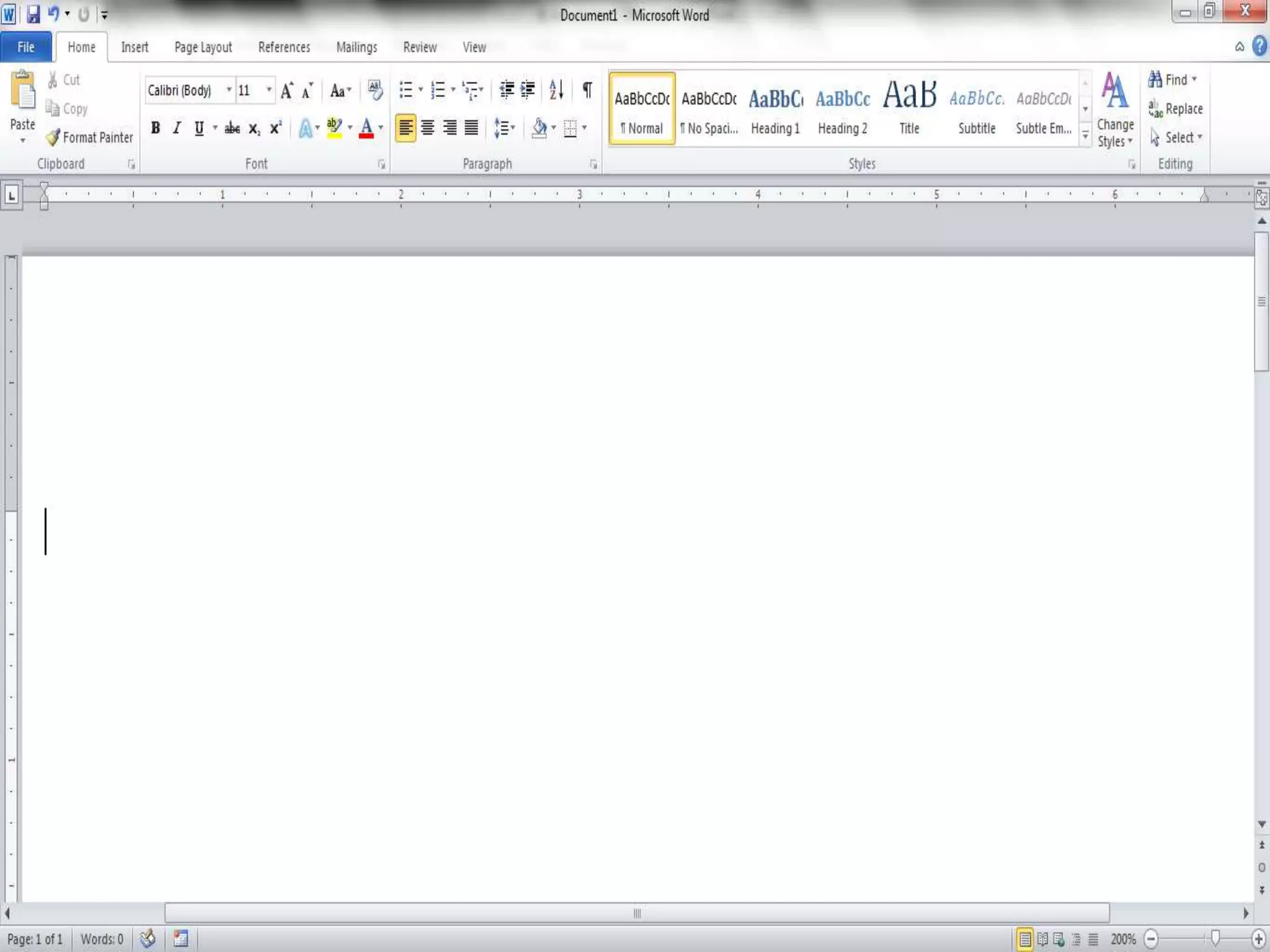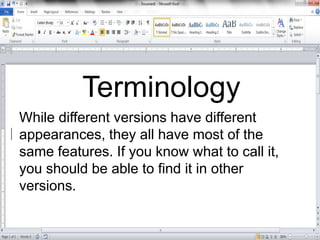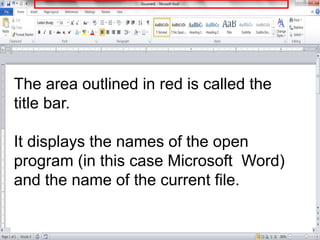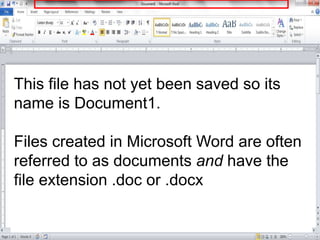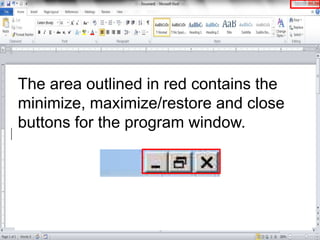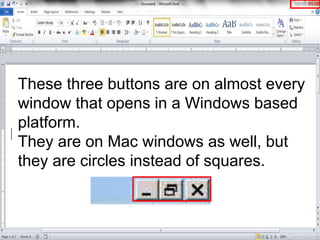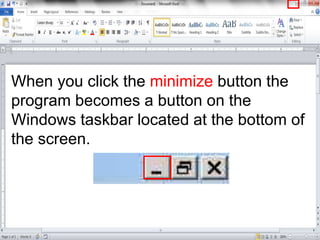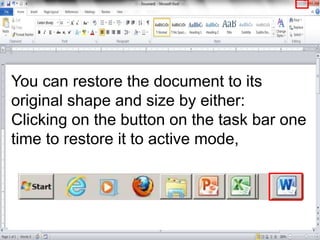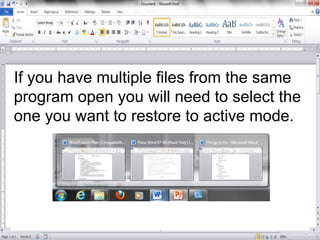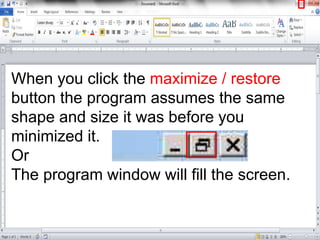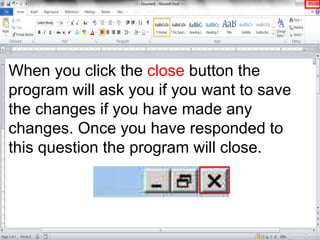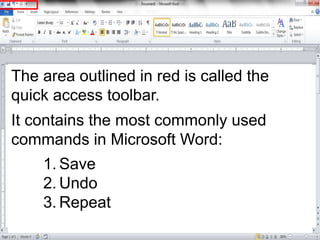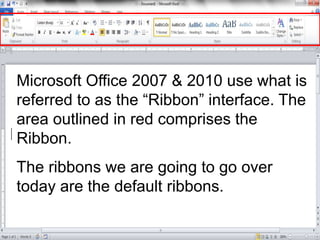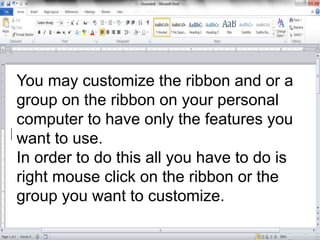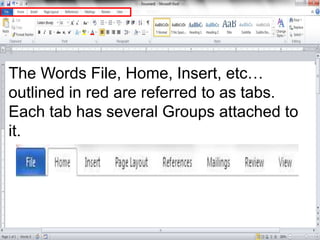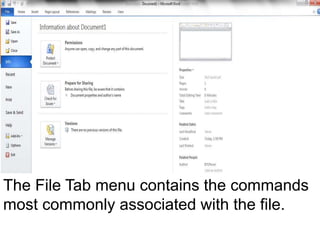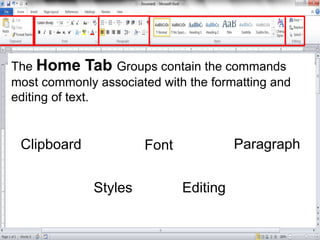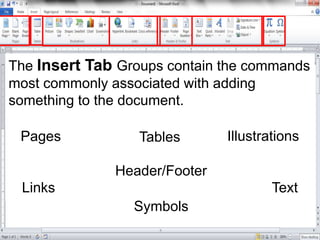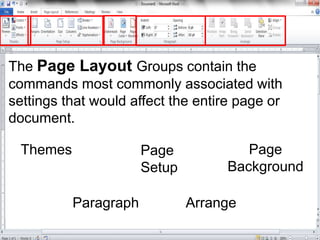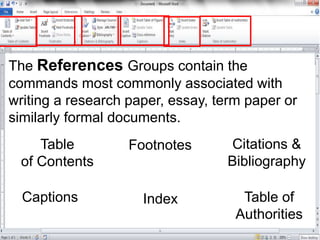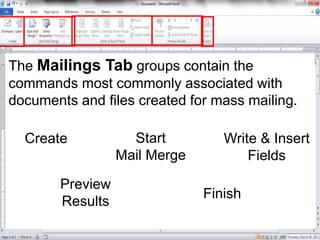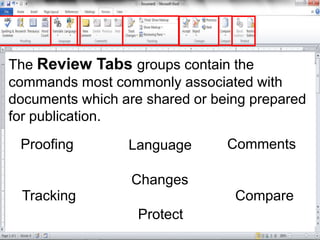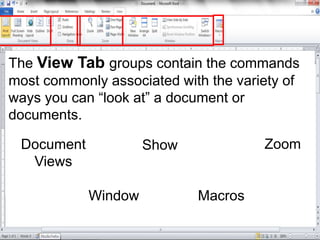The document discusses the basic components and terminology of the Microsoft Word interface. It describes the title bar, minimize, maximize and close buttons, and the quick access toolbar. It then explains that Microsoft Word 2007 and 2010 use the "Ribbon" interface, which contains tabs like File, Home, Insert etc. that have groups of commands. Each tab contains commands for different functions like formatting text, adding elements, page layout, references, mail merge, reviewing and viewing documents.