Microsoft word 2007
•Download as PPTX, PDF•
1 like•443 views
how to use Microsoft Word 2007
Report
Share
Report
Share
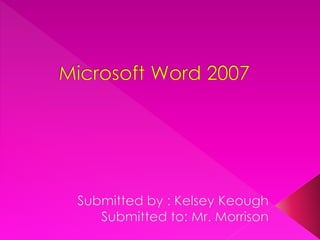
Recommended
Recommended
More Related Content
Viewers also liked
Viewers also liked (9)
Integrating a Domain Ontology Development Environment and an Ontology Search ...

Integrating a Domain Ontology Development Environment and an Ontology Search ...
Assignment 3 power point presentation complete (final) (1)

Assignment 3 power point presentation complete (final) (1)
Presentation on project management / non-formal learning

Presentation on project management / non-formal learning
MR^3: Meta-Model Management based on RDFs Revision Reflection

MR^3: Meta-Model Management based on RDFs Revision Reflection
Similar to Microsoft word 2007
Similar to Microsoft word 2007 (20)
Recently uploaded
Model Call Girl in Bikash Puri Delhi reach out to us at 🔝9953056974🔝

Model Call Girl in Bikash Puri Delhi reach out to us at 🔝9953056974🔝9953056974 Low Rate Call Girls In Saket, Delhi NCR
9953330565 Low Rate Call Girls In Rohini Delhi NCR

9953330565 Low Rate Call Girls In Rohini Delhi NCR9953056974 Low Rate Call Girls In Saket, Delhi NCR
Recently uploaded (20)
Model Call Girl in Bikash Puri Delhi reach out to us at 🔝9953056974🔝

Model Call Girl in Bikash Puri Delhi reach out to us at 🔝9953056974🔝
Incoming and Outgoing Shipments in 1 STEP Using Odoo 17

Incoming and Outgoing Shipments in 1 STEP Using Odoo 17
MARGINALIZATION (Different learners in Marginalized Group

MARGINALIZATION (Different learners in Marginalized Group
EPANDING THE CONTENT OF AN OUTLINE using notes.pptx

EPANDING THE CONTENT OF AN OUTLINE using notes.pptx
9953330565 Low Rate Call Girls In Rohini Delhi NCR

9953330565 Low Rate Call Girls In Rohini Delhi NCR
TataKelola dan KamSiber Kecerdasan Buatan v022.pdf

TataKelola dan KamSiber Kecerdasan Buatan v022.pdf
Introduction to ArtificiaI Intelligence in Higher Education

Introduction to ArtificiaI Intelligence in Higher Education
internship ppt on smartinternz platform as salesforce developer

internship ppt on smartinternz platform as salesforce developer
History Class XII Ch. 3 Kinship, Caste and Class (1).pptx

History Class XII Ch. 3 Kinship, Caste and Class (1).pptx
Microsoft word 2007
- 2. The Microsoft Word program was invented in 1989 by Bill Gates. Bill Gates owns the whole Microsoft Program.
- 3. Following here are the 8 basics on how to get started in Microsoft word. It tells you all about the tabs and how to use them, and what they are used for.
- 4. 1. Home: This tab is the basic word tools, for example, size, font, color, style, format of page etc. You will find that that you're going to go here most of the time.
- 5. 2. Insert: This tab contains more tools than the Home tab. In this tab you can insert word art, smart art, hyperlink, tables, alter the page settings, pictures, etc.
- 6. 3. Page Layout: This tab is there for adding the final touch to your document and fixing it up. In this tab you can change the layout of your page, the colour, borders, size, margins, etc.
- 7. 4. References: This tab is for inserting references. You can add in, table of contents, captions, footnotes, etc.
- 8. 5. Mailings: This tab is for making envelopes, labels, and add in all the information to the envelope.
- 9. 6. Review: In this the tab you can check spelling and grammar, research, treasures, translate, etc.
- 10. 7. View: This tab has page layout, full screen reading, web draft, outline, draft, etc.
- 11. When working with Microsoft, usually you make a presentation. In this you should keep it neat and in order. When making a project you are suppose to keep everything together.
- 12. I really learned a lot from this porject! Thanks For Watching :)