Microsoft power point.pptx!!!
•Download as PPTX, PDF•
0 likes•469 views
Report
Share
Report
Share
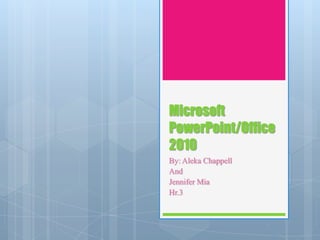
Recommended
Recommended
Videoleap app for PC

Videoleap is a video altering programming for the two fledglings and experts, that allows them to make top notch recordings, from straightforward web-based media recordings to film cuts. It has fundamental and progressed altering apparatuses available to you and supports layer-based altering. With this, you can add video, impacts, messages, and pictures and have them reordered. This media application accompanies a full and a free form, yet the free form is restricted to three video and sound tracks in particular.See more in http://videoleapforpc.com/
Customizing your timeline app cover

A quick tutorial for customizing my timeline app covers with text.
How to Generate Thumbnail Images in Bulk

Images are a huge part of the content on the Internet. A quick image search from Google can provide hundreds of thousands of results.
More Related Content
What's hot
Videoleap app for PC

Videoleap is a video altering programming for the two fledglings and experts, that allows them to make top notch recordings, from straightforward web-based media recordings to film cuts. It has fundamental and progressed altering apparatuses available to you and supports layer-based altering. With this, you can add video, impacts, messages, and pictures and have them reordered. This media application accompanies a full and a free form, yet the free form is restricted to three video and sound tracks in particular.See more in http://videoleapforpc.com/
Customizing your timeline app cover

A quick tutorial for customizing my timeline app covers with text.
How to Generate Thumbnail Images in Bulk

Images are a huge part of the content on the Internet. A quick image search from Google can provide hundreds of thousands of results.
What's hot (20)
Similar to Microsoft power point.pptx!!!
PRODUCTIVITY-TOOLS.-POWERPOINT-PRESENTATION.pptx

• Use common productivity tools effectively by maximizing advanced application techniques
Create a PowerPoint Presentation - Repurpose It to Slideshare

Visuals, such as Slideshare, are an effective marketing tool . They should be used to optimize your content marketing in order to boost visibility, website traffic, and your authority. This presentation has step-by-step instructions on how to create a PowerPoint presentation and repurpose into a Slideshare.
Similar to Microsoft power point.pptx!!! (20)
Create a PowerPoint Presentation - Repurpose It to Slideshare

Create a PowerPoint Presentation - Repurpose It to Slideshare
Recently uploaded
LF Energy Webinar: Electrical Grid Modelling and Simulation Through PowSyBl -...

Do you want to learn how to model and simulate an electrical network from scratch in under an hour?
Then welcome to this PowSyBl workshop, hosted by Rte, the French Transmission System Operator (TSO)!
During the webinar, you will discover the PowSyBl ecosystem as well as handle and study an electrical network through an interactive Python notebook.
PowSyBl is an open source project hosted by LF Energy, which offers a comprehensive set of features for electrical grid modelling and simulation. Among other advanced features, PowSyBl provides:
- A fully editable and extendable library for grid component modelling;
- Visualization tools to display your network;
- Grid simulation tools, such as power flows, security analyses (with or without remedial actions) and sensitivity analyses;
The framework is mostly written in Java, with a Python binding so that Python developers can access PowSyBl functionalities as well.
What you will learn during the webinar:
- For beginners: discover PowSyBl's functionalities through a quick general presentation and the notebook, without needing any expert coding skills;
- For advanced developers: master the skills to efficiently apply PowSyBl functionalities to your real-world scenarios.
Mission to Decommission: Importance of Decommissioning Products to Increase E...

Mission to Decommission: Importance of Decommissioning Products to Increase Enterprise-Wide Efficiency by VP Data Platform, American Express
GraphRAG is All You need? LLM & Knowledge Graph

Guy Korland, CEO and Co-founder of FalkorDB, will review two articles on the integration of language models with knowledge graphs.
1. Unifying Large Language Models and Knowledge Graphs: A Roadmap.
https://arxiv.org/abs/2306.08302
2. Microsoft Research's GraphRAG paper and a review paper on various uses of knowledge graphs:
https://www.microsoft.com/en-us/research/blog/graphrag-unlocking-llm-discovery-on-narrative-private-data/
Essentials of Automations: Optimizing FME Workflows with Parameters

Are you looking to streamline your workflows and boost your projects’ efficiency? Do you find yourself searching for ways to add flexibility and control over your FME workflows? If so, you’re in the right place.
Join us for an insightful dive into the world of FME parameters, a critical element in optimizing workflow efficiency. This webinar marks the beginning of our three-part “Essentials of Automation” series. This first webinar is designed to equip you with the knowledge and skills to utilize parameters effectively: enhancing the flexibility, maintainability, and user control of your FME projects.
Here’s what you’ll gain:
- Essentials of FME Parameters: Understand the pivotal role of parameters, including Reader/Writer, Transformer, User, and FME Flow categories. Discover how they are the key to unlocking automation and optimization within your workflows.
- Practical Applications in FME Form: Delve into key user parameter types including choice, connections, and file URLs. Allow users to control how a workflow runs, making your workflows more reusable. Learn to import values and deliver the best user experience for your workflows while enhancing accuracy.
- Optimization Strategies in FME Flow: Explore the creation and strategic deployment of parameters in FME Flow, including the use of deployment and geometry parameters, to maximize workflow efficiency.
- Pro Tips for Success: Gain insights on parameterizing connections and leveraging new features like Conditional Visibility for clarity and simplicity.
We’ll wrap up with a glimpse into future webinars, followed by a Q&A session to address your specific questions surrounding this topic.
Don’t miss this opportunity to elevate your FME expertise and drive your projects to new heights of efficiency.
How world-class product teams are winning in the AI era by CEO and Founder, P...

How world-class product teams are winning in the AI era by CEO and Founder, Product School
Key Trends Shaping the Future of Infrastructure.pdf

Keynote at DIGIT West Expo, Glasgow on 29 May 2024.
Cheryl Hung, ochery.com
Sr Director, Infrastructure Ecosystem, Arm.
The key trends across hardware, cloud and open-source; exploring how these areas are likely to mature and develop over the short and long-term, and then considering how organisations can position themselves to adapt and thrive.
JMeter webinar - integration with InfluxDB and Grafana

Watch this recorded webinar about real-time monitoring of application performance. See how to integrate Apache JMeter, the open-source leader in performance testing, with InfluxDB, the open-source time-series database, and Grafana, the open-source analytics and visualization application.
In this webinar, we will review the benefits of leveraging InfluxDB and Grafana when executing load tests and demonstrate how these tools are used to visualize performance metrics.
Length: 30 minutes
Session Overview
-------------------------------------------
During this webinar, we will cover the following topics while demonstrating the integrations of JMeter, InfluxDB and Grafana:
- What out-of-the-box solutions are available for real-time monitoring JMeter tests?
- What are the benefits of integrating InfluxDB and Grafana into the load testing stack?
- Which features are provided by Grafana?
- Demonstration of InfluxDB and Grafana using a practice web application
To view the webinar recording, go to:
https://www.rttsweb.com/jmeter-integration-webinar
From Daily Decisions to Bottom Line: Connecting Product Work to Revenue by VP...

From Daily Decisions to Bottom Line: Connecting Product Work to Revenue by VP of Product, Amplitude
Dev Dives: Train smarter, not harder – active learning and UiPath LLMs for do...

💥 Speed, accuracy, and scaling – discover the superpowers of GenAI in action with UiPath Document Understanding and Communications Mining™:
See how to accelerate model training and optimize model performance with active learning
Learn about the latest enhancements to out-of-the-box document processing – with little to no training required
Get an exclusive demo of the new family of UiPath LLMs – GenAI models specialized for processing different types of documents and messages
This is a hands-on session specifically designed for automation developers and AI enthusiasts seeking to enhance their knowledge in leveraging the latest intelligent document processing capabilities offered by UiPath.
Speakers:
👨🏫 Andras Palfi, Senior Product Manager, UiPath
👩🏫 Lenka Dulovicova, Product Program Manager, UiPath
Unsubscribed: Combat Subscription Fatigue With a Membership Mentality by Head...

Unsubscribed: Combat Subscription Fatigue With a Membership Mentality by Head of Product, Amazon Games
Neuro-symbolic is not enough, we need neuro-*semantic*

Neuro-symbolic (NeSy) AI is on the rise. However, simply machine learning on just any symbolic structure is not sufficient to really harvest the gains of NeSy. These will only be gained when the symbolic structures have an actual semantics. I give an operational definition of semantics as “predictable inference”.
All of this illustrated with link prediction over knowledge graphs, but the argument is general.
State of ICS and IoT Cyber Threat Landscape Report 2024 preview

The IoT and OT threat landscape report has been prepared by the Threat Research Team at Sectrio using data from Sectrio, cyber threat intelligence farming facilities spread across over 85 cities around the world. In addition, Sectrio also runs AI-based advanced threat and payload engagement facilities that serve as sinks to attract and engage sophisticated threat actors, and newer malware including new variants and latent threats that are at an earlier stage of development.
The latest edition of the OT/ICS and IoT security Threat Landscape Report 2024 also covers:
State of global ICS asset and network exposure
Sectoral targets and attacks as well as the cost of ransom
Global APT activity, AI usage, actor and tactic profiles, and implications
Rise in volumes of AI-powered cyberattacks
Major cyber events in 2024
Malware and malicious payload trends
Cyberattack types and targets
Vulnerability exploit attempts on CVEs
Attacks on counties – USA
Expansion of bot farms – how, where, and why
In-depth analysis of the cyber threat landscape across North America, South America, Europe, APAC, and the Middle East
Why are attacks on smart factories rising?
Cyber risk predictions
Axis of attacks – Europe
Systemic attacks in the Middle East
Download the full report from here:
https://sectrio.com/resources/ot-threat-landscape-reports/sectrio-releases-ot-ics-and-iot-security-threat-landscape-report-2024/
FIDO Alliance Osaka Seminar: The WebAuthn API and Discoverable Credentials.pdf

FIDO Alliance Osaka Seminar
Designing Great Products: The Power of Design and Leadership by Chief Designe...

Designing Great Products: The Power of Design and Leadership by Chief Designer, Beats by Dr Dre
Empowering NextGen Mobility via Large Action Model Infrastructure (LAMI): pav...

Empowering NextGen Mobility via Large Action Model Infrastructure (LAMI)
GDG Cloud Southlake #33: Boule & Rebala: Effective AppSec in SDLC using Deplo...

Effective Application Security in Software Delivery lifecycle using Deployment Firewall and DBOM
The modern software delivery process (or the CI/CD process) includes many tools, distributed teams, open-source code, and cloud platforms. Constant focus on speed to release software to market, along with the traditional slow and manual security checks has caused gaps in continuous security as an important piece in the software supply chain. Today organizations feel more susceptible to external and internal cyber threats due to the vast attack surface in their applications supply chain and the lack of end-to-end governance and risk management.
The software team must secure its software delivery process to avoid vulnerability and security breaches. This needs to be achieved with existing tool chains and without extensive rework of the delivery processes. This talk will present strategies and techniques for providing visibility into the true risk of the existing vulnerabilities, preventing the introduction of security issues in the software, resolving vulnerabilities in production environments quickly, and capturing the deployment bill of materials (DBOM).
Speakers:
Bob Boule
Robert Boule is a technology enthusiast with PASSION for technology and making things work along with a knack for helping others understand how things work. He comes with around 20 years of solution engineering experience in application security, software continuous delivery, and SaaS platforms. He is known for his dynamic presentations in CI/CD and application security integrated in software delivery lifecycle.
Gopinath Rebala
Gopinath Rebala is the CTO of OpsMx, where he has overall responsibility for the machine learning and data processing architectures for Secure Software Delivery. Gopi also has a strong connection with our customers, leading design and architecture for strategic implementations. Gopi is a frequent speaker and well-known leader in continuous delivery and integrating security into software delivery.
Elevating Tactical DDD Patterns Through Object Calisthenics

After immersing yourself in the blue book and its red counterpart, attending DDD-focused conferences, and applying tactical patterns, you're left with a crucial question: How do I ensure my design is effective? Tactical patterns within Domain-Driven Design (DDD) serve as guiding principles for creating clear and manageable domain models. However, achieving success with these patterns requires additional guidance. Interestingly, we've observed that a set of constraints initially designed for training purposes remarkably aligns with effective pattern implementation, offering a more ‘mechanical’ approach. Let's explore together how Object Calisthenics can elevate the design of your tactical DDD patterns, offering concrete help for those venturing into DDD for the first time!
Recently uploaded (20)
LF Energy Webinar: Electrical Grid Modelling and Simulation Through PowSyBl -...

LF Energy Webinar: Electrical Grid Modelling and Simulation Through PowSyBl -...
Mission to Decommission: Importance of Decommissioning Products to Increase E...

Mission to Decommission: Importance of Decommissioning Products to Increase E...
Essentials of Automations: Optimizing FME Workflows with Parameters

Essentials of Automations: Optimizing FME Workflows with Parameters
FIDO Alliance Osaka Seminar: Passkeys and the Road Ahead.pdf

FIDO Alliance Osaka Seminar: Passkeys and the Road Ahead.pdf
How world-class product teams are winning in the AI era by CEO and Founder, P...

How world-class product teams are winning in the AI era by CEO and Founder, P...
Key Trends Shaping the Future of Infrastructure.pdf

Key Trends Shaping the Future of Infrastructure.pdf
JMeter webinar - integration with InfluxDB and Grafana

JMeter webinar - integration with InfluxDB and Grafana
From Daily Decisions to Bottom Line: Connecting Product Work to Revenue by VP...

From Daily Decisions to Bottom Line: Connecting Product Work to Revenue by VP...
Dev Dives: Train smarter, not harder – active learning and UiPath LLMs for do...

Dev Dives: Train smarter, not harder – active learning and UiPath LLMs for do...
FIDO Alliance Osaka Seminar: FIDO Security Aspects.pdf

FIDO Alliance Osaka Seminar: FIDO Security Aspects.pdf
Unsubscribed: Combat Subscription Fatigue With a Membership Mentality by Head...

Unsubscribed: Combat Subscription Fatigue With a Membership Mentality by Head...
Neuro-symbolic is not enough, we need neuro-*semantic*

Neuro-symbolic is not enough, we need neuro-*semantic*
State of ICS and IoT Cyber Threat Landscape Report 2024 preview

State of ICS and IoT Cyber Threat Landscape Report 2024 preview
FIDO Alliance Osaka Seminar: The WebAuthn API and Discoverable Credentials.pdf

FIDO Alliance Osaka Seminar: The WebAuthn API and Discoverable Credentials.pdf
Designing Great Products: The Power of Design and Leadership by Chief Designe...

Designing Great Products: The Power of Design and Leadership by Chief Designe...
Empowering NextGen Mobility via Large Action Model Infrastructure (LAMI): pav...

Empowering NextGen Mobility via Large Action Model Infrastructure (LAMI): pav...
GDG Cloud Southlake #33: Boule & Rebala: Effective AppSec in SDLC using Deplo...

GDG Cloud Southlake #33: Boule & Rebala: Effective AppSec in SDLC using Deplo...
Elevating Tactical DDD Patterns Through Object Calisthenics

Elevating Tactical DDD Patterns Through Object Calisthenics
Microsoft power point.pptx!!!
- 2. Link a Video From a Website You can now insert a videos to your slides from social media websites such as youtube or hulu, and more. Each website generally provides an embedded code that allows you to link to the video
- 3. Adding a Screenshot to a Slide Add a screenshot to your slide without changing the page back and forth… in other words, without having to leave your PowerPoint slide. After you do the screenshot there are tools available at the top left corner that say picture tools
- 4. Turn Your Mouse into a Laser Pointer When you are at an important point of your presentation you can turn your mouse pointer into a laser pointer by simply holding CTRL, clicking the left mouse button and begin pointing. That way you can emphasize your main point You can also change the color of your pointer
- 5. Trim an Audio or Video Clip To trim the beginning of the clip click the start point (shown in the image below as a green marker, on the far left). When you see the two-headed arrow, drag the arrow to the desired starting position for the video
- 6. Use Bookmarks in Your Audio and Video Clip Add bookmarks to indicate time points of interest in a video or audio clip Use bookmarks as a way to trigger an animation or to jump to a specific location in a video
- 7. Merge and Compare Presentations This is helpful if you work with others on presentations and use email and use email or network shares to communicate changes with others Manage and choose which changes or edits you would like to incorporate for the final presentation
- 8. Work from anywhere: PowerPoint Web Apps Store your presentation on a web server that host the Microsoft office web apps. you can use power point web app to open the presentation in your browser. You’ll be able to view it and even make changes.
- 9. Automatically Save Versions of Your Presentations Automatically save different, progressive versions of your presentations, so that you can retrieve part or all of earlier versions
- 10. Crop Your Pictures with More Precision Use the enhance cropping tools to trim and efficiently remove unwanted portions of pictures to get just the look that you want and make your documents POP!