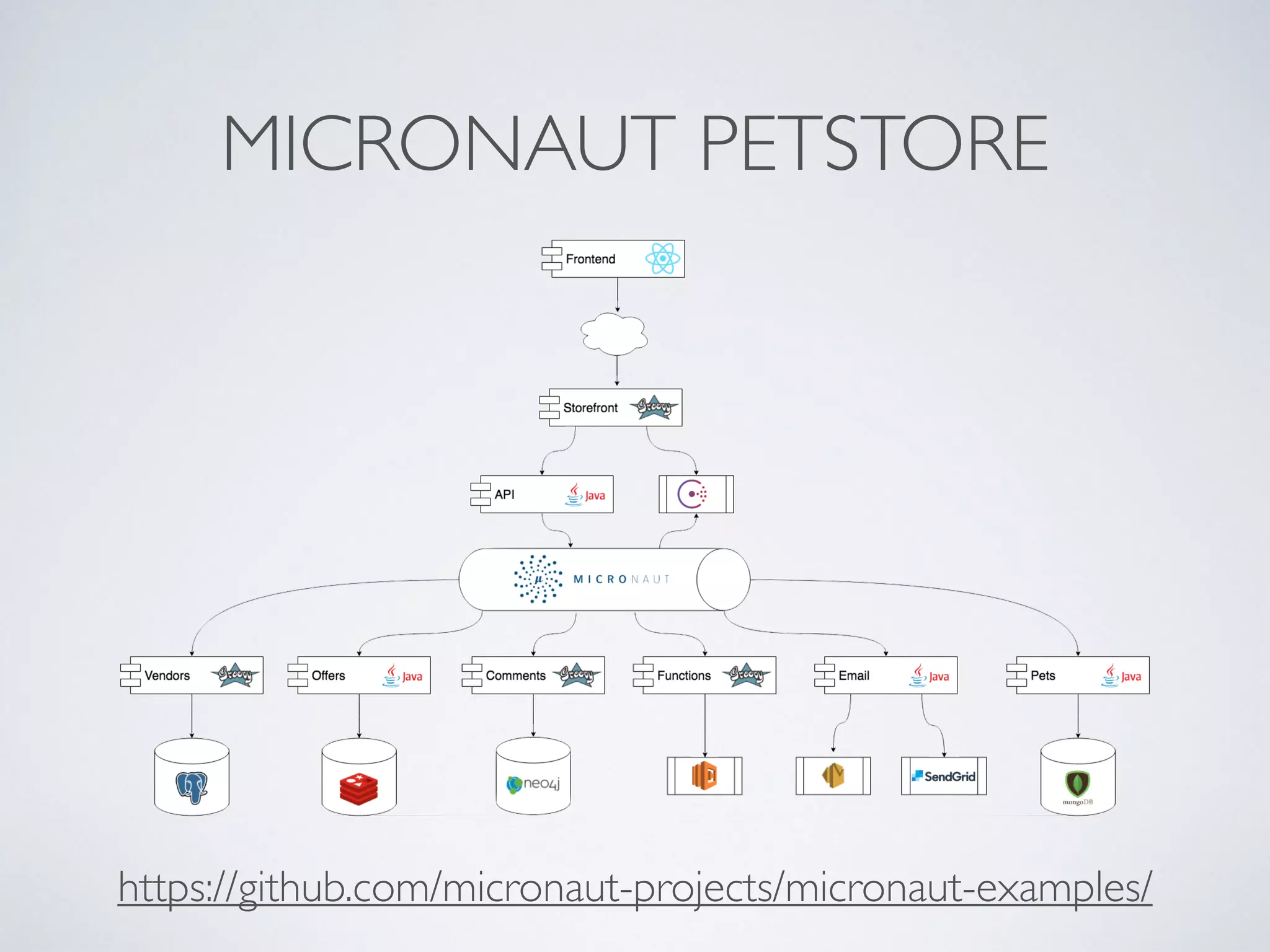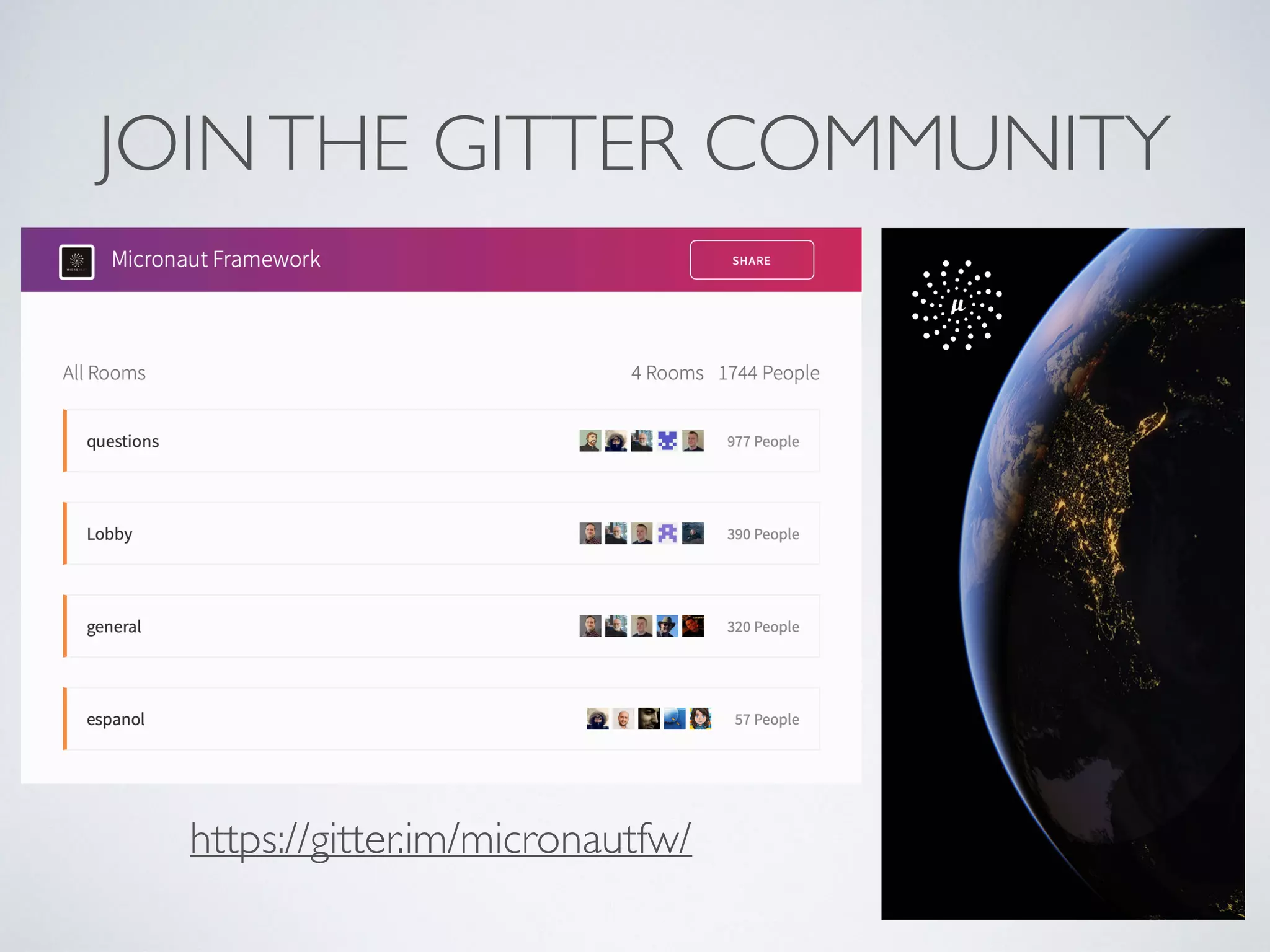Micronaut is a modern framework for building microservice and serverless applications, featuring ahead-of-time compilation and a reactive HTTP layer. It boasts low memory usage and fast startup times, making it suitable for cloud-native environments. The document also covers installation, project creation, dependency injection, service discovery, and monitoring features, highlighting Micronaut's capabilities in developing efficient and scalable applications.







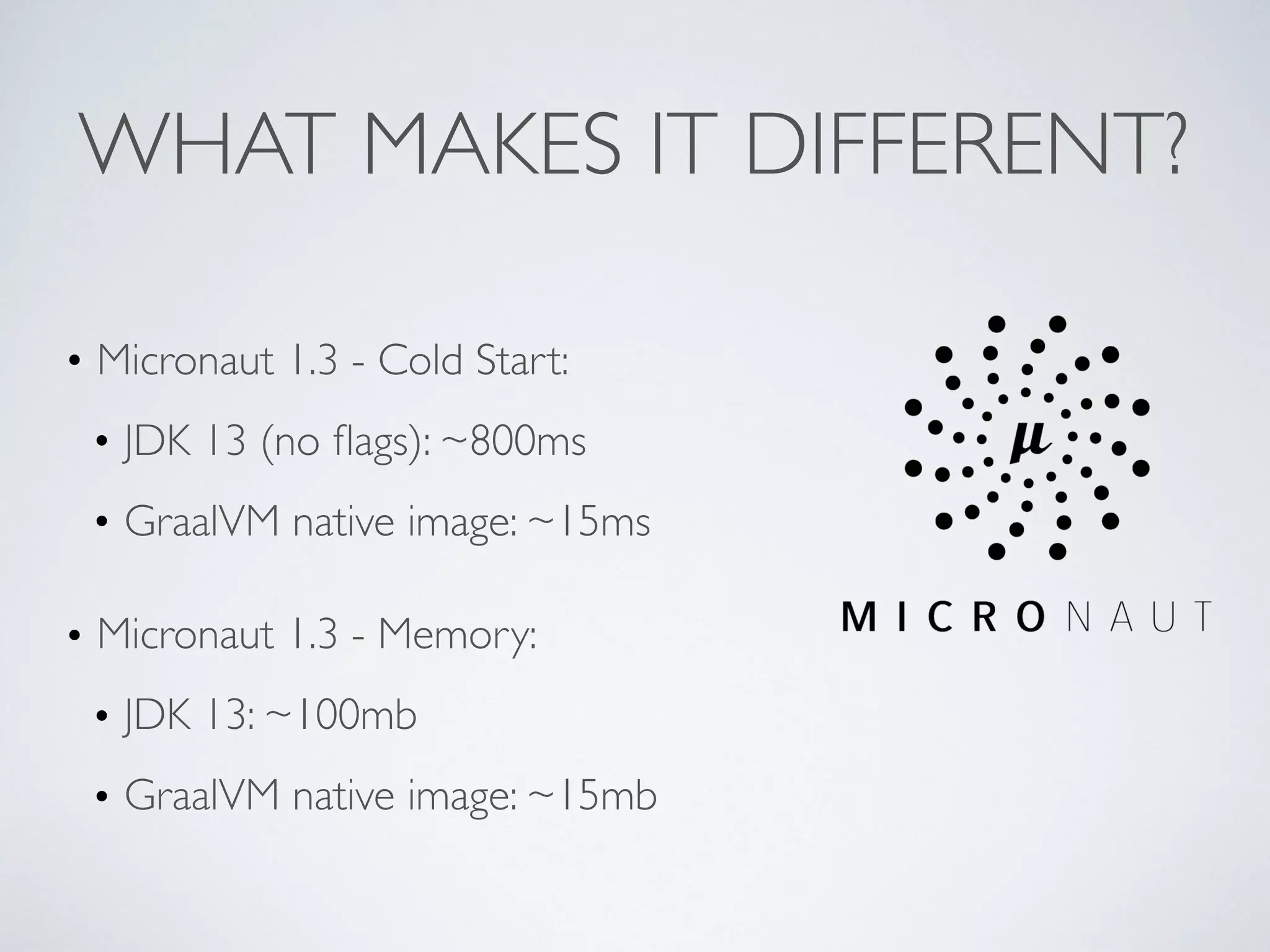

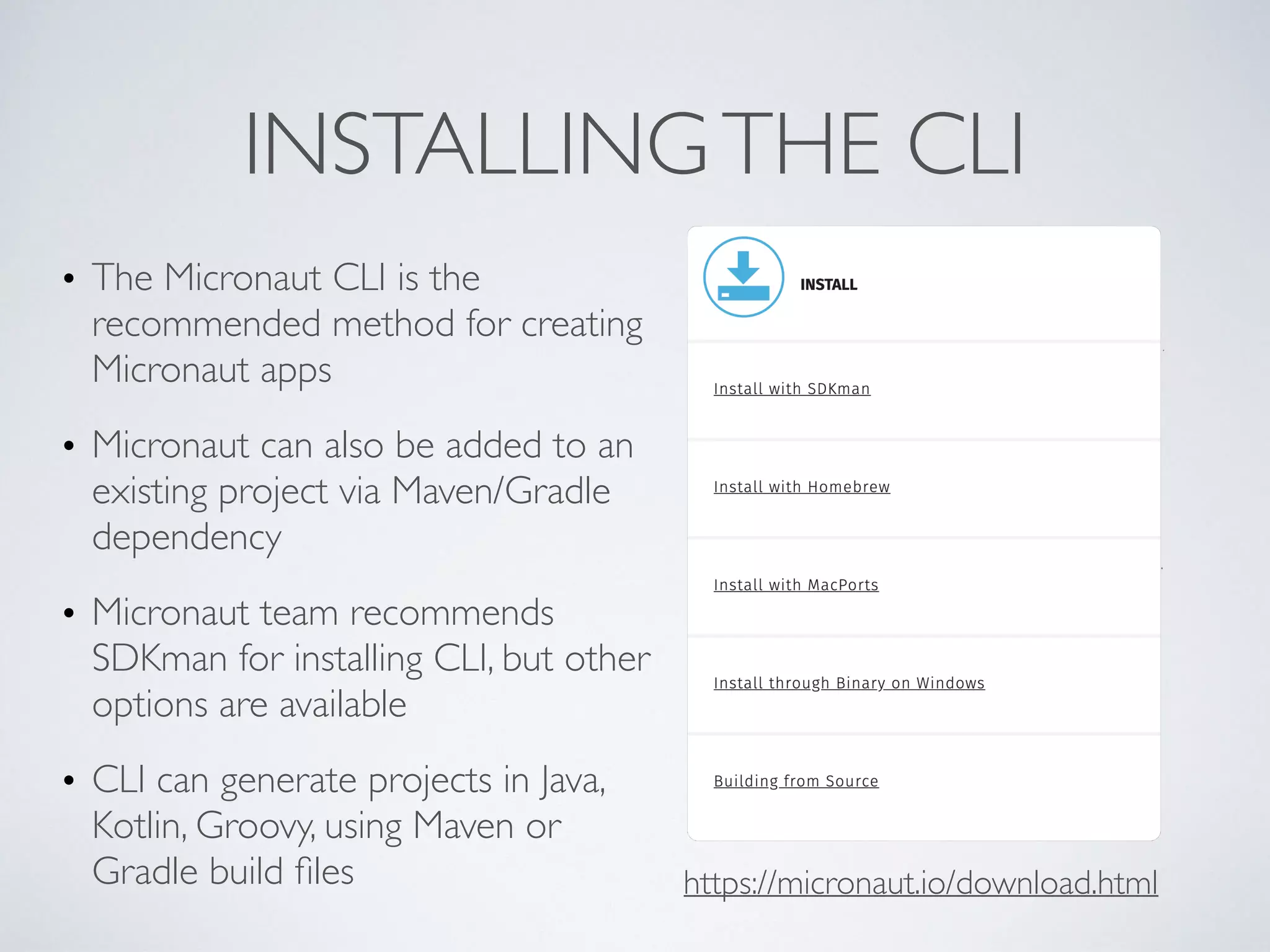

![CREATING A SERVICE
mn> help
Usage: mn [-hnvVx] [COMMAND]
Micronaut CLI command line interface for generating projects and
services.
Commonly used commands are:
create-app NAME
create-cli-app NAME
create-federation NAME --services SERVICE_NAME[,SERVICE_NAME]...
create-function NAME](https://image.slidesharecdn.com/micronautlaunchpad-200220195419/75/Micronaut-Launchpad-12-2048.jpg)

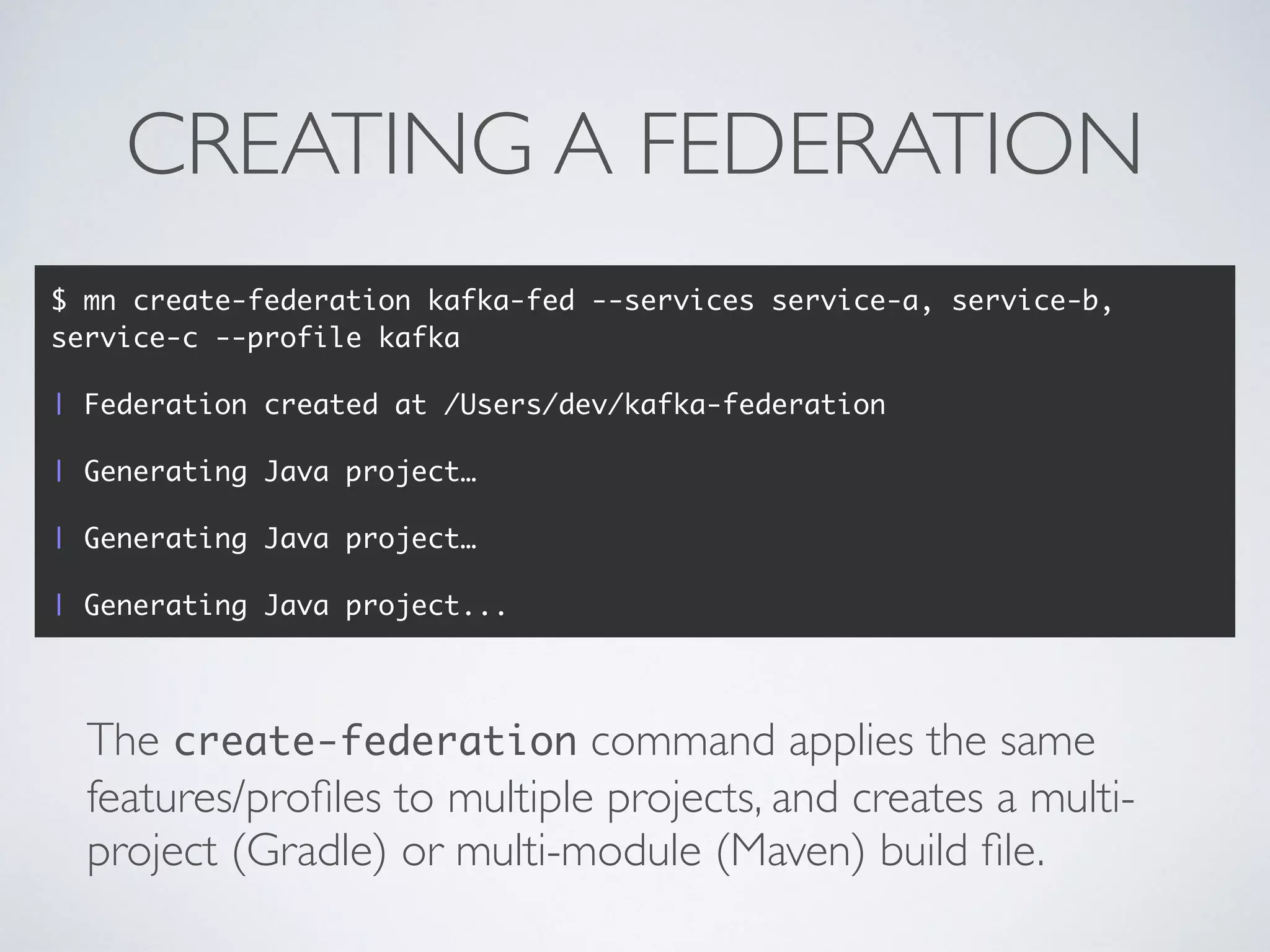
![POWER ON
$ cd service-a
$ ./gradlew run
> Task :run
[main] INFO io.micronaut.runtime.Micronaut - Startup completed in
955ms. Server Running: http://localhost:8080
$./mvnw compile exec:exec
[INFO] --- exec-maven-plugin:1.6.0:exec (default-cli) @ service-a ---
[main] INFO io.micronaut.runtime.Micronaut - Startup completed in
778ms. Server Running: http://localhost:8080](https://image.slidesharecdn.com/micronautlaunchpad-200220195419/75/Micronaut-Launchpad-15-2048.jpg)





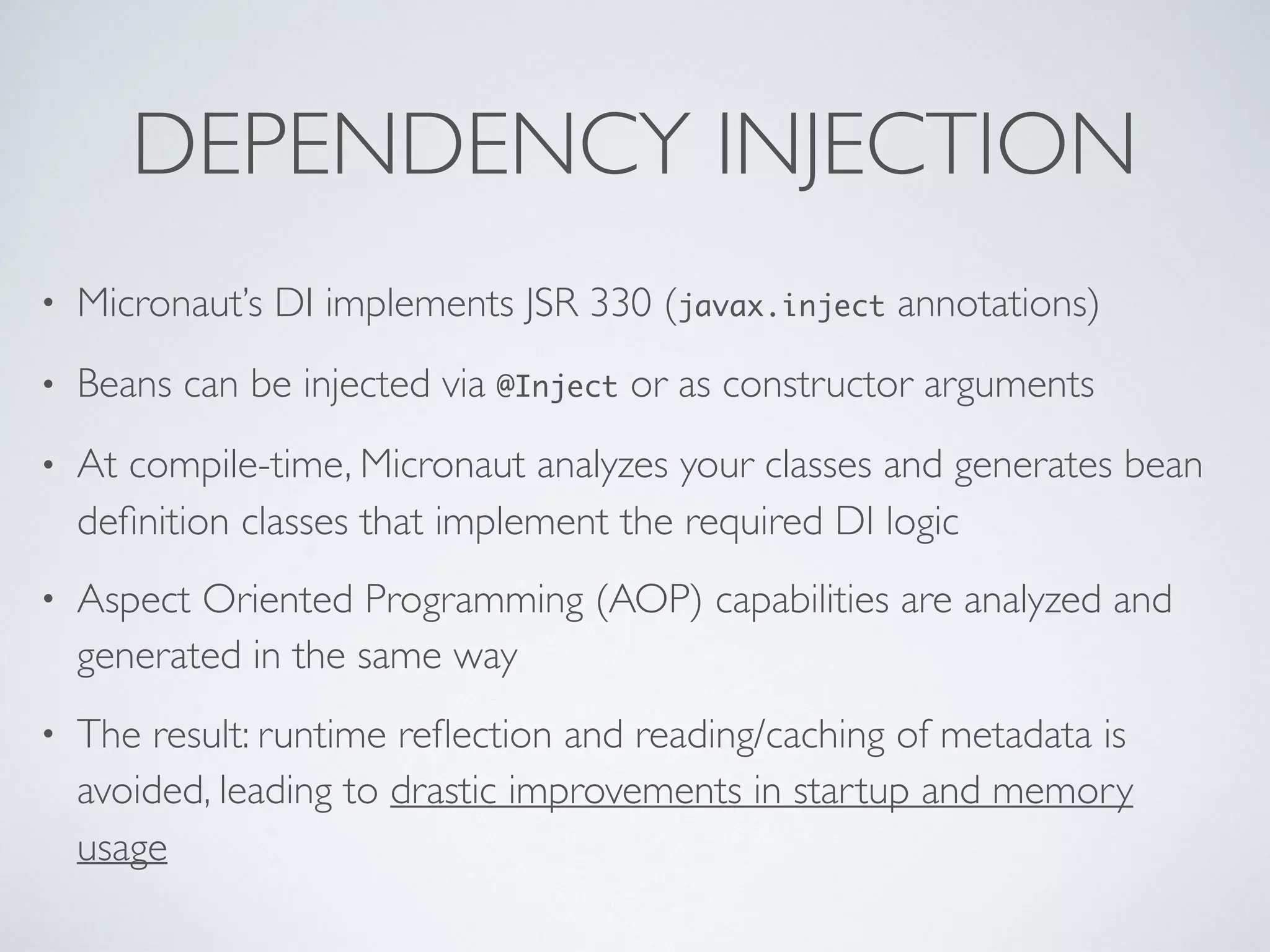

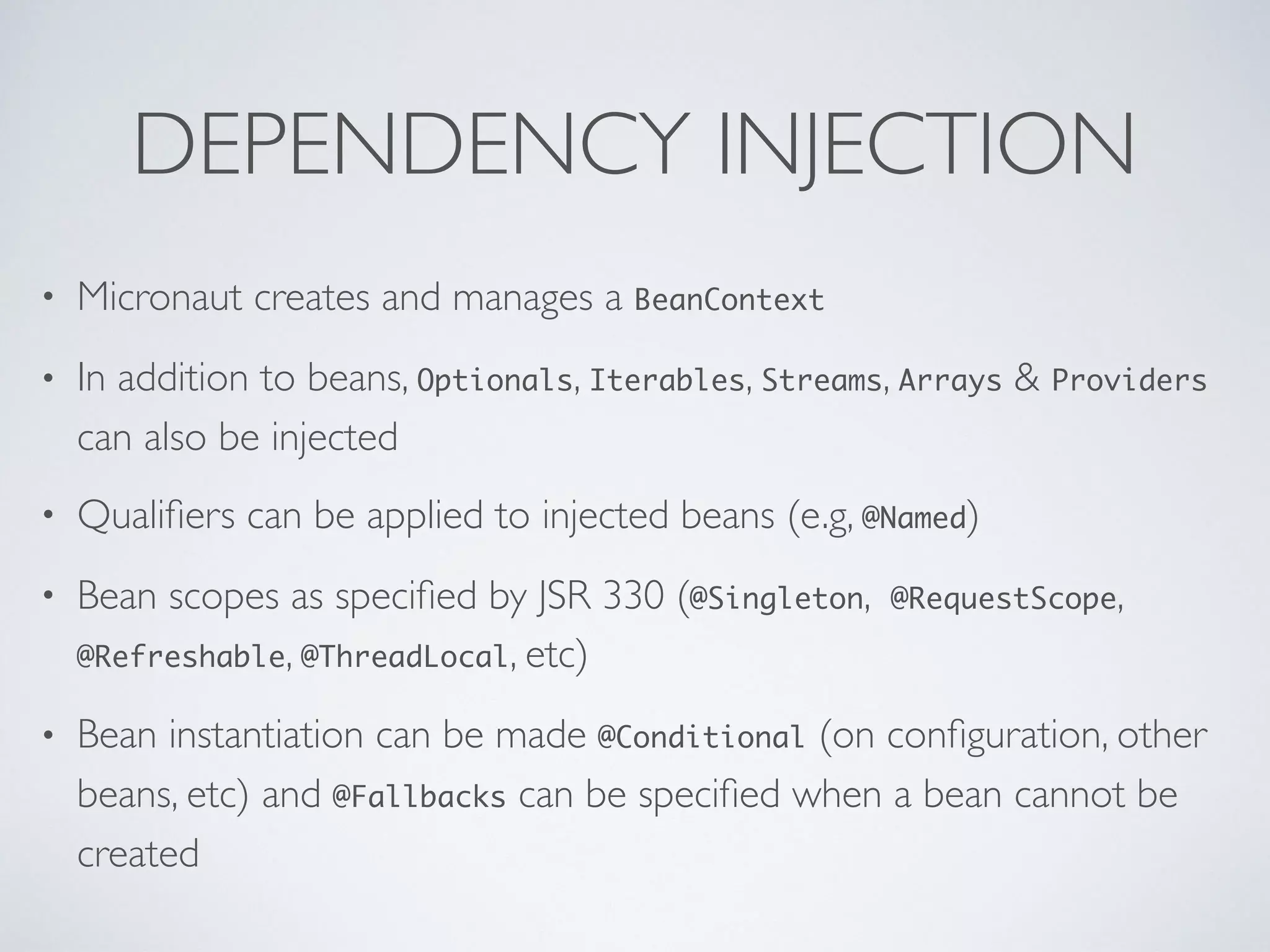

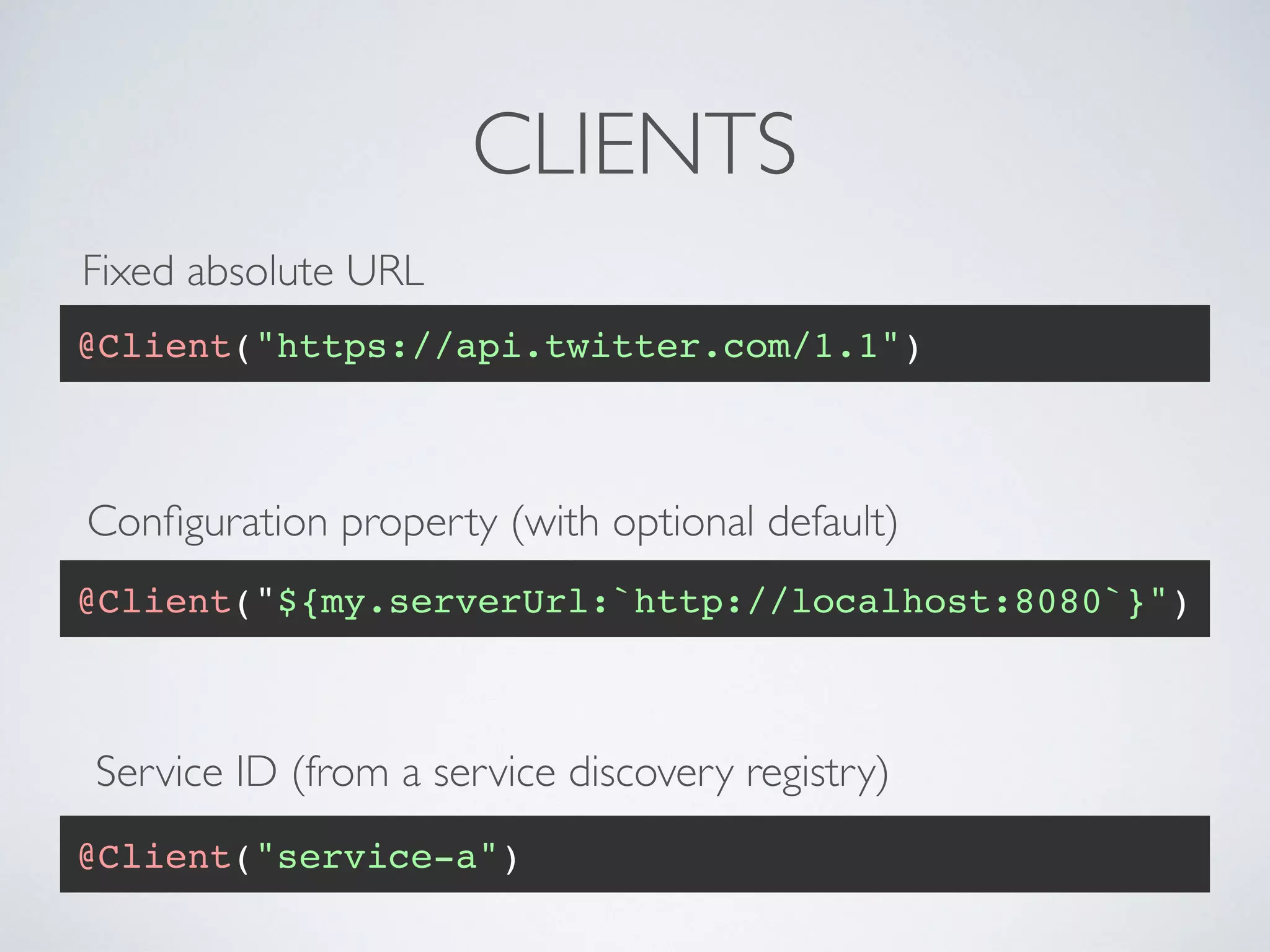


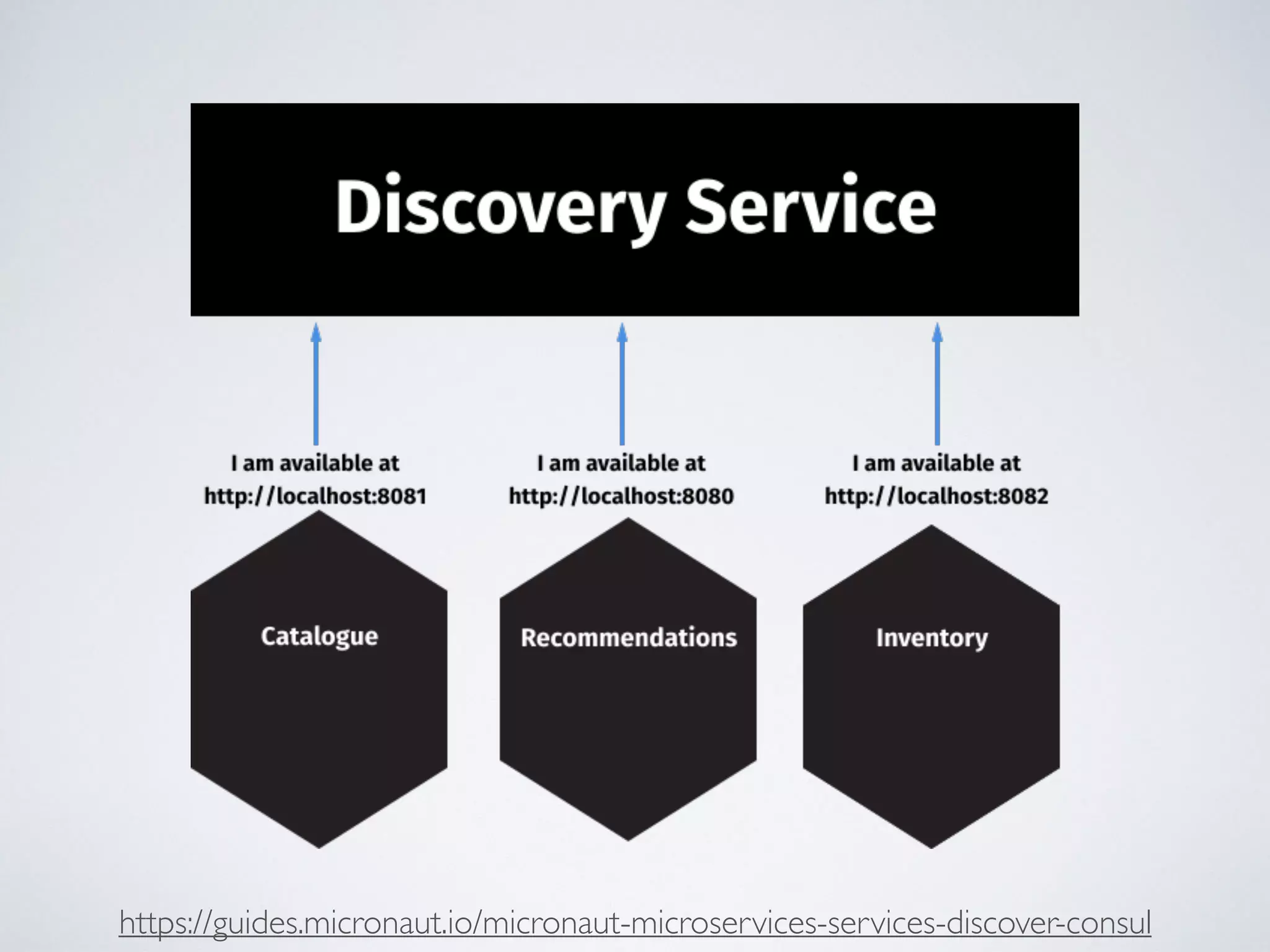

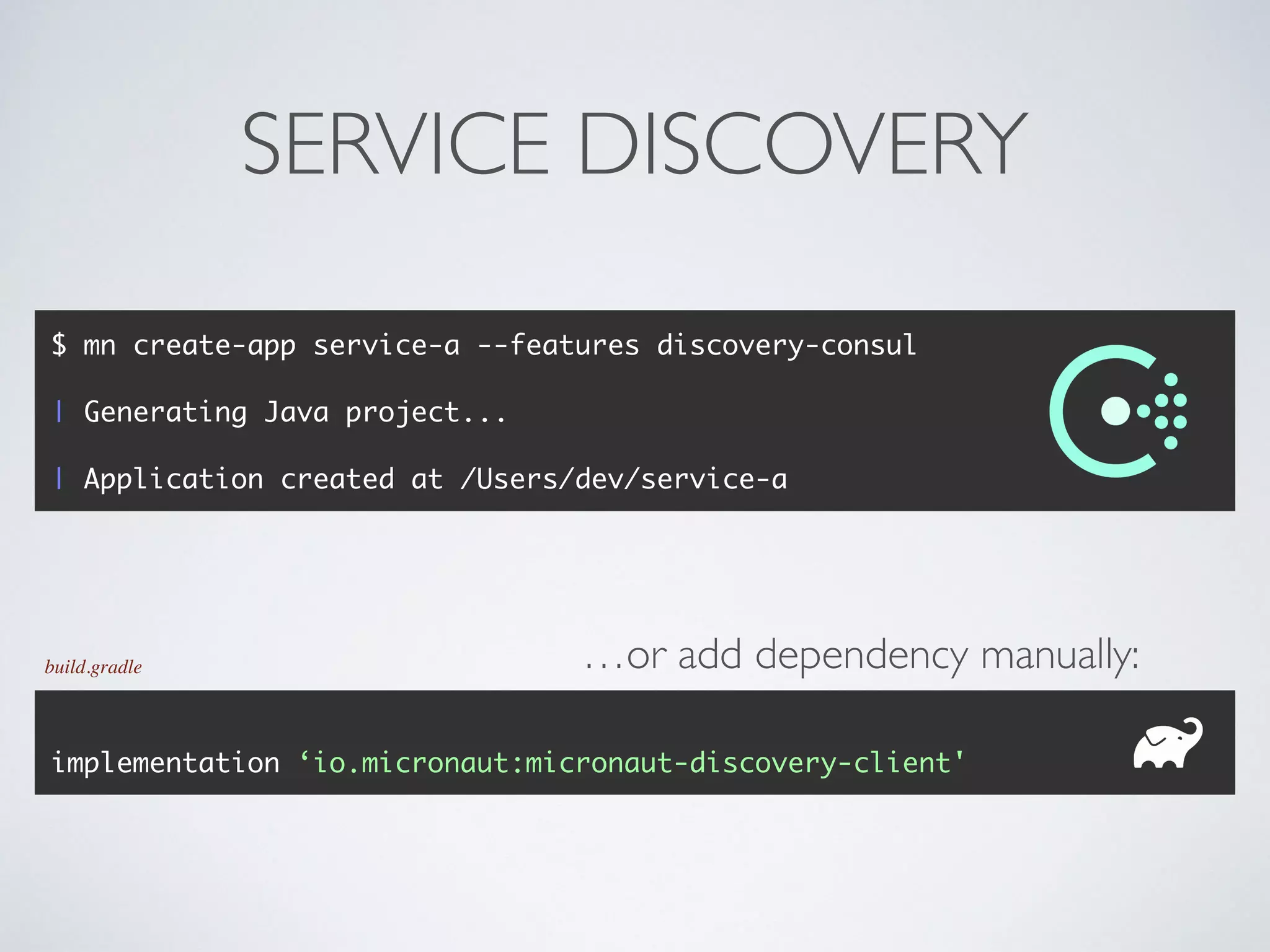







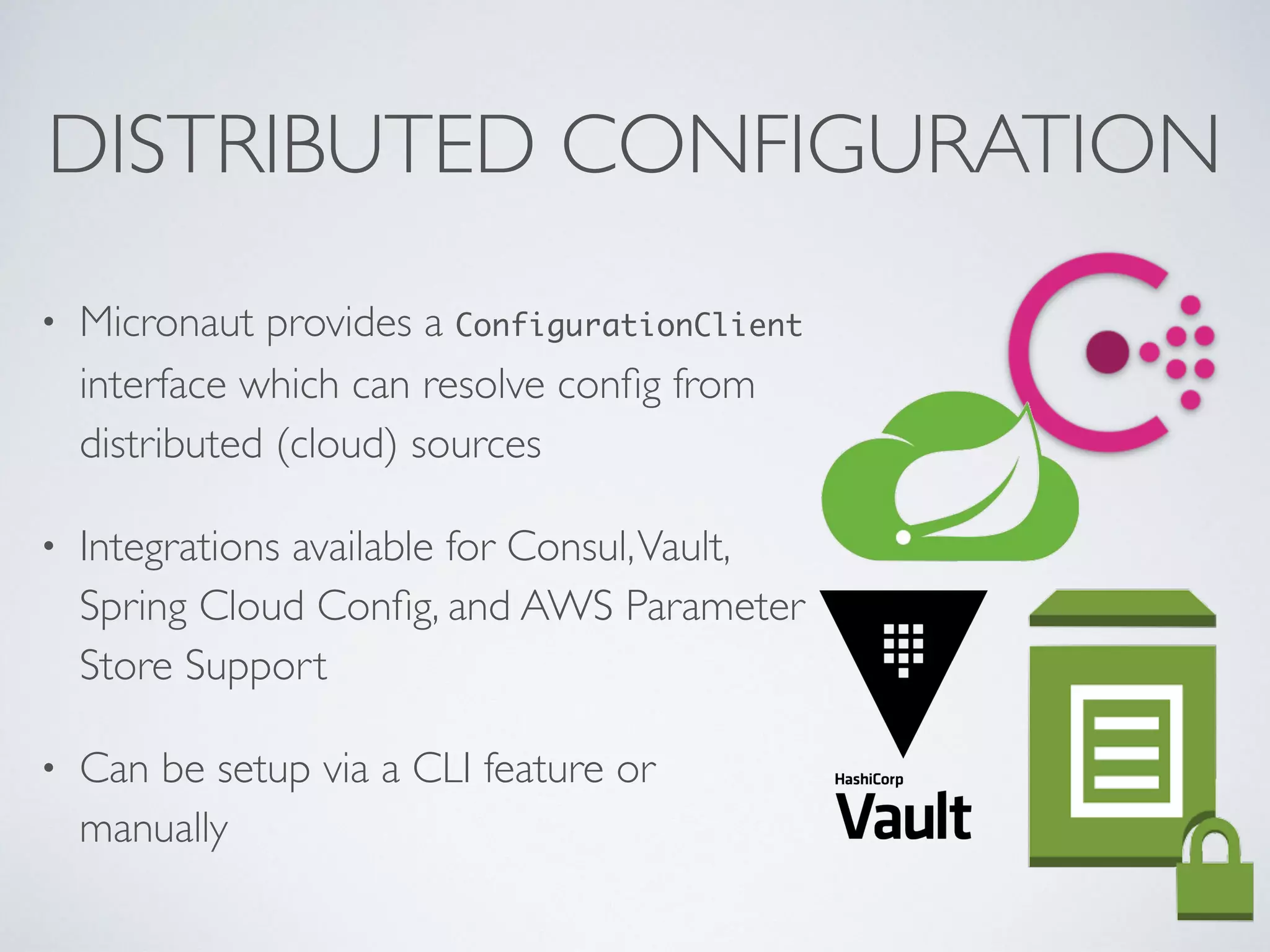

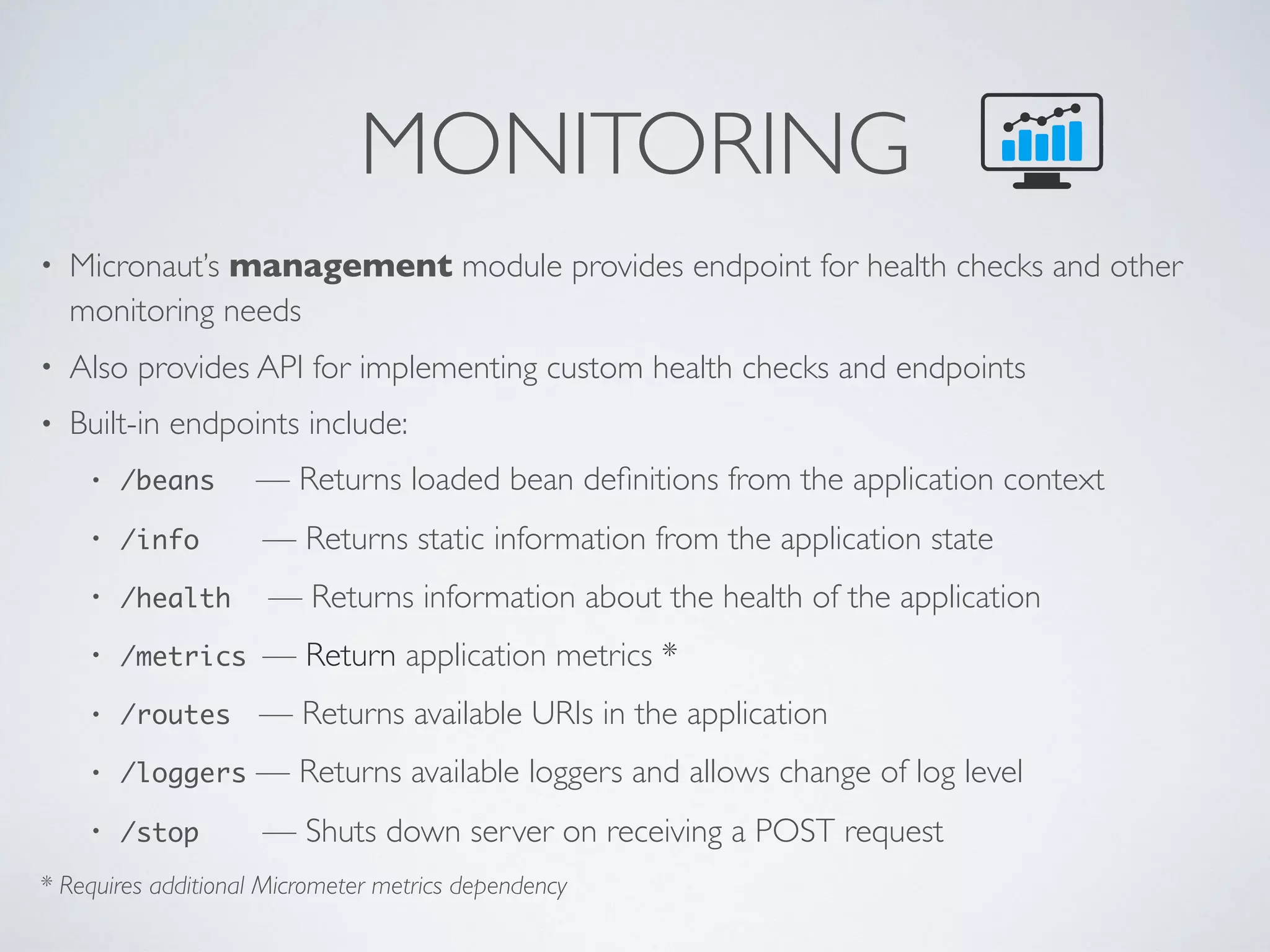


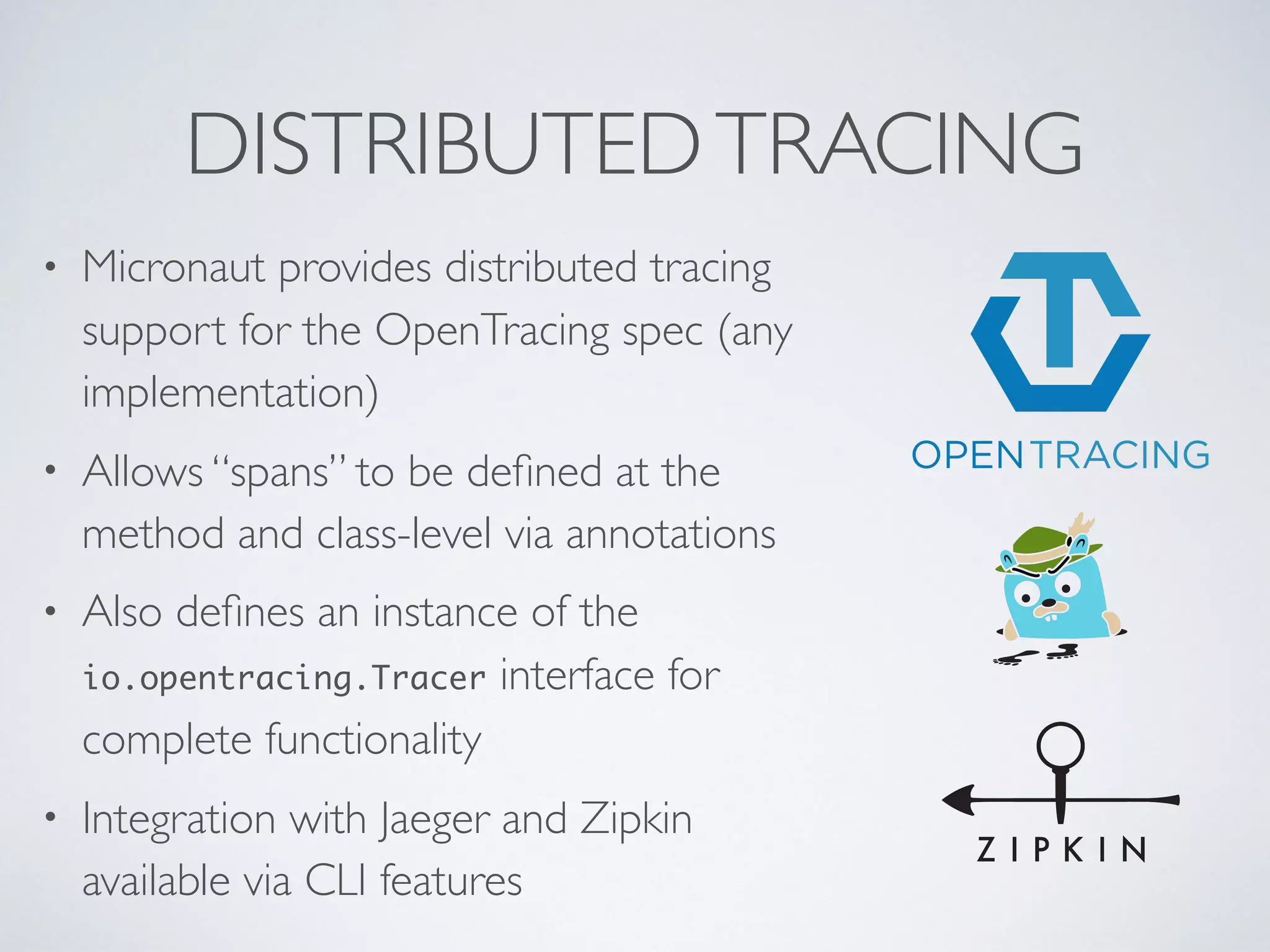

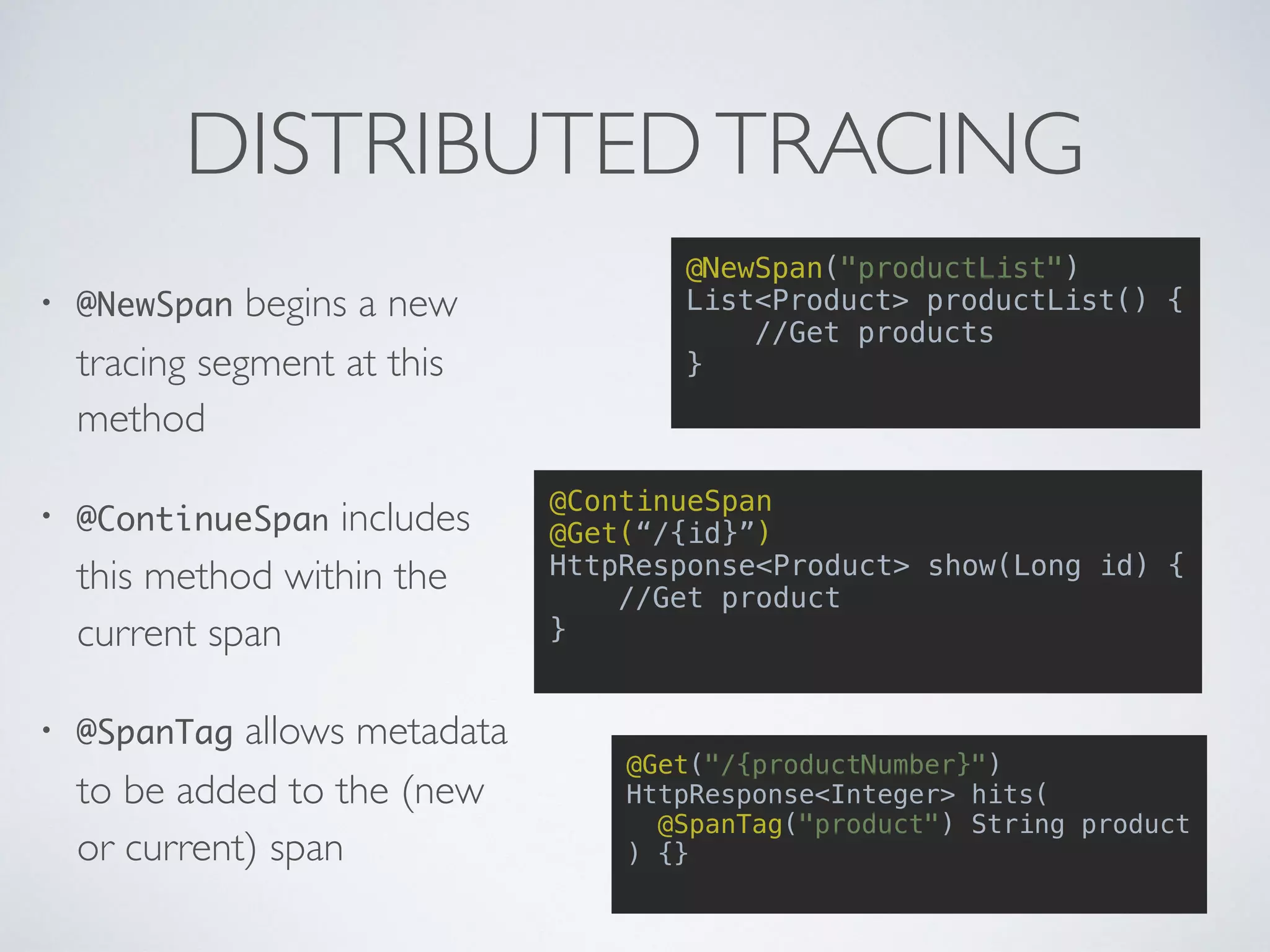





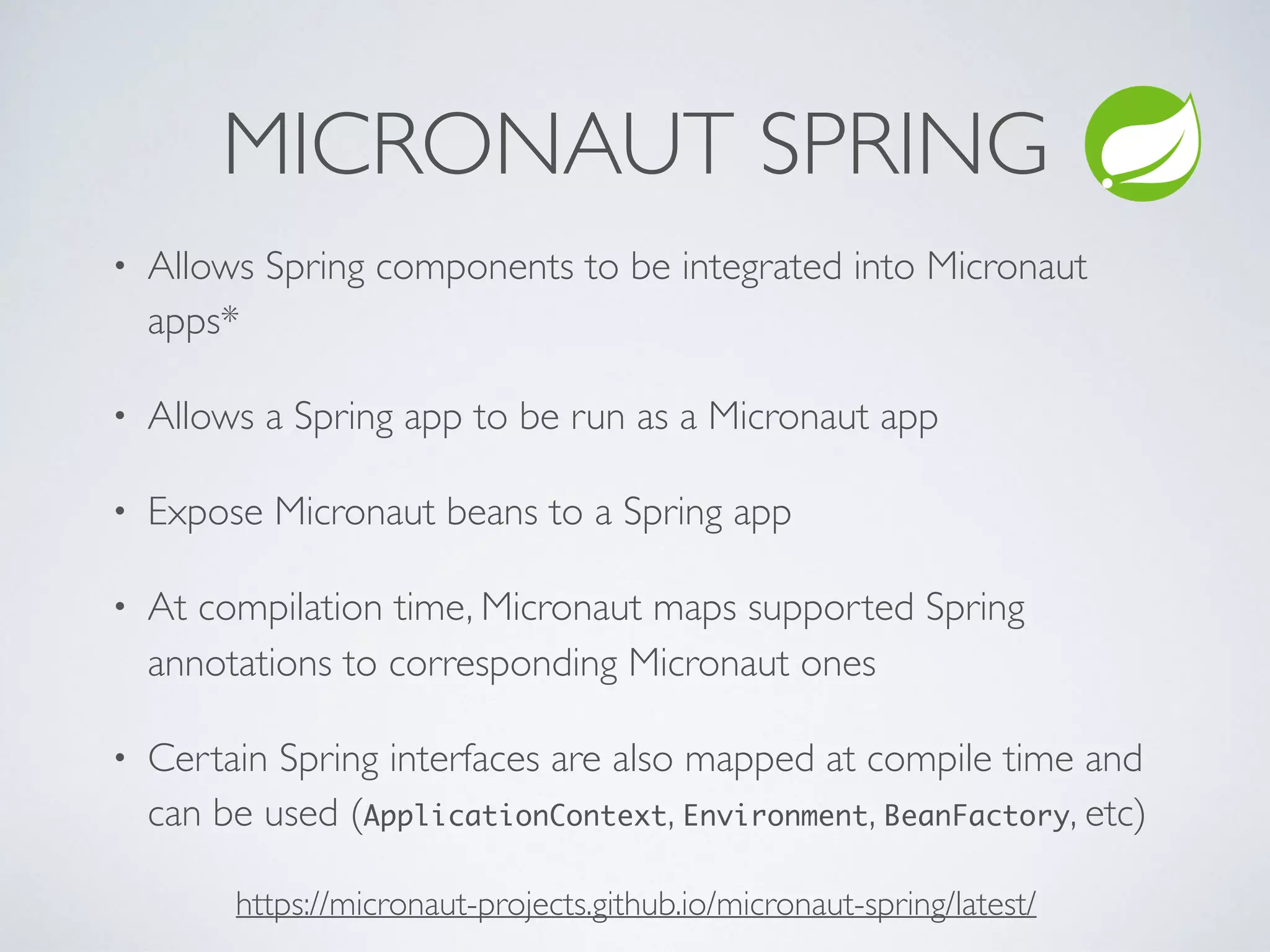


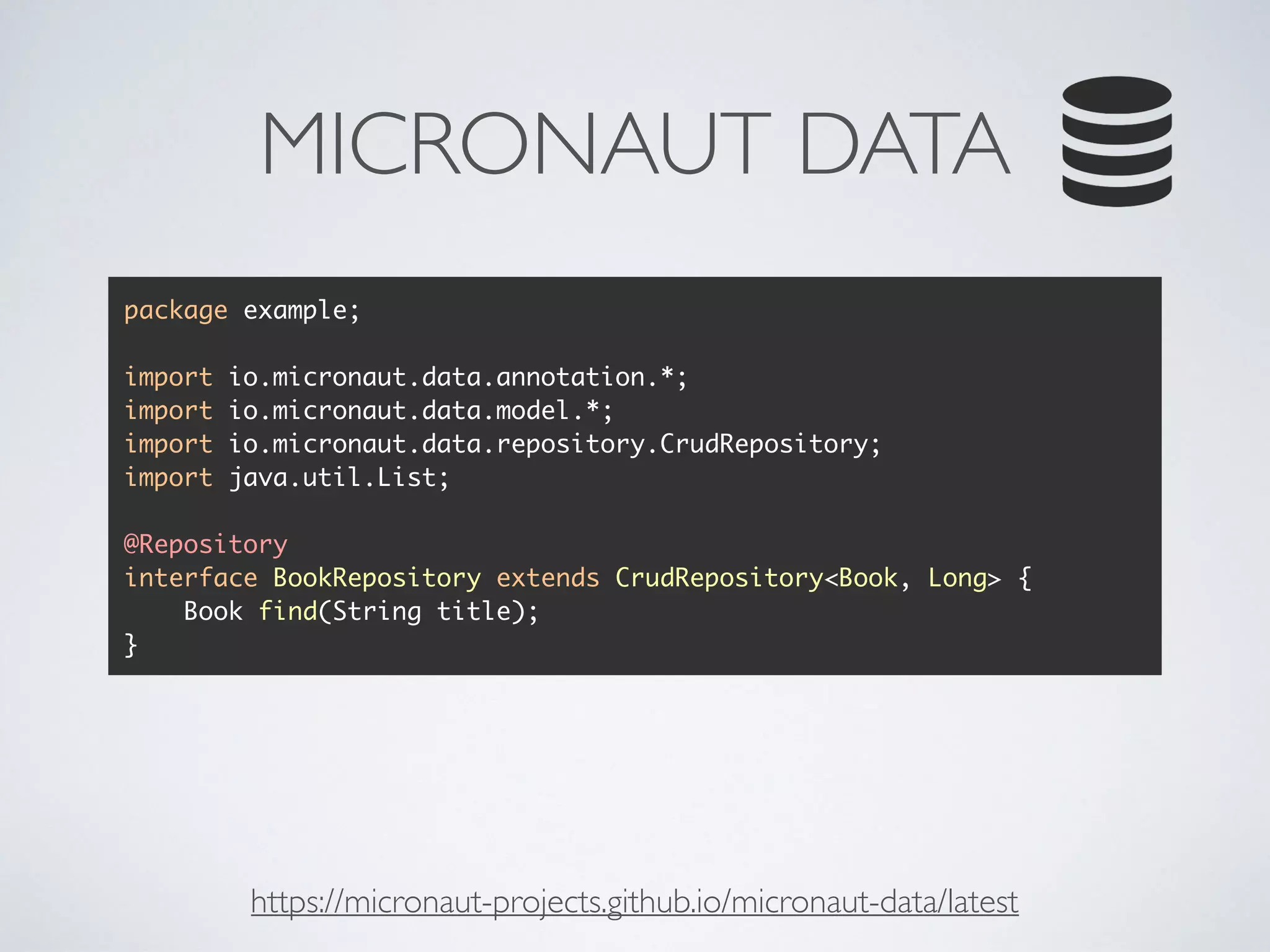
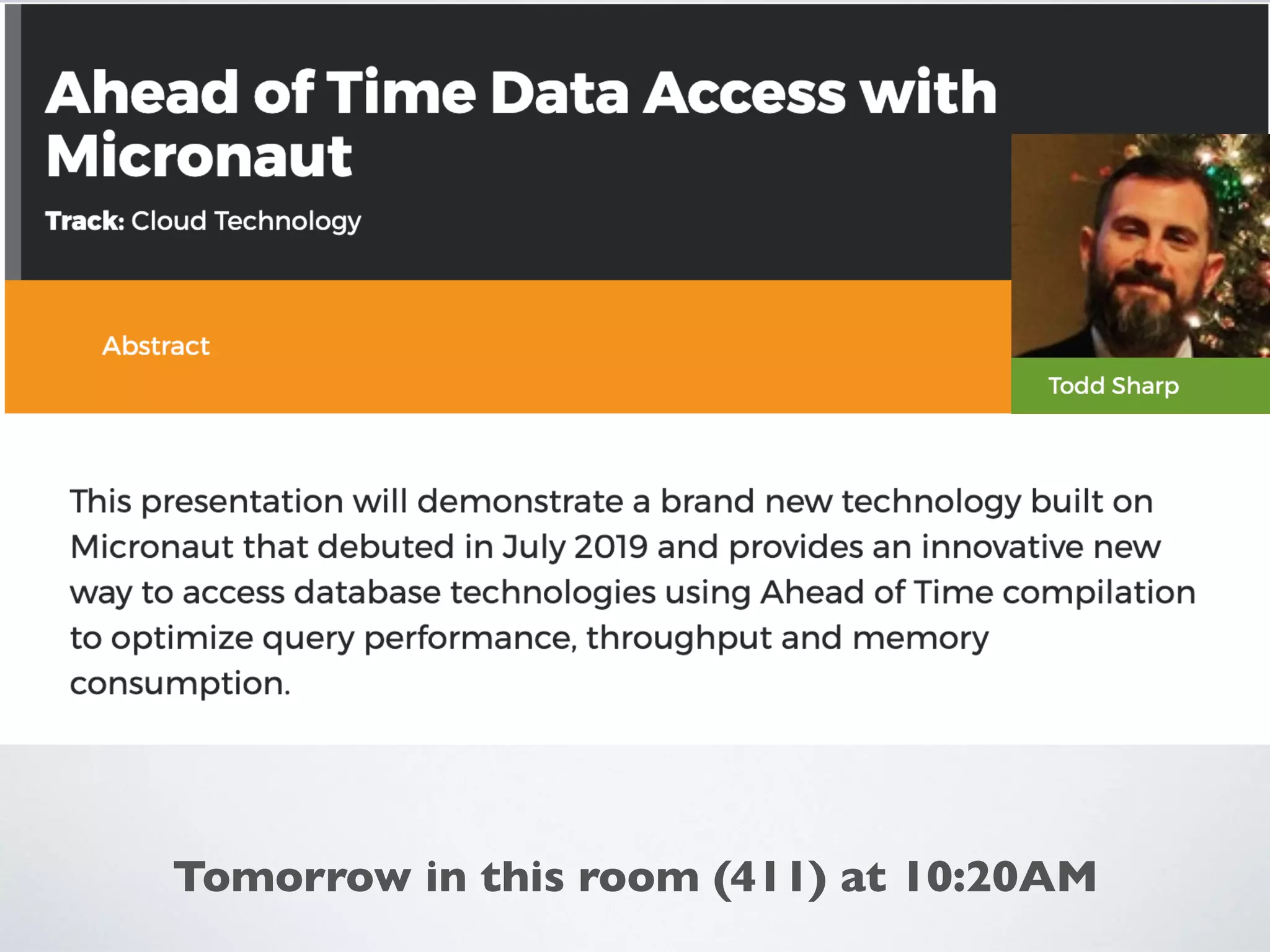


![GRAALVM
$ mn create-app service-a --features graal-native-image
Use the CLI feature to generate config and Dockerfile:
$ ./gradlew assemble
$ ./docker-build.sh
Build JAR file and run the provided build script to build image:
$ docker run -p 8080:8080 micronaut-graal-app
10:29:46.845 [main] INFO io.micronaut.runtime.Micronaut - Startup completed
in 12ms. Server Running: http://localhost:8080
The application can now be run by executing the native image:](https://image.slidesharecdn.com/micronautlaunchpad-200220195419/75/Micronaut-Launchpad-58-2048.jpg)
![TOTHE CLOUD
• Micronaut provides integration and
environment-detection for numerous cloud
platforms
• Cloud-specific configuration can be applied
with application-[provider].yml files (e.g.,
application-gcp.yml)
• Can also use Groovy config files if imperative
logic is required - e.g, obtaining values from a
distributed config server](https://image.slidesharecdn.com/micronautlaunchpad-200220195419/75/Micronaut-Launchpad-59-2048.jpg)



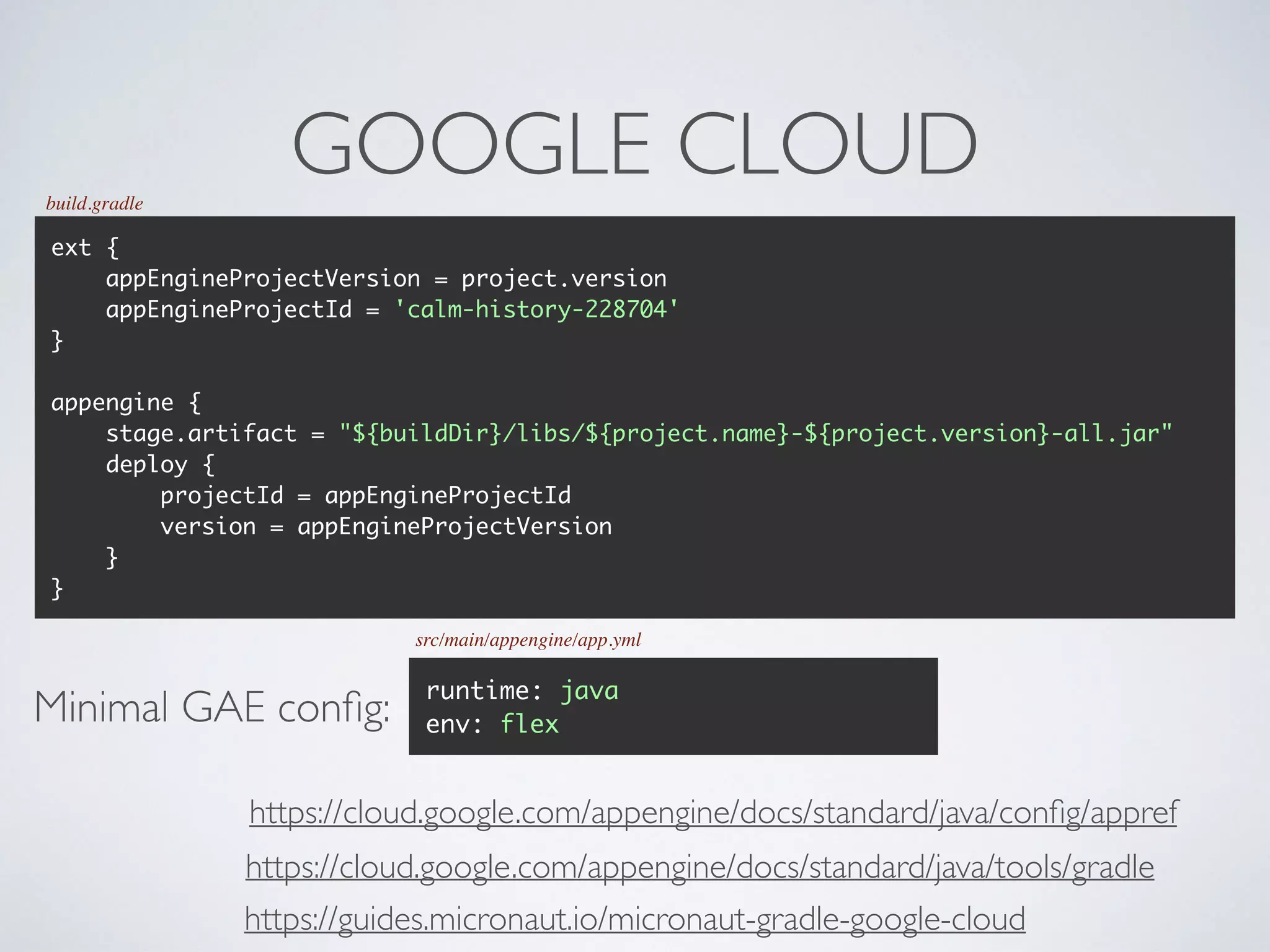
![GOOGLE CLOUD
$ ./gradlew appengineDeploy
Deployed service [default] to [https://calm-
history-228704.appspot.com]
You can stream logs from the command line by
running:
$ gcloud app logs tail -s default
To view your application in the web browser run:
$ gcloud app browse
BUILD SUCCESSFUL in 7m 26s
13 actionable tasks: 11 executed, 2 up-to-date
$ curl https://calm-history-228704.appspot.com
Micronaut on App Engine
https://guides.micronaut.io/micronaut-gradle-google-cloud](https://image.slidesharecdn.com/micronautlaunchpad-200220195419/75/Micronaut-Launchpad-64-2048.jpg)