Manith teng
•Download as PPTX, PDF•
0 likes•70 views
This document provides instructions for changing the default font settings in Microsoft Word. It outlines steps to access the Normal.dotm template file where default settings are stored, select a new default font size and type, and save the changes so that all new documents reflect the customized defaults. Users can also edit the Normal.dotm file directly to change any font settings that will then apply universally to all new Word documents created.
Report
Share
Report
Share
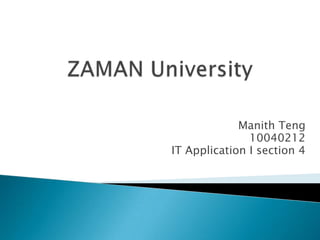
Recommended
Manith teng

The power point show how to changes default fonts in word. CS101 Assignment: <a> Zaman University Phnom Penh Cambodia </a>
How to Design Vertical Business Cards

The document provides instructions for designing a vertically oriented card using the "Customize Designs" option on the morningprint.com website. The 12 step process includes adding company information and images, rotating and arranging text and logos within the guidelines, changing fonts and sizes, and previewing the design before checkout.
How to Resize PDF for book printing custom size

Documents can be customized in shape and size but not all applications follow once you save it. Some add margins or add spacing to it as their default setting comes in. Here's how you can overcome that.
Tool link: https://deftpdf.com/resize-pdf
How to prepare a book for printing in in design

This document outlines the basic steps for preparing a book for commercial printing in InDesign, including communicating with the printer about requirements, setting up styles and master pages, preparing graphics, verifying fonts and images, packaging files, and exporting as a PDF according to the printer's specifications. Key steps are talking to the printer, setting up consistent styles and pages, preparing graphics in their original files, running preflight to check for errors, packaging or exporting the file as requested by the printer.
Notepad

Notepad is one of the most important and qidely used software in Windows operting system. Notepad is simplest yet powerful text editor and used by many people for various purpose.
This is my first presentation designed almost 5 years ago for Computer Basic students.
Word.01

This document provides an overview of creating and formatting documents in Microsoft Word 2007. It outlines the four main steps to creating a professional document: planning, creating and editing, formatting, and printing or distributing. It then details how to set up the Word window, open a new document, save a document, scroll and edit text, check for errors, insert dates, adjust spacing, preview and print, and create envelopes. The goal is to teach readers how to efficiently use Word's features to produce professional-quality documents.
Word.01

This document provides an overview of creating and formatting documents in Microsoft Word 2007. It outlines the four main steps to creating a professional document: planning, creating and editing, formatting, and printing or distributing. It then details how to set up the Word window, open a new document, save a document, scroll and edit text, check for errors, insert dates, adjust spacing, preview and print, and create an envelope. The goal is to teach readers how to efficiently use Word's features to produce high-quality documents.
1st quarter 1st meeting(poet)

Word processing involves creating documents using a word processor. A word processor is a computer application used to compose, edit, format, and possibly print text-based documents. Word processors offer text manipulation functions beyond basic text entry and editing, such as mail merging, indexing, tables of contents, footnotes, and cross-referencing. Examples of popular word processors include Microsoft Word, OpenOffice, Google Docs, AbiWord, and LibreOffice. Microsoft Word allows users to type, edit, design, save, and print documents and add images, tables, and graphs. It has different tabs and features for creating, editing, viewing, and printing documents.
Recommended
Manith teng

The power point show how to changes default fonts in word. CS101 Assignment: <a> Zaman University Phnom Penh Cambodia </a>
How to Design Vertical Business Cards

The document provides instructions for designing a vertically oriented card using the "Customize Designs" option on the morningprint.com website. The 12 step process includes adding company information and images, rotating and arranging text and logos within the guidelines, changing fonts and sizes, and previewing the design before checkout.
How to Resize PDF for book printing custom size

Documents can be customized in shape and size but not all applications follow once you save it. Some add margins or add spacing to it as their default setting comes in. Here's how you can overcome that.
Tool link: https://deftpdf.com/resize-pdf
How to prepare a book for printing in in design

This document outlines the basic steps for preparing a book for commercial printing in InDesign, including communicating with the printer about requirements, setting up styles and master pages, preparing graphics, verifying fonts and images, packaging files, and exporting as a PDF according to the printer's specifications. Key steps are talking to the printer, setting up consistent styles and pages, preparing graphics in their original files, running preflight to check for errors, packaging or exporting the file as requested by the printer.
Notepad

Notepad is one of the most important and qidely used software in Windows operting system. Notepad is simplest yet powerful text editor and used by many people for various purpose.
This is my first presentation designed almost 5 years ago for Computer Basic students.
Word.01

This document provides an overview of creating and formatting documents in Microsoft Word 2007. It outlines the four main steps to creating a professional document: planning, creating and editing, formatting, and printing or distributing. It then details how to set up the Word window, open a new document, save a document, scroll and edit text, check for errors, insert dates, adjust spacing, preview and print, and create envelopes. The goal is to teach readers how to efficiently use Word's features to produce professional-quality documents.
Word.01

This document provides an overview of creating and formatting documents in Microsoft Word 2007. It outlines the four main steps to creating a professional document: planning, creating and editing, formatting, and printing or distributing. It then details how to set up the Word window, open a new document, save a document, scroll and edit text, check for errors, insert dates, adjust spacing, preview and print, and create an envelope. The goal is to teach readers how to efficiently use Word's features to produce high-quality documents.
1st quarter 1st meeting(poet)

Word processing involves creating documents using a word processor. A word processor is a computer application used to compose, edit, format, and possibly print text-based documents. Word processors offer text manipulation functions beyond basic text entry and editing, such as mail merging, indexing, tables of contents, footnotes, and cross-referencing. Examples of popular word processors include Microsoft Word, OpenOffice, Google Docs, AbiWord, and LibreOffice. Microsoft Word allows users to type, edit, design, save, and print documents and add images, tables, and graphs. It has different tabs and features for creating, editing, viewing, and printing documents.
La familia Elizondo

Reina presenta a su pequeña familia, que consiste en su hermana Angelina, su hermana Amy, sus sobrinos Jacob y Joshua, y su prima Jessica.
Pori 24.1.2012 Vastaamo.fi-esittely

Vastaamo.fi-hankkeen esittely Porin terveyskeskuksessa 24.1.2012. Esittelijät Olli Marjalaakso, Simo S. Hämäläinen, Kimmo Parhiala.
Word presentation ict1b

Microsoft Word is a general-purpose word processing program that offers a variety of features for writing simple documents such as memos and letters. It allows users to insert tables, change font styles and sizes, align text, and format paragraphs. The Word interface includes tabs, groups of commands, and a ribbon to access common formatting and editing tools.
Lesson 1 word_2010

This document provides instructions on basic functions in Microsoft Word 2010, including how to open and save documents, format text, insert items, navigate pages, and close Word. It explains the ribbon interface and common tools like the ruler, scroll bars, zoom slider, and quick access toolbar. Keyboard shortcuts and best practices for formatting are also covered, such as using word wrap and proper spacing. The goal is to familiarize users with Word 2010's essential features.
Unit 1.pptx

Microsoft Word is a word processing program that allows users to create documents like letters, reports, and flyers. It was first released in 1983 and was based on earlier word processing software. The Word window features tools like the ribbon, ruler, text area, and scroll bars that allow editing documents. Common tasks in Word include formatting text, adding page numbers and breaks, commenting on documents, finding and replacing text, copying and pasting content, and printing documents. Word makes it easy to create and share a variety of business and personal documents.
VISUAL BASIC 

1. The document provides instructions on how to use Microsoft Word 2003, including how to plan documents, identify the Word window components, enter and format text, save files, scroll through documents, check for errors, and print documents.
2. Key steps outlined are planning content before writing, using toolbars and menus to format text, saving files in the desired location, using scroll bars to navigate long documents, and utilizing spelling and grammar checks to correct errors.
3. Functions like AutoComplete, Undo/Redo, Smart Tags, Print Preview, and creating envelopes are also explained to demonstrate Word's capabilities.
Ribbon components

The document discusses various ribbon components in Microsoft Word for saving documents, closing documents, and formatting text and paragraphs. It can be summarized as follows:
The document discusses how to save documents in Word using features like Save, Save As, and setting default save locations. It also covers how to close documents and options that appear if changes need to be saved. Formatting tools covered include formatting text fonts, size, style, and color. Paragraph formatting options discussed include indentation, alignment, line spacing, borders, and lists.
Application Packages

- Word processing allows users to create, edit, format, save, and print documents on a computer. It provides advantages like easy editing and formatting of text.
- Microsoft Word is an example of a popular word processing program. It has features like inserting text or images, formatting text, and adding headers and footers.
- In Word, the ribbon provides tabs for common tasks, and the quick access toolbar allows quick access to saved commands. Documents can be opened, edited, and saved in Word.
Microsoft Word Basic Features

This document provides an overview of basic features in Microsoft Word 2013, including how to create and edit documents, format text and pages, insert symbols, and set indents and tabs. It discusses the Word interface and tools like the ribbon, ruler, and views. It describes how to change font features, size, color and effects. It also covers adjusting page layout options like orientation, margins and size. Finally, it reviews formatting line and paragraph spacing, as well as using tabs. The goal is to familiarize users with Word's core functionality for document creation and editing.
Word.01

This document provides an overview of creating and formatting documents in Microsoft Word. It discusses opening a new document, selecting the print layout view, displaying rulers and formatting marks, checking font settings, and saving a document. It also describes how to scroll through a document, move the insertion point, use the undo and redo commands, correct errors, and insert dates. The document outlines adjusting line and paragraph spacing and previews and prints documents. It concludes with instructions for creating envelopes in Word.
_Microsoft Word Lesson .pptx

This document provides instructions for formatting text in Microsoft Word, including changing font size, style, color, case, and alignment. It explains how to select text and use the font options on the Home tab to modify the size, style, color, case, and alignment. Examples are given for changing the font size to 12, selecting different font styles and colors, using the Change Case command, and aligning text left, center, right, or justified. The document demonstrates setting body text to Arial Black 14 Italic, a title in Times New Roman size 20 and bold centered, and adding a pink background and blue text color with a page border.
Ppt word01

This document provides an overview of creating and formatting documents in Microsoft Word. It discusses planning a document, organizing thoughts before writing, identifying the components of the Word window, entering and formatting text, saving documents, correcting errors, and printing and previewing documents. The document also demonstrates how to insert dates, move the text cursor, use the undo and redo commands, remove smart tags, and create envelopes in Word.
More Related Content
Viewers also liked
La familia Elizondo

Reina presenta a su pequeña familia, que consiste en su hermana Angelina, su hermana Amy, sus sobrinos Jacob y Joshua, y su prima Jessica.
Pori 24.1.2012 Vastaamo.fi-esittely

Vastaamo.fi-hankkeen esittely Porin terveyskeskuksessa 24.1.2012. Esittelijät Olli Marjalaakso, Simo S. Hämäläinen, Kimmo Parhiala.
Viewers also liked (11)
Session 13 Johan Olstam och Andreas Tapani - riktlinjer för trafiksimulering

Session 13 Johan Olstam och Andreas Tapani - riktlinjer för trafiksimulering
Similar to Manith teng
Word presentation ict1b

Microsoft Word is a general-purpose word processing program that offers a variety of features for writing simple documents such as memos and letters. It allows users to insert tables, change font styles and sizes, align text, and format paragraphs. The Word interface includes tabs, groups of commands, and a ribbon to access common formatting and editing tools.
Lesson 1 word_2010

This document provides instructions on basic functions in Microsoft Word 2010, including how to open and save documents, format text, insert items, navigate pages, and close Word. It explains the ribbon interface and common tools like the ruler, scroll bars, zoom slider, and quick access toolbar. Keyboard shortcuts and best practices for formatting are also covered, such as using word wrap and proper spacing. The goal is to familiarize users with Word 2010's essential features.
Unit 1.pptx

Microsoft Word is a word processing program that allows users to create documents like letters, reports, and flyers. It was first released in 1983 and was based on earlier word processing software. The Word window features tools like the ribbon, ruler, text area, and scroll bars that allow editing documents. Common tasks in Word include formatting text, adding page numbers and breaks, commenting on documents, finding and replacing text, copying and pasting content, and printing documents. Word makes it easy to create and share a variety of business and personal documents.
VISUAL BASIC 

1. The document provides instructions on how to use Microsoft Word 2003, including how to plan documents, identify the Word window components, enter and format text, save files, scroll through documents, check for errors, and print documents.
2. Key steps outlined are planning content before writing, using toolbars and menus to format text, saving files in the desired location, using scroll bars to navigate long documents, and utilizing spelling and grammar checks to correct errors.
3. Functions like AutoComplete, Undo/Redo, Smart Tags, Print Preview, and creating envelopes are also explained to demonstrate Word's capabilities.
Ribbon components

The document discusses various ribbon components in Microsoft Word for saving documents, closing documents, and formatting text and paragraphs. It can be summarized as follows:
The document discusses how to save documents in Word using features like Save, Save As, and setting default save locations. It also covers how to close documents and options that appear if changes need to be saved. Formatting tools covered include formatting text fonts, size, style, and color. Paragraph formatting options discussed include indentation, alignment, line spacing, borders, and lists.
Application Packages

- Word processing allows users to create, edit, format, save, and print documents on a computer. It provides advantages like easy editing and formatting of text.
- Microsoft Word is an example of a popular word processing program. It has features like inserting text or images, formatting text, and adding headers and footers.
- In Word, the ribbon provides tabs for common tasks, and the quick access toolbar allows quick access to saved commands. Documents can be opened, edited, and saved in Word.
Microsoft Word Basic Features

This document provides an overview of basic features in Microsoft Word 2013, including how to create and edit documents, format text and pages, insert symbols, and set indents and tabs. It discusses the Word interface and tools like the ribbon, ruler, and views. It describes how to change font features, size, color and effects. It also covers adjusting page layout options like orientation, margins and size. Finally, it reviews formatting line and paragraph spacing, as well as using tabs. The goal is to familiarize users with Word's core functionality for document creation and editing.
Word.01

This document provides an overview of creating and formatting documents in Microsoft Word. It discusses opening a new document, selecting the print layout view, displaying rulers and formatting marks, checking font settings, and saving a document. It also describes how to scroll through a document, move the insertion point, use the undo and redo commands, correct errors, and insert dates. The document outlines adjusting line and paragraph spacing and previews and prints documents. It concludes with instructions for creating envelopes in Word.
_Microsoft Word Lesson .pptx

This document provides instructions for formatting text in Microsoft Word, including changing font size, style, color, case, and alignment. It explains how to select text and use the font options on the Home tab to modify the size, style, color, case, and alignment. Examples are given for changing the font size to 12, selecting different font styles and colors, using the Change Case command, and aligning text left, center, right, or justified. The document demonstrates setting body text to Arial Black 14 Italic, a title in Times New Roman size 20 and bold centered, and adding a pink background and blue text color with a page border.
Ppt word01

This document provides an overview of creating and formatting documents in Microsoft Word. It discusses planning a document, organizing thoughts before writing, identifying the components of the Word window, entering and formatting text, saving documents, correcting errors, and printing and previewing documents. The document also demonstrates how to insert dates, move the text cursor, use the undo and redo commands, remove smart tags, and create envelopes in Word.
Tips for Easy Google Docs Customization

This document provides tips for customizing Google Docs default settings to make documents look consistent. It recommends setting default fonts, margins, and page size/color. It also suggests using Document Preferences to set how links are handled and using Auto-Correct for special characters. Finally, it advises using styles and headings to format documents consistently without manually changing formatting each time. Setting up these default options can help documents look polished with less effort.
Office button and home ribbon

The Office Button contains commands for creating, opening, saving, and printing files. Saving options include saving a file for the first time, saving while working, and backing up files. PowerPoint 2007 can open and edit older PowerPoint file formats. The Home ribbon contains commands for formatting text, slides, and using the clipboard to cut, copy, and paste content.
Lecture 3 use word processing for technical report 

Word processing allows for the creation, editing, and printing of documents using a computer program. Microsoft Word is a common word processing program that can be used to type documents like letters, reports, and other texts. Word allows users to format documents, print, create flyers and brochures, and offers advantages over paper-based documents. Documents can be created from scratch or by opening existing files, and saved for later use. Word offers different views to see documents as they will print or appear online. The interface includes tabs for formatting tools and menus for common tasks like opening, saving and printing documents.
module 2.pptx

Microsoft Word is a word processing program that allows users to type, format, and save documents. It is part of the Microsoft Office suite and was first released in 1990. Word allows users to create various business documents like letters, reports, and presentations using formatting tools like bullets, tables, images, and hyperlinks. It also provides features like spell check, grammar check, and integration with other Microsoft Office programs.
3. Basics of Microsoft word.pdf

The document provides an overview of the basics of Microsoft Word, including:
- The ribbon interface which contains tabs like Home, Insert, Design, and Layout for formatting and adding elements.
- The quick access toolbar above the ribbon for common commands.
- Views like Read Mode, Print Layout, and Web Layout for displaying documents.
- How to select, copy, cut, and paste text within a document.
- Formatting text by changing font, size, style, and color.
- Saving documents in Word and keyboard shortcuts for efficient editing.
Word.t02

This document provides instructions for editing and formatting documents in Microsoft Word 2010. It covers how to create bulleted and numbered lists, move text within a document, find and replace text, check spelling and grammar, format documents with themes and styles, insert and modify page numbers, and create citations and a bibliography in MLA style. The document is divided into sections that explain each task in steps with screenshots and examples.
Word 1

This document provides an overview and instructions for basic word processing tasks in Microsoft Word 2010, such as creating documents, entering and formatting text, printing, and inserting photos. It outlines objectives for learning how to perform tasks like setting margins and line spacing, adding borders and shading, and aligning text. The document is divided into sections with headings for each task and includes screenshots of the Word interface.
Discovering Computers & Microsoft Office 2010

This document provides an overview and instructions for using Windows 7 and Microsoft Office 2010. It covers topics such as starting Windows, logging in, identifying desktop objects, starting programs from the Start menu or search box, using the Ribbon interface, entering and saving files, creating folders, switching between programs, changing screen resolution, and quitting programs. Specific Office programs like Word, PowerPoint and their components are also introduced. The overall document teaches essential concepts and skills for both the Windows 7 operating system and Microsoft Office 2010 suite.
Ms word

This document provides instructions for using basic features in Microsoft Word 2003, including:
1. Planning documents, identifying Word window components, and creating a new blank document.
2. Entering text, saving documents, and scrolling through text.
3. Using features like AutoCorrect, date AutoComplete, undo/redo, and print preview.
4. Creating envelopes and labels to include with documents.
Similar to Manith teng (20)
Lecture 3 use word processing for technical report 

Lecture 3 use word processing for technical report
Recently uploaded
“Temporal Event Neural Networks: A More Efficient Alternative to the Transfor...

“Temporal Event Neural Networks: A More Efficient Alternative to the Transfor...Edge AI and Vision Alliance
For the full video of this presentation, please visit: https://www.edge-ai-vision.com/2024/06/temporal-event-neural-networks-a-more-efficient-alternative-to-the-transformer-a-presentation-from-brainchip/
Chris Jones, Director of Product Management at BrainChip , presents the “Temporal Event Neural Networks: A More Efficient Alternative to the Transformer” tutorial at the May 2024 Embedded Vision Summit.
The expansion of AI services necessitates enhanced computational capabilities on edge devices. Temporal Event Neural Networks (TENNs), developed by BrainChip, represent a novel and highly efficient state-space network. TENNs demonstrate exceptional proficiency in handling multi-dimensional streaming data, facilitating advancements in object detection, action recognition, speech enhancement and language model/sequence generation. Through the utilization of polynomial-based continuous convolutions, TENNs streamline models, expedite training processes and significantly diminish memory requirements, achieving notable reductions of up to 50x in parameters and 5,000x in energy consumption compared to prevailing methodologies like transformers.
Integration with BrainChip’s Akida neuromorphic hardware IP further enhances TENNs’ capabilities, enabling the realization of highly capable, portable and passively cooled edge devices. This presentation delves into the technical innovations underlying TENNs, presents real-world benchmarks, and elucidates how this cutting-edge approach is positioned to revolutionize edge AI across diverse applications.HCL Notes und Domino Lizenzkostenreduzierung in der Welt von DLAU

Webinar Recording: https://www.panagenda.com/webinars/hcl-notes-und-domino-lizenzkostenreduzierung-in-der-welt-von-dlau/
DLAU und die Lizenzen nach dem CCB- und CCX-Modell sind für viele in der HCL-Community seit letztem Jahr ein heißes Thema. Als Notes- oder Domino-Kunde haben Sie vielleicht mit unerwartet hohen Benutzerzahlen und Lizenzgebühren zu kämpfen. Sie fragen sich vielleicht, wie diese neue Art der Lizenzierung funktioniert und welchen Nutzen sie Ihnen bringt. Vor allem wollen Sie sicherlich Ihr Budget einhalten und Kosten sparen, wo immer möglich. Das verstehen wir und wir möchten Ihnen dabei helfen!
Wir erklären Ihnen, wie Sie häufige Konfigurationsprobleme lösen können, die dazu führen können, dass mehr Benutzer gezählt werden als nötig, und wie Sie überflüssige oder ungenutzte Konten identifizieren und entfernen können, um Geld zu sparen. Es gibt auch einige Ansätze, die zu unnötigen Ausgaben führen können, z. B. wenn ein Personendokument anstelle eines Mail-Ins für geteilte Mailboxen verwendet wird. Wir zeigen Ihnen solche Fälle und deren Lösungen. Und natürlich erklären wir Ihnen das neue Lizenzmodell.
Nehmen Sie an diesem Webinar teil, bei dem HCL-Ambassador Marc Thomas und Gastredner Franz Walder Ihnen diese neue Welt näherbringen. Es vermittelt Ihnen die Tools und das Know-how, um den Überblick zu bewahren. Sie werden in der Lage sein, Ihre Kosten durch eine optimierte Domino-Konfiguration zu reduzieren und auch in Zukunft gering zu halten.
Diese Themen werden behandelt
- Reduzierung der Lizenzkosten durch Auffinden und Beheben von Fehlkonfigurationen und überflüssigen Konten
- Wie funktionieren CCB- und CCX-Lizenzen wirklich?
- Verstehen des DLAU-Tools und wie man es am besten nutzt
- Tipps für häufige Problembereiche, wie z. B. Team-Postfächer, Funktions-/Testbenutzer usw.
- Praxisbeispiele und Best Practices zum sofortigen Umsetzen
Dandelion Hashtable: beyond billion requests per second on a commodity server

This slide deck presents DLHT, a concurrent in-memory hashtable. Despite efforts to optimize hashtables, that go as far as sacrificing core functionality, state-of-the-art designs still incur multiple memory accesses per request and block request processing in three cases. First, most hashtables block while waiting for data to be retrieved from memory. Second, open-addressing designs, which represent the current state-of-the-art, either cannot free index slots on deletes or must block all requests to do so. Third, index resizes block every request until all objects are copied to the new index. Defying folklore wisdom, DLHT forgoes open-addressing and adopts a fully-featured and memory-aware closed-addressing design based on bounded cache-line-chaining. This design offers lock-free index operations and deletes that free slots instantly, (2) completes most requests with a single memory access, (3) utilizes software prefetching to hide memory latencies, and (4) employs a novel non-blocking and parallel resizing. In a commodity server and a memory-resident workload, DLHT surpasses 1.6B requests per second and provides 3.5x (12x) the throughput of the state-of-the-art closed-addressing (open-addressing) resizable hashtable on Gets (Deletes).
5th LF Energy Power Grid Model Meet-up Slides

5th Power Grid Model Meet-up
It is with great pleasure that we extend to you an invitation to the 5th Power Grid Model Meet-up, scheduled for 6th June 2024. This event will adopt a hybrid format, allowing participants to join us either through an online Mircosoft Teams session or in person at TU/e located at Den Dolech 2, Eindhoven, Netherlands. The meet-up will be hosted by Eindhoven University of Technology (TU/e), a research university specializing in engineering science & technology.
Power Grid Model
The global energy transition is placing new and unprecedented demands on Distribution System Operators (DSOs). Alongside upgrades to grid capacity, processes such as digitization, capacity optimization, and congestion management are becoming vital for delivering reliable services.
Power Grid Model is an open source project from Linux Foundation Energy and provides a calculation engine that is increasingly essential for DSOs. It offers a standards-based foundation enabling real-time power systems analysis, simulations of electrical power grids, and sophisticated what-if analysis. In addition, it enables in-depth studies and analysis of the electrical power grid’s behavior and performance. This comprehensive model incorporates essential factors such as power generation capacity, electrical losses, voltage levels, power flows, and system stability.
Power Grid Model is currently being applied in a wide variety of use cases, including grid planning, expansion, reliability, and congestion studies. It can also help in analyzing the impact of renewable energy integration, assessing the effects of disturbances or faults, and developing strategies for grid control and optimization.
What to expect
For the upcoming meetup we are organizing, we have an exciting lineup of activities planned:
-Insightful presentations covering two practical applications of the Power Grid Model.
-An update on the latest advancements in Power Grid -Model technology during the first and second quarters of 2024.
-An interactive brainstorming session to discuss and propose new feature requests.
-An opportunity to connect with fellow Power Grid Model enthusiasts and users.
Crafting Excellence: A Comprehensive Guide to iOS Mobile App Development Serv...

Crafting Excellence: A Comprehensive Guide to iOS Mobile App Development Serv...Pitangent Analytics & Technology Solutions Pvt. Ltd
Discover top-tier mobile app development services, offering innovative solutions for iOS and Android. Enhance your business with custom, user-friendly mobile applications.Columbus Data & Analytics Wednesdays - June 2024

Columbus Data & Analytics Wednesdays, June 2024 with Maria Copot 20
Essentials of Automations: Exploring Attributes & Automation Parameters

Building automations in FME Flow can save time, money, and help businesses scale by eliminating data silos and providing data to stakeholders in real-time. One essential component to orchestrating complex automations is the use of attributes & automation parameters (both formerly known as “keys”). In fact, it’s unlikely you’ll ever build an Automation without using these components, but what exactly are they?
Attributes & automation parameters enable the automation author to pass data values from one automation component to the next. During this webinar, our FME Flow Specialists will cover leveraging the three types of these output attributes & parameters in FME Flow: Event, Custom, and Automation. As a bonus, they’ll also be making use of the Split-Merge Block functionality.
You’ll leave this webinar with a better understanding of how to maximize the potential of automations by making use of attributes & automation parameters, with the ultimate goal of setting your enterprise integration workflows up on autopilot.
Your One-Stop Shop for Python Success: Top 10 US Python Development Providers

Simplify your search for a reliable Python development partner! This list presents the top 10 trusted US providers offering comprehensive Python development services, ensuring your project's success from conception to completion.
“How Axelera AI Uses Digital Compute-in-memory to Deliver Fast and Energy-eff...

“How Axelera AI Uses Digital Compute-in-memory to Deliver Fast and Energy-eff...Edge AI and Vision Alliance
For the full video of this presentation, please visit: https://www.edge-ai-vision.com/2024/06/how-axelera-ai-uses-digital-compute-in-memory-to-deliver-fast-and-energy-efficient-computer-vision-a-presentation-from-axelera-ai/
Bram Verhoef, Head of Machine Learning at Axelera AI, presents the “How Axelera AI Uses Digital Compute-in-memory to Deliver Fast and Energy-efficient Computer Vision” tutorial at the May 2024 Embedded Vision Summit.
As artificial intelligence inference transitions from cloud environments to edge locations, computer vision applications achieve heightened responsiveness, reliability and privacy. This migration, however, introduces the challenge of operating within the stringent confines of resource constraints typical at the edge, including small form factors, low energy budgets and diminished memory and computational capacities. Axelera AI addresses these challenges through an innovative approach of performing digital computations within memory itself. This technique facilitates the realization of high-performance, energy-efficient and cost-effective computer vision capabilities at the thin and thick edge, extending the frontier of what is achievable with current technologies.
In this presentation, Verhoef unveils his company’s pioneering chip technology and demonstrates its capacity to deliver exceptional frames-per-second performance across a range of standard computer vision networks typical of applications in security, surveillance and the industrial sector. This shows that advanced computer vision can be accessible and efficient, even at the very edge of our technological ecosystem.Apps Break Data

How information systems are built or acquired puts information, which is what they should be about, in a secondary place. Our language adapted accordingly, and we no longer talk about information systems but applications. Applications evolved in a way to break data into diverse fragments, tightly coupled with applications and expensive to integrate. The result is technical debt, which is re-paid by taking even bigger "loans", resulting in an ever-increasing technical debt. Software engineering and procurement practices work in sync with market forces to maintain this trend. This talk demonstrates how natural this situation is. The question is: can something be done to reverse the trend?
Driving Business Innovation: Latest Generative AI Advancements & Success Story

Are you ready to revolutionize how you handle data? Join us for a webinar where we’ll bring you up to speed with the latest advancements in Generative AI technology and discover how leveraging FME with tools from giants like Google Gemini, Amazon, and Microsoft OpenAI can supercharge your workflow efficiency.
During the hour, we’ll take you through:
Guest Speaker Segment with Hannah Barrington: Dive into the world of dynamic real estate marketing with Hannah, the Marketing Manager at Workspace Group. Hear firsthand how their team generates engaging descriptions for thousands of office units by integrating diverse data sources—from PDF floorplans to web pages—using FME transformers, like OpenAIVisionConnector and AnthropicVisionConnector. This use case will show you how GenAI can streamline content creation for marketing across the board.
Ollama Use Case: Learn how Scenario Specialist Dmitri Bagh has utilized Ollama within FME to input data, create custom models, and enhance security protocols. This segment will include demos to illustrate the full capabilities of FME in AI-driven processes.
Custom AI Models: Discover how to leverage FME to build personalized AI models using your data. Whether it’s populating a model with local data for added security or integrating public AI tools, find out how FME facilitates a versatile and secure approach to AI.
We’ll wrap up with a live Q&A session where you can engage with our experts on your specific use cases, and learn more about optimizing your data workflows with AI.
This webinar is ideal for professionals seeking to harness the power of AI within their data management systems while ensuring high levels of customization and security. Whether you're a novice or an expert, gain actionable insights and strategies to elevate your data processes. Join us to see how FME and AI can revolutionize how you work with data!
What is an RPA CoE? Session 1 – CoE Vision

In the first session, we will review the organization's vision and how this has an impact on the COE Structure.
Topics covered:
• The role of a steering committee
• How do the organization’s priorities determine CoE Structure?
Speaker:
Chris Bolin, Senior Intelligent Automation Architect Anika Systems
Taking AI to the Next Level in Manufacturing.pdf

Read Taking AI to the Next Level in Manufacturing to gain insights on AI adoption in the manufacturing industry, such as:
1. How quickly AI is being implemented in manufacturing.
2. Which barriers stand in the way of AI adoption.
3. How data quality and governance form the backbone of AI.
4. Organizational processes and structures that may inhibit effective AI adoption.
6. Ideas and approaches to help build your organization's AI strategy.
Freshworks Rethinks NoSQL for Rapid Scaling & Cost-Efficiency

Freshworks creates AI-boosted business software that helps employees work more efficiently and effectively. Managing data across multiple RDBMS and NoSQL databases was already a challenge at their current scale. To prepare for 10X growth, they knew it was time to rethink their database strategy. Learn how they architected a solution that would simplify scaling while keeping costs under control.
Leveraging the Graph for Clinical Trials and Standards

Katja Glaß
OpenStudyBuilder Community Manager - Katja Glaß Consulting
Marius Conjeaud
Principal Consultant - Neo4j
Energy Efficient Video Encoding for Cloud and Edge Computing Instances

Energy Efficient Video Encoding for Cloud and Edge Computing Instances
Generating privacy-protected synthetic data using Secludy and Milvus

During this demo, the founders of Secludy will demonstrate how their system utilizes Milvus to store and manipulate embeddings for generating privacy-protected synthetic data. Their approach not only maintains the confidentiality of the original data but also enhances the utility and scalability of LLMs under privacy constraints. Attendees, including machine learning engineers, data scientists, and data managers, will witness first-hand how Secludy's integration with Milvus empowers organizations to harness the power of LLMs securely and efficiently.
Fueling AI with Great Data with Airbyte Webinar

This talk will focus on how to collect data from a variety of sources, leveraging this data for RAG and other GenAI use cases, and finally charting your course to productionalization.
Recently uploaded (20)
9 CEO's who hit $100m ARR Share Their Top Growth Tactics Nathan Latka, Founde...

9 CEO's who hit $100m ARR Share Their Top Growth Tactics Nathan Latka, Founde...
“Temporal Event Neural Networks: A More Efficient Alternative to the Transfor...

“Temporal Event Neural Networks: A More Efficient Alternative to the Transfor...
HCL Notes und Domino Lizenzkostenreduzierung in der Welt von DLAU

HCL Notes und Domino Lizenzkostenreduzierung in der Welt von DLAU
Dandelion Hashtable: beyond billion requests per second on a commodity server

Dandelion Hashtable: beyond billion requests per second on a commodity server
Crafting Excellence: A Comprehensive Guide to iOS Mobile App Development Serv...

Crafting Excellence: A Comprehensive Guide to iOS Mobile App Development Serv...
Essentials of Automations: Exploring Attributes & Automation Parameters

Essentials of Automations: Exploring Attributes & Automation Parameters
Your One-Stop Shop for Python Success: Top 10 US Python Development Providers

Your One-Stop Shop for Python Success: Top 10 US Python Development Providers
“How Axelera AI Uses Digital Compute-in-memory to Deliver Fast and Energy-eff...

“How Axelera AI Uses Digital Compute-in-memory to Deliver Fast and Energy-eff...
Driving Business Innovation: Latest Generative AI Advancements & Success Story

Driving Business Innovation: Latest Generative AI Advancements & Success Story
Freshworks Rethinks NoSQL for Rapid Scaling & Cost-Efficiency

Freshworks Rethinks NoSQL for Rapid Scaling & Cost-Efficiency
Leveraging the Graph for Clinical Trials and Standards

Leveraging the Graph for Clinical Trials and Standards
Energy Efficient Video Encoding for Cloud and Edge Computing Instances

Energy Efficient Video Encoding for Cloud and Edge Computing Instances
Generating privacy-protected synthetic data using Secludy and Milvus

Generating privacy-protected synthetic data using Secludy and Milvus
Manith teng
- 1. Manith Teng 10040212 IT Application I section 4
- 2. Step 1 • Click the small box with an arrow in the right left corner of the Font on the home tap
- 3. Step 2 •except we selected 12 point font in the Latin text box •When you’ve made your selections, click the “Set as Default” button in the bottom left corner of the dialog.
- 4. • In Word 2010, Click the bullet beside “All documents based on the Normal.dotm template?”, and then click Ok
- 5. • In Word 2007, simply click Ok to save these settings as default.
- 6. • Now, whenever you open Word or create a new document, your default font settings should be set exactly to what you want. • simply repeat these steps to change your default font settings again if you want.
- 7. • To edit your Normal.dotm file, enter the following in the address bar in Explorer or in the Run prompt:
- 8. • Right-click on the Normal.dotm file, and click Open to edit it. • Note: Do not double-click on the file, as this will only create a new document based on Normal.dotm and any edits you make will not be saved in this file.
- 9. • change any font settings as you normally would. • Remember: anything you change or enter in this document will appear in any new document you create using Word.
- 10. • If you want to revert to your default settings, simply delete your Normal.dotm file. • Word will recreate it with the standard default settings the next time you open Word.
- 11. Sometimes it’s the small things that can be the most frustrating. Getting your default font settings the way you want is a great way to take away a frustration and make you more productive.