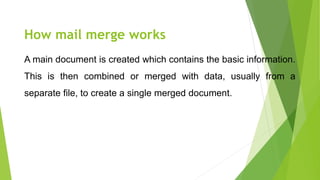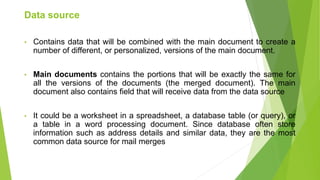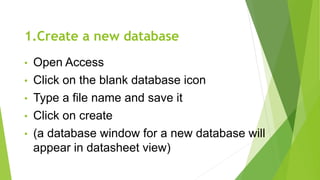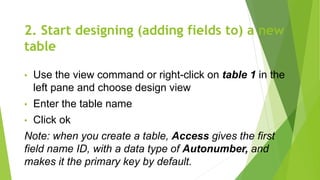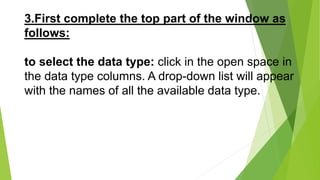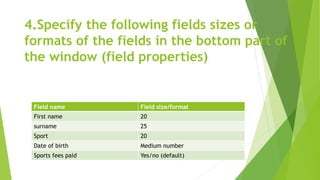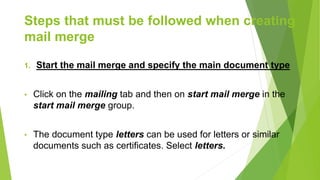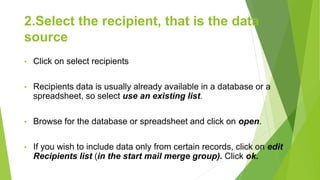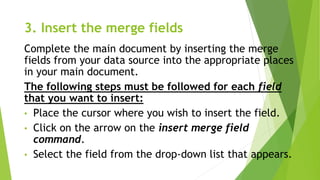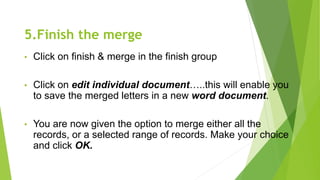A mail merge combines a main document with data from a separate data source to create personalized documents. The main document contains text that is the same for all documents, while fields are inserted that will be populated from the data source. A data source is typically a spreadsheet, database, or table containing records with fields like names and addresses. To perform a mail merge, a main document is created, fields are inserted, the data source is selected, and the merge is previewed and completed to output individual documents.