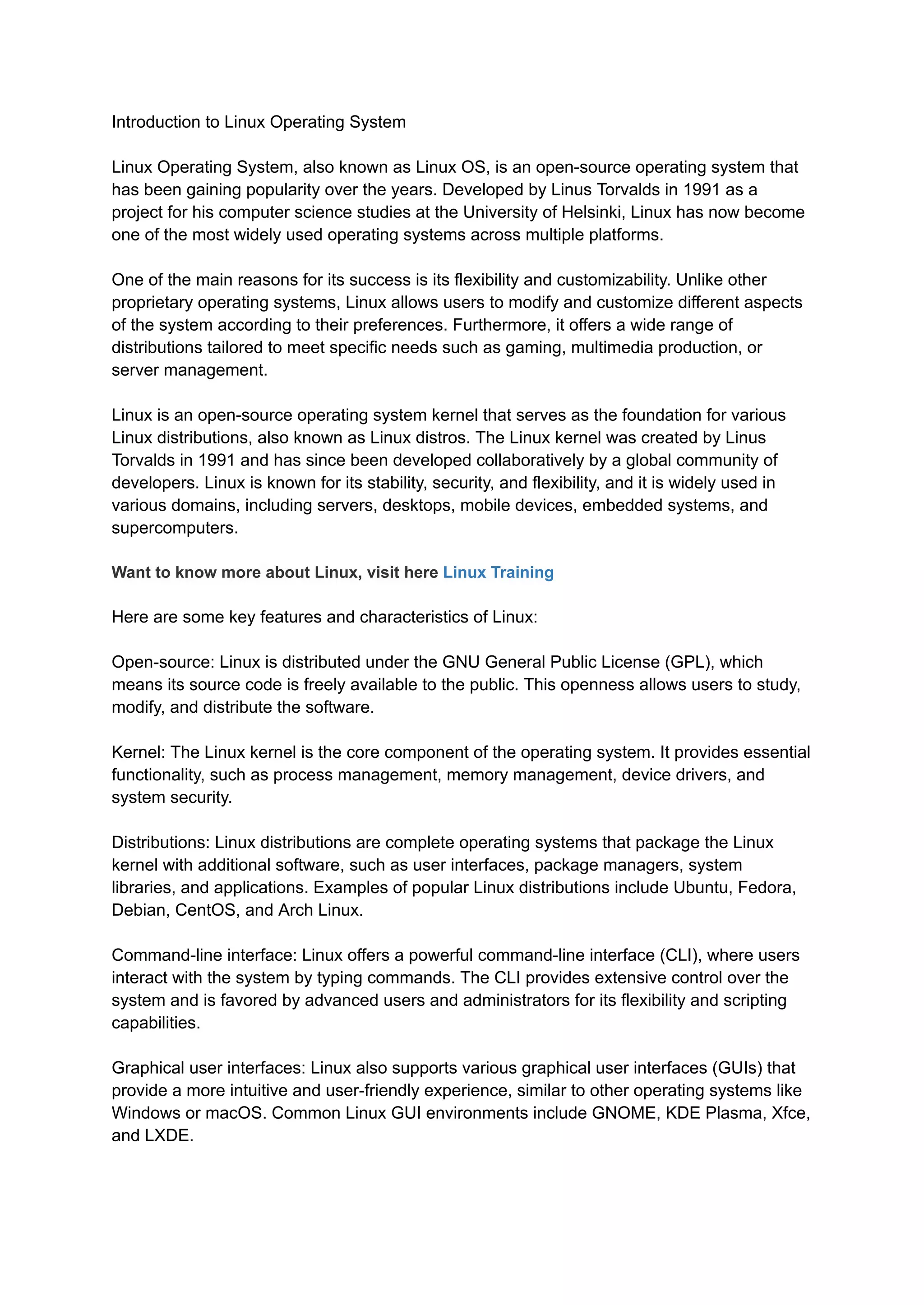Linux, an open-source operating system created by Linus Torvalds in 1991, is known for its flexibility, customizability, stability, and security, making it a popular choice across various platforms. It offers a vast ecosystem of distributions tailored for different needs, along with powerful command-line and graphical user interfaces. Additionally, Linux fosters community collaboration and innovation, providing users with a cost-effective and secure computing environment.