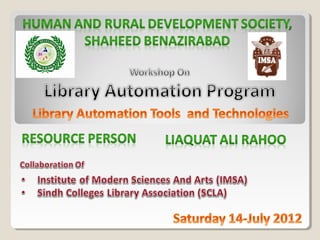
Library tools and technologies
- 2. Defining Library automation Library automation may be defined as the application of computers to perform traditional library house keeping activities such as acquisition, circulation, cataloguing, and reference and serials control. Automation is used to reduce the amount of staff time devoted to repetitive (and often less challenging) activities that must be done in any properly functioning library. It is to be remember that, various library operations are automated, not the library as such. Automation: Objectives The main objectives of the library automation are: (i) To improve control over collection; (ii) To have an effective control over the entire operation; (iii) To improve the existing services; (iv) To share effectively the resources among various libraries in a region; (v) To avoid duplication of work; (vi) To use the services of the existing staff effectively.
- 3. Process description The main steps in the process of library automation are: i) Preparing for automation ii) System Selection (software and hardware) iii) Preparing the collection for the automating system iv) Implementing the Automated system ii) Networking iii) OPAC viii) Staff training and user education ix) Evaluation x) Planning for the future
- 4. History Library Automation �First generation: �Little integration between modules �Mainly Circulation & Cataloguing �Specific to Hardware & OS �Second generation: �Various platforms (UNIX and DOS) �Functions are Command driven or Menu based �Third generation: �Fully Integrated Modules (using relational database structures) �Various Standards �GUI Based features �Fourth generation: �Client-server architecture �Access to other servers over the Networks �Allows to access multiple sources
- 5. Need for Automation �User Time �Man power �Resource Sharing �Security(RFID) �Report Management Advantages of Library Automation �Improve the quality, speed and effectiveness of services �Relieve professional staff from clerical work �Improve access to remote users �Facilitate wider dissemination of information products and services �Resource-sharing among other library networks (Union Catalogues) �Enable rapid communication with other libraries �Improve the management of physical and financial resources
- 6. Disadvantages of Library Automation �Initial and recurring expenses �Continuous staff training �Hardware and Software Obsolescence Planning for Automation �Needs Mapping �Best possible package �Staff Involvement �Budget(Purchase, operation, maintenance, etc,.) �Hardware Requirement (Client/ Server, Printers, etc) �Platform (Operating System) �User awareness �Maintenance
- 7. Selecting Automation package �User friendly �Popularity of a package �Well designed screens, logically arranged functions with extensive help messages �Minimal training �Multi-user and unlimited user access �Multilingual & Multimedia �Support internationally known standards (MARC, Z.39 etc) �Training and Support (E-mail, Discussion Forums) Modules �Acquisition �Cataloguing �Circulation �Serial Control �Administration �OPAC �User Services / Membres Services
- 8. Functionalities of Acquisition �Suggestions management �Ordering, cancellation and reminders �Receiving �Budget Management �Master file management such as currency table, vendors, publishers, etc Functionalities of Cataloguing �Creation, Storage, Retrieval and management of bibliographic records and indexes �Import/Export facility Functionalities of Circulation �Issue, Return, Renewal of Documents �Recall, Reservation, Reservation Cancellation �Reminders (Manually, e-mail) �Reports �Documents –Issued/ Returned (Period, Subject, Doc type, etc.,) �Popular Documents (Max. issued) �Fine Amount Collected �Fine Receipt
- 9. Functionalities of Serial Control �Subscription of New Journals �Renewal of Journals �Invoice Processing �Payments �Receipts of New Issues �Reminders for missing issues �Browsing Issues �Reports Generation Functionalities of OPAC �Simple & Advanced Searching �Boolean search �Field Based Searching (Author, Subject, Source, etc.,) �Browsing �Field Based �Hierarchical �Personalized OPAC (My OPAC) �SDI, CAS, Reservation, DDS, Outstanding Doc’s, Subject list, etc.,
- 10. Functionalities of Administration �User ID & Encrypted Password Protection �Module Level Security �Budget Management �Stock Verification �Master file Updation �Fixing Due dates, Overdue Charges etc. �Eligibility Holiday Maintenance �Feedback
- 11. Administration �Various Reports �New Additions, Catalogue (Main/Author/Title) �Accession Register/Bibliography �List of books by Author/Title/Publisher/Year �Subject/Call Number (by any order) �Books by Unique Titles, Frequently issued books �Books by -Subject wise �Frequently Accessed Books �Books Issued/Returned/Reserved/Reminder �Receipt for Fine Amount/Deposit/Loss of Book, etc �List ( User/Publisher/Supplier/Departments) �No-Due certificates �Stock verification Report �Budget Details, Orders �Journal List ( Indian/Foreign/Payment/Gratis/Exchange) �Journal Subscription /Order Report/Missing Issues
- 12. Technologies Check In/Out �Bar Code System �RFID System Bar Coding �Barcode Printer �Labels (Numeric, Alphabetic, Alphanumeric) �Barcode Scanner
- 13. What is Application Software? Application software utilizes the capacities of a computer directly for a dedicated task. Application software is able to manipulate text, numbers and graphics. It can be in the form of software focused on a certain single task like word processing, spreadsheet or playing of audio and video files. Here we look at the application software types along with some examples of application software of each type. Different Types of Application Software Word Processing Software: This software enables users to create and edit documents. The most popular examples of this type of software are MS-Word, WordPad and Notepad among other text editors. Database Software: Database is a structured collection of data. A computer database relies on database software to organize data and enable database users to perform database operations. Database software allows users to store and retrieve data from databases. Examples are Oracle, MSAccess, etc.
- 14. Spreadsheet Software: Excel, Lotus 1-2-3 and Apple Numbers are some examples of spreadsheet software. Spreadsheet software allows users to perform calculations using spreadsheets. They simulate paper worksheets by displaying multiple cells that make up a grid. Multimedia Software: They allow users to create and play audio and video files. They are capable of playing media files. Audio converters, audio players, burners, video encoders and decoders are some forms of multimedia software. Examples of this type of software include Real Player and Media Player. Presentation Software: The software that is used to display information in the form of a slide show is known as presentation software. This type of software includes three functions, namely, editing that allows insertion and formatting of text, methods to include graphics in the text and a functionality of executing slide shows. Microsoft PowerPoint is the best example of presentation software. Enterprise Software: It deals with the needs of organization processes and data flow. Customer relationship management or the financial processes in an organization are carried out with the help of enterprise software.
- 15. Information Worker Software: Individual projects within a department and individual needs of creation and management of information are handled by information worker software. Documentation tools, resource management tools and personal management systems fall under the category of this type of application software. Educational Software: It has the capabilities of running tests and tracking progress. It also has the capabilities of a collaborative software. It is often used in teaching and self- learning. Dictionaries like Britannica and Encarta, mathematical software like Matlab and others like Google Earth and NASA World Wind are some of the well-known names in this category. Simulation Software: Used to simulate physical or abstract systems, simulation software finds applications in both, research and entertainment. Flight simulators and scientific simulators are examples of simulation software. Content Access Software: It is used to access content without editing. Common examples of content access software are web browsers and media players.
- 16. Application Suites: An application suite is an important type of application software. It consists of a group of applications combined to perform related functions. OpenOffice.org and Microsoft Office are the best examples of this type of application software. These application suites, as you know, come as bundles of applications like word processors, spreadsheets, presentation software, etc. Applications in the suite can work together or operate on each other's files. Software that aid Engineering and Development of Products: These software are used in the design and development of hardware and software products. Integrated development environments (IDE) and computer language editing tools falls under this type of application software. Interestingly, software products are developed using other software, and software communicate with one another through software. Application programming interfaces which aid the communication of two or more software, are examples of this application software type.
- 17. Library Automation Software: Web based Application. Web based application are divided into two Categories. Client Side: HTML, DHTML, JavaScript, Adobe Photoshop, Macromedia Flash, Macromedia Dream wear. Server Side: JSP, ASP, ASP.net, Php. Databases: MS Access, My SQL, Fox pro, SQL Server, Oracle. Desktop Application: MS Access, Visual Basic, Visual Basic. Net, Java.
- 18. Printing Automation/ Report Software. Software: Win label,
- 19. Commercial Autolib,Easylib,softE-Granthalaya,Gyanodaya,Libra 2000,Librarian,Library Manager,Libsuite, LibsysNalanda, NewGenLib,NexLib, Rovan LMS,SLIM, SOUL Open source Emilda, Glibms,Java Book Catologging ,System,Koha, Mylibrarian(For Schools)OpenBiblio,Open-ILS, PhpMyLibrary. Freeware FireFly, WebLis Packages Available for Automation
- 20. Limited Packages for Automation Understanding MARC data base CDs-ISIS family software: ISISMarc GENISIS WINISIS
- 21. Understanding MARC Data BaseUnderstanding MARC Data Base It is not like other databases; perhaps it has also a collection of related records Every field in this database is represented by 3- digit number called TAG number The TAGs in this database is further divided into subfields CDS- ISIS FAMILY SOFTWARE:CDS- ISIS FAMILY SOFTWARE: • Data Entry Interface for CDS/ISIS or MARC databases. It is used for handling files with (ISO 2709 Standard format) like MARC21. It is a Multi-user capable (for local area networks). It supports record validation through CDS/ISIS format. It supports cross-data base copy/paste of records. It has built-in Z39.50 client . ISISmarcISISmarc
- 22. WINISISWINISIS • It is used for creating and manipulating textual databases. • It handle the variable length records, fields and sub fields, saving disk space. • It has a capability to create the files database files either with *.par and *.mst extensions. • to handle the repeatable fields • It has its own data base definition component (FDT) • It has data entry worksheet component for user-created data base • Its information retrieval component (FST) using a powerful search language • It provides the field-level searching through Boolean (and/or/not) operators, as well as free-text searching. • Its data interchange function based on the ISO 2709 international standard.
- 23. Genisis WebGenisis Web • It is used for visually producing web forms to query CDS/ISIS databases. • There are two versions of the tool: GenisisWeb, for web publishing and GenisisCD for developing CDRom interfaces for CDS/ISIS databases. • It is server side application software supported by Apache Web Server. • It generate three web forms.It generate three web forms. • 1. The Web Query Form (with field selection and index access). • 2. Display of Query Results Form • 3. The Detailed display of a particular record Form
- 24. ConclusionConclusion For the successful implementation of an integrated library system all key factors must be in place: support from administration, staff competence, consideration of user requirements, presence of the infrastructure (hardware, software, network), available data, excellent managerial skill from the coordinator of the project