Libguides 2012 slideshare
•Download as PPTX, PDF•
0 likes•763 views
The document provides instructions for uploading a PowerPoint presentation to SlideShare and embedding the resulting slideshow in a Libguides guide. Users are instructed to sign up for a SlideShare account, upload their PowerPoint file via the website, customize the embed code, and paste that code into the appropriate box on their Libguides page to display the slideshow. Formatting tips are also included, such as centering the slideshow and removing unnecessary text.
Report
Share
Report
Share
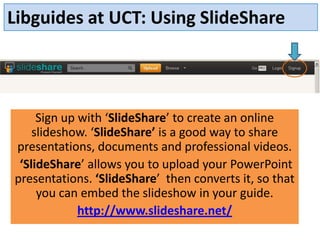
Recommended
Libguides 2012 create a new guide

The document provides instructions for creating a new guide using the Libguides system at the University of Cape Town (UCT). It explains how to sign in to Libguides using your email and password provided by the administrator. It then outlines the steps to create a new guide, including choosing a template or starting fresh, providing a title and description, and assigning tags. The document emphasizes watching an instructional video before creating a new guide and provides contact information for the Libguides administrator.
Libguides 2012 create a new guide

The document provides instructions for creating a new guide using the Libguides system at the University of Cape Town (UCT). It explains how to sign in to Libguides using your email and password provided by the administrator. It then outlines the steps to create a new guide, including choosing a template or starting fresh, providing a title and description, and assigning tags. The document emphasizes tagging the guide with keywords to help users find it.
YouTube

YouTube is a video sharing website where users can upload and share videos. Users can create playlists of videos on specific themes. To use YouTube, users create an account and can then watch, like, comment on, and add videos to their favorites or playlists. Videos can also be embedded on other sites. The document provides instructions on basic YouTube functions and suggests some educational uses.
How to create a blog - Part Two

This tutorial on creating a blog was created by Dave Drake, Humanities AST for Wiltshire, based at Abbeyfield School in Chippenham, for the Wiltshire AST Network Meeting in June 2009
Slideshare Manual

To upload and share a presentation on SlideShare, you first visit their website and select the upload option. You then browse your files to choose the one you want to upload. Once it finishes uploading, you publish the presentation but not the entire account. Finally, you copy the embed code and paste it into an online post or blog to share the presentation.
How to Use the Slide Share Module on Squidoo.Com

This document provides instructions for using the SlideShare module on Squidoo.com to share presentations. It explains how to create a presentation using tools like PowerPoint or OpenOffice Impress, upload the presentation file to SlideShare.net, and then add the SlideShare module to a Squidoo lens and link to the uploaded presentation. The overall process of creating and sharing a presentation through SlideShare on Squidoo is described as fast, fun, easy and colorful.
Darya Tarasowa. SlideWiki. Description

SlideWiki is a platform that allows users to collaboratively create, share, and reuse educational content such as slides, diagrams, and assessments. Users can author content using HTML and LaTeX, organize presentations hierarchically, and import content from PowerPoint. SlideWiki supports features such as version tracking, interactive elements, multimedia embedding, translation, and social networking tools to facilitate collaboration on educational content.
Slideshare

SlideShare is an online platform for sharing presentations. The document discusses how to use SlideShare by uploading presentations, designing them effectively, using keywords to increase discoverability, and sharing presentations on other platforms like LinkedIn to drive more traffic. Uploading a presentation involves selecting the file from your computer or cloud storage, adding a title, description, tags, and publishing it on SlideShare. Well-designed presentations with valuable content and optimized keywords will perform better on SlideShare.
Recommended
Libguides 2012 create a new guide

The document provides instructions for creating a new guide using the Libguides system at the University of Cape Town (UCT). It explains how to sign in to Libguides using your email and password provided by the administrator. It then outlines the steps to create a new guide, including choosing a template or starting fresh, providing a title and description, and assigning tags. The document emphasizes watching an instructional video before creating a new guide and provides contact information for the Libguides administrator.
Libguides 2012 create a new guide

The document provides instructions for creating a new guide using the Libguides system at the University of Cape Town (UCT). It explains how to sign in to Libguides using your email and password provided by the administrator. It then outlines the steps to create a new guide, including choosing a template or starting fresh, providing a title and description, and assigning tags. The document emphasizes tagging the guide with keywords to help users find it.
YouTube

YouTube is a video sharing website where users can upload and share videos. Users can create playlists of videos on specific themes. To use YouTube, users create an account and can then watch, like, comment on, and add videos to their favorites or playlists. Videos can also be embedded on other sites. The document provides instructions on basic YouTube functions and suggests some educational uses.
How to create a blog - Part Two

This tutorial on creating a blog was created by Dave Drake, Humanities AST for Wiltshire, based at Abbeyfield School in Chippenham, for the Wiltshire AST Network Meeting in June 2009
Slideshare Manual

To upload and share a presentation on SlideShare, you first visit their website and select the upload option. You then browse your files to choose the one you want to upload. Once it finishes uploading, you publish the presentation but not the entire account. Finally, you copy the embed code and paste it into an online post or blog to share the presentation.
How to Use the Slide Share Module on Squidoo.Com

This document provides instructions for using the SlideShare module on Squidoo.com to share presentations. It explains how to create a presentation using tools like PowerPoint or OpenOffice Impress, upload the presentation file to SlideShare.net, and then add the SlideShare module to a Squidoo lens and link to the uploaded presentation. The overall process of creating and sharing a presentation through SlideShare on Squidoo is described as fast, fun, easy and colorful.
Darya Tarasowa. SlideWiki. Description

SlideWiki is a platform that allows users to collaboratively create, share, and reuse educational content such as slides, diagrams, and assessments. Users can author content using HTML and LaTeX, organize presentations hierarchically, and import content from PowerPoint. SlideWiki supports features such as version tracking, interactive elements, multimedia embedding, translation, and social networking tools to facilitate collaboration on educational content.
Slideshare

SlideShare is an online platform for sharing presentations. The document discusses how to use SlideShare by uploading presentations, designing them effectively, using keywords to increase discoverability, and sharing presentations on other platforms like LinkedIn to drive more traffic. Uploading a presentation involves selecting the file from your computer or cloud storage, adding a title, description, tags, and publishing it on SlideShare. Well-designed presentations with valuable content and optimized keywords will perform better on SlideShare.
SlideShare

Contents: What is SlideShare? History of SlideShare. How to create an account in SlideShare? Tips on creating a killler SlideShare presentation. Benefits of using SlideShare. Drawbacks of SlideShare.
Learning center usage

This document provides instructions for accessing and using the Aiesec Learning Center and Slideshare account. It includes the login credentials for these sites and describes how to embed slideshow presentations, videos, and external webpages into posts on the Learning Center website. Specific steps are outlined for adding slideshow presentations from Slideshare, embedding YouTube videos, and including external websites using iframe code.
Posting To Slide Share

The document provides instructions for posting a PowerPoint presentation to SlideShare in 5 steps. The steps are to 1) create a PowerPoint, 2) log into a shared SlideShare account, 3) upload the presentation and select "keep it private", 4) publish the presentation and copy the embed code, and 5) login to the blog, paste the embed code into a new post and publish.
Slideshare

The document provides information about SlideShare and tips for creating effective presentations on the platform. It defines SlideShare as a site for sharing slideshow presentations, especially among professionals. It then offers guidance for developing topics, titles, outlines, and uploading presentations to SlideShare, emphasizing making content clear, attention-grabbing and well-organized. Finally, it lists best practices for visual design elements like simplicity, graphics, fonts and use of animation.
Using SlideShare

SlideShare is a website where users can upload, view, and share presentations. Presentations can be uploaded privately or publicly and can include slides, audio, and video. Users can search for presentations by category, tag presentations to make them searchable, and view related presentations. Presentations can be embedded on websites or downloaded if permitted by the author. The site allows users to easily share their work, ideas, and presentations with others.
Slide Share Handout

SlideShare is a website where users can upload and share presentations, documents, and PDFs. Individuals and organizations use SlideShare to share ideas, connect with others, and promote their businesses. Users can embed slideshows on their own websites, share presentations publicly or privately, add audio to slideshows, and download files. SlideShare has over 25 million monthly visitors and 70 million monthly page views. Supported file formats include PowerPoint, OpenOffice, and PDF, while files larger than 100MB and those with animations or embedded media are not supported.
Web 2.0 Sharing Tools: A Quick Guide

This document provides a quick guide to various web 2.0 sharing tools including SlideShare, Zoho Share, Scribd, Google Docs, Evernote, YouTube, Flickr, Dropbox, 4Shared, and Pearltrees. It discusses what each tool is, its benefits, and how to get started using it through step-by-step instructions. For example, it explains that SlideShare allows users to share presentations online, outlines its benefits such as marketing and organizing materials, and describes how to search, upload, and edit presentations on the site.
Slideshare

This document provides instructions for using the SlideShare presentation sharing website, including how to upload and format presentations, embed slideshows on other sites, and customize privacy and licensing settings. The key steps are to 1) upload the presentation file, 2) choose privacy and license settings, and 3) copy the embed code to include the slideshow on other pages while adjusting dimensions as needed. Users can also download, bookmark, flag inappropriate content, and change existing slideshows using their SlideShare account.
Sch

The document provides information about uploading and sharing content on SlideShare. It outlines the file types and sizes that can be uploaded, as well as sharing options through social media and embedding. It also describes PRO account features like lead generation tools, analytics, customization options, and increased file limits. Instructions are given for uploading files, previewing content, and sharing uploads.
Advanced presentation skills

This document provides instructions for advanced presentation skills in PowerPoint, including how to use hyperlinks and embed files to improve slideshows. The objectives are to learn how to use hyperlinks, embed files and data, and maximize slideshows as a visual aid. Tips for an effective presentation include keeping slides to a minimum, using clear and simple formatting, incorporating visuals sparingly, maintaining consistency, and ensuring good contrast. The document then provides step-by-step instructions for inserting hyperlinks and embedding an Excel file in a PowerPoint presentation.
A Guide to Slideshare

Slideshare is a platform for sharing presentations, documents, and videos. Users can publish content by uploading files through the Slideshare website and optimizing them with descriptive metadata and tags. Published content can then be embedded on external websites and blogs to increase visibility and exposure. The embedding process involves copying code provided on the Slideshare page for the item being shared.
loop.pptx

This document provides instructions on how to edit shapes in PowerPoint presentations using infographic templates from SlideEgg. It explains how to ungroup elements, change colors, resize shapes while maintaining proportions, and regroup elements. It also outlines the terms of use for free and premium users, indicating that free users must keep a thank you slide while premium users can customize and share templates without attribution.
How to Upload a Powerpoint Presentation to SlideShare

The document provides step-by-step instructions for uploading a PowerPoint presentation to SlideShare. It describes 12 steps: 1) opening SlideShare in a web browser, 2) logging in, 3) clicking "Upload", 4) selecting the file to upload, 5) uploading the file, 6) entering a title, 7) choosing privacy settings, 8) selecting a category, 9) adding a description, 10) adding tags, 11) publishing the file, and 12) viewing the uploaded file from any device after logging into SlideShare. The instructions explain how to navigate SlideShare, select files, provide metadata, and access uploaded presentations.
Appendix PPT.pdf

This document contains templates and guidelines for editing and using slide templates from SlideEgg. It includes templates for agendas, appendices, and infographics, as well as instructions for editing shapes. The document also provides terms of use, distinguishing between free and premium users - free users must keep a thank you slide while premium users can edit and share templates without attribution.
How to use Slideshare on Blackboard

I had some difficulty editing this one for some reason. Please let me know if there is anything weird happening for this presentation.
Slideshare basics and tips

This document provides tips for using the online presentation sharing platform SlideShare. It outlines how to sign up for an account, upload presentations, documents, videos and infographics, set privacy settings and publish posts. It also offers tips for optimizing content for views, including using tags, including links to external sites, following industry experts, and customizing profiles. Longer presentations of 50-100 slides tend to get more views.
Slide share

SlideShare was launched in 2006 and was acquired by LinkedIn in 2012 for $118.75 million. It allows users to upload PowerPoint, Keynote, and OpenDocument presentations privately or publicly. Slide decks can then be viewed on the site or embedded elsewhere. While it provides benefits like ease of use, branding opportunities, and global distribution, disadvantages include a lack of built-in analytics and challenges with some file types. Users include teachers, students, and employees who use it to share educational content and work presentations.
A-To-Z Guide Of Slideshare

The document is an A-to-Z guide to using SlideShare that provides tips for each letter of the alphabet. It discusses analytics, branding your profile, calls to action, uploading different file types like documents, exploring content on SlideShare organized by topic, adding forms, using graphics, the Haiku Deck app, embedding infographics, how journalists use SlideShare, keynote authors, linking to LinkedIn, the mobile experience, navigating SlideShare, getting featured on the home page, best practices for presentations, asking questions, SlideShare's large reach, optimizing for search, automatic transcription, uploading from different sources, including video, embedding in websites, using badges and widgets, that Slide
The A-to-Z Guide to SlideShare

The A-to-Z Guide to SlideShare introduces you to the language of #SlideShare and all it has to offer. Uncover the features of the world's largest content sharing community.
Ll Ml 280 Pres

280Slides and Slideshare are online presentation tools that allow for collaboration. 280Slides is a browser-based alternative to PowerPoint while Slideshare is a site for uploading, searching, and sharing presentations. Both tools support embedding media, publishing presentations, and commenting on slides. They also enable forming groups and sharing presentations privately or publicly to get feedback.
ACDI – African Climate and Development Initiative 2017

This document provides an overview of a postgraduate workshop presented by Jen Eidelman on using UCT Libraries resources. The workshop covers how to efficiently search and organize references using databases, RefWorks, and other tools. It provides guidance on navigating the library website to access ejournals, subject guides, databases by subject, and more. Participants learn to search databases effectively using keywords and Boolean operators. The workshop also demonstrates how to set up article alerts, save searches, and save references to RefWorks for paper organization.
Biological Science Honours class of 2017

Discover the resources at UCT Libraries. Learn how to search effectively and save your references in RefWorks.
More Related Content
Similar to Libguides 2012 slideshare
SlideShare

Contents: What is SlideShare? History of SlideShare. How to create an account in SlideShare? Tips on creating a killler SlideShare presentation. Benefits of using SlideShare. Drawbacks of SlideShare.
Learning center usage

This document provides instructions for accessing and using the Aiesec Learning Center and Slideshare account. It includes the login credentials for these sites and describes how to embed slideshow presentations, videos, and external webpages into posts on the Learning Center website. Specific steps are outlined for adding slideshow presentations from Slideshare, embedding YouTube videos, and including external websites using iframe code.
Posting To Slide Share

The document provides instructions for posting a PowerPoint presentation to SlideShare in 5 steps. The steps are to 1) create a PowerPoint, 2) log into a shared SlideShare account, 3) upload the presentation and select "keep it private", 4) publish the presentation and copy the embed code, and 5) login to the blog, paste the embed code into a new post and publish.
Slideshare

The document provides information about SlideShare and tips for creating effective presentations on the platform. It defines SlideShare as a site for sharing slideshow presentations, especially among professionals. It then offers guidance for developing topics, titles, outlines, and uploading presentations to SlideShare, emphasizing making content clear, attention-grabbing and well-organized. Finally, it lists best practices for visual design elements like simplicity, graphics, fonts and use of animation.
Using SlideShare

SlideShare is a website where users can upload, view, and share presentations. Presentations can be uploaded privately or publicly and can include slides, audio, and video. Users can search for presentations by category, tag presentations to make them searchable, and view related presentations. Presentations can be embedded on websites or downloaded if permitted by the author. The site allows users to easily share their work, ideas, and presentations with others.
Slide Share Handout

SlideShare is a website where users can upload and share presentations, documents, and PDFs. Individuals and organizations use SlideShare to share ideas, connect with others, and promote their businesses. Users can embed slideshows on their own websites, share presentations publicly or privately, add audio to slideshows, and download files. SlideShare has over 25 million monthly visitors and 70 million monthly page views. Supported file formats include PowerPoint, OpenOffice, and PDF, while files larger than 100MB and those with animations or embedded media are not supported.
Web 2.0 Sharing Tools: A Quick Guide

This document provides a quick guide to various web 2.0 sharing tools including SlideShare, Zoho Share, Scribd, Google Docs, Evernote, YouTube, Flickr, Dropbox, 4Shared, and Pearltrees. It discusses what each tool is, its benefits, and how to get started using it through step-by-step instructions. For example, it explains that SlideShare allows users to share presentations online, outlines its benefits such as marketing and organizing materials, and describes how to search, upload, and edit presentations on the site.
Slideshare

This document provides instructions for using the SlideShare presentation sharing website, including how to upload and format presentations, embed slideshows on other sites, and customize privacy and licensing settings. The key steps are to 1) upload the presentation file, 2) choose privacy and license settings, and 3) copy the embed code to include the slideshow on other pages while adjusting dimensions as needed. Users can also download, bookmark, flag inappropriate content, and change existing slideshows using their SlideShare account.
Sch

The document provides information about uploading and sharing content on SlideShare. It outlines the file types and sizes that can be uploaded, as well as sharing options through social media and embedding. It also describes PRO account features like lead generation tools, analytics, customization options, and increased file limits. Instructions are given for uploading files, previewing content, and sharing uploads.
Advanced presentation skills

This document provides instructions for advanced presentation skills in PowerPoint, including how to use hyperlinks and embed files to improve slideshows. The objectives are to learn how to use hyperlinks, embed files and data, and maximize slideshows as a visual aid. Tips for an effective presentation include keeping slides to a minimum, using clear and simple formatting, incorporating visuals sparingly, maintaining consistency, and ensuring good contrast. The document then provides step-by-step instructions for inserting hyperlinks and embedding an Excel file in a PowerPoint presentation.
A Guide to Slideshare

Slideshare is a platform for sharing presentations, documents, and videos. Users can publish content by uploading files through the Slideshare website and optimizing them with descriptive metadata and tags. Published content can then be embedded on external websites and blogs to increase visibility and exposure. The embedding process involves copying code provided on the Slideshare page for the item being shared.
loop.pptx

This document provides instructions on how to edit shapes in PowerPoint presentations using infographic templates from SlideEgg. It explains how to ungroup elements, change colors, resize shapes while maintaining proportions, and regroup elements. It also outlines the terms of use for free and premium users, indicating that free users must keep a thank you slide while premium users can customize and share templates without attribution.
How to Upload a Powerpoint Presentation to SlideShare

The document provides step-by-step instructions for uploading a PowerPoint presentation to SlideShare. It describes 12 steps: 1) opening SlideShare in a web browser, 2) logging in, 3) clicking "Upload", 4) selecting the file to upload, 5) uploading the file, 6) entering a title, 7) choosing privacy settings, 8) selecting a category, 9) adding a description, 10) adding tags, 11) publishing the file, and 12) viewing the uploaded file from any device after logging into SlideShare. The instructions explain how to navigate SlideShare, select files, provide metadata, and access uploaded presentations.
Appendix PPT.pdf

This document contains templates and guidelines for editing and using slide templates from SlideEgg. It includes templates for agendas, appendices, and infographics, as well as instructions for editing shapes. The document also provides terms of use, distinguishing between free and premium users - free users must keep a thank you slide while premium users can edit and share templates without attribution.
How to use Slideshare on Blackboard

I had some difficulty editing this one for some reason. Please let me know if there is anything weird happening for this presentation.
Slideshare basics and tips

This document provides tips for using the online presentation sharing platform SlideShare. It outlines how to sign up for an account, upload presentations, documents, videos and infographics, set privacy settings and publish posts. It also offers tips for optimizing content for views, including using tags, including links to external sites, following industry experts, and customizing profiles. Longer presentations of 50-100 slides tend to get more views.
Slide share

SlideShare was launched in 2006 and was acquired by LinkedIn in 2012 for $118.75 million. It allows users to upload PowerPoint, Keynote, and OpenDocument presentations privately or publicly. Slide decks can then be viewed on the site or embedded elsewhere. While it provides benefits like ease of use, branding opportunities, and global distribution, disadvantages include a lack of built-in analytics and challenges with some file types. Users include teachers, students, and employees who use it to share educational content and work presentations.
A-To-Z Guide Of Slideshare

The document is an A-to-Z guide to using SlideShare that provides tips for each letter of the alphabet. It discusses analytics, branding your profile, calls to action, uploading different file types like documents, exploring content on SlideShare organized by topic, adding forms, using graphics, the Haiku Deck app, embedding infographics, how journalists use SlideShare, keynote authors, linking to LinkedIn, the mobile experience, navigating SlideShare, getting featured on the home page, best practices for presentations, asking questions, SlideShare's large reach, optimizing for search, automatic transcription, uploading from different sources, including video, embedding in websites, using badges and widgets, that Slide
The A-to-Z Guide to SlideShare

The A-to-Z Guide to SlideShare introduces you to the language of #SlideShare and all it has to offer. Uncover the features of the world's largest content sharing community.
Ll Ml 280 Pres

280Slides and Slideshare are online presentation tools that allow for collaboration. 280Slides is a browser-based alternative to PowerPoint while Slideshare is a site for uploading, searching, and sharing presentations. Both tools support embedding media, publishing presentations, and commenting on slides. They also enable forming groups and sharing presentations privately or publicly to get feedback.
Similar to Libguides 2012 slideshare (20)
How to Upload a Powerpoint Presentation to SlideShare

How to Upload a Powerpoint Presentation to SlideShare
More from UCT
ACDI – African Climate and Development Initiative 2017

This document provides an overview of a postgraduate workshop presented by Jen Eidelman on using UCT Libraries resources. The workshop covers how to efficiently search and organize references using databases, RefWorks, and other tools. It provides guidance on navigating the library website to access ejournals, subject guides, databases by subject, and more. Participants learn to search databases effectively using keywords and Boolean operators. The workshop also demonstrates how to set up article alerts, save searches, and save references to RefWorks for paper organization.
Biological Science Honours class of 2017

Discover the resources at UCT Libraries. Learn how to search effectively and save your references in RefWorks.
Geological Sciences Honours Class of 2017

Learn how to access and navigate the library resources at UCT Libraries. How to search effectively, save time and get organised.
Applied marine science 2017

This document provides an introduction to the resources available through UCT Libraries. It outlines how students can use the libraries to save time and work efficiently by learning effective search techniques in databases, subject guides, and the library catalog. It also explains how to organize search results using RefWorks, write papers using referencing guides, and keep updated through alerting services. Students are shown how to access these resources both on and off campus through the libraries website.
Globalisation, Environment & Society 2017

This document provides an introduction to using UCT Libraries resources. It summarizes how to search the library catalog and databases, retrieve full-text articles, organize references, and stay up to date. The presentation teaches students to efficiently find materials, work effectively through Boolean searching, and be organized using RefWorks. Exercises are included to practice searching skills and save results.
JCR Incites and Scopus metrics 2016

Learn about JCR Incites and Scopus journal metrics brought to you by UCT Libraries. Savvy Researcher Series
Journal metrics July 2016

This document discusses journal metrics and how they can help researchers. It addresses common questions about finding important journals in a field and high impact papers. Journal metrics can help with publishing decisions, funding applications, and tracking research impact. The main databases that provide journal metrics are Web of Science and Scopus. They include impact factors, rankings, citations per paper, and more. An example of one metric, the Journal Impact Factor, is explained as well as some limitations of metrics and best practices for using them.
MCB3026F library resources for presentations 2016

This document provides an overview of library resources available to students for their journal article presentation project. It discusses how to find background information and supplementary materials to understand a chosen journal article. It describes the library website and subject guides, and how to use resources like the online catalog, databases, and reference materials. Specific databases mentioned include Scopus, Web of Science, and Google Scholar. Students are shown how to search within databases to find review articles and related research. Referencing help and guides on topics like searching the catalog are also pointed out.
RefWorks Workshop 11 August 2016

This document provides an overview of how to use RefWorks, a citation management software. It discusses how to create an account, import references from databases directly or manually, organize references into folders, search references, attach files, generate bibliographies in various styles, and use the Write-N-Cite plugin to insert citations into a Microsoft Word document. The workshop covers the basics of setting up an account, importing references from sources like Google Scholar, Web of Science, and EBSCOhost, organizing references into folders, and generating bibliographies to cite sources in academic work.
RefWorks 2.0 importing text files

This document provides instructions for importing text files from databases into RefWorks. It uses the NCBI database PubMed as an example. The steps are: conduct a search in PubMed on a topic, like "biological invasions AND marine ecosystems"; select an article and choose "Citation Manager" to create a text file; save the file on your computer; in RefWorks, select "Import" and choose NLM PubMed as the data source and PubMed as the database; browse and select the saved text file; click "Import" to add the reference to RefWorks.
BIO1000F introduction to library resources 2016

This document provides an overview of library resources for a first year biology course at UCT. It discusses how to access the library website and subject guides, find help and tutorials, search the online catalog to find books, access e-resources off campus, use e-references like encyclopedias, understand databases and journal articles, get referencing help, and take required library quizzes on the course website.
Environmental & Geographical Science Postgraduate students 2016

Getting to know UCT Libraries. Organise your research. Database searching and database functionalities, saving searches and creating alerts, Library Catalogue (ALEPH), eJournals, RefWorks
Environmental & Geographical Sciences- Honours 2016

Introducing EGS students at UCT to library resources and how to use them effectively, save time and work efficiently in the research process.
Biological sciences Honours 2016 @ UCT Libraries

Getting to know what UCT Libraries have to offer and how to use the resources @ your library. ALEPH, Databases, Subject Guides, Searching tips and techniques
Geological sciences Honours 2016

The document provides an introduction to the resources and services available through UCT Libraries presented by Jen Eidelman. It summarizes how students can save time and work efficiently by learning to use library resources like subject guides, databases, and RefWorks. It also explains how students can keep up to date by setting up email alerts and saved searches and staying organized by using RefWorks. The presentation demonstrates how to search the library catalog and databases, export references to RefWorks, and access resources both on and off campus.
Molecular and Cell Biology Honours class 2016

This presentation introduces UCT Libraries resources. It covers how to find and access materials through the subject guide, library catalog, and e-journal portal. It teaches effective database searching using keywords and Boolean logic. It demonstrates how to retrieve full-text articles, organize references in RefWorks, create search alerts, and access resources off-campus. The presentation aims to help students efficiently conduct research, organize their work, write papers, and stay up-to-date.
Scopus: compare journals using journal metrics from UCT Libraries

This document provides information about journal metrics available through Scopus, including the SJR (SCImago Journal Rank), SNIP (Source Normalized Impact per Paper), and IPP (Impact per Publication). It explains that these metrics were developed by external bibliometricians and use data from the Scopus database. It also provides brief explanations of how each metric is calculated and what it measures.
Journal Citation Reports - Finding Journal impact factors

How to find journal impact factors on Journal Citation Reports that will help you decide where to publish your research
Google scholar profile 2017

Google Scholar allows users to create a profile to track citations. The document outlines the steps to set up a profile, including signing in with a Gmail address, verifying your email address, and adding publications. It explains that signing in with a personal Gmail keeps the profile forever. Users can then edit their profile, choose how to update it, and manually add publications by selecting the appropriate tab for the publication type. The profile can be made public or private.
Referencing BIO1000H 2015

This document provides guidance on referencing in the Harvard UCT (author-date) style. It begins by asking what referencing style and rules must be followed. It then lists examples of different types of references, such as books, book chapters, journal articles, encyclopedia articles, and websites. Steps are provided for each, including required information like author, year, title, publisher. Examples are given for students to practice formatting references correctly. Contact information is provided for additional referencing help.
More from UCT (20)
ACDI – African Climate and Development Initiative 2017

ACDI – African Climate and Development Initiative 2017
Environmental & Geographical Science Postgraduate students 2016

Environmental & Geographical Science Postgraduate students 2016
Environmental & Geographical Sciences- Honours 2016

Environmental & Geographical Sciences- Honours 2016
Scopus: compare journals using journal metrics from UCT Libraries

Scopus: compare journals using journal metrics from UCT Libraries
Journal Citation Reports - Finding Journal impact factors

Journal Citation Reports - Finding Journal impact factors
Recently uploaded
Infrastructure Challenges in Scaling RAG with Custom AI models

Building Retrieval-Augmented Generation (RAG) systems with open-source and custom AI models is a complex task. This talk explores the challenges in productionizing RAG systems, including retrieval performance, response synthesis, and evaluation. We’ll discuss how to leverage open-source models like text embeddings, language models, and custom fine-tuned models to enhance RAG performance. Additionally, we’ll cover how BentoML can help orchestrate and scale these AI components efficiently, ensuring seamless deployment and management of RAG systems in the cloud.
HCL Notes and Domino License Cost Reduction in the World of DLAU

Webinar Recording: https://www.panagenda.com/webinars/hcl-notes-and-domino-license-cost-reduction-in-the-world-of-dlau/
The introduction of DLAU and the CCB & CCX licensing model caused quite a stir in the HCL community. As a Notes and Domino customer, you may have faced challenges with unexpected user counts and license costs. You probably have questions on how this new licensing approach works and how to benefit from it. Most importantly, you likely have budget constraints and want to save money where possible. Don’t worry, we can help with all of this!
We’ll show you how to fix common misconfigurations that cause higher-than-expected user counts, and how to identify accounts which you can deactivate to save money. There are also frequent patterns that can cause unnecessary cost, like using a person document instead of a mail-in for shared mailboxes. We’ll provide examples and solutions for those as well. And naturally we’ll explain the new licensing model.
Join HCL Ambassador Marc Thomas in this webinar with a special guest appearance from Franz Walder. It will give you the tools and know-how to stay on top of what is going on with Domino licensing. You will be able lower your cost through an optimized configuration and keep it low going forward.
These topics will be covered
- Reducing license cost by finding and fixing misconfigurations and superfluous accounts
- How do CCB and CCX licenses really work?
- Understanding the DLAU tool and how to best utilize it
- Tips for common problem areas, like team mailboxes, functional/test users, etc
- Practical examples and best practices to implement right away
Cosa hanno in comune un mattoncino Lego e la backdoor XZ?

ABSTRACT: A prima vista, un mattoncino Lego e la backdoor XZ potrebbero avere in comune il fatto di essere entrambi blocchi di costruzione, o dipendenze di progetti creativi e software. La realtà è che un mattoncino Lego e il caso della backdoor XZ hanno molto di più di tutto ciò in comune.
Partecipate alla presentazione per immergervi in una storia di interoperabilità, standard e formati aperti, per poi discutere del ruolo importante che i contributori hanno in una comunità open source sostenibile.
BIO: Sostenitrice del software libero e dei formati standard e aperti. È stata un membro attivo dei progetti Fedora e openSUSE e ha co-fondato l'Associazione LibreItalia dove è stata coinvolta in diversi eventi, migrazioni e formazione relativi a LibreOffice. In precedenza ha lavorato a migrazioni e corsi di formazione su LibreOffice per diverse amministrazioni pubbliche e privati. Da gennaio 2020 lavora in SUSE come Software Release Engineer per Uyuni e SUSE Manager e quando non segue la sua passione per i computer e per Geeko coltiva la sua curiosità per l'astronomia (da cui deriva il suo nickname deneb_alpha).
“I’m still / I’m still / Chaining from the Block”

“An Outlook of the Ongoing and Future Relationship between Blockchain Technologies and Process-aware Information Systems.” Invited talk at the joint workshop on Blockchain for Information Systems (BC4IS) and Blockchain for Trusted Data Sharing (B4TDS), co-located with with the 36th International Conference on Advanced Information Systems Engineering (CAiSE), 3 June 2024, Limassol, Cyprus.
TrustArc Webinar - 2024 Global Privacy Survey

How does your privacy program stack up against your peers? What challenges are privacy teams tackling and prioritizing in 2024?
In the fifth annual Global Privacy Benchmarks Survey, we asked over 1,800 global privacy professionals and business executives to share their perspectives on the current state of privacy inside and outside of their organizations. This year’s report focused on emerging areas of importance for privacy and compliance professionals, including considerations and implications of Artificial Intelligence (AI) technologies, building brand trust, and different approaches for achieving higher privacy competence scores.
See how organizational priorities and strategic approaches to data security and privacy are evolving around the globe.
This webinar will review:
- The top 10 privacy insights from the fifth annual Global Privacy Benchmarks Survey
- The top challenges for privacy leaders, practitioners, and organizations in 2024
- Key themes to consider in developing and maintaining your privacy program
Presentation of the OECD Artificial Intelligence Review of Germany

Consult the full report at https://www.oecd.org/digital/oecd-artificial-intelligence-review-of-germany-609808d6-en.htm
Columbus Data & Analytics Wednesdays - June 2024

Columbus Data & Analytics Wednesdays, June 2024 with Maria Copot 20
Things to Consider When Choosing a Website Developer for your Website | FODUU

Choosing the right website developer is crucial for your business. This article covers essential factors to consider, including experience, portfolio, technical skills, communication, pricing, reputation & reviews, cost and budget considerations and post-launch support. Make an informed decision to ensure your website meets your business goals.
Unlock the Future of Search with MongoDB Atlas_ Vector Search Unleashed.pdf

Discover how MongoDB Atlas and vector search technology can revolutionize your application's search capabilities. This comprehensive presentation covers:
* What is Vector Search?
* Importance and benefits of vector search
* Practical use cases across various industries
* Step-by-step implementation guide
* Live demos with code snippets
* Enhancing LLM capabilities with vector search
* Best practices and optimization strategies
Perfect for developers, AI enthusiasts, and tech leaders. Learn how to leverage MongoDB Atlas to deliver highly relevant, context-aware search results, transforming your data retrieval process. Stay ahead in tech innovation and maximize the potential of your applications.
#MongoDB #VectorSearch #AI #SemanticSearch #TechInnovation #DataScience #LLM #MachineLearning #SearchTechnology
Fueling AI with Great Data with Airbyte Webinar

This talk will focus on how to collect data from a variety of sources, leveraging this data for RAG and other GenAI use cases, and finally charting your course to productionalization.
Driving Business Innovation: Latest Generative AI Advancements & Success Story

Are you ready to revolutionize how you handle data? Join us for a webinar where we’ll bring you up to speed with the latest advancements in Generative AI technology and discover how leveraging FME with tools from giants like Google Gemini, Amazon, and Microsoft OpenAI can supercharge your workflow efficiency.
During the hour, we’ll take you through:
Guest Speaker Segment with Hannah Barrington: Dive into the world of dynamic real estate marketing with Hannah, the Marketing Manager at Workspace Group. Hear firsthand how their team generates engaging descriptions for thousands of office units by integrating diverse data sources—from PDF floorplans to web pages—using FME transformers, like OpenAIVisionConnector and AnthropicVisionConnector. This use case will show you how GenAI can streamline content creation for marketing across the board.
Ollama Use Case: Learn how Scenario Specialist Dmitri Bagh has utilized Ollama within FME to input data, create custom models, and enhance security protocols. This segment will include demos to illustrate the full capabilities of FME in AI-driven processes.
Custom AI Models: Discover how to leverage FME to build personalized AI models using your data. Whether it’s populating a model with local data for added security or integrating public AI tools, find out how FME facilitates a versatile and secure approach to AI.
We’ll wrap up with a live Q&A session where you can engage with our experts on your specific use cases, and learn more about optimizing your data workflows with AI.
This webinar is ideal for professionals seeking to harness the power of AI within their data management systems while ensuring high levels of customization and security. Whether you're a novice or an expert, gain actionable insights and strategies to elevate your data processes. Join us to see how FME and AI can revolutionize how you work with data!
“Building and Scaling AI Applications with the Nx AI Manager,” a Presentation...

“Building and Scaling AI Applications with the Nx AI Manager,” a Presentation...Edge AI and Vision Alliance
For the full video of this presentation, please visit: https://www.edge-ai-vision.com/2024/06/building-and-scaling-ai-applications-with-the-nx-ai-manager-a-presentation-from-network-optix/
Robin van Emden, Senior Director of Data Science at Network Optix, presents the “Building and Scaling AI Applications with the Nx AI Manager,” tutorial at the May 2024 Embedded Vision Summit.
In this presentation, van Emden covers the basics of scaling edge AI solutions using the Nx tool kit. He emphasizes the process of developing AI models and deploying them globally. He also showcases the conversion of AI models and the creation of effective edge AI pipelines, with a focus on pre-processing, model conversion, selecting the appropriate inference engine for the target hardware and post-processing.
van Emden shows how Nx can simplify the developer’s life and facilitate a rapid transition from concept to production-ready applications.He provides valuable insights into developing scalable and efficient edge AI solutions, with a strong focus on practical implementation.Removing Uninteresting Bytes in Software Fuzzing

Imagine a world where software fuzzing, the process of mutating bytes in test seeds to uncover hidden and erroneous program behaviors, becomes faster and more effective. A lot depends on the initial seeds, which can significantly dictate the trajectory of a fuzzing campaign, particularly in terms of how long it takes to uncover interesting behaviour in your code. We introduce DIAR, a technique designed to speedup fuzzing campaigns by pinpointing and eliminating those uninteresting bytes in the seeds. Picture this: instead of wasting valuable resources on meaningless mutations in large, bloated seeds, DIAR removes the unnecessary bytes, streamlining the entire process.
In this work, we equipped AFL, a popular fuzzer, with DIAR and examined two critical Linux libraries -- Libxml's xmllint, a tool for parsing xml documents, and Binutil's readelf, an essential debugging and security analysis command-line tool used to display detailed information about ELF (Executable and Linkable Format). Our preliminary results show that AFL+DIAR does not only discover new paths more quickly but also achieves higher coverage overall. This work thus showcases how starting with lean and optimized seeds can lead to faster, more comprehensive fuzzing campaigns -- and DIAR helps you find such seeds.
- These are slides of the talk given at IEEE International Conference on Software Testing Verification and Validation Workshop, ICSTW 2022.
Building Production Ready Search Pipelines with Spark and Milvus

Spark is the widely used ETL tool for processing, indexing and ingesting data to serving stack for search. Milvus is the production-ready open-source vector database. In this talk we will show how to use Spark to process unstructured data to extract vector representations, and push the vectors to Milvus vector database for search serving.
Full-RAG: A modern architecture for hyper-personalization

Mike Del Balso, CEO & Co-Founder at Tecton, presents "Full RAG," a novel approach to AI recommendation systems, aiming to push beyond the limitations of traditional models through a deep integration of contextual insights and real-time data, leveraging the Retrieval-Augmented Generation architecture. This talk will outline Full RAG's potential to significantly enhance personalization, address engineering challenges such as data management and model training, and introduce data enrichment with reranking as a key solution. Attendees will gain crucial insights into the importance of hyperpersonalization in AI, the capabilities of Full RAG for advanced personalization, and strategies for managing complex data integrations for deploying cutting-edge AI solutions.
AI 101: An Introduction to the Basics and Impact of Artificial Intelligence

Imagine a world where machines not only perform tasks but also learn, adapt, and make decisions. This is the promise of Artificial Intelligence (AI), a technology that's not just enhancing our lives but revolutionizing entire industries.
Ocean lotus Threat actors project by John Sitima 2024 (1).pptx

Ocean Lotus cyber threat actors represent a sophisticated, persistent, and politically motivated group that poses a significant risk to organizations and individuals in the Southeast Asian region. Their continuous evolution and adaptability underscore the need for robust cybersecurity measures and international cooperation to identify and mitigate the threats posed by such advanced persistent threat groups.
Monitoring and Managing Anomaly Detection on OpenShift.pdf

Monitoring and Managing Anomaly Detection on OpenShift
Overview
Dive into the world of anomaly detection on edge devices with our comprehensive hands-on tutorial. This SlideShare presentation will guide you through the entire process, from data collection and model training to edge deployment and real-time monitoring. Perfect for those looking to implement robust anomaly detection systems on resource-constrained IoT/edge devices.
Key Topics Covered
1. Introduction to Anomaly Detection
- Understand the fundamentals of anomaly detection and its importance in identifying unusual behavior or failures in systems.
2. Understanding Edge (IoT)
- Learn about edge computing and IoT, and how they enable real-time data processing and decision-making at the source.
3. What is ArgoCD?
- Discover ArgoCD, a declarative, GitOps continuous delivery tool for Kubernetes, and its role in deploying applications on edge devices.
4. Deployment Using ArgoCD for Edge Devices
- Step-by-step guide on deploying anomaly detection models on edge devices using ArgoCD.
5. Introduction to Apache Kafka and S3
- Explore Apache Kafka for real-time data streaming and Amazon S3 for scalable storage solutions.
6. Viewing Kafka Messages in the Data Lake
- Learn how to view and analyze Kafka messages stored in a data lake for better insights.
7. What is Prometheus?
- Get to know Prometheus, an open-source monitoring and alerting toolkit, and its application in monitoring edge devices.
8. Monitoring Application Metrics with Prometheus
- Detailed instructions on setting up Prometheus to monitor the performance and health of your anomaly detection system.
9. What is Camel K?
- Introduction to Camel K, a lightweight integration framework built on Apache Camel, designed for Kubernetes.
10. Configuring Camel K Integrations for Data Pipelines
- Learn how to configure Camel K for seamless data pipeline integrations in your anomaly detection workflow.
11. What is a Jupyter Notebook?
- Overview of Jupyter Notebooks, an open-source web application for creating and sharing documents with live code, equations, visualizations, and narrative text.
12. Jupyter Notebooks with Code Examples
- Hands-on examples and code snippets in Jupyter Notebooks to help you implement and test anomaly detection models.
Recently uploaded (20)
Infrastructure Challenges in Scaling RAG with Custom AI models

Infrastructure Challenges in Scaling RAG with Custom AI models
HCL Notes and Domino License Cost Reduction in the World of DLAU

HCL Notes and Domino License Cost Reduction in the World of DLAU
Cosa hanno in comune un mattoncino Lego e la backdoor XZ?

Cosa hanno in comune un mattoncino Lego e la backdoor XZ?
Presentation of the OECD Artificial Intelligence Review of Germany

Presentation of the OECD Artificial Intelligence Review of Germany
Things to Consider When Choosing a Website Developer for your Website | FODUU

Things to Consider When Choosing a Website Developer for your Website | FODUU
Unlock the Future of Search with MongoDB Atlas_ Vector Search Unleashed.pdf

Unlock the Future of Search with MongoDB Atlas_ Vector Search Unleashed.pdf
Driving Business Innovation: Latest Generative AI Advancements & Success Story

Driving Business Innovation: Latest Generative AI Advancements & Success Story
“Building and Scaling AI Applications with the Nx AI Manager,” a Presentation...

“Building and Scaling AI Applications with the Nx AI Manager,” a Presentation...
Building Production Ready Search Pipelines with Spark and Milvus

Building Production Ready Search Pipelines with Spark and Milvus
Full-RAG: A modern architecture for hyper-personalization

Full-RAG: A modern architecture for hyper-personalization
AI 101: An Introduction to the Basics and Impact of Artificial Intelligence

AI 101: An Introduction to the Basics and Impact of Artificial Intelligence
Ocean lotus Threat actors project by John Sitima 2024 (1).pptx

Ocean lotus Threat actors project by John Sitima 2024 (1).pptx
Monitoring and Managing Anomaly Detection on OpenShift.pdf

Monitoring and Managing Anomaly Detection on OpenShift.pdf
Libguides 2012 slideshare
- 1. Libguides at UCT: Using SlideShare Sign up with ‘SlideShare’ to create an online slideshow. ‘SlideShare’ is a good way to share presentations, documents and professional videos. ‘SlideShare’ allows you to upload your PowerPoint presentations. ‘SlideShare’ then converts it, so that you can embed the slideshow in your guide. http://www.slideshare.net/
- 2. Libguides at UCT: Using SlideShare • First create your PowerPoint presentation. • When you are happy with it, go to SlideShare and login. • Click UPLOAD to begin uploading your presentation.
- 3. Libguides at UCT: Using SlideShare To upload one file at a time click on the ‘Trouble Uploading’ tab. (The upload seems to work faster using this link)
- 4. Libguides at UCT: Using SlideShare Browse for the PowerPoint file you want to upload
- 5. Libguides at UCT: Using SlideShare Choose the file you wish to upload and click ‘Open’
- 6. Libguides at UCT: Using SlideShare While SlideShare is converting your file….. Fill in some information in the ‘Tags’ field and the ‘Description’ field. Wait for the file to convert….
- 7. Libguides at UCT: Using SlideShare Your file has been successfully converted…….
- 8. Libguides at UCT: Using SlideShare Here you can Share your slideshow in twitter, facebook or email
- 9. Libguides at UCT: Using SlideShare Go to the menu bar at the top – click on the down arrow and choose ‘My Uploads’. This will give you a list of all your uploads.
- 10. Libguides at UCT: Using SlideShare Click on the name of the file that you wish to embed
- 11. Libguides at UCT: Using SlideShare Click ‘Embed’
- 12. Libguides at UCT: Using SlideShare Click ‘Customize’
- 13. Libguides at UCT: Using SlideShare Tick ‘Without related content’
- 14. Libguides at UCT: Using SlideShare Click ‘Copy’
- 15. Libguides at UCT: Using SlideShare Go to Libguides. Choose ‘Add New Box’
- 16. Libguides at UCT: Using SlideShare Choose ‘Multimedia boxes’ and then ‘Embedded Media and Widgets’ from the drop down menu
- 17. Libguides at UCT: Using SlideShare Fill in the ‘Box title’ and ‘Position’ and then click ‘Create Box’
- 18. Libguides at UCT: Using SlideShare Click ‘Add Media/Widget Code’ Paste the code that you copied from SlideShare in the ‘Embed Code’ box. ‘Save Changes’
- 19. Libguides at UCT: Using SlideShare You will notice that the slideshow is on the left of the page and that there is some text at the bottom of the slideshow.
- 20. Libguides at UCT: Using SlideShare Tip: To centre the slideshow in the box, edit the embedded text with the highlighted code. <center> at the beginning <center> <div style="width:427px" id="__ss_13594452"> <strong style="display:block;margin:12px 0 4px"><a the code and </center> of at the end of the code. href="http://www.slideshare.net/JenEidelman/libguides-2012-create-your-profile- box-13594452" title="Libguides 2012 create your profile box" See example below. target="_blank">Libguides 2012 create your profile box</a></strong> <iframe src="http://www.slideshare.net/slideshow/embed_code/13594452?rel=0" width="427" height="356" frameborder="0" marginwidth="0" marginheight="0" scrolling="no" style="border:1px solid #CCC;border-width:1px 1px 0" allowfullscreen></iframe> <div style="padding:5px 0 12px"> View more PowerPoint from <a href="http://www.slideshare.net/JenEidelman" target="_blank">Jen at University of Cape Town</a> </div> </div></center>
- 21. Libguides at UCT: Using SlideShare Tip: Now you wish to remove the text at the end of the slideshow. Delete the highlighted text. View more PowerPoint from <a <center> <div style="width:427px" id="__ss_13594452"> <strong href="http://www.slideshare.net/JenEidelman style="display:block;margin:12px 0 4px"><a href="http://www.slideshare.net/JenEidelman/libguides-2012-create-your-profile- " target="_blank">Jen at University of Cape box-13594452" title="Libguides 2012 create your profile box" Town</a> </div> </div></center> target="_blank">Libguides 2012 create your profile box</a></strong> <iframe src="http://www.slideshare.net/slideshow/embed_code/13594452?rel=0" width="427" height="356" frameborder="0" marginwidth="0" marginheight="0" scrolling="no" style="border:1px solid #CCC;border-width:1px 1px 0" allowfullscreen></iframe> <div style="padding:5px 0 12px"> View more PowerPoint from <a href="http://www.slideshare.net/JenEidelman" target="_blank">Jen at University of Cape Town</a> </div> </div></center>
- 22. Libguides at UCT: Using SlideShare Save Changes
- 23. Libguides at UCT: Using SlideShare The slideshow is now centered in the box and there is no text at the bottom of the slideshow.
