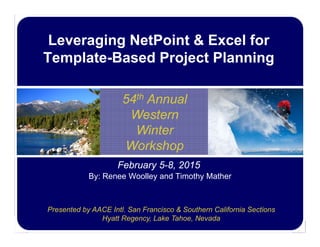
Leveraging NetPoint & Excel for Template-Based Project Planning
- 1. February 5-8, 2015 54th Annual Western Winter Workshop Presented by AACE Intl. San Francisco & Southern California Sections Hyatt Regency, Lake Tahoe, Nevada Leveraging NetPoint & Excel for Template-Based Project Planning By: Renee Woolley and Timothy Mather
- 2. AACEInternational’s54stAnnualWesternWinterWorkshop Author, Biography Timothy D. Mather, is the CTO of PMA Consultants LLC, a diversified, US-based global project management firm. PMA employs 200+ professionals in 16 offices and ranks in the top third of Construction Manager for fee firm in the US, according to Engineering News-Record. Mr. Mather also currently leads PMA Technologies LLC and its flagship product NetPoint®, a visual, gestural, collaborative, project planning software tool based on the revolutionary Graphical Planning Method (GPM®). Mr. Mather holds a bachelor degree from Michigan State University, a Graduate Certificate in Project Management Strategy from The University of Chicago, and is certified as a Project Management Professional by the Project Management Institute. Mr. Mather is also a Certified Change Management Practitioner through PROSCI. He has also published on the subjects of Project Management, Project Controls, Project Planning, Scheduling and Technology.
- 3. AACEInternational’s54stAnnualWesternWinterWorkshop Author, Biography Renee Woolley is the Marketing Director-Software Solutions at PMA Consultants LLC, an international construction consulting firm. PMA is a recognized leader in program, project and construction management, employs 200+ professionals in 12 offices and ranks in the top third of Construction Manager for fee firm in the US, according to Engineering News-Record. Ms. Woolley also serves as the Marketing Director of PMA Technologies LLC. Ms. Woolley holds a bachelor degree from University of Michigan and has worked for PMA Consultants LLC and PMA Technologies LLC for seven years. She is responsible for spearheading the introduction of PMA’s flagship product NetPoint® to new clients through technical guidance, resource development, and tutorials. With a technical background, Ms. Woolley has also been involved in several aspects of NetPoint’s® development from scope tracking and Q/A testing, to writing the first user guide.
- 4. AACEInternational’s54stAnnualWesternWinterWorkshop How Do You Plan Now? Dilemma: finding an effective and manual option for planning
- 5. AACEInternational’s54stAnnualWesternWinterWorkshop Get it on Paper • Even the back of a napkin can be effective • “I see what you mean” = We need to visualize!
- 6. AACEInternational’s54stAnnualWesternWinterWorkshop Sticky Notes Plan • Sticky note sessions get participants involved • Require difficult translation into scheduling software • Sticky notes session woes are legendary!!
- 7. AACEInternational’s54stAnnualWesternWinterWorkshop Planning in Excel • Easy option to place tasks on a timescale • Easy to get data into Excel for a starting point
- 8. AACEInternational’s54stAnnualWesternWinterWorkshop Issues & Challenges with a Manual Process • Issues – High margin of error – Does not calculate calendars, resources and floats – Without calculations, these deliverables are not SCHEDULES – If a handed over to scheduler, common result is “That’s not my schedule” • Challenges – Need a change? The manual product is laborious to modify – High margin of error with manual process – Not always clear what the Excel graph is conveying – Does not calculate calendars, resources, and float values Solution: use a scheduling program
- 9. AACEInternational’s54stAnnualWesternWinterWorkshop Is Excel a Scheduling Option? Excel – easy to create a time-scaled graphic and build simple bar charts showing planned timing of activities without logic or calculations. Schedules should have logic ties and duration calculations.
- 10. AACEInternational’s54stAnnualWesternWinterWorkshop Scheduling Software Option Microsoft Project – MSP can be used to create quality schedules, but that may not be the case because the software allows logic to be omitted. This often results in a bar chart no more valuable than one built in Excel.
- 11. AACEInternational’s54stAnnualWesternWinterWorkshop Scheduling Software Option Primavera P6 – the industry standard for detailed construction schedules, but networks can become too large to be useful for all stakeholders, particularly higher level project management
- 12. AACEInternational’s54stAnnualWesternWinterWorkshop Challenges to Software Options • Lack of engagement, especially for non-schedulers • Process and end product unclear to many stakeholders • Scheduling tools difficult to use
- 13. AACEInternational’s54stAnnualWesternWinterWorkshop Software Solution NetPoint – creates plans and schedules in real-time that in a logically-tied and calculated network that is easier to see and understand, even by non-schedulers. Critical Path shows in red edit Logic is clear and easy to edit Plan directly on the timescale Changes can be observed in network and resources
- 14. AACEInternational’s54stAnnualWesternWinterWorkshop Engage the Entire Team • Advantage to get participation of team with graphic plans • Conversation clarifies key handoffs between areas • Stakeholders immediately see effect of input to the network • Clear process maximizes stakeholder buy-in • End product of the IAP is a calculated schedule
- 15. AACEInternational’s54stAnnualWesternWinterWorkshop Technology Breakthrough NetPoint uses Graphic Planning Method (GPM), instead of CPM, to instantly and constantly calculate the schedule Instant calculation = No F9 black box Instant feedback greatly improves team interaction and decision making Superior productivity results from responsive and intuitive plans Alternate forward and pull planning Import existing Excel data to build logic- based, calculated NetPoint schedules
- 16. AACEInternational’s54stAnnualWesternWinterWorkshop © 2013-2014 PMA Common Ground with NetPoint & Excel Where would you start? Use a systematic approach with your Excel spreadsheets to build templates and modify for each project in an IAP. Coordinate the graphics of NetPoint and import Excel data into plans
- 18. AACEInternational’s54stAnnualWesternWinterWorkshop • Dates not required • Import into live plans • Develop work streams then add handoffs collaboratively Import Into NetPoint Import Practice Recommendations
- 19. AACEInternational’s54stAnnualWesternWinterWorkshop Import from Excel MS Excel 2010 & later Activities Milestones Benchmarks Descriptions Activity IDS Calendars Start Date Finish Date Predecessors Successors FS, SS & FF Logic Duration Color Imports listed fields from any Excel (.xls) spreadsheet by mapping columns NetPoint Imports into existing NetPoint plans at bottom of schedule
- 20. AACEInternational’s54stAnnualWesternWinterWorkshop Layout Manager Organizes the Plan 1. Run a layout to organize plan after import from another tool 2. Create views from codes organized into swimlanes 3. Select order of the lanes 4. Place summary activities and milestones at top of the plan 5. Run multiple views for one plan
- 21. AACEInternational’s54stAnnualWesternWinterWorkshop Supported Fields & Required Format 21 Object Type For activity, enter as "activity," "task," "task dependent,“ "fixed units," "fixed duration," or "fixed work". For milestone, enter as "milestone," "start milestone," "sm," "finish milestone," or "fm". For benchmark, enter as "benchmark," "start benchmark," "sb," "finish benchmark," and "fb". For delay, enter as "delay“. If missing or invalid, it imports as an activity. ID Any combination of letters & numbers (case sensitive). Characters such as "-" are supported but others like "#" are dropped. Description Can be any combination of letters, numbers, and characters. Calendar Must be defined in the file you are importing into. For example "United States" or "Calendar Days". Case sensitive. If missing or invalid, it will be set to the default calendar for the schedule you're importing into. Duration Must be greater than 0 for activities and equal to 0 for milestones and benchmarks. If missing or invalid, it will be set as 1 for activities and 0 for milestones, benchmarks, and delays. Start Date Can be entered in any date format recognized by Excel, including but not limited to: 3/14/2012; 3/14/12; 03/14/12; 14-Mar- 12; 14-Mar-2012; March 14, 2012; Wednesday, March 14, 2012. If a date is entered that is not in that object's calendar's work days, the object goes to the next work day for that calendar. If missing or invalid, it may be set to its early date. Finish Date Can be entered in any date format that is recognized by Excel, including but not limited to: 3/14/2012; 3/14/12; 03/14/12; 14- Mar-12; 14-Mar-2012; March 14, 2012; Wednesday, March 14, 2012. If a date is entered that is not in that object's calendar's work days, the object goes to the next work day for that calendar. If missing or invalid, it may be set to its early date. Predecessor Enter as EITHER [Row #][Relationship][Lag] OR if ID's are being defined, [ID][Relationship][Lag], e.g. "12FS1" or "ABFS1". In either case "[Lag]" is optional, e.g. "12FS" or "ABFS". If ID's are being defined, row numbers can NOT be used. Possible relationships include SS, FS, FF, or SF. If the relationship or row #/ID is not recognized, the link will not be imported. Successor Enter as EITHER [Row #][Relationship][Lag] OR if ID's are being defined, [ID][Relationship][Lag], e.g. "12FS1" or "ABFS1". In either case "[Lag]" is optional, e.g. "12FS" or "ABFS". If ID's are being defined, row numbers can NOT be used. Possible relationships include SS, FS, FF, or SF. If the relationship or row #/ID is not recognized, the link will not be imported. Color Enter as EITHER R,G,B (for example, 255, 50, 50) OR by name. A list of supported is available at http://www.rapidtables.com/web/color/RGB_Color.htm. If invalid or not recognized, it is set as the default color for that object.
- 23. AACEInternational’s54stAnnualWesternWinterWorkshop Update Select Fields from Excel Reports NetPoint Descriptions Abbreviated descriptions Object IDS Code definition Resource definition Code assignment Resource assignment Estimated % Complete Imports listed fields from any Excel (.xls) spreadsheet by mapping columns Imports into existing NetPoint plans at bottom of schedule
- 24. AACEInternational’s54stAnnualWesternWinterWorkshop Import from Excel Reports & Update Linked Report Fields Descriptions Abbreviated descriptions Activity IDS Estimated % complete Define codes Define resources Assign codes Assign resources by day/duration Customizable Report Fields Object list Start & finish dates Float &buffer values Constraint dates Estimated & calculated % complete Resource cost & use lists/graphs Code & resource definitions Code & resource assignments Predecessor & successor logic Update from linked Excel report Excel to NetPoint Generic Spreadsheet Activities Milestones Benchmarks Duration Start date Finish date Calendar Descriptions Predecessors Successors FF, SS, FF logic Abbreviated descriptions Activity IDS Color NetPoint to Excel NetPoint Excel Data Excel Data
- 25. AACEInternational’s54stAnnualWesternWinterWorkshop Run Automated Layout to Organize Your Plan 1. Run a layout to organize plan after import from another tool 2. Create views from codes organized into swim lanes 3. Select order of the lanes 4. Name the layouts
- 26. AACEInternational’s54stAnnualWesternWinterWorkshop Q & A ? Thank You! Renee Woolley & Tim Mather rwoolley@pmaconsultants.com (734) 418-7898 Learn more or download a free trail version at: www.pmatechnologies.com
